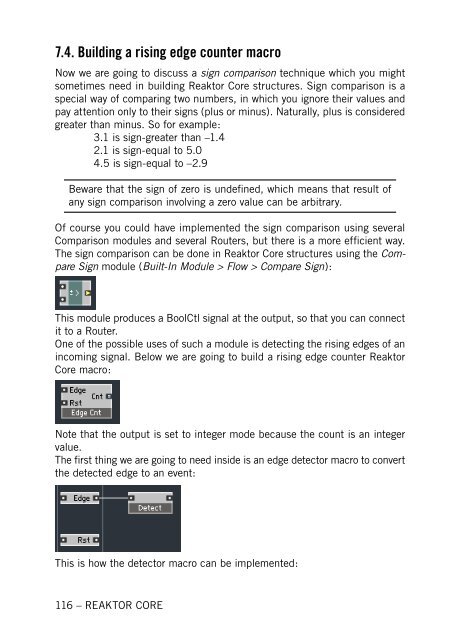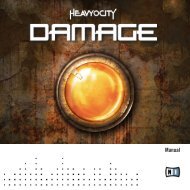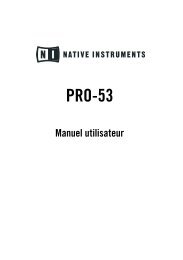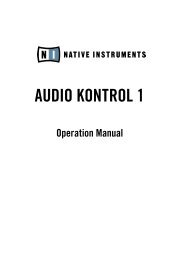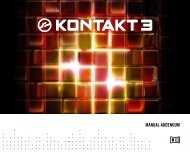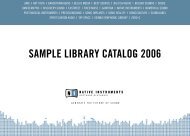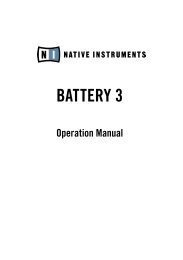1. First steps in Reaktor Core - Native Instruments
1. First steps in Reaktor Core - Native Instruments
1. First steps in Reaktor Core - Native Instruments
You also want an ePaper? Increase the reach of your titles
YUMPU automatically turns print PDFs into web optimized ePapers that Google loves.
7.4. Build<strong>in</strong>g a ris<strong>in</strong>g edge counter macro<br />
Now we are go<strong>in</strong>g to discuss a sign comparison technique which you might<br />
sometimes need <strong>in</strong> build<strong>in</strong>g <strong>Reaktor</strong> <strong>Core</strong> structures. Sign comparison is a<br />
special way of compar<strong>in</strong>g two numbers, <strong>in</strong> which you ignore their values and<br />
pay attention only to their signs (plus or m<strong>in</strong>us). Naturally, plus is considered<br />
greater than m<strong>in</strong>us. So for example:<br />
3.1 is sign-greater than –<strong>1.</strong>4<br />
2.1 is sign-equal to 5.0<br />
4.5 is sign-equal to –2.9<br />
Beware that the sign of zero is undef<strong>in</strong>ed, which means that result of<br />
any sign comparison <strong>in</strong>volv<strong>in</strong>g a zero value can be arbitrary.<br />
Of course you could have implemented the sign comparison us<strong>in</strong>g several<br />
Comparison modules and several Routers, but there is a more efficient way.<br />
The sign comparison can be done <strong>in</strong> <strong>Reaktor</strong> <strong>Core</strong> structures us<strong>in</strong>g the Compare<br />
Sign module (Built-In Module > Flow > Compare Sign):<br />
This module produces a BoolCtl signal at the output, so that you can connect<br />
it to a Router.<br />
One of the possible uses of such a module is detect<strong>in</strong>g the ris<strong>in</strong>g edges of an<br />
<strong>in</strong>com<strong>in</strong>g signal. Below we are go<strong>in</strong>g to build a ris<strong>in</strong>g edge counter <strong>Reaktor</strong><br />
<strong>Core</strong> macro:<br />
Note that the output is set to <strong>in</strong>teger mode because the count is an <strong>in</strong>teger<br />
value.<br />
The first th<strong>in</strong>g we are go<strong>in</strong>g to need <strong>in</strong>side is an edge detector macro to convert<br />
the detected edge to an event:<br />
This is how the detector macro can be implemented:<br />
116 – REAKTOR CORE