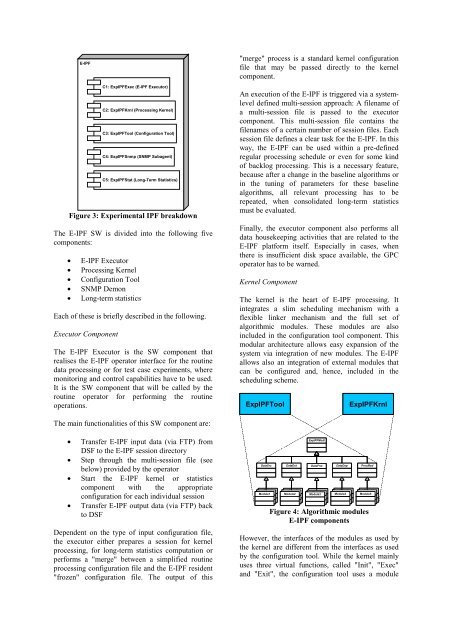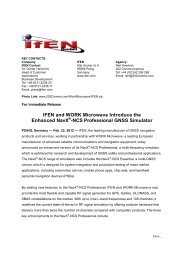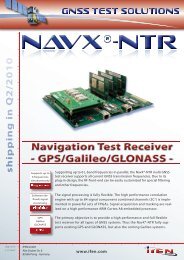Full Paper - IFEN
Full Paper - IFEN
Full Paper - IFEN
- TAGS
- paper
- ifen
- www.ifen.com
Create successful ePaper yourself
Turn your PDF publications into a flip-book with our unique Google optimized e-Paper software.
E-IPF<br />
C1: ExpIPFExec (E-IPF Executor)<br />
C2: ExpIPFKrnl (Processing Kernel)<br />
C3: ExpIPFTool (Configuration Tool)<br />
C4: ExpIPFSnmp (SNMP Subagent)<br />
C5: ExpIPFStat (Long-Term Statistics)<br />
Figure 3: Experimental IPF breakdown<br />
The E-IPF SW is divided into the following five<br />
components:<br />
• E-IPF Executor<br />
• Processing Kernel<br />
• Configuration Tool<br />
• SNMP Demon<br />
• Long-term statistics<br />
Each of these is briefly described in the following.<br />
Executor Component<br />
The E-IPF Executor is the SW component that<br />
realises the E-IPF operator interface for the routine<br />
data processing or for test case experiments, where<br />
monitoring and control capabilities have to be used.<br />
It is the SW component that will be called by the<br />
routine operator for performing the routine<br />
operations.<br />
The main functionalities of this SW component are:<br />
• Transfer E-IPF input data (via FTP) from<br />
DSF to the E-IPF session directory<br />
• Step through the multi-session file (see<br />
below) provided by the operator<br />
• Start the E-IPF kernel or statistics<br />
component with the appropriate<br />
configuration for each individual session<br />
• Transfer E-IPF output data (via FTP) back<br />
to DSF<br />
Dependent on the type of input configuration file,<br />
the executor either prepares a session for kernel<br />
processing, for long-term statistics computation or<br />
performs a "merge" between a simplified routine<br />
processing configuration file and the E-IPF resident<br />
"frozen" configuration file. The output of this<br />
"merge" process is a standard kernel configuration<br />
file that may be passed directly to the kernel<br />
component.<br />
An execution of the E-IPF is triggered via a systemlevel<br />
defined multi-session approach: A filename of<br />
a multi-session file is passed to the executor<br />
component. This multi-session file contains the<br />
filenames of a certain number of session files. Each<br />
session file defines a clear task for the E-IPF. In this<br />
way, the E-IPF can be used within a pre-defined<br />
regular processing schedule or even for some kind<br />
of backlog processing. This is a necessary feature,<br />
because after a change in the baseline algorithms or<br />
in the tuning of parameters for these baseline<br />
algorithms, all relevant processing has to be<br />
repeated, when consolidated long-term statistics<br />
must be evaluated.<br />
Finally, the executor component also performs all<br />
data housekeeping activities that are related to the<br />
E-IPF platform itself. Especially in cases, when<br />
there is insufficient disk space available, the GPC<br />
operator has to be warned.<br />
Kernel Component<br />
The kernel is the heart of E-IPF processing. It<br />
integrates a slim scheduling mechanism with a<br />
flexible linker mechanism and the full set of<br />
algorithmic modules. These modules are also<br />
included in the configuration tool component. This<br />
modular architecture allows easy expansion of the<br />
system via integration of new modules. The E-IPF<br />
allows also an integration of external modules that<br />
can be configured and, hence, included in the<br />
scheduling scheme.<br />
ExpIPFTool ExpIPFKrnl<br />
ExpIPFModl<br />
DataSrc DataDst DataFrm DataDsp ProcMod<br />
Class1<br />
Class2<br />
Module1<br />
Class5<br />
Class4<br />
Module2<br />
Class7<br />
Class6<br />
Module3<br />
Class9<br />
Class8<br />
Module4<br />
Class11<br />
Class12<br />
Module5<br />
Figure 4: Algorithmic modules<br />
E-IPF components<br />
However, the interfaces of the modules as used by<br />
the kernel are different from the interfaces as used<br />
by the configuration tool. While the kernel mainly<br />
uses three virtual functions, called "Init", "Exec"<br />
and "Exit", the configuration tool uses a module