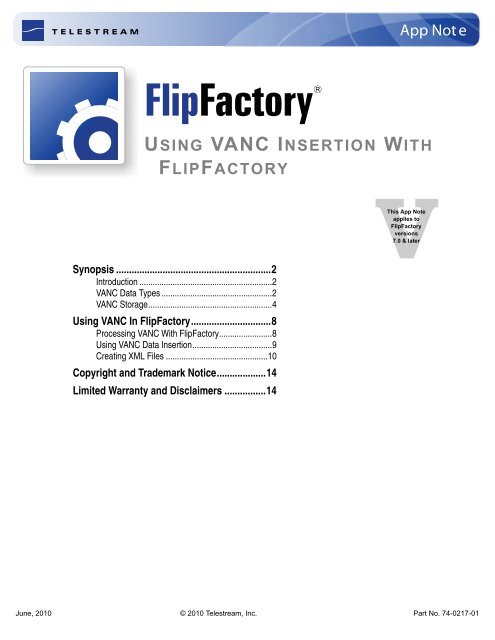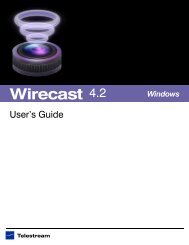Using VANC Insertion with FlipFactory App note - Telestream
Using VANC Insertion with FlipFactory App note - Telestream
Using VANC Insertion with FlipFactory App note - Telestream
You also want an ePaper? Increase the reach of your titles
YUMPU automatically turns print PDFs into web optimized ePapers that Google loves.
Synopsis ............................................................2<br />
Introduction ............................................................2<br />
<strong>VANC</strong> Data Types ..................................................2<br />
<strong>VANC</strong> Storage........................................................4<br />
<strong>Using</strong> <strong>VANC</strong> In <strong>FlipFactory</strong>...............................8<br />
Processing <strong>VANC</strong> With <strong>FlipFactory</strong>........................8<br />
<strong>Using</strong> <strong>VANC</strong> Data <strong>Insertion</strong>....................................9<br />
Creating XML Files ..............................................10<br />
Copyright and Trademark Notice...................14<br />
Limited Warranty and Disclaimers ................14<br />
<strong>App</strong> Not e<br />
USING <strong>VANC</strong> INSERTION WITH<br />
FLIPFACTORY<br />
VThis <strong>App</strong> Note<br />
applies to<br />
<strong>FlipFactory</strong><br />
versions<br />
7.0 & later<br />
June, 2010 © 2010 <strong>Telestream</strong>, Inc. Part No. 74-0217-01
Synopsis<br />
Introduction<br />
Ancillary (ANC) data is a means of embedding non-video information, such as audio and<br />
metadata, in a serial digital transport stream. Ancillary data packets are located in horizontal<br />
(HANC) or vertical (<strong>VANC</strong>) blanking of a video signal. HANC is used to embed uncompressed<br />
audio data in the SDI or HD-SDI stream. <strong>VANC</strong> is used to embed low-bandwidth data --<br />
information updated on a per-field or per-frame basis. Closed caption data (CCD) and Active<br />
Format Description (AFD) are examples of metadata stored as <strong>VANC</strong>. SMPTE 291m describes the<br />
details of Ancillary data packet structures.<br />
<strong>FlipFactory</strong> can preserve all <strong>VANC</strong> data and transform it into a variety of output file formats.<br />
<strong>FlipFactory</strong> can also insert certain types of data into a <strong>VANC</strong> data stream during a transcode<br />
operation.<br />
<strong>VANC</strong> Data Types<br />
Closed Captioning (608 vs. 708)<br />
Caption data is encoded according to CEA-608-B and CEA-708-B. When caption data is decoded<br />
it displays on-screen information related to the caption data.<br />
CEA-608 defines how line 21 carries the CC information in an NTSC broadcast. This standard<br />
encodes CC information as seven bits, plus one parity bit, at 120 characters per second (cps). This<br />
produces a data rate of 960 bits per second (bps). Closed captions at 120 cps equate to 2 bytes<br />
per field of caption data. These two bytes are encoded on line 21 as a waveform that is described<br />
in CEA-608-B. Multiple caption services, text services, and XDS data can be carried in these two<br />
fields (CEA-608 describes these services in detail). This caption information can also be carried<br />
digitally in several ways including multiple types of MPEG2 user data packets as described in<br />
SCTE 20, SCTE 21, ATSC A/53, etc. CEA-608 captions are required to be a part of the CEA-708-<br />
B caption packets.<br />
CEA-708-B defines coding of DTVCC in an ATSC A/53 specified bitstream. This standard<br />
significantly enhances DTV display and formatting features (CEA-CEB-10-A discusses<br />
implementation details). CEA-708-B also defines caption distribution packets (CDP’s) that hold<br />
DTVCC data, 608 caption data, caption service information, and (optionally) time code. This<br />
facilitates decoding digital cable signals and insertion of 608 captions into line 21 of the NTSC<br />
output of an STB. The first packet(s) in a 708 CDP contain 608 compatibility bytes causing 608<br />
caption data to be part of the 708 standard. ATSC A/53 describes how the CEA-708 CDP is carried<br />
as MPEG User data in an ATSC Transport Stream (see Figure 1 below).<br />
Synopsis © 2010 <strong>Telestream</strong>, Inc. Page 2
Figure 1. CEA708 <strong>VANC</strong> Data Packet Structure in a Transport Stream<br />
Diagram courtesy of Ensemble Designs<br />
<strong>FlipFactory</strong> preserves 608 caption data from SD file formats to HD file formats during an upconvert<br />
operation. In this case the 608 data is preserved in the 708 CDP as bytes that are 608<br />
compatible, but the 608 data is not transformed to full 708 caption data. <strong>FlipFactory</strong> also<br />
transforms 30 fps caption data from SD or HD source file formats to HD source file formats at 60<br />
fps, and vice versa.<br />
Time Code (SMPTE 12m-2)<br />
SMPTE 12m-2 forms a portion of one of the oldest SMPTE standards for television. SMPTE Time<br />
Code was developed originally for analog television recording systems and thus dealt only <strong>with</strong><br />
interlaced television systems operating <strong>with</strong> frame rates up to 30 frames per second. It is,<br />
however, flexible enough in design to be used in digital television systems, both standard definition<br />
and high definition. The actual transport of the codewords for digital systems varies significantly<br />
from the transport methods defined for analog systems, and is defined in SMPTE 12m-2 (formerly<br />
named SMPTE RP 188). The time and control code information is carried as the payload of<br />
ancillary packets which are located in the Ancillary data space of a digital television signal.<br />
<strong>FlipFactory</strong> can preserve time code information present in a <strong>VANC</strong> data stream during a transcode<br />
operation. Note that some formats may require <strong>VANC</strong> based timecode to be stripped from the<br />
<strong>VANC</strong> data stream and stored in a different manner. Omneon is an example of this, where<br />
timecode should be stored in MPEG2 user data via SMPTE 328m (described later).<br />
Active Format Description (SMPTE 2016)<br />
Active Format Description (AFD) is a standard set of codes that can be sent in the MPEG video<br />
stream or in the baseband SDI video signal that carries information about their aspect ratio and<br />
active picture characteristics. AFD has been used by television broadcasters to enable both 4:3<br />
and 16:9 television sets to optimally present pictures transmitted in either format. It has also been<br />
used by broadcasters to dynamically control how down-conversion equipment formats widescreen<br />
16:9 pictures for 4:3 displays.<br />
Standard AFD codes provide information to video devices about where in the coded picture the<br />
active video is and also the "protected area", which is the area that needs to be displayed. Outside<br />
of the protected area, edges at the sides or the top can be removed <strong>with</strong>out the viewer missing<br />
anything significant. Video decoders and display devices can then use this information, together<br />
<strong>with</strong> knowledge of the display shape and user preferences, to choose a presentation mode.<br />
Synopsis © 2010 <strong>Telestream</strong>, Inc. Page 3
<strong>FlipFactory</strong> can preserve AFD information present in a <strong>VANC</strong> data stream and can insert AFD<br />
information into a <strong>VANC</strong> data stream during a transcode operation.<br />
Dolby E Audio Metadata<br />
Audio data-rate reduction technologies use metadata to describe the encoded audio and convey<br />
information that precisely controls downstream encoders and decoders. This metadata is<br />
multiplexed into the encoded audio bitstream.<br />
Audio metadata is created during program creation or mastering. It can be carried in the <strong>VANC</strong><br />
data space of a digital television signal. Relevant standards are: SMPTE RDD06 - Description and<br />
Guide to the Use of the Dolby® E Audio Metadata Serial Bitstream, and SMPTE 2020 - Format of<br />
Audio Metadata and Description of the Asynchronous Serial Bitstream Transport.<br />
<strong>FlipFactory</strong> can preserve audio metadata information present in a <strong>VANC</strong> data stream and can<br />
insert Audio Metadata of limited types into a <strong>VANC</strong> data stream during a transcode operation.<br />
Teletext/EU (SMPTE RDD08, Free TV OP-47)<br />
Free TV Operational Practice (OP-47) describes the technical/operational practices associated<br />
<strong>with</strong> the storage and distribution of closed caption/subtitling data in the <strong>VANC</strong> space of the 10-bit<br />
serial HD-SDI Signal. This complies <strong>with</strong> ITU-R BT.1120-7.<br />
<strong>FlipFactory</strong> preserves Teletext information present in a <strong>VANC</strong> data stream during a transcode<br />
operation.<br />
Note: This is presently untested by <strong>Telestream</strong>, but is part of <strong>FlipFactory</strong>’s development roadmap.<br />
<strong>VANC</strong> Storage<br />
<strong>VANC</strong> data is stored in media files in many different ways. Generally speaking, the data can be<br />
stored <strong>with</strong> each frame of data or as a separate data track <strong>with</strong>in a file. Listed below are trackbased<br />
and frame-based methods for storing <strong>VANC</strong> data <strong>with</strong> their file wrapper formats.<br />
Track-based Methods<br />
MXF (SMPTE 436)<br />
MXF format is covered by a variety of SMPTE standards. SMPTE 436m describes the embedding<br />
of <strong>VANC</strong> data or standard definition uncompressed VBI data <strong>with</strong>in an MXF file. The standard<br />
specifies a variety of formats for this data.<br />
<strong>FlipFactory</strong> can preserve 8-bit <strong>VANC</strong> data from MXF files and can create a SMPTE 436m 8-bit<br />
<strong>VANC</strong> data track in an output file. The 8-bit <strong>VANC</strong> data stream is common to Sony XDCAM HD<br />
format.<br />
GXF (SMPTE 360, SMPTE RDD-14)<br />
GXF format is the native format for Grass Valley Profile and K2 broadcast video servers. This<br />
format is covered by SMPTE 360m and RDD-14 standards. SMPTE RDD-14 is the latest<br />
description of GXF file format, which describes how a <strong>VANC</strong> data track is embedded in the file<br />
format.<br />
<strong>FlipFactory</strong> can preserve <strong>VANC</strong> data from GXF files and can create a <strong>VANC</strong> data track in an<br />
output GXF file.<br />
MPEG2 Transport Stream (SMPTE RDD-11)<br />
Synopsis © 2010 <strong>Telestream</strong>, Inc. Page 4
Registered Disclosure Document RDD 11 describes a bitstream syntax and semantics used to<br />
transmit SMPTE 291 formatted ancillary data (<strong>VANC</strong> and HANC) from the input of an encoder,<br />
through an MPEG-2 Transport Stream, and to reconstruct the ancillary data accurately at the<br />
output of a decoder. SMPTE RDD-11 describes a method for preserving full 10-bit <strong>VANC</strong> data in<br />
an MPEG2 Transport Stream as a separate data track in the transport multiplex. <strong>FlipFactory</strong> can<br />
preserve <strong>VANC</strong> data from an MPEG2 Transport Stream file as a source only. Creation of <strong>VANC</strong><br />
data in an MEPG2 Transport Stream is not supported at this time.<br />
Frame-based Methods<br />
Frame based <strong>VANC</strong> data carriage methods are either associated <strong>with</strong> a specific video codec or a<br />
proprietary media file format.<br />
MPEG2 User Data types<br />
There are many different methods for storing closed caption or <strong>VANC</strong> data in a data packet <strong>with</strong>in<br />
an MPEG2 compressed video elementary bitstream. Listed below are just a few of the<br />
possibilities:<br />
SMPTE 328m (Omneon). This standard describes methods for preserving multiple types of<br />
information in MPEG2 user data constructs. This includes timecode and <strong>VANC</strong> data. This format is<br />
used by Omneon to preserve timecode and <strong>VANC</strong> data in their MPEG2 files.<br />
Preservation of <strong>VANC</strong> data (other than captions) is on the <strong>Telestream</strong> development roadmap.<br />
<strong>FlipFactory</strong> can preserve timecode from Omneon MPEG2 source files that use SMPTE 328m and<br />
can create timecode and <strong>VANC</strong> data in an output Omneon file.<br />
ATSC A/53. This standard in conjunction <strong>with</strong> CEA-708 specifies how DTV Closed Caption data<br />
should be stored in MPEG2 User data.<br />
<strong>FlipFactory</strong> can preserve this type of caption data from the following file formats:<br />
• MPEG2 Transport Streams containing MPEG2 video<br />
• MPEG2 Program Streams containing MPEG2 video<br />
• Omneon files containing MPEG2 video.<br />
<strong>FlipFactory</strong> can create this type of caption data in the following file formats:<br />
• MPEG2 Transport Streams containing MPEG2 video (VOD Encoder)<br />
• MPEG2 Transport Streams containing H.264 video (IPTV Encoder)<br />
• MPEG2 Program Streams containing MPEG2 video (Program Stream Encoder)<br />
• Omneon files containing MPEG2 video<br />
• Avid MediaStream files containing MPEG2 video<br />
• Seachange BML files containing MPEG2 video.<br />
Note: SCTE 21 describes the same constructs as ATSC A/53 for closed captions.<br />
SCTE 20. This standard also describes how closed caption data should be stored in MPEG2<br />
Picture User data. It is similar to ATSC A/53 and SCTE 21.<br />
Synopsis © 2010 <strong>Telestream</strong>, Inc. Page 5
<strong>FlipFactory</strong> can preserve this type of caption data from the following file formats:<br />
• MPEG2 Transport Streams containing MPEG2 video<br />
• MPEG2 Program Streams containing MPEG2 video.<br />
<strong>FlipFactory</strong> can create this type of caption data in the following file formats:<br />
• MPEG2 Transport Streams containing MPEG2 video (VOD Encoder)<br />
• MPEG2 Program Streams containing MPEG2 video (Program Stream Encoder).<br />
DV / DVC PRO<br />
DV video can carry timecode and CEA-608 closed captioning <strong>with</strong>in the Video Auxiliary (VAUX)<br />
space of a compressed frame.<br />
<strong>FlipFactory</strong> can preserve CEA-608 CC data from DV video wrapped in QuickTime files or Grass<br />
Valley GXF files. It can also create closed caption data in DV video frames wrapped in QuickTime,<br />
Grass Valley GXF, or Omneon files.<br />
DVC Pro HD (SMPTE 375m)<br />
The SMPTE 375m standard specifies the mapping of <strong>VANC</strong> data packets into the payload area of<br />
the DV based 100 Mbps digital interface format (DIF) structure VAUX DIF blocks. This is defined in<br />
SMPTE 370M.<br />
At this time <strong>FlipFactory</strong> does not preserve or create <strong>VANC</strong> data from DVCPro HD.<br />
<strong>App</strong>le Pro Res<br />
<strong>App</strong>le Pro Res carries <strong>VANC</strong> data in each video frame using a proprietary format. Pro Res is<br />
carried in QuickTime wrappers or in <strong>Telestream</strong> TIFO files. TIFO files are created by <strong>Telestream</strong><br />
Pipeline and when containing Pro Res video, it can also carry <strong>VANC</strong> data separate from the video<br />
frames.<br />
<strong>FlipFactory</strong> preserves <strong>VANC</strong> data from TIFO files containing Pro Res video.<br />
Avid DNxHD (SMPTE 2019m VC3)<br />
Avid DNxHD is assumed to carry <strong>VANC</strong> data in each video frame using a proprietary format.<br />
<strong>Telestream</strong> is working <strong>with</strong> Avid to obtain this information. DNxHD is carried in QuickTime<br />
wrappers, MXF wrappers, iin <strong>Telestream</strong> TIFO files. TIFO files are created by <strong>Telestream</strong> Pipeline,<br />
and when containing DNxHD video, it can also carry <strong>VANC</strong> data separate from the video frames.<br />
<strong>FlipFactory</strong> preserves <strong>VANC</strong> data from TIFO files containing DNxHD video.<br />
Harris Nexio LXF Format<br />
LXF format is the native format for Harris Nexio broadcast video servers. It is a proprietary format<br />
that stores <strong>VANC</strong> or VBI data on a frame-by-frame basis.<br />
<strong>FlipFactory</strong> preserves <strong>VANC</strong> data from LXF files and creates a <strong>VANC</strong> data track in an output LXF<br />
file.<br />
Seachange<br />
Seachange format is the native format for Seachange broadcast video servers. This format is very<br />
similar to MPEG2 Program Streams. Seachange <strong>VANC</strong> preservation capability is a proprietary<br />
MPEG2 user database format that stores <strong>VANC</strong> or VBI data on a frame-by-frame basis.<br />
Seachange BML server can also use SCTE 21 or ATSC A/53 user data constructs <strong>with</strong> MPEG2<br />
standard definition files.<br />
Synopsis © 2010 <strong>Telestream</strong>, Inc. Page 6
<strong>FlipFactory</strong> creates <strong>VANC</strong> data tracks in output Seachange files.<br />
Quicktime<br />
QuickTime is <strong>App</strong>le's file wrapping format for a vast variety of video and audio formats. Some<br />
video formats carried in QuickTime wrappers can also include <strong>VANC</strong> data in each video frame.<br />
This includes many HD and SD video formats. When <strong>FlipFactory</strong> decodes a QuickTime file, <strong>VANC</strong><br />
or caption data is preserved.<br />
HD Formats:<br />
• DVCPro HD (not supported)<br />
• <strong>App</strong>le Pro Res (<strong>VANC</strong> is preserved if present in the source compressed video frames)<br />
• Avid DNxHD (<strong>VANC</strong> is preserved if present in the source compressed video frames).<br />
SD Formats:<br />
• D10/IMX - Captions in 512 line VBI are extracted by <strong>FlipFactory</strong> or created in a D10 QuickTime<br />
file<br />
• DV - User data captions can be preserved and created.<br />
QuickTime supports a closed caption track, but this is not currently supported by <strong>FlipFactory</strong>.<br />
360 Systems JPEG 2000<br />
360 Systems MAXX HD file format is the native format for 360 Systems' MAXX-HD server family of<br />
products. This format is a proprietary format that stores <strong>VANC</strong> data in a separate file on the server.<br />
<strong>FlipFactory</strong> support for this format is currently under development.<br />
<strong>Telestream</strong> Intermediate Format (TIFO)<br />
<strong>Telestream</strong> Intermediate Format (TIFO) is a proprietary intermediate file format. This format is<br />
used primarily for integration between <strong>Telestream</strong> Pipeline and <strong>FlipFactory</strong> products. Any <strong>VANC</strong><br />
data on the incoming HD-SDI to Pipeline can be preserved in a TIFO output file produced by the<br />
Pipeline <strong>App</strong>lication.<br />
<strong>FlipFactory</strong> can preserve <strong>VANC</strong> data from a TIFO source file.<br />
Synopsis © 2010 <strong>Telestream</strong>, Inc. Page 7
<strong>Using</strong> <strong>VANC</strong> In <strong>FlipFactory</strong><br />
Processing <strong>VANC</strong> With <strong>FlipFactory</strong><br />
<strong>VANC</strong> data is processed in <strong>FlipFactory</strong> by creating a factory <strong>with</strong> a product that supports <strong>VANC</strong><br />
data preservation. <strong>FlipFactory</strong> supports many common file formats and has several more currently<br />
in development. The table below lists the type of metadata and decode/encode availability in<br />
<strong>FlipFactory</strong> for each file format:<br />
FILE FORMAT METADATA TYPE DECODE ENCODE<br />
MXF SMPTE 436<br />
MPEG2 TS Captions (ATSC, SCTE20, etc.)<br />
MPEG2 TS SMPTE RDD-11 (<strong>VANC</strong>)<br />
MPEG2 PS Captions (ATSC, SCTE20, etc.)<br />
Omneon Captions in MPEG2 (ATSC)<br />
Omneon SMPTE 328 in MPEG2 (Timecode)<br />
Omneon SMPTE 328 in MPEG2 (<strong>VANC</strong>)<br />
Omneon SMPTE 314 DV<br />
Omneon SMPTE 374 DVCPro HD<br />
Grass Valley GXF SMPTE 360, SMPTE RDD-14<br />
Harris LXF Proprietary<br />
Seachange Proprietary<br />
MediaStream ATSC captions<br />
QuickTime Captions in DV (SMPTE 314)<br />
QuickTime CEA-608 caption track<br />
360 Systems JPEG 2K Proprietary<br />
TIFO Proprietary<br />
This functionality is currently in development<br />
Note: File formats used in <strong>FlipFactory</strong> to decode or encode <strong>VANC</strong> data must be supported by<br />
<strong>FlipFactory</strong>, as indicated in the table above.<br />
<strong>Using</strong> <strong>VANC</strong> In <strong>FlipFactory</strong> © 2010 <strong>Telestream</strong>, Inc. Page 8
To process <strong>VANC</strong> data in <strong>FlipFactory</strong>, submit a file containing <strong>VANC</strong> data to be decoded by the<br />
factory. <strong>Using</strong> any product that preserves <strong>VANC</strong> data, a new file is created <strong>with</strong> encoded <strong>VANC</strong><br />
data in it. The configuration of a typical factory to process <strong>VANC</strong> data is shown below. In this<br />
example, the codec selected is an MPEG2 HD for a Grass Valley Profile (GFX), and is configured<br />
to enable <strong>VANC</strong> preservation:<br />
<strong>Using</strong> <strong>VANC</strong> Data <strong>Insertion</strong><br />
<strong>VANC</strong> data <strong>Insertion</strong> inserts <strong>VANC</strong> data packets into the processing stream during a transcode<br />
operation in <strong>FlipFactory</strong>. <strong>VANC</strong> data <strong>Insertion</strong> enables a factory to add specific <strong>VANC</strong> data packets<br />
into the media output file.<br />
To set up <strong>VANC</strong> data <strong>Insertion</strong>, an XML data file (which is used to describe the contents and type<br />
of <strong>VANC</strong> data packets) must be identified. The XML file has been created to give the user control<br />
over the data values that will be added to the <strong>VANC</strong> data stream. A sample XML data file for <strong>VANC</strong><br />
data <strong>Insertion</strong> is available from <strong>Telestream</strong>.<br />
The output file type must support some form of <strong>VANC</strong> data preservation. Additionally, if the output<br />
HD encoder is set up to preserve <strong>VANC</strong> data, the original <strong>VANC</strong> data from the source file and the<br />
newly-inserted <strong>VANC</strong> data will be present in the output file.<br />
<strong>VANC</strong> data insertion currently implements insertion of:<br />
Check Enable <strong>VANC</strong><br />
Preservation<br />
• Vertical Ancillary Data Mapping of Active Format Descriptor (SMPTE 2016)<br />
• Vertical Ancillary Data Mapping of Audio Metadata, Method B (SMPTE 2020-3). The implementation<br />
of SMPTE 2020 is limited to the description of a single audio stream.<br />
• XDS data insertion of Program Name field (EIA-608 describes XDS data).<br />
To create a Vertical Blanking Process/Analyze Tool and configure <strong>VANC</strong> data <strong>Insertion</strong>, follow<br />
these steps:<br />
Note: This example assumes that you know how to create and configure factories in <strong>FlipFactory</strong><br />
and how to submit jobs. Review the <strong>FlipFactory</strong> User's Guide for details.<br />
<strong>Using</strong> <strong>VANC</strong> In <strong>FlipFactory</strong> © 2010 <strong>Telestream</strong>, Inc. Page 9
1. Add a Vertical Blanking Process/Analyze tool: Click Process/Analyze, select the Vertical<br />
Blanking tab, and check Enabled:<br />
2. Configure <strong>VANC</strong> data insertion: Click Vertical Blanking, select the Vertical Ancillary Data <strong>Insertion</strong><br />
tab, and check Enabled. Then check Enable <strong>VANC</strong> Data <strong>Insertion</strong>, select Local or Network<br />
drive from the pull-down menu, and Browse to the XML file location:<br />
Your factory is now ready to perform <strong>VANC</strong> data insertion.<br />
Creating XML Files<br />
To set up <strong>VANC</strong> data insertion, an XML data file can be used to describe the contents and type of<br />
<strong>VANC</strong> data packets. This XML file can be created to provide user control over the data values that<br />
will be added to the <strong>VANC</strong> data stream. A sample XML data file is available by request from<br />
<strong>Telestream</strong>.<br />
To create an XML file, make a copy of the sample XML file obtained from <strong>Telestream</strong>, and rename<br />
it as desired. Make all modifications to this new file and keep the original sample file as a template<br />
for future use.<br />
The top level element in the XML file is the label element and should not be altered. It contains a<br />
UUID which is verified for each transcode. There are three main elements under the label element:<br />
AFDEnable, AudioMetaEnable, and XSDEnable:<br />
Do not alter<br />
the label<br />
element<br />
Three main<br />
elements<br />
Click Process/Analyze<br />
Select the Vertical<br />
Blanking tab<br />
Check Enabled<br />
Click Process/Analyze<br />
Select the Vertical<br />
Blanking tab<br />
Check Enabled<br />
Check Enable <strong>VANC</strong><br />
Data <strong>Insertion</strong><br />
Select Local or<br />
Network drive<br />
Browse to XML<br />
file location<br />
Note: All XML screen shots are taken from XML Notepad, a free utility application from Microsoft.<br />
<strong>Using</strong> <strong>VANC</strong> In <strong>FlipFactory</strong> © 2010 <strong>Telestream</strong>, Inc. Page 10<br />
:
Each of these three main elements has a text value which can contain true or false. This allows<br />
control over whether or not the specific type of <strong>VANC</strong> data will be inserted during transcode. To<br />
enable the control, set this value to true. There are two other elements commonly found <strong>with</strong>in the<br />
three main elements: VancLineNumber identifies the line number and VancField identifies the field<br />
in which the <strong>VANC</strong> packets will be inserted. (Only AFDEnable element is shown as example):<br />
VancLineNumber element<br />
VancField element<br />
AFD <strong>Insertion</strong> (AFDEnable element)<br />
Two values can be set for AFDEnable: AFDValue and AspectRatio (See SMPTE 2016 for details<br />
and appropriate values for these elements):<br />
AFDValue value<br />
AspectRatio value<br />
Audio Metadata <strong>Insertion</strong> (AudioMetaEnable element)<br />
Set true to enable AFD<br />
AudioMetaEnable has three elements: Metadata<strong>Insertion</strong>Method, Subframe1Data, and<br />
Subframe2Data. Since these two elements are similar, only Subframe1Data is explained.<br />
Note: Audio metadata is described in the standards documents SMPTE 2020 and SMPTE RDD-6.<br />
This group of standards is a very detailed, providing many different settings. It is<br />
recommended that users thoroughly understand these standards.<br />
Metadata<strong>Insertion</strong>Method - This element should be set to 3 to specify Method B audio metadata<br />
insertion as specified in SMPTE 2020. Only Method B is supported at this time:<br />
Set to 3<br />
<strong>Using</strong> <strong>VANC</strong> In <strong>FlipFactory</strong> © 2010 <strong>Telestream</strong>, Inc. Page 11
Subframe1Data (and Subframe2Data) - In addition to the common VancLineNumber and<br />
VancField elements, Subframe1Data contains five other elements: revision_id, originator_id,<br />
originator_address, DolbyE_Complete_Metadata_Data_Segment, and DolbyD_Complete_<br />
Program_Metadata_XBSI_Payload:<br />
DolbyE<br />
DolbyD<br />
Set revision_id<br />
Set originator_id<br />
Set<br />
originator_address<br />
Each Dolby metadata segment (DolbyE and DolbyD) has a text value that can be set true or false.<br />
When set true, the Dolby metadata is inserted. Each segment also contains a MetadataParams<br />
element that contains a list of named elements. Each name corresponds to an element in a Dolby<br />
metadata segment and has a description, number of valid bits, type (numeric is an integer value,<br />
fixed is a set integer value, text is a character string), and a value:<br />
Set true to enable<br />
description<br />
Number of bits<br />
type<br />
Set value<br />
Note: description, bits, and type are all taken directly from the standards documents (SMPTE 2020<br />
and SMPTE RDD-6) and should not be changed. Only the text value can be changed, and<br />
only changed to valid values as specified in the standards.<br />
Subframe2Data - (See Subframe1Data above and SMPTE 2020 and RDD 6 for details).<br />
<strong>Using</strong> <strong>VANC</strong> In <strong>FlipFactory</strong> © 2010 <strong>Telestream</strong>, Inc. Page 12
XDS insertion<br />
XDS insertion allows a type code and a string of XDS information to be inserted into the field 2<br />
caption stream (See CEA-608 for details). The XDSEnable element contains an extra attribute that<br />
specifies the number of services that are included. This should be set to 1. Currently the<br />
IsciService element is the only supported XDS service. This allows an XDS typecode and string to<br />
be placed into the field 2 data stream at a rate defined by repetitionRate element. The IsciService<br />
element contains three elements: typeCode (the XDS type code), IsciString (the string value), and<br />
repetitionRate (the repetition rate for the string to be inserted). Text is the frame count value:<br />
Known issues <strong>with</strong> <strong>VANC</strong> <strong>Insertion</strong><br />
Set numberServices to 1<br />
Set true to enable IsciService<br />
Set the typeCode<br />
Set IsciString value<br />
Set repetitionRate<br />
• AFD insertion: The AFD value will be inserted into both fields regardless of the field chosen.<br />
• Audio Metatdata insertion: Only a single program & Method B metadata insertion is supported<br />
• XDS insertion: Limitations exist for preserving an existing field 2 data stream. The XDS insertion<br />
may overwrite portions of an existing field 2 data stream.<br />
<strong>Using</strong> <strong>VANC</strong> In <strong>FlipFactory</strong> © 2010 <strong>Telestream</strong>, Inc. Page 13
Copyright and Trademark Notice<br />
©2010 <strong>Telestream</strong>, Inc. All rights reserved. No part of this publication may be reproduced, transmitted, transcribed,<br />
altered, or translated into any languages <strong>with</strong>out written permission of <strong>Telestream</strong>, Inc. Information<br />
and specifications in this document are subject to change <strong>with</strong>out notice and do not represent a commitment<br />
on the part of <strong>Telestream</strong>.<br />
<strong>Telestream</strong>, Flip4Mac, <strong>FlipFactory</strong>, Episode, <strong>Telestream</strong> MAP, MetaFlip, GraphicsFactory, and MotionResolve<br />
are registered trademarks and Pipeline, Launch, Wirecast, ScreenFlow, Videocue, Drive-in and Split-and-<br />
Stitch are trademarks of <strong>Telestream</strong>, Inc. All other trademarks are the property of their respective owners.<br />
All other brand, product, and company names are the property of their respective owners and are used only<br />
for identification purposes.<br />
Limited Warranty and Disclaimers<br />
<strong>Telestream</strong>, Inc. warrants to you, as the original licensee only, that the software you licensed will perform as<br />
stated below for a period of one (1) year from the date of purchase of the software by you:<br />
The software will operate in substantial conformance <strong>with</strong> its specifications as set forth in the applicable product<br />
user's guide/published specifications/product description. <strong>Telestream</strong> does not warrant that operation of<br />
the software will be uninterrupted or error-free, will meet your requirements, or that software errors will be corrected.<br />
<strong>Telestream</strong>'s sole liability under Section 1 of this Limited Warranty shall be to use reasonable commercial<br />
efforts to bring the Software's performance into substantial conformance <strong>with</strong> the specifications in the<br />
applicable product user's guide/ published specifications/product description.<br />
<strong>FlipFactory</strong> has been designed for professionals skilled in the art of digital media transformation and workflow<br />
automation, to facilitate the automation of complex media operations and workflow that require a multitude of<br />
input and output media formats, delivery to numerous types of media devices and file systems, and notification<br />
of media systems including broadcast automation systems and media asset management systems.<br />
The <strong>FlipFactory</strong> architecture and user interface is designed to provide maximum flexibility in the setup and<br />
configuration of these complex media transformations and workflow. In providing this high degree of flexibility,<br />
it is possible for media transformation and workflow processes to be configured that are impractical, likely to<br />
result in unexpected or unintended results, or beyond the limits of <strong>FlipFactory</strong> to perform satisfactorily. Additionally,<br />
<strong>FlipFactory</strong> may be executed on a platform that lacks the performance or capacity to perform the<br />
media transformations and workflow you've configured, which is your responsibility to specify. <strong>Telestream</strong> has<br />
chosen to implement <strong>FlipFactory</strong> to provide the greatest flexibility <strong>with</strong>out limiting its functionality to only those<br />
transformations and workflow that are known <strong>with</strong> certainty to be <strong>with</strong>in its performance capabilities, including<br />
those limits imposed by the platform upon which you have installed <strong>FlipFactory</strong>.<br />
Therefore, you acknowledge that you may create transformations and workflow that are impractical or beyond<br />
your <strong>FlipFactory</strong> installation's limits, and <strong>Telestream</strong> does not warrant that each transformation or workflow<br />
you specify or use will complete <strong>with</strong>out error.<br />
Limitations of Warranties. EXCEPT AS EXPRESSLY SET FORTH IN SECTION 1 ABOVE, NO OTHER<br />
WARRANTY, EXPRESS OR IMPLIED, IS MADE WITH RESPECT TO THE SOFTWARE, INCLUDING<br />
WITHOUT LIMITATION ANY IMPLIED WARRANTY OF MERCHANTABILITY, FITNESS FOR A PARTICU-<br />
LAR PURPOSE, NON-INFRINGEMENT OF THIRD PARTY RIGHTS AND THOSE ARISING FROM A<br />
COURSE OF DEALING OR USAGE OF TRADE. NO WARRANTY IS MADE THAT USE OF THE SOFT-<br />
WARE WILL BE ERROR FREE OR UNINTERRUPTED, THAT ANY ERRORS OR DEFECTS IN THE<br />
LICENSED MATERIALS WILL BE CORRECTED, OR THAT THE SOFTWARE'S FUNCTIONALITY WILL<br />
MEET YOUR REQUIREMENTS.<br />
June, 2010 Part No. 74-0217-01<br />
Copyright and Trademark Notice © 2010 <strong>Telestream</strong>, Inc. Page 14