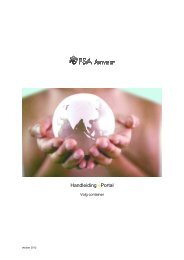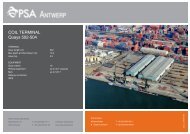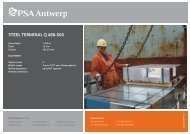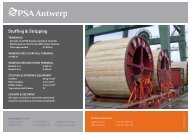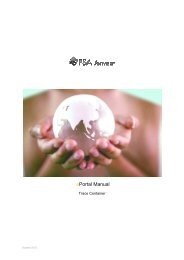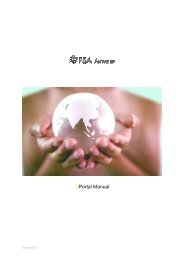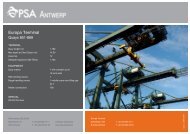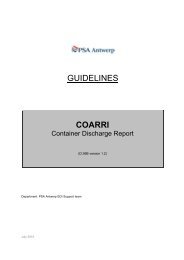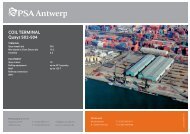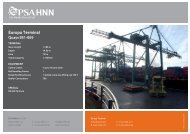PSAA Guidelines: COPARN - PSA Antwerp
PSAA Guidelines: COPARN - PSA Antwerp
PSAA Guidelines: COPARN - PSA Antwerp
- TAGS
- psaa
- coparn
- antwerp
- psa-antwerp.be
Create successful ePaper yourself
Turn your PDF publications into a flip-book with our unique Google optimized e-Paper software.
Department : <strong>PSA</strong> <strong>Antwerp</strong> EDI Support team<br />
GUIDELINES<br />
<strong>COPARN</strong><br />
(D.95B version 1.4)
<strong>PSA</strong> <strong>Antwerp</strong> <strong>Guidelines</strong> <strong>COPARN</strong><br />
Introduction<br />
This document is composed merely to facilitate the development of new EDI <strong>COPARN</strong> links with<br />
our customers and to guide and assist them through the programming and test phase. This<br />
should reduce the research and development on the customer side significantly.<br />
As <strong>PSA</strong> <strong>Antwerp</strong> is an active participant of the world wide SMDG EDI discussion forum since its<br />
foundation, this document is partially based on the SMDG <strong>COPARN</strong> user manual (Version 1.4),<br />
enriched with some useful tips. It is not our intention to replace the official SMDG manual. These<br />
guidelines should be used in addition to the <strong>COPARN</strong> manual.<br />
Suggestions and/or feedback are always welcome, as this document is also based on<br />
experiences, gained from past <strong>COPARN</strong> projects. Each time some new features are added, we<br />
provide our customers with an update.<br />
Best regards,<br />
<strong>PSA</strong> <strong>Antwerp</strong> EDI Support team.<br />
<strong>PSA</strong> ANTWERP GUIDELINES <strong>COPARN</strong> 1
The Container Announcement Instructions Message (<strong>COPARN</strong>)<br />
The <strong>COPARN</strong> message is sent by the shipping agent to the container terminal operator/depot.<br />
In <strong>Antwerp</strong>, <strong>PSA</strong> <strong>Antwerp</strong> can have both functions, which means that <strong>PSA</strong> <strong>Antwerp</strong> is to be<br />
considered as a terminal operator/depot. The message can be used for import, export and<br />
logistic movements. This message is the order for the release of empty containers,<br />
announcement of the delivery of full or empty containers to the terminal. When it concerns a<br />
release of containers, the shipping agent reports to the terminal operator that one or more<br />
containers will be collected on a later date. In case of an announcement, the shipping agent<br />
announces to the terminal operator that full or empty containers will be brought to the terminal<br />
whether or not with the intention to be exported.<br />
SEGMENT TABLE<br />
UNB<br />
UNH Message header<br />
BGM Beginning of message<br />
RFF Reference<br />
TDT Details of transport<br />
RFF Reference<br />
NAD Name and address<br />
EQD Equipment details<br />
RFF Reference<br />
EQN Number of units<br />
DTM Date/time period<br />
LOC Place/location identification<br />
MEA Measurements<br />
DIM Dimensions<br />
TMP Temperature<br />
RNG Range details<br />
FTX Free text<br />
DGS Dangerous goods<br />
FTX Free text<br />
CNT Control total<br />
UNT Message trailer<br />
UNZ<br />
Header<br />
Body<br />
Trailer<br />
<strong>PSA</strong> ANTWERP GUIDELINES <strong>COPARN</strong> 2
SEGMENT TABLE: table of contents<br />
Tag Name<br />
Header<br />
UNH Message header<br />
BGM Beginning of message<br />
RFF Reference<br />
Segment group 1<br />
TDT Details of transport<br />
RFF Reference<br />
Segment group 2<br />
NAD Name and address<br />
Segment group 7<br />
EQD Equipment details<br />
RFF Reference<br />
EQN Number of units<br />
DTM Date/time/period<br />
LOC Place/location identification<br />
MEA Measurements<br />
DIM Dimensions<br />
TMP Temperature<br />
RNG Range details<br />
FTX Free text<br />
DGS Dangerous goods<br />
Trailer<br />
CNT Control total<br />
UNT Message trailer<br />
<strong>PSA</strong> ANTWERP GUIDELINES <strong>COPARN</strong> 3
I. GENERAL INFORMATION<br />
Basic rules<br />
� One booking reference per <strong>COPARN</strong> message<br />
Only one booking reference can be specified per <strong>COPARN</strong> message, so a new <strong>COPARN</strong><br />
message should be sent for each booking reference.<br />
� One container type per booking reference/<strong>COPARN</strong> message<br />
We also strongly suggest specifying only one container type per booking reference/<strong>COPARN</strong><br />
message. Otherwise the truck driver won’t be able to use the automated administrative check<br />
in facilities at our terminals. As he then will be obliged to pass through the problem counter,<br />
the waiting and treatment times at the gates of our terminal will be significantly higher.<br />
� One vessel – voyage combination per <strong>COPARN</strong> message<br />
A <strong>COPARN</strong> container announcement message is composed per vessel, linked with a certain<br />
voyage.<br />
� Please send the Coparn as frequently as possible (more than twice or three times a day).<br />
<strong>PSA</strong> ANTWERP GUIDELINES <strong>COPARN</strong> 4
<strong>COPARN</strong> Message types<br />
The following set of <strong>COPARN</strong> types is known and can be used. We will refer to these definitions<br />
throughout the course of this guidelines document<br />
���� Empty out <strong>COPARN</strong> (export booking)<br />
This is an empty out instruction from the shipping agent to the container terminal (depot<br />
function). This instruction will order the release of an empty container. The container will be<br />
picked up at the HNN depot facility to be stuffed at an inland facility.<br />
Technical characteristics of an empty out <strong>COPARN</strong>:<br />
In the BGM-segment (header), data element 1001 has value “12”<br />
In the EQD –segment (group 7), data element 8169 has value “4”<br />
For more information see also “Order type - BGM-segment” and “Equipment details -<br />
Group 7 EQD –segment”<br />
���� Full in <strong>COPARN</strong> (export booking)<br />
This message is an instruction from the shipping agent to the container terminal. This full in<br />
instruction will order the acceptance by <strong>PSA</strong> <strong>Antwerp</strong> of a full container for export<br />
admittance.<br />
Technical characteristics of a full in <strong>COPARN</strong>:<br />
In the BGM-segment (header), data element 1001 has value “11”<br />
In the EQD –segment (group 7), data element 8169 has value “5”<br />
For more information see also “Order type - BGM-segment” and “Equipment details -<br />
Group 7 EQD –segment”.<br />
���� Empty in <strong>COPARN</strong> (export announcement or stock announcement)<br />
This is an instruction from the shipping agent to the container terminal. The empty in<br />
instruction will order the acceptance by <strong>PSA</strong> <strong>PSA</strong> <strong>Antwerp</strong> of an empty in container.<br />
Technical characteristics of an empty in <strong>COPARN</strong>:<br />
In the BGM-segment (header), data element 1001 has value “11” (gate in)<br />
In the EQD –segment (group 7), data element 8169 has value “4” (empty)<br />
<strong>PSA</strong> ANTWERP GUIDELINES <strong>COPARN</strong> 5
Four situations are possible:<br />
1) 1A/ Empty in for export shipping, empty container has to be loaded on a specific vessel:<br />
� Data element 8249 in EQD-segment has value “2” (=export). The container will be<br />
stacked on our yard in a reserved area for empty containers to be exported /<br />
shipped.<br />
� Vessel indication (in TDT segment) and voyage indication (in RFF segment) are<br />
needed!<br />
� Operational port of discharge (in LOC segment).<br />
1B/ Empty in for export shipping, empty container has to be loaded on any available<br />
vessel:<br />
� Data element 8249 in EQD-segment has value “2” (=export). The container will be<br />
stacked on our yard in a reserved area for empty containers to be exported /<br />
shipped.<br />
� Vessel indication “VSMTI” (in TDT segment) and voyage indication “EMPTY” (in<br />
RFF segment) are needed, the container will be stacked in the stock depot of<br />
HNN.<br />
� Operational port of discharge (in LOC segment). If unknown = OPOPT = optional<br />
port.<br />
2) Empty in for depot fill up (Continental --> Depot).<br />
� Data element 8249 in EQD-segment has value “1” (=continental).<br />
� No vessel (TDT segment) and No voyage indication (RFF segment) needed, the<br />
container will be stacked in the stock depot of HNN.<br />
<strong>PSA</strong> ANTWERP GUIDELINES <strong>COPARN</strong> 6
3) Empty in return to HNN depot after being previously imported (e.g. full discharge from<br />
vessel) and stripped at an inland facility.<br />
� Import: data element 8249 in EQD-segment has value “3” (=import).<br />
4) Empty shipping from HNN depot and empty container has to be loaded empty onto a<br />
vessel on the same quay / terminal (as the depot).<br />
� We do not need a Coparn because this will be covered by the Coprar (Loading<br />
Order).<br />
� Coparn = Container announcement message. A container that is already present<br />
in our HNN depot obviously does not have to be stacked and announced anymore.<br />
<strong>PSA</strong> ANTWERP GUIDELINES <strong>COPARN</strong> 7
II. SEGMENT INFORMATION<br />
Interchange header – UNB –segment<br />
Structure:<br />
UNB<br />
+<br />
0001 = Syntax identifier with as value “UNOA” (indicates the use of level ‘A’ character set. => see<br />
APPENDIX C for more information)<br />
:<br />
0002 = Syntax version number with as value “2”<br />
+<br />
0004 = Sender identification: mailbox number of the message sender<br />
+<br />
0010 = Recipient identification: mailbox number of the message recipient<br />
+<br />
0017 = Date of preparation (YYMMDD)<br />
:<br />
0019 = Time of preparation (HHMM)<br />
+<br />
0020 = Interchange control reference with a unique number which is also specified in the UNZ<br />
segment<br />
‘<br />
Example:<br />
UNB+UNOA:2++101311+000508:1106+000005<br />
<strong>PSA</strong> ANTWERP GUIDELINES <strong>COPARN</strong> 8
Message version - UNH-Segment<br />
To head and identify the message type and version.<br />
For mapping reasons, also enter the Association Assigned Code (0057) in the UNH-segment.<br />
Structure:<br />
UNH<br />
+<br />
0062 = Message reference number with as value a unique sequence number per message<br />
+<br />
0065 = Message type identifier with as value “<strong>COPARN</strong>”<br />
:<br />
0052 = Message type version number with as value “D”<br />
:<br />
0054 = Message type release number with as value “95B”<br />
:<br />
0051 = Controlling agency with as value “UN”<br />
:<br />
0057 = Association assigned code with as value the used manual version number (=”ITG12”)<br />
‘<br />
Example:<br />
UNH+001054+<strong>COPARN</strong>:D:95B:UN:ITG12'<br />
<strong>PSA</strong> ANTWERP GUIDELINES <strong>COPARN</strong> 9
Order type - BGM-Segment<br />
To indicate the type and function of a message and to transmit the identifying number.<br />
Data element 1001 in BGM-segment has to be coded with as value one of following codes:12 or 11<br />
(= transport equipment movement inst.).<br />
12 = Gate out move<br />
11 = Gate in move<br />
Structure:<br />
BGM<br />
+<br />
1001 = Document/message name, coded with as value one of following codes:12, 11<br />
+<br />
1004 = Document/message number with as value the sender’s unique internal reference number<br />
+<br />
1225 = Message function, coded with as value one of following codes: 9, 2, 3, 4 (For further<br />
information concerning these codes: see 3. Message Function-BGM segment)<br />
‘<br />
Example:<br />
BGM+12+LMN309WECID000019+9'<br />
<strong>PSA</strong> ANTWERP GUIDELINES <strong>COPARN</strong> 10
Message function - BGM-Segment (see APPENDIX D)<br />
When sending EDI booking instructions, a certain order, regarding this message function, has to be<br />
taken into account. The first message is always a creation of a booking. We call this the ORIGINAL<br />
message. After this original message, several changes can be sent for that booking (e.g. container<br />
number, weight of container, IMO, vessel, voyage number, …).<br />
In the BGM segment, the code value of data element 1225 (message function, coded) indicates the<br />
function of the message.<br />
On message header level:<br />
9 = ORIGINAL (CREATE): First transmission of the message and creation of the booking<br />
The BGM segment with message function "9" is followed by the RFF segment with value<br />
"XXX" (dummy value) as reference qualifier (1153) and with value "1" as reference number<br />
(1154)<br />
General usage:<br />
To adapt (CHANGE, ADDITION…) the booking information created by the original<br />
message, you always have to refer to that first (ORIGINAL) message. The BGM<br />
segment is then followed by the RFF segment with as reference qualifier (1153) value<br />
"ACW" (reference to a previous message), followed by the reference of the ORIGINAL<br />
message as reference number (1154).<br />
On message detail level :<br />
2 = ADDITION : An addition of the detail information.<br />
4 = CHANGE: A change of elements in the message.<br />
3 = DELETION: To delete details in body information.<br />
We recommend using additions and deletions for increasing and decreasing the number of<br />
containers. Changing the number of containers is also possible using message function “4”<br />
(CHANGE), but this method is not advisable.<br />
<strong>PSA</strong> ANTWERP GUIDELINES <strong>COPARN</strong> 11
Message reference - RFF-Segment<br />
The RFF at this level is used to transmit references which apply to the whole message and which<br />
will link this message to later messages, reports/instructions which relate to the equipment<br />
movement.<br />
Structure:<br />
RFF<br />
+<br />
1153 = Reference qualifier with as value “XXX” (= dummy value for original message) for ORIGINAL<br />
or “ACW” (= reference to a previous message) for a CHANGE, REPLACE, DELETION –message<br />
(see also appendix d)<br />
:<br />
1154 = Reference number with as value “1” (=dummy value) for ORIGINAL or the message<br />
reference of the ORIGINAL message.<br />
‘<br />
Example:<br />
RFF+XXX:1’<br />
For further information see APPENDIX D<br />
<strong>PSA</strong> ANTWERP GUIDELINES <strong>COPARN</strong> 12
1. SEGMENT GROUP 1<br />
A group of segments to indicate information regarding the main carriage.<br />
This segment group identifies the main carriage or vessel details for all items of equipment in the<br />
message.<br />
1.1. Vessel details - TDT Segment<br />
In this segment all transport and vessel information can be specified:<br />
Structure:<br />
TDT<br />
+<br />
8051 = Transport stage qualifier with as value “20” (=main carriage)<br />
+<br />
8028 = Conveyance reference number with as value the carrier’s main voyage number<br />
+<br />
8067 = Mode of transport, coded with as value “1” (= maritime transport)<br />
++<br />
3127 = Carrier identification with as value the code of the vessel operator ( => See Appendix E)<br />
:<br />
1131 = Code list qualifier with as value “172” (= carrier code)<br />
:<br />
3055 = Code list responsible agency, coded with as value “20” (=BIC)<br />
+++<br />
8213 = Id of means transport with as value the international radio call sign<br />
:<br />
1131 = Code list qualifier with as value “103” (= radio call sign)<br />
::<br />
8212 = Id of the means of transport with as value the full name of the vessel (= optional)’<br />
‘<br />
Example:<br />
TDT+20+1130+1++HYU:172:20+++3EXG9:103::DANUBE'<br />
<strong>PSA</strong> ANTWERP GUIDELINES <strong>COPARN</strong> 13
1.2. Vessel voyage number - RFF-Segment<br />
This segment is always used to specify the main voyage number, or, if you are acting as co-loader,<br />
the alternative voyage number. So also when you are not acting as co-loader, the main voyage<br />
number which is also specified in the TDT-segment (above), has to be repeated in this segment.<br />
Structure:<br />
RFF<br />
+<br />
1153 = Reference qualifier with as value the code “VON” (= voyage number)<br />
:<br />
1154 = Reference number with as value the main voyage number or the alternative voyage number.<br />
‘<br />
For vessel MSC INSA:<br />
• The MSC carrier’s main voyage number is “0398”<br />
• For carrier operator “MSC” (Mediterranean Shipping Company), the alternative voyage<br />
number for the MSC INSA is “001025”.<br />
• For co-loader “LTP” (Lloyd Triestino), the alternative voyage number for the MSC INSA is<br />
“0248S”.<br />
• For co-loader “ACL” (Atlantic Container Lines), the alternative voyage number for the MSC<br />
INSA is “0668”.<br />
This means that we will receive three separate electronical booking messages:<br />
- one from the shipping agent representing MSC<br />
- one from the shipping agent representing LTP<br />
- one from the shipping agent representing ACL<br />
TDT and RFF segment in <strong>COPARN</strong> from shipping agent representing MSC:<br />
TDT+20+0398+1++MSC:172:20+++3FWO5:103::MSC INSA'<br />
RFF+VON:001025’<br />
NAD+CF+MSC'<br />
TDT and RFF segment in <strong>COPARN</strong> from shipping agent representing LTP:<br />
TDT+20+0398+1++MSC:172:20+++3FWO5:103::MSC INSA'<br />
RFF+VON:0248S’<br />
NAD+CF+LTP'<br />
TDT and RFF segment in <strong>COPARN</strong> from shipping agent representing ACL:<br />
TDT+20+0398+1++MSC:172:20+++3FWO5:103::MSC INSA'<br />
RFF+VON:0668’<br />
NAD+CF+ACL'<br />
When we are to report the loading operation for vessel MSC INSA electronically (COARRI loading<br />
report message), we will in return use the same alternative voyage numbers to report to the parties<br />
concerned. In this example, these parties are the shipping agents, representing MSC, LTP and<br />
ACL.<br />
<strong>PSA</strong> ANTWERP GUIDELINES <strong>COPARN</strong> 14
2. SEGMENT GROUP 2<br />
A group of segments to identify a party and/or addresses and related contacts.<br />
This segment group is mandatory in the message and must always be used.<br />
2.1. Container operator code - NAD-Segment<br />
This segment specifies the name/address and their related function. As Party Qualifier (3035),<br />
value "CF" (Container operator) has to be used.<br />
Structure:<br />
NAD<br />
+<br />
3035 = Party qualifier with as value “CF” (=container operator)<br />
+<br />
3039 = Party id identification with as value the name of the line agency ( => See Appendix F)<br />
‘<br />
Example:<br />
NAD+CF+HYU'<br />
<strong>PSA</strong> ANTWERP GUIDELINES <strong>COPARN</strong> 15
3. SEGMENT GROUP 3<br />
3.1. Goods item details - GID-Segment<br />
3.2. Handling instructions - HAN-Segment<br />
3.3. Free text - FTX-Segment<br />
4. SEGMENT GROUP 4<br />
4.1. Name and address - NAD-Segment<br />
4.2. Date/time/period - DTM-Segment<br />
4.3. Reference - RFF-Segment<br />
4.4. Measurements - MEA-Segment<br />
4.5. Dimensions - DIM-Segment<br />
5. SEGMENT GROUP 5<br />
5.1. Split goods placement - SGP-Segment<br />
5.2. Measurements - MEA-Segment<br />
6. SEGMENT GROUP 6<br />
6.1. Dangerous goods - DGS-Segment<br />
6.2. Free text - FTX-Segment<br />
6.3. Measurements - MEA-Segment<br />
<strong>PSA</strong> ANTWERP GUIDELINES <strong>COPARN</strong> 16
7. SEGMENT GROUP 7<br />
A group of segments to specify containers in which goods are transported.<br />
This segment group must always be sent in the <strong>COPARN</strong> message.<br />
7.1. Equipment details - EQD-Segment<br />
To identify a unit of equipment.<br />
The EQD segment must always be sent.<br />
Structure:<br />
EQD<br />
+<br />
8053 = Equipment qualifier with as value “CN” (=container)<br />
+<br />
8260 = Equipment identification number with as value the container number (see remark below)<br />
+<br />
8155 = Equipment size and type identification with as value the ISO code for the corresponding<br />
container (see below: “Specification of empty out containers” and “ISO code matching”)<br />
:<br />
1131 = Code list qualifier with as value “102” (=size and type)<br />
:<br />
3055 = Code list responsible agency, coded with as value “5” (= ISO)<br />
++<br />
8249 = Equipment status, coded with as value “2” (= export) or “3” (=import) or “1” (=continental)<br />
+<br />
8169 = Full/empty indicator, coded with as value “4“ (= empty) or “5” (= full)<br />
‘<br />
Examples :<br />
Full In (with ISO-code): EQD+CN+ +4210:102:5++2+5'<br />
Empty Out (with ISO-code): EQD+CN+ +4210:102:5++2+4' (see also “Specification<br />
of empty-out containers” and “Iso code matching”)<br />
(Full in with container number): EQD+CN+TRLU1234567+4210:102:5++2+5'<br />
7.1.1. Specification of empty-out containers:<br />
ISO code:<br />
In the EQD segment, the value for data element 8155 (Equipment size and type identification) is<br />
the iso code for the corresponding container. This element is then followed by Code list qualifier<br />
(1131) with value "102" and Code list responsible agency coded (3055) with value "5"<br />
Example:<br />
EQD+CN++4500:102:5++2+4'<br />
<strong>PSA</strong> ANTWERP GUIDELINES <strong>COPARN</strong> 17
7.1.2. ISO code matching:<br />
By iso code matching we define a sequence of equivalent relations between the various iso<br />
codes which are used by the customers.<br />
Definition of “equivalent relations” = equal in value, ISO codes with the same characteristics.<br />
Example of such equivalent relations:<br />
22GP = 22G0=22G1=2200=2210<br />
22VH = 22V2=22V3=22V0=2214=2215=2213<br />
22UT = 22U1=2251<br />
22UP = 22U6=2258=2259<br />
29PL=29P0=2960<br />
22PF=22P1=2261<br />
22PC=22P3=22P8=2263=2268<br />
22RT=22R1=2232<br />
22RC=22R9=2239<br />
42GP=42g=42G1=4300=4310<br />
45GP=45G0=45G1=4500=4510<br />
42UT=42U1=4351<br />
42UP=42U6=4358=4359<br />
45UP=45U6=4559<br />
49PL=49P0=4960<br />
42PF=42P1=4361<br />
42PC=42P3=42P8=4363=4368<br />
4310=4311<br />
45PC=45P3=45P8=4563=4568<br />
All containers with the same characteristics (for example 40 foot, Dry Van 8,6 foot) are<br />
physically stacked together on our yard in blocks (for example 6 containers wide and 4<br />
containers high). But not all containers have the same ISO code, because there exist<br />
containers with the same characteristics but with different ISO codes. For example, as well ISO<br />
code 4310 as 4311 stands for a 40 foot-Dry Van-8,6 foot container.<br />
Imagine that there is stacked an empty container<br />
in your pool with ISO 4310 at the bottom of the<br />
empty stack with 3 empty containers on top of it.<br />
And there is stacked a container with ISO 4311 on<br />
top of the stack. These are two containers with<br />
the same characteristics (see equivalent relations<br />
table provided by the customer 4310=4311).<br />
If you then specify in the booking ISO code "4310",<br />
which stands for a 40 foot container- dry Van-8,6 ,<br />
which also stands for iso code “4311”, we can<br />
simply take a container on top of the stack, without<br />
shifting. This can save a lot of time.<br />
Stack of empty 40FT DV 8,6 ft containers<br />
So if HNN receives a <strong>COPARN</strong> with an ISO code which is not available at the moment, HNN<br />
can use the ISO code matching, using the equivalent relations (provided by the customer), to<br />
select an other container with equal characteristics but with another ISO code.<br />
<strong>PSA</strong> ANTWERP GUIDELINES <strong>COPARN</strong> 18<br />
4311<br />
4310
This way of working makes it a lot more efficient and time saving to physically retrieve a<br />
container from your pool of empty stock on our depot yard, which is also in the advantage of the<br />
shipping agency.<br />
7.1.3. Specification of container number in EQD:<br />
It’s possible to give multiple container numbers for one booking reference. You just have to<br />
repeat the EQD-group<br />
The container numbers can in some cases be retrieved from the gate out daily moves that we<br />
report frequently. (CODECO message)<br />
In some cases the container number will be unknown (cross bookings,…), then just omit the<br />
container number.<br />
Example: UNB+UNOA:2+115500+101302+991224:1100+000887'<br />
UNH+001342+<strong>COPARN</strong>:D:95B:UN:ITG’<br />
BGM+11+AVW00001+9'<br />
RFF+XXX:1'<br />
TDT+20+RH35E+1++HYU:172:20+++3ECE7:103::RHEIN BRIDGE'<br />
RFF+VON:RH35E'<br />
NAD+CF+HYU'<br />
EQD+CN+GATU1234589+2200:102:5++2+5'<br />
RFF+ANN:TST99999'<br />
EQN+1'<br />
LOC+8+BEANR:139:6+BEANR869:TER:ZZZ'<br />
LOC+9+BEANR:139:6'<br />
LOC+11+HKHKG:139:6'<br />
LOC+163+HKHKG:139:6'<br />
MEA+AAE+TGW+KGM:18000'<br />
MEA+AAE+MW+KGM:24000'<br />
EQD+CN+GATU4321589+2200:102:5++2+5'<br />
RFF+ANN:TST99999'<br />
EQN+1'<br />
LOC+8+BEANR:139:6+BEANR869:TER:ZZZ'<br />
LOC+9+BEANR:139:6'<br />
LOC+11+HKHKG:139:6'<br />
LOC+163+HKHKG:139:6'<br />
MEA+AAE+TGW+KGM:18000'<br />
MEA+AAE+MW+KGM:24000'<br />
CNT+16:2'<br />
UNT+26+001342'<br />
UNZ+1+000887'<br />
Remark:<br />
When the container number is provided, the EQN-segment has value 1 for obvious reasons.<br />
<strong>PSA</strong> ANTWERP GUIDELINES <strong>COPARN</strong> 19
7.2. Booking reference number - RFF-Segment<br />
In this segment, the corresponding booking reference is specified:<br />
Structure:<br />
RFF<br />
+<br />
1153 = Reference qualifier with as value “ANN” (= Transport Equipment Announcement Number)<br />
:<br />
1154 = Reference number with as value the corresponding booking reference<br />
‘<br />
Example:<br />
RFF+ANN:ANTA000001'<br />
<strong>PSA</strong> ANTWERP GUIDELINES <strong>COPARN</strong> 20
7.3. Sequence reference number – RFF segment<br />
Some shipping lines are making use of a sequence number model <strong>COPARN</strong><br />
(see also Appendix G “The use of either the EQN segment or the RFF+SQ segment”)<br />
In the RFF segment the corresponding sequence number can in that case be specified:<br />
Structure:<br />
RFF<br />
+<br />
1153 = Reference qualifier with as value “SQ” (= Container Sequence Number)<br />
:<br />
1154 = Reference number with as value the corresponding sequence number<br />
‘<br />
Example:<br />
RFF+SQ:10’<br />
<strong>PSA</strong> ANTWERP GUIDELINES <strong>COPARN</strong> 21
7.4. Number of equipment - EQN-Segment<br />
To specify the number of units.<br />
This segment has a value different from 1 (if it isn’t one container) when the container number is not<br />
known for the booking references (cross bookings,...).<br />
The maximum number of units (detail lines) in the EQN-segment (data element 6350) is limited.<br />
Because of safety reasons (database overflow), our system can only generate “999” of detail lines<br />
per reference.<br />
Structure:<br />
EQN<br />
+<br />
6353 = Number of units<br />
‘<br />
Example:<br />
EQN+5' => for an EQD –detail with 5 containers<br />
<strong>PSA</strong> ANTWERP GUIDELINES <strong>COPARN</strong> 22
7.5. Date/time period - DTM-Segment<br />
The DTM-segment is used to report dates and times relating to the item of equipment.<br />
When you add one ore both segments to the message, the containers of the booking will be on hold<br />
until the limited start date and/or from the limited end date.<br />
Structure:<br />
DTM<br />
+<br />
2005 = Date/time/period qualifier with as value 7 and 36 (see below)<br />
:<br />
2380 = Date/time/period<br />
:<br />
2379 = Date/time/period/ format qualifier with as value 203 (format: CCYYMMDDHHMM)<br />
‘<br />
Values:<br />
2005: value 7 = Limited start date<br />
36 = Limited end date<br />
Example:<br />
DTM+7:200008180600:203'<br />
DTM+36:200008221900:203'<br />
<strong>PSA</strong> ANTWERP GUIDELINES <strong>COPARN</strong> 23
7.6. Location - LOC-Segment<br />
The LOC-segment is used to report locations which relate to the movement of the container.<br />
Structure:<br />
LOC<br />
+<br />
3227 = Place/Location qualifier with as value “5”, “8”, ”11” or “163” (see below: possible place<br />
location qualifiers (3227) )<br />
+<br />
3225 = Place/Location identification with as value the Locode of the port of departure<br />
e.g.: “BEANR” or “BEZEE”<br />
:<br />
1131 = Code list qualifier with as value “139” (= port)<br />
:<br />
3055 = Code list responsible agency, coded with as value “6” (= UN/ECE)<br />
+<br />
3223 = Related place/location one identification with as value the corresponding <strong>PSA</strong> <strong>Antwerp</strong><br />
terminal code (e.g. K869, Z206…) (!! Only for LOC+5 or LOC+8) See also “Place of departure” and<br />
“Place of destination”<br />
:<br />
1131 = Code list qualifier with as value “TER” (= Terminals) (!! Only for LOC+5 or LOC+8). See also<br />
“Place of departure” and “Place of destination”<br />
:<br />
3055 = Code list responsible agency, coded with as value “ZZZ” (= mutually agreed) (!! Only for<br />
LOC+5 or LOC+8)<br />
‘<br />
<strong>PSA</strong> ANTWERP GUIDELINES <strong>COPARN</strong> 24
7.6.1. Possible Place/Location qualifiers (3227) :<br />
Place of departure: (<strong>PSA</strong> <strong>Antwerp</strong> terminal) (LOC+5)<br />
The LOC –segment with “5” as place/location qualifier is only used for an empty out<br />
instruction. In the empty out move, the <strong>PSA</strong> <strong>Antwerp</strong> container terminal/depot has to be<br />
considered as the place of departure where the container is released by <strong>PSA</strong> <strong>Antwerp</strong> from<br />
the empty stock and picked up by truck, train or barge.<br />
(*) The Related Location One Identification can have one of the following values:<br />
“BEANR869” for quay 869 (Europaterminal)<br />
“BEANR420” for quay 420 (Churchilldok)<br />
“BEANR913” for quay 913 (Noordzeeterminal)<br />
“BEZEE206” for quay 206 (Container Handling Zeebrugge)<br />
“BEANR1742” for quay 1742 (Deurganckdok)<br />
(See http://www.smdg.org/ � documents � code list � SMDG Terminal Facilities codes list.)<br />
Example:<br />
LOC+5+BEANR:139:6+BEANR869:TER:ZZZ'<br />
Place of destination: (<strong>PSA</strong> <strong>Antwerp</strong> destination terminal) (LOC+8)<br />
The LOC –segment with “8” as place/location qualifier is only used in a gate in instruction<br />
(full or empty). In this case, the <strong>PSA</strong> <strong>Antwerp</strong> container terminal has to be considered as<br />
place of destination where the container is delivered full or empty by truck, train or barge.<br />
Example:<br />
LOC+8+BEANR:139:6+ BEANR869:TER:ZZZ'<br />
Port of discharge: (LOC+11) SPOD<br />
The operational port of discharge is the port of destination from the vessel point of view. In<br />
that port, the goods may be transhipped to another vessel and continue their voyage to their<br />
final port of destination (= LOC+163: see below). To specify this place/port, qualifier ”11” has<br />
to be used.<br />
Example:<br />
LOC+11+SGSIN:139:6'<br />
<strong>PSA</strong> ANTWERP GUIDELINES <strong>COPARN</strong> 25
Place of destination for stowage purposes: (LOC+163) POD<br />
The place of delivery is the final port of destination from the goods point of view. From there,<br />
they will be transported to an inland destination by truck, train or barge... To specify this port,<br />
qualifier “163” has to be used.<br />
Example:<br />
LOC+163+CNYTN:139:6'<br />
But if the final port of destination is already an inland destination, then the LOC+163 =<br />
LOC+11<br />
A container terminal like HNN does not organise overseas inland transports (we are on the<br />
other side of the ocean…) and therefore overseas inland transport is not the scope nor the<br />
responsibility of a terminal operator.<br />
Our IT systems are not destined and not designed for it… therefore this info generates errors<br />
in our EDI systems…<br />
So this inland transport info needs to be visible only to overseas inland transport operators or<br />
forwarders / shipping customers only.<br />
Container terminals always have a port scope of two ahead, so worst case for HNN is<br />
something like:<br />
SG SIN (Port of Singapore) / JP UKB (Port of Kobe, Japan).<br />
Origin: we always inform the next coming container terminal (via BAPLIE EDI message) in this<br />
case of the port of Singapore.<br />
We tell them that the container will be transhipped to Kobe so that they stack it in their yard<br />
properly…<br />
In the port of Kobe our scope ends for HNN.<br />
If the port of Kobe a second transhipment occurs to for example Sydney, Australia, then<br />
Sydney is not the scope of HNN anymore, it does belong to the scope of container terminal<br />
<strong>PSA</strong> in Singapore, two ports ahead so <strong>PSA</strong> has a scope port of Kobe and the port of<br />
Sydney…<br />
All SMDG container EDI messages that we use together are designed in that way… a terminal<br />
scope of maximum two ports ahead…<br />
<strong>PSA</strong> ANTWERP GUIDELINES <strong>COPARN</strong> 26
Port of loading: (LOC+9)<br />
To specify the operational port of loading, qualifier “9” has to be used. The port code itself is<br />
always to corresponding UN Locode (e.g. BEANR, BEZEE, NLRTM …)<br />
Example:<br />
LOC+9+BEANR:139:6'<br />
<strong>PSA</strong> ANTWERP GUIDELINES <strong>COPARN</strong> 27
7.7. Weight - MEA-Segment<br />
The MEA-segment is used to report weights which relate to the container.<br />
7.7.1. CSC-Weight<br />
The CSC-weight is the maximum weight which can be loaded on the container and for which the<br />
container is tested.<br />
This segment is only used for empty out instructions. In case the CSC-weight is known, it should be<br />
specified in the MEA-Segment under group 7.<br />
Structure:<br />
MEA<br />
+<br />
6311 = Measurement application qualifier with as value “AAE” (= Measurement)<br />
+<br />
6313 = Measurement dimension, coded with as value “MW” (Maximum CSC Gross Weight)<br />
+<br />
6411 = Measure unit qualifier with as value “KGM” (= Kilogram)<br />
:<br />
6314 = Measurement value with as value the actual maximum weight (for example: “24000” for 20<br />
FT and “30000” for 40 FT containers).<br />
‘<br />
Example:<br />
MEA+AAE+MW+KGM:24000' (for 20' container)<br />
In case the number of units (6350) in EQN segment is more than 1, the CSC-weight is valid for all<br />
containers in that EQD-group.<br />
Example:<br />
EQD+CN++2330:102:5+1+2+4'<br />
EQN+2'<br />
MEA+AAE+MW+KGM:24000' => both containers have a CSC-weight of 24000 KGM<br />
<strong>PSA</strong> ANTWERP GUIDELINES <strong>COPARN</strong> 28
7.7.2. Gross-Weight<br />
The Total Gross Weight is the total weight of the container and should be specified in the MEA-<br />
Segment under group 7. This segment is only used for full in instructions. If you want to specify a<br />
number of unknown container numbers through usage of the EQN segment, then the weights of<br />
these containers has to be added up into one value.Structure:<br />
Structure:<br />
MEA<br />
+<br />
6311 = Measurement application qualifier with as value “AAE” (= Measurement)<br />
+<br />
6313 = Measurement dimension, coded with as value “TGW” (Total Gross Weight)<br />
+<br />
6411 = Measure unit qualifier with as value “KGM” (= Kilogram)<br />
:<br />
6314 = Measurement value with as value the total gross weight (for example: “24600” ).<br />
‘<br />
Examples:<br />
MEA+AAE+TGW+KGM:30000'<br />
(� In case the number of units (6350) in EQN segment is more than 1, the Total Gross Weight is<br />
the total weight for all containers in that EQD-group.)<br />
EQD+CN++2330:102:5+1+2+5'<br />
EQN+2'<br />
MEA+AAE+TGW+KGM:60000' => total gross weight = 2 x 30T/container<br />
<strong>PSA</strong> ANTWERP GUIDELINES <strong>COPARN</strong> 29
7.8. Overheight / Oversized containers - DIM-Segment<br />
The Group 7 DIM-Segment is used to specify dimensions, which exceed those of the standard<br />
reported in the preceding EQD-Segment. As Dimension Qualifier (6145), following values are<br />
possible:<br />
Structure:<br />
" 5 " => Off-standard dimension front (over-length)<br />
" 6 " => Off-standard dimension back (over-length)<br />
" 7 " => Off-standard dimension right (over-width)<br />
" 8 " => Off-standard dimension left (over-width)<br />
" 9 " => Over-height<br />
DIM<br />
+<br />
6145 = Dimension qualifier with as value “5” or “6” or “7” or “8” or “9” (see above)<br />
+<br />
6411 = Measure unit qualifier with as value “CMT” (= centimeters)<br />
:<br />
6168 = Length dimension with as value the over-length<br />
:<br />
6140 = Width dimension with as value the over-width<br />
:<br />
6008 = Height dimension with as value the over-height<br />
‘<br />
Examples:<br />
For over-length, front: DIM+5+CMT:20’<br />
For over-length, back:DIM+6+CMT:30’<br />
For over-width, right: DIM+7+CMT::15’<br />
For over-width, left: DIM+8+CMT::15’<br />
For over-height: DIM+9+CMT:::50'<br />
Also a combination is possible, for example a container with an over-length of 20 cm, an over-width<br />
(right and left) of 10 cm and an over-height of 30 cm:<br />
...<br />
DIM+5+CMT:20'<br />
DIM+7+CMT::10'<br />
DIM+8+CMT::10’<br />
DIM+9+CMT:::30'<br />
...<br />
<strong>PSA</strong> ANTWERP GUIDELINES <strong>COPARN</strong> 30
Remark:<br />
It is very useful if the customer can mention the overdimensions of a container and we can put them<br />
into our container terminal management system.<br />
If we do not know on beforehand that a container has overdimensions, the container will be pre-<br />
planned in the normal container stack area on the yard. This pre-planning occurs at the gate in<br />
administrative check point.<br />
If we notice overdimensions at the technical check point at the gate-in, the yard planning department<br />
will have to re-plan the container manually (we are trying to reduce this to a minimum).<br />
For the truck driver carrying your cargo this can be an extra problem; he can get another parking /<br />
truck and liftfork instruction through which he has to wait unnecessary.<br />
It is also clear that in those situations the <strong>PSA</strong> <strong>Antwerp</strong> logistic chain is not running as smooth as we<br />
like to see it running.<br />
<strong>PSA</strong> ANTWERP GUIDELINES <strong>COPARN</strong> 31
7.9. Fixed reefer temperature specification - TMP-Segment<br />
To specify a fixed reefer temperature setting, the Group 7 TMP-Segment is used and is composed<br />
as follow:<br />
The temperature qualifier (6245) with value "2" is followed by the temperature setting (6246).<br />
This is a 3-digit integer number. ("." excluded)<br />
Examples: * "20.0" returns 020°<br />
* "09.0" returns 009°<br />
As measure unit qualifier, one of next two values is possible:<br />
Structure:<br />
- "CEL" for degrees Celsius<br />
- "FAH" for degrees Fahrenheit<br />
TMP<br />
+<br />
6245 = Temperature qualifier with as value “2” (= transport temperature)<br />
+<br />
6246 = Temperature setting with as value the actual fixed temperature (see above)<br />
:<br />
6411 = Measure unit qualifier with as value the code “CEL” (=Celsius) or “FAH” (=Fahrenheit)<br />
‘<br />
Examples:<br />
* TMP+2+10.0:CEL' � returns 010°C<br />
* TMP+2+05.0:CEL' � returns 005°C<br />
* TMP+2+-05.0:CEL’� returns –005°C<br />
☞ Temperature setting should be given as described above. Certain combinations are not<br />
supported and should never be used:<br />
* TMP+2+00,0: CEL’ � comma<br />
* TMP+2+00.0’ � no measure unit qualifier<br />
* TMP+2+00.0°: CEL’ � « ° »<br />
etc…<br />
� Result: a translation error; the file can not be processed automatically. Manual intervention or<br />
resending the EDI file is needed to process the booking order.<br />
<strong>PSA</strong> ANTWERP GUIDELINES <strong>COPARN</strong> 32
7.10. Range of reefer temperatures - RNG-Segment<br />
The RNG segment is used to specify a range of temperatures.<br />
The Group 7 RNG-Segment is used to specify temperature ranges. As range type qualifier (6167),<br />
value "5" (=temperature range) has to be entered. Next, the Measure unit qualifier (6411) with<br />
values "CEL" or "FAH" (see 14) is followed by: first the minimum (6162), then the maximum (6152)<br />
temperature.<br />
Structure:<br />
RNG<br />
+<br />
6167 = Range type qualifier with as value “5” (= temperature range)<br />
+<br />
6411 = Measure unit qualifier with as value the code “CEL” (=Celsius) or “FAH” (=Fahrenheit)<br />
:<br />
6162 = Range minimum with as value the minimum temperature<br />
:<br />
6152 = Range maximum with as value the maximum temperature<br />
‘<br />
Example: RNG+5+CEL:-09.0:05.0' � for a range from -009°C to 005°C<br />
☞ If there is a range of temperatures given, the Group 7 RNG-segment should be used instead<br />
of the TMP-Segment.<br />
☞ Mind that Numeric data element values shall be regarded as positive. ... So positive<br />
temperature is specified without the "+"-sign.<br />
☞ The temperature or range specification is automatically interpreted as an instruction for<br />
connecting the container to a reefer unit on our terminal with the instructed temperature!!!<br />
☞ Temperature setting should be given as described above. Certain combinations are not<br />
supported and should never be used:<br />
* RNG+5+CEL:-09,0:05,0’ � comma<br />
* RNG+5+-09.0:05.0’ � no measure unit qualifier<br />
* RGN+5+-09.0°:05.0° : CEL’ � « ° »<br />
etc…<br />
� Result: a translation error; the file can not be processed automatically. Resending the EDI file<br />
is needed to process the booking order.<br />
<strong>PSA</strong> ANTWERP GUIDELINES <strong>COPARN</strong> 33
7.11. Instructions for special services or actions - FTX-Segment<br />
7.11.1. Stowage instructions<br />
This segment is used to specify the stowage instructions. As Text Subject Qualifier (4451) "HAN"<br />
has to be specified. As Free Text Coded (4441) next values can be entered:<br />
- BB = Seperated from heating<br />
- BH = Seperated from heating<br />
- BS = Block stow<br />
- FO = FORD Containers (Canmar)<br />
- HH = Hot hatch / top priority<br />
- NB = No bottem stow<br />
- OD = On deck stowage<br />
- OB = On deck / stow away<br />
- TD = twin deck<br />
- UB = Under deck, seperated from heating<br />
- UD = Under deck stowage<br />
- UW = Under waterline<br />
- WD = Weather deck<br />
Structure:<br />
FTX<br />
+<br />
4451 = Text subject qualifier with as value “HAN” (=handling instruction)<br />
++<br />
4441 = Handling code with as value “OD”, “UD”, … (see above)<br />
:<br />
1131 = Code list qualifier with as value "130" (special handling if e4451 = "HAN")<br />
:<br />
3055 = Code list responsible agency, coded "184" (= ACOS = Australian Chambers Of Shipping)<br />
‘<br />
Remark:<br />
The usage of qualifiers "130" and "184" are strongly suggested by the SMDG organisation. (for<br />
more details see the corresponding SMDG documentation: <strong>COPARN</strong> V1.4 page 58 , COARRI V1.2<br />
page 32 )<br />
Example:<br />
FTX+HAN++OD:130:184' for on deck stowage.<br />
<strong>PSA</strong> ANTWERP GUIDELINES <strong>COPARN</strong> 34
7.11.2. General information<br />
Specifying general information should be done in the FTX segment with as Text Subject Qualifier<br />
(4451) "AAI" (=general information).<br />
!! Please note that a free text segment can't be interpreted by a computer system. Therefore we<br />
advise to put as less information as possible in this segment.<br />
Structure:<br />
FTX<br />
+<br />
4451 = Text subject qualifier with as value “AAI” (=general information)<br />
+++<br />
4440 = Free text with as value a description/instruction/remark<br />
‘<br />
Example:<br />
FTX+AAI+++HEAVY PAYLOAD’<br />
➲ For more information about this FTX segment: see appendix B<br />
7.11.3. Goods description<br />
Specifying goods description should be done in the FTX segment with as Text Subject Qualifier<br />
(4451) "AAA" (=goods description).<br />
Structure:<br />
FTX<br />
+<br />
4451 = Text subject qualifier with as value “AAA” (=goods description)<br />
+++<br />
4440 = Free text with as value a description/instruction/remark<br />
‘<br />
Example:<br />
FTX+AAA+++ZINC PLATE'<br />
<strong>PSA</strong> ANTWERP GUIDELINES <strong>COPARN</strong> 35
7.11.4. Damage Remarks.<br />
This instruction will order the release of an empty container in Bad condition (= out of service).<br />
Specifying status of the container should be done in the FTX segment with as Text Subject Qualifier<br />
(4451) “DAR” (= damage remarks).<br />
Structure:<br />
FTX<br />
+<br />
4451 = Text subject qualifier with as value “DAR” (=damage remarks)<br />
++<br />
4441 = Free text, coded = BD (Bad = out of service)<br />
:<br />
1131 = Code list qualifier = ZZZ<br />
:<br />
3055 = Code list resp . agency, coded = 184<br />
Example:<br />
FTX+DAR++BD:ZZZ:184’<br />
<strong>PSA</strong> ANTWERP GUIDELINES <strong>COPARN</strong> 36
7.11.5. Additional conditions (status conditions)<br />
Specifying quarantine status should be done in the FTX segment with as Text Subject Qualifier<br />
(4451) "ABS" (=additional condition).<br />
Structure:<br />
FTX<br />
+<br />
4451 = Text subject qualifier with as value "ABS" (=additional condition)<br />
++<br />
4441 = Free text<br />
:<br />
1131 = Code list qualifier with as value "ZZZ"<br />
:<br />
3055 = Code list responsible agency, coded "184" (=ACOS)<br />
'<br />
Example:<br />
FTX+ABS++FS:ZZZ:184’<br />
In this example is shown how "foodstuff" quality containers are to referred to. This can be performed<br />
by indication of "FS" in the FTX segment with qualifier "ABS".<br />
Common Quarantine status codes within <strong>PSA</strong> <strong>Antwerp</strong> are:<br />
− "FS" Food stuff<br />
− "PW" Pallet wide<br />
− “VS” Vessel<br />
<strong>PSA</strong> ANTWERP GUIDELINES <strong>COPARN</strong> 37
7.11.6. Blocking functionality<br />
If you wish to block a full container for shipment, this can be specified with a combination of three<br />
FTX segments with Text Subject Qualifier (4451) "HAN", “AAA” and “ABS”.<br />
Structure:<br />
FTX<br />
+<br />
4451 = Text subject qualifier with as value "HAN" (=handling instruction)<br />
++<br />
4441 = Free text with as qualifier “BLK” (= Block)<br />
:<br />
1131 = Code list qualifier with as value "130"<br />
:<br />
3055 = Code list responsible agency, coded "184" (=ACOS)<br />
'<br />
FTX<br />
+<br />
4451 = Text subject qualifier with as value "AAA" (=goods description)<br />
+++<br />
4440 = Free text with as value a description of the goods<br />
'<br />
FTX<br />
+<br />
4451 = Text subject qualifier with as value "ABS" (=additional condition)<br />
++<br />
4441 = Free text with as qualifier “VS” (=vessel)<br />
:<br />
1131 = Code list qualifier with as value "ZZZ"<br />
:<br />
3055 = Code list responsible agency, coded "184" (=ACOS)<br />
'<br />
Example:<br />
FTX+ HAN++BLK:130:184’<br />
FTX+AAA+++CIGARETTES’<br />
FTX+ABS++VS:ZZZ:184’<br />
<strong>PSA</strong> ANTWERP GUIDELINES <strong>COPARN</strong> 38
What happens with the <strong>COPARN</strong> message in our system?<br />
Your <strong>COPARN</strong> message is processed automatically in our system like any other <strong>COPARN</strong> message<br />
would enter our system, but there are a few differences.<br />
� In the booking in our system there will be a special instruction to block the container for shipment.<br />
�The goods provided in the COANIN message will be blanked so it is not possible for an employee<br />
to find out what is transported in the container.<br />
What are the consequences for the customer and the container?<br />
�If the steps in 1) are followed and COANIN message was processed correctly , there is a special<br />
instruction in the booking.<br />
�From the moment the container(s) is delivered to HNN, the container(s) is blocked for shipment.<br />
�The container will be stacked on the yard between the other containers for the same vessel. In<br />
this way it is impossible to separate cigarette containers from other containers.<br />
�The only way the container can leave quay is with the vessel provided in the booking if the<br />
container is mentioned on the loading order.<br />
�If the container should leave quay in an other way than vessel (truck, barge or rail), the customer<br />
should send us a special instruction to deblock the container and send a full release order.<br />
Otherwise it is impossible to pick up the container!<br />
�In case the container missed the departure of the vessel, the container is transferred to the next<br />
vessel with the same destination by the yard responsible.<br />
It is not necessary to send a deblocking for the container in this case.<br />
<strong>PSA</strong> ANTWERP GUIDELINES <strong>COPARN</strong> 39
7.12. Multiple dangerous goods and limited quantities in one container - DGS-<br />
Segment & FTX-segment<br />
Maximum 9 multiple dangerous goods can be specified in the DGS-group with a DGS-segment,<br />
followed by a FTX-segment with either as text subject qualifier (4451) “AAD”(= dangerous goods<br />
technical name) and / or a FTX –segment with as text qualifier (4451) “AAC” (= dangerous goods<br />
additional information).<br />
Every DGS segment should be followed by the FTX segment with qualifier “AAD”. If a limited<br />
quantities regulation is applicable, also an FTX segment with qualifier “AAC” is to be used. The<br />
limited quantities regulations are in general applicable when the dangerous goods are transported in<br />
small quantities and when these dangerous goods are packed in accordance with these regulations.<br />
Structure:<br />
DGS<br />
+<br />
8273 = Dangerous goods regulations = "IMD"<br />
+<br />
8351 = Hazard code identification = IMDG Class Number or Sub Class Number<br />
+<br />
7124 = UNDG Number<br />
‘<br />
Dangerous goods technical name:<br />
FTX<br />
+<br />
4451 = Text Subject qualifier with as value “AAD” = (dangerous goods technical name)<br />
+++<br />
4040 = Free text<br />
‘<br />
☞As “FTX+AAA” is a general description of the goods in an EQD segment, the “FTX+AAD”<br />
segment is the more specific technical name per commodity.<br />
☞In case there are more than 9 commodities for one container (for one EQD segment), we<br />
suggest specifying the 9 most important/dangerous goods.<br />
☞For flax waste (IMDG class 4.1), there doesn’t exist an official UN number. We suggest to<br />
use “0000” as UN number for this commodity.<br />
+Our system will recognise Marine Pollutant related UN numbers and will process this<br />
information automatically (exception: in combination with limited quantity).<br />
<strong>PSA</strong> ANTWERP GUIDELINES <strong>COPARN</strong> 40
Dangerous goods additional information – limited quantities<br />
FTX<br />
+<br />
4451 = Text Subject qualifier with as value “AAC” = (dangerous goods additional information)<br />
++<br />
4441 = Free text coded with as value “TLQ”<br />
+<br />
4440 = Free text with as value “DANGEROUS GOODS TRANSPORTED IN LIMITED QUANTITIES”<br />
‘<br />
Example 1 :<br />
If the container as a whole is transported under the limited quantities regulation, this is to be<br />
transmitted to the terminal as follows:<br />
…<br />
FTX+AAA+++CHEMICALS '<br />
DGS+IMD+2+1950'<br />
FTX+AAD+++ TURPENTINE'<br />
FTX+AAC++TLQ +DANGEROUS GOODS TRANSPORTED IN LIMITED QUANTITIES’<br />
DGS+IMD+8+2790'<br />
FTX+AAD+++CAUSTIC SODA SOLIDS'<br />
FTX+AAC++TLQ +DANGEROUS GOODS TRANSPORTED IN LIMITED QUANTITIES’<br />
DGS+IMD+8+1823'<br />
FTX+AAD+++HYDROQUINONE, SOLID OR LIQUID'<br />
FTX+AAC++TLQ +DANGEROUS GOODS TRANSPORTED IN LIMITED QUANTITIES’<br />
…<br />
So all IMDG / UN number combinations transported in the container have a FTX +AAC segment<br />
Example 2 :<br />
A consolidated container containing a specific IMDG class / UN number (e.g. IMDG class 2 / UN<br />
number 1950) that is transported under the limited quantities regulation is to be transmitted as:<br />
…<br />
FTX+AAA+++CHEMICALS '<br />
DGS+IMD+2+1950'<br />
FTX+AAD+++ TURPENTINE'<br />
FTX+AAC++TLQ +DANGEROUS GOODS TRANSPORTED IN LIMITED QUANTITIES’<br />
DGS+IMD+8+2790'<br />
FTX+AAD+++CAUSTIC SODA SOLIDS'<br />
DGS+IMD+8+1823'<br />
FTX+AAD+++HYDROQUINONE, SOLID OR LIQUID'<br />
…<br />
So only the particular IMDG class 2 / UN number 1950 that is legally transported under the limited<br />
quantity regulations has a FTX+AAC segment.<br />
The rest of the dangerous goods are not transported in limited quantities and therefore do not have<br />
the FTX+AAC segment.<br />
<strong>PSA</strong> ANTWERP GUIDELINES <strong>COPARN</strong> 41
Dangerous goods, in combination limited quantities and marine pollutant<br />
If the container as a whole in transported under the limited quantities regulation, and is marine<br />
pollutant.<br />
Example:<br />
…<br />
DGS+IMD+3+1263’<br />
FTX+AAD+MP+PAINT’<br />
FTX+AAC++TLQ+DANGEROUS GOODS TRANSPORTED IN LIMITED QUANTITIES’<br />
…<br />
<strong>PSA</strong> ANTWERP GUIDELINES <strong>COPARN</strong> 42
Control total – CNT –segment<br />
To provide a control total.<br />
This segment is always required.<br />
Structure:<br />
CNT<br />
+<br />
6069 = Control qualifier with as value “16” (=total number of equipment)<br />
:<br />
6066 = Control value with as value the actual number of EQD –segments.<br />
‘<br />
Example:<br />
CNT+16:13’ => In case there are 13 EQD –segments in the message<br />
<strong>PSA</strong> ANTWERP GUIDELINES <strong>COPARN</strong> 43
Message trailer – UNT -segment<br />
This segment is also mandatory.<br />
It specifies the total number of segments.<br />
Structure:<br />
UNT<br />
+<br />
0074 = Number of segments in the message (UNH & UNT included)<br />
+<br />
0062 = Message reference number with as value the same as in 0062 in UNH (see above)<br />
‘<br />
Example:<br />
UNT+29+2’ =>In case there are 29 segments in the message (UNH & UNT included) and the<br />
message reference in UNH is also “2”<br />
<strong>PSA</strong> ANTWERP GUIDELINES <strong>COPARN</strong> 44
APPENDIX A : Full In / Empty-Out examples<br />
A) For an Empty-Out movement :<br />
In BGM: Gate out indication (1001 = 12)<br />
In EQD: Empty container indication (8169 = 4)<br />
LOC with qualifier 5 (3227) including "related place/location one identification" (C519)<br />
Example: Creation of an Empty Out booking<br />
UNB+UNOA:2+112801+101311+000418:1221+H8S04798'<br />
UNH+1+<strong>COPARN</strong>:D:95B:UN:SEAGHA'<br />
BGM+12+MSANT007000956801+9' � Out movement<br />
RFF+XXX:1'<br />
TDT+20+325E+1++HYU:172:20+++3EXG9:103::HYUNDAI COMMODORE'<br />
RFF+VON:325E'<br />
NAD+CF+MOF'<br />
EQD+CN++4200:102:5++2+4' � Empty indication<br />
RFF+ANN:HCO70009368'<br />
EQN+20'<br />
LOC+5+BEANR:139:6+BEANR869:TER:ZZZ' � Quay of departure<br />
LOC+9+BEANR:139:6'<br />
LOC+11+CNYTN:139:6'<br />
LOC+163+CNYTN:139:6'<br />
MEA+AAE+MW+KGM:30000'<br />
CNT+16:1'<br />
UNT+16+1'<br />
UNZ+1+H8S04798'<br />
<strong>PSA</strong> ANTWERP GUIDELINES <strong>COPARN</strong> 45
B) For a Full-In movement:<br />
In BGM: Gate in indication (1001 = 11)<br />
In EQD: Full container indication (element 8469 = 5)<br />
LOC with qualifier 8 (3227) including "related place/location one identification" (C519)<br />
Example: Attach Full In movement to a booking<br />
UNB+UNOA:2+112801+101311+000418:1220+H8694797’<br />
UNH+1+<strong>COPARN</strong>:D:95B:UN:SEAGHA'<br />
BGM+11+MSANT007000946802+2 ‘ � In movement<br />
RFF+ACW: MSANT007000946801' � Refer to original message<br />
TDT+20+325E+1++HYU:172:20+++3EXG9:103::HYUNDAI COMMODORE'<br />
RFF+VON:325E'<br />
NAD+CF+MOF'<br />
EQD+CN++4200:102:5++2+5' � Full indication<br />
RFF+ANN:HCO70009368'<br />
EQN+20'<br />
LOC+8+BEANR:139:6+BEANR869:TER:ZZZ' � Quay of destination<br />
LOC+9+BEANR:139:6'<br />
LOC+11+CNYTN:139:6'<br />
LOC+163+CNYTN:139:6'<br />
MEA+AAE+TGW+KGM:600000'<br />
CNT+16:1'<br />
UNT+16+1'<br />
UNZ+1+H8694797'<br />
<strong>PSA</strong> ANTWERP GUIDELINES <strong>COPARN</strong> 46
C) For an Empty-In movement:<br />
In BGM: Gate in indication (1001 = 11).<br />
In EQD: Empty container indication (element 8469 = 4)<br />
LOC with qualifier 8 (3227) including "related place/location one identification" (C519)<br />
Example: Creation of a Empty In booking<br />
UNB+UNOA:2+112801+101311+000418:1220+H8694797’<br />
UNH+1+<strong>COPARN</strong>:D:95B:UN:SEAGHA'<br />
BGM+11+MSANT007000946801+9' � In movement<br />
RFF+XXX:1'<br />
TDT+20+325E+1++HYU:172:20+++3EXG9:103::HYUNDAI COMMODORE'<br />
RFF+VON:325E'<br />
NAD+CF+MOF'<br />
EQD+CN++4200:102:5++2+4' � Empty indication<br />
RFF+ANN:HCO70009368'<br />
EQN+20'<br />
LOC+8+BEANR:139:6+BEANR869:TER:ZZZ' � Quay of destination<br />
LOC+9+BEANR:139:6'<br />
LOC+11+CNYTN:139:6'<br />
LOC+163+CNYTN:139:6'<br />
MEA+AAE+MW+KGM:30000'<br />
CNT+16:1'<br />
UNT+16+1'<br />
UNZ+1+H8694797'<br />
<strong>PSA</strong> ANTWERP GUIDELINES <strong>COPARN</strong> 47
APPENDIX B : Some extra remarks on the use of free text segments :<br />
Our main goal through the use of EDI is to process customer info automatically. Free text can not be<br />
interpreted by computers and therefore the use of free text should have to be kept to a strict<br />
minimum. Only information like "PASS THROUGH CUSTOMS"/"CLEAN AND DRY" can be passed<br />
through the free text segment, this information will be integrally printed without checking it on the<br />
administrative check in a document that the truck driver receives upon arrival on the <strong>PSA</strong> <strong>Antwerp</strong><br />
terminal. All the rest is inappropriate use of the FTX segment and should be coded in the<br />
appropriate segments. A list of common misuse of the FTX segment is given below, also in addition,<br />
the consequences are mentioned.<br />
☞ Do not pass the goods description through use of the FTX+AAI segment. Use the FTX+AAA<br />
segment instead.<br />
This normally will go unnoticed by the <strong>PSA</strong> <strong>Antwerp</strong> order department (automated EDI<br />
processing).<br />
Possible result of this: the goods description "CONTENT: SIGARETTES" is printed on the<br />
administrative check in document that the truck driver receives. This can encourage criminal<br />
behaviour.<br />
☞ Do not pass the CSC weight through use of the FTX segment. Use the MEA segment instead,<br />
as stated earlier above.<br />
This normally will go unnoticed by our order department (automated EDI processing).<br />
Possible result of this: an empty container is released with CSC weight of 24 tons, regardless of<br />
the fact that one of 30 tons was desired.<br />
☞ Although this is a free text segment, some characters can’t be used without the preceding<br />
EDIFACT release character: “?”. Here follows a list of most occurring “problem” –characters:<br />
� “ ‘ “<br />
In EDIFACT, this character is known as a segment separator. If this character has to be<br />
interpreted as free text, it has to be preceded by the release character “?”. Otherwise, the<br />
text after the “’” character will be interpreted as a new segment with an error as result.<br />
Example:<br />
FTX+AAI+++1 x 20’ FLAT’ should be FTX+AAI:1 x 20?’ FLAT’<br />
� “ + ”<br />
In EDIFACT, this character is known as a data element separator. If this character has to be<br />
interpreted as free text, it has to be preceded by “?”. Otherwise, the text after the “+”<br />
character will be interpreted as a new data element with an error as result.<br />
Example:<br />
FTX+AAA+++TIRES + ENGINE PARTS’ should be FTX+AAA:TIRES ?+ ENGINE PARTS’<br />
<strong>PSA</strong> ANTWERP GUIDELINES <strong>COPARN</strong> 48
� “ : ”<br />
In EDIFACT, this character is known as a composite data element separator. If this<br />
character has to be interpreted as free text, it has to be preceded by “?”. Otherwise, the text<br />
after the “:” character will be interpreted as a new composite data element with an error as<br />
result.<br />
Example:<br />
FTX+AAA+++FRUITS: APPLES AND PEACHES’ should be FTX+AAA:FRUITS?: APPLES<br />
AND PEACHES’<br />
� “ ? ”<br />
In EDIFACT, this character is known as a release character and should never be used as<br />
free text. Sometimes this character is used as a question mark in free text at the end if an<br />
FTX segment. In that case, this “?” character should be preceded by another “?” character.<br />
Otherwise the system ignores a following data element –or segment separator with an error<br />
as result.<br />
Example:<br />
FTX+AAI+++DANGEROUS CARGO?’ should be FTX+AAI:DANGEROUS CARGO??’<br />
� “ ° ”, “#”<br />
In EDIFACT, these characters are not supported and should never be used.<br />
=> Here follow some special characters that can be used in EDIFACT:<br />
. - , ( ) / = ! “ % & * ; < ><br />
➲ see also APPENDIX C for Level A character set details<br />
<strong>PSA</strong> ANTWERP GUIDELINES <strong>COPARN</strong> 49
APPENDIX C: Level A character set in detail (see also “Interchange header – UNB –<br />
segment”):<br />
Letters, upper case A to Z<br />
Numerals 0 to 9<br />
Space character<br />
Full stop .<br />
Comma ,<br />
Hyphen/minus sign -<br />
Opening parentheses (<br />
Closing parentheses )<br />
Oblique stroke (slash) /<br />
Equals sign =<br />
Reserved for use as:<br />
Apostrophe ' segment terminator<br />
Plus sign + segment tag and data element separator<br />
Colon : component data element separator<br />
Question mark ? release character<br />
? immediately preceding one of the characters ' + : ? restores their normal meaning. E.g.<br />
10?+10=20 means 10+10=20. Question mark is represented by ??.<br />
The following characters are part of the level A character set but cannot be used internationally in<br />
telex transmissions:<br />
Exclamation mark !<br />
Quotation mark "<br />
Percentage sign %<br />
Ampersand &<br />
Asterisk *<br />
Semi-colon ;<br />
Less-than sign <<br />
Greater-than sign ><br />
Degree sign °<br />
Cross sign #<br />
<strong>PSA</strong> ANTWERP GUIDELINES <strong>COPARN</strong> 50
APPENDIX D : The message function in BGM-segment :<br />
We use these 4 message functions:<br />
9 = original<br />
4 = change<br />
2 = addition<br />
3 = deletion<br />
Full In/Out Booking = The combination of a booking (full in) and a releasing order (empty out).<br />
� In case of a Full In/Out Booking, we advise to send the Release message (Empty Out) first. As<br />
we send the daily move messages frequently, your database can then be updated with the correct<br />
corresponding ISO-codes. Also you can retrieve the container number and feed it back into the full<br />
in <strong>COPARN</strong>. If you send us the Booking message (Full In) afterwards, the container information will<br />
be more accurate.<br />
In this appendix D we will demonstrate how to:<br />
a) Create a new booking (CREATE – empty out)<br />
b) Attach full/in movements to a booking (ADDENDUM – full in)<br />
c) Increase containers for a booking reference (ADDENDUM)<br />
d) Decrease containers for a booking reference (DELETION)<br />
e) Change information (CHANGE)<br />
<strong>PSA</strong> ANTWERP GUIDELINES <strong>COPARN</strong> 51
A) Create a new booking (CREATE – empty out):<br />
� BGM-segment: Message number (1004) = original sender’s unique internal reference<br />
number<br />
Message function, coded (1225) = “9”<br />
� RFF-segment: Reference qualifier (1153) = “XXX”<br />
Reference number (1154) = “1”<br />
To create an empty out booking (release order) for five containers the following has to be specified:<br />
Example:<br />
UNB+UNOA:2+100300+101302+991224:1100+000887'<br />
UNH+001342+<strong>COPARN</strong>:D:95B:UN'<br />
BGM+12+THISISATEST010+9'<br />
RFF+XXX:1'<br />
TDT+20+999+1++OUT:172:20+++TESTV:103::TESTSHIP EDI'<br />
RFF+VON:999'<br />
NAD+CF+OUT'<br />
EQD+CN++2200:102:5++2+4' ���� ISO-code for a Empty-Out move<br />
RFF+ANN:TST0001'<br />
EQN+5' ���� 5 UNITS<br />
LOC+5+BEANR:139:6+BEANR869:TER:ZZZ'<br />
LOC+9+BEANR:139:6' (EMPTY OUT MOVEMENT)<br />
LOC+11+ITGIT:139:6'<br />
LOC+163+TRGEM:139:6'<br />
MEA+AAE+MW+KGM:30000' ���� This segment refers to the CSC-weight<br />
CNT+16:1' (maximum gross weight)<br />
UNT+16+001342' Is only applicable to a release order<br />
UNZ+1+000887'<br />
RESULT: Five empty containers reside in the <strong>PSA</strong> <strong>Antwerp</strong> booking system.<br />
<strong>PSA</strong> ANTWERP GUIDELINES <strong>COPARN</strong> 52
B) Attach full/in movements to a booking (ADDENDUM – full in):<br />
� BGM-segment: Message number (1004) = new sender’s unique internal reference number<br />
Message function, coded (1225) = “2”<br />
� RFF-segment: Reference qualifier (1153) = “ACW” = refer to original message<br />
Reference number (1154) = original sender’s unique internal reference<br />
Number<br />
If available from HNN CODECO please provide the container number of the gate in empty out<br />
daily move!!!<br />
To attach five full in movements to the five empty units created in point A) the following has to be<br />
specified:<br />
Example:<br />
UNB+UNOA:2+100300+101302+991224:1102+000898'<br />
UNH+001342+<strong>COPARN</strong>:D:95B:UN'<br />
BGM+11+THISISATEST011+2'<br />
RFF+ACW:THISISATEST010' ���� refer to original message<br />
TDT+20+999+1++OUT:172:20+++TESTV:103::TESTSHIP EDI'<br />
RFF+VON:999'<br />
NAD+CF+OUT'<br />
EQD+CN++2200:102:5++2+5' ���� ISO code compliant with HNN<br />
RFF+ANN:TST0001' daily electronical moves (gate out<br />
EQN+5' ���� 5 UNITS movement of empty equipment)<br />
LOC+8+BEANR:139:6+BEANR869:TER:ZZZ'<br />
LOC+9+BEANR:139:6'<br />
LOC+11+ITGIT:139:6' (FULL IN MOVEMENT)<br />
LOC+163+TRGEM:139:6'<br />
MEA+AAE+TGW+KGM:100000'<br />
CNT+16:1'<br />
UNT+16+001342'<br />
UNZ+1+000898'<br />
RESULT in the <strong>PSA</strong> <strong>Antwerp</strong> booking system: Five empty out and five full in units will reside in the<br />
<strong>PSA</strong> <strong>Antwerp</strong> system.<br />
<strong>PSA</strong> ANTWERP GUIDELINES <strong>COPARN</strong> 53
DIFFERENCES between A) and B) :<br />
- In the BGM-segment: the message number - the message function.<br />
- In the RFF-segment: reference qualifier - the reference number.<br />
To attach full in movement (to an original empty out booking) you always have to refer to that<br />
first (ORIGINAL) message. The BGM segment is then followed by the RFF segment with as<br />
reference qualifier (1153) value "ACW" (reference to a previous message), followed by the<br />
reference of the ORIGINAL message as reference number (1154).<br />
- The EQN-segment: The number of units in B) don’t have to be the same number as in A)<br />
- In the LOC-segment: Place of departure and Place of destination:<br />
� Place of departure (<strong>PSA</strong> <strong>Antwerp</strong> terminal) (LOC+5):<br />
The LOC –segment with “5” as place/location qualifier is only used for an empty out<br />
instruction. In the empty out move, the <strong>PSA</strong> <strong>Antwerp</strong> container terminal/depot has to be<br />
considered as the place of departure where the container is released by <strong>PSA</strong> <strong>Antwerp</strong> from<br />
the empty stock and picked up by truck, train or barge.<br />
(*) The Related Location One Identification can have one of the following values:<br />
“BEANR869” for quay 869<br />
“BEANR420” for quay 420<br />
“BEANR913” for quay 913<br />
“BEZEE206” for Zeebrugge quay 206<br />
“BEANR1742” for Deurganckdok quay 1742<br />
Example:<br />
LOC+5+BEANR:139:6+ BEANR869:TER:ZZZ'<br />
� Place of destination (<strong>PSA</strong> <strong>Antwerp</strong> destination terminal) (LOC+8):<br />
The LOC –segment with “8” as place/location qualifier is only used in a gate in instruction<br />
(full or empty). In this case, the <strong>PSA</strong> <strong>Antwerp</strong> container terminal has to be considered as<br />
place of destination where the container is delivered full or empty by truck, train or barge.<br />
Example:<br />
LOC+8+BEANR:139:6+BEANR869:TER:ZZZ'<br />
<strong>PSA</strong> ANTWERP GUIDELINES <strong>COPARN</strong> 54
- In the MEA-segment: Measurement dimensions (TGW or MW)<br />
� TGW is used for the full in movement (= total gross weight)<br />
In case the number of units (6350) in EQN segment is more than 1, the Total Gross Weight<br />
is the total weight for all containers in that EQD-group.<br />
Example: EQN+2'<br />
MEA+AAE+TGW+KGM:60000' => total gross weight = 2 x 30T/container<br />
� MW is used for the empty out movement (=maximum CSC gross weight)<br />
In case the number of units (6350) in EQN segment is more than 1, the CSC-weight is valid<br />
for all containers in that EQD-group.<br />
Example: EQN+2'<br />
MEA+AAE+MW+KGM:24000'=> both containers have a CSC-weight of 24000 KGM<br />
<strong>PSA</strong> ANTWERP GUIDELINES <strong>COPARN</strong> 55
C) Increase containers for a booking reference (ADDENDUM):<br />
� BGM-segment: Message number (1004) = new sender’s unique internal reference number<br />
Message function, coded (1225) = “2”<br />
� RFF-segment: Reference qualifier (1153) = “ACW” = refer to the right previous message<br />
Reference number (1154) = original sender’s unique internal reference<br />
Number<br />
� EQN-segment: Number of units (6350) = number of containers to be added.<br />
!!! � In case it‘s a Full In/Out Booking, you have to send two addendum’s (one for the empty out<br />
movement and one for the full in movement)<br />
To increase the whole booking (both B) booking-full in and a A) releasing order-empty out) with two<br />
units the following has to be specified:<br />
Examples:<br />
UNB+UNOA:2+100300+101302+991224:1106+000902'<br />
UNH+001342+<strong>COPARN</strong>:D:95B:UN'<br />
BGM+12+THISISATEST012+2'<br />
RFF+ACW:THISISATEST010' ���� refer to the first Empty Out message<br />
TDT+20+999+1++OUT:172:20+++TESTV:103::TESTSHIP EDI'<br />
RFF+VON:999'<br />
NAD+CF+OUT'<br />
EQD+CN++2200:102:5++2+4'<br />
RFF+ANN:TST0001'<br />
EQN+2' ���� 2 UNITS<br />
LOC+5+BEANR:139:6+BEANR869:TER:ZZZ' (EMPTY OUT MOVEMENT)<br />
LOC+9+BEANR:139:6'<br />
LOC+11+ITGIT:139:6'<br />
LOC+163+TRGEM:139:6'<br />
MEA+AAE+MW+KGM:30000'<br />
CNT+16:1'<br />
UNT+16+001342'<br />
UNZ+1+000902'<br />
<strong>PSA</strong> ANTWERP GUIDELINES <strong>COPARN</strong> 56
UNB+UNOA:2+100300+101302+991224:1110+000914'<br />
UNH+001342+<strong>COPARN</strong>:D:95B:UN'<br />
BGM+11+THISISATEST013+2'<br />
RFF+ACW:THISISATEST011' ���� refer to the first Full In message<br />
TDT+20+999+1++OUT:172:20+++TESTV:103::TESTSHIP EDI'<br />
RFF+VON:999'<br />
NAD+CF+OUT'<br />
EQD+CN++2200:102:5++2+5'<br />
RFF+ANN:TST0001'<br />
EQN+2' ���� 2 UNITS<br />
LOC+8+BEANR:139:6+BEANR869:TER:ZZZ' (FULL IN MOVEMENT)<br />
LOC+9+BEANR:139:6'<br />
LOC+11+ITGIT:139:6'<br />
LOC+163+TRGEM:139:6'<br />
MEA+AAE+TGW+KGM:40000'<br />
CNT+16:1'<br />
UNT+16+001342'<br />
UNZ+1+000914'<br />
RESULT in the <strong>PSA</strong> <strong>Antwerp</strong> booking system: After A) and B) we had five units. The message<br />
under C) will increase these five units to seven empty out and full in movements.<br />
<strong>PSA</strong> ANTWERP GUIDELINES <strong>COPARN</strong> 57
D) Decrease containers for a booking reference (DELETION):<br />
� BGM-segment: Message number (1004) = new sender’s unique internal reference number<br />
Message function, coded (1225) = “3”<br />
� RFF-segment: Reference qualifier (1153) = “ACW” = refer to the right previous message<br />
Reference number (1154) = original sender’s unique internal reference<br />
number<br />
� EQN-segment: Number of units (6350) = number of containers to be deleted.<br />
!!! � In case it‘s a Full In/Out Booking, you have to send two deletions (one for the empty out<br />
movement and one for the full in movement)<br />
To decrease the whole booking ( result of C) ) with four units the following has to be specified:<br />
Examples:<br />
UNB+UNOA:2+100300+101302+991224:1114+000917'<br />
UNH+001342+<strong>COPARN</strong>:D:95B:UN'<br />
BGM+12+THISISATEST014+3'<br />
RFF+ACW:THISISATEST010' ���� refer to the first Empty Out message<br />
TDT+20+999+1++OUT:172:20+++TESTV:103::TESTSHIP EDI'<br />
RFF+VON:999'<br />
NAD+CF+OUT'<br />
EQD+CN++2200:102:5++2+4'<br />
RFF+ANN:TST0001'<br />
EQN+4' ���� 4 UNITS<br />
LOC+5+BEANR:139:6+ BEANR869:TER:ZZZ' (EMPTY OUT MOVEMENT)<br />
LOC+9+BEANR:139:6'<br />
LOC+11+ITGIT:139:6'<br />
LOC+163+TRGEM:139:6'<br />
MEA+AAE+MW+KGM:30000'<br />
CNT+16:1'<br />
UNT+16+001342'<br />
UNZ+1+000917'<br />
<strong>PSA</strong> ANTWERP GUIDELINES <strong>COPARN</strong> 58
UNB+UNOA:2+100300+101302+991224:1121+000922'<br />
UNH+001342+<strong>COPARN</strong>:D:95B:UN'<br />
BGM+11+THISISATEST015+3'<br />
RFF+ACW:THISISATEST011' ���� refer to the first Full In message<br />
TDT+20+999+1++OUT:172:20+++TESTV:103::TESTSHIP EDI'<br />
RFF+VON:999'<br />
NAD+CF+OUT'<br />
EQD+CN++2200:102:5++2+5'<br />
RFF+ANN:TST0001'<br />
EQN+4' ���� 4 UNITS<br />
LOC+8+BEANR:139:6+ BEANR869:TER:ZZZ' (FULL IN MOVEMENT)<br />
LOC+9+BEANR:139:6'<br />
LOC+11+ITGIT:139:6'<br />
LOC+163+TRGEM:139:6'<br />
MEA+AAE+TGW+KGM:80000'<br />
CNT+16:1'<br />
UNT+16+001342'<br />
UNZ+1+000922'<br />
RESULT in the <strong>PSA</strong> <strong>Antwerp</strong> booking system: C) we had seven units. The message under D) will<br />
decrease these seven units to three empty out and full in movements.<br />
<strong>PSA</strong> ANTWERP GUIDELINES <strong>COPARN</strong> 59
E) Change information (CHANGE):<br />
� General remarks on a change of information: A change may not be used when the change does<br />
not relate to all the containers of the movement. The values '2' addition and '3' deletion of 1225 will<br />
be used when the movements change and the numbers are different. A change of a booking (full/in)<br />
only changes the Full/in movement and a change of a releasing (empty out) order will only change<br />
the Empty/out movement. As you have to consider Empty/Out and Full/in as two separate parts,<br />
you have to send a change for each part when the information which needs to be changed, relates<br />
to both parts. E.g. Changing the discharge port: you have to send a change for the Full/in part<br />
(booking) and a change for the Empty/out part (release), If you change the gross weight you only<br />
have to send the Full/In part because this information only relates to the full/in part (booking).<br />
� <strong>Antwerp</strong> has booking rules for the port area. The terminal operators and agents have agreed to<br />
act in accordance to these booking rules: all information (dangerous goods, temperature, type,<br />
height, weight,...) are unique within the same booking or releasing reference. Therefore a change<br />
may not be used when the change does not relate to all the containers of the movement.<br />
� BGM-segment: Message number (1004) = new sender’s unique internal reference number<br />
Message function, coded (1225) = “4”<br />
� RFF-segment: Reference qualifier (1153) = “ACW”<br />
Reference number (1154) = original sender’s unique internal reference<br />
Number<br />
� CHANGES THAT CAN BE MADE :<br />
-EQD-segment: equipment number (8260)<br />
equipment size and type identification (8155)<br />
- The size and type has to be identical for all the containers in one booking<br />
- You have to change both Full/in part (booking) and the Empty/out part (release)<br />
example: change the length of the containers from 20ft to 40 ft<br />
original release � EQD+CN++2200:102:5++2+4'<br />
changed release � EQD+CN++4210:102:5++2+4'<br />
original booking � EQD+CN++2200:102:5++2+5'<br />
changed booking � EQD+CN++4210:102:5++2+5'<br />
<strong>PSA</strong> ANTWERP GUIDELINES <strong>COPARN</strong> 60
-LOC-segment: place/location identification (3225)<br />
- You only have to change the Empty/out part (release) in case of changing the quay<br />
of departure<br />
example: change the quay of departure from K869 to K420<br />
original release � LOC+5+BEANR:139:6+BEANR869:TER:ZZZ'<br />
changed release � LOC+5+BEANR:139:6+BEANR420:TER:ZZZ'<br />
- You only have to change the Full/in part (booking) in case of changing the quay of<br />
destination<br />
example: change the quay of destination from K869 to K730<br />
original booking � LOC+8+BEANR:139:6+BEANR869:TER:ZZZ'<br />
changed booking � LOC+8+BEANR:139:6+BEANR730:TER:ZZZ'<br />
- You have to change both Full/in part (booking) and the Empty/out part (release) in<br />
case of changing the POD and/or SPOD<br />
example: change the operational port of discharge (SPOD)<br />
original release � LOC+11+KRPUS:139:6'<br />
changed release � LOC+11+CNHKG:139:6'<br />
original booking � LOC+11+ KRPUS:139:6'<br />
changed booking � LOC+11+ CNHKG:139:6'<br />
example: change the place of destination for stowage purposes (POD)<br />
original release � LOC+163+SAJED:139:6'<br />
changed release � LOC+163+JPHKT:139:6'<br />
original booking � LOC+163+SAJED:139:6'<br />
changed booking � LOC+163+JPHKT:139:6'<br />
<strong>PSA</strong> ANTWERP GUIDELINES <strong>COPARN</strong> 61
-MEA-segment: measurement value (6314)<br />
-You only have to change the Empty/out part (release) in case of changing the<br />
maximum CSC-gross weight<br />
example: change the maximum CSC-gross weight from 24T to 30T<br />
original release � MEA+AAE+MW+KGM:24000'<br />
changed release � MEA+AAE+MW+KGM:30000'<br />
- You only have to change the Full/in part (booking) in case of changing the total<br />
gross weight<br />
example: change the total gross weight from 18T to 22T per container<br />
original release � MEA+AAE+TGW+KGM:18000'<br />
changed release � MEA+AAE+TGW+KGM:22000'<br />
-DIM-segment: dimension qualifier (6145)<br />
length dimension (6168)<br />
width dimension (6140)<br />
height dimension (6008)<br />
- You only have to change the Full/in part (booking) in case of over dimensions<br />
example: change the over height dimension from 11 cm to 16 cm<br />
original booking � DIM+9+CMT:::11’<br />
changed booking � DIM+9+CMT:::16’<br />
-TMP-segment: temperature setting (6246)<br />
- The temperature has to be identical for all the containers in one booking<br />
- You only have to change the Empty/out part (release) in case of changing the prétrip<br />
temperature of a reefer<br />
example: change the pré-trip temperature from -5°C to -15°C<br />
Original release � TMP+2+-05.0:CEL'<br />
changed release � TMP+2+-15.0:CEL'<br />
- You only have to change the Full/in part (booking) in case of changing the<br />
temperature of a reefer<br />
example: change the temperature from +2°C to +12°C<br />
original booking � TMP+2+02.0:CEL'<br />
changed booking � TMP+2+12.0:CEL'<br />
<strong>PSA</strong> ANTWERP GUIDELINES <strong>COPARN</strong> 62
-RNG-segment: range minimum (6162)<br />
range maximum (6152)<br />
- The temperature has to be identical for all the containers in one booking<br />
- You only have to change the Empty/out part (release) in case of changing the range<br />
of the pré-trip temperature of a reefer<br />
example: change the temperature range from 2.0°C/5° C to 6°C/10°C<br />
Original release � RNG+5+CEL:02.0:05.0'<br />
Changed release � RNG+5+CEL:06.0:10.0'<br />
- You only have to change the Full/in part (booking) in case of changing the range of<br />
the temperature of a reefer<br />
example: change the temperature range from 5°C/6°C to 10°C/15.0°C<br />
original booking � RNG+5+CEL:05.0:06.0'<br />
changed booking � RNG+5+CEL:10.0:15.0'<br />
-FTX-segment: free text (4440)<br />
- You only have to change the Full/in part (booking) in case of changing the Goods<br />
Description.<br />
example: change the goodsdescription<br />
original booking � FTX+AAA+++DANGEROUS CHEMICALS'<br />
changed booking � FTX+AAA+++MISCELLANEOUS '<br />
- You have to change both Full/in part (booking) and the Empty/out part (release) or<br />
one of them in case of changing the general information.<br />
example: change the general information<br />
Original release and/or booking� FTX+AAI+++CLEAN CONTAINER(S)'<br />
Changed release and/or booking� FTX+AAI+++HEAVY PAYLOAD 1X20’<br />
<strong>PSA</strong> ANTWERP GUIDELINES <strong>COPARN</strong> 63
-DGS-segment: hazard code identification (8351)<br />
UNDG number (7124)<br />
- Dangerous goods info has to be identical for all the containers in one booking<br />
- You only have to change the Full/in part (booking) in case of changing the<br />
dangerous goods<br />
example: change the dangerous goods info<br />
original booking � DGS+IMD+8:8147+1760'<br />
FTX+AAD+++CORROSIVE LIQUID, N.O.S.'<br />
changed booking � DGS+IMD+3.3:3346+2924'<br />
FTX+AAD+++FLAMMABLE LIQUID N.O.S.<br />
To change the weight of the remaining units from point D) the following has to be specified:<br />
Example:<br />
UNB+UNOA:2+100300+101302+991224:1125+000924'<br />
UNH+001342+<strong>COPARN</strong>:D:95B:UN'<br />
BGM+11+THISISATEST016+4'<br />
RFF+ACW:THISISATEST011'<br />
TDT+20+999+1++OUT:172:20+++TESTV:103::TESTSHIP EDI'<br />
RFF+VON:999'<br />
NAD+CF+OUT'<br />
EQD+CN++2200:102:5++2+5'<br />
RFF+ANN:TST0001'<br />
EQN+3' ���� 3 UNITS<br />
LOC+8+BEANR:139:6+ BEANR869:TER:ZZZ' (FULL IN MOVEMENT)<br />
LOC+9+BEANR:139:6'<br />
LOC+11+ITGIT:139:6'<br />
LOC+163+TRGEM:139:6'<br />
MEA+AAE+TGW+KGM:90000'<br />
CNT+16:1'<br />
UNT+16+001342'<br />
UNZ+1+000924'<br />
RESULT in the <strong>PSA</strong> <strong>Antwerp</strong> booking system: The remaining containers weight is changed from<br />
20t/container to 30t/container.<br />
-TDT-group (the TDT-, RFF-, NAD-segment): you only have to send the Full-In part.<br />
<strong>PSA</strong> ANTWERP GUIDELINES <strong>COPARN</strong> 64
To change the vessel of the booking from TESTV to TESTC the following has to be specified:<br />
Example:<br />
For the original message see page: 29 (Addendum D point A)<br />
UNB+UNOA:2+100300+101302+991224:1129+000932'<br />
UNH+001342+<strong>COPARN</strong>:D:95B:UN'<br />
BGM+11+THISISATEST017+4'<br />
RFF+ACW:THISISATEST011'<br />
TDT+20+999+1++OUT:172:20+++TESTC:103::TESTSHIP CHANGED' � vessel info<br />
RFF+VON:999'<br />
NAD+CF+OUT'<br />
EQD+CN++2200:102:5++2+5'<br />
RFF+ANN:TST0001'<br />
EQN+3'<br />
LOC+8+BEANR:139:6+ BEANR869:TER:ZZZ' (FULL IN MOVEMENT)<br />
LOC+9+BEANR:139:6'<br />
LOC+11+ITGIT:139:6'<br />
LOC+163+TRGEM:139:6'<br />
MEA+AAE+TGW+KGM:90000’<br />
CNT+16:1 '<br />
UNT+16+001342'<br />
UNZ+1+000932'<br />
To change the voyage number the following has to be specified:<br />
Example:<br />
For the original message see page: 29 (Addendum D point A)<br />
UNB+UNOA:2+100300+101302+991224:1129+000932'<br />
UNH+001342+<strong>COPARN</strong>:D:95B:UN'<br />
BGM+11+THISISATEST017+4'<br />
RFF+ACW:THISISATEST011'<br />
TDT+20+0101+1++OUT:172:20+++TESTC:103::Voyage numb changed'<br />
RFF+VON:0101'<br />
NAD+CF+OUT'<br />
EQD+CN++2200:102:5++2+5'<br />
RFF+ANN:TST0001'<br />
EQN+3'<br />
LOC+8+BEANR:139:6+ BEANR869:TER:ZZZ' (FULL IN MOVEMENT)<br />
LOC+9+BEANR:139:6'<br />
LOC+11+ITGIT:139:6'<br />
LOC+163+TRGEM:139:6'<br />
MEA+AAE+TGW+KGM:90000'<br />
CNT+16:1'<br />
UNT+16+001342'<br />
UNZ+1+000932'<br />
<strong>PSA</strong> ANTWERP GUIDELINES <strong>COPARN</strong> 65
To change the container operator code the following has to be specified:<br />
Example:<br />
For the original message see page: 29 (Addendum D point A)<br />
UNB+UNOA:2+100300+101302+991224:1129+000932'<br />
UNH+001342+<strong>COPARN</strong>:D:95B:UN'<br />
BGM+11+THISISATEST017+4'<br />
RFF+ACW:THISISATEST011'<br />
TDT+20+999+1++OUT:172:20+++TESTC:103:: TESTSHIP'<br />
RFF+VON:999'<br />
NAD+CF+MIX' � Operator code changed'<br />
EQD+CN++2200:102:5++2+5'<br />
RFF+ANN:TST0001'<br />
EQN+3'<br />
LOC+8+BEANR:139:6+ BEANR869:TER:ZZZ' (FULL IN MOVEMENT)<br />
LOC+9+BEANR:139:6'<br />
LOC+11+ITGIT:139:6'<br />
LOC+163+TRGEM:139:6'<br />
MEA+AAE+TGW+KGM:90000'<br />
CNT+16:1 '<br />
UNT+16+001342'<br />
UNZ+1+000932'<br />
<strong>PSA</strong> ANTWERP GUIDELINES <strong>COPARN</strong> 66
APPENDIX E : Carrier Identification code list:<br />
Carrier<br />
Identification<br />
Description<br />
AAW AUSTRALIAN NATIONAL LINE<br />
ACL ATLANTIC CONTAINER LINE<br />
ACS ATLANTIC CARGO<br />
ALP OPDR<br />
ANZ DSR ZUID AFRIKA<br />
APL AMERICAN PRESIDENT LINE<br />
BAC BACOLINER<br />
BGF BG FREIGHT LINE<br />
CCL COSCO CONTAINERLINE<br />
CCN TEAMW<br />
CHI CHINA SHIPPING CONTAINER LINES<br />
CMA CMA-CGM<br />
DEL DELMAS ATLANTIQUE<br />
DLP DELPHIS NV<br />
ECS EAST COAST SOUTH AMERICA SERVICE<br />
EUC EUCON<br />
EVC EVERGREEN<br />
EVG EVERGREEN<br />
GNC GRIMALDI LINES<br />
HAR HATSU MARINE LIMITED (RTM CALLS)<br />
HAT HATSU MARINE<br />
HJS HANJIN SHIPPING<br />
HPL HAPAG-LLOYD N.V<br />
HSA HAMBURG SUD<br />
HYU HYUNDAI MERCHANT MARINE<br />
ILA ISCONT LINES AGENCY<br />
IRC IRISL CONTAINERLINE<br />
KCO K LINE<br />
KIS K LINE (ISRAEL)<br />
KNC K LINE (NORTH CHINA JAPAN)<br />
KNS KENYA NATIONAL SHIPPING LINE<br />
KSA K LINE (KSA SERVICE)<br />
KTA K LINE (AMERICA SERVICE)<br />
LTP LLOYD TRIESTINO<br />
MAA MARUBA SHIPPING<br />
MAC MACS SHIPPING CORPORATION<br />
MAE MAERSK<br />
MAL OOCL BENELUX<br />
MAR MAERSK (van/naar Rotterdam)<br />
MCA MC ANDREWS<br />
MEY MEYER’SOHN<br />
MIS MISC<br />
MIT MITSUI (RTMcalls)<br />
MOL MITSUI OSK LINES<br />
MSC MEDITERRANEAN SHIPPING COMPANY S.A.<br />
MSK MAERSK<br />
<strong>PSA</strong> ANTWERP GUIDELINES <strong>COPARN</strong> 67
MUL MULLER THOMPSEN RTM<br />
NOA NORASIA<br />
NYK N.Y.K LINES<br />
OCI DELMAS INDIAN OCEAN<br />
OMT OVERSEAS MARITIME TRANSPORT<br />
OPS OPDR ZUID SPANJE + ANDALUSIE<br />
OTA OTAL ATLANTIQUE<br />
PIL PACIFIC INTERNATIONAL LINES<br />
RIC RICKMERS LINIEN<br />
SAM SAMSKIP<br />
SCI SHIPPING CORPORATION OF INDIA<br />
SCL SAFMARINE CONTAINER LINES<br />
SCR SAFMARINE RTM CALLS (DGT)<br />
SCZ SAFMARINE ZEE CALLS (DGT)<br />
SEN SENATOR LINE<br />
SOP OPDR MAROKKO<br />
STE STEINACHER<br />
TRA TRANSAMO<br />
TRS TRS<br />
TSA TRANSATL. SOUTH AFRICA SERVICE<br />
UAS UNITED ARAB SHIPPING NV<br />
UFS UNITED FEEDER SERVICE<br />
UNI UNIFEEDER<br />
WAF DELMAS WEST AFRICA<br />
WAL WEST AFRICA LINIEN<br />
WEC WEST EUROPEAN CONTAINER LINES<br />
WHL WAN HAI LINES<br />
XPL X-PRESS CONTAINER LINES<br />
YGL YEMEN GULF LINE<br />
YML YANG MING MARINE TRANSPORT CORP.<br />
ZIM ASTRAMARIS SHIPPING EUROPE<br />
<strong>PSA</strong> ANTWERP GUIDELINES <strong>COPARN</strong> 68
APPENDIX F : Party Identification list:<br />
Party Identification Description<br />
EVG EVERGREEN<br />
LTP LLOYD TRIESTINO<br />
MSC MEDITERRANEAN SHIPPING COMPANY<br />
CMA COMPAGNIE MARITIME D'AFFRET<br />
<strong>PSA</strong> ANTWERP GUIDELINES <strong>COPARN</strong> 69
APPENDIX G : The use of either the EQN segment or the RFF+SQ segment<br />
If you have for example a booking reference for 7 containers, then there are two solutions how you<br />
can send the Coparn message.<br />
Solution 1: the use of EQN+7’ segment:<br />
UNB+UNOA:2+100300+101302+991224:1129+000932'<br />
UNH+001342+<strong>COPARN</strong>:D:95B:UN'<br />
BGM+11+THISISATEST017+9'<br />
RFF+ACW:THISISATEST017'<br />
TDT+20+999+1++OUT:172:20+++TESTC:103:: TESTSHIP'<br />
RFF+VON:999'<br />
NAD+CF+OUT'<br />
EQD+CN++2200:102:5++2+5'<br />
RFF+ANN:TST0001'<br />
EQN+7'<br />
LOC+8+BEANR:139:6+BEANR869:TER:ZZZ'<br />
LOC+9+BEANR:139:6'<br />
LOC+11+ITGIT:139:6'<br />
LOC+163+TRGEM:139:6'<br />
MEA+AAE+TGW+KGM:90000'<br />
CNT+16:1'<br />
UNT+16+001342'<br />
UNZ+1+000932'<br />
The booking will be known in our system for 7 containers.<br />
Solution 2: the use of a sequence number (RFF+SQ:1’)<br />
UNB+UNOA:2+100300+101302+991224:1129+000932'<br />
UNH+001342+<strong>COPARN</strong>:D:95B:UN'<br />
BGM+11+THISISATEST017+9'<br />
RFF+ACW:THISISATEST017'<br />
TDT+20+999+1++OUT:172:20+++TESTC:103:: TESTSHIP'<br />
RFF+VON:999'<br />
NAD+CF+OUT'<br />
EQD+CN++2200:102:5++2+5'<br />
RFF+ANN:TST0001'<br />
RFF+SQ:1’<br />
EQN+1'<br />
LOC+8+BEANR:139:6+BEANR869:TER:ZZZ'<br />
LOC+9+BEANR:139:6'<br />
LOC+11+ITGIT:139:6'<br />
LOC+163+TRGEM:139:6'<br />
MEA+AAE+TGW+KGM:90000'<br />
CNT+16:1'<br />
UNT+17+001342'<br />
UNZ+1+000932'<br />
For the following containers you then have to send 6 “addendum” coparns, with each time a differing<br />
sequence number 2, 3, 4, 5, …, 7.<br />
<strong>PSA</strong> ANTWERP GUIDELINES <strong>COPARN</strong> 70
So in fact the second coparn looks like:<br />
UNB+UNOA:2+100300+101302+991224:1129+000932'<br />
UNH+001342+<strong>COPARN</strong>:D:95B:UN'<br />
BGM+11+THISISATEST020+2'<br />
RFF+ACW:THISISATEST017'<br />
TDT+20+999+1++OUT:172:20+++TESTC:103:: TESTSHIP'<br />
RFF+VON:999'<br />
NAD+CF+OUT'<br />
EQD+CN++2200:102:5++2+5'<br />
RFF+ANN:TST0001'<br />
RFF+SQ:2<br />
EQN+1'<br />
LOC+8+BEANR:139:6+BEANR869:TER:ZZZ'<br />
LOC+9+BEANR:139:6'<br />
LOC+11+ITGIT:139:6'<br />
LOC+163+TRGEM:139:6'<br />
MEA+AAE+TGW+KGM:90000'<br />
CNT+16:1'<br />
UNT+17+001342'<br />
UNZ+1+000932'<br />
…<br />
The last coparn message will look like:<br />
UNB+UNOA:2+100300+101302+991224:1129+000932'<br />
UNH+001342+<strong>COPARN</strong>:D:95B:UN'<br />
BGM+11+THISISATEST025+2'<br />
RFF+ACW:THISISATEST017'<br />
TDT+20+999+1++OUT:172:20+++TESTC:103:: TESTSHIP'<br />
RFF+VON:999'<br />
NAD+CF+OUT'<br />
EQD+CN++2200:102:5++2+5'<br />
RFF+ANN:TST0001'<br />
RFF+SQ:7’<br />
EQN+1'<br />
LOC+8+BEANR:139:6+BEANR869:TER:ZZZ'<br />
LOC+9+BEANR:139:6'<br />
LOC+11+ITGIT:139:6'<br />
LOC+163+TRGEM:139:6'<br />
MEA+AAE+TGW+KGM:90000'<br />
CNT+16:1'<br />
UNT+17+001342'<br />
UNZ+1+000932'<br />
By using the second solution the booking is also known in our system for 7 containers.<br />
<strong>PSA</strong> ANTWERP GUIDELINES <strong>COPARN</strong> 71