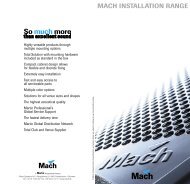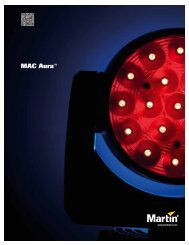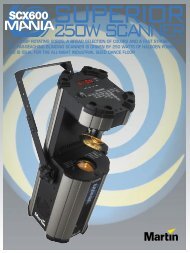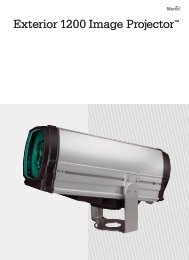Ether2DMX8 Technical Presentation - Martin
Ether2DMX8 Technical Presentation - Martin
Ether2DMX8 Technical Presentation - Martin
Create successful ePaper yourself
Turn your PDF publications into a flip-book with our unique Google optimized e-Paper software.
<strong>Martin</strong> Professional<br />
<strong>Ether2DMX8</strong> tm<br />
Specifications can change without notice<br />
DMX router...and much more!
<strong>Ether2DMX8</strong> – Introduction<br />
Specifications can change without notice<br />
What is <strong>Ether2DMX8</strong>?<br />
The <strong>Martin</strong> <strong>Ether2DMX8</strong> allows users to increase the number of<br />
DMX universes and/or easily place DMX universes remotely<br />
on any TCP/IP Ethernet network.<br />
In addition, the <strong>Ether2DMX8</strong> can be used as a DMX merger, DMX<br />
splitter hub, fail safe device, cue playback, DMX viewer<br />
monitor, and more…
<strong>Ether2DMX8</strong> – Why do you need it?<br />
Specifications can change without notice<br />
Today’s shows and installations require thousands<br />
of DMX channels. And with the increased use of<br />
LED fixtures and video mapping, it is now<br />
mandatory to have fast DMX response and<br />
proper network load management.<br />
With its fast processor and unicast Artnet mode,<br />
the <strong>Ether2DMX8</strong> ensures instant response and<br />
lower network load.<br />
Add to this the simplicity of setup and remote<br />
access and you have the best Artnet to DMX<br />
converter available today.
<strong>Ether2DMX8</strong> – What’s so special…?<br />
Many tools, one device<br />
� Artnet to DMX converter<br />
� DMX merger<br />
� DMX splitter hub<br />
� Fail safe device<br />
� Cue playback<br />
� DMX viewer monitor<br />
� Fast processing<br />
� Low latency<br />
� Efficient network management<br />
� Built-in M-PC license<br />
Specifications can change without notice
<strong>Ether2DMX8</strong> – Key features<br />
� Artnet to DMX conversion<br />
� DMX to Artnet conversion<br />
� 10 Factory Presets<br />
� 10 User Presets<br />
� 99 Cues with Fade Time, Hold Time and Cue linking<br />
� 8 Switch Inputs<br />
� 8 XLR female 5pins<br />
� DMX Splitter / booster<br />
� DMX Monitor<br />
� DMX and Artnet Test Generator<br />
� Multiple Artnet IP in for backup system.<br />
� USB port for backup and firmware updates<br />
� Built-in M-PC license<br />
Specifications can change without notice
<strong>Ether2DMX8</strong> – Fast and Synched<br />
One of the most serious issues faced with large systems is the synchronization between<br />
universes on the same EtherDMX device, and even more important is the synch<br />
between devices. A lot of attention has been placed on this and through some clever<br />
algorithms our engineers have found a way to achieve synchronicity between each<br />
DMX frame.<br />
Specifications can change without notice
<strong>Ether2DMX8</strong> – Easy as 1,2,3<br />
Specifications can change without notice<br />
The <strong>Martin</strong> <strong>Ether2DMX8</strong> is one of the easiest<br />
products you’ll ever use with 90% of all<br />
applications set through a series of 10 factory<br />
presets.<br />
1) Mx<br />
No complicated setup procedure!<br />
2) Maxedia<br />
3) Mx/ Maxedia<br />
4) 8 X Input (MSD)<br />
5) 4 in / 4 out<br />
6) DMX Split 1-7<br />
7) DMX Split 1-3<br />
8) Artnet Clone<br />
9) Broadcast mode 2.x.x.x<br />
10)Broadcast mode 10.x.x.x
<strong>Ether2DMX8</strong> – Universes extender<br />
The main purpose of the <strong>Ether2DMX8</strong> is to add or replicate DMX universes on<br />
a lighting network setup.<br />
Each <strong>Ether2DMX8</strong> can manage up to 8 DMX universes.<br />
Simply connect the <strong>Ether2DMX8</strong> to an Artnet / Artnet II compliant console or<br />
PC-based controller.<br />
32 universes<br />
8 universes<br />
Specifications can change without notice
<strong>Ether2DMX8</strong> – Broadcast vs Unicast<br />
The <strong>Ether2DMX8</strong> can manage Artnet in Broadcast or Unicast mode.<br />
While the Broadcast mode is the most popular due to its simplicity it also<br />
puts a heavy load on the network infrastructure. One device transmits<br />
while all devices receive the same information and must filter to get only<br />
the needed data.<br />
In Unicast mode data is sent from one device to another. One device<br />
transmits, one device receives. Unicast allows a network to handle far<br />
more DMX universes.<br />
Broadcast<br />
Data<br />
Specifications can change without notice<br />
Unicast
<strong>Ether2DMX8</strong> – DMX-IN<br />
The preset is used for DMX input conversion to Artnet on all 8 ports using the<br />
2.x.x.x address range.<br />
This includes <strong>Martin</strong> ShowDesigner and many other visualization programs.<br />
It can also be used to capture older consoles with no Artnet output and<br />
route them into an Artnet system.<br />
Artnet Out<br />
Specifications can change without notice<br />
DMX in<br />
DMX in
<strong>Ether2DMX8</strong> – DMX Splitter / Booster<br />
The <strong>Ether2DMX8</strong> can be used as a normal DMX splitter / booster.<br />
Two modes are available:<br />
DMXSplit 1-7<br />
DMXSplit 1-3<br />
Specifications can change without notice<br />
DMX input<br />
7 DMX outputs<br />
DMX input A DMX input B<br />
3 DMX output A 3 DMX output B
<strong>Ether2DMX8</strong> – Artnet Clone<br />
The preset is used to replicate a standard Artnet node with 4 Input ports and<br />
4 output ports.<br />
Artnet Clone Out<br />
Specifications can change without notice<br />
DMX Clone Out<br />
DMX in
<strong>Ether2DMX8</strong> – Merger<br />
The merger allows two inputs to be merged into one output. The Input can be<br />
DMX or IP and so is the output. The merge priority can be set as HTP or<br />
LTP.<br />
In<br />
DMX<br />
Out<br />
DMX<br />
Merger<br />
HTP<br />
LTP<br />
Specifications can change without notice<br />
In IP<br />
In<br />
DMX<br />
Out<br />
IP<br />
Merger<br />
HTP<br />
LTP<br />
In<br />
DMX
<strong>Ether2DMX8</strong> – DMX Monitor<br />
Specifications can change without notice<br />
The <strong>Ether2DMX8</strong> allows monitoring of any DMX<br />
channel of any of the 8 DMX ports.<br />
Values can be displayed in various ways:<br />
Percentage, decimal or graphically.<br />
Also shown is the minimum and maximum DMX<br />
value in the current viewing session.
<strong>Ether2DMX8</strong> – DMX Test<br />
Specifications can change without notice<br />
DMX Test is used to generate DMX data for<br />
troubleshooting and testing purposes.<br />
It is a slow gradual cycle between the DMX values of<br />
20 and 200.<br />
The test data can be sent to individual ports or to all of<br />
them simultaneously.
<strong>Ether2DMX8</strong> – Cue playback<br />
Specifications can change without notice<br />
The <strong>Ether2DMX8</strong> router has the ability to store 99 cues.<br />
Cues have many different uses, some examples are:<br />
• Standalone playback<br />
• Backup Cues in case of controller failure<br />
• Emergency Lighting Cue for a fire alarm via the switch<br />
inputs<br />
• Automatic Lamp Strike during system power on<br />
• Lighting cue without the need for a lighting console to be<br />
turned on<br />
• Lighting cues triggered by standard light switches
<strong>Ether2DMX8</strong> – Cue playback<br />
Cue 1<br />
Cue 2<br />
Cue 3<br />
Cue 4<br />
Specifications can change without notice<br />
A cue is a snapshot of the current levels (4096 channels) on all<br />
8 DMX ports.<br />
Only one cue can be played at any given time with its own fade<br />
and hold times.<br />
Multiple cues can be linked to each other to create a simple<br />
cuelist.<br />
Playing back a cue will block any other DMX processing until the<br />
cue is stopped.<br />
Switch Inputs can be linked to cues, allowing the <strong>Ether2DMX8</strong><br />
router to function as a simple playback device for<br />
installations, tradeshow booths or a simple retail<br />
environment.<br />
It is also possible to assign a cue to be run upon startup of the<br />
router.
<strong>Ether2DMX8</strong> – Fail safe<br />
• The <strong>Ether2DMX8</strong> can be used to automatically switch from one Artnet<br />
source to another in case of failures.<br />
A simple setting allows for assigning of a receiving IP address for a main<br />
and for a backup source.<br />
Stage<br />
Backup console Main console<br />
Specifications can change without notice<br />
IP 2<br />
Network switch<br />
IP 1
<strong>Ether2DMX8</strong> – Emergency Alarm<br />
Specifications can change without notice<br />
A common application for use of an external trigger:<br />
Many building codes require linking sound and light<br />
systems to the fire alarm. In case of emergency, a<br />
cue is triggered that overrides any inputs. This cue<br />
could be all fixtures going to open white for example.
<strong>Ether2DMX8</strong> – Web Remote<br />
All settings of the <strong>Ether2DMX8</strong> can be remotely changed using a simple web browser.<br />
This clearly simplify setups when multiple devices are used on the same network.<br />
Specifications can change without notice<br />
192.168.1.1<br />
192.168.1.2<br />
192.168.1.3<br />
192.168.1.4
<strong>Ether2DMX8</strong> – Free M-PC License<br />
An M-PC license is include in each <strong>Ether2DMX8</strong><br />
Connecting a network cable to a Windows PC is all that is needed to unlock M-PC for 8<br />
universes per <strong>Ether2DMX8</strong> connected and up to 64 universes total.<br />
Specifications can change without notice
Power<br />
switch<br />
<strong>Ether2DMX8</strong> – Overview<br />
Ethernet RJ-45<br />
connection<br />
Menu access<br />
keys<br />
PS2 Mouse<br />
+<br />
Keyboard<br />
connection<br />
LCD<br />
display<br />
VGA Monitor<br />
output<br />
Specifications can change without notice<br />
USB Type B<br />
connection<br />
XLR 5-pins<br />
Female DMX in<br />
or out<br />
MaxModule<br />
connection<br />
for future use<br />
2 USB Type A<br />
connections<br />
DMX port LED<br />
Status<br />
8 Switch input for<br />
presets or cue<br />
triggering<br />
AC input<br />
and output
<strong>Ether2DMX8</strong> – specifications<br />
Physical<br />
• Length: 288 mm (11.3 in.)<br />
• Width: 482.2 mm (19.0 in.) ,19-inch rackmount<br />
• Height: 43.6 mm (1.7 in.),1U<br />
• Weight: 3.6 kg (7.9 lbs.)<br />
Control/User Interface<br />
• Front panel display with 4-button control menu<br />
• 1 x dual-color LED per port<br />
• Mouse & keyboard input<br />
• Remote web access<br />
• DMX viewer for any physical incoming or outgoing DMX port<br />
Hardware<br />
• 520 MHz processor for fast, synchronized DMX output, latency virtually<br />
zero<br />
• Ethernet:<br />
• Artnet-compliant, Artnet II-compliant<br />
• ACN-ready<br />
• Built-in webpage for quick access and remote setup<br />
• 10/100 Mbit connection<br />
• 8 ports:<br />
• Configurable as input or output<br />
• Opto-isolated circuit for each port<br />
• User-definable DMX timings for each port<br />
• Each port set as output can be set to constantly repeat the last<br />
received DMX frame, or<br />
• : only to output new frames<br />
• RDM-ready<br />
• Dual-color LED for each port<br />
• 8 open-contact inputs:<br />
• Inputs transmit Artnet-compatible contact closures on the network<br />
• Contact closures can trigger factory and user presets and start cue<br />
playback<br />
Software<br />
• 10 user presets for device configuration<br />
• Maxxyz, Maxedia use preset with auto-IP address setting<br />
• Presets for DMX Hub and Spitter functionality<br />
Specifications can change without notice<br />
• Mergeable setup where multiple inputs are routed in LTP, HTP to one<br />
output<br />
• Ports assignable to input or output<br />
• Ports routable to/from internal ports or to/from any DMX universe on<br />
Artnet<br />
• Port routing triggerable by contact closure through the use of user<br />
presets<br />
• Ports' DMX channel ranges configurable<br />
• Merger modules routable between inputs & outputs and/or Artnet<br />
universes<br />
• Channel ranges can be put it LTP/HTP, copy or fixed value from other<br />
channels<br />
• Auto or manual IP addressing<br />
• Tracking backup function: automatic handover if one Artnet signal fails<br />
to another Artnet signal<br />
• DMX and Artnet test pattern generator<br />
• Artnet broadcast and unicast compatible<br />
• Configuration files loadable/storable on USB memory sticks<br />
• Firmware upload via USB memory stick<br />
Construction<br />
• Housing: Steel and aluminum<br />
• Finish: Electrostatic powder-coated<br />
• Installation 19-inch rack mount (1U)<br />
Connections<br />
• 10/100 base-T ethernet port: Neutrik locking RJ45 Ethercon socket<br />
• DMX in/out ports: 8 x 5-pin female XLR<br />
• Keyboard: USB or PS2<br />
• Mouse: USB or PS2<br />
• Backup, software upload: USB<br />
• Monitor: VGA 15-pin<br />
• AC power input: 3-pin IEC male socket<br />
• AC power throughput: 3-pin IEC female socket<br />
• Electrical AC power: Auto-ranging 100 - 240 VAC nominal, 50/60 Hz<br />
• Main fuse: 2 x 500 mA T (slow-blow)<br />
• Typical Power and Current 100 V, 60 Hz: 220 mA<br />
Ordering Information<br />
• <strong>Ether2DMX8</strong>: 90758130
<strong>Ether2DMX8</strong> – Dimensions<br />
Specifications can change without notice<br />
Depth:288 mm<br />
Width: 482.2mm (19” rackmount)<br />
Height: 43.6mm (1U)<br />
Weight: 3.6 kg