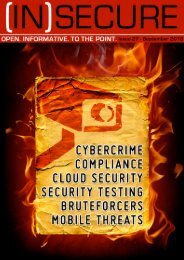download issue 24 here - Help Net Security
download issue 24 here - Help Net Security
download issue 24 here - Help Net Security
You also want an ePaper? Increase the reach of your titles
YUMPU automatically turns print PDFs into web optimized ePapers that Google loves.
T<strong>here</strong> are three components involved in typical<br />
802.1X interactions: A supplicant (on the<br />
client device), an authenticator (on the wireless<br />
controller), and a backend authentication<br />
server. A high level description of 802.1X interactions<br />
follows:<br />
1. Secure authentication. When a wireless<br />
client (running a supplicant) attempts to connect<br />
to a wireless controller, the supplicant<br />
and the authentication server negotiate a secure<br />
TLS tunnel.<br />
In password based authentication, the client<br />
sends credentials to the authentication server<br />
in the secure tunnel. In certificate based<br />
authentication, the client presents its X.509<br />
certificate. In both cases, the wireless controller<br />
forwards the packets between the supplicant<br />
and the authentication server.<br />
2. Granular enforcement. On successful<br />
authentication, the authentication server<br />
sends a message to the wireless controller to<br />
permit or deny access. It can also send other<br />
network enforcement attributes such as<br />
VLAN, ACL, QoS, etc. Note that this enforcement<br />
is applied to network traffic from the<br />
authenticated client.<br />
3. Dynamic keys and data encryption. At<br />
the end of the authentication exchange, the<br />
authentication server also sends a key (coderived<br />
with the supplicant during the authentication<br />
exchange) to the wireless controller;<br />
this key is then used by the supplicant and the<br />
wireless controller to derive dynamic session<br />
keys for data encryption.<br />
As can be seen from the above flow, IEEE<br />
802.1X offers a framework for:<br />
• Performing strong authentication<br />
• Generating dynamic keys for data encryption,<br />
and<br />
• Enforcing granular access control in the<br />
network.<br />
Deploying 802.1X for employee access<br />
Employees in enterprises typically log in from<br />
corporate managed devices (laptops, desktops).<br />
These managed devices can be configured<br />
to access the network via 802.1X with<br />
minimal effort. For a smooth transition from<br />
pre-shared key based wireless access to<br />
802.1X based access, a phased deployment<br />
is recommended.<br />
Phase 1 – Secure access<br />
Step 1 - Wireless controller configuration<br />
• Configure a subset of controllers with an<br />
SSID that requires 802.1X-based authentication<br />
• Configure the authentication servers on the<br />
controller (A policy/AAA server that terminates<br />
RADIUS/EAP protocol)<br />
• Turn on RADIUS accounting by configuring<br />
RADIUS accounting servers, so authentications<br />
can be tracked.<br />
Step 2 - Policy/AAA Server Configuration<br />
• Add the controllers that were configured in<br />
Step 1 as RADIUS clients<br />
• Configure the appropriate EAP methods for<br />
user authentication. Microsoft Windows and<br />
MAC OS X clients support the EAP-PEAP<br />
[EAP-MSCHAPv2] method natively, so this is<br />
a good choice for an authentication method.<br />
Note that the authentication method you configure<br />
also depends on the identity store in<br />
which your user records are stored. Microsoft<br />
Active Directory, for example, is compatible<br />
with the MSCHAPv2 authentications.<br />
• Configure the identity store for authentications.<br />
This is typically an enterprise directory<br />
• Add a policy that permits access if authentication<br />
is successful, and denies access<br />
•otherwise.<br />
Step 3 - Client configuration<br />
• Enable the native 802.1X supplicant on the<br />
client computers. Microsoft Windows, MAC<br />
OS X and most Linux distributions have native<br />
support for 802.1X. Note that t<strong>here</strong> are tools<br />
available to ease this configuration process.<br />
• Enable single sign-on. The credentials that<br />
are entered in the login window of the OS are<br />
used as 802.1X authentication credentials.<br />
This is supported on both Windows and MAC<br />
OS X based computers.<br />
Expected benefits of a Phase 1 deployment<br />
entail the following:<br />
• Secure authentication of all employees<br />
• Dynamic keys for strong wireless data encryption<br />
• Improved tracking of user access.<br />
www.insecuremag.com 71