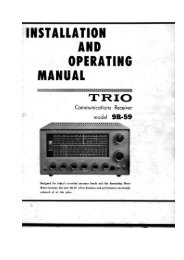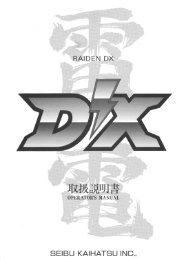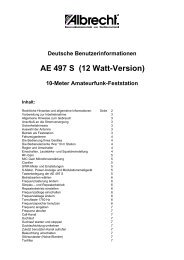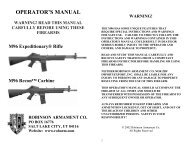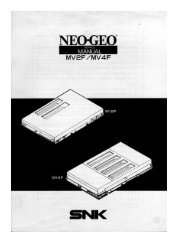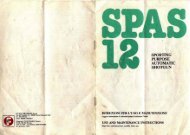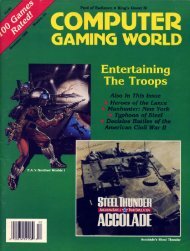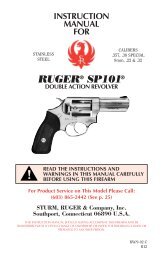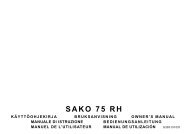DMS−100 Residential Line CLASS Office Data - TextFiles.com
DMS−100 Residential Line CLASS Office Data - TextFiles.com
DMS−100 Residential Line CLASS Office Data - TextFiles.com
You also want an ePaper? Increase the reach of your titles
YUMPU automatically turns print PDFs into web optimized ePapers that Google loves.
GBPPR 'Zine − Issue #2<br />
Wel<strong>com</strong>e to Green Bay Professional Packet Radio's (www.gbppr.org) crappy magazine!<br />
Lots of tele<strong>com</strong> stuff in this issue. Some old and some new. No fucking red boxing.<br />
Editor : multiplx zine@gbppr.org<br />
Distribution : http://zine.gbppr.org<br />
Submissions : Don't even bother.<br />
IRC Channel : #gbppr on irc.freenode.net No, I'm never around.<br />
Table of Contents<br />
♦ Article 1 : <strong>DMS−100</strong> <strong>Residential</strong> <strong>Line</strong> <strong>CLASS</strong> <strong>Office</strong> <strong>Data</strong><br />
◊ Enable <strong>CLASS</strong> features on your CO. Don't forget to enable billing.<br />
♦ Article 2 : WI Bell − Official Telephone Directory<br />
◊ Scans from an old Wisconsin Bell/Ameritech internal OTD.<br />
♦ Article 3 : <strong>DMS−100</strong> Automatic Dial Back<br />
◊ You mean it's not in color or 3D?<br />
♦ Article 4 : LoJack III − Theory of Operation<br />
◊ Some LoJack specifications and details.<br />
♦ Article 5 : LoJack Jammer<br />
◊ Theoretical schematic for a device to disable LoJack tracking.<br />
♦ Article 6 : AT&T Operations Support Practice Index<br />
◊ See, you coulda ordered those COSMOS manuals instead of stealing them.<br />
♦ Bonus<br />
◊ Suspected Toll Fraud Deterrent Action Report.<br />
♦ The End<br />
◊ Editorial and Rants.<br />
Copyright © 1990−2004 Green Bay Professional Packet Radio (GBPPR) under the GNU Free Documentation License<br />
GBPPR 'Zine − Issue #2 1
<strong>DMS−100</strong> <strong>Residential</strong> <strong>Line</strong> <strong>CLASS</strong> <strong>Office</strong> <strong>Data</strong><br />
Table Name : <strong>Residential</strong> <strong>Line</strong> <strong>CLASS</strong> <strong>Office</strong> <strong>Data</strong><br />
Functional Description of Table RESOFC<br />
RESOFC<br />
Table RESOFC contains data pertaining to Custom Local Area Signaling Services (<strong>CLASS</strong>) features. <strong>CLASS</strong><br />
features are public network features targeted for the residential market.<br />
For each <strong>CLASS</strong> feature, table RESOFC controls whether the feature is enabled or disabled for the whole<br />
office. If disabled, no <strong>CLASS</strong> line can use that feature even if assigned. Table RESOFC also controls the<br />
attributes that are associated with each feature.<br />
The <strong>CLASS</strong> features that are supported are shown below.<br />
* Automatic Call Back (ACB) * Anonymous Call Rejection (ACRJ)<br />
* Automatic Recall (AR) * Call Logging (CALLOG)<br />
* <strong>CLASS</strong> Message Waiting Indicator (CMWI) * Calling Name Delivery Blocking (CNAB)<br />
* Calling Name Delivery (CNAMD) * Calling Number Delivery (CND)<br />
* Calling Number Delivery Blocking (CNDB) * Customer Originated Trace (COT)<br />
* Distinctive Ringing/Call Waiting (DRCW) * Calling Number Delivery Dialable Number (DDN)<br />
* Selective Call Acceptance (SCA) * Selective Call Forwarding (SCF)<br />
* Selective Call Rejection (SCRJ) * Spontaneous Call Waiting Identification (SCWID)<br />
* Spontaneous Call Waiting Identification with Disposition (DSCWID)<br />
For more information on these features, refer to the Feature Description Manual, 297−1001−801.<br />
A default tuple is added to this table when the software package implementing the <strong>CLASS</strong> feature is<br />
initialized in the office. Tuples cannot be added by the customers. Existing tuples can only be modified but<br />
they cannot be deleted.<br />
<strong>Data</strong>fill Sequence<br />
The following tables must be datafilled before table RESOFC: CLLI, ANNS, ANNMEMS, DRAMTRK<br />
The call logging entry in table RESOFC is added automatically.<br />
If the operating <strong>com</strong>pany wishes to have repeat announcements for AR two−level activation, fields<br />
BADIGITS and TIMEOUT must be set to a non−zero value.<br />
Table Size<br />
Memory for this table is statically allocated. This table cannot be extended.<br />
The tuple size has increased to ac<strong>com</strong>odate a maximum of four new announcements identifiers. The internal<br />
table storing this information is increased in size by nine protected data words.<br />
Customer <strong>Data</strong> Schema Reference Manual, volume 6 of 8 BCS36 and up<br />
<strong>DMS−100</strong> <strong>Residential</strong> <strong>Line</strong> <strong>CLASS</strong> <strong>Office</strong> <strong>Data</strong> 2
<strong>DMS−100</strong> <strong>Residential</strong> <strong>Line</strong> <strong>CLASS</strong> <strong>Office</strong> <strong>Data</strong><br />
Field Descriptions<br />
Field names, subfield names, and valid data ranges for table RESOFC are described below.<br />
−−−−−−−−−−−−−−−−−−−−−−−−−−−−−−−−−−−−−−−−−−−−−−−−−−−−−−−−−−−−−−−−−−−−−−−−−−−−−−−−−−−−−−−−−<br />
Field Descriptions for Table RESOFC<br />
Field or<br />
Subfield Entry Explanation<br />
−−−−−−−−−−−−−−−−−−−−−−−−−−−−−−−−−−−−−−−−−−−−−−−−−−−−−−−−−−−−−−−−−−−−−−−−−−−−−−−−−−−−−−−−−<br />
FEATNAME ACB, ACRJ, Class Feature Name<br />
AR, CALLOG, This field is the key to the table. Enter a <strong>CLASS</strong><br />
CMWI, feature as described below:<br />
CNAB,<br />
CNAMD, * ACB (Automatic Call Back)<br />
CNDB, CND, * ACRJ (Anonymous Call Rejection)<br />
COT, DDN, * AR (Automatic Recall)<br />
DRCW, * CALLOG (Call Logging)<br />
DSCWID, * CMWI (<strong>CLASS</strong> Message Waiting Indicator)<br />
SCA, SCF, * CNAB (Calling Name Delivery Blocking)<br />
SCRJ or * COT (Customer Originated Trace)<br />
SCWID * CNAMD (Calling Name Delivery)<br />
* CNDB (Calling Name Delivery Blocking)<br />
* CND (Calling Number Delivery)<br />
* DN (Calling Number Delivery Dialable)<br />
* DRCW (Distinctive Ringing/Call Waiting)<br />
* DSCWID (Spontaneous Call Waiting Identification<br />
with Disposition)<br />
* SCA (Selective Call Acceptance)<br />
* SCF (Selective Call Forwarding)<br />
* SCRJ (Selective Call Rejection)<br />
* SCWID (Spontaneous Call Waiting Identification)<br />
−−−−−−−−−−−−−−−−−−−−−−−−−−−−−−−−−−−−−−−−−−−−−−−−−−−−−−−−−−−−−−−−−−−−−−−−−−−−−−−−−−−−−−−−−<br />
ENABLED Y or N Enabled<br />
Enter Y (yes) to specify that the feature is<br />
enabled within the office. Enter N (no) to<br />
indicate the feature is disabled.<br />
Note: The DSCWID feature is only available if<br />
field ENABLED is set to Y.<br />
−−−−−−−−−−−−−−−−−−−−−−−−−−−−−−−−−−−−−−−−−−−−−−−−−−−−−−−−−−−−−−−−−−−−−−−−−−−−−−−−−−−−−−−−−<br />
−continued−<br />
<strong>DMS−100</strong> <strong>Residential</strong> <strong>Line</strong> <strong>CLASS</strong> <strong>Office</strong> <strong>Data</strong> 3
<strong>DMS−100</strong> <strong>Residential</strong> <strong>Line</strong> <strong>CLASS</strong> <strong>Office</strong> <strong>Data</strong><br />
−−−−−−−−−−−−−−−−−−−−−−−−−−−−−−−−−−−−−−−−−−−−−−−−−−−−−−−−−−−−−−−−−−−−−−−−−−−−−−−−−−−−−−−−−<br />
Field or<br />
Subfield Entry Explanation<br />
−−−−−−−−−−−−−−−−−−−−−−−−−−−−−−−−−−−−−−−−−−−−−−−−−−−−−−−−−−−−−−−−−−−−−−−−−−−−−−−−−−−−−−−−−<br />
ACCESS SUBSCR Feature Access<br />
or This field determines who can access the<br />
UNIVER feature. Enter SUBSCR for subscribers only.<br />
Enter UNIVER for all residential (RES) line<br />
access to the feature.<br />
Note 1: The DSCWID feature is only available if<br />
field ACCESS is set to SUBSCR.<br />
Note 2: The CNAB feature is only available if<br />
field ACCESS is set to UNIVER.<br />
Note 3: For feature ACB and AR, if the entry in<br />
field ACCESS is changed, the entire datafill for<br />
the feature must be re−entered.<br />
−−−−−−−−−−−−−−−−−−−−−−−−−−−−−−−−−−−−−−−−−−−−−−−−−−−−−−−−−−−−−−−−−−−−−−−−−−−−−−−−−−−−−−−−−<br />
FEATDATA see subfield Feature <strong>Data</strong><br />
This field consists of subfield FEATNAME.<br />
−−−−−−−−−−−−−−−−−−−−−−−−−−−−−−−−−−−−−−−−−−−−−−−−−−−−−−−−−−−−−−−−−−−−−−−−−−−−−−−−−−−−−−−−−<br />
FEATNAME ACB, ACRJ, Class Feature Name<br />
AR, CALLOG, Enter a <strong>CLASS</strong> feature and datafill its<br />
CMWI, refinements as described below:<br />
CNAB,<br />
CNAMD, Enter ACB and datafill refinements on page 5.<br />
CNDB, CND, Enter ACRJ and datafill refinements on page 8.<br />
COT, DDN, Enter AR and datafill refinements on page 8.<br />
DRCW, Enter CALLOG and datafill refinements on page 13.<br />
DSCWID, Enter CMWI and datafill refinements on page 14.<br />
SCA, SCF, Enter CNAB and datafill refinements on page 15.<br />
SCRJ or Enter COT and datafill refinements on page 17.<br />
SCWID Enter CNAMD. No refinements require datafill.<br />
Enter CNDB and datafill refinements on page 16.<br />
Enter CND and datafill refinements on page 15.<br />
Enter DDN. No refinements require datafill.<br />
Enter DRCW and datafill refinements on page 22.<br />
Enter DSCWID and datafill refinements on page 23.<br />
Enter SCA and datafill refinements on page 23.<br />
Enter SCF and datafill refinements on page 24.<br />
Enter SCRJ and datafill refinements on page 23.<br />
Enter SCWID and datafill refinements on page 26.<br />
−−−−−−−−−−−−−−−−−−−−−−−−−−−−−−−−−−−−−−−−−−−−−−−−−−−−−−−−−−−−−−−−−−−−−−−−−−−−−−−−−−−−−−−−−<br />
−end−<br />
<strong>DMS−100</strong> <strong>Residential</strong> <strong>Line</strong> <strong>CLASS</strong> <strong>Office</strong> <strong>Data</strong> 4
<strong>DMS−100</strong> <strong>Residential</strong> <strong>Line</strong> <strong>CLASS</strong> <strong>Office</strong> <strong>Data</strong><br />
FEATNAME = ACB<br />
If the entry in field FEATNAME is ACB, datafill refinements BILLING_OPTION, T2, T5, T6, T10, TSCAN,<br />
N, RINGCYCL, RINGAPPL, TERMSCAN, COINLINE, HUNTLINE, PBXLINE and FLASHACT as<br />
described below, then go to field FNALANN.<br />
−−−−−−−−−−−−−−−−−−−−−−−−−−−−−−−−−−−−−−−−−−−−−−−−−−−−−−−−−−−−−−−−−−−−−−−−−−−−−−−−−−−−−−−−−<br />
Conditional <strong>Data</strong>fill for Table RESOFC<br />
Field or<br />
Subfield Entry Explanation<br />
−−−−−−−−−−−−−−−−−−−−−−−−−−−−−−−−−−−−−−−−−−−−−−−−−−−−−−−−−−−−−−−−−−−−−−−−−−−−−−−−−−−−−−−−−<br />
BILLING_OPTION NOAMA Billing Option<br />
(BCS35−) or If the entry in the field FEATNAME is ACB and the<br />
AMA entry in field ACCESS is UNIVER, datafill this<br />
refinement. Enter AMA (Automatic Message<br />
Accounting) to enable billing. Otherwise, enter<br />
NOAMA.<br />
−−−−−−−−−−−−−−−−−−−−−−−−−−−−−−−−−−−−−−−−−−−−−−−−−−−−−−−−−−−−−−−−−−−−−−−−−−−−−−−−−−−−−−−−−<br />
T2 3 to 12 Time 2<br />
If the entry in field FEATNAME is ACB, datafill<br />
this refinement. Enter the length of time (in<br />
minutes) that the originating switch waits<br />
between stopping recall ringing and sending out<br />
a message request to reactivate the queue position.<br />
The default is 5.<br />
−−−−−−−−−−−−−−−−−−−−−−−−−−−−−−−−−−−−−−−−−−−−−−−−−−−−−−−−−−−−−−−−−−−−−−−−−−−−−−−−−−−−−−−−−<br />
T5 2 to 10 Time 5<br />
If the entry in field FEATNAME is ACB, datafill<br />
this refinement. Enter the length of time (in<br />
seconds) that the originating switch allows for<br />
a response from the terminating switch.<br />
The default is 3.<br />
−−−−−−−−−−−−−−−−−−−−−−−−−−−−−−−−−−−−−−−−−−−−−−−−−−−−−−−−−−−−−−−−−−−−−−−−−−−−−−−−−−−−−−−−−<br />
T6 5 to 35 Time 6<br />
If the entry in field FEATNAME is ACB, datafill<br />
this refinement. Enter the length of time (in<br />
minutes) that the originating switch scans or<br />
waits for a free notification from the terminating<br />
switch.<br />
The default is 30.<br />
−−−−−−−−−−−−−−−−−−−−−−−−−−−−−−−−−−−−−−−−−−−−−−−−−−−−−−−−−−−−−−−−−−−−−−−−−−−−−−−−−−−−−−−−−<br />
−continued−<br />
<strong>DMS−100</strong> <strong>Residential</strong> <strong>Line</strong> <strong>CLASS</strong> <strong>Office</strong> <strong>Data</strong> 5
<strong>DMS−100</strong> <strong>Residential</strong> <strong>Line</strong> <strong>CLASS</strong> <strong>Office</strong> <strong>Data</strong><br />
−−−−−−−−−−−−−−−−−−−−−−−−−−−−−−−−−−−−−−−−−−−−−−−−−−−−−−−−−−−−−−−−−−−−−−−−−−−−−−−−−−−−−−−−−<br />
Field or<br />
Subfield Entry Explanation<br />
−−−−−−−−−−−−−−−−−−−−−−−−−−−−−−−−−−−−−−−−−−−−−−−−−−−−−−−−−−−−−−−−−−−−−−−−−−−−−−−−−−−−−−−−−<br />
T10 60 to 180 Time 10<br />
If the entry in field FEATNAME is ACB, datafill<br />
this refinement. Enter the length of time (in<br />
minutes) for the queue sanity timer for both the<br />
originating and terminating switches.<br />
The default is 180.<br />
−−−−−−−−−−−−−−−−−−−−−−−−−−−−−−−−−−−−−−−−−−−−−−−−−−−−−−−−−−−−−−−−−−−−−−−−−−−−−−−−−−−−−−−−−<br />
TSCAN 3 to 120 Time Scanning<br />
If the entry in field FEATNAME is ACB, datafill<br />
this refinement. Enter the length of time (in<br />
seconds) between busy/idle queries when the<br />
originator is performing originating scanning.<br />
Note: T11 in the terminating node is set equal<br />
to refinement TSCAN + 5 seconds.<br />
The default is 120.<br />
−−−−−−−−−−−−−−−−−−−−−−−−−−−−−−−−−−−−−−−−−−−−−−−−−−−−−−−−−−−−−−−−−−−−−−−−−−−−−−−−−−−−−−−−−<br />
N 0 to 10 N<br />
If the entry in field FEATNAME is ACB, datafill<br />
this refinement. Enter the tolerance timer for<br />
aligning values of T6 timer and queue entry timer<br />
(T7) at the terminating switch. If the entry in<br />
refinement T6 is greater than the entry in<br />
refinement N when the originator receives a service<br />
timeout message from the terminating switch, a<br />
message is sent to reset T7 to use what is left of<br />
T6.<br />
The default is 5.<br />
−−−−−−−−−−−−−−−−−−−−−−−−−−−−−−−−−−−−−−−−−−−−−−−−−−−−−−−−−−−−−−−−−−−−−−−−−−−−−−−−−−−−−−−−−<br />
RINGCYCL 2 to 7 Ring Cycle<br />
If the entry in field FEATNAME is ACB, datafill<br />
this refinement. Enter the number of 6 second ring<br />
cycles that recall ringing is given.<br />
Note: T8 is set equal to field RINGCYCL x 6 +<br />
5 seconds.<br />
The default is 5.<br />
−−−−−−−−−−−−−−−−−−−−−−−−−−−−−−−−−−−−−−−−−−−−−−−−−−−−−−−−−−−−−−−−−−−−−−−−−−−−−−−−−−−−−−−−−<br />
−continued−<br />
<strong>DMS−100</strong> <strong>Residential</strong> <strong>Line</strong> <strong>CLASS</strong> <strong>Office</strong> <strong>Data</strong> 6
<strong>DMS−100</strong> <strong>Residential</strong> <strong>Line</strong> <strong>CLASS</strong> <strong>Office</strong> <strong>Data</strong><br />
−−−−−−−−−−−−−−−−−−−−−−−−−−−−−−−−−−−−−−−−−−−−−−−−−−−−−−−−−−−−−−−−−−−−−−−−−−−−−−−−−−−−−−−−−<br />
Field or<br />
Subfield Entry Explanation<br />
−−−−−−−−−−−−−−−−−−−−−−−−−−−−−−−−−−−−−−−−−−−−−−−−−−−−−−−−−−−−−−−−−−−−−−−−−−−−−−−−−−−−−−−−−<br />
RINGAPPL 1 to 12 Ring Apply<br />
If the entry in field FEATNAME is ACB, datafill<br />
this refinement. Enter the number of times<br />
unanswered recall ringing is given to a calling<br />
party.<br />
The default is 2.<br />
−−−−−−−−−−−−−−−−−−−−−−−−−−−−−−−−−−−−−−−−−−−−−−−−−−−−−−−−−−−−−−−−−−−−−−−−−−−−−−−−−−−−−−−−−<br />
TERMSCAN Y or N Terminating Scan<br />
If the entry in field FEATNAME is ACB, datafill<br />
this refinement. Enter Y if the originating<br />
switch requests terminating scan. Otherwise, enter<br />
N if the switch never requests a terminating<br />
scan.<br />
The default is Y.<br />
−−−−−−−−−−−−−−−−−−−−−−−−−−−−−−−−−−−−−−−−−−−−−−−−−−−−−−−−−−−−−−−−−−−−−−−−−−−−−−−−−−−−−−−−−<br />
COINLINE ACCEPT Coin <strong>Line</strong><br />
or If the entry in field FEATNAME is ACB, datafill<br />
DENY this refinement. Enter whether the originating<br />
switch accepts or denies an ACB for a return line<br />
type of coin line and directory number (DN) match<br />
of match.<br />
The default is DENY.<br />
−−−−−−−−−−−−−−−−−−−−−−−−−−−−−−−−−−−−−−−−−−−−−−−−−−−−−−−−−−−−−−−−−−−−−−−−−−−−−−−−−−−−−−−−−<br />
HUNTLINE ACCEPT Hunt <strong>Line</strong><br />
or If the entry in field FEATNAME is ACB, datafill<br />
DENY this refinement. Enter whether the originating<br />
switch accepts or denies an ACB for a return line<br />
type of hunt line and DN match of match or no match.<br />
The default is DENY.<br />
−−−−−−−−−−−−−−−−−−−−−−−−−−−−−−−−−−−−−−−−−−−−−−−−−−−−−−−−−−−−−−−−−−−−−−−−−−−−−−−−−−−−−−−−−<br />
PBXLINE ACCEPT Private Branch Exchange <strong>Line</strong><br />
or If the entry in field FEATNAME is ACB, datafill<br />
DENY this refinement. Enter whether the originating<br />
switch accepts or denies an ACB for a return type<br />
of Private Branch Exchange (PBX) line and DN match<br />
of no match.<br />
The default is DENY.<br />
−−−−−−−−−−−−−−−−−−−−−−−−−−−−−−−−−−−−−−−−−−−−−−−−−−−−−−−−−−−−−−−−−−−−−−−−−−−−−−−−−−−−−−−−−<br />
−continued−<br />
<strong>DMS−100</strong> <strong>Residential</strong> <strong>Line</strong> <strong>CLASS</strong> <strong>Office</strong> <strong>Data</strong> 7
<strong>DMS−100</strong> <strong>Residential</strong> <strong>Line</strong> <strong>CLASS</strong> <strong>Office</strong> <strong>Data</strong><br />
−−−−−−−−−−−−−−−−−−−−−−−−−−−−−−−−−−−−−−−−−−−−−−−−−−−−−−−−−−−−−−−−−−−−−−−−−−−−−−−−−−−−−−−−−<br />
Field or<br />
Subfield Entry Explanation<br />
−−−−−−−−−−−−−−−−−−−−−−−−−−−−−−−−−−−−−−−−−−−−−−−−−−−−−−−−−−−−−−−−−−−−−−−−−−−−−−−−−−−−−−−−−<br />
FLASHACT Y or N Flash Activation<br />
If the entry in field FEATNAME is ACB, datafill<br />
this refinement. Enter Y to specify that the<br />
<strong>Residential</strong> Enhances Services (RES) line with<br />
feature ACB can flash after receiving a busy<br />
tone and dial the respective activation code.<br />
Otherwise, enter N.<br />
The default is Y.<br />
−−−−−−−−−−−−−−−−−−−−−−−−−−−−−−−−−−−−−−−−−−−−−−−−−−−−−−−−−−−−−−−−−−−−−−−−−−−−−−−−−−−−−−−−−<br />
−end−<br />
FEATNAME = ACRJ<br />
If the entry in field FEATNAME is ACRJ, datafill refinement ACRJ_ANSWRSUP as described below, then<br />
go to field FNALANN.<br />
−−−−−−−−−−−−−−−−−−−−−−−−−−−−−−−−−−−−−−−−−−−−−−−−−−−−−−−−−−−−−−−−−−−−−−−−−−−−−−−−−−−−−−−−−<br />
Conditional <strong>Data</strong>fill for Table RESOFC<br />
Field or<br />
Subfield Entry Explanation<br />
−−−−−−−−−−−−−−−−−−−−−−−−−−−−−−−−−−−−−−−−−−−−−−−−−−−−−−−−−−−−−−−−−−−−−−−−−−−−−−−−−−−−−−−−−<br />
ACRJ_ANSWRSUP Y or N ACRJ Answer Supervision<br />
If the entry in field FEATNAME is ACRJ, datafill<br />
this refinement. Enter Y if answer supervision<br />
is required. Otherwise, enter N.<br />
−−−−−−−−−−−−−−−−−−−−−−−−−−−−−−−−−−−−−−−−−−−−−−−−−−−−−−−−−−−−−−−−−−−−−−−−−−−−−−−−−−−−−−−−−<br />
−end−<br />
FEATNAME = AR<br />
If the entry in field FEATNAME is AR, datafill refinements BILLING_OPTION, T2, T5, T6, T10, TSCAN,<br />
RINGCYCL, RINGAPPL, TERMSCAN, COINLINE, HUNTLINE, PBXLINE, FLASHACT and<br />
ACTLEVEL as described below, then go to field FNALANN.<br />
−−−−−−−−−−−−−−−−−−−−−−−−−−−−−−−−−−−−−−−−−−−−−−−−−−−−−−−−−−−−−−−−−−−−−−−−−−−−−−−−−−−−−−−−−<br />
Conditional <strong>Data</strong>fill for Table RESOFC<br />
Field or<br />
Subfield Entry Explanation<br />
−−−−−−−−−−−−−−−−−−−−−−−−−−−−−−−−−−−−−−−−−−−−−−−−−−−−−−−−−−−−−−−−−−−−−−−−−−−−−−−−−−−−−−−−−<br />
BILLING_OPTION NOAMA Billing Option<br />
(BCS35−) or If the entry in the field FEATNAME is AR and the<br />
AMA entry in field ACCESS is UNIVER, datafill this<br />
refinement. Enter AMA (Automatic Message<br />
Accounting) to enable billing. Otherwise, enter<br />
NOAMA.<br />
−−−−−−−−−−−−−−−−−−−−−−−−−−−−−−−−−−−−−−−−−−−−−−−−−−−−−−−−−−−−−−−−−−−−−−−−−−−−−−−−−−−−−−−−−<br />
−continued−<br />
<strong>DMS−100</strong> <strong>Residential</strong> <strong>Line</strong> <strong>CLASS</strong> <strong>Office</strong> <strong>Data</strong> 8
<strong>DMS−100</strong> <strong>Residential</strong> <strong>Line</strong> <strong>CLASS</strong> <strong>Office</strong> <strong>Data</strong><br />
−−−−−−−−−−−−−−−−−−−−−−−−−−−−−−−−−−−−−−−−−−−−−−−−−−−−−−−−−−−−−−−−−−−−−−−−−−−−−−−−−−−−−−−−−<br />
Field or<br />
Subfield Entry Explanation<br />
−−−−−−−−−−−−−−−−−−−−−−−−−−−−−−−−−−−−−−−−−−−−−−−−−−−−−−−−−−−−−−−−−−−−−−−−−−−−−−−−−−−−−−−−−<br />
T2 3 to 12 Time 2<br />
If the entry in field FEATNAME is AR, datafill<br />
this refinement. Enter the length of time (in<br />
minutes) that the originating switch waits<br />
between stopping recall ringing and sending out<br />
a message request to reactivate the queue position.<br />
The default is 3.<br />
−−−−−−−−−−−−−−−−−−−−−−−−−−−−−−−−−−−−−−−−−−−−−−−−−−−−−−−−−−−−−−−−−−−−−−−−−−−−−−−−−−−−−−−<br />
T5 2 to 10 Time 5<br />
If the entry in field FEATNAME is AR, datafill<br />
this refinement. Enter the length of time (in<br />
seconds) that the originating switch allows for<br />
a response from the terminating switch.<br />
The default is 3.<br />
−−−−−−−−−−−−−−−−−−−−−−−−−−−−−−−−−−−−−−−−−−−−−−−−−−−−−−−−−−−−−−−−−−−−−−−−−−−−−−−−−−−−−−−−−<br />
T6 5 to 35 Time 6<br />
If the entry in field FEATNAME is AR, datafill<br />
this refinement. Enter the length of time (in<br />
minutes) that the originating switch scans or<br />
waits for a free notification from the terminating<br />
switch.<br />
The default is 30.<br />
−−−−−−−−−−−−−−−−−−−−−−−−−−−−−−−−−−−−−−−−−−−−−−−−−−−−−−−−−−−−−−−−−−−−−−−−−−−−−−−−−−−−−−−−−<br />
T10 60 to 180 Time 10<br />
If the entry in field FEATNAME is AR, datafill<br />
this refinement. Enter the length of time (in<br />
minutes) for the queue sanity timer for both the<br />
originating and terminating switches.<br />
The default is 180.<br />
−−−−−−−−−−−−−−−−−−−−−−−−−−−−−−−−−−−−−−−−−−−−−−−−−−−−−−−−−−−−−−−−−−−−−−−−−−−−−−−−−−−−−−−<br />
−continued−<br />
<strong>DMS−100</strong> <strong>Residential</strong> <strong>Line</strong> <strong>CLASS</strong> <strong>Office</strong> <strong>Data</strong> 9
<strong>DMS−100</strong> <strong>Residential</strong> <strong>Line</strong> <strong>CLASS</strong> <strong>Office</strong> <strong>Data</strong><br />
−−−−−−−−−−−−−−−−−−−−−−−−−−−−−−−−−−−−−−−−−−−−−−−−−−−−−−−−−−−−−−−−−−−−−−−−−−−−−−−−−−−−−−−−−<br />
Field or<br />
Subfield Entry Explanation<br />
−−−−−−−−−−−−−−−−−−−−−−−−−−−−−−−−−−−−−−−−−−−−−−−−−−−−−−−−−−−−−−−−−−−−−−−−−−−−−−−−−−−−−−−−−<br />
TSCAN 3 to 120 Time Scanning<br />
If the entry in field FEATNAME is AR, datafill<br />
this refinement. Enter the length of time (in<br />
seconds) between busy/idle queries when the<br />
originator is performing originating scanning.<br />
Note: T11 in the terminating node is set with a<br />
value equal to field TSCAN + 5 seconds.<br />
The default is 120.<br />
−−−−−−−−−−−−−−−−−−−−−−−−−−−−−−−−−−−−−−−−−−−−−−−−−−−−−−−−−−−−−−−−−−−−−−−−−−−−−−−−−−−−−−−−−<br />
N 0 to 10 N<br />
If the entry in field FEATNAME is AR, datafill<br />
this refinement. Enter the tolerance timer for<br />
aligning values of T6 timer and queue entry timer<br />
(T7) at the terminating switch. If the entry in<br />
refinement T6 is greater than the entry in<br />
refinement N when the originator receives a service<br />
timeout message from the terminating switch, a<br />
message is sent to reset T7 to use what is left of<br />
T6.<br />
The default is 5.<br />
−−−−−−−−−−−−−−−−−−−−−−−−−−−−−−−−−−−−−−−−−−−−−−−−−−−−−−−−−−−−−−−−−−−−−−−−−−−−−−−−−−−−−−−−−<br />
RINGCYCL 2 to 7 Ring Cycle<br />
If the entry in field FEATNAME is AR, datafill<br />
this refinement. Enter the number of 6 second ring<br />
cycles that recall ringing is given.<br />
Note: T8 is set equal to field RINGCYCL x 6 +<br />
5 seconds.<br />
The default is 5.<br />
−−−−−−−−−−−−−−−−−−−−−−−−−−−−−−−−−−−−−−−−−−−−−−−−−−−−−−−−−−−−−−−−−−−−−−−−−−−−−−−−−−−−−−−−−<br />
RINGAPPL 1 to 12 Ring Apply<br />
If the entry in field FEATNAME is AR, datafill<br />
this refinement. Enter the number of times<br />
unanswered recall ringing is given to a calling<br />
party.<br />
The default is 5.<br />
−−−−−−−−−−−−−−−−−−−−−−−−−−−−−−−−−−−−−−−−−−−−−−−−−−−−−−−−−−−−−−−−−−−−−−−−−−−−−−−−−−−−−−−−−<br />
−continued−<br />
<strong>DMS−100</strong> <strong>Residential</strong> <strong>Line</strong> <strong>CLASS</strong> <strong>Office</strong> <strong>Data</strong> 10
<strong>DMS−100</strong> <strong>Residential</strong> <strong>Line</strong> <strong>CLASS</strong> <strong>Office</strong> <strong>Data</strong><br />
−−−−−−−−−−−−−−−−−−−−−−−−−−−−−−−−−−−−−−−−−−−−−−−−−−−−−−−−−−−−−−−−−−−−−−−−−−−−−−−−−−−−−−−−−<br />
Field or<br />
Subfield Entry Explanation<br />
−−−−−−−−−−−−−−−−−−−−−−−−−−−−−−−−−−−−−−−−−−−−−−−−−−−−−−−−−−−−−−−−−−−−−−−−−−−−−−−−−−−−−−−−−<br />
TERMSCAN Y or N Terminating Scan<br />
If the entry in field FEATNAME is AR, datafill<br />
this refinement. Enter Y if the originating<br />
switch requests terminating scan. Otherwise, enter<br />
N if the switch never requests a terminating<br />
scan.<br />
The default is Y.<br />
−−−−−−−−−−−−−−−−−−−−−−−−−−−−−−−−−−−−−−−−−−−−−−−−−−−−−−−−−−−−−−−−−−−−−−−−−−−−−−−−−−−−−−−−−<br />
COINLINE ACCEPT Coin <strong>Line</strong><br />
or If the entry in field FEATNAME is AR, datafill<br />
DENY this refinement. Enter whether the originating<br />
switch accepts or denies an AR for a return line<br />
type of coin line and directory number (DN) match<br />
of match.<br />
The default is DENY.<br />
−−−−−−−−−−−−−−−−−−−−−−−−−−−−−−−−−−−−−−−−−−−−−−−−−−−−−−−−−−−−−−−−−−−−−−−−−−−−−−−−−−−−−−−−−<br />
HUNTLINE ACCEPT Hunt <strong>Line</strong><br />
or If the entry in field FEATNAME is AR, datafill<br />
DENY this refinement. Enter whether the originating<br />
switch accepts or denies an AR for a return line<br />
type of hunt line and DN match of match or no match.<br />
The default is DENY.<br />
−−−−−−−−−−−−−−−−−−−−−−−−−−−−−−−−−−−−−−−−−−−−−−−−−−−−−−−−−−−−−−−−−−−−−−−−−−−−−−−−−−−−−−−−−<br />
PBXLINE ACCEPT Private Branch Exchange <strong>Line</strong><br />
or If the entry in field FEATNAME is AR, datafill<br />
DENY this refinement. Enter whether the originating<br />
switch accepts or denies an AR for a return type<br />
of Private Branch Exchange (PBX) line and DN match<br />
of no match.<br />
The default is DENY.<br />
−−−−−−−−−−−−−−−−−−−−−−−−−−−−−−−−−−−−−−−−−−−−−−−−−−−−−−−−−−−−−−−−−−−−−−−−−−−−−−−−−−−−−−−−−<br />
−continued−<br />
<strong>DMS−100</strong> <strong>Residential</strong> <strong>Line</strong> <strong>CLASS</strong> <strong>Office</strong> <strong>Data</strong> 11
<strong>DMS−100</strong> <strong>Residential</strong> <strong>Line</strong> <strong>CLASS</strong> <strong>Office</strong> <strong>Data</strong><br />
−−−−−−−−−−−−−−−−−−−−−−−−−−−−−−−−−−−−−−−−−−−−−−−−−−−−−−−−−−−−−−−−−−−−−−−−−−−−−−−−−−−−−−−−−<br />
Field or<br />
Subfield Entry Explanation<br />
−−−−−−−−−−−−−−−−−−−−−−−−−−−−−−−−−−−−−−−−−−−−−−−−−−−−−−−−−−−−−−−−−−−−−−−−−−−−−−−−−−−−−−−−−<br />
FLASHACT Y or N Flash Activation<br />
If the entry in field FEATNAME is AR, datafill<br />
this refinement. Enter Y to specify that the<br />
<strong>Residential</strong> Enhances Services (RES) line with<br />
feature AR can flash after receiving a busy<br />
tone and dial the respective activation code.<br />
Otherwise, enter N.<br />
For BCS36 and up, this field has no affect on the<br />
table.<br />
Note: Changes to this field take place<br />
immediately.<br />
The default is Y.<br />
−−−−−−−−−−−−−−−−−−−−−−−−−−−−−−−−−−−−−−−−−−−−−−−−−−−−−−−−−−−−−−−−−−−−−−−−−−−−−−−−−−−−−−−−−<br />
ACTLEVEL ONELEVEL Activation Level<br />
or If the entry in field FEATNAME is AR, datafill<br />
TWOLEVEL this refinement. Enter ONELEVEL is the subscriber<br />
can access the feature by dialing the feature<br />
access code. Enter TWOLEVEL if the subscriber is<br />
prompted to dial 1 after dialing the feature access<br />
code and datafill refinements BADIGITS and TIMEOUT.<br />
The default is ONELEVEL.<br />
−−−−−−−−−−−−−−−−−−−−−−−−−−−−−−−−−−−−−−−−−−−−−−−−−−−−−−−−−−−−−−−−−−−−−−−−−−−−−−−−−−−−−−−−−<br />
BADIGITS 0 to 7 Bad Digits<br />
If the entry in field FEATNAME is AR, and the entry<br />
in refinement ACTLEVEL is TWOLEVEL, datafill this<br />
refinement. This field determines the number of times<br />
that a subscriber may enter the wrong input during two−<br />
level activation. If this number is exceeded then the<br />
call is routed to NACK (nil−acknowledgement) treatment.<br />
−−−−−−−−−−−−−−−−−−−−−−−−−−−−−−−−−−−−−−−−−−−−−−−−−−−−−−−−−−−−−−−−−−−−−−−−−−−−−−−−−−−−−−−−−<br />
TIMEOUT 0 to 7 Time Out<br />
If the entry in field FEATNAME is AR, and the entry<br />
in refinement ACTLEVEL is TWOLEVEL, datafill this<br />
refinement. This field determines the number of times<br />
that a subscriber may allow two−level digit collection<br />
to time out. If this number is exceeded then the call<br />
is routed to NACK (nil−acknowledgement) treatment.<br />
−−−−−−−−−−−−−−−−−−−−−−−−−−−−−−−−−−−−−−−−−−−−−−−−−−−−−−−−−−−−−−−−−−−−−−−−−−−−−−−−−−−−−−−−−<br />
−end−<br />
<strong>DMS−100</strong> <strong>Residential</strong> <strong>Line</strong> <strong>CLASS</strong> <strong>Office</strong> <strong>Data</strong> 12
<strong>DMS−100</strong> <strong>Residential</strong> <strong>Line</strong> <strong>CLASS</strong> <strong>Office</strong> <strong>Data</strong><br />
FEATNAME = CALLOG<br />
If the entry in field FEATNAME is CALLOG, datafill refinement CALLOG_TIMEOUT and<br />
CALLOUT_PRIMARY_DATA as described below, then go to field FNALANN.<br />
−−−−−−−−−−−−−−−−−−−−−−−−−−−−−−−−−−−−−−−−−−−−−−−−−−−−−−−−−−−−−−−−−−−−−−−−−−−−−−−−−−−−−−−−−<br />
Conditional <strong>Data</strong>fill for Table RESOFC<br />
Field or<br />
Subfield Entry Explanation<br />
−−−−−−−−−−−−−−−−−−−−−−−−−−−−−−−−−−−−−−−−−−−−−−−−−−−−−−−−−−−−−−−−−−−−−−−−−−−−−−−−−−−−−−−−−<br />
CALLOG_TIMEOUT 2 to 30 Call Logging Timeout<br />
If the entry in field FEATNAME is CALLOG, datafill<br />
this refinement. The values 2 to 30 indicate how<br />
long the call log feature waits for input before<br />
terminating the call log session. The value is<br />
in minutes.<br />
−−−−−−−−−−−−−−−−−−−−−−−−−−−−−−−−−−−−−−−−−−−−−−−−−−−−−−−−−−−−−−−−−−−−−−−−−−−−−−−−−−−−−−−−−<br />
CALLOG_ NAME Call Logging Primary <strong>Data</strong><br />
PRIMARY_DATA or If the entry in field FEATNAME is CALLOG, datafill<br />
NUMBER this refinement. This field indicates if the name<br />
or number is displayed in the first field of the<br />
call logging item on the SESAME terminal. If NAME<br />
is entered, the name is displayed in the first<br />
field of a call log item at the SESAME set. Likewise,<br />
if NUMBER is entered, the number is placed in the first<br />
field of the call log item at the SESAME set.<br />
−−−−−−−−−−−−−−−−−−−−−−−−−−−−−−−−−−−−−−−−−−−−−−−−−−−−−−−−−−−−−−−−−−−−−−−−−−−−−−−−−−−−−−−−−<br />
−end−<br />
<strong>DMS−100</strong> <strong>Residential</strong> <strong>Line</strong> <strong>CLASS</strong> <strong>Office</strong> <strong>Data</strong> 13
<strong>DMS−100</strong> <strong>Residential</strong> <strong>Line</strong> <strong>CLASS</strong> <strong>Office</strong> <strong>Data</strong><br />
FEATNAME = CMWI<br />
If the entry in field FEATNAME is CMWI, datafill refinements MSGTYPE and RETRSMIT as described<br />
below, then go to field FNALANN.<br />
−−−−−−−−−−−−−−−−−−−−−−−−−−−−−−−−−−−−−−−−−−−−−−−−−−−−−−−−−−−−−−−−−−−−−−−−−−−−−−−−−−−−−−−−−<br />
Conditional <strong>Data</strong>fill for Table RESOFC<br />
Field or<br />
Subfield Entry Explanation<br />
−−−−−−−−−−−−−−−−−−−−−−−−−−−−−−−−−−−−−−−−−−−−−−−−−−−−−−−−−−−−−−−−−−−−−−−−−−−−−−−−−−−−−−−−−<br />
MSGTYPE SINGLE Message Type<br />
or If the entry in field FEATNAME is CMWI, datafill<br />
MULTIPLE this refinement. Enter either SINGLE or MULTIPLE<br />
depending on how the CMWI subscriber in the office<br />
receives message waiting information.<br />
−−−−−−−−−−−−−−−−−−−−−−−−−−−−−−−−−−−−−−−−−−−−−−−−−−−−−−−−−−−−−−−−−−−−−−−−−−−−−−−−−−−−−−−−−<br />
RETRSMIT 0 to 14 Retransmit<br />
If the entry in field FEATNAME is CMWI, datafill<br />
this refinement. Enter the maximum number of<br />
attempts that are allowed for transmission of the<br />
message waiting information to the subscriber's set.<br />
After reaching the maximum, the CMWI message is<br />
discarded until the next lamp audit process executes<br />
and verifies that the lamp should be turned on.<br />
A CMWI message is then sent to the set by the lamp<br />
audit process.<br />
−−−−−−−−−−−−−−−−−−−−−−−−−−−−−−−−−−−−−−−−−−−−−−−−−−−−−−−−−−−−−−−−−−−−−−−−−−−−−−−−−−−−−−−−−<br />
−end−<br />
<strong>DMS−100</strong> <strong>Residential</strong> <strong>Line</strong> <strong>CLASS</strong> <strong>Office</strong> <strong>Data</strong> 14
<strong>DMS−100</strong> <strong>Residential</strong> <strong>Line</strong> <strong>CLASS</strong> <strong>Office</strong> <strong>Data</strong><br />
FEATNAME = CNAB<br />
If the entry in field FEATNAME is CNAB, datafill refinement ANNCS, CNABANNC and ANNCLLI as<br />
described below, then go to field FNALANN.<br />
−−−−−−−−−−−−−−−−−−−−−−−−−−−−−−−−−−−−−−−−−−−−−−−−−−−−−−−−−−−−−−−−−−−−−−−−−−−−−−−−−−−−−−−−−<br />
Conditional <strong>Data</strong>fill for Table RESOFC<br />
Field or<br />
Subfield Entry Explanation<br />
−−−−−−−−−−−−−−−−−−−−−−−−−−−−−−−−−−−−−−−−−−−−−−−−−−−−−−−−−−−−−−−−−−−−−−−−−−−−−−−−−−−−−−−−−<br />
ANNCS alphanumeric Announcement<br />
(1 to 16 If the entry in field FEATNAME is CNAB, datafill<br />
characters this refinement. This field is datafilled with a $<br />
or (dollar sign) if special dial tone is used for<br />
$) confirmation of successful CNAB activation.<br />
−−−−−−−−−−−−−−−−−−−−−−−−−−−−−−−−−−−−−−−−−−−−−−−−−−−−−−−−−−−−−−−−−−−−−−−−−−−−−−−−−−−−−−−−−<br />
CNABANNC CNABCONF Calling Name Delivery Blocking Announcement<br />
If the entry in field FEATNAME is CNAB, datafill<br />
this refinement. Enter the CNAB announcement<br />
CNABCONF.<br />
−−−−−−−−−−−−−−−−−−−−−−−−−−−−−−−−−−−−−−−−−−−−−−−−−−−−−−−−−−−−−−−−−−−−−−−−−−−−−−−−−−−−−−−−−<br />
ANNCCLLI alphanumeric Announcement Common Language Location Identifier<br />
(1 to 16 If the entry in field FEATNAME is CNAB, datafill<br />
characters) this refinement. Enter the announcement Common Language<br />
Location Identifier (CLLI) name.<br />
−−−−−−−−−−−−−−−−−−−−−−−−−−−−−−−−−−−−−−−−−−−−−−−−−−−−−−−−−−−−−−−−−−−−−−−−−−−−−−−−−−−−−−−−−<br />
−end−<br />
FEATNAME = CND<br />
If the entry in field FEATNAME is CND, datafill refinement CND_MSGTYPE as described below, then go<br />
to field FNALANN.<br />
−−−−−−−−−−−−−−−−−−−−−−−−−−−−−−−−−−−−−−−−−−−−−−−−−−−−−−−−−−−−−−−−−−−−−−−−−−−−−−−−−−−−−−−−−<br />
Conditional <strong>Data</strong>fill for Table RESOFC<br />
Field or<br />
Subfield Entry Explanation<br />
−−−−−−−−−−−−−−−−−−−−−−−−−−−−−−−−−−−−−−−−−−−−−−−−−−−−−−−−−−−−−−−−−−−−−−−−−−−−−−−−−−−−−−−−−<br />
CND_MSGTYPE SINGLE CND Message Type<br />
or If the entry in field FEATNAME is CND, datafill<br />
MULTIPLE this refinement. Enter whether the data message<br />
format is sent to the Customer Premises Equipment<br />
(CPE) is single or multiple.<br />
−−−−−−−−−−−−−−−−−−−−−−−−−−−−−−−−−−−−−−−−−−−−−−−−−−−−−−−−−−−−−−−−−−−−−−−−−−−−−−−−−−−−−−−−−<br />
−end−<br />
<strong>DMS−100</strong> <strong>Residential</strong> <strong>Line</strong> <strong>CLASS</strong> <strong>Office</strong> <strong>Data</strong> 15
<strong>DMS−100</strong> <strong>Residential</strong> <strong>Line</strong> <strong>CLASS</strong> <strong>Office</strong> <strong>Data</strong><br />
FEATNAME = CNDB<br />
If the entry in field FEATNAME is CNDB, datafill refinements BILLING_OPTION, ANNCS, CNDBANNC<br />
and ANNCLLI as described below, then go to field FNALANN.<br />
−−−−−−−−−−−−−−−−−−−−−−−−−−−−−−−−−−−−−−−−−−−−−−−−−−−−−−−−−−−−−−−−−−−−−−−−−−−−−−−−−−−−−−−−−<br />
Conditional <strong>Data</strong>fill for Table RESOFC<br />
Field or<br />
Subfield Entry Explanation<br />
−−−−−−−−−−−−−−−−−−−−−−−−−−−−−−−−−−−−−−−−−−−−−−−−−−−−−−−−−−−−−−−−−−−−−−−−−−−−−−−−−−−−−−−−−<br />
BILLING_OPTION NOAMA Billing Option<br />
(BCS35−) or If the entry in the field FEATNAME is CNDB and the<br />
AMA entry in field ACCESS is UNIVER, datafill this<br />
refinement. Enter AMA (Automatic Message<br />
Accounting) to enable billing. Otherwise, enter<br />
NOAMA.<br />
−−−−−−−−−−−−−−−−−−−−−−−−−−−−−−−−−−−−−−−−−−−−−−−−−−−−−−−−−−−−−−−−−−−−−−−−−−−−−−−−−−−−−−−−−<br />
ANNCS see subfield Announcement<br />
If the entry in field FEATNAME is CNDB, datafill<br />
this refinement. This field consists of subfields<br />
CNDBANNC and ANNCLLI.<br />
−−−−−−−−−−−−−−−−−−−−−−−−−−−−−−−−−−−−−−−−−−−−−−−−−−−−−−−−−−−−−−−−−−−−−−−−−−−−−−−−−−−−−−−−−<br />
CNDBANNC CNDBCONF CNDB Announcement<br />
If the entry in field FEATNAME is CNDB, datafill<br />
this refinement. Enter CNDBCONF for CNDB<br />
confirmation.<br />
−−−−−−−−−−−−−−−−−−−−−−−−−−−−−−−−−−−−−−−−−−−−−−−−−−−−−−−−−−−−−−−−−−−−−−−−−−−−−−−−−−−−−−−−−<br />
ANNCCLLI alphanumeric Announcement Common Language Location Identifier<br />
(1 to 16 If the entry in field FEATNAME is CNDB, datafill<br />
characters) this refinement. Enter the announcement CLLI<br />
datafilled in tables CLLI, ANNS, ANNMEMS and<br />
DRAMTRK for CNDB confirmation.<br />
−−−−−−−−−−−−−−−−−−−−−−−−−−−−−−−−−−−−−−−−−−−−−−−−−−−−−−−−−−−−−−−−−−−−−−−−−−−−−−−−−−−−−−−−−<br />
−end−<br />
<strong>DMS−100</strong> <strong>Residential</strong> <strong>Line</strong> <strong>CLASS</strong> <strong>Office</strong> <strong>Data</strong> 16
<strong>DMS−100</strong> <strong>Residential</strong> <strong>Line</strong> <strong>CLASS</strong> <strong>Office</strong> <strong>Data</strong><br />
FEATNAME = COT<br />
If the entry in field FEATNAME is COT, datafill refinements BILLING_OPTION, ANNCS, COTANNID,<br />
COTCLLI and ACTLEVEL as described below, then go to field FNALANN.<br />
−−−−−−−−−−−−−−−−−−−−−−−−−−−−−−−−−−−−−−−−−−−−−−−−−−−−−−−−−−−−−−−−−−−−−−−−−−−−−−−−−−−−−−−−−<br />
Conditional <strong>Data</strong>fill for Table RESOFC<br />
Field or<br />
Subfield Entry Explanation<br />
−−−−−−−−−−−−−−−−−−−−−−−−−−−−−−−−−−−−−−−−−−−−−−−−−−−−−−−−−−−−−−−−−−−−−−−−−−−−−−−−−−−−−−−−−<br />
BILLING_OPTION NOAMA Billing Option<br />
(BCS35−) or If the entry in the field FEATNAME is COT and the<br />
AMA entry in field ACCESS is UNIVER, datafill this<br />
refinement. Enter AMA (Automatic Message<br />
Accounting) to enable billing. Otherwise, enter<br />
NOAMA.<br />
−−−−−−−−−−−−−−−−−−−−−−−−−−−−−−−−−−−−−−−−−−−−−−−−−−−−−−−−−−−−−−−−−−−−−−−−−−−−−−−−−−−−−−−−−<br />
ANNCS alphanumeric Announcement<br />
(1 to 16 If the entry in field FEATNAME is COT, datafill<br />
characters) this refinement. Enter up to two announcement<br />
Common Language Identifier Locations (CLLI).<br />
If less than two CLLIs are required, end the<br />
list with a $ (dollar sign).<br />
−−−−−−−−−−−−−−−−−−−−−−−−−−−−−−−−−−−−−−−−−−−−−−−−−−−−−−−−−−−−−−−−−−−−−−−−−−−−−−−−−−−−−−−−−<br />
COTANNID COTCONF Customer Originated Trace Announcement Identifier<br />
or If the entry in field FEATNAME is COT, datafill<br />
CONFAIL this refinement. Enter COTCONF for a successful<br />
trace. Otherwise, enter COTFAIL for a partial<br />
trace.<br />
If COTCONF is not entered, the hard coded feature<br />
confirmation tone (2 beeps) is given for a<br />
successful COT trace. Similary, if COTFAIL is no<br />
entered, then the feature reorder tone (fast busy<br />
tone) for 5 seconds is given.<br />
−−−−−−−−−−−−−−−−−−−−−−−−−−−−−−−−−−−−−−−−−−−−−−−−−−−−−−−−−−−−−−−−−−−−−−−−−−−−−−−−−−−−−−−−−<br />
COTCLLI alphanumeric Customer Originated Trace Tone CLLI<br />
(1 to 16 If the entry in field FEATNAME is COT, datafill<br />
characters) this refinement. Enter the announcement CLLI<br />
for the COTCONF and COTFAIL.<br />
Note: The announcement for table CLLI must be<br />
previously datafilled in tables CLLI, ANNS, ANNMEMS<br />
and DRAMTRK.<br />
−−−−−−−−−−−−−−−−−−−−−−−−−−−−−−−−−−−−−−−−−−−−−−−−−−−−−−−−−−−−−−−−−−−−−−−−−−−−−−−−−−−−−−−−−<br />
−continued−<br />
<strong>DMS−100</strong> <strong>Residential</strong> <strong>Line</strong> <strong>CLASS</strong> <strong>Office</strong> <strong>Data</strong> 17
<strong>DMS−100</strong> <strong>Residential</strong> <strong>Line</strong> <strong>CLASS</strong> <strong>Office</strong> <strong>Data</strong><br />
−−−−−−−−−−−−−−−−−−−−−−−−−−−−−−−−−−−−−−−−−−−−−−−−−−−−−−−−−−−−−−−−−−−−−−−−−−−−−−−−−−−−−−−−−<br />
Field or<br />
Subfield Entry Explanation<br />
−−−−−−−−−−−−−−−−−−−−−−−−−−−−−−−−−−−−−−−−−−−−−−−−−−−−−−−−−−−−−−−−−−−−−−−−−−−−−−−−−−−−−−−−−<br />
ACTLEVEL ONELEVEL Activation Level<br />
or If the entry in the field FEATNAME is COT, datafill<br />
TWOLEVEL this refinement. Enter ONELEVEL to allow the<br />
subscriber to access the feature by dialing the<br />
feature access code and datafill refinements<br />
SECLANG, SANNCS, COTANNID and COTCLLI.<br />
Enter TWOLEVEL if the subscriber is prompted to<br />
dial a 1 after dialing the feature access code<br />
to enable the COT feature and datafill refinements<br />
EXPIRIES, BADDIGITS, COTPRMT1, COTPRMTN and<br />
SECLANG.<br />
−−−−−−−−−−−−−−−−−−−−−−−−−−−−−−−−−−−−−−−−−−−−−−−−−−−−−−−−−−−−−−−−−−−−−−−−−−−−−−−−−−−−−−−−−<br />
−end−<br />
ACTLEVEL = ONELEVEL<br />
If the entry in field FEATNAME is COT and the entry in refinement ACTLEVEL is ONELEVEL, datafill<br />
refinements SECLANG, SANNCS, COTANNID and COTCLLI as described below.<br />
−−−−−−−−−−−−−−−−−−−−−−−−−−−−−−−−−−−−−−−−−−−−−−−−−−−−−−−−−−−−−−−−−−−−−−−−−−−−−−−−−−−−−−−−−<br />
Conditional <strong>Data</strong>fill for Table RESOFC<br />
Field or<br />
Subfield Entry Explanation<br />
−−−−−−−−−−−−−−−−−−−−−−−−−−−−−−−−−−−−−−−−−−−−−−−−−−−−−−−−−−−−−−−−−−−−−−−−−−−−−−−−−−−−−−−−−<br />
SECLANG Y or N Second Language<br />
The field appears on the switch as SECOND_LANGUAGE.<br />
If the entry in field FEATNAME is COT and the entry<br />
in refinement ACTLEVEL is ONELEVEL, datafill this<br />
refinement. Enter Y if the secondary language<br />
announcement is available for the COT feature and<br />
datafill refinement SANNCS. Otherwise, enter N<br />
and datafill refinement COTANNID.<br />
−−−−−−−−−−−−−−−−−−−−−−−−−−−−−−−−−−−−−−−−−−−−−−−−−−−−−−−−−−−−−−−−−−−−−−−−−−−−−−−−−−−−−−−−−<br />
SANNCS alphanumeric Announcement Common Language Location Identifier<br />
(1 to 16 If the entry in field FEATNAME is COT and the entry<br />
characters) in refinement ACTLEVEL is ONELEVEL and the entry in<br />
SECLANG is Y, datafill this refinement. Enter up to<br />
two announcement CLLIs. If less than two CLLIs are<br />
required, end the list with a $ (dollar sign).<br />
−−−−−−−−−−−−−−−−−−−−−−−−−−−−−−−−−−−−−−−−−−−−−−−−−−−−−−−−−−−−−−−−−−−−−−−−−−−−−−−−−−−−−−−−−<br />
−continued−<br />
<strong>DMS−100</strong> <strong>Residential</strong> <strong>Line</strong> <strong>CLASS</strong> <strong>Office</strong> <strong>Data</strong> 18
<strong>DMS−100</strong> <strong>Residential</strong> <strong>Line</strong> <strong>CLASS</strong> <strong>Office</strong> <strong>Data</strong><br />
−−−−−−−−−−−−−−−−−−−−−−−−−−−−−−−−−−−−−−−−−−−−−−−−−−−−−−−−−−−−−−−−−−−−−−−−−−−−−−−−−−−−−−−−−<br />
Field or<br />
Subfield Entry Explanation<br />
−−−−−−−−−−−−−−−−−−−−−−−−−−−−−−−−−−−−−−−−−−−−−−−−−−−−−−−−−−−−−−−−−−−−−−−−−−−−−−−−−−−−−−−−−<br />
COTANNID SCOTCONF Customer Originated Trace Announcement Identification<br />
or If the entry in the field FEATNAME is COT and the<br />
SCOTFAIL entry in refinement ACTLEVEL is ONELEVEL, datafill<br />
this refinement. Enter SCOTCONF for a successful<br />
trace. Otherwise, enter SCOTFAIL for a partial<br />
trace.<br />
If SCOTFAIL is not entered, then the hard coded<br />
feature confirmation tone (2 beeps) is given for<br />
a successful COT trace. Similarly, if SCOTFAIL<br />
is not entered, then the feature reorder tone<br />
(fast busy tone) for 5 seconds is given.<br />
−−−−−−−−−−−−−−−−−−−−−−−−−−−−−−−−−−−−−−−−−−−−−−−−−−−−−−−−−−−−−−−−−−−−−−−−−−−−−−−−−−−−−−−−−<br />
COTCLLI alphanumeric Customer Originated Trace CLLI<br />
(1 to 16 The field appears on the switch as SECOND_LANGUAGE.<br />
characters) If the entry in field FEATNAME is COT and the entry<br />
in refinement ACTLEVEL is ONELEVEL, datafill this<br />
refinement. Enter the announcement CLLI for the<br />
COTCONF and COTFAIL.<br />
Note: The announcement for table CLLI must be<br />
previously datafilled in table CLLI, ANNS,<br />
ANNMEMS and DRAMTRK.<br />
−−−−−−−−−−−−−−−−−−−−−−−−−−−−−−−−−−−−−−−−−−−−−−−−−−−−−−−−−−−−−−−−−−−−−−−−−−−−−−−−−−−−−−−−−<br />
−end−<br />
ACTLEVEL = TWOLEVEL<br />
If the entry in field FEATNAME is COT and the entry in refinement ACTLEVEL is TWOLEVEL, datafill<br />
refinements EXPIRIES, BADIGITS, COTPRMT1, COMPRMTN and SECLANG as described below.<br />
−−−−−−−−−−−−−−−−−−−−−−−−−−−−−−−−−−−−−−−−−−−−−−−−−−−−−−−−−−−−−−−−−−−−−−−−−−−−−−−−−−−−−−−−−<br />
Conditional <strong>Data</strong>fill for Table RESOFC<br />
Field or<br />
Subfield Entry Explanation<br />
−−−−−−−−−−−−−−−−−−−−−−−−−−−−−−−−−−−−−−−−−−−−−−−−−−−−−−−−−−−−−−−−−−−−−−−−−−−−−−−−−−−−−−−−−<br />
EXPIRIES 0 to 5 Expires<br />
If the entry in field FEATNAME is COT and the entry<br />
in refinement ACTLEVEL is TWOLEVEL, datafill this<br />
refinement. Enter the number of times the two−level<br />
digit collection is allowed to time out. If this<br />
number is exceeded the call is routed to NACK<br />
(nil−acknowledgement) treatment.<br />
−−−−−−−−−−−−−−−−−−−−−−−−−−−−−−−−−−−−−−−−−−−−−−−−−−−−−−−−−−−−−−−−−−−−−−−−−−−−−−−−−−−−−−−−−<br />
−continued−<br />
<strong>DMS−100</strong> <strong>Residential</strong> <strong>Line</strong> <strong>CLASS</strong> <strong>Office</strong> <strong>Data</strong> 19
<strong>DMS−100</strong> <strong>Residential</strong> <strong>Line</strong> <strong>CLASS</strong> <strong>Office</strong> <strong>Data</strong><br />
−−−−−−−−−−−−−−−−−−−−−−−−−−−−−−−−−−−−−−−−−−−−−−−−−−−−−−−−−−−−−−−−−−−−−−−−−−−−−−−−−−−−−−−−−<br />
Field or<br />
Subfield Entry Explanation<br />
−−−−−−−−−−−−−−−−−−−−−−−−−−−−−−−−−−−−−−−−−−−−−−−−−−−−−−−−−−−−−−−−−−−−−−−−−−−−−−−−−−−−−−−−−<br />
BADIGITS 0 to 5 Bad Digits<br />
If the entry in the field FEATNAME is COT and the<br />
entry in refinement ACTLEVEL is TWOLEVEL, datafill<br />
this refinement. Enter the number of times two<br />
level activation wrong datafill is allowed. If<br />
this number is exceeded the call is routed to NACK<br />
(nil−acknowledgement) treatment.<br />
−−−−−−−−−−−−−−−−−−−−−−−−−−−−−−−−−−−−−−−−−−−−−−−−−−−−−−−−−−−−−−−−−−−−−−−−−−−−−−−−−−−−−−−−−<br />
COTPRMT1 alphanumeric Customer Originated Trace Prompt for Feature 1<br />
(1 to 16 If the entry in the field FEATNAME is COT and the<br />
characters) entry in refinement ACTLEVEL is TWOLEVEL, datafill<br />
this refinement. Enter the CLLI of the first<br />
prompting announement provided to the user during<br />
two−level activation. This CLLI must be previously<br />
datafilled in tables CLLI, ANNS and ANNMEMS.<br />
−−−−−−−−−−−−−−−−−−−−−−−−−−−−−−−−−−−−−−−−−−−−−−−−−−−−−−−−−−−−−−−−−−−−−−−−−−−−−−−−−−−−−−−−−<br />
COTPRMTN alphanumeric Customer Originated Trace Prompt for nth Level<br />
(1 to 16 If the entry in the field FEATNAME is COT and the<br />
characters) entry in refinement ACTLEVEL is TWOLEVEL, datafill<br />
this refinement. Enter the CLLI of the repeat<br />
prompting announcement provided to the user during<br />
a two−level activation. This CLLI must be previously<br />
datafilled in tables CLLI, ANNS and ANNMEMS.<br />
−−−−−−−−−−−−−−−−−−−−−−−−−−−−−−−−−−−−−−−−−−−−−−−−−−−−−−−−−−−−−−−−−−−−−−−−−−−−−−−−−−−−−−−−−<br />
SECLANG Y or N Second Language<br />
The field appears on the switch as SECOND_LANGUAGE.<br />
If the entry in field FEATNAME is COT and the entry<br />
in refinement ACTLEVEL is TWOLEVEL, datafill this<br />
refinement. Enter Y if the secondary language<br />
announcement is available for the COT feature and<br />
datafill refinements SANNCS, COTANNID, COTCLLI,<br />
SCOTPRMT1 and SCOTPRMTN as described below.<br />
Otherwise, enter N and datafill refinements COTANNID<br />
and COTCLLI as described below.<br />
−−−−−−−−−−−−−−−−−−−−−−−−−−−−−−−−−−−−−−−−−−−−−−−−−−−−−−−−−−−−−−−−−−−−−−−−−−−−−−−−−−−−−−−−−<br />
−continued−<br />
<strong>DMS−100</strong> <strong>Residential</strong> <strong>Line</strong> <strong>CLASS</strong> <strong>Office</strong> <strong>Data</strong> 20
<strong>DMS−100</strong> <strong>Residential</strong> <strong>Line</strong> <strong>CLASS</strong> <strong>Office</strong> <strong>Data</strong><br />
−−−−−−−−−−−−−−−−−−−−−−−−−−−−−−−−−−−−−−−−−−−−−−−−−−−−−−−−−−−−−−−−−−−−−−−−−−−−−−−−−−−−−−−−−<br />
Field or<br />
Subfield Entry Explanation<br />
−−−−−−−−−−−−−−−−−−−−−−−−−−−−−−−−−−−−−−−−−−−−−−−−−−−−−−−−−−−−−−−−−−−−−−−−−−−−−−−−−−−−−−−−−<br />
Note: The following fields are for secondary language announcements for successful and<br />
unsuccessful trace. They can be datafilled as follows:<br />
COT<br />
Announcements<br />
(field SANNCS) <strong>Data</strong>fill<br />
−−−−−−−−−−−−−− −−−−−−−−<br />
0 (zero) COT Is the secondary language, both entries of a vector<br />
announcements are empty.<br />
−−−−−−−−−−−−−−−−−−−−−−−−−−−−−−−−−−−−−−−−−−−−−−−−−−−−−−−−−−−−−−−−−−−−−<br />
1 COT Only one vector entry is datafilled. It is<br />
announcement qualified with SCOTCONF for successful trace<br />
announcement. Otherwise, it is qualified with<br />
SCOTFAIL for unsuccessful trace announcement.<br />
−−−−−−−−−−−−−−−−−−−−−−−−−−−−−−−−−−−−−−−−−−−−−−−−−−−−−−−−−−−−−−−−−−−−−<br />
2 COT Both vector entries are datafilled. They are<br />
announcements qualified with SCOTCONF for successful trace<br />
announcement and with SCOTFAIL for unsuccessful<br />
trace announcement.<br />
−−−−−−−−−−−−−−−−−−−−−−−−−−−−−−−−−−−−−−−−−−−−−−−−−−−−−−−−−−−−−−−−−−−−−−−−−−−−−−−−−−−−−−−−−<br />
SANNCS alphanumeric Announcement Common Language Location Identifiers<br />
(1 to 16 If the entry in the field FEATNAME is COT and the<br />
characters) entry in refinement ACTLEVEL is TWOLEVEL and the<br />
entry in refinement SECLANG is Y, datafill this<br />
refinement. Enter up to two announcement CLLIs.<br />
If less than two CLLIs are required, end the list<br />
with a $ (dollar sign).<br />
−−−−−−−−−−−−−−−−−−−−−−−−−−−−−−−−−−−−−−−−−−−−−−−−−−−−−−−−−−−−−−−−−−−−−−−−−−−−−−−−−−−−−−−−−<br />
COTANNID SCOTCONF Customer Originated Trace Announcement Identification<br />
or If the entry in the field FEATNAME is COT and the<br />
SCOTFAIL entry in refinement ACTLEVEL is TWOLEVEL, datafill<br />
this refinement. Enter SCOTCONF for a successful<br />
trace. Otherwise, enter SCOTFAIL for a partial<br />
trace.<br />
If SCOTCONF is not entered, then the hard coded<br />
feature confimation tone (2 beeps) is given for<br />
a successful COT trace. Similarly, if SCOTFAIL<br />
is not entered, then the feature reorder tone<br />
(fast busy tone) for 5 seconds is given.<br />
−−−−−−−−−−−−−−−−−−−−−−−−−−−−−−−−−−−−−−−−−−−−−−−−−−−−−−−−−−−−−−−−−−−−−−−−−−−−−−−−−−−−−−−−−<br />
−continued−<br />
<strong>DMS−100</strong> <strong>Residential</strong> <strong>Line</strong> <strong>CLASS</strong> <strong>Office</strong> <strong>Data</strong> 21
<strong>DMS−100</strong> <strong>Residential</strong> <strong>Line</strong> <strong>CLASS</strong> <strong>Office</strong> <strong>Data</strong><br />
−−−−−−−−−−−−−−−−−−−−−−−−−−−−−−−−−−−−−−−−−−−−−−−−−−−−−−−−−−−−−−−−−−−−−−−−−−−−−−−−−−−−−−−−−<br />
Field or<br />
Subfield Entry Explanation<br />
−−−−−−−−−−−−−−−−−−−−−−−−−−−−−−−−−−−−−−−−−−−−−−−−−−−−−−−−−−−−−−−−−−−−−−−−−−−−−−−−−−−−−−−−−<br />
SCOTPRMT1 alphanumeric Second Language COT Prompt for Feature 1<br />
(1 to 16 If the entry in the field FEATNAME is COT and the<br />
characters) entry in refinement ACTLEVEL is TWOLEVEL and<br />
the entry in refinement SECLANG is Y, datafill<br />
this refinement.<br />
Enter a secondary language announcement for<br />
the initial prompt for two−level activation of COT<br />
feature 1.<br />
−−−−−−−−−−−−−−−−−−−−−−−−−−−−−−−−−−−−−−−−−−−−−−−−−−−−−−−−−−−−−−−−−−−−−−−−−−−−−−−−−−−−−−−−−<br />
SCOTPRMTN alphanumeric Second Language COT Prompt for nth Level<br />
(1 to 16 If the entry in the field FEATNAME is COT and the<br />
characters) entry in refinement ACTLEVEL is TWOLEVEL and<br />
the entry in refinement SECLANG is Y, datafill<br />
this refinement.<br />
Enter a secondary language announcement for<br />
the Nth level prompt for two−level activation of<br />
COT feature.<br />
−−−−−−−−−−−−−−−−−−−−−−−−−−−−−−−−−−−−−−−−−−−−−−−−−−−−−−−−−−−−−−−−−−−−−−−−−−−−−−−−−−−−−−−−−<br />
−end−<br />
FEATNAME = DRCW<br />
If the entry in field FEATNAME is DRCW, datafill refinements BILLING_OPTION and MAXSIZE as<br />
described below, then go to field FNALANN.<br />
−−−−−−−−−−−−−−−−−−−−−−−−−−−−−−−−−−−−−−−−−−−−−−−−−−−−−−−−−−−−−−−−−−−−−−−−−−−−−−−−−−−−−−−−−<br />
Conditional <strong>Data</strong>fill for Table RESOFC<br />
Field or<br />
Subfield Entry Explanation<br />
−−−−−−−−−−−−−−−−−−−−−−−−−−−−−−−−−−−−−−−−−−−−−−−−−−−−−−−−−−−−−−−−−−−−−−−−−−−−−−−−−−−−−−−−−<br />
BILLING_OPTION NOAMA Billing Option<br />
(BCS35−) or If the entry in the field FEATNAME is ACB, AR, CNDB,<br />
AMA COT, DRCW, SCA, SCF or SCRJ and the entry in field<br />
ACCESS is UNIVER, datafill this refinement. Enter<br />
AMA (Automatic Message Accounting) to enable billing.<br />
Otherwise, enter NOAMA.<br />
−−−−−−−−−−−−−−−−−−−−−−−−−−−−−−−−−−−−−−−−−−−−−−−−−−−−−−−−−−−−−−−−−−−−−−−−−−−−−−−−−−−−−−−−−<br />
MAXSIZE 0 to 8191 Maximum Size<br />
If the entry in the field FEATNAME is DRCW, SCA, SCF,<br />
or SCRJ, datafill this refinement. Enter the maximum<br />
size of the selective call list for the office. The<br />
re<strong>com</strong>mended size is 31. The lesser of this field and<br />
parameter SLE_ITEMS_IN_SEGMENT in table OFCENG controls<br />
the maximum size of the list.<br />
−−−−−−−−−−−−−−−−−−−−−−−−−−−−−−−−−−−−−−−−−−−−−−−−−−−−−−−−−−−−−−−−−−−−−−−−−−−−−−−−−−−−−−−−−<br />
−end−<br />
<strong>DMS−100</strong> <strong>Residential</strong> <strong>Line</strong> <strong>CLASS</strong> <strong>Office</strong> <strong>Data</strong> 22
<strong>DMS−100</strong> <strong>Residential</strong> <strong>Line</strong> <strong>CLASS</strong> <strong>Office</strong> <strong>Data</strong><br />
FEATNAME = DSCWID<br />
If the entry in field FEATNAME is DSCWID, datafill refinements WAITANNC and REALERT as described<br />
below, then go to field FNALANN.<br />
−−−−−−−−−−−−−−−−−−−−−−−−−−−−−−−−−−−−−−−−−−−−−−−−−−−−−−−−−−−−−−−−−−−−−−−−−−−−−−−−−−−−−−−−−<br />
Conditional <strong>Data</strong>fill for Table RESOFC<br />
Field or<br />
Subfield Entry Explanation<br />
−−−−−−−−−−−−−−−−−−−−−−−−−−−−−−−−−−−−−−−−−−−−−−−−−−−−−−−−−−−−−−−−−−−−−−−−−−−−−−−−−−−−−−−−−<br />
WAITANNC alphanumeric Wait Announcement<br />
(1 to 16 If the entry in the field FEATNAME is DSCWID,<br />
characters) datafill this refinement. Enter the announcement<br />
CLLI. This is the announcement received by the<br />
waiting party when the WAIT option is chosen by<br />
the DSCWID subscriber.<br />
−−−−−−−−−−−−−−−−−−−−−−−−−−−−−−−−−−−−−−−−−−−−−−−−−−−−−−−−−−−−−−−−−−−−−−−−−−−−−−−−−−−−−−−−−<br />
REALERT Y or N Realert<br />
If the entry in the field FEATNAME is DSCWID,<br />
datafill this refinement. Enter Y if a realert<br />
is desired. Otherwise, enter N.<br />
The default is Y.<br />
−−−−−−−−−−−−−−−−−−−−−−−−−−−−−−−−−−−−−−−−−−−−−−−−−−−−−−−−−−−−−−−−−−−−−−−−−−−−−−−−−−−−−−−−−<br />
−end−<br />
FEATNAME = SCA or SCRJ<br />
If the entry in field FEATNAME is SCA or SCRJ, datafill refinements BILLING_OPTION, MAXSIZE and<br />
ANSWRSUP as described below, then go to field FNALANN.<br />
−−−−−−−−−−−−−−−−−−−−−−−−−−−−−−−−−−−−−−−−−−−−−−−−−−−−−−−−−−−−−−−−−−−−−−−−−−−−−−−−−−−−−−−−−<br />
Conditional <strong>Data</strong>fill for Table RESOFC<br />
Field or<br />
Subfield Entry Explanation<br />
−−−−−−−−−−−−−−−−−−−−−−−−−−−−−−−−−−−−−−−−−−−−−−−−−−−−−−−−−−−−−−−−−−−−−−−−−−−−−−−−−−−−−−−−−<br />
BILLING_OPTION NOAMA Billing Option<br />
(BCS35−) or If the entry in the field FEATNAME is SCA or SCRJ<br />
AMA and the entry in field ACCESS is UNIVER, datafill<br />
this refinement. Enter AMA (Automatic Message<br />
Accounting) to enable billing. Otherwise, enter<br />
NOAMA.<br />
−−−−−−−−−−−−−−−−−−−−−−−−−−−−−−−−−−−−−−−−−−−−−−−−−−−−−−−−−−−−−−−−−−−−−−−−−−−−−−−−−−−−−−−−−<br />
MAXSIZE 0 to 8191 Maximum Size<br />
If the entry in the field FEATNAME is DRCW, SCA, SCF<br />
or SCRJ, datafill this refinement. Enter the maximum<br />
size of the selective call list for the office. The<br />
re<strong>com</strong>mended size is 31. The lesser of this field and<br />
parameter SLE_ITEMS_IN_SEGMENT in table OFCENG controls<br />
the maximum size of the list.<br />
−−−−−−−−−−−−−−−−−−−−−−−−−−−−−−−−−−−−−−−−−−−−−−−−−−−−−−−−−−−−−−−−−−−−−−−−−−−−−−−−−−−−−−−−−<br />
−continued−<br />
<strong>DMS−100</strong> <strong>Residential</strong> <strong>Line</strong> <strong>CLASS</strong> <strong>Office</strong> <strong>Data</strong> 23
<strong>DMS−100</strong> <strong>Residential</strong> <strong>Line</strong> <strong>CLASS</strong> <strong>Office</strong> <strong>Data</strong><br />
−−−−−−−−−−−−−−−−−−−−−−−−−−−−−−−−−−−−−−−−−−−−−−−−−−−−−−−−−−−−−−−−−−−−−−−−−−−−−−−−−−−−−−−−−<br />
Field or<br />
Subfield Entry Explanation<br />
−−−−−−−−−−−−−−−−−−−−−−−−−−−−−−−−−−−−−−−−−−−−−−−−−−−−−−−−−−−−−−−−−−−−−−−−−−−−−−−−−−−−−−−−−<br />
ANSWRSUP Y or N Answer Supervision<br />
Enter Y when answer supervision is returned when<br />
a rejected call for SCA goes to SCA treatment or<br />
for SCRJ goes to SCRJ treatment. Otherwise,<br />
enter N. This applies long distance charges for<br />
the call.<br />
−−−−−−−−−−−−−−−−−−−−−−−−−−−−−−−−−−−−−−−−−−−−−−−−−−−−−−−−−−−−−−−−−−−−−−−−−−−−−−−−−−−−−−−−−<br />
−end−<br />
FEATNAME = SCF<br />
If the entry in field FEATNAME is SCF, datafill refinements BILLING_OPTION, MAXSIZE, SCRNCL,<br />
RINGMEM and NUMCALLS as described below, then go to field FNALANN.<br />
ACCESS = UNIVER<br />
If the entry in field ACCESS is UNIVER, datafill refinements BILLING_OPTION, MAXSIZE, SCRNCL,<br />
RINGMEM and NUMCALLS as described below, then go to field FNALANN.<br />
−−−−−−−−−−−−−−−−−−−−−−−−−−−−−−−−−−−−−−−−−−−−−−−−−−−−−−−−−−−−−−−−−−−−−−−−−−−−−−−−−−−−−−−−−<br />
Conditional <strong>Data</strong>fill for Table RESOFC<br />
Field or<br />
Subfield Entry Explanation<br />
−−−−−−−−−−−−−−−−−−−−−−−−−−−−−−−−−−−−−−−−−−−−−−−−−−−−−−−−−−−−−−−−−−−−−−−−−−−−−−−−−−−−−−−−−<br />
BILLING_OPTION NOAMA Billing Option<br />
(BCS35−) or If the entry in the field FEATNAME is SCF and the<br />
AMA entry in field ACCESS is UNIVER, datafill<br />
this refinement. Enter AMA (Automatic Message<br />
Accounting) to enable billing. Otherwise, enter<br />
NOAMA.<br />
−−−−−−−−−−−−−−−−−−−−−−−−−−−−−−−−−−−−−−−−−−−−−−−−−−−−−−−−−−−−−−−−−−−−−−−−−−−−−−−−−−−−−−−−−<br />
MAXSIZE 0 to 8191 Maximum Size<br />
If the entry in the field FEATNAME is SCF, datafill<br />
this refinement. Enter the maximum size of the<br />
selective call list for the office. The re<strong>com</strong>mended<br />
size is 31. The lesser of this field and parameter<br />
SLE_ITEMS_IN_SEGMENT in table OFCENG controls the<br />
maximum size of the list.<br />
−−−−−−−−−−−−−−−−−−−−−−−−−−−−−−−−−−−−−−−−−−−−−−−−−−−−−−−−−−−−−−−−−−−−−−−−−−−−−−−−−−−−−−−−−<br />
SCRNCL NSCR Screening Class<br />
(BCS35−) If the entry in the field FEATNAME is SCF and the<br />
entry in field ACCESS is UNIVER, datafill this<br />
refinement. Enter NSCR for no screening class.<br />
−−−−−−−−−−−−−−−−−−−−−−−−−−−−−−−−−−−−−−−−−−−−−−−−−−−−−−−−−−−−−−−−−−−−−−−−−−−−−−−−−−−−−−−−−<br />
−continued−<br />
<strong>DMS−100</strong> <strong>Residential</strong> <strong>Line</strong> <strong>CLASS</strong> <strong>Office</strong> <strong>Data</strong> 24
<strong>DMS−100</strong> <strong>Residential</strong> <strong>Line</strong> <strong>CLASS</strong> <strong>Office</strong> <strong>Data</strong><br />
−−−−−−−−−−−−−−−−−−−−−−−−−−−−−−−−−−−−−−−−−−−−−−−−−−−−−−−−−−−−−−−−−−−−−−−−−−−−−−−−−−−−−−−−−<br />
Field or<br />
Subfield Entry Explanation<br />
−−−−−−−−−−−−−−−−−−−−−−−−−−−−−−−−−−−−−−−−−−−−−−−−−−−−−−−−−−−−−−−−−−−−−−−−−−−−−−−−−−−−−−−−−<br />
RINGMEM NORING Ring Member<br />
(BCS35−) RING, or NA If the entry in the field FEATNAME is SCF and the<br />
entry in field ACCESS is UNIVER, datafill this<br />
refinement. Enter NORING, RING or NA (not<br />
applicable).<br />
−−−−−−−−−−−−−−−−−−−−−−−−−−−−−−−−−−−−−−−−−−−−−−−−−−−−−−−−−−−−−−−−−−−−−−−−−−−−−−−−−−−−−−−−−<br />
NUMCALLS 1 to 1024 Number of Calls<br />
(BCS35−) If the entry in the field FEATNAME is SCF and the<br />
entry in field ACCESS is UNIVER, datafill this<br />
refinement. Enter a number to indicate the<br />
number of calls.<br />
−−−−−−−−−−−−−−−−−−−−−−−−−−−−−−−−−−−−−−−−−−−−−−−−−−−−−−−−−−−−−−−−−−−−−−−−−−−−−−−−−−−−−−−−−<br />
−end−<br />
<strong>DMS−100</strong> <strong>Residential</strong> <strong>Line</strong> <strong>CLASS</strong> <strong>Office</strong> <strong>Data</strong> 25
<strong>DMS−100</strong> <strong>Residential</strong> <strong>Line</strong> <strong>CLASS</strong> <strong>Office</strong> <strong>Data</strong><br />
FEATNAME = SCWID<br />
If the entry in field FEATNAME is SCWID, datafill refinement ACKTONE as described below, then go to<br />
field FNALANN.<br />
−−−−−−−−−−−−−−−−−−−−−−−−−−−−−−−−−−−−−−−−−−−−−−−−−−−−−−−−−−−−−−−−−−−−−−−−−−−−−−−−−−−−−−−−−<br />
Conditional <strong>Data</strong>fill for Table RESOFC<br />
Field or<br />
Subfield Entry Explanation<br />
−−−−−−−−−−−−−−−−−−−−−−−−−−−−−−−−−−−−−−−−−−−−−−−−−−−−−−−−−−−−−−−−−−−−−−−−−−−−−−−−−−−−−−−−−<br />
ACKTONE Y or N Acknowledgement Tone<br />
Enter Y if an acknowledgement tone is desired.<br />
Otherwise, enter N.<br />
Field ENABLED must be datafilled Y to allow delivery<br />
of calling party identification during call waiting<br />
for SCWID subscribers.<br />
−−−−−−−−−−−−−−−−−−−−−−−−−−−−−−−−−−−−−−−−−−−−−−−−−−−−−−−−−−−−−−−−−−−−−−−−−−−−−−−−−−−−−−−−−<br />
−end−<br />
FEATNAME = All Entries<br />
<strong>Data</strong>fill the following refinements for all features.<br />
−−−−−−−−−−−−−−−−−−−−−−−−−−−−−−−−−−−−−−−−−−−−−−−−−−−−−−−−−−−−−−−−−−−−−−−−−−−−−−−−−−−−−−−−−<br />
Field Descriptions for Table RESOFC<br />
Field or<br />
Subfield Entry Explanation<br />
−−−−−−−−−−−−−−−−−−−−−−−−−−−−−−−−−−−−−−−−−−−−−−−−−−−−−−−−−−−−−−−−−−−−−−−−−−−−−−−−−−−−−−−−−<br />
FNALANN see subfields Feature Not Allowed Announcement<br />
This field consists of subfields POTS_ACCESS and<br />
FNAL_CLLI.<br />
−−−−−−−−−−−−−−−−−−−−−−−−−−−−−−−−−−−−−−−−−−−−−−−−−−−−−−−−−−−−−−−−−−−−−−−−−−−−−−−−−−−−−−−−−<br />
POTS_ACCESS 00 to 99 POTS Access<br />
Enter the two digit plain ordinary telephone service<br />
(POTS) access code for activation of the <strong>CLASS</strong> feature<br />
that is used in POTS translation. The entry in this<br />
subfield must be identical to the table access code<br />
that is datafilled in table IBNXLA and used by the<br />
Meridian Digital Centrex (MDC) (Integrated Business<br />
Network (IBN)) lines.<br />
−−−−−−−−−−−−−−−−−−−−−−−−−−−−−−−−−−−−−−−−−−−−−−−−−−−−−−−−−−−−−−−−−−−−−−−−−−−−−−−−−−−−−−−−−<br />
FNAL_CLLI alphanumeric Announcement Common Language Location Identifier<br />
(1 to 16 Enter the announcement CLLI for the announcement given<br />
characters) when the subscriber tries to activate the feature to<br />
which the line has not subscribed. If the feature is<br />
disabled, (field ENABLE set to N) then POTS lines get<br />
PDIL (Partial Dial) treatment and <strong>CLASS</strong> lines get FNAL<br />
(Feature Not Allowed) treatment. The CLLI must first<br />
be datafilled in tables CLLI, ANNS, ANNMEM and DRAMTRK.<br />
−−−−−−−−−−−−−−−−−−−−−−−−−−−−−−−−−−−−−−−−−−−−−−−−−−−−−−−−−−−−−−−−−−−−−−−−−−−−−−−−−−−−−−−−−<br />
−end−<br />
<strong>DMS−100</strong> <strong>Residential</strong> <strong>Line</strong> <strong>CLASS</strong> <strong>Office</strong> <strong>Data</strong> 26
<strong>DMS−100</strong> <strong>Residential</strong> <strong>Line</strong> <strong>CLASS</strong> <strong>Office</strong> <strong>Data</strong><br />
<strong>Data</strong>fill Example<br />
Example of datafill for table RESOFC are shown below.<br />
−−−−−−−−−−−−−−−−−−−−−−−−−−−−−−−−−−−−−−−−−−−−−−−−−−−−−−−−−−−−−−−−−−−−−−−−−−−−−−−−−−−−−−−−−<br />
<strong>Data</strong>fill Examples for Table RESOFC<br />
−−−−−−−−−−−−−−−−−−−−−−−−−−−−−−−−−−−−−−−−−−−−−−−−−−−−−−−−−−−−−−−−−−−−−−−−−−−−−−−−−−−−−−−−−<br />
Example of a MAP display.<br />
−−−−−−−−−−−−−−−−−−−−−−−−−−−−−−−−−−−−−−−−−−−−−−−−−−−−−−−−−−−−−−−−−−−−−−−−−−−−−−−−−−−−−−−−−<br />
KEY ENABLED<br />
FEATDATA<br />
FNALANN<br />
ACB Y<br />
SUBSCR ACB 5 3 30 180 60 5 5 2 Y DENY DENY DENY N $<br />
AR Y<br />
SUBSCR ONELEVEL 5 3 30 180 60 5 5 2 Y DENY DENY DENY Y<br />
COT Y<br />
SUBSCR COT ONELEVEL $ N $<br />
DSCWID N<br />
SUBSCR DSCWID NILWAITANNC Y<br />
−−−−−−−−−−−−−−−−−−−−−−−−−−−−−−−−−−−−−−−−−−−−−−−−−−−−−−−−−−−−−−−−−−−−−−−−−−−−−−−−−−−−−−−−−<br />
Table History<br />
BCS36 Default values for feature ACB and AR were added. Description of field ACCESS and of refinement<br />
FLASHACT for features ACB and AR was clarified.<br />
<strong>DMS−100</strong> <strong>Residential</strong> <strong>Line</strong> <strong>CLASS</strong> <strong>Office</strong> <strong>Data</strong> 27
<strong>DMS−100</strong> <strong>Residential</strong> <strong>Line</strong> <strong>CLASS</strong> <strong>Office</strong> <strong>Data</strong><br />
Supplementary Information<br />
This section provides information on announcement CLLIs and dump and restore procedures fo table<br />
RESOFC.<br />
Announcement CLLIs<br />
Table 1 shows examples of announcement CLLIs.<br />
Table 1 Announcement CLLIs<br />
−−−−−−−−−−−−−−−−−−−−−−−−−−−−−−−−−−−−−−−−−−−−−−−−−−−−−−−−−−−−−−−−−−−−−−−−−−−−−−−−−−−−−−−−−<br />
CLLI Announcement<br />
−−−−−−−−−−−−−−−−−−−−−−−−−−−−−−−−−−−−−−−−−−−−−−−−−−−−−−−−−−−−−−−−−−−−−−−−−−−−−−−−−−−−−−−−−<br />
cllix Primary Language Trace Success<br />
clliy Primary Language Trace Failure<br />
cllil Primary Language Initial Prompt<br />
cllin Primary Language nth Level Prompt<br />
cllia Secondary Language Trace Success<br />
cllib Secondary Language Trace Failure<br />
cllis1 Secondary Language Initial Prompt<br />
cllisn Secondary Language nth Level Prompt<br />
−−−−−−−−−−−−−−−−−−−−−−−−−−−−−−−−−−−−−−−−−−−−−−−−−−−−−−−−−−−−−−−−−−−−−−−−−−−−−−−−−−−−−−−−−<br />
Dump and Restore<br />
If the entry in field FEATNAME is COT, copy all existing fields from the old tuple to the new<br />
tuple. Initialize the new fields added by this feature to their NIL values in the new tuple. Follow the existing<br />
restore table procedure with the new tuple. Otherwise, copy with existing restore table procedure with old<br />
tuple. For two−level activation, fields BADIGITS and TIMEOUT are datafilled to 0 (zero) if the old tuple is<br />
datafilled two−level.<br />
If a feature AR tuple is previously datafilled as one−level activation, fields BADIGITS and TIMEOUT do not<br />
appear.<br />
<strong>DMS−100</strong> <strong>Residential</strong> <strong>Line</strong> <strong>CLASS</strong> <strong>Office</strong> <strong>Data</strong> 28
WI Bell − Official Telephone Directory<br />
This is a scan of an old Wisconsin Bell/Ameritech Official Telephone Directory (OTD). This<br />
is the internal phone book used by the phone <strong>com</strong>pany for keeping track of all their secret<br />
phone numbers. It is highly prized by hackers/phreaks. This version is quite old now, so it<br />
should be safe to give out. Most of the phone numbers no longer are in operation or have<br />
been changed. It can still be a good reference for studying your telephone <strong>com</strong>pany's<br />
operations hierarchy.<br />
Scanned were only the cover (shown above), the first few pages of the index, the entire<br />
General Services Section, two pages of Emergency Operations section and one page of the<br />
Emergency Residence Numbers section. The other 100 pages or so contain an entire list of<br />
employee names, numbers and office locations. It also has central office contact numbers and<br />
their locations. There is an Organizational List containing contact numbers and locations<br />
from everyone from lawyers, accountants to trunk administrators. The Emergency Residence<br />
Numbers section contains a list of the personal home phone numbers of the major employees<br />
to contact is case of an emergency. The final section is the corporate wide office contact<br />
phone numbers.<br />
WI Bell − Official Telephone Directory 29
WI Bell − Official Telephone Directory<br />
WI Bell − Official Telephone Directory 30
WI Bell − Official Telephone Directory<br />
WI Bell − Official Telephone Directory 31
General Services Section<br />
General Services Section 32
General Services Section<br />
General Services Section 33
General Services Section<br />
General Services Section 34
General Services Section<br />
General Services Section 35
General Services Section<br />
General Services Section 36
General Services Section<br />
General Services Section 37
General Services Section<br />
General Services Section 38
General Services Section<br />
General Services Section 39
General Services Section<br />
General Services Section 40
General Services Section<br />
General Services Section 41
General Services Section<br />
General Services Section 42
General Services Section<br />
General Services Section 43
General Services Section<br />
General Services Section 44
General Services Section<br />
General Services Section 45
Emergency Operations<br />
Emergency Operations 46
Emergency Operations<br />
Emergency Operations 47
Emergency Residence Numbers<br />
Emergency Residence Numbers 48
Table Name : Automatic Dial Back<br />
<strong>Data</strong> Forms : 2550A, B<br />
<strong>DMS−100</strong> Automatic Dial Back<br />
Functional Description of Table DIALBACK<br />
DIALBACK<br />
Table DIALBACK enhances the security of dial−up ports.<br />
The current method of dialing into a DMS from a remote site consists of the following steps:<br />
1. Place the call.<br />
2. Receive an answer tone.<br />
3. Send an originate tone.<br />
4. Initiate login by entering login.<br />
5. Supply the required user identification (userID) and password.<br />
Once the userID and password are verified, the remote user can access the system. If the<br />
userID or password, or both, are incorrect, access is not allowed. The knowledge of a userID<br />
and password allow anybody to gain access to a DMS switch. Feature BC1043 (Automatic<br />
Dial Back) eliminates this possibility by providing a second layer of security.<br />
After a remote user logs in, the system disconnects the modem. It then calls the user back and<br />
the remote user is required to log in again. Only after this second login is the user allowed<br />
access to the DMS. A remote knowing a dial−back ID and password is not able to access the<br />
system unless the call originates from the correct remote site.<br />
Feature package NTX293AA (Enhanced Security Package II) is required for dial−back to<br />
function properly.<br />
<strong>Data</strong>fill Sequence<br />
Table Size<br />
There is no requirement to datafill other tables prior to table DIALBACK.<br />
Memory is dynamically allocated up to a maximum of 256 tuples.<br />
Customer <strong>Data</strong> Schema Reference Manual, volume 3 of 8 BCS36 and up<br />
<strong>DMS−100</strong> Automatic Dial Back 49
Field Descriptions<br />
<strong>DMS−100</strong> Automatic Dial Back<br />
Field names, subfield names and valid data ranges for table DIALBACK are described below.<br />
−−−−−−−−−−−−−−−−−−−−−−−−−−−−−−−−−−−−−−−−−−−−−−−−−−−−−−−−−−−−−−−−−−−−−−−−−−−−−−−−−−−−−−−−−<br />
Field Descriptions for Table DIALBACK<br />
Field or<br />
Subfield Entry Explanation<br />
−−−−−−−−−−−−−−−−−−−−−−−−−−−−−−−−−−−−−−−−−−−−−−−−−−−−−−−−−−−−−−−−−−−−−−−−−−−−−−−−−−−−−−−−−<br />
ID alphanumeric Dial−Back Identifier<br />
(up to 16 Enter a dial−back identifier, the key to the table<br />
characters) which is used to identify the Directory Number (DN)<br />
used in the dial−back.<br />
−−−−−−−−−−−−−−−−−−−−−−−−−−−−−−−−−−−−−−−−−−−−−−−−−−−−−−−−−−−−−−−−−−−−−−−−−−−−−−−−−−−−−−−−−<br />
DIRNUM alphanumeric Directory Number<br />
(up to 30 Enter a dial−back DN. In addition to the normal<br />
characters digits found in a telephone number, the following<br />
with no special characters are used to control the dialing<br />
imbedded of the number<br />
blanks)<br />
Char/Digit Meaning<br />
−−−−−−−−−− −−−−−−−<br />
0 to 9 A digit<br />
A Ignored on Rixon modem; abort call if no dial tone<br />
on CTS212AH modem.<br />
D Ignored on Rixon modem; automatic dial the rest of<br />
the number on the CTS212AH modem.<br />
N # (valid only if selected dial type is tone)<br />
P Pulse dial the rest of the number<br />
S * (valid only if selected dial type is tone)<br />
T Tone dial the rest of the number<br />
W Wait a few seconds (modem dependent Rixon: 4 seconds)<br />
_ Ignored (for clarity only)<br />
In some cases the <strong>com</strong>mand interpreter (CI) can disallow<br />
certain <strong>com</strong>binations of characters and digits in field<br />
DIRNUM. For example, the DN 9A5551212 (which specifies<br />
that the call is aborted if there is no dial tone after<br />
dialing 9) can be misinterpreted by the CI because it<br />
looks like a valid hexadecimal address. To solve this<br />
problem, an underscore (_) can be inserted preceding the<br />
number, for example, _9A5551212.<br />
−−−−−−−−−−−−−−−−−−−−−−−−−−−−−−−−−−−−−−−−−−−−−−−−−−−−−−−−−−−−−−−−−−−−−−−−−−−−−−−−−−−−−−−−−<br />
−continued−<br />
<strong>DMS−100</strong> Automatic Dial Back 50
<strong>DMS−100</strong> Automatic Dial Back<br />
−−−−−−−−−−−−−−−−−−−−−−−−−−−−−−−−−−−−−−−−−−−−−−−−−−−−−−−−−−−−−−−−−−−−−−−−−−−−−−−−−−−−−−−−−<br />
Field or<br />
Subfield Entry Explanation<br />
−−−−−−−−−−−−−−−−−−−−−−−−−−−−−−−−−−−−−−−−−−−−−−−−−−−−−−−−−−−−−−−−−−−−−−−−−−−−−−−−−−−−−−−−−<br />
MISCINFO alphanumeric Miscellaneous Information<br />
(up to 36 Enter any miscellaneous information that the<br />
characters operating <strong>com</strong>pany wishes to associate with the<br />
with no tuple. For example, the physical location of the<br />
imbedded DN or address.<br />
blanks)<br />
Field MISCINFO cannot contain imbedded blanks, since<br />
the blank is used as a terminator in the table editor.<br />
Underscores (_) are suggested as a replacement.<br />
−−−−−−−−−−−−−−−−−−−−−−−−−−−−−−−−−−−−−−−−−−−−−−−−−−−−−−−−−−−−−−−−−−−−−−−−−−−−−−−−−−−−−−−−−<br />
−end−<br />
<strong>Data</strong>fill Example<br />
An example of datafill for table DIALBACK is shown below.<br />
The example consists of a remote user with an ID of JOHNSMITH with a DN of 234−5678,<br />
which can be tone dialed but must access a dial pulse tie line first. The access number for the<br />
tie line is 88. After the tie line is connected, dial tone must be received before <strong>com</strong>pleting the<br />
dialing. The address of the DN is 1111 Happy Road, ANYTOWN.<br />
−−−−−−−−−−−−−−−−−−−−−−−−−−−−−−−−−−−−−−−−−−−−−−−−−−−−−−−−−−−−−−−−−−−−−−−−−−−−−−−−−−−−−−−−−<br />
<strong>Data</strong>fill Examples for Table DIALBACK<br />
−−−−−−−−−−−−−−−−−−−−−−−−−−−−−−−−−−−−−−−−−−−−−−−−−−−−−−−−−−−−−−−−−−−−−−−−−−−−−−−−−−−−−−−−−<br />
Example of a MAP display.<br />
−−−−−−−−−−−−−−−−−−−−−−−−−−−−−−−−−−−−−−−−−−−−−−−−−−−−−−−−−−−−−−−−−−−−−−−−−−−−−−−−−−−−−−−−−<br />
ID DIRNUM MISCINFO<br />
−−−−−−−−−−−−−−−−−−−−−−−−−−−−−−−−−−−−−−−−−−−−−−−−−−−−−−−−−−−−−−−−−−−−−−−−−−−−−−−−−<br />
JOHNSMITH 88AT234_5678 1111_HAPPY_ROAD_ANYTOWN<br />
−−−−−−−−−−−−−−−−−−−−−−−−−−−−−−−−−−−−−−−−−−−−−−−−−−−−−−−−−−−−−−−−−−−−−−−−−−−−−−−−−−−−−−−−−<br />
Table History<br />
BCS36 A note requiring the use of cable CAOX15 was added.<br />
<strong>DMS−100</strong> Automatic Dial Back 51
Supplementary Information<br />
<strong>DMS−100</strong> Automatic Dial Back<br />
This section provides information on product descriptive information related to table<br />
DIALBACK.<br />
Dial Back<br />
The special dial−back login sequence is performed only if the correct hardware and firmware<br />
are available and the dial−back flag associated with the modem is set.<br />
The first login is a special dial−back login which requires a dial−back ID and password. The<br />
second login is the normal login currently used to gain access to the system. The passwords<br />
associated with the dial−back IDs are assigned and maintained by the operating<br />
<strong>com</strong>pany. Passwords are required to have a minimum length.<br />
After the dial−back ID and password are obtained, the modem is disconnected and the remote<br />
user is expected to hang up. A brief explanatory message is displayed before the<br />
disconnect. A random number of garbage characters can appear on the user's terminal due to<br />
the disconnect. This is expected and is no cause of alarm. No attempt is made to inform the<br />
user whether the ID and password which were entered were correct. A person trying to break<br />
into the system would not immediately know whether he was successful. If the attempt is<br />
successful (a correct ID and password pair are entered), a dial−back is performed.<br />
After a short delay to allow the originator to hang up the line and set up the modem, the<br />
system then begins to dial−out on a second modem using the Directory Number (DN)<br />
associated with the dial−back ID that the user first entered. There is a one−to−one mapping<br />
between dial−back IDs and DNs (that is, the DN is a function of the dial−back ID). The<br />
manner in which this number is determined provides an indirect level of security since the<br />
called number (the one the system calls) is not calling number (the number of the remote site)<br />
unless the proper dial−back ID is entered. The amount of time elapsed between the modem<br />
disconnect and the <strong>com</strong>pletion of the return call varies between 80 and 240 seconds for the<br />
Rixon modem (slightly less for the CTS212AH modem). The time is dependent on the baud<br />
rate of the port, the load on the switch, the length of the DN dialed, the number of dial−backs<br />
attempted and the type of modem used for the dial−back. The operating <strong>com</strong>pany is<br />
responsible for assigning and maintaining the DNs associated with the dial−back IDs.<br />
Once the call is connected, the following message is displayed and the user is automatically<br />
prompted to login:<br />
DIALBACK COMPLETE<br />
It is important that the user does not hit the key in order to obtain the logon<br />
prompt as this reinitiates the dial−back sequence and causes the automatic login to abort.<br />
<strong>DMS−100</strong> Automatic Dial Back 52
Commands<br />
If feature package NTX293AA (Enhanced Security Package II) is present in the switch, the<br />
following <strong>com</strong>mand interpreter (CI) <strong>com</strong>mands are available: LOGINCONTROL,<br />
DIALBACKPW and SHOWDBPW, and office parameter DIALBACKPW_ENCRYPTED in<br />
table OFCOPT.<br />
The CI <strong>com</strong>mand LOGINCONTROL permits the operating <strong>com</strong>pany to turn dial−back on<br />
and off for a specific port, as well as change three dial−out−related values (number of rings<br />
for each dial−back attempt, number of dial−back attempts and the type of dial line).<br />
The CI <strong>com</strong>mand DIALBACKPW allows the operating <strong>com</strong>pany to change dial−back<br />
passwords. This must be a privileged <strong>com</strong>mand in order to prevent security violations. The<br />
security of this feature depends on the operating <strong>com</strong>pany assigning appropriate <strong>com</strong>mand<br />
classes for this <strong>com</strong>mand.<br />
The CI <strong>com</strong>mand SHOWDBPW can be used to show dial−back passwords. It is only<br />
available if the office parameter DIALBACKPW_ENCRYPTED is not set.<br />
The dial−back, by the system, is made on a line different from the one which was used for the<br />
in<strong>com</strong>ing call. At least two modems must be connected to the switch. The CI <strong>com</strong>mand<br />
LOGINCONTROL is used to specify whether a modem is used as an answer modem or a<br />
dial−out modem when the dial−back function is active.<br />
Tables<br />
Field MODEM specifies which type of modem (if any) is connected to the port. This field<br />
can be changed to any acceptable value by using the table editor.<br />
Table DIALBACK, stores dial−back−related data. It contains fields for the dial−back ID, the<br />
DN and one for any miscellaneous data which the operating <strong>com</strong>pany wishes associated with<br />
a specific DN or dial−back ID.<br />
Modems<br />
The Companion CTS212AH Smart Modem and the Rixon R212A Intelligent Modem can be<br />
used with feature BC1043 (Automatic Dial Back). Both of the above mentioned modems<br />
satisfy the following requirements:<br />
♦ Disconnect It must be possible to disconnect the modem by toggling the <strong>Data</strong><br />
Terminal Ready (DTR) line of the RS232C interface. The use of a control character<br />
sequence to disconnect is not re<strong>com</strong>mended.<br />
♦ Auto−Dial The modem must be capable of autodialing any number without the need<br />
for manual intervention.<br />
♦ Auto−Answer The ability to answer in<strong>com</strong>ing calls is a necessary property. It must<br />
also be possible to toggle the modem into and out of autoanswer mode by using<br />
control characters.<br />
<strong>DMS−100</strong> Automatic Dial Back 53
♦ Modem Ready It must be possible to force the modem's <strong>Data</strong> Set Ready (DSR) line<br />
of the RS232C interface on.<br />
♦ Disconnect One of the requirements of the disconnect is that the call is dropped. If<br />
the system modem disconnects, then there cannot be any guarantee that the call was<br />
dropped. To ensure the call was dropped, the outgoing dial−back call is placed on a<br />
line different from the one on which the original call was received. This method<br />
requires that at least two modems exist on the system.<br />
Note 1: The operation of the Rixon is sensitive to cable length. If the cable is too long, the<br />
MODEM UNSTABLE log report can occur frequently.<br />
Note 2: Outgoing dial−back modems as set with the CI <strong>com</strong>mand LOGINCONTROL with<br />
device DIALBACK DIAL require that the Digital Coupling Device (DCD) (Input/Output<br />
Controller [IOC] connector pin−31) and Call−Through Simulator (CTS) (pin−34) leads are<br />
tied high with a strap in the IOC connector. Otherwise, the DMS cannot send the modem<br />
initialization string and the SECU122 log reports (DIALBACK FAILED. NO MODEM<br />
AVAILABLE) are generated.<br />
Cable CAOX15 must be used for the dial−back modems to operate correctly. This cable has<br />
pin−31 and pin−37 strapped at the IOC end to allow the DMS to send initialization strings to<br />
the modem.<br />
Since outgoing calls are placed on one of these other modems, the requirement that the line<br />
connected to the first modem be dropped is unnecessary. In most cases, the line is dropped<br />
when the system disconnects its modem. The only time this does not occur is when the<br />
original call was placed through a cross−bar or step−by−step switch. In these two cases, only<br />
the originator can drop the call.<br />
An abnormal modem disconnect can also occur if the modem detects noise on the line or the<br />
physical connection between the user's modem and the DMS is broken. Telephone lines to<br />
which the modems are connected generally do not have Call Waiting feature since it produces<br />
an audible tone that the modem regards as noise. This is not mandatory requirement, but only<br />
a suggested one since modems disconnected in this way can be hung. It is then necessary to<br />
force busy (BSY) and Return−the−Port−to−Service (RTS) twice before the modem is again<br />
available. It can also be necessary to re−enable the consoles (that is, the dial−in and dial−out<br />
modems) using the <strong>com</strong>mand LOGINCONTROL.<br />
Disconnects that occur during login prompting (for dial−back password or CI password) can<br />
cause the login process to hang the port indefinately. All dial−back ports must have a login<br />
time−out and an idle time−out set using the <strong>com</strong>mand LOGINCONTROL.<br />
Note: Read and write access to this table must be restricted by the operating<br />
<strong>com</strong>pany. <strong>Data</strong>fill dial−back IDs and DNs of the modems on which feature Automatic Dial<br />
Back is enabled in table CUSTPROF.<br />
<strong>DMS−100</strong> Automatic Dial Back 54
Forward<br />
Overview<br />
LoJack III − Theory of Operation<br />
This document describes the theory of operation and the transmitter tuning procedure for the<br />
third generation LoJack Vehicle Locating Unit (VLU) transmitter. Please refer to Motorola<br />
Schematic 79D43701L01 for circuit and part reference.<br />
The LoJack III VLU (LJU3) is a VHF radio transceiver controlled by a remote network of<br />
<strong>com</strong>puter activated transmitters. It is meant to be the tracked device in a vehicle location and<br />
recovery system. The VLU and associated antenna assembly are mounted in a secret location<br />
within the vehicle in a standby state until activated via a radio signal broadcast. Active state<br />
transmissions consist of periodic transmissions of coded data that can be tracked by a<br />
<strong>com</strong>patible tracking receiver.<br />
The LJU3 employs a phase continuous Fast Frequency Shift Keyed (FSK) sub−carrier at<br />
1200 bps data rate. The sub−carrier data modulation method <strong>com</strong>plies to the following<br />
specifications:<br />
Sub−Carrier Modulation : Phase continuous FSK<br />
Bit Rate : 1200 bits per second<br />
Modulation Rate : 1200 baud<br />
Binary "0" : One and one half cycles of 1800 Hz sine wave<br />
Binary "1" : One cycle of 1200 Hz sine wave<br />
The transmitter modulation is adjusted to between 3.9 and 4.2 kHz deviation in the factory.<br />
The transmitter uses a digital−to−analog circuit from the microprocessor through a lowpass<br />
filter to generate the sub−carrier signals. Filter characteristics are provided with the<br />
submitted documentation. An emission designator of 13K2F2D is being requested for the<br />
device. The necessary bandwidth was calculated according to the formula B = 2M + 2DK<br />
given for frequency modulation digital signals. This calculation was based on the system's<br />
rated maximum modulating frequency of 1800 Hz and frequency deviation of 4 kHz.<br />
The uplink modulation consists of a two−frequency FSK:<br />
Binary "0" : 17.92 mSec low frequency<br />
Binary "1" : 17.92 mSec high frequency<br />
The transmitter modulation is adjusted to between 250 and 350 Hz low to high. The<br />
modulation bandwidth of the uplink message is much smaller than the bandwidth required for<br />
normal MSK data.<br />
The LJU3 transceiver is shipped without an antenna to LoJack. The unit is installed (hidden)<br />
in a vehicle with an antenna attached. The typical LoJack antenna is 50 Ohms, passive and<br />
omni−directional. The installation of the unit in the vehicle tends to reduce the effectiveness<br />
of the omni−directional radiation pattern.<br />
LoJack III − Theory of Operation 55
Transmitter<br />
Power Supply<br />
The LJU3 transmitter is a 2.0 Watt RF output, VHF FM device operating at 173.075<br />
MHz. The transmitter is <strong>com</strong>prised of the following subsections: power supply,<br />
microprocessor controlled bias/modulation, baseband filter, crystal<br />
oscillator/modulation/tripler, 2 nd frequency tripler, preamplifier, driver amplifier, power<br />
amplifier, transmit/receive switch and lowpass harmonic filter.<br />
The LJU3 is designed to be powered from a vehicle's 12 Volt power system. In the event that<br />
the vehicle power goes out of regulation, the LJU3 module contains an internal<br />
non−rechargable 6 Volt lithium−manganese battery cell. The unit will operate the transmitter<br />
from the primary vehicle power supply under normal operating conditions. Before powering<br />
the transmitter, the microprocessor measures the primary power supply voltage. If the supply<br />
is out of range, the transmitter is powered from the back−up battery.<br />
The 12 Volt primary supply to the transmitter is regulated down to 8.2 Volts to power the<br />
transmitter. When the back−up battery is used the cell voltage (6 Volts), <strong>com</strong>bined with the<br />
loss in the switching and protection circuitry, limits the voltage.<br />
A precision voltage reference is also provided to the transmitter to provide for increased<br />
oscillator frequency stability and to provide for controlled biasing of the preamplifier<br />
stage. This reference voltage is switched on by the microprocessor.<br />
Microprocessor<br />
The microprocessor is a Motorola MC68HCL11E9 microcontroller. It uses an external 8<br />
MHz crystal and an internal 2 MHz bus. The microcontroller performs the following<br />
functions related to the transmitter: power switching, power amplifier bias control, reference<br />
voltage switching, generation of the modulation signal, and carrier frequency tuning.<br />
As detailed in the Power Supply section, the microprocessor checks the voltage at the primary<br />
power supply to determine if the transmitter should be operated from primary or back−up<br />
power. The microprocessor also uses a 6−bit discrete Digital−to−Analog Converter (DAC)<br />
circuit to provide a DC bias to the MOSFET power amplifier device and to control a voltage<br />
reference circuit that is used in the transmitter section. Finally, the microprocessor also uses a<br />
discrete 8−bit DAC circuit to tune the receiver and to tune and modulate the transmitter.<br />
Baseband Filter<br />
The baseband filter is a passive, two−pole lowpass filter. The filter smooths the output of the<br />
8−bit DAC to reduce the high frequency <strong>com</strong>ponents in the sinusoidal MSK signal used to<br />
modulate the carrier frequency.<br />
LoJack III − Theory of Operation 56
Crystal Oscillator / Modulator / Tripler<br />
2 nd Tripler<br />
Preamplifier<br />
RF Driver<br />
The transmitter's crystal oscillator triples the 19.23055 MHz crystal frequency to 57.69165<br />
MHz. The frequency is pulled using a varactor diode in series with the oscillator crystal. A<br />
buffer circuit isolates the crystal oscillator from the next tripler stage and a capacitor coupled,<br />
three−stage, bandpass filter provides harmonic attenuation.<br />
The 2 nd tripler stage triples the 57.69165 MHz frequency to the 173.075 MHz carrier<br />
frequency and provides power gain before the transmitter signal is fed to the preamplifier<br />
stage. The 2 nd tripler also provides additional harmonic filtering using a capacitor coupled,<br />
three−stage, bandpass filter.<br />
The output of the 2 nd tripler is fed into the preamplifier stage. This stage uses the voltage<br />
provided by the voltage reference to bias a bipolar transistor into Class A. The stage<br />
amplifies the signal provided by the 2 nd tripler and provides the higher amplitude signal to the<br />
driver stage of the transmitter. The preamplifier stage uses a fixed value T−matching circuit<br />
to match the output impedance of the 2 nd tripler to the input impedance of the preamplifier<br />
transistor and a "shunt−L, series−C" <strong>com</strong>bination to match to the input impedance of the RF<br />
driver transistor.<br />
The RF driver stage consists of a Class C biased bipolar transistor. The transistor uses<br />
feedback to insure stability and amplifies the signal delivered by the preamplifier stage for<br />
delivery to the power amplifier stage. The driver is matched to the power amplifier using<br />
capacitive tapped coupling.<br />
RF Power Amplifier<br />
The RF Power Amplifier (PA) is a MOSFET. It is biased from the microprocessor through a<br />
6−bit DAC. The digital−to−analog circuit has bypass capacitance in the form of C3 and C75<br />
to minimize any transference of RF between the microprocessor and the PA and vice<br />
versa. The PA is matched to the transmitter switch via the first section of the lowpass<br />
harmonic filtering.<br />
Harmonic Filter<br />
The harmonic filter in the transmitter consists of two sections. The first section consists of<br />
two "series−L, shunt−C" circuits (L25, C109, L24, C107) that provides both lowpass filtering<br />
and impedance matching from the PA to the transmitter switch. After the transmitter<br />
switching diode a second section of filtering consists of a T−circuit (C114, L23, C117). This<br />
circuit (coupled to the antenna via C113) provides filtering for the transmitter and receiver<br />
and insures that the antenna is matched to the transmitter and receiver circuits.<br />
LoJack III − Theory of Operation 57
Transmit / Receive Switch<br />
The transmit/receive switch allows the use of a single antenna for both transmit and receive<br />
functions. PIN diodes D13 and D10 are unbiased in the receive mode. In this mode both<br />
diodes are of high impedance which isolates the transmitter from the antenna. When the<br />
transmitter is powered, both diodes are biased on via L18 and R123. This causes both diodes<br />
to look like low impedance circuits, D13 then connects the transmitter to the antenna.<br />
Transmitter Tuning<br />
The LoJack III will be electronically tuned in a manufacturing test bay. The tuning procedure<br />
is as follows:<br />
Center Frequency Tuning<br />
Establish two−way serial <strong>com</strong>munications to the LJU3 unit. Command the unit to turn on the<br />
transmitter with no PA bias and no modulation. Measure the carrier frequency. Move the<br />
modulation digital−to−analog value until the frequency is as close to 173.075 MHz as the step<br />
size allows. The frequency must be within 5 ppm (~1 kHz) of 173.075 MHz. Store the level<br />
in EEPROM. If the center frequency can not be obtained, that is, within test limits − fail unit.<br />
MSK Modulation Tuning<br />
Establish two−way serial <strong>com</strong>munications to the LJU3 unit. Command the unit to turn on the<br />
transmitter with no PA bias and no modulation. Measure the center frequency. Move the<br />
modulation digital−to−analog value until the center frequency is as close to 173.075 MHz +<br />
5200 Hz as the step size allows. Calculate the difference between the center frequency<br />
measurement digital−to−analog value and the value used to move the carrier to 173.075 MHz<br />
+ 5200 Hz. Load this value into EEPROM. Using test software, engage MSK modulation<br />
and measure the deviation. Insure that the deviation falls between 3800 and 4200 Hz. (Since<br />
there is a lowpass filter in the DAC section, the MSK modulation will be lower than the<br />
frequency shift that was measured using a steady carrier signal. This is why 5200 Hz is<br />
measured during this test using as a carrier offset, but the same value of digital−to−analog<br />
results in an average of 4000 Hz MSK modulation.)<br />
Uplink Modulation Tuning<br />
Establish two−way serial <strong>com</strong>munications to the LJU3 unit. Command the unit to turn on the<br />
transmitter with no PA bias and no modulation. Measure the center frequency. Move the<br />
modulation digital−to−analog value until the center frequency is as close to 173.075 MHz +<br />
1950 Hz as the step size allows. Move the modulation digital−to−analog value until the<br />
center frequency is as close to 173.075 MHz − 1950 Hz as the step size allows. Using the<br />
two frequencies measured in this section and the center frequency measurement, calculate the<br />
digital−to−analog values for 300 Hz modulation inside of these two measured frequencies.<br />
Also calculate two more sets of frequencies that will create a pair of inner modulation<br />
frequencies. The inner pairs should be equally spaced between the outer. (Approximately<br />
+/− 600 Hz around the center frequency.)<br />
This will result in four discrete uplink message frequency pairs. Two about 600 Hz away<br />
from the center frequency of 173.075 MHz and the other two that are further out. The outer<br />
LoJack III − Theory of Operation 58
frequencies are defined by the outer most frequency in the modulating pair. This frequency is<br />
defined to be at 1950 Hz away from the center or less. This insures that the uplink pairs all<br />
remain well within the allowable occupied bandwidth and emissions masks.<br />
PA Bias<br />
FCC §90.20(e)<br />
Establish two−way serial <strong>com</strong>munications to the LJU3 unit. Command the unit to turn on the<br />
transmitter with no PA bias and no reference voltage. This will bias the transmitter with no<br />
RF present. Measure the current into the unit. Increase the PA bias digital−to−analog value<br />
until the current level increases by 25 to 55 mA. The bias level that is the lowest in the range<br />
should be stored in EEPROM. If bias level between 25 to 55 mA is not obtained − fail unit.<br />
Turn on transmitter, including PA bias and reference. Measure the RF power output of the<br />
transmitter. If RF power output is above 2.4 Watts or below specification, adjust PA bias<br />
down or up respectively until power output is in spec. If power output is not in spec within<br />
two digital−to−analog step sizes − fail unit.<br />
(6) The frequency 173.075 MHz is available for stolen vehicle recovery systems on a shared<br />
basis with the Federal Government. Stolen vehicle recovery systems are limited to recovering<br />
stolen vehicles and are not authorized for general purpose vehicle tracking or<br />
monitoring. Mobile transmitters operating on this frequency are limited to 2.5 Watts power<br />
output and base transmitters are limited to 300 Watts ERP. F1D and F2D emissions may be<br />
used within a maximum authorized 20 kHz bandwidth. Transmissions from mobiles shall be<br />
limited to 200 milliseconds every 10 seconds, except that when a vehicle is being tracked<br />
actively transmissions may be 200 milliseconds every second. Alternatively, transmissions<br />
from mobiles shall be limited to 1800 milliseconds every 300 seconds with a maximum of six<br />
such messages in any 30 minute period. Transmissions from base stations shall be limited to<br />
a total time of one second every minute. Applications for base stations operating on this<br />
frequency shall require coordination with the Federal Government. Applicants shall perform<br />
an analysis for each base station located within 169 km (105 miles) of a TV Channel 7<br />
transmitter of potential interference to TV Channel 7 viewers. Such stations will be<br />
authorized if the applicant has limited the interference contour to fewer than 100 residences or<br />
if the applicant:<br />
(i) Shows that the proposed site is the only suitable location;<br />
(ii) Develops a plan to control any interference caused to TV reception from the operations;<br />
and<br />
(iii) Agrees to make such adjustments in the TV receivers affected as may be necessary to<br />
eliminate interference caused by its operations.<br />
The licensee must eliminate any interference caused by its operation to TV channel 7<br />
reception within 30 days of the time it is notified in writing by the Commission. If this<br />
interference is not removed within the 30−day period, operation of the base station must be<br />
discontinued. The licensee is expected to help resolve all <strong>com</strong>plaints of interference.<br />
LoJack III − Theory of Operation 59
LoJack Jammer<br />
LoJack Jammer 60
AT&T Operations Support Practice Index<br />
This is a scan of the Operations Support Systems − Operation, Maintenance, and<br />
Administration section of the AT&T Practices Master Index, as shown above.<br />
This practice (Master Index) provides an index to all practices developed and maintained by<br />
AT&T Technologies, Inc., and identified under the 9−digit numbering plan. These practices<br />
are documents authorized by AT&T Technologies, Inc., as the re<strong>com</strong>mended instructions and<br />
criteria for planning, engineering, installing, operating, and maintaining tele<strong>com</strong>munications<br />
equipment and software products designed and manufactured by AT&T Technologies,<br />
Inc. These practices also play an important part in the training of personnel.<br />
A 9−digit (XXX−YYY−ZZZ) numbering plan is used for AT&T Practices with each practice<br />
being assigned an unique 9−digit number in accordance with the subject matter covered. This<br />
plan permits organizing information into various categories to simplify and improve<br />
indexing. This plan also provides a convenient means for ordering, distributing, and filing<br />
practices.<br />
In the 9−digit numbering plan, the first three digits, XXX, identify major categories of<br />
information and are referred to as division numbers. The fourth digit, xxx−Y, identifies a<br />
subdivision of a given category of information and is referred to as the layer number. The<br />
fifth and sixth digits, xxx−yYY, represent a further breakdown and are referred to as sublayer<br />
numbers. This scheme permits the breakdown of a division into subcategories of<br />
information. The last three digits, xxx−yyy−ZZZ, identify individual practices within a<br />
grouping (layers and sublayers) and are referred to as key numbers.<br />
AT&T Operations Support Practice Index 61
AT&T Operations Support Practice Index<br />
AT&T Operations Support Practice Index 62
AT&T Operations Support Practice Index<br />
AT&T Operations Support Practice Index 63
AT&T Operations Support Practice Index<br />
AT&T Operations Support Practice Index 64
AT&T Operations Support Practice Index<br />
AT&T Operations Support Practice Index 65
AT&T Operations Support Practice Index<br />
AT&T Operations Support Practice Index 66
AT&T Operations Support Practice Index<br />
AT&T Operations Support Practice Index 67
AT&T Operations Support Practice Index<br />
AT&T Operations Support Practice Index 68
AT&T Operations Support Practice Index<br />
AT&T Operations Support Practice Index 69
AT&T Operations Support Practice Index<br />
AT&T Operations Support Practice Index 70
AT&T Operations Support Practice Index<br />
AT&T Operations Support Practice Index 71
AT&T Operations Support Practice Index<br />
AT&T Operations Support Practice Index 72
AT&T Operations Support Practice Index<br />
AT&T Operations Support Practice Index 73
AT&T Operations Support Practice Index<br />
AT&T Operations Support Practice Index 74
AT&T Operations Support Practice Index<br />
AT&T Operations Support Practice Index 75
AT&T Operations Support Practice Index<br />
AT&T Operations Support Practice Index 76
AT&T Operations Support Practice Index<br />
AT&T Operations Support Practice Index 77
AT&T Operations Support Practice Index<br />
AT&T Operations Support Practice Index 78
AT&T Operations Support Practice Index<br />
AT&T Operations Support Practice Index 79
AT&T Operations Support Practice Index<br />
AT&T Operations Support Practice Index 80
AT&T Operations Support Practice Index<br />
AT&T Operations Support Practice Index 81
AT&T Operations Support Practice Index<br />
AT&T Operations Support Practice Index 82
AT&T Operations Support Practice Index<br />
AT&T Operations Support Practice Index 83
AT&T Operations Support Practice Index<br />
AT&T Operations Support Practice Index 84
AT&T Operations Support Practice Index<br />
AT&T Operations Support Practice Index 85
AT&T Operations Support Practice Index<br />
AT&T Operations Support Practice Index 86
Bonus<br />
Bonus 87
Editorial and Rants<br />
How to Piss off Hippies / Wackos / Nutcases<br />
End of Issue #2<br />
Any Questions?<br />
During those "Fur is Murder" rallies, point out that fur occurs naturally in nature and will<br />
biodegrade when in the garbage. Unlike the fake "plastic" clothes they are wearing, which<br />
are made from cancer−causing chemicals and will be around for 10,000 years to <strong>com</strong>e −<br />
killing thousands of animals who will choke on them.<br />
During those "Save the Whales" rallies, point out that the people who kill whales use their<br />
entire remains for goods & services. Even the whale blubber is used. Unlike the rich,<br />
pampered hippy that goes through 14 cans of hair spray (artificial) a day just to look good on<br />
TV.<br />
During those "Stop the Oil Tankers" rallies, point out that oil occurs naturally in nature. It's<br />
really just liquid solar energy. It's been in the ground for over 100 million years or so. It<br />
rises to the surface (tar pits) and has killed animals and plants for millions of years. It's also<br />
used to produce the plastic in your nutcase CDs and DVDs.<br />
During those "Nuclear Power is Bad" rallies, point out the entire universe is a fucking nuclear<br />
waste dump, including the sun, which radiates dangerous energy of all kinds. Humans have<br />
these things called "brains", lets start using them.<br />
End of Issue #2 88