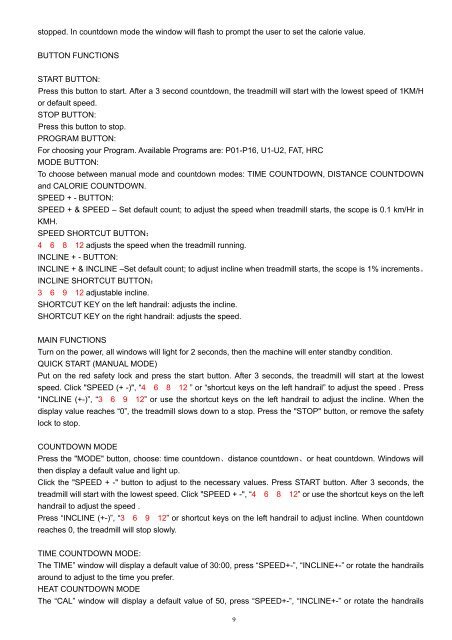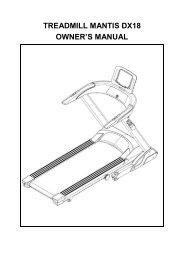Healthstream Aurora Treadmill - Owner's Manual - The Fitness ...
Healthstream Aurora Treadmill - Owner's Manual - The Fitness ...
Healthstream Aurora Treadmill - Owner's Manual - The Fitness ...
Create successful ePaper yourself
Turn your PDF publications into a flip-book with our unique Google optimized e-Paper software.
stopped. In countdown mode the window will flash to prompt the user to set the calorie value.<br />
BUTTON FUNCTIONS<br />
START BUTTON:<br />
Press this button to start. After a 3 second countdown, the treadmill will start with the lowest speed of 1KM/H<br />
or default speed.<br />
STOP BUTTON:<br />
Press this button to stop.<br />
PROGRAM BUTTON:<br />
For choosing your Program. Available Programs are: P01-P16, U1-U2, FAT, HRC<br />
MODE BUTTON:<br />
To choose between manual mode and countdown modes: TIME COUNTDOWN, DISTANCE COUNTDOWN<br />
and CALORIE COUNTDOWN.<br />
SPEED + - BUTTON:<br />
SPEED + & SPEED – Set default count; to adjust the speed when treadmill starts, the scope is 0.1 km/Hr in<br />
KMH.<br />
SPEED SHORTCUT BUTTON:<br />
4 6 8 12 adjusts the speed when the treadmill running.<br />
INCLINE + - BUTTON:<br />
INCLINE + & INCLINE –Set default count; to adjust incline when treadmill starts, the scope is 1% increments。<br />
INCLINE SHORTCUT BUTTON:<br />
3 6 9 12 adjustable incline.<br />
SHORTCUT KEY on the left handrail: adjusts the incline.<br />
SHORTCUT KEY on the right handrail: adjusts the speed.<br />
MAIN FUNCTIONS<br />
Turn on the power, all windows will light for 2 seconds, then the machine will enter standby condition.<br />
QUICK START (MANUAL MODE)<br />
Put on the red safety lock and press the start button. After 3 seconds, the treadmill will start at the lowest<br />
speed. Click "SPEED (+ -)", “4 6 8 12 ” or “shortcut keys on the left handrail” to adjust the speed . Press<br />
“INCLINE (+-)”, “3 6 9 12” or use the shortcut keys on the left handrail to adjust the incline. When the<br />
display value reaches “0”, the treadmill slows down to a stop. Press the "STOP" button, or remove the safety<br />
lock to stop.<br />
COUNTDOWN MODE<br />
Press the "MODE" button, choose: time countdown、distance countdown、or heat countdown. Windows will<br />
then display a default value and light up.<br />
Click the "SPEED + -" button to adjust to the necessary values. Press START button. After 3 seconds, the<br />
treadmill will start with the lowest speed. Click "SPEED + -", “4 6 8 12” or use the shortcut keys on the left<br />
handrail to adjust the speed .<br />
Press “INCLINE (+-)”, “3 6 9 12” or shortcut keys on the left handrail to adjust incline. When countdown<br />
reaches 0, the treadmill will stop slowly.<br />
TIME COUNTDOWN MODE:<br />
<strong>The</strong> TIME” window will display a default value of 30:00, press “SPEED+-”, “INCLINE+-” or rotate the handrails<br />
around to adjust to the time you prefer.<br />
HEAT COUNTDOWN MODE<br />
<strong>The</strong> “CAL” window will display a default value of 50, press “SPEED+-”, “INCLINE+-” or rotate the handrails<br />
9