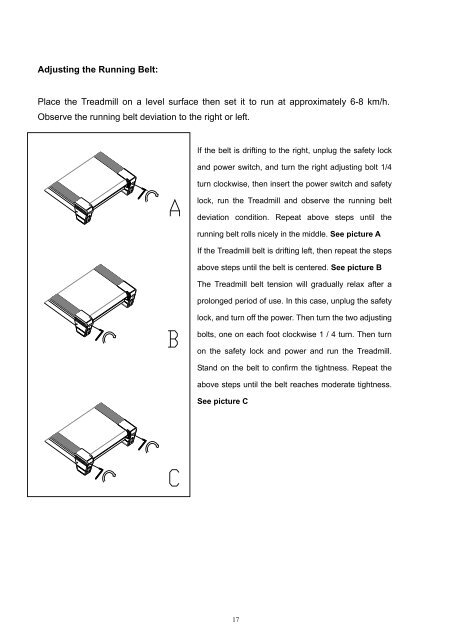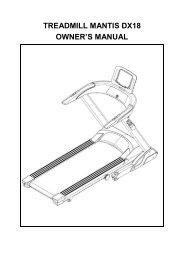Healthstream Aurora Treadmill - Owner's Manual - The Fitness ...
Healthstream Aurora Treadmill - Owner's Manual - The Fitness ...
Healthstream Aurora Treadmill - Owner's Manual - The Fitness ...
Create successful ePaper yourself
Turn your PDF publications into a flip-book with our unique Google optimized e-Paper software.
Adjusting the Running Belt:<br />
Place the <strong>Treadmill</strong> on a level surface then set it to run at approximately 6-8 km/h.<br />
Observe the running belt deviation to the right or left.<br />
If the belt is drifting to the right, unplug the safety lock<br />
and power switch, and turn the right adjusting bolt 1/4<br />
turn clockwise, then insert the power switch and safety<br />
lock, run the <strong>Treadmill</strong> and observe the running belt<br />
deviation condition. Repeat above steps until the<br />
running belt rolls nicely in the middle. See picture A<br />
If the <strong>Treadmill</strong> belt is drifting left, then repeat the steps<br />
above steps until the belt is centered. See picture B<br />
<strong>The</strong> <strong>Treadmill</strong> belt tension will gradually relax after a<br />
prolonged period of use. In this case, unplug the safety<br />
lock, and turn off the power. <strong>The</strong>n turn the two adjusting<br />
bolts, one on each foot clockwise 1 / 4 turn. <strong>The</strong>n turn<br />
on the safety lock and power and run the <strong>Treadmill</strong>.<br />
Stand on the belt to confirm the tightness. Repeat the<br />
above steps until the belt reaches moderate tightness.<br />
See picture C<br />
17