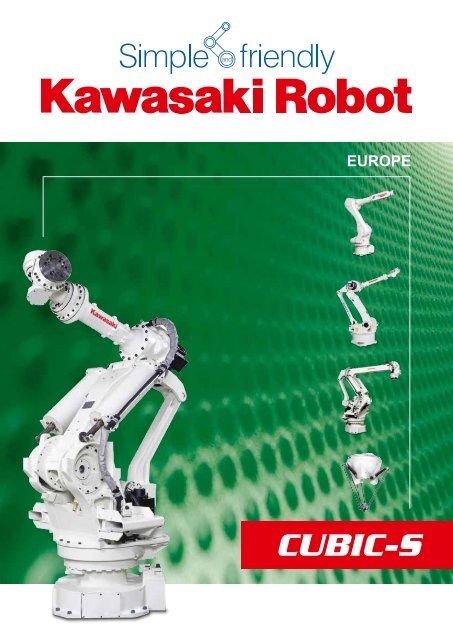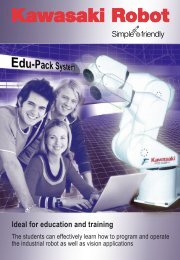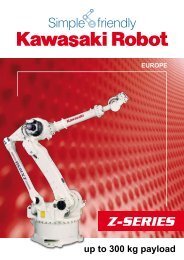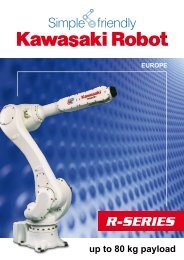CUBIC-S Intelligent safety for your automation - Kawasaki Robotics
CUBIC-S Intelligent safety for your automation - Kawasaki Robotics
CUBIC-S Intelligent safety for your automation - Kawasaki Robotics
Create successful ePaper yourself
Turn your PDF publications into a flip-book with our unique Google optimized e-Paper software.
EuropE<br />
<strong>CUBIC</strong>-S
<strong>CUBIC</strong>-S<br />
<strong>Intelligent</strong> <strong>safety</strong> <strong>for</strong><br />
<strong>your</strong> <strong>automation</strong><br />
Cubic-S is a robot motion monitoring <strong>safety</strong> unit<br />
A total of eight different individual functions<br />
are available<br />
Extremely space-saving application cells can<br />
be realised<br />
Can be used to establish a man-machine<br />
interface (MMI)<br />
Expensive additional <strong>safety</strong> equipment is not<br />
necessary<br />
Certified (TÜV) Cat. 3<br />
Motion Area Monitoring Function<br />
Motion area boundaries can be set up individually and<br />
monitored electronically. If the robot reaches these<br />
boundaries in its programmed motions, it is stopped<br />
automatically by cutting its motor power.<br />
This function can be individually enabled or disabled,<br />
and assigned to specified <strong>safety</strong> inputs. So it is possible<br />
to restrict and release areas as needed.<br />
Axis Monitoring Function<br />
Each axis of the robot is electronically monitored, similar<br />
to motion area monitoring. Predefined axis values limit<br />
the possible motions. If the robot leaves these areas, it<br />
stops automatically.<br />
Speed Monitoring Function<br />
Shuts down the robot if a predefined speed is exceeded.<br />
This function can be individually programmed or, in<br />
the standard configuration, uses a maximum speed of<br />
250 mm/s. The monitored points are either the flange<br />
speed, TCP, or any freely defined points in the tool.<br />
2<br />
»Functional Overview«<br />
Stop Monitoring Function<br />
Monitors the stop status of the robot axes and/or up to<br />
three external axes of the robot.<br />
If axes that should be stopped at this moment according<br />
to the <strong>safety</strong> specification move, the robot is shut down.<br />
This function is coupled with the <strong>safety</strong> signals of the<br />
system.<br />
Tool orientation Monitoring Function<br />
Shuts down the robot if the orientation of the tool leaves<br />
predefined areas. This function allows you to program<br />
five different orientation areas.<br />
protective Stop Function<br />
This function is coupled with light curtains and other<br />
<strong>safety</strong> devices to stop the robot. Coupled with the <strong>safety</strong><br />
signals of the system, this function can be enabled and<br />
disabled.<br />
The following categories can be implemented<br />
with this function:<br />
Stop category 0: When triggered, the motor power is<br />
cut immediately.<br />
Stop category 1: When triggered, the motor power is<br />
cut after a controlled stop. At the same time, stopping<br />
is monitored via Cubic-S. If the delay does not seem<br />
sufficient, the motor power is cut immediately.<br />
Stop category 2: When triggered, the motor power is<br />
not cut after a controlled stop, and the robot is kept<br />
in operation via stop monitoring. At the same time,<br />
stopping is monitored via Cubic-S. If the delay does<br />
not seem sufficient, the motor power is cut immediately.<br />
When cancelled, the robot resumes its motion.<br />
Emergency Stop Function<br />
This function is connected to the emergency stop circuit<br />
and stops the robots immediately when the Emergency<br />
Stop button has been pressed. The stop categories 0<br />
and 1 can be selected.<br />
Safety State output Function<br />
Outputs the status of all the described functions of<br />
Cubic-S or the status of the <strong>safety</strong> inputs.<br />
Notes:<br />
• Only <strong>Kawasaki</strong> external axes can be monitored<br />
• Cannot be combined with all software options<br />
• Not all functions can be run in parallel<br />
• Not available with E7x controller<br />
Sample application 1:<br />
Process planning<br />
Function: Motion Area Monitoring<br />
Depending on whether the robot is working in the left or right cell area, the<br />
opposite area can be released <strong>for</strong> process planning.<br />
Access by workers is continuously monitored by appropriate <strong>safety</strong> devices.<br />
Sample application 2:<br />
Inspection or assembly<br />
Function: Stop Monitoring<br />
The robot moves to a stop position when requested. Light curtains monitor<br />
access by workers <strong>for</strong> checking or assembling the part. The robot continues to<br />
hold the part in its gripper and waits with active motor power until it is released.<br />
Sample application 3:<br />
Cell optimisation<br />
Function: Motion Area Monitoring<br />
By monitoring the robot motion area, the area can be limited, allowing<br />
maximum reduction of application cell sizes.<br />
3
Cautions to be taken to ensure <strong>safety</strong><br />
For those persons involved with the operation / service of <strong>your</strong> system, including <strong>Kawasaki</strong> Robot, they must<br />
strictly observe all <strong>safety</strong> regulations at all times. They should carefully read the Manuals and other related<br />
<strong>safety</strong> documents.<br />
Products described in this catalogue are general industrial robots. There<strong>for</strong>e, if a customer wishes to use the<br />
Robot <strong>for</strong> special purposes, which might endanger operators or if the Robot has any problems, please contact<br />
us. We will be pleased to help you.<br />
Inquiries<br />
<strong>Kawasaki</strong> <strong>Robotics</strong> GmbH Deutschland<br />
Headquarter Neuss<br />
Sperberweg 29 ∙ 41468 Neuss<br />
E-Mail: info@kawasakirobot.de ∙ www.kawasakirobot.de<br />
<strong>Kawasaki</strong> <strong>Robotics</strong> (UK) Ltd.<br />
Unit 4 Easter Court, Europa Boulevard, Westbrook<br />
Warrington WA5 7ZB ∙ United Kingdom<br />
E-Mail: info@kawasakirobot.uk.com ∙ www.kawasakirobot.uk.com<br />
Agent<br />
Tel. +49-(0)2131 342 60<br />
Fax +49-(0)2131 34 26 22<br />
Tel. +44-(0)1925 71 30 00<br />
Fax +44-(0)1925 71 30 01<br />
Printed in Germany March 2012 Catalogue No. GE122 Materials and specification are subject to change without notice.