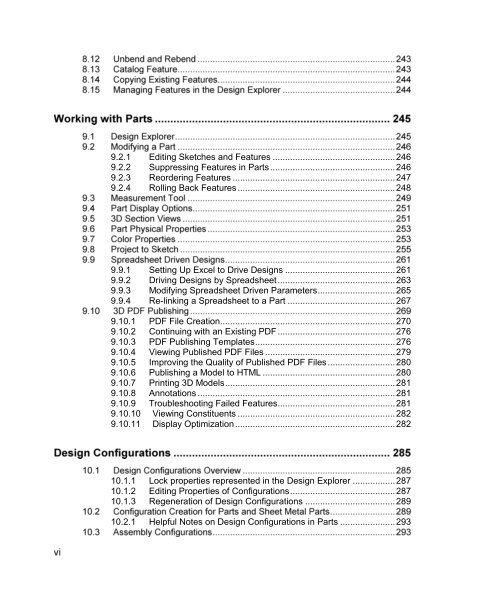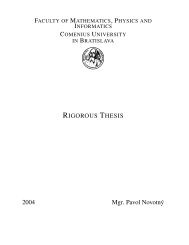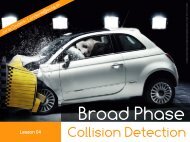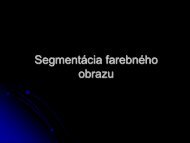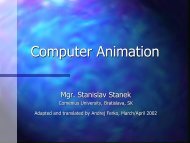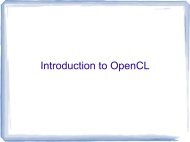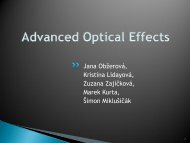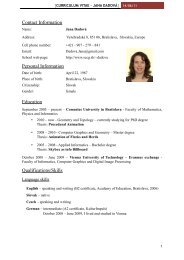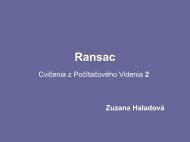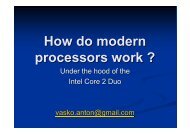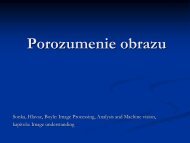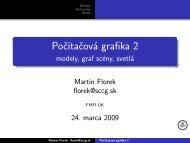- Page 1 and 2: Alibre Design User Guide
- Page 5 and 6: Contents 2.3.1 System Options .....
- Page 7 and 8: 4.9.5 Inference Hints .............
- Page 9: 7.8.1 Constant Radius Fillets .....
- Page 13 and 14: 12.4.4 Section View ...............
- Page 15: 16.5.1 Adding Physical Elements (Mo
- Page 18 and 19: � � � � � � � � �
- Page 21: 1.4 Uninstalling Alibre Design �
- Page 25: � � 2.2 Tutorials 2.3 Home Wind
- Page 29 and 30: �
- Page 33 and 34: 2.6 Toolbars �
- Page 35 and 36: Introduction to the Design Interfac
- Page 38 and 39: 3.1.3 Model Terms 3.1.4 Work Area C
- Page 40 and 41: 3.1.5 Multiple Views � �
- Page 42 and 43: � � � � � � � � �
- Page 44 and 45: � 3.3 Standard Toolbars �
- Page 46: 3.4 Custom Toolbars �
- Page 49 and 50: � � � � � � � � �
- Page 51: � � � � � � 3.7 Keyboar
- Page 57 and 58: � � � � � � � � �
- Page 59 and 60: 4.2.2 Exiting Sketch Mode � �
- Page 61 and 62:
� �
- Page 63 and 64:
� � 4.4.3 Circular Arcs �
- Page 65 and 66:
� � 4.4.4 Rectangles � �
- Page 67 and 68:
�
- Page 69 and 70:
� � � � � � � �
- Page 71 and 72:
� � 4.4.7 Elliptical Arcs �
- Page 73 and 74:
� � 4.4.9 Sketch Shapes
- Page 75 and 76:
�
- Page 77:
� � � �
- Page 80:
� � � � �
- Page 84 and 85:
�
- Page 86 and 87:
� 4.5 Reference Figures and Sketc
- Page 88 and 89:
4.6.2 Trimming Figures � 4.6.3 Ad
- Page 90:
4.6.5 Offsetting Figures �
- Page 94 and 95:
4.6.7 Patterning Sketch Figures �
- Page 96 and 97:
4.6.8 Moving and Rotating Sketch Fi
- Page 98 and 99:
4.7 Sketch Dimensions 4.7.1 Dimensi
- Page 101:
4.7.2 Real Time Dimensioning �
- Page 105 and 106:
4.7.4 Auto Dimensioning a Sketch
- Page 107 and 108:
4.7.5 Working with Sketch Dimension
- Page 110 and 111:
< �� < � �
- Page 112 and 113:
4.7.7 Sketch Dimension Settings �
- Page 114 and 115:
�
- Page 117 and 118:
4.8.2 Manually Applying Sketch Cons
- Page 119:
4.8.5 Sketch Status and Degrees of
- Page 122 and 123:
4.8.6 Sketch Constraint Settings
- Page 124 and 125:
�
- Page 126 and 127:
4.9.1 Grid and Snap �
- Page 129 and 130:
4.9.2 Snapping to the Working Plane
- Page 131 and 132:
4.9.6 Direct Coordinate Entry �
- Page 133 and 134:
4.9.9 Checking Sketches for Errors
- Page 135 and 136:
4.9.11 Copying and Pasting Sketch F
- Page 137:
� � � � 4.10.2 Renaming Ske
- Page 140 and 141:
5.1.1 Offset Plane �
- Page 142 and 143:
5.1.4 Parallel Plane through a Poin
- Page 144 and 145:
5.2.1 Axis through Axis or Edge �
- Page 146 and 147:
� 5.3.1 Point at Specified Coordi
- Page 148 and 149:
5.4 Reference Surfaces 5.4.1 Insert
- Page 150 and 151:
5.4.3 Thickening Reference Surfaces
- Page 152 and 153:
5.5.2 Hiding Reference Geometry Gro
- Page 155 and 156:
3D Sketching 6.1 3D Sketching Inter
- Page 157 and 158:
� � � � 6.3 Current Coordin
- Page 159 and 160:
�
- Page 161 and 162:
�
- Page 163 and 164:
6.6.2 Arc � �
- Page 165 and 166:
� � 6.7 3D Sketch Nodes 6.7.1 P
- Page 167 and 168:
6.9 Working with Existing 3D Sketch
- Page 169 and 170:
�
- Page 171 and 172:
6.10.1 Inferred Constraints � �
- Page 173:
Feature Creation 7.1 Part Modeling
- Page 176:
7.2 Feature Terminology 7.2.1 Featu
- Page 183 and 184:
7.4 Revolve Boss and Revolve Cut 7.
- Page 185 and 186:
�
- Page 188:
� � � �
- Page 191 and 192:
� � � � � 7.6.1 Sweep Bos
- Page 193 and 194:
�
- Page 195 and 196:
� � �
- Page 197 and 198:
� � � � � � � �
- Page 200 and 201:
7.8.2 Variable Radius Fillets �
- Page 202 and 203:
7.9.2 Vertex Chamfers �
- Page 204 and 205:
7.11 Draft Faces �
- Page 207 and 208:
7.13 Holes �
- Page 209 and 210:
7.14.1 Saving Catalog Features �
- Page 211 and 212:
�
- Page 213:
�
- Page 216 and 217:
7.15.3 Topology Patterns
- Page 221:
�
- Page 226 and 227:
7.16.1 Design Boolean Editor Enviro
- Page 228:
7.16.3 Design Boolean Feature Editi
- Page 232 and 233:
7.17.3 Push Pull Pocket or Boss
- Page 234:
7.17.4 Push Pull Radius �
- Page 237 and 238:
7.17.6 Tips for Successful Direct E
- Page 239:
7.19 Managing Features in the Desig
- Page 243 and 244:
8.2 Sheet Metal Part Parameters
- Page 245 and 246:
8.3 Tab �
- Page 247 and 248:
� � � � � � �
- Page 250 and 251:
�
- Page 255 and 256:
8.6.1 Sheet Metal Changes for Versi
- Page 257 and 258:
8.8 Dimple � 8.9 Cut �
- Page 259 and 260:
8.11 Holes 8.12 Unbend and Rebend
- Page 261 and 262:
Working with Parts 9.1 Design Explo
- Page 263 and 264:
9.2.3 Reordering Features �
- Page 265:
� 9.3 Measurement Tool �
- Page 268 and 269:
�
- Page 270 and 271:
� �
- Page 272:
�
- Page 279:
9.9.2 Driving Designs by Spreadshee
- Page 283:
9.9.4 Re-linking a Spreadsheet to a
- Page 286 and 287:
� � � � 9.10.1 PDF File Cre
- Page 288 and 289:
�
- Page 291 and 292:
�
- Page 295 and 296:
9.10.4 Viewing Published PDF Files
- Page 297 and 298:
9.10.7 Printing 3D Models � 9.10.
- Page 299:
� � � � � �
- Page 303 and 304:
10.1.1 Lock properties represented
- Page 305 and 306:
10.1.3 Regeneration of Design Confi
- Page 309 and 310:
10.2.1 Helpful Notes on Design Conf
- Page 314:
10.3.1 Inserting Configurations of
- Page 317 and 318:
10.3.2 Missing Design Configuration
- Page 321 and 322:
10.3.4 Helpful Notes on Design Conf
- Page 323 and 324:
10.5 Configurations in a BOM �
- Page 325:
10.6 Configurations and the Equatio
- Page 328:
11.2 Assembly Design Interface �
- Page 332 and 333:
11.3.2 Anchored Parts � 11.3.3 In
- Page 334 and 335:
11.3.5 Part Display Options � �
- Page 336 and 337:
�
- Page 338 and 339:
11.3.8 Moving and Rotating Parts Fr
- Page 340 and 341:
11.3.9 Moving and Rotating Parts Pr
- Page 342 and 343:
11.3.11 Hiding a Part � � 11.3.
- Page 344 and 345:
11.3.15 Viewing Part Reference Geom
- Page 346:
�
- Page 350 and 351:
11.4.3 Inserting Assembly Constrain
- Page 352 and 353:
�
- Page 354 and 355:
� � � � � 11.5 Flexible S
- Page 356 and 357:
11.6 Checking for Interferences �
- Page 358:
� 11.7 Inserting an Exploded View
- Page 362 and 363:
11.7.3 Viewing and/or Editing an Ex
- Page 364 and 365:
11.8 Deleting an Exploded View �
- Page 366 and 367:
11.10.2 Editing a Part in an Assemb
- Page 368 and 369:
� � � 11.11 Importing Parts i
- Page 370 and 371:
�
- Page 372 and 373:
12.1.3 Selecting the Model �
- Page 375:
12.1.5 Inserting Additional Standar
- Page 378 and 379:
� � � � � � � 12.2 Wo
- Page 380 and 381:
� � � �
- Page 382 and 383:
12.2.4 Deleting Views �
- Page 384 and 385:
� 12.2.7 Moving Views on the Shee
- Page 386 and 387:
12.2.10 Changing the View Scale �
- Page 388 and 389:
� � �
- Page 390 and 391:
12.2.14 Layers � � � � �
- Page 392 and 393:
� �
- Page 394 and 395:
12.2.15 Adding Sheets �
- Page 396 and 397:
12.2.19 Inserting Images in a Drawi
- Page 398 and 399:
12.3.1 Placing Additional Dimension
- Page 400 and 401:
12.3.3 Placing Ordinate Dimensions
- Page 402 and 403:
� 12.3.6 Dimension Styles �
- Page 404 and 405:
� � �
- Page 406 and 407:
� 12.4.2 Auxiliary View �
- Page 409 and 410:
� � 12.4.4 Section View
- Page 411 and 412:
� � � � �
- Page 413 and 414:
� � 12.4.5 Broken View �
- Page 415 and 416:
12.4.6 Partial View �
- Page 417 and 418:
� 12.4.7 Exploded View �
- Page 419 and 420:
12.5.2 Customizing an Existing Temp
- Page 421 and 422:
12.5.4 Saving and Using a Custom Te
- Page 424 and 425:
12.5.6 Managing Design Property Val
- Page 426:
12.6.1 Note �
- Page 429:
12.6.3 Datum Targets �
- Page 432:
� � �
- Page 435 and 436:
� � � � 12.6.6 Weld Symbol
- Page 437 and 438:
12.6.8 Thread and Hole Callouts �
- Page 439 and 440:
� � � �
- Page 441 and 442:
12.6.9 Tables � �
- Page 443 and 444:
� � � � � � � � �
- Page 445 and 446:
Bills of Material 13.1 Specifying B
- Page 448 and 449:
13.2.2 Custom BOM Templates �
- Page 451 and 452:
� 13.3.2 Linking a BOM to a Drawi
- Page 453 and 454:
� 13.3.6 Hiding the BOM View �
- Page 455 and 456:
13.3.10 Adding Callout Balloons �
- Page 458 and 459:
13.4 BOM Workspace Interface �
- Page 460 and 461:
�
- Page 462 and 463:
� 13.4.4 Resizing Rows and Column
- Page 464 and 465:
� � 13.4.6 Moving Rows and Colu
- Page 466 and 467:
13.4.9 Customizing Header and Data
- Page 468 and 469:
13.4.13 Updating the Table
- Page 471 and 472:
Opening and Saving 14.1 Opening Fil
- Page 473:
14.2.2 Single Item Save vs. Multi-I
- Page 476:
�
- Page 480:
� � � � � 15.1.2 Importin
- Page 483 and 484:
� � � � � �
- Page 485 and 486:
15.2 Exporting Data 15.2.1 Supporte
- Page 488 and 489:
15.3 Special Options for IGES and S
- Page 490 and 491:
16.1 An Overview of Simulation �
- Page 492 and 493:
� � 16.3.1 Alibre Motion, Main
- Page 494 and 495:
16.3.3 Motion Explorer Groups
- Page 496 and 497:
�
- Page 499 and 500:
�
- Page 501:
16.3.5 Playback Deck
- Page 504 and 505:
16.5 Forces and Torques in Simulati
- Page 506 and 507:
� � 16.5.2 Actuators (Motors an
- Page 508 and 509:
� � � � � � �
- Page 511:
� � � �
- Page 514 and 515:
� � 16.5.4 Dampers �
- Page 516 and 517:
�
- Page 518:
� � 16.6.1 Simulation Types 16.
- Page 521 and 522:
� � � � � � 16.6.5 Crea
- Page 523 and 524:
� � � 16.6.8 Simulation Warni
- Page 525:
� � 16.7.1 Traces - Visualizing
- Page 528 and 529:
� �
- Page 532 and 533:
16.7.3 Generating X-Y Plots from Si
- Page 534 and 535:
� 16.8 Detecting Interferences
- Page 537 and 538:
Alibre Vault, by M-Files 17.1 Criti
- Page 539 and 540:
� � � � � � � � 17.
- Page 541 and 542:
� �
- Page 545 and 546:
17.6.2 Views
- Page 547:
17.8 Copying Items 17.9 Permissions
- Page 550 and 551:
17.10 Setting Up Notifications 17.1
- Page 552 and 553:
17.11.3 Version Label Creation �
- Page 554 and 555:
17.12 Relationships
- Page 556 and 557:
� �
- Page 559:
Index