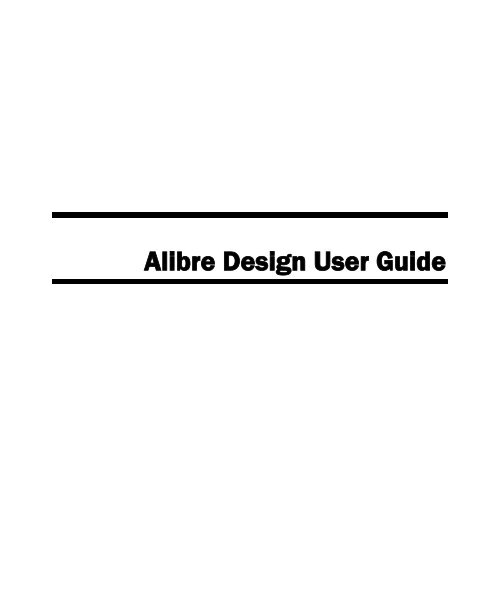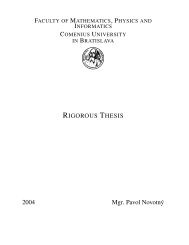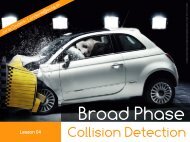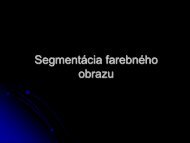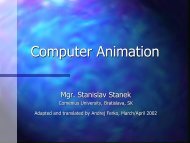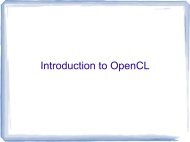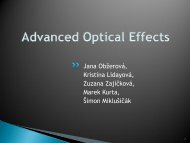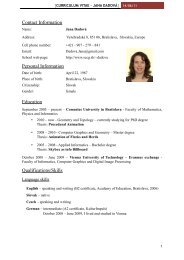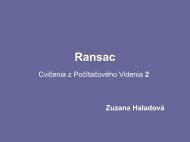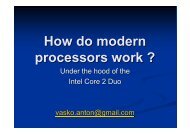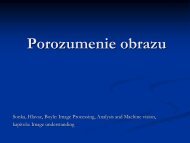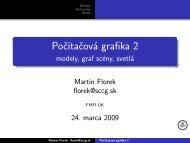Alibre Design User Guide
Alibre Design User Guide
Alibre Design User Guide
Create successful ePaper yourself
Turn your PDF publications into a flip-book with our unique Google optimized e-Paper software.
<strong>Alibre</strong> <strong>Design</strong> <strong>User</strong> <strong>Guide</strong>
Copyrights
Contents<br />
2.3.1 System Options ........................................................................... 11<br />
3.1.1 Workspace Terms ....................................................................... 20<br />
3.1.2 Opening a New Workspace ........................................................ 20<br />
3.1.3 Model Terms ............................................................................... 22<br />
3.1.4 Work Area Color Scheme ........................................................... 22<br />
3.1.5 Multiple Views ............................................................................. 24<br />
3.1.6 Named Views .............................................................................. 25<br />
3.1.7 <strong>Design</strong> Explorer........................................................................... 25
4.2.1 Entering Sketch Mode ................................................................. 42<br />
4.2.2 Exiting Sketch Mode ................................................................... 43<br />
4.3.1 Customizing Colors of Items in Sketch Mode .............................. 43<br />
4.3.2 Customizing the Size of Nodes ................................................... 44<br />
4.4.1 Line ............................................................................................. 44<br />
4.4.2 Circle ........................................................................................... 46<br />
4.4.3 Circular Arcs................................................................................ 47<br />
4.4.4 Rectangles .................................................................................. 49<br />
4.4.5 Spline Curves .............................................................................. 50<br />
4.4.6 Ellipses ........................................................................................ 54<br />
4.4.7 Elliptical Arcs ............................................................................... 55<br />
4.4.8 Polygons ..................................................................................... 56<br />
4.4.9 Sketch Shapes ............................................................................ 57<br />
4.4.10 Text Figures ................................................................................ 69<br />
4.6.1 Extending Figures ....................................................................... 71<br />
4.6.2 Trimming Figures ........................................................................ 72<br />
4.6.3 Adding 2D Fillets to Sketch Figures ............................................ 72<br />
4.6.4 Adding Chamfers to Sketch Figures ............................................ 73<br />
4.6.5 Offsetting Figures ........................................................................ 74<br />
4.6.6 Mirroring Figures ......................................................................... 77<br />
4.6.7 Patterning Sketch Figures ........................................................... 78<br />
4.6.8 Moving and Rotating Sketch Figures .......................................... 80<br />
4.7.1 Dimensioning Sketch Figures ..................................................... 82<br />
4.7.2 Real Time Dimensioning ............................................................. 85<br />
4.7.3 Dimensioning with DOF Callouts ................................................. 88<br />
4.7.4 Auto Dimensioning a Sketch ....................................................... 89<br />
4.7.5 Working with Sketch Dimensions ................................................ 91<br />
4.7.6 Equations in Dimensions ............................................................. 91<br />
4.7.7 Sketch Dimension Settings ......................................................... 96<br />
4.8.1 Constraint Types ......................................................................... 99<br />
4.8.2 Manually Applying Sketch Constraints ...................................... 101<br />
4.8.3 Sketch Constraint Inferencing ................................................... 102<br />
4.8.4 Deleting Sketch Constraints ...................................................... 102<br />
4.8.5 Sketch Status and Degrees of Freedom ................................... 103<br />
4.8.6 Sketch Constraint Settings ........................................................ 106<br />
4.9.1 Grid and Snap ........................................................................... 110<br />
4.9.2 Snapping to the Working Plane ................................................. 113<br />
4.9.3 Cursor Dimension Hints ............................................................ 113<br />
4.9.4 Cursor Display........................................................................... 114
4.9.5 Inference Hints .......................................................................... 114<br />
4.9.6 Direct Coordinate Entry ............................................................. 115<br />
4.9.7 Right-click Menu ........................................................................ 116<br />
4.9.8 Open and Closed Sketches ...................................................... 116<br />
4.9.9 Checking Sketches for Errors.................................................... 117<br />
4.9.10 Enclosed Figures ...................................................................... 118<br />
4.9.11 Copying and Pasting Sketch Figures ........................................ 119<br />
4.10.1 Editing Sketches ....................................................................... 120<br />
4.10.2 Renaming Sketches .................................................................. 121<br />
4.10.3 Deleting Sketches ..................................................................... 121<br />
5.1.1 Offset Plane .............................................................................. 124<br />
5.1.2 Tangent Plane ........................................................................... 125<br />
5.1.3 Angled Plane ............................................................................. 125<br />
5.1.4 Parallel Plane through a Point ................................................... 126<br />
5.1.5 Plane at Line and Point ............................................................. 126<br />
5.1.6 Three Point Plane ..................................................................... 127<br />
5.1.7 Plane Normal to 3D Sketch or 3D Edge .................................... 127<br />
5.2.1 Axis through Axis or Edge ......................................................... 128<br />
5.2.2 Axis through Two Points ........................................................... 128<br />
5.2.3 Axis Using Cylindrical Face ....................................................... 128<br />
5.2.4 Axis through Two Planes .......................................................... 129<br />
5.2.5 Axis Offset and Parallel to Axis or Edge .................................... 129<br />
5.3.1 Point at Specified Coordinates .................................................. 130<br />
5.3.2 Point at Plane and Axis/Edge .................................................... 130<br />
5.3.3 Point at Axis/Edge and Axis/Edge ............................................. 130<br />
5.3.4 Point at the Center of Circular Edge .......................................... 131<br />
5.3.5 Point at Vertex........................................................................... 131<br />
5.3.6 Point along Edge ....................................................................... 131<br />
5.3.7 Point between Two Points ......................................................... 131<br />
5.4.1 Inserting Reference Surfaces .................................................... 132<br />
5.4.2 Positioning Reference Surfaces ................................................ 133<br />
5.4.3 Thickening Reference Surfaces ................................................ 134<br />
5.4.4 Trimming a Solid ....................................................................... 134<br />
5.4.5 Extruding to Geometry .............................................................. 135<br />
5.5.1 Hiding Individual Reference Geometry Items ............................ 135<br />
5.5.2 Hiding Reference Geometry Groups ......................................... 136<br />
5.5.3 Hiding All Reference Geometry Groups .................................... 136
6.5.1 Entering 3D Sketch Mode ......................................................... 146<br />
6.5.2 Exiting 3D Sketch Mode ............................................................ 146<br />
6.6.1 Line ........................................................................................... 146<br />
6.6.2 Arc ............................................................................................. 147<br />
6.6.3 Spline ........................................................................................ 148<br />
6.7.1 Placing a Sketch Node .............................................................. 149<br />
6.7.2 Inserting Sketch Nodes from a File ........................................... 150<br />
6.9.1 Adding Fillets............................................................................. 151<br />
6.9.2 Dimensioning 3D Sketch Figures .............................................. 152<br />
6.10.1 Inferred Constraints ................................................................... 155<br />
6.10.2 Explicit Constraints .................................................................... 155<br />
7.2.1 Feature Types ........................................................................... 160<br />
7.3.1 Extrude Boss and Extrude Cut Feature Creation ...................... 160<br />
7.3.2 Thin Wall Extrude Boss and Cut Feature Creation .................... 164<br />
7.4.1 Revolve Boss and Revolve Cut Features .................................. 167<br />
7.4.2 Thin Wall Revolve Boss and Cut Features ................................ 168<br />
7.6.1 Sweep Boss and Sweep Cut Features ...................................... 175<br />
7.6.2 Thin Wall Boss Sweep and Cut Sweep Features ...................... 176
7.8.1 Constant Radius Fillets ............................................................. 182<br />
7.8.2 Variable Radius Fillets .............................................................. 184<br />
7.9.1 Edge Chamfers ......................................................................... 185<br />
7.9.2 Vertex Chamfers ....................................................................... 186<br />
7.14.1 Saving Catalog Features ........................................................... 193<br />
7.14.2 Inserting Catalog Features ........................................................ 193<br />
7.15.1 Mirroring Features ..................................................................... 194<br />
7.15.2 Feature Patterns ....................................................................... 196<br />
7.15.3 Topology Patterns ..................................................................... 200<br />
7.16.1 <strong>Design</strong> Boolean Editor Environment ......................................... 210<br />
7.16.2 <strong>Design</strong> Boolean Feature Creation ............................................. 210<br />
7.16.3 <strong>Design</strong> Boolean Feature Editing................................................ 212<br />
7.17.1 Implications of Using Direct Editing ........................................... 212<br />
7.17.2 Push Pull Face Sketch .............................................................. 214<br />
7.17.3 Push Pull Pocket or Boss .......................................................... 216<br />
7.17.4 Push Pull Radius ....................................................................... 218<br />
7.17.5 Remove Faces .......................................................................... 220<br />
7.17.6 Tips for Successful Direct Editing .............................................. 221<br />
8.6.1 Sheet Metal Changes for Version 9.1 and Later ....................... 239<br />
8.10.1 Rounding a Corner .................................................................... 242<br />
8.10.2 Chamfering a corner ................................................................. 242
9.2.1 Editing Sketches and Features ................................................. 246<br />
9.2.2 Suppressing Features in Parts .................................................. 246<br />
9.2.3 Reordering Features ................................................................. 247<br />
9.2.4 Rolling Back Features ............................................................... 248<br />
9.9.1 Setting Up Excel to Drive <strong>Design</strong>s ............................................ 261<br />
9.9.2 Driving <strong>Design</strong>s by Spreadsheet ............................................... 263<br />
9.9.3 Modifying Spreadsheet Driven Parameters ............................... 265<br />
9.9.4 Re-linking a Spreadsheet to a Part ........................................... 267<br />
9.10.1 PDF File Creation ...................................................................... 270<br />
9.10.2 Continuing with an Existing PDF ............................................... 276<br />
9.10.3 PDF Publishing Templates ........................................................ 276<br />
9.10.4 Viewing Published PDF Files .................................................... 279<br />
9.10.5 Improving the Quality of Published PDF Files ........................... 280<br />
9.10.6 Publishing a Model to HTML ..................................................... 280<br />
9.10.7 Printing 3D Models .................................................................... 281<br />
9.10.8 Annotations ............................................................................... 281<br />
9.10.9 Troubleshooting Failed Features............................................... 281<br />
9.10.10 Viewing Constituents ............................................................... 282<br />
9.10.11 Display Optimization ................................................................ 282<br />
10.1.1 Lock properties represented in the <strong>Design</strong> Explorer ................. 287<br />
10.1.2 Editing Properties of Configurations .......................................... 287<br />
10.1.3 Regeneration of <strong>Design</strong> Configurations .................................... 289<br />
10.2.1 Helpful Notes on <strong>Design</strong> Configurations in Parts ...................... 293
10.3.1 Inserting Configurations of Parts or Subassemblies .................. 298<br />
10.3.2 Missing <strong>Design</strong> Configurations .................................................. 301<br />
10.3.3 Configurations in Assembly Patterns ........................................ 302<br />
10.3.4 Helpful Notes on <strong>Design</strong> Configurations in Assemblies ............ 305<br />
11.3.1 Opening a New Assembly and Inserting Existing Parts ............ 315<br />
11.3.2 Anchored Parts ......................................................................... 316<br />
11.3.3 Inserting an Existing <strong>Design</strong> Into an Open Assembly ................ 316<br />
11.3.4 Selecting Parts in the Assembly ................................................ 317<br />
11.3.5 Part Display Options ................................................................. 318<br />
11.3.6 Inserting a Duplicate <strong>Design</strong> Into an Open Assembly ............... 319<br />
11.3.7 Inserting a Pattern of Parts in an Assembly .............................. 319<br />
11.3.8 Moving and Rotating Parts Freely ............................................. 322<br />
11.3.9 Moving and Rotating Parts Precisely ........................................ 324<br />
11.3.10 Moving Parts to Simulate Assembly Physical Motion .............. 325<br />
11.3.11 Hiding a Part ............................................................................ 326<br />
11.3.12 Suppressing a Part .................................................................. 326<br />
11.3.13 Applying Color Properties to a Part.......................................... 327<br />
11.3.14 Checking Measurements ......................................................... 327<br />
11.3.15 Viewing Part Reference Geometry .......................................... 328<br />
11.4.1 Assembly Constraint Types ...................................................... 328<br />
11.4.2 Inserting Assembly Constraints - Quick Constraint Mode ......... 329<br />
11.4.3 Inserting Assembly Constraints - Manual Method ..................... 334<br />
11.4.4 Inter-<strong>Design</strong> Constraints ........................................................... 335<br />
11.4.5 Managing Assembly Constraints ............................................... 335<br />
11.4.6 Failed Assembly Constraints ..................................................... 337<br />
11.7.1 Inserting an Exploded View Using Auto Explode Mode ............ 342<br />
11.7.2 Inserting an Exploded View Using Manual Explode .................. 344<br />
11.7.3 Viewing and/or Editing an Exploded View ................................. 346<br />
11.7.4 Exploded View Steps ................................................................ 347<br />
11.10.1 Creating a New Part within an Assembly ................................. 349
11.10.2 Editing a Part in an Assembly .................................................. 350<br />
11.10.3 Improving Assembly Performance when Editing Parts ............ 351<br />
12.1.1 Opening a New Drawing ........................................................... 355<br />
12.1.2 Selecting a Drawing Template .................................................. 355<br />
12.1.3 Selecting the Model ................................................................... 356<br />
12.1.4 Inserting Standard Views .......................................................... 357<br />
12.1.5 Inserting Additional Standard Views .......................................... 359<br />
12.1.6 Fast Views ................................................................................ 361<br />
12.2.1 Drawing Mark-Up Mode ............................................................ 362<br />
12.2.2 Renaming Sheets & Views ........................................................ 365<br />
12.2.3 Changing the Drawing Template ............................................... 365<br />
12.2.4 Deleting Views .......................................................................... 366<br />
12.2.5 Hiding Views ............................................................................. 367<br />
12.2.6 Drawing Selection Filters .......................................................... 367<br />
12.2.7 Moving Views on the Sheet ....................................................... 368<br />
12.2.8 Updating Drawing Views ........................................................... 369<br />
12.2.9 View and Sheet Boundaries ...................................................... 369<br />
12.2.10 Changing the View Scale ......................................................... 370<br />
12.2.11 Line Display in Views ............................................................... 370<br />
12.2.12 Centerlines and Centermarks .................................................. 371<br />
12.2.13 Optimizing the Drawing Display ............................................... 373<br />
12.2.14 Layers ...................................................................................... 374<br />
12.2.15 Adding Sheets ......................................................................... 378<br />
12.2.16 Reordering Sheets ................................................................... 379<br />
12.2.17 Moving a View to Another Sheet ............................................. 379<br />
12.2.18 Hiding Parts in a View (Assemblies Only) ................................ 379<br />
12.2.19 Inserting Images in a Drawing ................................................. 380<br />
12.2.20 Printing a Drawing ................................................................... 381<br />
12.3.1 Placing Additional Dimensions on a View ................................. 382<br />
12.3.2 Dimensioning Slots and Holes .................................................. 383<br />
12.3.3 Placing Ordinate Dimensions on a View ................................... 384<br />
12.3.4 Modifying Driving Dimension Values ......................................... 384<br />
12.3.5 Dimension Properties ................................................................ 385<br />
12.3.6 Dimension Styles ...................................................................... 386<br />
12.3.7 Aligning Dimensions .................................................................. 389<br />
12.4.1 Standard View ........................................................................... 389<br />
12.4.2 Auxiliary View ............................................................................ 390<br />
12.4.3 Detail View ................................................................................ 391
12.4.4 Section View ............................................................................. 393<br />
12.4.5 Broken View .............................................................................. 397<br />
12.4.6 Partial View ............................................................................... 399<br />
12.4.7 Exploded View .......................................................................... 401<br />
12.4.8 Flat Pattern View of a Sheet Metal Part .................................... 402<br />
12.5.1 Creating a Custom Template .................................................... 402<br />
12.5.2 Customizing an Existing Template ............................................ 403<br />
12.5.3 Saving and Using a Custom Template as a Drawing ................ 404<br />
12.5.4 Saving and Using a Custom Template as a Symbol ................. 405<br />
12.5.5 Automatically Filling Title Block Information .............................. 406<br />
12.5.6 Managing <strong>Design</strong> Property Value Fields ................................... 408<br />
12.6.1 Note .......................................................................................... 410<br />
12.6.2 Datums ...................................................................................... 412<br />
12.6.3 Datum Targets .......................................................................... 413<br />
12.6.4 Feature Control Frames ............................................................ 415<br />
12.6.5 Surface Finish Symbol .............................................................. 418<br />
12.6.6 Weld Symbol ............................................................................. 419<br />
12.6.7 Balloon Callouts ........................................................................ 420<br />
12.6.8 Thread and Hole Callouts ......................................................... 421<br />
12.6.9 Tables ....................................................................................... 425<br />
12.6.10 Working with Annotations ........................................................ 428<br />
13.2.1 BOM Creation ........................................................................... 430<br />
13.2.2 Custom BOM Templates ........................................................... 432<br />
13.3.1 Inserting a BOM View into a Drawing ........................................ 433<br />
13.3.2 Linking a BOM to a Drawing ..................................................... 435<br />
13.3.3 Unlinking a BOM from a Drawing .............................................. 436<br />
13.3.4 Editing a BOM ........................................................................... 436<br />
13.3.5 Moving the BOM View on the Sheet ......................................... 436<br />
13.3.6 Hiding the BOM View ................................................................ 437<br />
13.3.7 Deleting the BOM View ............................................................. 438<br />
13.3.8 Moving a BOM View to Another Sheet ...................................... 438<br />
13.3.9 Splitting a BOM View ................................................................ 438<br />
13.3.10 Adding Callout Balloons ........................................................... 439<br />
13.4.1 Adding and Deleting Columns in a BOM ................................... 443<br />
13.4.2 Adding and Deleting a Row in a BOM ....................................... 445<br />
13.4.3 Hiding a Row ............................................................................. 445<br />
13.4.4 Resizing Rows and Columns .................................................... 446
13.4.5 Adjusting Column Header and Data Alignment ......................... 447<br />
13.4.6 Moving Rows and Columns in a Table ...................................... 448<br />
13.4.7 Sorting Data in Ascending or Descending Order ...................... 449<br />
13.4.8 Changing the Header Display Orientation ................................. 449<br />
13.4.9 Customizing Header and Data Font Properties ......................... 450<br />
13.4.10 Overriding <strong>Design</strong> Values ........................................................ 450<br />
13.4.11 Modifying the BOM View Style ................................................ 451<br />
13.4.12 Resequencing Data ................................................................. 451<br />
13.4.13 Updating the Table .................................................................. 452<br />
13.4.14 Exporting a BOM ..................................................................... 453<br />
13.4.15 Printing a BOM ........................................................................ 453<br />
14.1.1 Opening Files from the File System .......................................... 455<br />
14.1.2 Opening Files from the <strong>Alibre</strong> Vault ........................................... 455<br />
14.2.1 General Saving Principles ......................................................... 456<br />
14.2.2 Single Item Save vs. Multi-Item Save ........................................ 457<br />
14.2.3 Saving Files to the File System ................................................. 457<br />
14.2.4 Saving Files to the <strong>Alibre</strong> Vault ................................................. 459<br />
15.1.1 Supported File Types ................................................................ 463<br />
15.1.2 Importing a File ......................................................................... 464<br />
15.1.3 Import Settings and Import Advisor ........................................... 466<br />
15.2.1 Supported File Types ................................................................ 469<br />
15.2.2 Exporting a File ......................................................................... 470<br />
16.3.1 <strong>Alibre</strong> Motion, Main Menu ......................................................... 476<br />
16.3.2 <strong>Alibre</strong> Motion Explorer ............................................................... 477<br />
16.3.3 Motion Explorer Groups ............................................................ 478<br />
16.3.4 Motion Settings ......................................................................... 479<br />
16.3.5 Playback Deck .......................................................................... 485
16.5.1 Adding Physical Elements (Motors and Actuators, Springs and Dampers)<br />
489<br />
16.5.2 Actuators (Motors and Linear Actuators) ................................... 490<br />
16.5.3 Springs ...................................................................................... 497<br />
16.5.4 Dampers ................................................................................... 498<br />
16.5.5 Gravity ....................................................................................... 499<br />
16.6.1 Simulation Types ....................................................................... 502<br />
16.6.2 Producing Efficient and Useful Simulations ............................... 502<br />
16.6.3 Automatic Constraint Mapping (ACM) in <strong>Alibre</strong> Motion ............. 504<br />
16.6.4 Moving and Fixed Parts ............................................................ 504<br />
16.6.5 Creating Simulations ................................................................. 505<br />
16.6.6 Renaming Simulations .............................................................. 505<br />
16.6.7 Running Simulations ................................................................. 506<br />
16.6.8 Simulation Warnings ................................................................. 507<br />
16.6.9 Maintaining Multiple Simulations ............................................... 507<br />
16.6.10 Deleting Simulations ................................................................ 508<br />
16.6.11 Activating a Different Simulation .............................................. 508<br />
16.7.1 Traces - Visualizing Paths and Vectors ..................................... 509<br />
16.7.2 Video Generation with <strong>Alibre</strong> Motion ......................................... 513<br />
16.7.3 Generating X-Y Plots from Simulation Data .............................. 516<br />
16.8.1 Interferences Dialog .................................................................. 519<br />
17.6.1 Searching .................................................................................. 526<br />
17.6.2 Views ........................................................................................ 529<br />
17.11.1 Versioning Concepts ................................................................ 534<br />
17.11.2 Viewing Version History ........................................................... 535<br />
17.11.3 Version Label Creation ............................................................ 536<br />
17.11.4 Rolling Back to Previous Versions ........................................... 537
Installation<br />
1.1 System Requirements<br />
�<br />
�<br />
�<br />
�<br />
�<br />
�<br />
�<br />
�
�<br />
�<br />
�<br />
�<br />
�<br />
�<br />
�<br />
�<br />
�<br />
�<br />
�<br />
�<br />
�<br />
�<br />
�<br />
�<br />
�<br />
�<br />
�<br />
�
�<br />
1.2 On the DVD<br />
�<br />
�<br />
�<br />
�<br />
�<br />
�<br />
�<br />
�<br />
�<br />
�<br />
�<br />
�<br />
1.3 Installing <strong>Alibre</strong> <strong>Design</strong><br />
�<br />
�
1.4 Uninstalling <strong>Alibre</strong> <strong>Design</strong><br />
�
Getting Started With <strong>Alibre</strong> <strong>Design</strong><br />
2.1 Initial Launch of <strong>Alibre</strong> <strong>Design</strong><br />
�
�<br />
�<br />
2.2 Tutorials<br />
2.3 Home Window
2.3.1 System Options<br />
2.4 Workspaces
�
�<br />
2.5 Common Terms
2.6 Toolbars<br />
�
�<br />
�<br />
�<br />
�<br />
�<br />
�<br />
�<br />
�<br />
�<br />
�<br />
�
Introduction to the <strong>Design</strong> Interface<br />
3.1 Workspaces
3.1.1 Workspace Terms<br />
�<br />
�<br />
3.1.2 Opening a New Workspace<br />
�
3.1.3 Model Terms<br />
3.1.4 Work Area Color Scheme<br />
�
�
3.1.5 Multiple Views<br />
�<br />
�
3.1.6 Named Views<br />
3.1.7 <strong>Design</strong> Explorer
�<br />
�<br />
�<br />
�<br />
�<br />
�<br />
�<br />
�<br />
�<br />
�<br />
�<br />
3.2 Selection Methods<br />
�<br />
�
�<br />
�<br />
�<br />
�<br />
�
�<br />
3.3 Standard Toolbars<br />
�
�<br />
�
3.4 Custom Toolbars<br />
�
3.5 View Manipulation<br />
�<br />
�
�<br />
�<br />
�<br />
�<br />
�<br />
�<br />
�<br />
�<br />
�<br />
�<br />
�
�<br />
�<br />
�<br />
�<br />
�<br />
�<br />
3.6 Getting Help<br />
�<br />
�<br />
�<br />
�
�<br />
�<br />
�<br />
�<br />
�<br />
�<br />
3.7 Keyboard Hot-Key Descriptions
Sketching<br />
4.1 Sketching Interface
�<br />
�<br />
�<br />
�<br />
�<br />
�<br />
�<br />
�<br />
�<br />
�<br />
�
4.2 Sketch Mode<br />
4.2.1 Entering Sketch Mode<br />
�
4.2.2 Exiting Sketch Mode<br />
�<br />
�<br />
�<br />
�<br />
�<br />
4.3 Customizing the Look of Sketch Figures<br />
4.3.1 Customizing Colors of Items in Sketch Mode<br />
�
4.3.2 Customizing the Size of Nodes<br />
�<br />
4.4 Sketch Figures<br />
4.4.1 Line<br />
�
�<br />
�
�<br />
4.4.2 Circle<br />
�
�<br />
�<br />
4.4.3 Circular Arcs<br />
�
�<br />
�<br />
�
�<br />
�<br />
4.4.4 Rectangles<br />
�<br />
�
�<br />
�<br />
4.4.5 Spline Curves
�
�
�<br />
�<br />
�<br />
�<br />
�<br />
�<br />
�<br />
�
�<br />
�<br />
�<br />
�<br />
�<br />
4.4.6 Ellipses<br />
�
�<br />
�<br />
4.4.7 Elliptical Arcs<br />
�
�<br />
�<br />
4.4.8 Polygons<br />
�
�<br />
�<br />
4.4.9 Sketch Shapes
�
�
�<br />
�<br />
�
�<br />
�<br />
�<br />
�
�<br />
�<br />
�
�<br />
�<br />
�<br />
�<br />
�
�
�
4.4.10 Text Figures<br />
�
�<br />
4.5 Reference Figures and Sketch Nodes<br />
�
�<br />
�<br />
�<br />
4.6 Working with Existing Sketch Figures<br />
4.6.1 Extending Figures<br />
�
4.6.2 Trimming Figures<br />
�<br />
4.6.3 Adding 2D Fillets to Sketch Figures<br />
�
4.6.4 Adding Chamfers to Sketch Figures<br />
�
4.6.5 Offsetting Figures<br />
�
4.6.6 Mirroring Figures<br />
�
4.6.7 Patterning Sketch Figures<br />
�<br />
�
�
4.6.8 Moving and Rotating Sketch Figures<br />
�
�<br />
�
4.7 Sketch Dimensions<br />
4.7.1 Dimensioning Sketch Figures<br />
�
�
4.7.2 Real Time Dimensioning<br />
�<br />
�
4.7.3 Dimensioning with DOF Callouts<br />
�
4.7.4 Auto Dimensioning a Sketch<br />
�
�
4.7.5 Working with Sketch Dimensions<br />
�<br />
�<br />
4.7.6 Equations in Dimensions<br />
�
�
<<br />
�� <<br />
� �
�<br />
�
4.7.7 Sketch Dimension Settings<br />
�
�
�
4.8 Sketch Constraints<br />
4.8.1 Constraint Types
4.8.2 Manually Applying Sketch Constraints<br />
�
4.8.3 Sketch Constraint Inferencing<br />
�<br />
�<br />
4.8.4 Deleting Sketch Constraints<br />
�
4.8.5 Sketch Status and Degrees of Freedom
�
4.8.6 Sketch Constraint Settings<br />
�<br />
�
�
�
4.9 Working in a Sketch
4.9.1 Grid and Snap<br />
�
�<br />
�
4.9.2 Snapping to the Working Plane<br />
�<br />
�<br />
�<br />
�<br />
�<br />
4.9.3 Cursor Dimension Hints<br />
�
4.9.4 Cursor Display<br />
�<br />
�<br />
�<br />
4.9.5 Inference Hints
4.9.6 Direct Coordinate Entry<br />
�
4.9.7 Right-click Menu<br />
4.9.8 Open and Closed Sketches
4.9.9 Checking Sketches for Errors<br />
�<br />
�<br />
�
�<br />
4.9.10 Enclosed Figures
4.9.11 Copying and Pasting Sketch Figures<br />
�<br />
�
4.10 Sketches and the <strong>Design</strong> Explorer<br />
4.10.1 Editing Sketches<br />
�
�<br />
�<br />
�<br />
�<br />
4.10.2 Renaming Sketches<br />
�<br />
4.10.3 Deleting Sketches<br />
�
Reference Geometry<br />
5.1 Reference Planes<br />
�
5.1.1 Offset Plane<br />
�
5.1.2 Tangent Plane<br />
�<br />
5.1.3 Angled Plane<br />
�
5.1.4 Parallel Plane through a Point<br />
�<br />
5.1.5 Plane at Line and Point<br />
�
5.1.6 Three Point Plane<br />
�<br />
5.1.7 Plane Normal to 3D Sketch or 3D Edge<br />
�<br />
5.2 Axes
5.2.1 Axis through Axis or Edge<br />
�<br />
5.2.2 Axis through Two Points<br />
�<br />
5.2.3 Axis Using Cylindrical Face<br />
�
5.2.4 Axis through Two Planes<br />
�<br />
5.2.5 Axis Offset and Parallel to Axis or Edge<br />
�<br />
5.3 Points
�<br />
5.3.1 Point at Specified Coordinates<br />
�<br />
5.3.2 Point at Plane and Axis/Edge<br />
�<br />
5.3.3 Point at Axis/Edge and Axis/Edge<br />
�
5.3.4 Point at the Center of Circular Edge<br />
�<br />
5.3.5 Point at Vertex<br />
�<br />
5.3.6 Point along Edge<br />
�<br />
5.3.7 Point between Two Points<br />
�
5.4 Reference Surfaces<br />
5.4.1 Inserting Reference Surfaces<br />
�<br />
�<br />
�<br />
�<br />
�<br />
�
5.4.2 Positioning Reference Surfaces<br />
�<br />
�<br />
�<br />
�<br />
�
5.4.3 Thickening Reference Surfaces<br />
�<br />
5.4.4 Trimming a Solid<br />
�
5.4.5 Extruding to Geometry<br />
5.5 Reference Geometry Visibility<br />
5.5.1 Hiding Individual Reference Geometry Items<br />
�
5.5.2 Hiding Reference Geometry Groups<br />
5.5.3 Hiding All Reference Geometry Groups<br />
�<br />
5.6 Renaming Reference Geometry<br />
�
5.7 Deleting Reference Geometry<br />
�<br />
5.8 Editing Reference Geometry Properties<br />
�
3D Sketching<br />
6.1 3D Sketching Interface
6.2 3D Sketching Context<br />
�<br />
�<br />
�
�<br />
�<br />
�<br />
�<br />
6.3 Current Coordinate System<br />
�
�<br />
�<br />
�<br />
�<br />
6.4 Sketch Plane, <strong>Guide</strong> Lines, and Elevation
�
�
�
6.5 Entering and Exiting 3D Sketch Mode<br />
6.5.1 Entering 3D Sketch Mode<br />
�<br />
6.5.2 Exiting 3D Sketch Mode<br />
�<br />
�<br />
�<br />
�<br />
�<br />
6.6 3D Sketch Figures<br />
6.6.1 Line<br />
�
6.6.2 Arc<br />
�<br />
�
�<br />
6.6.3 Spline
�<br />
�<br />
6.7 3D Sketch Nodes<br />
6.7.1 Placing a Sketch Node<br />
�
6.7.2 Inserting Sketch Nodes from a File<br />
�<br />
�<br />
�<br />
�<br />
6.8 Project to 3D Sketch<br />
�
6.9 Working with Existing 3D Sketch Figures<br />
6.9.1 Adding Fillets<br />
�
6.9.2 Dimensioning 3D Sketch Figures
�
�<br />
6.10 3D Sketch Constraints
6.10.1 Inferred Constraints<br />
�<br />
�<br />
�<br />
�<br />
�<br />
�<br />
6.10.2 Explicit Constraints
6.11 Other 3D Sketch Functions
Feature Creation<br />
7.1 Part Modeling Interface
�<br />
�<br />
�<br />
�<br />
�<br />
�<br />
�<br />
�<br />
�<br />
�
7.2 Feature Terminology<br />
7.2.1 Feature Types<br />
7.3 Extrude Boss and Extrude Cut<br />
7.3.1 Extrude Boss and Extrude Cut Feature Creation<br />
�
7.3.2 Thin Wall Extrude Boss and Cut Feature Creation<br />
�
7.4 Revolve Boss and Revolve Cut<br />
7.4.1 Revolve Boss and Revolve Cut Features<br />
�
7.4.2 Thin Wall Revolve Boss and Cut Features
�
7.5 Loft Boss and Loft Cut<br />
�
�<br />
�<br />
�<br />
�
7.6 Sweep Boss and Sweep Cut<br />
�
�<br />
�<br />
�<br />
�<br />
�<br />
7.6.1 Sweep Boss and Sweep Cut Features<br />
�
7.6.2 Thin Wall Boss Sweep and Cut Sweep Features
�
7.7 Helical Boss and Helical Cut
�<br />
�<br />
�
�<br />
�
�<br />
�<br />
�<br />
�<br />
�<br />
�<br />
�<br />
�
7.8 Fillet<br />
7.8.1 Constant Radius Fillets<br />
�
7.8.2 Variable Radius Fillets<br />
�
7.9 Chamfers<br />
7.9.1 Edge Chamfers<br />
�
7.9.2 Vertex Chamfers<br />
�
7.10 Shells<br />
�
7.11 Draft Faces<br />
�
7.12 External Cosmetic Threads<br />
�
7.13 Holes<br />
�
�<br />
7.14 Catalog Features
7.14.1 Saving Catalog Features<br />
�<br />
7.14.2 Inserting Catalog Features<br />
�
7.15 Copying Existing Features<br />
7.15.1 Mirroring Features
�
7.15.2 Feature Patterns
�
�
7.15.3 Topology Patterns
�<br />
�<br />
�<br />
�<br />
�
�
7.16 <strong>Design</strong> Boolean Features
7.16.1 <strong>Design</strong> Boolean Editor Environment<br />
7.16.2 <strong>Design</strong> Boolean Feature Creation
�<br />
�<br />
�<br />
�
7.16.3 <strong>Design</strong> Boolean Feature Editing<br />
�<br />
7.17 Direct Editing<br />
7.17.1 Implications of Using Direct Editing
7.17.2 Push Pull Face Sketch<br />
�
7.17.3 Push Pull Pocket or Boss
�
7.17.4 Push Pull Radius<br />
�
7.17.5 Remove Faces<br />
�
7.17.6 Tips for Successful Direct Editing<br />
�<br />
�
7.18 Scaling Parts<br />
�
7.19 Managing Features in the <strong>Design</strong> Explorer<br />
�<br />
�<br />
�<br />
�<br />
�
Sheet Metal Feature Creation<br />
8.1 Sheet Metal Part Modeling Interface
8.2 Sheet Metal Part Parameters
�<br />
�<br />
�<br />
�<br />
�<br />
�<br />
�<br />
�
8.3 Tab<br />
�
8.4 Contour Base Flange<br />
�
�<br />
�<br />
�<br />
�<br />
�<br />
�<br />
�
8.5 Lofted Flange<br />
�
�
8.6 Flange<br />
�
8.6.1 Sheet Metal Changes for Version 9.1 and Later<br />
�<br />
�<br />
�<br />
�
�<br />
�<br />
8.7 Closed Corner<br />
�
8.8 Dimple<br />
�<br />
8.9 Cut<br />
�
8.10 Corner Rounds and Chamfers<br />
8.10.1 Rounding a Corner<br />
8.10.2 Chamfering a corner
8.11 Holes<br />
8.12 Unbend and Rebend<br />
�<br />
�<br />
8.13 Catalog Feature
8.14 Copying Existing Features<br />
8.15 Managing Features in the <strong>Design</strong> Explorer<br />
�<br />
�<br />
�<br />
�<br />
�
Working with Parts<br />
9.1 <strong>Design</strong> Explorer<br />
�<br />
�<br />
�
�<br />
9.2 Modifying a Part<br />
9.2.1 Editing Sketches and Features<br />
�<br />
�<br />
9.2.2 Suppressing Features in Parts<br />
�
9.2.3 Reordering Features<br />
�
9.2.4 Rolling Back Features<br />
�
�<br />
9.3 Measurement Tool<br />
�
9.4 Part Display Options<br />
�<br />
�<br />
�<br />
�<br />
�<br />
9.5 3D Section Views<br />
�
�
9.6 Part Physical Properties<br />
�<br />
�<br />
9.7 Color Properties<br />
�
�<br />
�
9.8 Project to Sketch
�
9.9 Spreadsheet Driven <strong>Design</strong>s<br />
9.9.1 Setting Up Excel to Drive <strong>Design</strong>s<br />
�<br />
�
9.9.2 Driving <strong>Design</strong>s by Spreadsheet<br />
�
�<br />
9.9.3 Modifying Spreadsheet Driven Parameters<br />
�
9.9.4 Re-linking a Spreadsheet to a Part<br />
�
9.10 3D PDF Publishing<br />
�<br />
�<br />
�<br />
�<br />
�<br />
�<br />
�<br />
�
�<br />
�<br />
�<br />
�<br />
9.10.1 PDF File Creation<br />
�
�<br />
�
�
�
�
9.10.2 Continuing with an Existing PDF<br />
�<br />
9.10.3 PDF Publishing Templates
9.10.4 Viewing Published PDF Files<br />
�<br />
�<br />
�
9.10.5 Improving the Quality of Published PDF Files<br />
�<br />
�<br />
�<br />
9.10.6 Publishing a Model to HTML<br />
�
9.10.7 Printing 3D Models<br />
�<br />
9.10.8 Annotations<br />
�<br />
�<br />
�<br />
�<br />
�<br />
�<br />
�<br />
9.10.9 Troubleshooting Failed Features
�<br />
�<br />
�<br />
�<br />
�<br />
�<br />
�<br />
9.10.10 Viewing Constituents<br />
�<br />
9.10.11 Display Optimization<br />
�
�<br />
�<br />
�<br />
�<br />
�<br />
�
<strong>Design</strong> Configurations<br />
10.1 <strong>Design</strong> Configurations Overview
10.1.1 Lock properties represented in the <strong>Design</strong> Explorer<br />
10.1.2 Editing Properties of Configurations<br />
�
�
10.1.3 Regeneration of <strong>Design</strong> Configurations<br />
�<br />
�<br />
�<br />
10.2 Configuration Creation for Parts and Sheet Metal Parts
�
10.2.1 Helpful Notes on <strong>Design</strong> Configurations in Parts<br />
�<br />
�<br />
�<br />
�<br />
�<br />
�<br />
10.3 Assembly Configurations
�
10.3.1 Inserting Configurations of Parts or Subassemblies<br />
�
�
10.3.2 Missing <strong>Design</strong> Configurations<br />
�<br />
�<br />
�<br />
�
10.3.3 Configurations in Assembly Patterns<br />
�
10.3.4 Helpful Notes on <strong>Design</strong> Configurations in Assemblies<br />
�<br />
�<br />
�<br />
�<br />
�
10.4 Configurations in Drawings
10.5 Configurations in a BOM<br />
�
�
10.6 Configurations and the Equation Editor
Assembly <strong>Design</strong><br />
11.1 Assembly <strong>Design</strong> Methodology
11.2 Assembly <strong>Design</strong> Interface<br />
�<br />
�<br />
�<br />
�<br />
�
11.3 Assembly Basics<br />
11.3.1 Opening a New Assembly and Inserting Existing Parts<br />
�
11.3.2 Anchored Parts<br />
�<br />
11.3.3 Inserting an Existing <strong>Design</strong> Into an Open Assembly<br />
�
11.3.4 Selecting Parts in the Assembly<br />
�
11.3.5 Part Display Options<br />
�<br />
�<br />
�<br />
�<br />
�<br />
�
11.3.6 Inserting a Duplicate <strong>Design</strong> Into an Open Assembly<br />
�<br />
11.3.7 Inserting a Pattern of Parts in an Assembly
�
�
11.3.8 Moving and Rotating Parts Freely
�<br />
�
11.3.9 Moving and Rotating Parts Precisely<br />
�
11.3.10 Moving Parts to Simulate Assembly Physical Motion<br />
�
11.3.11 Hiding a Part<br />
�<br />
�<br />
11.3.12 Suppressing a Part<br />
�<br />
�
11.3.13 Applying Color Properties to a Part<br />
�<br />
11.3.14 Checking Measurements<br />
�
11.3.15 Viewing Part Reference Geometry<br />
�<br />
�<br />
11.4 Assembly Constraints<br />
11.4.1 Assembly Constraint Types<br />
�<br />
�<br />
�<br />
�<br />
�
11.4.2 Inserting Assembly Constraints - Quick Constraint Mode<br />
�<br />
�
�
�
11.4.3 Inserting Assembly Constraints - Manual Method<br />
�
11.4.4 Inter-<strong>Design</strong> Constraints<br />
11.4.5 Managing Assembly Constraints
�
�<br />
�<br />
�<br />
11.4.6 Failed Assembly Constraints<br />
�<br />
�
�<br />
�<br />
�<br />
�<br />
�<br />
11.5 Flexible Subassemblies
�
11.6 Checking for Interferences<br />
�
�<br />
�<br />
�<br />
�<br />
�
�<br />
11.7 Inserting an Exploded View<br />
11.7.1 Inserting an Exploded View Using Auto Explode Mode<br />
�
11.7.2 Inserting an Exploded View Using Manual Explode<br />
�
11.7.3 Viewing and/or Editing an Exploded View<br />
�
11.7.4 Exploded View Steps<br />
�<br />
�<br />
�<br />
�<br />
�<br />
�<br />
�<br />
�
11.8 Deleting an Exploded View<br />
�<br />
11.9 Duplicating an Exploded View<br />
�
11.10 Editing and <strong>Design</strong>ing Parts in the Assembly<br />
11.10.1 Creating a New Part within an Assembly<br />
�
11.10.2 Editing a Part in an Assembly<br />
�
�<br />
11.10.3 Improving Assembly Performance when Editing Parts
�<br />
�<br />
�<br />
11.11 Importing Parts into an Assembly<br />
�
11.12 Joining Parts & Removing Material in an Assembly<br />
�
�
Drawings<br />
12.1 Drawing Creation<br />
12.1.1 Opening a New Drawing<br />
�<br />
12.1.2 Selecting a Drawing Template<br />
�
12.1.3 Selecting the Model<br />
�
12.1.4 Inserting Standard Views<br />
�
12.1.5 Inserting Additional Standard Views<br />
�
12.1.6 Fast Views<br />
�
�<br />
�<br />
�<br />
�<br />
�<br />
�<br />
�<br />
12.2 Working in a Drawing<br />
12.2.1 Drawing Mark-Up Mode
�
�<br />
�<br />
�<br />
�
12.2.2 Renaming Sheets & Views<br />
�<br />
12.2.3 Changing the Drawing Template<br />
�
12.2.4 Deleting Views<br />
�
12.2.5 Hiding Views<br />
�<br />
�<br />
12.2.6 Drawing Selection Filters<br />
�<br />
�<br />
�<br />
�<br />
�<br />
�<br />
�<br />
�<br />
�<br />
�<br />
�<br />
�<br />
�
�<br />
12.2.7 Moving Views on the Sheet<br />
�
12.2.8 Updating Drawing Views<br />
�<br />
12.2.9 View and Sheet Boundaries
12.2.10 Changing the View Scale<br />
�<br />
�<br />
12.2.11 Line Display in Views<br />
�
12.2.12 Centerlines and Centermarks<br />
�<br />
�<br />
�<br />
�<br />
�<br />
�<br />
�<br />
�<br />
�
�<br />
�<br />
�
12.2.13 Optimizing the Drawing Display<br />
�<br />
�
12.2.14 Layers<br />
�<br />
�<br />
�<br />
�<br />
�<br />
�
�<br />
�<br />
�<br />
�<br />
�
�<br />
�
�<br />
�
12.2.15 Adding Sheets<br />
�
12.2.16 Reordering Sheets<br />
�<br />
12.2.17 Moving a View to Another Sheet<br />
�<br />
12.2.18 Hiding Parts in a View (Assemblies Only)<br />
�
12.2.19 Inserting Images in a Drawing<br />
�
12.2.20 Printing a Drawing<br />
�<br />
�<br />
�<br />
�<br />
�<br />
�<br />
�<br />
12.3 Dimensioning
12.3.1 Placing Additional Dimensions on a View<br />
�
12.3.2 Dimensioning Slots and Holes<br />
�
12.3.3 Placing Ordinate Dimensions on a View<br />
�<br />
12.3.4 Modifying Driving Dimension Values<br />
�
12.3.5 Dimension Properties<br />
�<br />
�
�<br />
12.3.6 Dimension Styles<br />
�
�
�<br />
�<br />
�
12.3.7 Aligning Dimensions<br />
�<br />
12.4 Inserting Additional Views<br />
12.4.1 Standard View
�<br />
12.4.2 Auxiliary View<br />
�
12.4.3 Detail View<br />
�
�<br />
�<br />
12.4.4 Section View
�
�<br />
�<br />
�<br />
�<br />
�
�<br />
�<br />
�
�<br />
�<br />
12.4.5 Broken View<br />
�
�<br />
�
12.4.6 Partial View<br />
�
�<br />
�
�<br />
12.4.7 Exploded View<br />
�
12.4.8 Flat Pattern View of a Sheet Metal Part<br />
�<br />
12.5 Custom Templates<br />
12.5.1 Creating a Custom Template<br />
�
12.5.2 Customizing an Existing Template<br />
�
12.5.3 Saving and Using a Custom Template as a Drawing<br />
�<br />
�
12.5.4 Saving and Using a Custom Template as a Symbol<br />
�<br />
�
12.5.5 Automatically Filling Title Block Information<br />
�
12.5.6 Managing <strong>Design</strong> Property Value Fields<br />
�
12.6 Annotations
12.6.1 Note<br />
�
12.6.2 Datums<br />
�
12.6.3 Datum Targets<br />
�
12.6.4 Feature Control Frames
�<br />
�<br />
�
12.6.5 Surface Finish Symbol<br />
�<br />
�<br />
�<br />
�<br />
�<br />
�
�<br />
�<br />
�<br />
�<br />
12.6.6 Weld Symbol<br />
�
�<br />
�<br />
�<br />
�<br />
�<br />
�<br />
12.6.7 Balloon Callouts
12.6.8 Thread and Hole Callouts<br />
�
�
�<br />
�<br />
�<br />
�
�
12.6.9 Tables<br />
�<br />
�
�<br />
�<br />
�
�<br />
�<br />
�<br />
�<br />
�<br />
�<br />
�<br />
�<br />
�<br />
�
12.6.10 Working with Annotations<br />
�<br />
�
Bills of Material<br />
13.1 Specifying BOM Data<br />
�
�<br />
13.2 Bills of Material Generation<br />
13.2.1 BOM Creation<br />
�
13.2.2 Custom BOM Templates<br />
�
13.3 BOMs within 2D Drawings<br />
13.3.1 Inserting a BOM View into a Drawing<br />
�
�<br />
13.3.2 Linking a BOM to a Drawing<br />
�
13.3.3 Unlinking a BOM from a Drawing<br />
�<br />
13.3.4 Editing a BOM<br />
�<br />
13.3.5 Moving the BOM View on the Sheet
�<br />
13.3.6 Hiding the BOM View<br />
�<br />
�
13.3.7 Deleting the BOM View<br />
�<br />
13.3.8 Moving a BOM View to Another Sheet<br />
�<br />
13.3.9 Splitting a BOM View<br />
�
13.3.10 Adding Callout Balloons<br />
�
�<br />
�<br />
�
13.4 BOM Workspace Interface<br />
�<br />
�<br />
�<br />
�<br />
�<br />
�<br />
�<br />
�<br />
�<br />
�
�<br />
�<br />
�<br />
�<br />
13.4.1 Adding and Deleting Columns in a BOM<br />
�
�
13.4.2 Adding and Deleting a Row in a BOM<br />
�<br />
�<br />
13.4.3 Hiding a Row<br />
�<br />
�
�<br />
13.4.4 Resizing Rows and Columns<br />
�<br />
�
�<br />
13.4.5 Adjusting Column Header and Data Alignment<br />
�
�<br />
�<br />
13.4.6 Moving Rows and Columns in a Table<br />
�
13.4.7 Sorting Data in Ascending or Descending Order<br />
�<br />
13.4.8 Changing the Header Display Orientation<br />
�
13.4.9 Customizing Header and Data Font Properties<br />
�<br />
�<br />
13.4.10 Overriding <strong>Design</strong> Values<br />
�<br />
�
13.4.11 Modifying the BOM View Style<br />
�<br />
�<br />
�<br />
�<br />
�<br />
13.4.12 Resequencing Data<br />
�
13.4.13 Updating the Table
�<br />
13.4.14 Exporting a BOM<br />
�<br />
13.4.15 Printing a BOM<br />
�
Opening and Saving<br />
14.1 Opening Files<br />
14.1.1 Opening Files from the File System<br />
�<br />
�<br />
�<br />
�<br />
14.1.2 Opening Files from the <strong>Alibre</strong> Vault
�<br />
�<br />
�<br />
�<br />
�<br />
14.2 Saving Files<br />
14.2.1 General Saving Principles
14.2.2 Single Item Save vs. Multi-Item Save<br />
�<br />
�<br />
�<br />
�<br />
�<br />
�<br />
14.2.3 Saving Files to the File System<br />
�
�<br />
�<br />
14.2.4 Saving Files to the <strong>Alibre</strong> Vault
�
Importing and Exporting Data<br />
15.1 Importing Data<br />
15.1.1 Supported File Types<br />
�<br />
�<br />
�<br />
�<br />
�<br />
�<br />
�<br />
�
�<br />
�<br />
�<br />
�<br />
�<br />
15.1.2 Importing a File<br />
�
�<br />
15.1.3 Import Settings and Import Advisor<br />
�
�<br />
�<br />
�<br />
�<br />
�<br />
�
�<br />
�<br />
�<br />
�
15.2 Exporting Data<br />
15.2.1 Supported File Types
15.2.2 Exporting a File<br />
�
15.3 Special Options for IGES and STL Files
<strong>Alibre</strong> Motion<br />
�<br />
�<br />
�<br />
�<br />
�<br />
�<br />
�
16.1 An Overview of Simulation<br />
�<br />
�<br />
�<br />
�<br />
�
16.2 Installing and Enabling <strong>Alibre</strong> Motion<br />
�<br />
16.3 <strong>Alibre</strong> Motion <strong>User</strong> Interface<br />
�
�<br />
�<br />
16.3.1 <strong>Alibre</strong> Motion, Main Menu
16.3.2 <strong>Alibre</strong> Motion Explorer<br />
�
16.3.3 Motion Explorer Groups
16.3.4 Motion Settings
�
�
�
�
16.3.5 Playback Deck
16.4 Overview of Simulating and Playing
16.5 Forces and Torques in Simulations<br />
�<br />
�
�<br />
�<br />
�<br />
�<br />
�<br />
�<br />
16.5.1 Adding Physical Elements (Motors and Actuators, Springs and Dampers)<br />
�
�<br />
�<br />
16.5.2 Actuators (Motors and Linear Actuators)
�<br />
�<br />
�<br />
�<br />
�<br />
�<br />
�<br />
�<br />
�
�<br />
�<br />
�<br />
�<br />
�<br />
�<br />
�
�<br />
�<br />
�
�<br />
�<br />
�<br />
�
16.5.3 Springs<br />
�
�<br />
�<br />
16.5.4 Dampers<br />
�
�<br />
�<br />
16.5.5 Gravity<br />
�
�
16.6 Simulation Types and Parameters:<br />
�<br />
�<br />
�
�<br />
�<br />
16.6.1 Simulation Types<br />
16.6.2 Producing Efficient and Useful Simulations
16.6.3 Automatic Constraint Mapping (ACM) in <strong>Alibre</strong> Motion<br />
16.6.4 Moving and Fixed Parts
�<br />
�<br />
�<br />
�<br />
�<br />
�<br />
16.6.5 Creating Simulations<br />
�<br />
16.6.6 Renaming Simulations<br />
�
16.6.7 Running Simulations<br />
�<br />
�<br />
�<br />
�
�<br />
�<br />
�<br />
16.6.8 Simulation Warnings<br />
�<br />
16.6.9 Maintaining Multiple Simulations
16.6.10 Deleting Simulations<br />
�<br />
16.6.11 Activating a Different Simulation<br />
�<br />
16.7 Results and Feedback from <strong>Alibre</strong> Motion Simulations<br />
�<br />
�<br />
�
�<br />
�<br />
16.7.1 Traces - Visualizing Paths and Vectors
�
�<br />
�
�<br />
�<br />
�<br />
�<br />
16.7.2 Video Generation with <strong>Alibre</strong> Motion
16.7.3 Generating X-Y Plots from Simulation Data<br />
�
�
�<br />
16.8 Detecting Interferences
16.8.1 Interferences Dialog<br />
�<br />
�<br />
�<br />
�<br />
16.9 Frequently Asked Questions (FAQ)<br />
�<br />
�<br />
�<br />
�
<strong>Alibre</strong> Vault, by M-Files<br />
17.1 Critical Notes for Installation or Modification of the Vault<br />
�
�<br />
17.2 Description of Metadata<br />
17.3 Differences Between the Vault and the File System<br />
�<br />
�<br />
�<br />
�<br />
�
�<br />
�<br />
�<br />
�<br />
�<br />
�<br />
�<br />
�<br />
17.4 Enabling or Disabling the <strong>Alibre</strong> Vault<br />
�<br />
�
17.5 Checking Items In and Out of the <strong>Alibre</strong> Vault<br />
�<br />
�<br />
�<br />
�<br />
�
�<br />
�
17.6 Finding Items in the <strong>Alibre</strong> Vault<br />
17.6.1 Searching
17.6.2 Views
17.7 Renaming Files<br />
�
17.8 Copying Items<br />
17.9 Permissions<br />
�
�
17.10 Setting Up Notifications<br />
17.11 Versioning<br />
17.11.1 Versioning Concepts
17.11.2 Viewing Version History<br />
�
17.11.3 Version Label Creation<br />
�
17.11.4 Rolling Back to Previous Versions<br />
�
17.12 Relationships
�<br />
�<br />
�
�<br />
�
17.13 Getting Help<br />
�<br />
�<br />
�<br />
�
Index