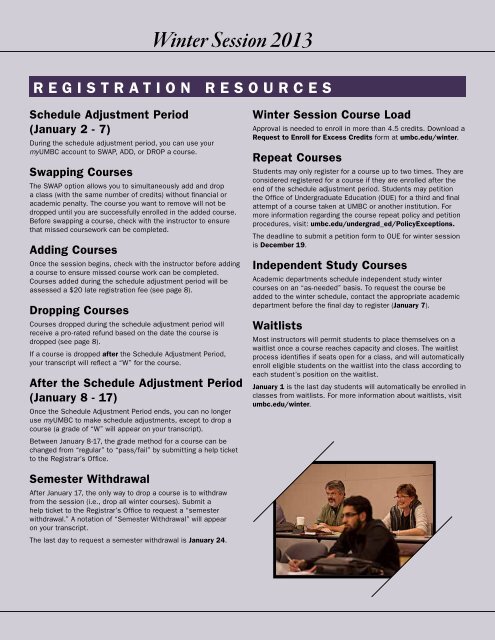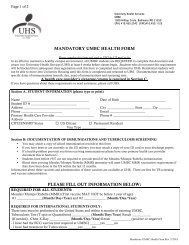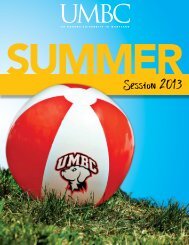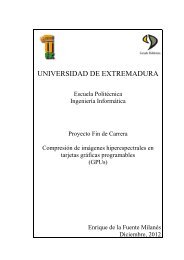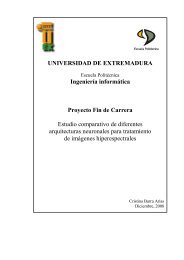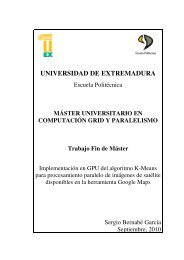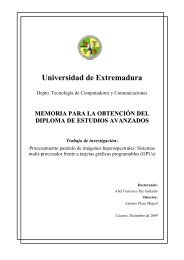winter catalog - UMBC
winter catalog - UMBC
winter catalog - UMBC
Create successful ePaper yourself
Turn your PDF publications into a flip-book with our unique Google optimized e-Paper software.
Winter Session 2013<br />
REGISTRATION RESOURCES<br />
Schedule Adjustment Period<br />
(January 2 - 7)<br />
During the schedule adjustment period, you can use your<br />
my<strong>UMBC</strong> account to SWAP, ADD, or DROP a course.<br />
Swapping Courses<br />
The SWAP option allows you to simultaneously add and drop<br />
a class (with the same number of credits) without financial or<br />
academic penalty. The course you want to remove will not be<br />
dropped until you are successfully enrolled in the added course.<br />
Before swapping a course, check with the instructor to ensure<br />
that missed coursework can be completed.<br />
Adding Courses<br />
Once the session begins, check with the instructor before adding<br />
a course to ensure missed course work can be completed.<br />
Courses added during the schedule adjustment period will be<br />
assessed a $20 late registration fee (see page 8).<br />
Dropping Courses<br />
Courses dropped during the schedule adjustment period will<br />
receive a pro-rated refund based on the date the course is<br />
dropped (see page 8).<br />
If a course is dropped after the Schedule Adjustment Period,<br />
your transcript will reflect a “W” for the course.<br />
After the Schedule Adjustment Period<br />
(January 8 - 17)<br />
Once the Schedule Adjustment Period ends, you can no longer<br />
use my<strong>UMBC</strong> to make schedule adjustments, except to drop a<br />
course (a grade of “W” will appear on your transcript).<br />
Between January 8-17, the grade method for a course can be<br />
changed from “regular” to “pass/fail” by submitting a help ticket<br />
to the Registrar’s Office.<br />
Semester Withdrawal<br />
After January 17, the only way to drop a course is to withdraw<br />
from the session (i.e., drop all <strong>winter</strong> courses). Submit a<br />
help ticket to the Registrar’s Office to request a “semester<br />
withdrawal.” A notation of “Semester Withdrawal” will appear<br />
on your transcript.<br />
The last day to request a semester withdrawal is January 24.<br />
Winter Session Course Load<br />
Approval is needed to enroll in more than 4.5 credits. Download a<br />
Request to Enroll for Excess Credits form at umbc.edu/<strong>winter</strong>.<br />
Repeat Courses<br />
Students may only register for a course up to two times. They are<br />
considered registered for a course if they are enrolled after the<br />
end of the schedule adjustment period. Students may petition<br />
the Office of Undergraduate Education (OUE) for a third and final<br />
attempt of a course taken at <strong>UMBC</strong> or another institution. For<br />
more information regarding the course repeat policy and petition<br />
procedures, visit: umbc.edu/undergrad_ed/PolicyExceptions.<br />
The deadline to submit a petition form to OUE for <strong>winter</strong> session<br />
is December 19.<br />
Independent Study Courses<br />
Academic departments schedule independent study <strong>winter</strong><br />
courses on an “as-needed” basis. To request the course be<br />
added to the <strong>winter</strong> schedule, contact the appropriate academic<br />
department before the final day to register (January 7).<br />
Waitlists<br />
Most instructors will permit students to place themselves on a<br />
waitlist once a course reaches capacity and closes. The waitlist<br />
process identifies if seats open for a class, and will automatically<br />
enroll eligible students on the waitlist into the class according to<br />
each student’s position on the waitlist.<br />
January 1 is the last day students will automatically be enrolled in<br />
classes from waitlists. For more information about waitlists, visit<br />
umbc.edu/<strong>winter</strong>.