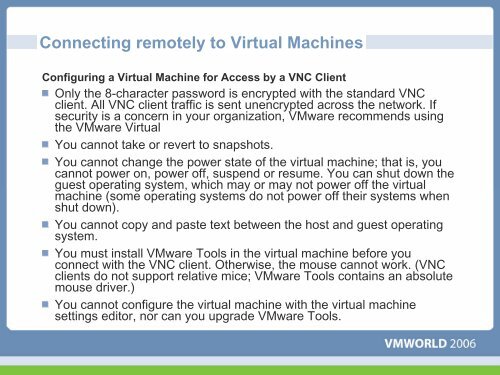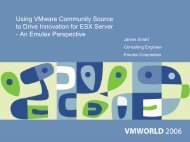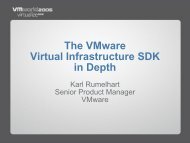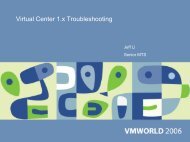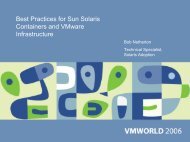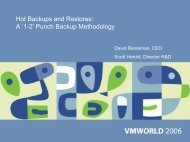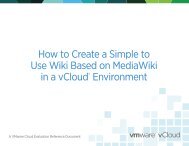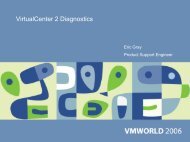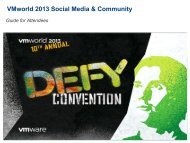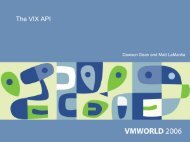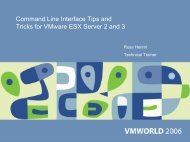VMware Server Tips & Tricks
VMware Server Tips & Tricks
VMware Server Tips & Tricks
Create successful ePaper yourself
Turn your PDF publications into a flip-book with our unique Google optimized e-Paper software.
Connecting remotely to Virtual Machines<br />
Configuring a Virtual Machine for Access by a VNC Client<br />
Only the 8-character password is encrypted with the standard VNC<br />
client. All VNC client traffic is sent unencrypted across the network. If<br />
security is a concern in your organization, <strong>VMware</strong> recommends using<br />
the <strong>VMware</strong> Virtual<br />
You cannot take or revert to snapshots.<br />
You cannot change the power state of the virtual machine; that is, you<br />
cannot power on, power off, suspend or resume. You can shut down the<br />
guest operating system, which may or may not power off the virtual<br />
machine (some operating systems do not power off their systems when<br />
shut down).<br />
You cannot copy and paste text between the host and guest operating<br />
system.<br />
You must install <strong>VMware</strong> Tools in the virtual machine before you<br />
connect with the VNC client. Otherwise, the mouse cannot work. (VNC<br />
clients do not support relative mice; <strong>VMware</strong> Tools contains an absolute<br />
mouse driver.)<br />
You cannot configure the virtual machine with the virtual machine<br />
settings editor, nor can you upgrade <strong>VMware</strong> Tools.