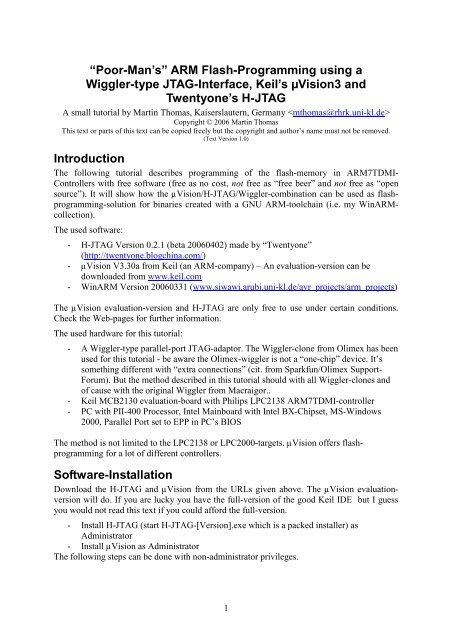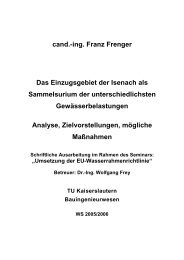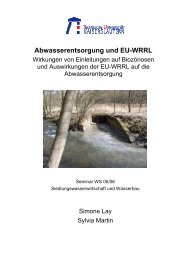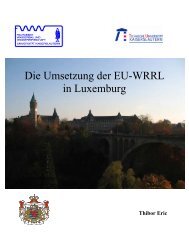“Poor-Man's” ARM Flash-Programming using a Wiggler-type JTAG ...
“Poor-Man's” ARM Flash-Programming using a Wiggler-type JTAG ...
“Poor-Man's” ARM Flash-Programming using a Wiggler-type JTAG ...
Create successful ePaper yourself
Turn your PDF publications into a flip-book with our unique Google optimized e-Paper software.
<strong>“Poor</strong>-Man’s” <strong>ARM</strong> <strong>Flash</strong>-<strong>Programming</strong> <strong>using</strong> a<br />
<strong>Wiggler</strong>-<strong>type</strong> <strong>JTAG</strong>-Interface, Keil’s µVision3 and<br />
Twentyone’s H-<strong>JTAG</strong><br />
A small tutorial by Martin Thomas, Kaiserslautern, Germany <br />
Copyright © 2006 Martin Thomas<br />
This text or parts of this text can be copied freely but the copyright and author’s name must not be removed.<br />
(Text Version 1.0)<br />
Introduction<br />
The following tutorial describes programming of the flash-memory in <strong>ARM</strong>7TDMI-<br />
Controllers with free software (free as no cost, not free as “free beer” and not free as “open<br />
source”). It will show how the µVision/H-<strong>JTAG</strong>/<strong>Wiggler</strong>-combination can be used as flashprogramming-solution<br />
for binaries created with a GNU <strong>ARM</strong>-toolchain (i.e. my Win<strong>ARM</strong>collection).<br />
The used software:<br />
- H-<strong>JTAG</strong> Version 0.2.1 (beta 20060402) made by “Twentyone”<br />
(http://twentyone.blogchina.com/)<br />
- µVision V3.30a from Keil (an <strong>ARM</strong>-company) – An evaluation-version can be<br />
downloaded from www.keil.com<br />
- Win<strong>ARM</strong> Version 20060331 (www.siwawi.arubi.uni-kl.de/avr_projects/arm_projects)<br />
The µVision evaluation-version and H-<strong>JTAG</strong> are only free to use under certain conditions.<br />
Check the Web-pages for further information.<br />
The used hardware for this tutorial:<br />
- A <strong>Wiggler</strong>-<strong>type</strong> parallel-port <strong>JTAG</strong>-adaptor. The <strong>Wiggler</strong>-clone from Olimex has been<br />
used for this tutorial - be aware the Olimex-wiggler is not a “one-chip” device. It’s<br />
something different with “extra connections” (cit. from Sparkfun/Olimex Support-<br />
Forum). But the method described in this tutorial should with all <strong>Wiggler</strong>-clones and<br />
of cause with the original <strong>Wiggler</strong> from Macraigor..<br />
- Keil MCB2130 evaluation-board with Philips LPC2138 <strong>ARM</strong>7TDMI-controller<br />
- PC with PII-400 Processor, Intel Mainboard with Intel BX-Chipset, MS-Windows<br />
2000, Parallel Port set to EPP in PC’s BIOS<br />
The method is not limited to the LPC2138 or LPC2000-targets. µVision offers flashprogramming<br />
for a lot of different controllers.<br />
Software-Installation<br />
Download the H-<strong>JTAG</strong> and µVision from the URLs given above. The µVision evaluationversion<br />
will do. If you are lucky you have the full-version of the good Keil IDE but I guess<br />
you would not read this text if you could afford the full-version.<br />
- Install H-<strong>JTAG</strong> (start H-<strong>JTAG</strong>-[Version].exe which is a packed installer) as<br />
Administrator<br />
- Install µVision as Administrator<br />
The following steps can be done with non-administrator privileges.<br />
1
Hard- and Software-Configuration<br />
Hardware-Connection<br />
Connect your <strong>Wiggler</strong>(-clone) with the PC’s parallel-port and the target-board. Verify that the<br />
<strong>JTAG</strong>-interface of the Microcontroller is enabled (here: <strong>JTAG</strong>-Jumper on MCB2130 set).<br />
Make sure CRP does not disable the <strong>JTAG</strong>-interface (do a chip-erase with the UARTbootloader<br />
and ISP-software if in doubt).<br />
Configuration of H-<strong>JTAG</strong><br />
Start H-<strong>JTAG</strong>.exe (located in /Program Files(Programme)/H-<strong>JTAG</strong>/). The following window<br />
should show-up:<br />
Obviously there is something more to configure since the target-device has not been detected<br />
correctly. The following configuration might only be needed for the Olimex <strong>Wiggler</strong>-clone.<br />
The original <strong>Wiggler</strong> from Macraigor or other clones may work “out of the box”. To set-up<br />
the Olimex <strong>Wiggler</strong>-clone select Settings�Jtag-Settings and modify the settings as shown in<br />
the following screenshot.<br />
Select Menu Operations�Detect Target. For the LPC2138 which is an <strong>ARM</strong>7TDMI-S you<br />
should now see that it has been detected successfully:<br />
2
For other controllers like i.e. the AT91SAM7S-series which are <strong>ARM</strong>7TDMI-controllers (no<br />
–S) the output will be different.<br />
Since I had a “LED-blink”-firmware installed on the board I checked the reset-function<br />
Operations�Reset Target. This did not reset the target with the default configuration. To<br />
enable the reset-function choose Settings�Options�Target Reset and activate “Using<br />
both…” in the dialog.<br />
Configuration of µVision<br />
An existing example-project which comes with µVision is used to verify the connection: start<br />
µVision and select Project�Open Project�browse to<br />
c:\Keil\<strong>ARM</strong>\Boards\Keil\MCB2130\Blinky and select Blinky.uv2. The projects-workspace<br />
will be opened. Select Projects�Components… from the main-menu and select MCB2130<br />
flash in the dialog’s Project Targets list and hit the Set As Current Target button. Select<br />
Projects�Rebuild all Target Files which should compile the source-code, the output should<br />
be something like:<br />
Build target ‘MCB2130 <strong>Flash</strong>’<br />
assembling Startup.s...<br />
compiling Blinky.c...<br />
compiling Serial.c...<br />
linking...<br />
Program Size: data=1199 const=65 code=5796<br />
“.\<strong>Flash</strong>\Blinky” - 0 Error(s), 0 Warning(s).<br />
3
Now µVision has to be configured to use H-<strong>JTAG</strong> and the <strong>Wiggler</strong>. Since H-<strong>JTAG</strong> provides<br />
an RDI-interface µVision will be set-up to use this interface. First of all: make sure H-<strong>JTAG</strong><br />
is started (window: H-<strong>JTAG</strong> Server, executable /program files/H-<strong>JTAG</strong> V0.2.1/H-<strong>JTAG</strong>.exe):<br />
Select Project�Options for Target ‘MCB2130 flash’ from the µVision main-menu. In the<br />
dialog select sheet/tab “Utilities”. Select RDI Interface Driver:<br />
Press the Settings button, select J-Link <strong>Flash</strong> Programmer:<br />
Press the [...]-button and browse for the H-<strong>JTAG</strong> RDI Driver-DLL:<br />
4
Selecting the [Configure RDI driver]-button will bring up Twentyone’s “About Dialog”. The<br />
H-<strong>JTAG</strong>-configuration is done from the H-<strong>JTAG</strong> window, so there is nothing to configure<br />
here.<br />
Press [OK] in the RDI Interface Driver Setup and press [Settings] again but now select<br />
µVision <strong>Flash</strong> Programmer from the list:<br />
Hit [Add] and select LPC2000 IAP2 512kB <strong>Flash</strong> from the list for the LPC2138. Modify<br />
RAM for Algorithm Size to 0x0800:<br />
(If another controller should be programmed the matching algorithm for this controller has to<br />
be selected from the list and start and size of the working-area in RAM have to be adapted to<br />
the used target.)<br />
Close all dialogs with [OK]. Now the flash-programming can be tested with<br />
<strong>Flash</strong>�Download from the µVision main-menu. The output should be like this:<br />
Load “C:\\Keil\\<strong>ARM</strong>\\Boards\\Keil\\MCB2130\\Blinky\\<strong>Flash</strong>\\Blinky.ELF”<br />
Erase Done.<br />
<strong>Programming</strong> Done.<br />
Verify OK.<br />
5
Now the target can be reset from the H-<strong>JTAG</strong>-Window of the Tray-Icon (Right-Click�Reset<br />
Target) and the application gets started.<br />
The option Reset and Run in the µVision <strong>Flash</strong> Download set-up seems to be ignored by the<br />
soft-/hardware used for this tutorial but give it a try if you are <strong>using</strong> a newer version of H-<br />
<strong>JTAG</strong>.<br />
Using the Tools as <strong>Flash</strong>-<strong>Programming</strong> Solution for<br />
arm-elf-gcc<br />
The method how a hex-file can be flashed with appropriate configuration-files and commandline<br />
options for µVision is described in the µVision online-help as “Command Line<br />
Invocation” (if remembered correctly, still can’t read the online-help on my electronicsdevelopment-PC).<br />
At first a µVision-workspace(“Project”) has to be created. Than the makefiles for the arm-elfgcc<br />
project gets modified to call µVision with the appropriate command-line-options to<br />
upload a hex-file to the target-controller on “make program”.<br />
Create a µVision Project for hex-File-<strong>Programming</strong><br />
The "hex-flash"-project created in this section keeps the settings needed by µVision, it does<br />
not contain any source-code. First close all projects and files in µVision. Select Project�New<br />
Project, choose a directory and a name for the project. In this example the project is placed in<br />
c:/Win<strong>ARM</strong>/examples/uvisionflash and the project's name (name of the uv2-file) is also<br />
uvisionflash. The select device dialog appears, select your target-controller (LPC2138 in this<br />
example):<br />
6
The startup-code is not needed so select [No] in the dialog:<br />
Select Project�Options for Target 1 from the main-menu, select sheet Output and check<br />
Create HEX file, <strong>type</strong> main.exe for name of executable:<br />
7
Select sheet utilities and configure the <strong>Flash</strong> <strong>Programming</strong> as described in the previous<br />
section. Some pictures as reminders:<br />
Save the project and close µVision. There are now four files (maybe additional .bak-files) in<br />
the project directory:<br />
Verzeichnis von C:\Win<strong>ARM</strong>\examples\uvisionflash<br />
[.] [..] main.hex.plg<br />
uvisionflash.Opt uvisionflash.plg uvisionflash.Uv2<br />
4 Datei(en) 3.572 Bytes<br />
The files needed for the next steps are uvisionflash.Uv2 and uvisionflash.Opt.<br />
<strong>Flash</strong>-<strong>Programming</strong> Test<br />
The example used here is a simple LED-switch application for a LPC2138 which has been<br />
created based on the Win<strong>ARM</strong>-examples and my Win<strong>ARM</strong> template-makefile. First of all<br />
verify that the project is created (linked) for flash and the build-process produces a hex-File<br />
(in a makefile based on the Win<strong>ARM</strong>-template: RUN_MODE=ROM_RUN, FORMAT =<br />
ihex)<br />
The name of the target has to be the same as in the options for target dialog of the µVision<br />
project without extension. Since main.hex has been set in µVision the target-name has to be<br />
main (makefile: TARGET = main), the rules in the makefile automatically add the fileextension<br />
hex. Some excerpts from the used makefile:<br />
8
MCU = arm7tdmi-s<br />
…<br />
SUBMDL = LPC2138<br />
…<br />
RUN_MODE=ROM_RUN<br />
…<br />
TARGET = main<br />
…<br />
FORMAT = ihex<br />
A "make all" should now produce a file main.hex:<br />
"make" all<br />
-------- begin (mode: ROM_RUN) --------<br />
arm-elf-gcc (GCC) 4.1.0 (Win<strong>ARM</strong>)<br />
…<br />
Creating load file for <strong>Flash</strong>: main.hex<br />
arm-elf-objcopy -O ihex main.elf main.hex<br />
…<br />
Copy the two files uvisionflash.Uv2 and uvisionflash.Opt created in the previous section into<br />
the source-directory. All files in the gcc-project directory after a "make all":<br />
Verzeichnis von C:\Win<strong>ARM</strong>\examples\lpc2138_mcb2130<br />
06.04.2006 13:51 .<br />
06.04.2006 13:51 ..<br />
06.04.2006 13:43 .dep<br />
06.04.2006 13:43 14.425 crt0.lst<br />
06.04.2006 13:43 3.012 crt0.o<br />
13.05.2005 03:30 7.675 crt0.S<br />
20.10.2005 02:17 3.693 LPC2138-RAM.ld<br />
05.04.2006 02:26 3.759 LPC2138-ROM.ld<br />
05.04.2006 02:42 350 lpc2138_testings.pnproj<br />
05.04.2006 02:42 69 lpc2138_testings.pnps<br />
08.03.2006 18:01 24.965 LPC214x.h<br />
05.04.2006 02:56 2.892 main.c<br />
06.04.2006 13:43 39.462 main.elf<br />
06.04.2006 13:43 2.374 main.hex<br />
06.04.2006 13:43 20.013 main.lss<br />
06.04.2006 13:43 11.640 main.lst<br />
06.04.2006 13:43 8.135 main.map<br />
06.04.2006 13:43 3.656 main.o<br />
06.04.2006 13:43 1.191 main.sym<br />
06.04.2006 13:50 13.362 Makefile<br />
05.04.2006 02:36 22 registers.h<br />
05.04.2006 02:43 3.458 sysconfig.h<br />
05.04.2006 02:46 3.327 sysTime.c<br />
05.04.2006 02:44 3.820 sysTime.h<br />
06.04.2006 13:43 14.295 sysTime.lst<br />
06.04.2006 13:43 4.104 sysTime.o<br />
06.04.2006 13:50 992 uvisionflash.Opt<br />
06.04.2006 13:26 2.380 uvisionflash.Uv2<br />
25 Datei(en) 193.071 Bytes<br />
Now that everything is configured and created the flash-programming can be tested. Make<br />
sure that the H-<strong>JTAG</strong> server is started and <strong>type</strong> the following line at the command prompt<br />
with the project directory being the active directory (all in one line):<br />
9
C:\Win<strong>ARM</strong>\examples\lpc2138_mcb2130>C:\Keil\uv3\Uv3.exe<br />
-f uvisionflash.Uv2 -ouvisionflash.txt<br />
µVision will now start and flash the contents of main.hex into the LPC2138 flash-memory.<br />
The output-filename (option –o) has been selected as uvisionflash.txt, after a successful<br />
programming the file has the content:<br />
Load "main.hex"<br />
Erase Done.<strong>Programming</strong> Done.Verify OK.Application running ...<br />
To start the application select Reset Target from the H-<strong>JTAG</strong> menu (the µVision Reset and<br />
Run option did not work with the used hard- and software).<br />
Modify a Project's Makefile for "µVision-Hex-File-<strong>Flash</strong>ing"<br />
Since the programming can be started from the command-line the call can be integrated easily<br />
into the makefile. I have kept both programming-methods in the makefile and have added an<br />
option to switch between µVision-programming and lpc21isp-programming.<br />
An additional variable is used to select the option and the program make-target is modified to<br />
take the selection into account. The modifications in the makefile:<br />
…<br />
# select flash-tool:<br />
FLASH_TOOL = UVISION<br />
# MCU name and submodel<br />
MCU = arm7tdmi-s<br />
…<br />
…<br />
# Program the device.<br />
ifeq ($(FLASH_TOOL),UVISION)<br />
# Program the device with Keil's uVision<br />
program: $(TARGET).hex<br />
@echo<br />
@echo "<strong>Programming</strong> with uVision"<br />
C:\Keil\uv3\Uv3.exe -f uvisionflash.Uv2 -ouvisionflash.txt<br />
else<br />
# Program the device with Martin Maurer's lpc21isp<br />
program: $(TARGET).hex<br />
@echo<br />
@echo $(MSG_LPC21_RESETREMINDER)<br />
$(LPC21ISP) $(LPC21ISP_OPTIONS) $(LPC21ISP_DEBUG)<br />
$(LPC21ISP_FLASHFILE) $(LPC21ISP_PORT) $(LPC21ISP_BAUD) $(LPC21ISP_XTAL)<br />
endif<br />
10
The modification can be tested easily by "make program". A complete "make all program" for<br />
this example:<br />
C:\Win<strong>ARM</strong>\examples\lpc2138_mcb2130>make all program<br />
-------- begin (mode: ROM_RUN) --------<br />
arm-elf-gcc (GCC) 4.1.0 (Win<strong>ARM</strong>)<br />
Copyright (C) 2006 Free Software Foundation, Inc.<br />
This is free software; see the source for copying conditions. There is NO<br />
warranty; not even for MERCHANTABILITY or FITNESS FOR A PARTICULAR PURPOSE.<br />
Assembling (<strong>ARM</strong>-only): crt0.S<br />
arm-elf-gcc -c -mcpu=arm7tdmi-s -I. -x assembler-with-cpp -DROM_RUN -Wa,-adhlns<br />
=crt0.lst,-gdwarf-2 crt0.S -o crt0.o<br />
Compiling C: main.c<br />
arm-elf-gcc -c -mcpu=arm7tdmi-s -I. -gdwarf-2 -DROM_RUN -Os -Wall -Wcast-alig<br />
n -Wimplicit -Wpointer-arith -Wswitch -Wredundant-decls -Wreturn-<strong>type</strong> -Wshadow<br />
-Wunused -Wa,-adhlns=main.lst -I./include -Wcast-qual -MD -MP -MF .dep/main.o.d<br />
-Wnested-externs -std=gnu99 -Wmissing-proto<strong>type</strong>s -Wstrict-proto<strong>type</strong>s -Wmissin<br />
g-declarations main.c -o main.o<br />
Compiling C: sysTime.c<br />
arm-elf-gcc -c -mcpu=arm7tdmi-s -I. -gdwarf-2 -DROM_RUN -Os -Wall -Wcast-alig<br />
n -Wimplicit -Wpointer-arith -Wswitch -Wredundant-decls -Wreturn-<strong>type</strong> -Wshadow<br />
-Wunused -Wa,-adhlns=sysTime.lst -I./include -Wcast-qual -MD -MP -MF .dep/sysTi<br />
me.o.d -Wnested-externs -std=gnu99 -Wmissing-proto<strong>type</strong>s -Wstrict-proto<strong>type</strong>s -W<br />
missing-declarations sysTime.c -o sysTime.o<br />
Linking: main.elf<br />
arm-elf-gcc -mcpu=arm7tdmi-s -I. -gdwarf-2 -DROM_RUN -Os -Wall -Wcast-align -<br />
Wimplicit -Wpointer-arith -Wswitch -Wredundant-decls -Wreturn-<strong>type</strong> -Wshadow -Wu<br />
nused -Wa,-adhlns=crt0.lst -I./include -Wcast-qual -MD -MP -MF .dep/main.elf.d<br />
crt0.o main.o sysTime.o --output main.elf -nostartfiles -Wl,-Map=main.map,<br />
--cref -lc -lm -lc -lgcc -TLPC2138-ROM.ld<br />
Creating load file for <strong>Flash</strong>: main.hex<br />
arm-elf-objcopy -O ihex main.elf main.hex<br />
Creating Extended Listing: main.lss<br />
arm-elf-objdump -h -S -C main.elf > main.lss<br />
Creating Symbol Table: main.sym<br />
arm-elf-nm -n main.elf > main.sym<br />
Size after:<br />
main.elf :<br />
section size addr<br />
.text 836 0<br />
.bss 8 1073741824<br />
.stack 2048 1073742080<br />
.comment 54 0<br />
.debug_aranges 96 0<br />
.debug_pubnames 108 0<br />
.debug_info 850 0<br />
.debug_abbrev 536 0<br />
.debug_line 524 0<br />
.debug_frame 144 0<br />
.debug_str 318 0<br />
.debug_loc 180 0<br />
.debug_ranges 176 0<br />
Total 5878<br />
Errors: none<br />
-------- end --------<br />
<strong>Programming</strong> with uVision<br />
C:\Keil\uv3\Uv3.exe -f uvisionflash.Uv2 -ouvisionflash.txt<br />
C:\Win<strong>ARM</strong>\examples\lpc2138_mcb2130><br />
The files uvisionflash.Uv2 and uvisionflash.Opt can be re-used in other projects. The contents<br />
of the files basically "tell" µVision to flash a file main.hex on a LPC2138 thru the RDIinterface.<br />
If the target-name should be something other than "main" the file uvisionflash.Uv2 can be<br />
modified with a text-editor: open the file, search for OutName and modify the name from<br />
main.hex to the name of your hex-File (the target-name plus extension, i.e. TARGET =<br />
superapp in makefile and OutName(superapp.hex) in the Uv2-file).<br />
11
Conclusion<br />
The described method is a cost effective (=cheap) solution to program the flash-memory of<br />
different controllers.<br />
This tutorial has been made for beginners and people with very limited budget. Commercial<br />
use is restricted: Respect the µVision and H-<strong>JTAG</strong> license conditions.<br />
I hope this information is useful for you. Please send feedback, bug-reports and suggestions<br />
by e-mail.<br />
Cheers,<br />
Martin Thomas<br />
mthomas@rhrk.uni-kl.de<br />
12