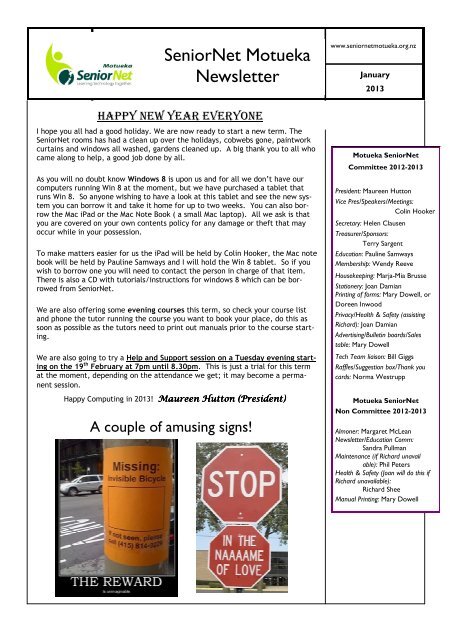January 2013.pdf - SeniorNet Motueka
January 2013.pdf - SeniorNet Motueka
January 2013.pdf - SeniorNet Motueka
Create successful ePaper yourself
Turn your PDF publications into a flip-book with our unique Google optimized e-Paper software.
<strong>SeniorNet</strong> <strong>Motueka</strong><br />
Newsletter<br />
HAPPY NEW YEAR EVERYONE<br />
I hope you all had a good holiday. We are now ready to start a new term. The<br />
<strong>SeniorNet</strong> rooms has had a clean up over the holidays, cobwebs gone, paintwork<br />
curtains and windows all washed, gardens cleaned up. A big thank you to all who<br />
came along to help, a good job done by all.<br />
As you will no doubt know Windows 8 is upon us and for all we don’t have our<br />
computers running Win 8 at the moment, but we have purchased a tablet that<br />
runs Win 8. So anyone wishing to have a look at this tablet and see the new system<br />
you can borrow it and take it home for up to two weeks. You can also borrow<br />
the Mac iPad or the Mac Note Book ( a small Mac laptop). All we ask is that<br />
you are covered on your own contents policy for any damage or theft that may<br />
occur while in your possession.<br />
To make matters easier for us the iPad will be held by Colin Hooker, the Mac note<br />
book will be held by Pauline Samways and I will hold the Win 8 tablet. So if you<br />
wish to borrow one you will need to contact the person in charge of that item.<br />
There is also a CD with tutorials/instructions for windows 8 which can be borrowed<br />
from <strong>SeniorNet</strong>.<br />
We are also offering some evening courses this term, so check your course list<br />
and phone the tutor running the course you want to book your place, do this as<br />
soon as possible as the tutors need to print out manuals prior to the course starting.<br />
We are also going to try a Help and Support session on a Tuesday evening starting<br />
on the 19 th February at 7pm until 8.30pm. This is just a trial for this term<br />
at the moment, depending on the attendance we get; it may become a permanent<br />
session.<br />
Happy Computing in 2013! Maureen Maureen Hutton Hutton (President)<br />
(President)<br />
A couple of amusing signs!<br />
www.seniornetmotueka.org.nz<br />
<strong>January</strong><br />
2013<br />
<strong>Motueka</strong> <strong>SeniorNet</strong><br />
Committee 2012-2013<br />
President: Maureen Hutton<br />
Vice Pres/Speakers/Meetings:<br />
Colin Hooker<br />
Secretary: Helen Clausen<br />
Treasurer/Sponsors:<br />
Terry Sargent<br />
Education: Pauline Samways<br />
Membership: Wendy Reeve<br />
Housekeeping: Marja-Mia Brusse<br />
Stationery: Joan Damian<br />
Printing of forms: Mary Dowell, or<br />
Doreen Inwood<br />
Privacy/Health & Safety (assisting<br />
Richard): Joan Damian<br />
Advertising/Bulletin boards/Sales<br />
table: Mary Dowell<br />
Tech Team liaison: Bill Giggs<br />
Raffles/Suggestion box/Thank you<br />
cards: Norma Westrupp<br />
<strong>Motueka</strong> <strong>SeniorNet</strong><br />
Non Committee 2012-2013<br />
Almoner: Margaret McLean<br />
Newsletter/Education Comm:<br />
Sandra Pullman<br />
Maintenance (if Richard unavail<br />
able): Phil Peters<br />
Health & Safety (Joan will do this if<br />
Richard unavailable):<br />
Richard Shee<br />
Manual Printing: Mary Dowell
THIS STUDENT OBTAINED 0% IN HIS EXAM<br />
(Personally, I would have given him 100%!!!!)<br />
Q1. In which battle did Napoleon die?<br />
* his last battle<br />
Q2. Where was the Declaration of Independence<br />
signed?<br />
* at the bottom of the page<br />
Q3. River Ravi flows in which state?<br />
* liquid<br />
Q4. What is the main reason for divorce?<br />
* marriage<br />
Q5. What is the main reason for failure?<br />
* exams<br />
Q6. What can you never eat for breakfast?<br />
* Lunch & dinner<br />
Q7. What looks like half an apple?<br />
* The other half<br />
Q8. If you throw a red stone into the blue sea<br />
what will it become?<br />
* It will simply become wet<br />
<strong>January</strong><br />
Coming events<br />
Q9. How can a man go eight days without<br />
sleeping ?<br />
* No problem, he sleeps at night.<br />
Q10. How can you lift an elephant with one<br />
hand?<br />
* You will never find an elephant that has<br />
only one hand..<br />
Q11. If you had three apples and four oranges<br />
in one hand and four<br />
apples and three oranges in other hand, what<br />
would you have ?<br />
* Very large hands<br />
Q12. If it took eight men ten hours to build a<br />
wall, how long would<br />
it take four men to build it?<br />
* No time at all, the wall is already built.<br />
Q13. How can u drop a raw egg onto a concrete<br />
floor without cracking it?<br />
*Any way you want, concrete floors are very<br />
hard to crack.<br />
DIG report, December 7, by Janet Driver<br />
Friday Jan 25th: MIG meeting 2.30pm<br />
Friday Feb 1st: DIG meeting 2.30pm<br />
Monday Feb 4th: MONTHLY MEETING 10.00am<br />
Friday Feb 8th: GIG meeting 2.30pm<br />
Monday Feb 11th: Coffee & questions 10-11.30am<br />
Friday Feb 15th: iPPIG meeting 2.30pm<br />
[Mon 18th: Committee meeting 10.30am]<br />
Tuesday Feb 19th: Help & support 7-8.30pm<br />
Friday Feb 22nd: MIG meeting 2.30pm<br />
Page 2<br />
185 185 High High St, St, <strong>Motueka</strong><br />
<strong>Motueka</strong><br />
Telephone<br />
Telephone<br />
Telephone<br />
03 03 528 528 1111 1111<br />
1111<br />
Email<br />
Email<br />
motueka@nbs.co.nz<br />
motueka@nbs.co.nz<br />
For the final meeting of the year, Norah welcomed 21 members along with guest, Anne Devereaux. The<br />
DVD compiled by Shirley and Joan of photos from our visit to Anne's beautiful spring garden in September<br />
was shown and then presented to Anne as an expression of appreciation.<br />
We saw the photos from the Ngarua Caves trip followed by a photo story by Coralie of the year's themes<br />
entitled, Let's Go On a Journey. The latter a great recap of a very interesting 2012.<br />
The end of year 'card' competitions, judged by Linley and Shirley, were won by Joy and Lawrine, and the<br />
'gift' category by Lois, with a photo print calico bag.<br />
The committee put on a Christmas afternoon tea and instead of having an exchange of gifts, a box for<br />
donations to the Salvation Army Food Bank was filled to overflowing.<br />
Norah wished everyone a Merry Christmas and thanked them for their support throughout the year. The<br />
first meeting for 2013 is on Friday, 1 February.<br />
A warm welcome to<br />
our new members:<br />
Malcolm Ferguson<br />
Janet Wesley-James<br />
Norma George<br />
Murray Delany
<strong>January</strong><br />
Courses for Term One 2013, Pauline Samways<br />
Computer Awareness for Beginners Tutor: Doreen Inwood 528 4717 einwood@xtra.co.nz<br />
Tuesdays 9.30 – 11.30 starting 12 February. 4 weeks $20<br />
This course will help you find your way around a computer.<br />
Files and Folders Tutor: Mary Dowell 528 8600 marydowell63@gmail.com<br />
Thursdays 12 noon – 2.00pm starting 14 February. 4 weeks $20<br />
A pre-requisite if you wish to take more advanced courses!<br />
Email using Windows Live Mail (Windows 7 users) Tutor: Maureen Hutton maureen.hutton@clear.net.nz<br />
Wednesdays 2.30 - 4.30pm starting 13 March. 4 weeks $20<br />
Learn the basic tools to send and receive emails, including how to handle and file mail, set up an address<br />
book and add attachments such as photos.<br />
Google Mail (Gmail) Tutor: Sandra Pullman 528 6325 sandra.pullman@gmail.com<br />
Wed 30 Jan and Thurs 31 Jan 7pm -9pm, 2 sessions $10<br />
For those who already use the free web-based email Gmail program, this course will help you find our more.<br />
Getting the most out of your Internet Browser Tutor: Bill Giggs 528 9464 wgiggs@clear.net.nz<br />
Fridays 9.30 - 11.30am starting 15 February. 2 weeks $10<br />
This course will give you confidence to search the Internet and find what you want.<br />
Advanced use of the Internet Tutor: Bill Giggs 528 9464 wgiggs@clear.net.nz<br />
Fridays 9.30 - 11.30am starting 1 March. 2 weeks $10<br />
Learn some more advanced searching tips & compare different search engines.<br />
Basic Skills Refresher Tutor: Sandra Pullman 528 6325 sandra.pullman@gmail.com<br />
Wednesdays, 2.30- 4.30pm starting 10 April. 2 weeks $10<br />
A refresher course to go back over some basic computer skills. Time for questions and personal needs.<br />
Using a Digital Camera - the Basics Tutor: Maureen Hutton 528 0630 maureen.hutton@clear.net.nz<br />
Fridays 9.30 - 11.30am, starting 15 March 3 weeks $15<br />
A basic course for those new to taking photos with a digital camera.<br />
Manage Your Computer with Confidence Tutor: Walter Hofmann 528 8863 walrhof@clear.net.nz<br />
Wednesdays 9.30 - 11.30am starting 13 February. 4 weeks $20<br />
Gain confidence by customising your computer in a way that suits you.<br />
Windows 7 or Windows 8 Tutor: Walter Hofmann 528 8863 walrhof@clear.net.nz<br />
Wednesdays 9.30 - 11.30am starting 13 March. 4 weeks $20<br />
If you have recently purchased a computer or up-graded to either Windows 7, or the new Windows 8, this<br />
course will help you find your way around. Windows 8 users will need to bring their own computer.<br />
Introduction to Word 2007 / 2010 Tutor: Maureen Hutton 528 0630 maureen.hutton@clear.net.nz<br />
Wednesdays, 7pm - 9pm starting 13 February. 4 weeks $20<br />
An introductory course to help you become confident using Microsoft Word.<br />
iPad Stage1, Getting Started Tutor: Colin Hooker 5288240 bandch@xtra.co.nz<br />
Mondays 2.30 - 4.30pm starting 4 February. 3 weeks $15<br />
An introductory course for those new to the iPad.<br />
iPad Stage 2, Mail and Internet Tutor: Colin Hooker 5288240 bandch@xtra.co.nz<br />
Mondays 2.30 - 4.30pm starting 4 March. 3 weeks $15<br />
Continue to find your way around the iPad, with special emphasis on using Mail (email), and Safari (internet)<br />
programs.<br />
Making Slide Shows with PowerPoint Tutor: Malcolm Garrett 528 8695 malcolm.garrett@clear.net.nz<br />
Mondays 2.30 - 4.30pm, starting 25 March. 3 weeks $15<br />
Get started on producing a presentation using the Microsoft Office 2007/10 program, PowerPoint.<br />
Page 3<br />
Intro to Spreadsheets Using Excel 2007/10 Tutor: Chris Greenwood 528 5315 c@greenwood.net.nz<br />
Tuesdays, 2.30 – 4.30pm starting 12 February. 4 weeks $20<br />
Learn basic spreadsheets and simple databases up to the level for domestic budgeting or managing the finances<br />
of a small club.<br />
… Continued on page 6
<strong>January</strong><br />
Tips and Tricks<br />
[The above was taken from Nelson <strong>SeniorNet</strong>’s Newsletter]<br />
For the Consumer Affairs website go to: www.consumeraffairs.govt.nz<br />
For the Office of the Privacy Commissioner’s website go to: www.privacy.org.nz<br />
“Mini Tips” [from Lower Hutt <strong>SeniorNet</strong>’s Newsletter]<br />
On holidays and special events Google puts up a unique logo on their main page. You can view these Doodles<br />
as they are called by going into the archives. Just log on to Google.com and in the search box type in<br />
“Google Doodles”and you can look at every logo from 2000 to the present day. Good eh.<br />
The other day I received an email with a Newspaper cutting attached, it opened in Windows Photo viewer<br />
and was much too small to read. I puzzled over this as to how to enlarge it.<br />
There is a toolbar at the bottom of the screen and if you click on the magnifying glass you can make the picture<br />
fill the screen and the text is much larger. Or you can simply click the wheel on the mouse and turn it<br />
back or forth and the page gets larger or smaller.<br />
Page 4
<strong>January</strong><br />
LEARNING CURVES<br />
When our site of the week says they’re going to help fixya, that's a really good thing. Whether you<br />
have a digital camera or a toaster or any other gadget that isn't working like it should - or worse -<br />
you got some gadget for Christmas and can't figure out how to use it or you broke it taking it out of<br />
the box - read on, fellow gadget owners. You're going to be a gadget repair wizard par excellence<br />
in just a few moments.<br />
In our endeavour to bring you the best of everything and to adhere to our recently announced<br />
(and so far, failed) promise of brevity, we now present the head honchos at FixYa to tell you a little<br />
about their Web site. Take it away, oh mighty, venture-funded, honchos!<br />
"FixYa is the easy-to-use, fast and free problem solving service that connects people with experts<br />
on everything at any time, wherever they are.<br />
Frustrated by the lack of useful advice and easy-to-find online solutions for everyday problem, entrepreneur<br />
Yaniv Bensadon created FixYa to simplify and improve the way people get answers<br />
and learn about products.<br />
FixYa's vision is to solve problems for everything by quickly connecting anyone with the knowledge<br />
of a trusted expert.<br />
Today, FixYa welcomes over 20 million visitors per month and already serves up solutions for<br />
nearly 3 million products....."<br />
Wow, they do a lot there at FixYa. Maybe you should go take a look? Yes, indeed you should. It's<br />
our site of the week pick this week. Visit FixYa right now and get fixed at: www.fixya.com<br />
[Taken from Lower Hutt <strong>SeniorNet</strong>’s Newsletter]<br />
MacHint—Software, by Anton Petre<br />
Apple vets each and every application in the Mac App Store, which makes sure they work, and work safely.<br />
Mac App Store apps are tightly restricted as to what they can and can’t do on your system. As such, if you need<br />
an app that does more than Apple allows—one that cleans up your file system, say, or that records your Mac’s<br />
audio—you’ll need to look further afield.<br />
Companies outside the App Store may offer trial software, shareware, and donation-requested software..<br />
Trial versions of programs are usually time-limited (and occasionally feature-limited). They’re almost always free<br />
to download; once the trial period runs out, you’ll be locked out of the app and asked to pay for a full license.<br />
Shareware is similar to a trial version, but it may not lock you out after your time is up. Instead, it may present<br />
nagging dialog boxes reminding you to buy the app, or it may limit some features until you purchase it. In the<br />
case of a requested donation, the app is usually free, but the developer asks that you donate a certain amount if<br />
you like using it.<br />
Many applications are available for the Mac outside the Mac App Store. Some of these may come from Apple’s<br />
registered developer list, meaning Apple signs but doesn’t review the developer’s apps, and can revoke an app’s<br />
license if it starts behaving maliciously. But many others exist without any Apple oversight at all.<br />
Even so, there are plenty of ways to find reputable Mac apps. The easiest is to check Mac-focused technology<br />
sites (go to Google) for reviews, suggestions, and hidden gems. There are also sites that highlight and bundle<br />
software (like Humble Bundle), and online webstores (such as Apple’s own and Amazon’s Mac Software Store).<br />
Another way to go about it is to search the Mac App Store for prominent vendors, and then go directly to their<br />
websites. Some developers, like Panic and Rogue Amoeba, make simple apps available through the Mac App<br />
Store while offering more complex options on their websites. And many companies offer free trials so that you<br />
don’t have to pay for an app until you know you want to keep it.<br />
Page 5<br />
Want to fix items? Then look at this site as described below: FIXYA
www.seniornetmotueka.org.nz Gems from Steve Wright<br />
<strong>SeniorNet</strong> <strong>Motueka</strong> est.1998<br />
Street address:<br />
42 Pah Street, <strong>Motueka</strong><br />
Postal address:<br />
PO Box 297, <strong>Motueka</strong> 7143<br />
“<strong>SeniorNet</strong> is a community<br />
training network that supports &<br />
motivates people aged 50+ to<br />
enjoy & use technology in their<br />
everyday lives.”<br />
If you're not familiar with Steven Wright, he's a famous erudite,<br />
comic scientist. His mind sees things a bit differently<br />
to the rest of us! ...<br />
Here are some of his gems:<br />
1 - I woke up one morning, and all of my stuff had been stolen<br />
and replaced by exact duplicates<br />
2 - Borrow money from pessimists -- they don't expect it<br />
back.<br />
3 - Half the people you know are below average.<br />
4- 82.7% of all statistics are made up on the spot.<br />
5- A clear conscience is usually the sign of a bad memory.<br />
6 - If you want the rainbow, you have got to put up with the<br />
rain.<br />
7 - I almost had a psychic girlfriend... But she left me before<br />
we met.<br />
8 - OK, so what's the speed of dark?<br />
9 - How do you tell when you're out of invisible ink?<br />
10 - If everything seems to be going well, you have obviously<br />
overlooked something.<br />
... continued from page 3 Courses for Term One 2013<br />
Website Creation Tutor: Colin Hope 528 9734 water100@ihug.co.nz<br />
Thursdays, 7pm - 9pm, starting 14 February. 4 weeks $20<br />
The course will enable you to build your own website by writing in HTML code; you will also learn how to use<br />
a free web hosting service.<br />
Courses for Mac users<br />
Introduction to Mac OS Tutor: Dennis Emery 03 526 6099 emerynz@gmail.com<br />
Thursdays 9.30 - 11.30am starting 14 March. 4 weeks $20<br />
Get to know your way around your Mac operating system.<br />
iPhoto Tutor: Joe Cuthbertson 03 5432366 joenz25@xtra.co.nz<br />
Thursdays 2.30 - 4.30pm , starting 7 March. 4 weeks $20<br />
An introduction iPhoto, the photo editing program that comes with your Mac.<br />
Pages Tutor: Pauline Samways 528 7257 psamways@clear.co.nz<br />
Thursdays 12 - 2 pm starting 14 March. 4 weeks $20<br />
Pages is the Mac Word Processing program used for writing articles, letters, tables, posters, newsletters, etc.<br />
N.B. For more details about these courses go to the <strong>SeniorNet</strong> Website www.seniornetmotueka.org.nz and<br />
click on the COURSES tab. Alternatively you may contact the tutor direct.