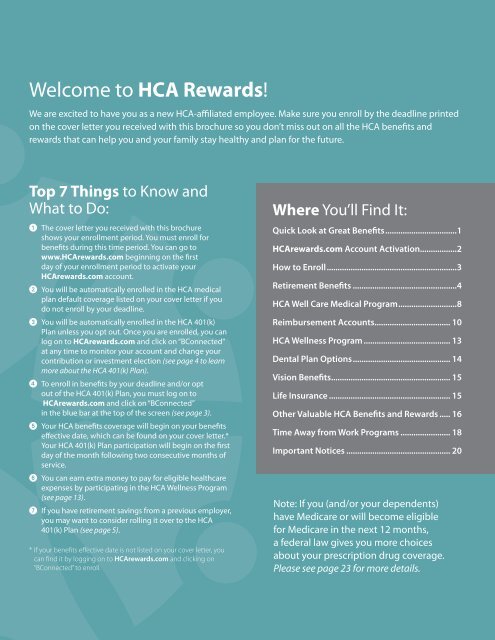New Hire Enrollment Guide - HCA Rewards
New Hire Enrollment Guide - HCA Rewards
New Hire Enrollment Guide - HCA Rewards
Create successful ePaper yourself
Turn your PDF publications into a flip-book with our unique Google optimized e-Paper software.
Welcome to <strong>HCA</strong> <strong>Rewards</strong>!<br />
We are excited to have you as a new <strong>HCA</strong>-affi liated employee. Make sure you enroll by the deadline printed<br />
on the cover letter you received with this brochure so you don’t miss out on all the <strong>HCA</strong> benefi ts and<br />
rewards that can help you and your family stay healthy and plan for the future.<br />
Top 7 Things to Know and<br />
What to Do:<br />
� The cover letter you received with this brochure<br />
shows your enrollment period. You must enroll for<br />
benefi ts during this time period. You can go to<br />
www.<strong>HCA</strong>rewards.com beginning on the fi rst<br />
day of your enrollment period to activate your<br />
<strong>HCA</strong>rewards.com account.<br />
� You will be automatically enrolled in the <strong>HCA</strong> medical<br />
plan default coverage listed on your cover letter if you<br />
do not enroll by your deadline.<br />
� You will be automatically enrolled in the <strong>HCA</strong> 401(k)<br />
Plan unless you opt out. Once you are enrolled, you can<br />
log on to <strong>HCA</strong>rewards.com and click on “BConnected”<br />
at any time to monitor your account and change your<br />
contribution or investment election (see page 4 to learn<br />
more about the <strong>HCA</strong> 401(k) Plan).<br />
� To enroll in benefi ts by your deadline and/or opt<br />
out of the <strong>HCA</strong> 401(k) Plan, you must log on to<br />
<strong>HCA</strong>rewards.com and click on “BConnected”<br />
in the blue bar at the top of the screen (see page 3).<br />
� Your <strong>HCA</strong> benefi ts coverage will begin on your benefi ts<br />
eff ective date, which can be found on your cover letter.*<br />
Your <strong>HCA</strong> 401(k) Plan participation will begin on the fi rst<br />
day of the month following two consecutive months of<br />
service.<br />
� You can earn extra money to pay for eligible healthcare<br />
expenses by participating in the <strong>HCA</strong> Wellness Program<br />
(see page 13).<br />
� If you have retirement savings from a previous employer,<br />
you may want to consider rolling it over to the <strong>HCA</strong><br />
401(k) Plan (see page 5).<br />
* If your benefi ts eff ective date is not listed on your cover letter, you<br />
can fi nd it by logging on to <strong>HCA</strong>rewards.com and clicking on<br />
“BConnected” to enroll.<br />
Where You’ll Find It:<br />
Quick Look at Great Benefi ts .................................1<br />
<strong>HCA</strong>rewards.com Account Activation.................2<br />
How to Enroll ............................................................3<br />
Retirement Benefi ts ................................................4<br />
<strong>HCA</strong> Well Care Medical Program ...........................8<br />
Reimbursement Accounts................................... 10<br />
<strong>HCA</strong> Wellness Program ........................................ 13<br />
Dental Plan Options ............................................. 14<br />
Vision Benefi ts ....................................................... 15<br />
Life Insurance ........................................................ 15<br />
Other Valuable <strong>HCA</strong> Benefi ts and <strong>Rewards</strong> ..... 16<br />
Time Away from Work Programs ....................... 18<br />
Important Notices ................................................ 20<br />
Note: If you (and/or your dependents)<br />
have Medicare or will become eligible<br />
for Medicare in the next 12 months,<br />
a federal law gives you more choices<br />
about your prescription drug coverage.<br />
Please see page 23 for more details.