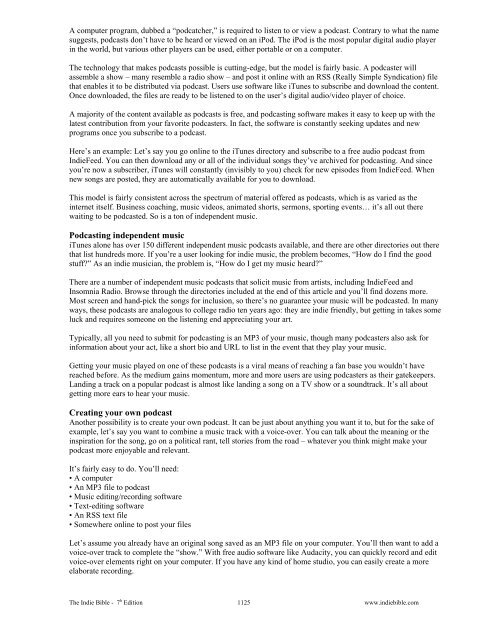- Page 2 and 3:
WHAT IS THE INDIE BIBLE? The Indie
- Page 4 and 5:
PLEASE READ THIS!! I have received
- Page 6 and 7:
A u s t r a l i a .................
- Page 8 and 9:
Metal .............................
- Page 10 and 11:
SECTION ONE: REVIEWERS OF INDEPENDE
- Page 12 and 13:
You do the MUSIC. We do the SELLING
- Page 14 and 15:
BB Gun Magazine PO Box 5074, Hoboke
- Page 16 and 17:
Buzzine.com PO Box 18857, Encino, C
- Page 18 and 19:
OASIS CD Manufacturing NOW Oasis cl
- Page 20 and 21:
DiscoveringArtists.com 52 Rogers Av
- Page 22 and 23:
Figgle PO Box 1170, Maplewood, NJ 0
- Page 24 and 25:
HitSession.com 6453 Pretti Rd. Coru
- Page 26 and 27:
In Music We Trust 1530 SE. Bevingto
- Page 28 and 29:
Come to CDman for fast, friendly, r
- Page 30 and 31:
Metacritic 1223 Wilshire Blvd. #124
- Page 32 and 33:
The Music Issue Daphne pinkgerl@yah
- Page 34 and 35:
DISC MAKERS When you’re ready to
- Page 36 and 37:
OpeningBands c/o Cassie Conner, PO
- Page 38 and 39:
PlatterPicks.com http://www.Platter
- Page 40 and 41:
We’ll Put Your Logo on ANYTHING!
- Page 42 and 43:
Slant Magazine Sal Cinquemani sal@s
- Page 44 and 45:
Static Multimedia 500 N. Michigan A
- Page 46 and 47:
we make custom buttons good, fast a
- Page 48 and 49:
Vintage Guitar PO Box 7301, Bismarc
- Page 50 and 51:
S o u t h A m e r i c a Music Edito
- Page 52 and 53:
Nova Planet 33, rue du Faubourg Sai
- Page 54 and 55:
ealmusic.de Landsberger Allee 171 C
- Page 56 and 57:
Manerasdevivir.com discos@manerasde
- Page 58 and 59:
etween planets http://www.betweenpl
- Page 60 and 61:
Indiecater Records http://indiecate
- Page 62 and 63:
PHASE9 Entertainment FX: 44-0-845-2
- Page 64 and 65:
Tastyzine info@tastyfanzine.org.uk
- Page 66 and 67:
Blues N o r t h A m e r i c a Unite
- Page 68 and 69:
Italy Blues and Blues info@bluesand
- Page 70 and 71:
Christianity Today 465 Gunderson Dr
- Page 72 and 73:
Power Source PO Box 101336 Nashvill
- Page 74 and 75:
Classical N o r t h A m e r i c a U
- Page 76 and 77:
Strings Magazine PO Box 767, San An
- Page 78 and 79:
Oper&Tanz Brienner Straße 52, 8033
- Page 80 and 81:
Classical Guitar Magazine 1 & 2 Van
- Page 82 and 83:
A s i a CLASSICA JAPAN iio@tka.att.
- Page 84 and 85:
Country Standard Time 54 Ballard St
- Page 86 and 87:
Canada Country Music News Box 7323,
- Page 88 and 89:
A u s t r a l i a Capital News Coun
- Page 90 and 91:
E u r o p e Belgium Beyondjazz Lang
- Page 92 and 93:
Disco ID PH: 39-0541-307333 FX: 39-
- Page 94 and 95:
Nubreaks.com e@nubreaks.com http://
- Page 96 and 97:
MusicEmissions.com info@musicemissi
- Page 98 and 99:
dense Reichenberger Str. 147, 10999
- Page 100 and 101:
Folk Folk, Celtic, Singer/Songwrite
- Page 102 and 103:
Independent Reviewer - Paul Emile C
- Page 104 and 105:
A u s t r a l i a Trad&Now PO Box 1
- Page 106 and 107:
Chaos Control Digizine PO Box 1065,
- Page 108 and 109:
Sentimentalist PO Box 174, Murray H
- Page 110 and 111:
Germany Astan Magazine PF 1247, 486
- Page 112 and 113:
Gothic World Rainstrasse 3, D-77694
- Page 114 and 115:
Norway Musique Machine http://www.m
- Page 116 and 117:
Ukraine Ukrainian Gothic stranger@g
- Page 118 and 119:
HipHopDX.com Albert McCluster III e
- Page 120 and 121:
RapIndustry.Com http://rapindustry.
- Page 122 and 123:
Vice Magazine 97 N. 10th St. #202,
- Page 124 and 125:
Germany Backspin Winterhuder Weg 29
- Page 126 and 127:
RWHipHop.com c/ Sant Vicenç Ferrer
- Page 128 and 129:
Jam Band An Honest Tune PO Box 1362
- Page 130 and 131:
Independent Reviewer - Frank Mathei
- Page 132 and 133:
Belgium Dragon Jazz Ave. du Forum n
- Page 134 and 135:
Switzerland Smooth Jazz Vibes Blatt
- Page 136 and 137:
Metal All styles of Metal as well a
- Page 138 and 139:
The Beer Pit God of Metal godofmeta
- Page 140 and 141:
In Depth Anthony concertrag@aol.com
- Page 142 and 143:
Metal Reigns Unsigned Artist page P
- Page 144 and 145:
Rock My Monkey PO Box 828, Olympia,
- Page 146 and 147:
Uranium Music Mike Smathers smather
- Page 148 and 149:
UNRESTRAINED! 5625 Glen Erin Dr. #5
- Page 150 and 151:
Finland Imperiumi tiedotteet@imperi
- Page 152 and 153:
Allschools Network PO Box 911116, 3
- Page 154 and 155:
Metal District Nürnberger Straße
- Page 156 and 157:
Sonny's Rock & Metal Heaven webmast
- Page 158 and 159:
Brutalism Markiezaatpad 5, 5628 BR
- Page 160 and 161:
Cuerdas de Acero contacto@cuerdasde
- Page 162 and 163:
doom-metal.com 122 Colwith Rd. Lond
- Page 164 and 165:
MelodicRock.com GPO Box 1770, Hobar
- Page 166 and 167:
Solo Piano Publications Kathy Parso
- Page 168 and 169:
ProgScape.Com http://www.progscape.
- Page 170 and 171:
Bright Eyes Grunewaldstraße 49b, 2
- Page 172 and 173:
Uzbekistan ProgressoR PO Box 4065,
- Page 174 and 175:
Askew Reviews PO Box 684, Hanover,
- Page 176 and 177:
emotionalpunk.com PO Box 11052, Gle
- Page 178 and 179:
Lollipop PO Box 441493, Boston, MA
- Page 180 and 181:
Ska, Punk and Other Junk 407 Regenc
- Page 182 and 183:
SHZine Stu Hood stuart@shzine.com h
- Page 184 and 185:
CORE Ground RehmstraBe 119, #501, 4
- Page 186 and 187:
Freak Out 43, 80059, Torre Del Grec
- Page 188 and 189:
Kudos Magazine Footloose Farm, Cred
- Page 190 and 191:
Reggae Report 21300 NE. 24 Ct. Miam
- Page 192 and 193:
Germany Groove Attack Magazine Von-
- Page 194 and 195:
Women in Music Most of the publicat
- Page 196 and 197:
Girly Thing christina@girlything.co
- Page 198 and 199:
wears the trousers Commonwealth Hou
- Page 200 and 201:
SECTION TWO: “REGIONAL” PUBLICA
- Page 202 and 203:
US Newspaper List http://www.usnpl.
- Page 204 and 205:
Arizona Acoustic Music Arizona PO B
- Page 206 and 207:
Tucson Guitar Society http://www.tu
- Page 208 and 209:
Barflies.net PO Box 1367, Orange, C
- Page 210 and 211:
Good Times PO Box 1885, Santa Cruz,
- Page 212 and 213:
Open Mikes in California http://www
- Page 214 and 215:
Socal-Breaks Community Robtronik ro
- Page 216 and 217:
T h e B a y A r e a Bay Area Blues
- Page 218 and 219:
On The Tip of My Tongue Cecilia Gin
- Page 220 and 221:
SFMPB.com e@sfmpb.com http://www.sf
- Page 222 and 223:
Jointz Magazine 1800 S. Robertson #
- Page 224 and 225:
Venice Magazine PO Box 1, Venice, C
- Page 226 and 227:
San Diego NSAI EAxford@aol.com http
- Page 228 and 229:
Fort Collins Music Index studio@sel
- Page 230 and 231:
Connecticut Club CT Live Bands 24 W
- Page 232 and 233:
Soundwaves PO Box 710, Old Mystic,
- Page 234 and 235:
FloridaLocalMusic.Com jared@schooln
- Page 236 and 237:
Orlando Weekly 100 W. Livingston St
- Page 238 and 239:
Slammie Productions PO Box 5891, La
- Page 240 and 241:
South Eastern Bluegrass Association
- Page 242 and 243:
Undaground ATL Magazine PO Box 3702
- Page 244 and 245:
Illinois Times PO Box 5256, Springf
- Page 246 and 247:
Chicago Singer Spotlight http://www
- Page 248 and 249:
Revolutionslive.com 2521 N. Artesia
- Page 250 and 251:
IndianaRap.com 604 W. Taylor St. #2
- Page 252 and 253:
River Cities' Reader 532 W. 3 rd St
- Page 254 and 255:
HisMusic.com PH: 985-781-0830 David
- Page 256 and 257:
Times of Acadiana 221 Jefferson St.
- Page 258 and 259:
MarylandParty.com 409 Lee Dr. Balti
- Page 260 and 261:
Northeast Performer 285 Washington
- Page 262 and 263:
Improper Bostonian 142 Berkeley St.
- Page 264 and 265:
Magazine of Country Music PO Box 14
- Page 266 and 267:
DetroitCountryMusic.com 11449 Flemi
- Page 268 and 269:
Downtown Journal 1115 Hennepin Ave.
- Page 270 and 271:
Columbia360.com http://www.columbia
- Page 272 and 273:
Kansas City Jazz Ambassadors PO Box
- Page 274 and 275:
STLtoday.com http://www.stltoday.co
- Page 276 and 277:
Las Vegas Jam Band Society http://w
- Page 278 and 279:
Create A Vibe booking@createavibe.c
- Page 280 and 281:
New Mexico Albuquerque Live Music i
- Page 282 and 283:
Capital Region Unofficial Musicians
- Page 284 and 285:
Northeast Blues Society http://www.
- Page 286 and 287:
The Improper Magazine 59A W. Montau
- Page 288 and 289:
Cari Cole Voice Studios 401 E. 34th
- Page 290 and 291:
i rock i roll irockiroll@gmail.com
- Page 292 and 293:
New York Musician PH: 917-576-3745
- Page 294 and 295:
Product Shop NYC http://www.product
- Page 296 and 297:
Urban Folk http://www.myspace.com/u
- Page 298 and 299:
Charlotte Live Music.com PO Box 347
- Page 300 and 301:
Raleighmusic.com joanna@raleighmusi
- Page 302 and 303:
Ohio Hystairical Musick Society htt
- Page 304 and 305:
Starvation Army Zine 11124 Clifton
- Page 306 and 307:
Oklahoma Bartlesville Music Scene B
- Page 308 and 309:
TulsaMusicScene.com http://www.tuls
- Page 310 and 311:
Willamette Week 2220 NW. Quimby, Po
- Page 312 and 313:
Patriot News 2214 Market St., Camp
- Page 314 and 315:
Philadelphia City Paper 123 Chestnu
- Page 316 and 317:
pittpunk.com 2803 Fitzhugh Way, Pit
- Page 318 and 319:
South Dakota C-Sharp Productions 42
- Page 320 and 321:
Memphis Music Commission 47 Union A
- Page 322 and 323:
The Rage 1100 Broadway, Nashville,
- Page 324 and 325:
Lone Star Music 1243 Gruene Rd. New
- Page 326 and 327:
A u s t i n Austin 360 Ultimate Aus
- Page 328 and 329:
GuideLive.com 508 Young St., Dallas
- Page 330 and 331:
Intermountain Acoustic Music Associ
- Page 332 and 333:
Charlottesville Monthly 301 E. Mark
- Page 334 and 335:
SevenZeroThree info@sevenzerothree.
- Page 336 and 337:
Olymusic.com http://www.olymusic.co
- Page 338 and 339:
Three Imaginary Girls PO Box 20428,
- Page 340 and 341:
Songwriters' Association of Washing
- Page 342 and 343:
Maximum Ink PH: 608-245-0781 FX: 60
- Page 344 and 345:
BandMix.ca http://bandmix.ca We pro
- Page 346 and 347:
Canadian Musician 23 Hannover Dr. #
- Page 348 and 349:
Folk Alliance Canada info@folkallia
- Page 350 and 351:
Orchestras Canada http://www.oc.ca
- Page 352 and 353:
Dark Calgary webmaster@darkcalgary.
- Page 354 and 355:
liquidbeat.com http://www.liquidbea
- Page 356 and 357:
Pacific Bluegrass and Heritage Soci
- Page 358 and 359:
Maritime Metal http://www.discorpor
- Page 360 and 361:
BayToday.ca 664 Sherbrooke St., Nor
- Page 362 and 363:
The Northern Bluegrass Committee ht
- Page 364 and 365:
Upfront Magazine 325 Chatham St. W.
- Page 366 and 367:
OttawaPlus.ca http://www.ottawaplus
- Page 368 and 369:
kid with camera David Waldman david
- Page 370 and 371:
Word Magazine 4-2880 Queen St. E. #
- Page 372 and 373:
Rimouski Metal 106 St. Germain E. #
- Page 374 and 375:
Yukon Jazz Society of Yukon http://
- Page 376 and 377:
M. J. MusicShop PH: 01553-617546 Me
- Page 378 and 379:
UK Metal Underground 16D Grahams Rd
- Page 380 and 381:
Devon Folk Music http://www.devonfo
- Page 382 and 383:
leeds music scene PH: 07005-964-458
- Page 384 and 385:
Southern Country 53 Windsor Rd. Alr
- Page 386 and 387:
BAR Promotions PO Box 68, Darlingto
- Page 388 and 389:
New Music Network http://www.newmus
- Page 390 and 391:
Sydney Music Guide http://sydney.ci
- Page 392 and 393:
Scoop Magazine #3-266 Hay St., Subi
- Page 394 and 395:
Radio Airplay, Radio Publicity and
- Page 396 and 397:
Our function as a promotion company
- Page 398 and 399:
Cover your neck without losing your
- Page 400 and 401:
TRS Music Promotion 36625 N. 7th St
- Page 402 and 403:
Alaska KBBI 3913 Kachemak Way, Home
- Page 404 and 405:
KWSS PH: 480-551-1067 radioinfo@kws
- Page 406 and 407:
KCPR California Poly State U. Graph
- Page 408 and 409:
KKUP 933 Monroe St., PMB 9150, Sant
- Page 410 and 411:
KSPB Stevenson H.S. 3152 Forest Lak
- Page 412 and 413:
Pirate Cat Radio 1598 Custer Ave. S
- Page 414 and 415:
KRCC Colorado College 912 N. Weber
- Page 416 and 417:
WPKN 244 U. Ave. Bridgeport, CT 066
- Page 418 and 419:
WPBZ Smith College 701 Northpointe
- Page 420 and 421:
Idaho KRFP #201-116 E. 3rd St., Mos
- Page 422 and 423:
WIUS Indiana U. 326 Sallee Hall, Ma
- Page 424 and 425:
WXAV St. Xavier U. 3700 W. 103rd St
- Page 426 and 427:
WUEV U. Evansville 1800 Lincoln Ave
- Page 428 and 429:
KJHK U. Kansas 1301 Jayhawk Blvd. K
- Page 430 and 431:
WHSN Husson College 1 College Cir.
- Page 432 and 433:
WBIM Bridgewater College 109 Campus
- Page 434 and 435:
WPAA Phillips Academy 180 Main St.,
- Page 436 and 437:
WHFR Henry Ford College 5101 Evergr
- Page 438 and 439:
KJNB College of St. Benedict 37 S.
- Page 440 and 441:
Missouri 3WK Undergroundradio PO Bo
- Page 442 and 443:
Montana KBGA U. Montana U. Ctr. Rm.
- Page 444 and 445:
WBZC Burlington County College 601
- Page 446 and 447:
KUNM U. New Mexico MSC06 3520, Onat
- Page 448 and 449:
WBNY Buffalo State U. 1300 Elmwood
- Page 450 and 451:
WKRB Kingsborough College 2001 Orie
- Page 452 and 453:
WSPN Skidmore College 815 N. Broadw
- Page 454 and 455:
WSGE Gaston College 201 Hwy. 321 S.
- Page 456 and 457:
WKCO Kenyon College Student Activit
- Page 458 and 459:
Oklahoma KRSC Rogers State U. 1701
- Page 460 and 461:
WCUR West Chester U. 237 Sykes Stud
- Page 462 and 463:
WMUH Muhlenberg College 2400 Chew S
- Page 464 and 465:
WVYC York College Country Club Rd.
- Page 466 and 467:
KCFS U. Sioux Falls 1101 W. 22 nd S
- Page 468 and 469:
KACV Amarillo College PO Box 447, A
- Page 470 and 471:
KWTS West Texas A & M U. 2501 4 th
- Page 472 and 473:
WVTC Vermont Tech College Randolph
- Page 474 and 475:
WVRU Radford U. PO Box 6973, Radfor
- Page 476 and 477:
KWCW Whitman College 200 E. Boyer A
- Page 478 and 479:
Wisconsin KUWS U. Wisconsin PO Box
- Page 480 and 481:
Canada Canadian Satellite Radio 161
- Page 482 and 483:
CHLS Box 2124, Lillooet, BC V0K 1V0
- Page 484 and 485:
The Songwriters CHMR Box A-119 St.
- Page 486 and 487:
CJIQ Conestoga College Rm. 3B15, 29
- Page 488 and 489:
Up for Sale CHRY Rm. 413, Student C
- Page 490 and 491:
Mexico e-reverenc!a ereverencia@gma
- Page 492 and 493:
RUN OREFUNDP ASBL, Rue du Séminair
- Page 494 and 495:
Ocean Radio 2, place du Foirail 812
- Page 496 and 497:
RCV 41 Bis Bd Vauban, 59046 Lille,
- Page 498 and 499:
POPSCENE with J*A*L*A*L Elisabethst
- Page 500 and 501:
YOU FM 60222 Frankfurt a.M. Germany
- Page 502 and 503:
A Shake Of Music Vreelust 26, 2804
- Page 504 and 505:
Serbia and Montenegro Alternatives
- Page 506 and 507:
209radio Citylife House, Sturton St
- Page 508 and 509:
Junction11 U. Reading Reading, Berk
- Page 510 and 511:
Phoenix FM Hutton Poplars Lodge, Ra
- Page 512 and 513:
Smoke Radio U. Westminster Students
- Page 514 and 515:
Vic McGlynn Show Spare Room Music R
- Page 516 and 517:
2CBD PO Box 129, Glen Innes, NSW 23
- Page 518 and 519:
2VOX PO Box 1663, Wollongong, NSW 2
- Page 520 and 521:
4ZZZ PO Box 509, Fortitude Valley,
- Page 522 and 523:
Triple H Sydney PH: 9476-0105 FX: 9
- Page 524 and 525:
2kool4radio music@2kool4radio.com h
- Page 526 and 527:
Altrok Radio http://www.altrok.com
- Page 528 and 529:
Welcome to Success! Take all the di
- Page 530 and 531:
eoRadio PO Box 441234, Aurora, CO 8
- Page 532 and 533:
FlagAss Radio! PO Box 297, Frankenm
- Page 534 and 535:
Insomnia Radio Network http://www.i
- Page 536 and 537:
M4 Radio 463 Boxwood Ct. Kissimmee,
- Page 538 and 539:
cdrollout.com http://www.cdrollout.
- Page 540 and 541:
Radio Free World PO Box 444, Idyllw
- Page 542 and 543:
SayHy Radio 111 N. Michigan Ave. Ho
- Page 544 and 545:
SUPERSCOPE Portable CD Recording Sy
- Page 546 and 547:
XMU XM Radio Tobi xmu@xmradio.com h
- Page 548 and 549:
ATW1 Greg Johnson gregj013@yahoo.co
- Page 550 and 551:
Big Daddy Dan Podcast PH: 206-202-3
- Page 552 and 553:
Eclectic Mix eclecticmix@gmail.com
- Page 554 and 555:
WE WALK THE LINE! The Americana Mus
- Page 556 and 557:
Music For Jerks 3491 Holiday Rd. #1
- Page 558 and 559:
Podsafe Music Daily Blaze podsafemu
- Page 560 and 561:
The Sonic Spotlight War-N Harrison
- Page 562 and 563:
Space Junk Radio 506-60 Windward St
- Page 564 and 565:
Not Your Usual Bollocks http://www.
- Page 566 and 567:
Beale Street Caravan 66 Monroe Ave.
- Page 568 and 569:
Indiana The Blues Revue WVPE 2424 C
- Page 570 and 571:
Eclectic Blues CFBU 500 Glenridge A
- Page 572 and 573:
Children's Corner KUFM MPR, 32 Camp
- Page 574 and 575:
Christian Radio Promoters HMG-Nashv
- Page 576 and 577:
CMRadio.Net PO Box 687, Allentown,
- Page 578 and 579:
Gospel Jazzations WFDU Metropolitan
- Page 580 and 581:
KCWJ 4240 Blue Ridge Blvd. #530, Ka
- Page 582 and 583:
Rebourne Radio 1102 Llano Cove, Mem
- Page 584 and 585:
Spiritco1.com Radio 6178 Oxon Hill
- Page 586 and 587:
WGEV Geneva College c/o Dept. of Co
- Page 588 and 589:
Australia Rhema FM PO Box 886, Belm
- Page 590 and 591:
KBPS 515 NE. 15th Ave. Portland, OR
- Page 592 and 593:
KWAX U. Oregon Agate Hall, Eugene,
- Page 594 and 595:
WCLV 26501 Renaissance Pkwy. Clevel
- Page 596 and 597:
WMNR PO Box 920, Monroe, CT 06468 P
- Page 598 and 599:
Symphony Hall CBC PH: 403-521-6109
- Page 600 and 601:
Country Radio Radio Promoters Bill
- Page 602 and 603:
Independent Country Artists Radio 2
- Page 604 and 605:
Twangtown USA Dick Shuey dick@dicks
- Page 606 and 607:
Semi-Twang 59 36th Way, Sacramento,
- Page 608 and 609:
Sonic Detour WMNF 1210 E. MLK Blvd.
- Page 610 and 611:
Roots n' Boots WFPK 619 S. 4 th St.
- Page 612 and 613:
The Other Side of Country WMGT 104
- Page 614 and 615:
String Fever NCPR St. Lawrence U. C
- Page 616 and 617:
South Carolina The Bluegrass Sound
- Page 618 and 619:
Bluegrass Sunday Morning WNRN 2250
- Page 620 and 621:
Brave New Frontiers Podcast http://
- Page 622 and 623:
Radio Oestsjaelland Vinkældertorve
- Page 624 and 625:
Norway Radio Risor Klingra, Gjernes
- Page 626 and 627:
Stone Cold Country Yarra Valley FM
- Page 628 and 629:
dnbradio.com info@dnbradio.com http
- Page 630 and 631:
Technodrome KUCI PO Box 4362, Irvin
- Page 632 and 633:
S o u t h A m e r i c a Grooveland
- Page 634 and 635:
Switzerland Basic.ch Boulevard St-G
- Page 636 and 637:
Fresh FM Unit Level 2, 230 Angas St
- Page 638 and 639:
Music For Nimrods KXLU 1 LMU Dr. Lo
- Page 640 and 641:
Canada Adventures In Plasticland CK
- Page 642 and 643:
Folk Radio N o r t h A m e r i c a
- Page 644 and 645:
Whole Wheat Radio PO Box 872 H St.,
- Page 646 and 647:
Heaven's Bar 'n Grill KZSC 1156 Hig
- Page 648 and 649:
Florida Acoustic Highways WPRK 4041
- Page 650 and 651:
Louisiana Hootenanny Power WRKF 305
- Page 652 and 653:
Sounds of Erin Radio Box 12, Belmon
- Page 654 and 655:
New Hampshire The Folk Show NHPR 20
- Page 656 and 657:
Hudson River Sampler WAMC PO Box 66
- Page 658 and 659:
Oklahoma Folk Salad KWGS U. Tulsa,
- Page 660 and 661:
Thursday Breakfast Jam KRLC 1752 S.
- Page 662 and 663:
Folkways WOJB 13386 W. Trepania Rd.
- Page 664 and 665:
Prairie Ceilidh CKJS 96 Erlandson D
- Page 666 and 667:
The Netherlands Crossroads Radio BR
- Page 668 and 669:
Town & Country 21 Redvers Dr. Belmo
- Page 670 and 671:
Highest Common Denominator WRSU 126
- Page 672 and 673:
Think Pink WLUW 6525 N. Sheridan Rd
- Page 674 and 675:
Digital Gunfire shirow@digitalgunfi
- Page 676 and 677:
Radio Free Abattoir PO Box 190792,
- Page 678 and 679:
Electrosynthesis promo@electrosynth
- Page 680 and 681:
Radio Morituri Sundische Straße 84
- Page 682 and 683:
Raw Talent rawtalent@hiphopdx.com P
- Page 684 and 685:
Earthbound Radio PH: 858-366-4327 i
- Page 686 and 687:
SOL of HIPHOP Radio TIR PO Box 6868
- Page 688 and 689:
Canada Hip Hop 101 UMFM Rm. 308 U.
- Page 690 and 691:
A u s t r a l i a Open Source 2SER
- Page 692 and 693:
Jazz Radio N o r t h A m e r i c a
- Page 694 and 695:
Jazztrax 611 S. Palm Canyon Dr. #7-
- Page 696 and 697:
KXRJ Hwy 7 N., Russellville, AR 728
- Page 698 and 699:
Madly Cocktail KCSN 18111 Nordhoff
- Page 700 and 701:
WSJT 9721 Executive Ctr. Dr. N. #20
- Page 702 and 703:
WILL U. Illinois Campbell Hall, 300
- Page 704 and 705:
Maryland WTMD Towson U. 8000 York R
- Page 706 and 707:
WUSM U. Southern Mississippi 118 Co
- Page 708 and 709:
WFNP SUNY New Paltz SUB 413, New Pa
- Page 710 and 711:
KLCC 4000 E. 30 th Ave. Eugene, OR
- Page 712 and 713:
KWBU Baylor U. 1 Bear Pl. #97296, W
- Page 714 and 715:
JAZZ.FM91 4 Pardee Ave. #100, Toron
- Page 716 and 717:
Spain All that Jazz Radio Apartado
- Page 718 and 719:
Canto Tropical KPFK 3729 Cahuenga B
- Page 720 and 721:
KHDC 5005 E. Belmont, Fresno, CA 93
- Page 722 and 723:
Raizes Radio Show KBCS 3000 Landerh
- Page 724 and 725:
WHCR 138th & Convent, Nac Building,
- Page 726 and 727:
Doom Metal Radio info@doom-metal.co
- Page 728 and 729:
Rampage Radio KUSF 2130 Fulton St.,
- Page 730 and 731:
Canada Bourreau Metallique CIBL 169
- Page 732 and 733:
France Kerosene Radio 6 bis, rue d'
- Page 734 and 735:
New Age Radio United States Alpha R
- Page 736 and 737:
Galactic Voyager KCSN 18111 Nordhof
- Page 738 and 739:
Musical Starstreams Forest & Madiso
- Page 740 and 741:
Open Space District KRCB 5850 Labat
- Page 742 and 743:
Sound Sounding Ronald promotiekk@bo
- Page 744 and 745:
Newgrass, Prog & More! HCR 66, Box
- Page 746 and 747:
WEER Radio John W. Patterson eermus
- Page 748 and 749:
@ntiRADIO KGNU Sin bleedingright@gm
- Page 750 and 751:
Music to Spazz By WFMU PO Box 5101,
- Page 752 and 753:
Equalizing X Distort CIUT 35 Raglan
- Page 754 and 755:
BigUp Radio US: PO Box 20650, Oakla
- Page 756 and 757:
Rocket Ship Ska Trip KFAI 1808 Rive
- Page 758 and 759:
France Dance Hall Style Radio Mega
- Page 760 and 761:
The Half Show PH: 206-600-4253 Me-s
- Page 762 and 763:
smoothbeats.com http://www.smoothbe
- Page 764 and 765:
France Right On FM 7 Rue du Stade,
- Page 766 and 767:
Bread & Roses KBOO 20 SE. 8th Ave.
- Page 768 and 769:
The Feminine Groove Barb Hill brnsh
- Page 770 and 771:
Other Voices WORT 118 S. Bedford St
- Page 772 and 773:
Venus Rising KRBS PO Box #9, Orovil
- Page 774 and 775:
Women In Music WTIP PO Box 1005, Gr
- Page 776 and 777:
Women's Voices KZYX PO Box 1, Philo
- Page 778 and 779:
Radio Active Femminism CKLN 55 Goul
- Page 780 and 781:
MegaHerz 4ZZZ 4ZZZ, PO Box 509, For
- Page 782 and 783:
The Indestructible Beat WITR 32 Lom
- Page 784 and 785:
Native Music Hours KANW 2020 Coal A
- Page 786 and 787:
Italy World Music FM Elisa Semprini
- Page 788 and 789:
KWJG Local Expressions PO Box 1121,
- Page 790 and 791:
KRCK 73-733 Fred Waring Dr. #201, P
- Page 792 and 793:
Connecticut WKZE Off the Beaten Tra
- Page 794 and 795:
WPUP Local Noise 1010 Tower Place,
- Page 796 and 797:
WXAV The A & J Show 3700 W. 103rd S
- Page 798 and 799:
KLRZ Rajun' Cajun 11603 Hwy. 308, P
- Page 800 and 801:
WATD Tomorrow’s Dreams Box 284, 1
- Page 802 and 803:
The Plan Nine Rock Show 6037 Voerne
- Page 804 and 805:
Missouri KKFI The KC Spotlight Sess
- Page 806 and 807:
New Jersey WDHA Homegrown Spotlight
- Page 808 and 809:
WVKR Scene Unseen Box 726, Vassar C
- Page 810 and 811:
Tulsa Music Pulse Radio Jordan Hite
- Page 812 and 813:
Old School House Radio 201 Ross Ave
- Page 814 and 815:
South Carolina WUSC Locals Only RHU
- Page 816 and 817:
KPFT Spare Change 419 Lovett Blvd.
- Page 818 and 819:
WNOR Homegrown 870 Greenbrier Cir.
- Page 820 and 821:
All Axis Radio PO Box 51073, RPO Be
- Page 822 and 823:
Waxing Deep CKUT 235 Metcalfe Ave.
- Page 824 and 825:
Newfoundland CHMR Upon this Rock Bo
- Page 826 and 827:
CFFF Smooth Operator 715 George St.
- Page 828 and 829:
Phoenix FM Phoenix Unplugged Unit 3
- Page 830 and 831:
92.9 Australian First PO Box, Fox F
- Page 832 and 833:
SECTION FOUR: SERVICES THAT WILL HE
- Page 834 and 835:
AMP3 PH: 646-827-9594 info@artist-m
- Page 836 and 837:
Publicity for Indie Musicians For N
- Page 838 and 839:
Fusent Entertainment 130 Church St.
- Page 840 and 841:
In House Booking PH: 650-585-2239 i
- Page 842 and 843:
Promotion, Marketing and Radio Trac
- Page 844 and 845:
On That Note Entertainment 141 New
- Page 846 and 847:
Randolphe Entertainment Group 738 M
- Page 848 and 849:
Vigilant Promotions PO Box 572, Pri
- Page 850 and 851:
BCS Records 101 Forest Ln. Boulder
- Page 852 and 853:
Built On Strength Records PO Box 56
- Page 854 and 855:
317-698-5141 pickguy@verizon.net ht
- Page 856 and 857:
GEMM PO Box 4062, Palm Springs, CA
- Page 858 and 859:
The Best Musician Web Design and Ho
- Page 860 and 861:
LOUiPiMPS 1217 Silver St., New Alba
- Page 862 and 863:
Studio & Location Recording - Maste
- Page 864 and 865:
Orange Recordings 801 S. Wells St.
- Page 866 and 867:
CARI COLE VOICE STUDIOS Students ra
- Page 868 and 869:
something sacred PO Box 15533, San
- Page 870 and 871:
United For Opportunity Music 133 W.
- Page 872 and 873:
CatsAsk Music & Entertainment PO Bo
- Page 874 and 875:
Vizou 610 rue Frenette, Joliette, P
- Page 876 and 877:
Soundoo.com Ave. Paul Deschanel 263
- Page 878 and 879:
Italy Alma Music Via Marovich 5, 30
- Page 880 and 881:
Switzerland Brambus Records Berghal
- Page 882 and 883:
Collaborator Records PH: 01225-4044
- Page 884 and 885:
Supertonic CDs 12 Cavendish Ave. St
- Page 886 and 887:
Pure Pop Records PH: 03-9525-5066 i
- Page 888 and 889:
Children’s Kids’ CDs and Tapes
- Page 890 and 891:
Vendors and Labels 2BlessedMusic.co
- Page 892 and 893:
Indie Heaven PO Box 1628, Franklin,
- Page 894 and 895:
Cliff's Classics mail@cliffsclassic
- Page 896 and 897:
Italy Stradivarius valeriaelli@stra
- Page 898 and 899:
Q-Note Productions PO Box 462, Gard
- Page 900 and 901:
United Kingdom Hotdisc Friars Mount
- Page 902 and 903:
Tweekin Records 593 Haight St., San
- Page 904 and 905:
The Kitefishing Family 241 E. South
- Page 906 and 907:
dBE.Music info@digitalbear.com http
- Page 908 and 909:
The Music Broker Network The Studio
- Page 910 and 911:
Camsco Music 28 Powell St., Greenwi
- Page 912 and 913:
StoneWall Society info@stonewallsoc
- Page 914 and 915:
Shocklines Matt Schwartz help@shock
- Page 916 and 917:
Heavyweights Record Pool 14731 Mane
- Page 918 and 919:
DJcity.com 4041 Sepulveda Blvd. Cul
- Page 920 and 921:
Starfleet Music Pool 3521 Mallard C
- Page 922 and 923:
United Kingdom benzull1972 26 Well
- Page 924 and 925:
Kari-On Productions PO Box 436, Eva
- Page 926 and 927:
Glass Onyon Promotions PO Box 207,
- Page 928 and 929:
Metal Mayhem 32 Lanthorne Rd. Monro
- Page 930 and 931:
Music "à la Carte" 1111 Coolamon S
- Page 932 and 933:
Epitaph Records 2798 Sunset Blvd. L
- Page 934 and 935:
Unfun Records PO Box 40307, Berkele
- Page 936 and 937:
Jello Records Mountfield, E. Sussex
- Page 938 and 939:
Sounds In The Key of Gee PO Box 299
- Page 940 and 941:
Soundmob PO Box 1137, Liverpool, L6
- Page 942 and 943:
Hippie Chick Twang Records 118 16th
- Page 944 and 945:
ock paper scissors 216 W. Allen St.
- Page 946 and 947:
INgrooves 539 Bryant St. #400, San
- Page 948 and 949:
http://www.irlmusic.com Do You Have
- Page 950 and 951:
BandBreak.com PO Box 118, Stormvill
- Page 952 and 953:
1000 CUSTOM GUITAR PICKS $199!! You
- Page 954 and 955:
DreamMakersMP3.com 453 River Styx R
- Page 956 and 957:
Groove Mobile http://www.groovemobi
- Page 958 and 959:
IndyReview.net artists@indyreview.n
- Page 960 and 961:
Lulu.com 3131 RDU Ctr. #210, Morris
- Page 962 and 963:
The Music Oven Network PH: 512-334-
- Page 964 and 965:
Napster artistrelations@napster.com
- Page 966 and 967:
Primetones.com PO Box 101, Porter,
- Page 968 and 969:
RoadNoise PO Box 1811, East Lansing
- Page 970 and 971:
SwayThisWay.com PO Box 50911, Los A
- Page 972 and 973:
XrateIt.com 4232 Balboa Ave. #9, Sa
- Page 974 and 975:
Croatia Technopop Music Giuseppe Ve
- Page 976 and 977:
Latvia Music is Here! info@musicish
- Page 978 and 979:
United Kingdom Apple iTunes UK http
- Page 980 and 981:
MetroTunes Music Store http://www.m
- Page 982 and 983:
Stayaround.com 25 Barnes Wallis Rd.
- Page 984 and 985:
ecommuni.jp info@recommuni.jp http:
- Page 986 and 987:
The Camera as Pen mikejonze@gmail.c
- Page 988 and 989:
Fine Fine Music mail@finefinemusic.
- Page 990 and 991:
Moroccan Role hammmd@gmail.com http
- Page 992 and 993:
Silence is a Rhythm Too Michael djr
- Page 994 and 995:
herohill.com herohill@gmail.com htt
- Page 996 and 997:
Norway For the Eardrums eardrums@li
- Page 998 and 999:
Classic Cat webmaster@classiccat.ne
- Page 1000 and 1001:
Groovegate Simrishamnsgatan 20a, SE
- Page 1002 and 1003:
efolk Music 201B N. Greensboro St.,
- Page 1004 and 1005:
jambase.com 1 Zoe St., San Francisc
- Page 1006 and 1007:
Punk altsounds.com http://www.altso
- Page 1008 and 1009:
SECTION SIX: HELPFUL RESOURCES FOR
- Page 1010 and 1011:
Sell you music, not your soul. In a
- Page 1012 and 1013:
Indie-Music.com Classifieds http://
- Page 1014 and 1015:
MusicBrainz info@musicbrainz.org ht
- Page 1016 and 1017:
StagePass News http://www.stagepass
- Page 1018 and 1019:
Moonlight Mastering & CD Replicatio
- Page 1020 and 1021:
Coalition of Independent Music Stor
- Page 1022 and 1023:
Ace Products 11 5th St. #106, Petal
- Page 1024 and 1025:
Muze 304 Hudson St. 8th Fl. New Yor
- Page 1026 and 1027:
Copyright Kit http://www.indie-musi
- Page 1028 and 1029:
BlogExplosion http://www.blogexplos
- Page 1030 and 1031:
Newrust http://www.newrust.com Onli
- Page 1032 and 1033:
MusiCares 3402 Pico Blvd. Santa Mon
- Page 1034 and 1035:
Lost in the Grooves Sub-Publishing
- Page 1036 and 1037:
Singers U.K. singers@singers-uk.org
- Page 1038 and 1039:
Blues Blues Festival Guide info@blu
- Page 1040 and 1041:
ChristianTuner.com PO Box 147, Powe
- Page 1042 and 1043:
Classical N o r t h A m e r i c a U
- Page 1044 and 1045:
International Society of Bassists 1
- Page 1046 and 1047:
United Kingdom Early music Network
- Page 1048 and 1049: dancetech.com http://www.dancetech.
- Page 1050 and 1051: Production Weekly 9669 Santa Monica
- Page 1052 and 1053: IndependentHH.com PH: 262-206-2597
- Page 1054 and 1055: The Jazzserver info@jazzserver.org
- Page 1056 and 1057: Punk Book Your Own Fucking Life htt
- Page 1058 and 1059: Chick Singer Night http://www.chick
- Page 1060 and 1061: Women In the Arts PO Box 1427, Indi
- Page 1062 and 1063: METATREND 2: Music Product to Music
- Page 1064 and 1065: The times call for focus. Mass cust
- Page 1066 and 1067: The basic idea is: make it as easy
- Page 1068 and 1069: Assistants: If a promoter handles m
- Page 1070 and 1071: Adam Curry had his own podcast call
- Page 1072 and 1073: 3. Share Music License This license
- Page 1074 and 1075: So, what does this all mean for you
- Page 1076 and 1077: Follow-up I'm one to appreciate dil
- Page 1078 and 1079: Presentation 1. The presentation of
- Page 1080 and 1081: Q. How can bands get your attention
- Page 1082 and 1083: 4. Give contact information - When
- Page 1084 and 1085: Which one to choose? Please visit t
- Page 1086 and 1087: or find the club or other venue?) L
- Page 1088 and 1089: 5. Do use humor or slight sarcasm i
- Page 1090 and 1091: Your information lifeline If you ca
- Page 1092 and 1093: 2. Define your goals. Are you going
- Page 1094 and 1095: Valerie is one of the 60 original J
- Page 1096 and 1097: • Create an .m3u play list that c
- Page 1100 and 1101: HOW TO TRADEMARK YOUR BAND NAME by
- Page 1102 and 1103: The lawyer A good lawyer will navig
- Page 1104 and 1105: ARTIST-MANAGEMENT CONTRACTS by Rich
- Page 1106 and 1107: When to begin? No one wants to be r
- Page 1108 and 1109: If there is more than one publisher
- Page 1110 and 1111: m a r k e t i n g a n d p r o m o t
- Page 1112 and 1113: PART 3: The Articles Getting that f
- Page 1114 and 1115: Ariel Hyatt is the President of Ari
- Page 1116 and 1117: “big boys. If you really believe
- Page 1118 and 1119: career in ways others just dream of
- Page 1120 and 1121: Motivated fans who find you and hel
- Page 1122 and 1123: How to get in Stores Send you’re
- Page 1124 and 1125: “Now, I have the freedom to do wh
- Page 1126 and 1127: If you’re not quite to that stage
- Page 1128 and 1129: Importance of contracts After a few
- Page 1130 and 1131: Be humble and thankful You’re in
- Page 1132 and 1133: from your evaluation (step 1 above)
- Page 1134 and 1135: FINDING A SPONSOR by Bronson Herrmu
- Page 1136 and 1137: THE PROCESS AND POWER OF PERSISTENC
- Page 1138 and 1139: BABY STEPS AND THE ROAD TO SUCCESS
- Page 1140: Appreciate your dream Did you know