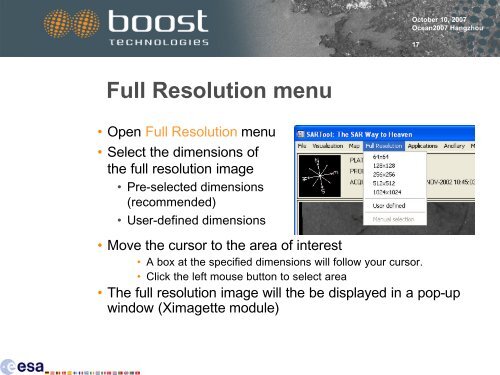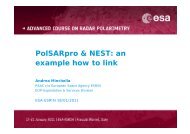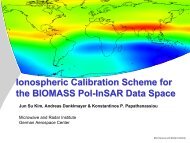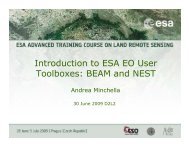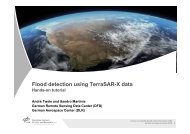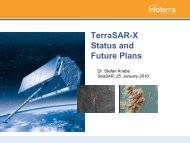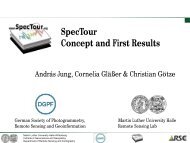ASAR Practical 1: SAR Processing and Analyses Tools
ASAR Practical 1: SAR Processing and Analyses Tools
ASAR Practical 1: SAR Processing and Analyses Tools
Create successful ePaper yourself
Turn your PDF publications into a flip-book with our unique Google optimized e-Paper software.
Full Resolution menu<br />
• Open Full Resolution menu<br />
• Select the dimensions of<br />
the full resolution image<br />
• Pre-selected dimensions<br />
(recommended)<br />
• User-defined dimensions<br />
October 10, 2007<br />
Ocean2007 Hangzhou<br />
• Move the cursor to the area of interest<br />
• A box at the specified dimensions will follow your cursor.<br />
• Click the left mouse button to select area<br />
• The full resolution image will the be displayed in a pop-up<br />
window (Ximagette module)<br />
17