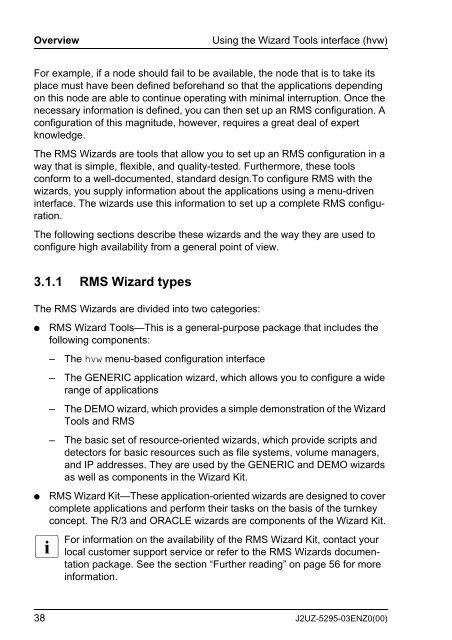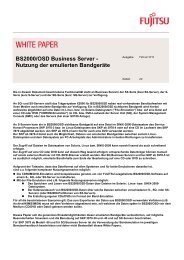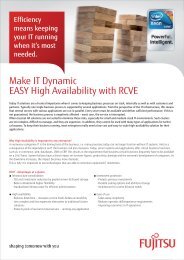RMS with Wizard Tools Configuration and Administration ... - Fujitsu
RMS with Wizard Tools Configuration and Administration ... - Fujitsu
RMS with Wizard Tools Configuration and Administration ... - Fujitsu
You also want an ePaper? Increase the reach of your titles
YUMPU automatically turns print PDFs into web optimized ePapers that Google loves.
Overview Using the <strong>Wizard</strong> <strong>Tools</strong> interface (hvw)<br />
For example, if a node should fail to be available, the node that is to take its<br />
place must have been defined beforeh<strong>and</strong> so that the applications depending<br />
on this node are able to continue operating <strong>with</strong> minimal interruption. Once the<br />
necessary information is defined, you can then set up an <strong>RMS</strong> configuration. A<br />
configuration of this magnitude, however, requires a great deal of expert<br />
knowledge.<br />
The <strong>RMS</strong> <strong>Wizard</strong>s are tools that allow you to set up an <strong>RMS</strong> configuration in a<br />
way that is simple, flexible, <strong>and</strong> quality-tested. Furthermore, these tools<br />
conform to a well-documented, st<strong>and</strong>ard design.To configure <strong>RMS</strong> <strong>with</strong> the<br />
wizards, you supply information about the applications using a menu-driven<br />
interface. The wizards use this information to set up a complete <strong>RMS</strong> configuration.<br />
The following sections describe these wizards <strong>and</strong> the way they are used to<br />
configure high availability from a general point of view.<br />
3.1.1 <strong>RMS</strong> <strong>Wizard</strong> types<br />
The <strong>RMS</strong> <strong>Wizard</strong>s are divided into two categories:<br />
● <strong>RMS</strong> <strong>Wizard</strong> <strong>Tools</strong>—This is a general-purpose package that includes the<br />
following components:<br />
– The hvw menu-based configuration interface<br />
– The GENERIC application wizard, which allows you to configure a wide<br />
range of applications<br />
– The DEMO wizard, which provides a simple demonstration of the <strong>Wizard</strong><br />
<strong>Tools</strong> <strong>and</strong> <strong>RMS</strong><br />
– The basic set of resource-oriented wizards, which provide scripts <strong>and</strong><br />
detectors for basic resources such as file systems, volume managers,<br />
<strong>and</strong> IP addresses. They are used by the GENERIC <strong>and</strong> DEMO wizards<br />
as well as components in the <strong>Wizard</strong> Kit.<br />
● <strong>RMS</strong> <strong>Wizard</strong> Kit—These application-oriented wizards are designed to cover<br />
complete applications <strong>and</strong> perform their tasks on the basis of the turnkey<br />
concept. The R/3 <strong>and</strong> ORACLE wizards are components of the <strong>Wizard</strong> Kit.<br />
I For information on the availability of the <strong>RMS</strong> <strong>Wizard</strong> Kit, contact your<br />
local customer support service or refer to the <strong>RMS</strong> <strong>Wizard</strong>s documentation<br />
package. See the section “Further reading” on page 56 for more<br />
information.<br />
38 J2UZ-5295-03ENZ0(00)