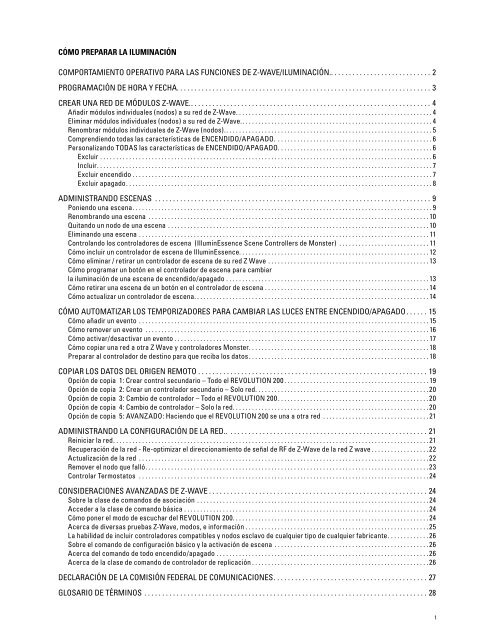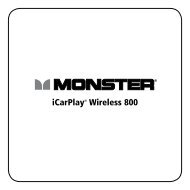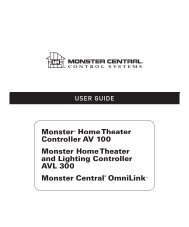Iluminación Manual de instrucciones - Monster Cable
Iluminación Manual de instrucciones - Monster Cable
Iluminación Manual de instrucciones - Monster Cable
Create successful ePaper yourself
Turn your PDF publications into a flip-book with our unique Google optimized e-Paper software.
CÓMO PREPARAR LA ILUMINACIÓN<br />
Comportamiento operativo para las funCiones <strong>de</strong> Z-Wave/iluminaCión. ............................2<br />
programaCión <strong>de</strong> hora y feCha. ......................................................................3<br />
Crear una red <strong>de</strong> módulos Z-Wave. ...................................................................4<br />
añadir módulos individuales (nodos) a su red <strong>de</strong> Z-Wave. . . . . . . . . . . . . . . . . . . . . . . . . . . . . . . . . . . . . . . . . . . . . . . . . . . . . . . . . . . . . 4<br />
eliminar módulos individuales (nodos) a su red <strong>de</strong> Z-Wave. ...........................................................4<br />
renombrar módulos individuales <strong>de</strong> Z-Wave (nodos). ................................................................5<br />
Comprendiendo todas las características <strong>de</strong> enCendido/apagado. . . . . . . . . . . . . . . . . . . . . . . . . . . . . . . . . . . . . . . . . . . . . . . . . 6<br />
personalizando todas las características <strong>de</strong> enCendido/apagado. . . . . . . . . . . . . . . . . . . . . . . . . . . . . . . . . . . . . . . . . . . . . . . . 6<br />
excluir . . . . . . . . . . . . . . . . . . . . . . . . . . . . . . . . . . . . . . . . . . . . . . . . . . . . . . . . . . . . . . . . . . . . . . . . . . . . . . . . . . . . . . . . . . . . . . . . . . . . . . . 6<br />
incluir ........................................................................................................7<br />
excluir encendido .............................................................................................7<br />
excluir apagado ...............................................................................................8<br />
administrando esCenas . . . . . . . . . . . . . . . . . . . . . . . . . . . . . . . . . . . . . . . . . . . . . . . . . . . . . . . . . . . . . . . . . . . . . . . . . . . . . 9<br />
poniendo una escena .............................................................................................9<br />
renombrando una escena . . . . . . . . . . . . . . . . . . . . . . . . . . . . . . . . . . . . . . . . . . . . . . . . . . . . . . . . . . . . . . . . . . . . . . . . . . . . . . . . . . . . . . . 10<br />
Quitando un nodo <strong>de</strong> una escena . . . . . . . . . . . . . . . . . . . . . . . . . . . . . . . . . . . . . . . . . . . . . . . . . . . . . . . . . . . . . . . . . . . . . . . . . . . . . . . . . 10<br />
eliminando una escena . . . . . . . . . . . . . . . . . . . . . . . . . . . . . . . . . . . . . . . . . . . . . . . . . . . . . . . . . . . . . . . . . . . . . . . . . . . . . . . . . . . . . . . . . . 11<br />
Controlando los controladores <strong>de</strong> escena (illuminessence scene Controllers <strong>de</strong> monster) . . . . . . . . . . . . . . . . . . . . . . . . . . . . 11<br />
Cómo incluir un controlador <strong>de</strong> escena <strong>de</strong> illuminessence. . . . . . . . . . . . . . . . . . . . . . . . . . . . . . . . . . . . . . . . . . . . . . . . . . . . . . . . . . . 12<br />
Cómo eliminar / retirar un controlador <strong>de</strong> escena <strong>de</strong> su red Z Wave . . . . . . . . . . . . . . . . . . . . . . . . . . . . . . . . . . . . . . . . . . . . . . . . . . 13<br />
Cómo programar un botón en el controlador <strong>de</strong> escena para cambiar<br />
la iluminación <strong>de</strong> una escena <strong>de</strong> encendido/apagado . . . . . . . . . . . . . . . . . . . . . . . . . . . . . . . . . . . . . . . . . . . . . . . . . . . . . . . . . . . . . . . 13<br />
Cómo retirar una escena <strong>de</strong> un botón en el controlador <strong>de</strong> escena . . . . . . . . . . . . . . . . . . . . . . . . . . . . . . . . . . . . . . . . . . . . . . . . . . . 14<br />
Cómo actualizar un controlador <strong>de</strong> escena. ........................................................................14<br />
Cómo automatiZar los temporiZadores para Cambiar las luCes entre enCendido/apagado ......15<br />
Cómo añadir un evento . . . . . . . . . . . . . . . . . . . . . . . . . . . . . . . . . . . . . . . . . . . . . . . . . . . . . . . . . . . . . . . . . . . . . . . . . . . . . . . . . . . . . . . . . . 15<br />
Cómo remover un evento . . . . . . . . . . . . . . . . . . . . . . . . . . . . . . . . . . . . . . . . . . . . . . . . . . . . . . . . . . . . . . . . . . . . . . . . . . . . . . . . . . . . . . . . 16<br />
Cómo activar/<strong>de</strong>sactivar un evento . . . . . . . . . . . . . . . . . . . . . . . . . . . . . . . . . . . . . . . . . . . . . . . . . . . . . . . . . . . . . . . . . . . . . . . . . . . . . . . 17<br />
Cómo copiar una red a otra Z Wave y controladores monster ........................................................18<br />
preparar al controlador <strong>de</strong> <strong>de</strong>stino para que reciba los datos ........................................................18<br />
Copiar los datos <strong>de</strong>l origen remoto ................................................................19<br />
opción <strong>de</strong> copia 1: Crear control secundario – todo el revolution 200 .............................................19<br />
opción <strong>de</strong> copia 2: Crear un controlador secundario – solo red. . . . . . . . . . . . . . . . . . . . . . . . . . . . . . . . . . . . . . . . . . . . . . . . . . . . . . 20<br />
opción <strong>de</strong> copia 3: Cambio <strong>de</strong> controlador – todo el revolution 200 ...............................................20<br />
opción <strong>de</strong> copia 4: Cambio <strong>de</strong> controlador – solo la red. ............................................................20<br />
opción <strong>de</strong> copia 5: avanZado: haciendo que el revolution 200 se una a otra red . . . . . . . . . . . . . . . . . . . . . . . . . . . . . . . . . 21<br />
administrando la ConfiguraCión <strong>de</strong> la red.. . . . . . . . . . . . . . . . . . . . . . . . . . . . . . . . . . . . . . . . . . . . . . . . . . . . . . . . 21<br />
reiniciar la red ..................................................................................................21<br />
recuperación <strong>de</strong> la red - re-optimizar el direccionamiento <strong>de</strong> señal <strong>de</strong> rf <strong>de</strong> Z-Wave <strong>de</strong> la red Z wave ..................22<br />
actualización <strong>de</strong> la red . . . . . . . . . . . . . . . . . . . . . . . . . . . . . . . . . . . . . . . . . . . . . . . . . . . . . . . . . . . . . . . . . . . . . . . . . . . . . . . . . . . . . . . . . .22<br />
remover el nodo que falló ........................................................................................23<br />
Controlar termostatos . . . . . . . . . . . . . . . . . . . . . . . . . . . . . . . . . . . . . . . . . . . . . . . . . . . . . . . . . . . . . . . . . . . . . . . . . . . . . . . . . . . . . . . . . . 24<br />
Consi<strong>de</strong>raCiones avanZadas <strong>de</strong> Z-Wave .............................................................24<br />
sobre la clase <strong>de</strong> comandos <strong>de</strong> asociación . . . . . . . . . . . . . . . . . . . . . . . . . . . . . . . . . . . . . . . . . . . . . . . . . . . . . . . . . . . . . . . . . . . . . . . . 24<br />
acce<strong>de</strong>r a la clase <strong>de</strong> comando básica . . . . . . . . . . . . . . . . . . . . . . . . . . . . . . . . . . . . . . . . . . . . . . . . . . . . . . . . . . . . . . . . . . . . . . . . . . . . 24<br />
Cómo poner el modo <strong>de</strong> escuchar <strong>de</strong>l revolution 200 .............................................................24<br />
acerca <strong>de</strong> diversas pruebas Z-Wave, modos, e información . . . . . . . . . . . . . . . . . . . . . . . . . . . . . . . . . . . . . . . . . . . . . . . . . . . . . . . . . 25<br />
la habilidad <strong>de</strong> incluir controladores compatibles y nodos esclavo <strong>de</strong> cualquier tipo <strong>de</strong> cualquier fabricante .............26<br />
sobre el comando <strong>de</strong> configuración básico y la activación <strong>de</strong> escena . . . . . . . . . . . . . . . . . . . . . . . . . . . . . . . . . . . . . . . . . . . . . . . . 26<br />
acerca <strong>de</strong>l comando <strong>de</strong> todo encendido/apagado . . . . . . . . . . . . . . . . . . . . . . . . . . . . . . . . . . . . . . . . . . . . . . . . . . . . . . . . . . . . . . . . . . 26<br />
acerca <strong>de</strong> la clase <strong>de</strong> comando <strong>de</strong> controlador <strong>de</strong> replicación .......................................................26<br />
<strong>de</strong>ClaraCión <strong>de</strong> la Comisión fe<strong>de</strong>ral <strong>de</strong> ComuniCaCiones ...........................................27<br />
glosario <strong>de</strong> términos . . . . . . . . . . . . . . . . . . . . . . . . . . . . . . . . . . . . . . . . . . . . . . . . . . . . . . . . . . . . . . . . . . . . . . . . . . . . . . . 28<br />
1