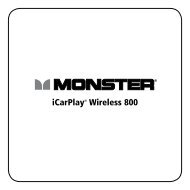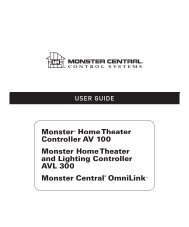Iluminación Manual de instrucciones - Monster Cable
Iluminación Manual de instrucciones - Monster Cable
Iluminación Manual de instrucciones - Monster Cable
You also want an ePaper? Increase the reach of your titles
YUMPU automatically turns print PDFs into web optimized ePapers that Google loves.
SEL SEL<br />
SEL SEL<br />
Prueba <strong>de</strong> frecuencia <strong>de</strong> Z-Wave<br />
usted pue<strong>de</strong> entrar en la prueba <strong>de</strong> frecuencia <strong>de</strong> Z-Wave en el modo <strong>de</strong> prueba <strong>de</strong> fábrica soste-<br />
MENU MENU CLEAR CLEAR INPUT INPUT ENTER ENTER BACK BACK GUIDE GUIDE INFO INFO<br />
niendo apretadas las teclas y antes <strong>de</strong> dar energía al remoto. parpa<strong>de</strong>ará dos veces y dirá<br />
POWER<br />
“probando frecuencia.” las pruebas continuan in<strong>de</strong>finidamente o hasta que usted quite la energía.<br />
24<br />
DEV DEV<br />
MENU MENU CLEAR CLEAR INPUT INPUT ENTER ENTER BACK BACK GUIDE GUIDE INFO INFO<br />
TV TV 1 1<br />
2 2 3 3<br />
DEV DEV<br />
4 4 5 5 6 6 7 7 8 8 9 9 10 10<br />
ACT ACT OK OK<br />
Modo <strong>de</strong> escuchar <strong>de</strong>l Z-Wave<br />
FAV FAV<br />
FAV FAV<br />
POWER<br />
ACT ACT OK OK<br />
TV TV 1 1<br />
2 2 3 3 4 4 5 5 6 6 7 7 8 8 9 9 10 10<br />
usted pue<strong>de</strong> entrar en el modo <strong>de</strong> prueba <strong>de</strong> escuchar <strong>de</strong> Z-Wave en el modo <strong>de</strong> prueba <strong>de</strong> fábrica<br />
MENU MENU CLEAR CLEAR INPUT INPUT ENTER ENTER BACK BACK GUIDE GUIDE INFO INFO<br />
sosteniendo apretadas las teclas y antes <strong>de</strong> dar energía al remoto. parpa<strong>de</strong>ará dos veces<br />
y dirá “modo escuchar.” las pruebas continuan in<strong>de</strong>finidamente o hasta que usted quite la energía.<br />
TV TV 1 1<br />
2 2 3 3 4 4 5 5 6 6 7 7 8 8 9 9 10 10<br />
DEV DEV<br />
FAV FAV<br />
Prueba <strong>de</strong> solicitud <strong>de</strong> información <strong>de</strong> nodo<br />
POWER POWER usted pue<strong>de</strong> entrar en modo <strong>de</strong> prueba <strong>de</strong> solicitud <strong>de</strong> información <strong>de</strong> nodo sosteniendo apretadas<br />
las teclas y antes <strong>de</strong> dar energía al remoto. parpa<strong>de</strong>ará dos veces y la pantalla mostrará<br />
tres números, empezando con el 001. usted pue<strong>de</strong> avanzar arriba/abajo o introducir el número <strong>de</strong> id<br />
<strong>de</strong>l nódo, hasta 232. Cuando usted presione “seleccionar,” la prueba se ejecuta. las pruebas continuan<br />
in<strong>de</strong>finidamente hasta que la información <strong>de</strong> los nodos es recibida y mostrada, o hasta que<br />
INPUT INPUT BACK BACK GUIDE GUIDE INFO INFO<br />
usted retire la energía. (las teclas que no son <strong>de</strong> avance incluyen un tiempo límite <strong>de</strong> 30 segundos<br />
si están atoradas.) el id <strong>de</strong>l nodo válido en el rango <strong>de</strong> 1 a 232.<br />
ACT ACT OK OK<br />
MENU MENU CLEAR CLEAR ENTER ENTER<br />
2 2 3 3 4 4 5 5 6 6 7 7 8 8 9 9 10 10<br />
Información <strong>de</strong> transmisión <strong>de</strong> nodo<br />
usted pue<strong>de</strong> entrar en modo <strong>de</strong> información <strong>de</strong> transmisión <strong>de</strong> nodo sosteniendo apretadas las<br />
teclas y antes <strong>de</strong> dar energía al remoto. parpa<strong>de</strong>ará dos veces y dirá “info <strong>de</strong> transmisión<br />
<strong>de</strong> nodo.” al presionar cualquier tecla envía la información <strong>de</strong>l nodo. (las teclas que<br />
no son <strong>de</strong> avance incluyen un tiempo límite <strong>de</strong> 30 segundos si están atoradas.) las pruebas<br />
continuan in<strong>de</strong>finidamente o hasta que usted quite la energía.<br />
Capacidad para incluir un control adaptable y nodos esclavos <strong>de</strong> cualquier tipo <strong>de</strong> cualquier<br />
fabricante<br />
•<br />
•<br />
•<br />
si el control remoto es el control principal, pue<strong>de</strong>s incluir otros nodos (no conectados aún a<br />
la red) con el control remoto. sin embargo, si los nodos ya estuviesen en la red, el control no<br />
permitirá que se añadan.<br />
Cuando el remoto es una controlador <strong>de</strong> inclusión, funciona en la clase <strong>de</strong> comando <strong>de</strong><br />
inclusión, pero necesita una <strong>de</strong>mora para todas las otras clases <strong>de</strong> comando.<br />
el control remoto cuenta con la capacidad <strong>de</strong> incluir controles pero únicamente si usas la función<br />
“transfer > Create secondary” [transferencia > Crear secundario]. para añadir un suC<br />
o sis a un nodo <strong>de</strong> la red, el control revolution cuenta nada más con la instrucción “Crear<br />
secundario”