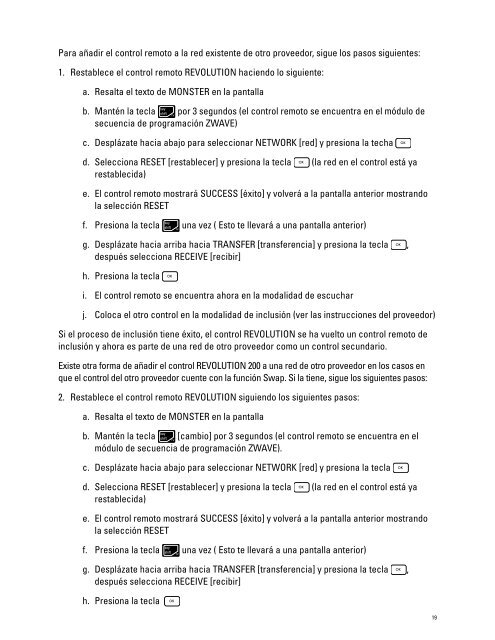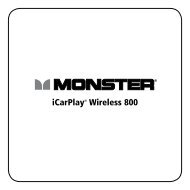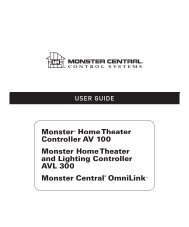Iluminación Manual de instrucciones - Monster Cable
Iluminación Manual de instrucciones - Monster Cable
Iluminación Manual de instrucciones - Monster Cable
You also want an ePaper? Increase the reach of your titles
YUMPU automatically turns print PDFs into web optimized ePapers that Google loves.
SEL<br />
SEL<br />
1<br />
para añadir el control remoto a la red existente <strong>de</strong> otro proveedor, sigue los pasos siguientes:<br />
1. restablece el control remoto revolution haciendo lo siguiente:<br />
a. resalta el texto <strong>de</strong> monster en la pantalla<br />
POWER<br />
SEL<br />
ACT OK<br />
FAV<br />
MENU CLEAR INPUT ENTER BACK GUIDE INFO<br />
MENU CLEAR INPUT ENTER BACK GUIDE INFO<br />
TV 1<br />
2 3 4 5 6 7 8 9 10<br />
key<br />
DEV<br />
FAV<br />
b. DEVmantén<br />
la tecla shift por 3 segundos (el control remoto se encuentra en el módulo <strong>de</strong><br />
ACT OK<br />
ACTsecuencia <strong>de</strong> programación OK<br />
SEL ZWave)<br />
FAV<br />
c. <strong>de</strong>splázate hacia abajo para seleccionar netWorK [red] y presiona la techa<br />
CLEAR INPUT BACK GUIDE INFO<br />
d. selecciona reset [restablecer] y presiona la tecla<br />
restablecida)<br />
MENU ENTER<br />
TV 1<br />
2 3 4 5 6 7 8 9 10<br />
SEL<br />
DEV<br />
FAV<br />
SEL<br />
ACT OK<br />
FAV<br />
MENU CLEAR INPUT ENTER TV BACK GUIDE INFO 2 3 4 5 6 7 8 9 10<br />
TV 1<br />
2 3 4 5 6 7 8 9 10<br />
(la red en el control está ya<br />
e. el control remoto mostrará suCCess [éxito] y volverá a la pantalla anterior mostrando<br />
la selección reset<br />
f. presiona la tecla<br />
key<br />
shift<br />
FAV<br />
POWER<br />
MENU CLEAR INPUT ENTER BACK GUIDE INFO<br />
MENU CLEAR INPUT ENTER BACK GUIDE INFO<br />
TV 1<br />
2 3 4 5 6 7 8 9 10<br />
una vez ( esto te llevará a una pantalla anterior)<br />
g. <strong>de</strong>splázate hacia arriba hacia transfer [transferencia] y presiona la tecla<br />
<strong>de</strong>spués selecciona reCeive [recibir]<br />
h. presiona la tecla<br />
i. el control remoto se encuentra ahora en la modalidad <strong>de</strong> escuchar<br />
SEL<br />
DEV<br />
POWER<br />
ACT OK<br />
TV 1<br />
2 3 4 5 6 7 8 9 10<br />
POWER<br />
j. Coloca el otro control en la modalidad <strong>de</strong> inclusión (ver las ACT<strong>instrucciones</strong> <strong>de</strong>l OK proveedor)<br />
ACT OK FAV<br />
si el proceso <strong>de</strong> inclusión tiene éxito, SEL el control ACT revolution OKse<br />
ha vuelto un control remoto <strong>de</strong><br />
SEL<br />
FAV<br />
inclusión y ahora es parte <strong>de</strong> una red <strong>de</strong> otro proveedor como un control secundario.<br />
MENU CLEAR INPUT ENTER BACK GUIDE INFO<br />
existe otra forma <strong>de</strong> añadir el control revolution 200 a una red <strong>de</strong> otro proveedor en los casos en<br />
MENU CLEAR INPUT ENTER BACK 1 GUIDE INFO<br />
que el control <strong>de</strong>l otro proveedor cuente con la función swap. si la tiene, sigue los siguientes pasos:<br />
2. restablece el control remoto revolution siguiendo los siguientes pasos:<br />
a. resalta el texto <strong>de</strong> monster en la pantalla<br />
POWER<br />
DEV<br />
key<br />
DEV<br />
FAV<br />
b. DEVmantén<br />
la tecla shift [cambio] por 3 segundos (el control remoto se encuentra en el<br />
ACT OK<br />
ACT módulo <strong>de</strong> secuencia OK <strong>de</strong> SELprogramación<br />
ZWave).<br />
POWER<br />
MENU CLEAR INPUT ENTER BACK GUIDE INFO<br />
TV 1<br />
2 3 4 5 6 7 8 9 10<br />
FAV<br />
c. <strong>de</strong>splázate hacia abajo para seleccionar netWorK [red] y presiona la tecla<br />
MENU CLEAR INPUT ENTER BACK GUIDE INFO<br />
d. selecciona reset [restablecer] y presiona la tecla<br />
restablecida)<br />
TV 1<br />
2 3 4 5 6 7 8 9 10<br />
DEV<br />
FAV<br />
SEL<br />
DEV<br />
POWER<br />
TV 2 3 4 5 6 7 8 9 10<br />
TV 1<br />
2 3 4 5 6 7 8 9 10<br />
(la red en el control está ya<br />
e. el control remoto mostrará suCCess [éxito] y volverá a la pantalla anterior mostrando<br />
la selección reset<br />
f. presiona la tecla<br />
key<br />
shift<br />
FAV<br />
POWER<br />
MENU CLEAR INPUT ENTER BACK GUIDE INFO<br />
MENU CLEAR INPUT ENTER BACK GUIDE INFO<br />
TV 1<br />
2 3 4 5 6 7 8 9 10<br />
una vez ( esto te llevará a una pantalla anterior)<br />
g. <strong>de</strong>splázate hacia arriba hacia transfer [transferencia] y presiona la tecla<br />
<strong>de</strong>spués selecciona reCeive [recibir]<br />
h. presiona la tecla<br />
SEL<br />
DEV<br />
POWER<br />
ACT OK<br />
TV 1<br />
2 3 4 5 6 7 8 9 10<br />
,<br />
,<br />
19