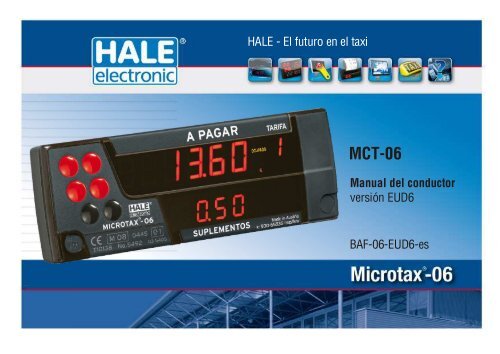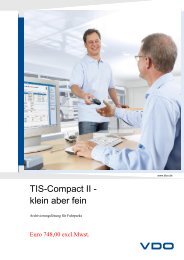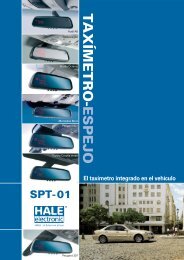manual de conductor (1.14 MB) - Hale electronic GmbH
manual de conductor (1.14 MB) - Hale electronic GmbH
manual de conductor (1.14 MB) - Hale electronic GmbH
You also want an ePaper? Increase the reach of your titles
YUMPU automatically turns print PDFs into web optimized ePapers that Google loves.
HALE - El futuro en el taxi<br />
MCT-06<br />
Manual <strong>de</strong>l <strong>conductor</strong><br />
versión EUD6<br />
BAF-06-EUD6-es
e1<br />
03 03 5405<br />
5405<br />
Aprobado <strong>de</strong> acuerdo a la aprobación <strong>de</strong> tipo CE Directiva 2004/22/EC: Por favor consultar la última página.<br />
Tipo autorizado según la Directiva 72/245/ EWG, modificada recientemente por la<br />
directiva 2006/28/EG “compatibilidad electromagnética en el automóvil”.<br />
El sistema <strong>de</strong> control <strong>de</strong> calidad <strong>de</strong> HALE cumple con<br />
los requisitos <strong>de</strong>l estándar EN ISO 9001:2008.<br />
Manual <strong>de</strong>l <strong>conductor</strong><br />
Microtax ® MCT-06 / EUD6.0 / SW 10.09.2008<br />
Versión 1.0 / 28.01.2010<br />
Autor: 55<br />
© <strong>de</strong> HALE <strong>electronic</strong> <strong>GmbH</strong> / Salzburg, Austria
Contenido<br />
Contenido<br />
Contenido<br />
Contenido<br />
Introducción . . . . . . . . . . . . . . . . . . . . . . . . . . . . . . . . . . . . . . . . . . . . . . . . . . . . . . . . . . . . . . . . . . . . . . . . . . . . . . . . 4<br />
Visualización y funcionamiento . . . . . . . . . . . . . . . . . . . . . . . . . . . . . . . . . . . . . . . . . . . . . . . . . . . . . . . . . . . . . . . . . . 5<br />
Durante el turno. . . . . . . . . . . . . . . . . . . . . . . . . . . . . . . . . . . . . . . . . . . . . . . . . . . . . . . . . . . . . . . . . . . . . . . . . . . . . . 6<br />
Suplementos . . . . . . . . . . . . . . . . . . . . . . . . . . . . . . . . . . . . . . . . . . . . . . . . . . . . . . . . . . . . . . . . . . . . . . . . . . . . . . . . 7<br />
Modo A PAGAR . . . . . . . . . . . . . . . . . . . . . . . . . . . . . . . . . . . . . . . . . . . . . . . . . . . . . . . . . . . . . . . . . . . . . . . . . . . . . . 9<br />
Modo LIBRE . . . . . . . . . . . . . . . . . . . . . . . . . . . . . . . . . . . . . . . . . . . . . . . . . . . . . . . . . . . . . . . . . . . . . . . . . . . . . . . 10<br />
Impresión <strong>de</strong> recibo. . . . . . . . . . . . . . . . . . . . . . . . . . . . . . . . . . . . . . . . . . . . . . . . . . . . . . . . . . . . . . . . . . . . . . . . . . 12<br />
Precio concertado . . . . . . . . . . . . . . . . . . . . . . . . . . . . . . . . . . . . . . . . . . . . . . . . . . . . . . . . . . . . . . . . . . . . . . . . . . . 13<br />
Totalizadores . . . . . . . . . . . . . . . . . . . . . . . . . . . . . . . . . . . . . . . . . . . . . . . . . . . . . . . . . . . . . . . . . . . . . . . . . . . . . . . 15<br />
Inicio <strong>de</strong>l turno . . . . . . . . . . . . . . . . . . . . . . . . . . . . . . . . . . . . . . . . . . . . . . . . . . . . . . . . . . . . . . . . . . . . . . . . . . . . . 17<br />
Cierre <strong>de</strong>l turno . . . . . . . . . . . . . . . . . . . . . . . . . . . . . . . . . . . . . . . . . . . . . . . . . . . . . . . . . . . . . . . . . . . . . . . . . . . . . 19<br />
Modo entre turnos. . . . . . . . . . . . . . . . . . . . . . . . . . . . . . . . . . . . . . . . . . . . . . . . . . . . . . . . . . . . . . . . . . . . . . . . . . . 21<br />
Fecha y hora . . . . . . . . . . . . . . . . . . . . . . . . . . . . . . . . . . . . . . . . . . . . . . . . . . . . . . . . . . . . . . . . . . . . . . . . . . . . . . . 23<br />
Apagado <strong>manual</strong> . . . . . . . . . . . . . . . . . . . . . . . . . . . . . . . . . . . . . . . . . . . . . . . . . . . . . . . . . . . . . . . . . . . . . . . . . . . . 25<br />
Apagado automático . . . . . . . . . . . . . . . . . . . . . . . . . . . . . . . . . . . . . . . . . . . . . . . . . . . . . . . . . . . . . . . . . . . . . . . . . 26<br />
Instrucciones generales. . . . . . . . . . . . . . . . . . . . . . . . . . . . . . . . . . . . . . . . . . . . . . . . . . . . . . . . . . . . . . . . . . . . . . . 27<br />
Mensajes <strong>de</strong> error y <strong>de</strong> advertencia . . . . . . . . . . . . . . . . . . . . . . . . . . . . . . . . . . . . . . . . . . . . . . . . . . . . . . . . . . . . . . 28<br />
Errores <strong>de</strong> la impresora . . . . . . . . . . . . . . . . . . . . . . . . . . . . . . . . . . . . . . . . . . . . . . . . . . . . . . . . . . . . . . . . . . . . . . . 31<br />
Mensaje <strong>de</strong> error <strong>de</strong>l listado <strong>de</strong> recibos . . . . . . . . . . . . . . . . . . . . . . . . . . . . . . . . . . . . . . . . . . . . . . . . . . . . . . . . . . . 32<br />
3
Introducción<br />
Introducción<br />
Introducción<br />
Introducción<br />
Símbolos<br />
Símbolos<br />
Este símbolo le advierte <strong>de</strong> algún problema o <strong>de</strong> posibles fallos <strong>de</strong> funcionamiento.<br />
Modos Modos <strong>de</strong> <strong>de</strong> funcionamiento<br />
funcionamiento<br />
Estándar Para propietarios únicos: no hay función <strong>de</strong> turnos.<br />
4<br />
Este símbolo señala un consejo o información.<br />
1234 1234 Este símbolo le indica que pulse la tecla que corresponda.<br />
Este símbolo señala una tarea que es necesario realizar.<br />
Este símbolo le remite a la página x ( pág. x).<br />
Con número <strong>de</strong><br />
<strong>conductor</strong><br />
Con el Sistema-<br />
CEY <strong>de</strong> HALE<br />
Para empresarios <strong>de</strong> vehículos para varios <strong>conductor</strong>es: el <strong>conductor</strong> abre el turno<br />
introduciendo su número <strong>de</strong> <strong>conductor</strong>.<br />
Para flotas <strong>de</strong> taxis: cada <strong>conductor</strong> abre y cierra su turno insertando la CEY <strong>de</strong>l <strong>conductor</strong><br />
en el conector CEY (los datos <strong>de</strong>l turno cerrado se copian en la CEY y se pue<strong>de</strong>n<br />
gestionar en el or<strong>de</strong>nador con el programa Cab Assistant <strong>de</strong> HALE).
Visualización Visualización y y y funcionamiento<br />
funcionamiento<br />
Visualizadores Visualizadores y y teclas teclas <strong>de</strong>l <strong>de</strong>l <strong>de</strong>l MCT-06 MCT-06<br />
1 2<br />
3 4<br />
®<br />
M I C R O T A X - 0 6<br />
Visualización Visualización y y funcionamiento<br />
funcionamiento<br />
1 - 4 Teclas 8 Visualizador <strong>de</strong> suplementos<br />
5 Visualizador <strong>de</strong> tarifas 9 Visualizador <strong>de</strong> importe<br />
6 Indicación <strong>de</strong> la luz <strong>de</strong> taxi (la intermitencia <strong>de</strong> la<br />
indicación avisa <strong>de</strong> que hay un fallo en la luz)<br />
9 10<br />
A PAGAR<br />
SUPLEMENTOS<br />
10 Visualizador <strong>de</strong>l estado <strong>de</strong> LIBRE /<br />
OCUPADO / A PAGAR<br />
7 Moneda / N/F: tarifa nocturna o <strong>de</strong> festivo 11 SUP: Modo ampliado <strong>de</strong> suplementos<br />
display km<br />
8<br />
LIBRE<br />
OCUPADO<br />
A PAGAR<br />
€<br />
5<br />
TARIFA<br />
N/F<br />
SUP km<br />
Ma<strong>de</strong> in Austria<br />
k: 500-65535 imp/km<br />
7<br />
6<br />
11<br />
5
Durante Durante el el turno turno<br />
turno<br />
Durante Durante el el turno<br />
turno<br />
Inicio Inicio <strong>de</strong> <strong>de</strong> un un servicio<br />
servicio<br />
Pulse la tecla 1 en modo LIBRE.<br />
Si se ha programado, también pue<strong>de</strong> utilizar<br />
la tecla 2 (2,5 segundos).<br />
6<br />
Introduzca el número <strong>de</strong>l <strong>conductor</strong> para iniciar el turno ( pág. 17).<br />
Cambio Cambio a a otra otra tarifa<br />
tarifa<br />
Pulse nuevamente la tecla 1.<br />
Si se ha programado, también pue<strong>de</strong> utilizar la<br />
tecla 4.<br />
Si el LED <strong>de</strong> moneda está intermitente, indica que el taxímetro cuenta por tarifa horaria.<br />
Regreso Regreso a a la la tarifa tarifa tarifa anterior<br />
anterior<br />
Pulse la tecla 2 (si se ha programado).<br />
Si se ha programado, también pue<strong>de</strong> utilizar la<br />
tecla 4.
Suplementos<br />
Suplementos<br />
(Des<strong>de</strong> (Des<strong>de</strong> fuera fuera <strong>de</strong>l <strong>de</strong>l modo modo <strong>de</strong> <strong>de</strong> selección selección <strong>de</strong> <strong>de</strong> suplementos suplementos ampliados)<br />
ampliados)<br />
Introducción Introducción <strong>de</strong> <strong>de</strong> suplementos suplementos (si (si se<br />
se<br />
ha ha programado)<br />
programado)<br />
Pulse la tecla 3 (suplemento 1) o la tecla 4<br />
(suplemento 2) hasta que visualice la cantidad<br />
que corresponda.<br />
Borrado Borrado <strong>de</strong> <strong>de</strong> suplementos suplementos (si (si se se ha<br />
ha<br />
programado)<br />
programado)<br />
Pulsar tecla 4 para borrar un suplemento.<br />
Pulsar las teclas 4 y 3 para borrar todos<br />
los suplementos.<br />
Suplementos<br />
Suplementos<br />
7
Suplementos<br />
Suplementos<br />
(Des<strong>de</strong> (Des<strong>de</strong> <strong>de</strong>ntro <strong>de</strong>ntro <strong>de</strong>l <strong>de</strong>l modo modo <strong>de</strong> <strong>de</strong> selección selección <strong>de</strong> <strong>de</strong> suplementos suplementos ampliados)<br />
ampliados)<br />
Pulse la tecla 3 hasta que el taxímetro cambie<br />
a modo <strong>de</strong> selección <strong>de</strong> suplementos<br />
ampliados EEM.<br />
Dependiendo <strong>de</strong> la tarifa, el taxímetro pue<strong>de</strong><br />
pasar a EEM 1 (E ó 1 se muestra en el visualizador<br />
<strong>de</strong> tarifa), EEM 2 (E. ó 2 muestra en<br />
el visualizador <strong>de</strong> tarifa) o ambos modos.<br />
Introducir los diferentes valores <strong>de</strong> suplementos<br />
mediante las teclas 1 2 3.<br />
Salir <strong>de</strong>l modo selección <strong>de</strong> suplementos<br />
ampliados o cambiar al siguiente EEM con<br />
la tecla 4.<br />
8<br />
Si está programado, también se pue<strong>de</strong>n calcular los suplementos <strong>de</strong> modo automático (controlado por el<br />
taxímetro).
Modo Modo A A PAGAR<br />
PAGAR<br />
Acceso Acceso al al modo modo A A PAGAR PAGAR <strong>de</strong>l<br />
<strong>de</strong>l<br />
taxímetro taxímetro<br />
taxímetro<br />
Pue<strong>de</strong> pasar a modo A PAGAR <strong>de</strong>s<strong>de</strong> cualquier<br />
tarifa mediante la tecla 4.<br />
Suma Suma <strong>de</strong> <strong>de</strong> los los suplementos<br />
suplementos<br />
Pulse la tecla 4 en modo A PAGAR.<br />
Se visualizan el importe <strong>de</strong>l servicio y los suplementos<br />
durante 5 segundos (tiempo programable<br />
en la tarifa).<br />
Modo Modo A A PAGAR<br />
PAGAR<br />
9
Modo Modo LIBRE<br />
LIBRE<br />
Modo Modo LIBRE<br />
LIBRE<br />
Acceso Acceso Acceso al al modo modo LIBRE<br />
LIBRE<br />
Pulse la tecla 1 en modo A PAGAR hasta<br />
que el taxímetro cambie a modo LIBRE o el<br />
visualizador <strong>de</strong>l importe empiece a parpa<strong>de</strong>ar.<br />
Si el taxímetro está en modo A PAGAR más <strong>de</strong> 10<br />
segundos, el visualizador <strong>de</strong>l importe se pondrá<br />
intermitente (se pue<strong>de</strong> programar el tiempo en la<br />
tarifa; si se ajusta a 0, el indicador no parpa<strong>de</strong>a).<br />
Visualización Visualización <strong>de</strong>l <strong>de</strong>l <strong>de</strong>l importe importe <strong>de</strong>l <strong>de</strong>l último<br />
último<br />
servicio servicio<br />
servicio<br />
Pulse la tecla 3 en LIBRE.<br />
Durante 5 segundos se visualizan el importe y los<br />
suplementos <strong>de</strong>l último servicio (no es posible<br />
<strong>de</strong>spués <strong>de</strong> recorrer más <strong>de</strong> 400 - 500m).<br />
Tarifa Tarifa nocturna<br />
nocturna<br />
El LED N/F encendido indica que el taxímetro está en una tarifa nocturna o <strong>de</strong> festivo.<br />
10<br />
10
Encendido Encendido o o apagado apagado <strong>de</strong> <strong>de</strong> la la luz luz <strong>de</strong> <strong>de</strong> <strong>de</strong> taxi<br />
taxi<br />
(Esta función pue<strong>de</strong> ser bloqueada por el empresario.)<br />
Pulse la tecla 4 en modo LIBRE hasta que la<br />
indicación <strong>de</strong>l estado <strong>de</strong> la luz <strong>de</strong> taxi se<br />
apague o se encienda <strong>de</strong> nuevo. a<br />
Pue<strong>de</strong> apagar la luz <strong>de</strong> taxi cuando vaya a buscar<br />
a algún pasajero. En la siguiente activación, la luz<br />
<strong>de</strong> taxi se volverá a encen<strong>de</strong>r automáticamente.<br />
Modo Modo LIBRE<br />
LIBRE<br />
a. Si la indicación <strong>de</strong> taxi se muestra intermitente, la luz <strong>de</strong> TAXI está <strong>de</strong>fectuosa. La supervisión no trabaja si el vehículo dispone <strong>de</strong> una<br />
unidad external <strong>de</strong> control <strong>de</strong> la luz <strong>de</strong> TAXI (si el consumo <strong>de</strong> corriente <strong>de</strong>l taxímetro es <strong>de</strong>masiado pequeño).<br />
Indicación Indicación <strong>de</strong> <strong>de</strong> <strong>de</strong> la la luz luz <strong>de</strong> <strong>de</strong> TAXI<br />
TAXI<br />
Punto en el visualizador <strong>de</strong> tarifa.<br />
La luz <strong>de</strong> TAXI está activa y encendida.<br />
Punto intermitente en el visualizador <strong>de</strong> tarifa.<br />
La luz <strong>de</strong> TAXI está activa, pero no se <strong>de</strong>tecta corriente.<br />
No hay punto en el visualizador <strong>de</strong> tarifa.<br />
La luz <strong>de</strong> TAXI esta <strong>de</strong>sactivada.<br />
11
Impresión Impresión <strong>de</strong> <strong>de</strong> recibo<br />
recibo<br />
Impresión Impresión <strong>de</strong> <strong>de</strong> recibo<br />
recibo<br />
Pulse la tecla 3 en modo LIBRE hasta que<br />
se inicie la impresión. Para <strong>de</strong>tenerla, pulse<br />
la tecla 4.<br />
<br />
Se visualiza el importe <strong>de</strong>l último servicio, importe<br />
a pagar y suplementos.<br />
Si está programado, el visualizador cambian automaticamente<br />
<strong>de</strong> visualizar el importe <strong>de</strong>l servicio<br />
a visualizar el porcentaje <strong>de</strong> IVA.<br />
La visualización <strong>de</strong>l porcentaje está intermitente<br />
mientras la TPD-01 está imprimiendo. Se pue<strong>de</strong><br />
pasar entre el valor programado (ej. 10%) y 0%<br />
con la tecla 1.<br />
El recibo muestra el tipo <strong>de</strong> IVA, en el visualizador<br />
<strong>de</strong> suplementos.<br />
12<br />
12
Precio Precio concertado<br />
concertado<br />
(Servicio (Servicio a a a precio precio concertado) concertado)<br />
concertado)<br />
Precio Precio concertado concertado (si (si se se ha ha progra- prograprogra- mado)<br />
mado)<br />
Pulse las teclas 2 y 4 en modo LIBRE.<br />
El primer dígito parpa<strong>de</strong>a.<br />
Introducción Introducción <strong>de</strong>l <strong>de</strong>l precio precio concertado<br />
concertado<br />
Para incrementar el valor <strong>de</strong>l dígito intermitente,<br />
pulse la tecla 1.<br />
Para pasar al dígito siguiente, pulse la tecla<br />
2.<br />
Para confirmar el precio, pulse la tecla 4.<br />
Pue<strong>de</strong> corregir el importe <strong>de</strong>ntro <strong>de</strong> los 20 segundos<br />
siguientes:<br />
Para volver a la opción para introducir el<br />
precio, pulse la tecla 2.<br />
Precio Precio concertado<br />
concertado<br />
13
Precio Precio concertado<br />
concertado<br />
Acceso Acceso Acceso al al modo modo modo A A A PAGAR PAGAR <strong>de</strong>l<br />
<strong>de</strong>l<br />
taxímetro<br />
taxímetro<br />
Pulse la tecla 1 hasta que el taxímetro cambie<br />
a modo A PAGAR.<br />
Acceso Acceso al al modo modo LIBRE LIBRE <strong>de</strong>l <strong>de</strong>l taxímetro<br />
taxímetro<br />
Pulse la tecla 1 hasta que el taxímetro cambie<br />
a modo LIBRE.<br />
14<br />
14
Totalizadores<br />
Totalizadores<br />
Totalizadores<br />
Totalizadores<br />
El taxímetro dispone <strong>de</strong> 14 totalizadores <strong>de</strong> turno (d01 - d14), con los datos <strong>de</strong>l turno abierto, que se borran automáticamente<br />
al final <strong>de</strong>l turno.<br />
Visualización Visualización Visualización <strong>de</strong> <strong>de</strong> los los totalizadores totalizadores <strong>de</strong><br />
<strong>de</strong><br />
turno<br />
turno<br />
Pulse la tecla 2 en modo LIBRE. Se visualiza<br />
el número <strong>de</strong>l turno abierto.<br />
Pulse la tecla 4. Se visualiza el primer totalizador<br />
<strong>de</strong>l turno (kilómetros totales).<br />
Acceso Acceso al al totalizador totalizador siguiente siguiente /<br />
/<br />
anterior<br />
anterior<br />
Para pasar al totalizador siguiente, pulse la<br />
tecla 4.<br />
Para pasar al totalizador anterior, pulse la<br />
tecla 3.<br />
15 15
Totalizadores<br />
Totalizadores<br />
Tabla Tabla <strong>de</strong> <strong>de</strong> los los totalizadores totalizadores <strong>de</strong> <strong>de</strong> turno turno<br />
turno<br />
Totalizador Función Totalizador Función<br />
d01 Kilómetros totales d08 Kilómetros en Tarifa 3<br />
d02 Kilómetros en ocupado d09 Kilómetros en Tarifa 4<br />
d03 Número <strong>de</strong> servicios d10 Kilómetros en Tarifa 5<br />
d04 Total suplementos [importe] d11 Saltos por tiempo <strong>de</strong> espera<br />
d05 Importe por saltos [importe] d12 Total servicios<br />
d06 Kilómetros en Tarifa 1 d13 * Contador <strong>de</strong> horas <strong>de</strong> trabajo<br />
d07 Kilómetros en Tarifa 2 d14 Importe recaudado a crédito<br />
* no usado<br />
16<br />
16<br />
Los totalizadores no operativos no se incluirán en la secuencia <strong>de</strong> visualización.<br />
Si se programa, los totalizadores acumulados pue<strong>de</strong>n visualizarse <strong>de</strong>spués o en lugar <strong>de</strong> los totalizadores <strong>de</strong> turno.<br />
Se pue<strong>de</strong> interrumpir la visualización <strong>de</strong> los totalizadores <strong>de</strong> turno en todo momento ( pág. 27).
Inicio Inicio <strong>de</strong>l <strong>de</strong>l <strong>de</strong>l turno<br />
turno<br />
Si el taxímetro está en modo LIBRE, cierre el turno ( pág. 19).<br />
El taxímetro está en modo ENTRE TURNOS.<br />
Para acce<strong>de</strong>r a la función <strong>de</strong> introducción <strong>de</strong>l<br />
número <strong>de</strong> <strong>conductor</strong>, pulse la tecla 1.<br />
Introducción Introducción <strong>de</strong>l <strong>de</strong>l número número <strong>de</strong> <strong>de</strong> conduc- conducconduc- tor<br />
Para incrementar el valor <strong>de</strong>l dígito intermitente,<br />
pulse la tecla 1.<br />
Para pasar al dígito siguiente, pulse la tecla<br />
2 .<br />
Para confirmar el número introducido, pulse<br />
la tecla 4.<br />
Inicio Inicio <strong>de</strong>l <strong>de</strong>l turno turno<br />
turno<br />
17
Inicio Inicio <strong>de</strong>l <strong>de</strong>l turno<br />
turno<br />
Inicio Inicio <strong>de</strong>l <strong>de</strong>l <strong>de</strong>l turno turno<br />
turno<br />
Mantenga pulsada la tecla 2.<br />
Pulse también la tecla 3.<br />
El taxímetro pasa a modo LIBRE. La indicación<br />
<strong>de</strong> la luz <strong>de</strong> taxi se encien<strong>de</strong> automáticamente.<br />
18<br />
18<br />
Inicio automático <strong>de</strong>l turno: si no se pulsa ninguna tecla durante más <strong>de</strong> 20 segundos en modo ENTRE TURNOS,<br />
se iniciará automáticamente un turno con el número <strong>de</strong> <strong>conductor</strong> visualizado (si se ha programado).
Cierre Cierre <strong>de</strong>l <strong>de</strong>l <strong>de</strong>l turno<br />
turno<br />
Mantenga pulsada la tecla 2 en modo<br />
LIBRE.<br />
Pulse también la tecla 3.<br />
El número <strong>de</strong>l turno abierto se visualizará mientras<br />
mantenga pulsada la tecla 2.<br />
El taxímetro vuelve a estar en modo ENTRE TUR-<br />
NOS y los totalizadores <strong>de</strong> turno se ponen a 0.<br />
Cierre Cierre <strong>de</strong>l <strong>de</strong>l turno<br />
turno<br />
19
Cierre Cierre <strong>de</strong>l <strong>de</strong>l turno<br />
turno<br />
Si hay una impresora conectada, el taxímetro imprimirá automáticamente<br />
el informe <strong>de</strong>l turno.<br />
Ajuste <strong>de</strong> parámetros <strong>de</strong>l informe <strong>de</strong>l turno: Manual <strong>de</strong>l empresario.<br />
20<br />
20<br />
informe estándar <strong>de</strong>l turnos<br />
REL. OCUPADO/LIBRE 81%<br />
RENDIMIIENTO/km € 1,03<br />
LISTADO DE TAXI<br />
1. KM. TOTALES km 985,2<br />
2. KM. OCUPADOS km 437,3<br />
3. VIAJES 52<br />
4. SUPLEMENTOS € 65,30<br />
5. SALTO € 98,99<br />
6. T. km 1 km 57,2<br />
7. T. km 2 km 42,4<br />
8. T. km 3 km 72,6<br />
9. T. km 4 km 32,4<br />
10. T. km 5 km 41,0<br />
11. INCR. TIEMPO € 12,40<br />
12. TOTAL SERV. € 86,40<br />
14. TOT. CRED. € 31,20<br />
INI. FIN. KM.L. KM.O. IMP<br />
FECHA: 15.08.08<br />
08:37 08:45 0,0 6,0 ***SF *<br />
08:47 08:49 0,0 2,7 ***SF<br />
INI.: 08:51 CONDUCTOR No 81<br />
08:52 09:02 5,2 1,0 6,40<br />
DESCONEXION: 06:38 15.08.<br />
06:41 15.08.<br />
09:02-09:16 0,1 7,7 11,00*<br />
09:19 09:23 0,1 1,3 ***SF*<br />
09:25 09:47 3,9 9,4 20,00P<br />
09:49-10:13 8,0 11,2 25,00p<br />
FIN: 10:16 3,4<br />
impresión con más datos
Modo Modo entre entre turnos turnos<br />
turnos<br />
Imprimir Imprimir un un informe informe <strong>de</strong> <strong>de</strong> turno turno manu- manumanu- almente almente o o repetir repetir una una impresión<br />
impresión<br />
Si no está ajustada la impresión automática o no<br />
han pasado más <strong>de</strong> 4 minutos <strong>de</strong>s<strong>de</strong> el último<br />
cierre <strong>de</strong> turno, se pue<strong>de</strong> iniciar una impresión<br />
<strong>manual</strong> o imprimir nuevamente el reporte <strong>de</strong>l<br />
último turno impreso automáticamente.<br />
Despues <strong>de</strong> haber modificado el numero <strong>de</strong><br />
<strong>conductor</strong> en el modo OC, no se pue<strong>de</strong> imprimir<br />
mas el reporte <strong>de</strong> servicio.<br />
Pulsar la tecla 3 en MODO ENTRE TURNOS<br />
hasta que empiece la impresión.<br />
informe estándar <strong>de</strong>l turnos<br />
Modo Modo entre entre turnos<br />
turnos<br />
REL. OCUPADO/LIBRE 81%<br />
RENDIMIIENTO/km € 1,03<br />
LISTADO DE TAXI<br />
1. KM. TOTALES km 985,2<br />
2. KM. OCUPADOS km 437,3<br />
3. VIAJES 52<br />
4. SUPLEMENTOS € 65,30<br />
5. SALTO € 98,99<br />
6. T. km 1 km 57,2<br />
7. T. km 2 km 42,4<br />
8. T. km 3 km 72,6<br />
9. T. km 4 km 32,4<br />
10. T. km 5 km 41,0<br />
11. INCR. TIEMPO € 12,40<br />
12. TOTAL SERV. € 86,40<br />
14. TOT. CRED. € 31,20<br />
INI. FIN. KM.L. KM.O. IMP<br />
FECHA: 15.08.08<br />
08:37 08:45 0,0 6,0 ***SF *<br />
08:47 08:49 0,0 2,7 ***SF<br />
INI.: 08:51 CONDUCTOR No 81<br />
08:52 09:02 5,2 1,0 6,40<br />
DESCONEXION: 06:38 15.08.<br />
06:41 15.08.<br />
09:02-09:16 0,1 7,7 11,00*<br />
09:19 09:23 0,1 1,3 ***SF*<br />
09:25 09:47 3,9 9,4 20,00P<br />
09:49-10:13 8,0 11,2 25,00p<br />
FIN: 10:16 3,4<br />
impresión con más datos<br />
21
Modo Modo entre entre turnos<br />
turnos<br />
Uso Uso particular<br />
particular<br />
Si se conduce con el turno cerrado, sonará una<br />
senal corta <strong>de</strong> aviso. Durante el viaje se visualiza<br />
SHIFt OFF que indica uso particular.<br />
22<br />
22
Fecha Fecha y y hora<br />
hora<br />
Visualización Visualización <strong>de</strong> <strong>de</strong> la la hora<br />
hora<br />
Pulse la tecla 4 en modo LIBRE o en modo<br />
ENTRE TURNOS.<br />
Ajuste Ajuste <strong>de</strong> <strong>de</strong> la la hora<br />
hora<br />
Pue<strong>de</strong> ajustar la hora una vez a la semana (ajuste<br />
<strong>de</strong> minutos a 0):<br />
• A la hora en punto (excepto a las 0:00<br />
horas).<br />
• Cuando exista un máximo <strong>de</strong> 2 minutos más<br />
ó 2 minutos menos <strong>de</strong> diferencia.<br />
Mantenga pulsada la tecla 2.<br />
Pulse también la tecla 3 al llegar a la hora<br />
en punto (señal <strong>de</strong> la radio, si está encendida).<br />
Fecha Fecha y y hora<br />
hora<br />
23
Fecha Fecha y y hora hora<br />
hora<br />
Visualización Visualización <strong>de</strong>l <strong>de</strong>l día, día, el el el mes mes y y el el el año<br />
año<br />
Pulse la tecla 4 cuando visualice la hora.<br />
Aparecen el día y el mes.<br />
Pulse <strong>de</strong> nuevo la tecla 4.<br />
Aparece el año.<br />
Pulse <strong>de</strong> nuevo la tecla 4 para pasar a modo<br />
LIBRE.<br />
24<br />
24
Apagado Apagado <strong>manual</strong> <strong>manual</strong><br />
<strong>manual</strong><br />
Para Para apagar apagar el el taxímetro taxímetro <strong>manual</strong>- <strong>manual</strong><strong>manual</strong>- mente mente (si (si se se ha ha programado)<br />
programado)<br />
Mantenga pulsada la tecla 4 en modo<br />
LIBRE o en modo ENTRE TURNOS.<br />
Se visualiza la hora.<br />
Pulse también la tecla 3.<br />
Se emite una señal acústica y se apagan el<br />
taxímetro y la luz <strong>de</strong> taxi.<br />
Apagado Apagado <strong>manual</strong><br />
<strong>manual</strong><br />
Cuando abra el contacto <strong>de</strong>l vehículo, oirá una señal y visualizará la indicación “MODE-OFF“ durante 2 segundos.<br />
Para Para encen<strong>de</strong>r encen<strong>de</strong>r el el taxímetro taxímetro <strong>manual</strong>- <strong>manual</strong><strong>manual</strong>- mente<br />
mente<br />
Pulse la tecla 1.<br />
El taxímetro está en modo LIBRE o en modo EN-<br />
TRE TURNOS.<br />
25 25
Apagado Apagado automático<br />
automático<br />
Apagado Apagado automático<br />
automático<br />
(modo (modo ahorro ahorro <strong>de</strong> <strong>de</strong> <strong>de</strong> energía energía - - < < 0,4 0,4 mA)<br />
mA)<br />
Ponga el modo LIBRE o el modo ENTRE TURNOS<br />
y apague el contacto <strong>de</strong>l vehículo.<br />
El taxímetro pasa automáticamente a modo OFF o bien<br />
<strong>de</strong> manera inmediata o bien al término <strong>de</strong>l tiempo <strong>de</strong><br />
espera (programable en modo empresario: 1-255<br />
minutos; ajuste estándar: 30 minutos).<br />
Encendido Encendido Encendido automático automático<br />
automático<br />
Abra el contacto <strong>de</strong>l vehículo<br />
El taxímetro está listo para funcionar y se encuentra en<br />
modo LIBRE o en modo ENTRE TURNOS.<br />
26<br />
26
Instrucciones Instrucciones generales<br />
generales<br />
Regreso Regreso al al modo modo LIBRE LIBRE en en cualquier<br />
cualquier<br />
momento<br />
momento<br />
Pue<strong>de</strong> cancelar en cualquier momento la visualización<br />
<strong>de</strong> la hora, <strong>de</strong> la fecha o <strong>de</strong> los totalizadores,<br />
así como el modo Test:<br />
Mantenga pulsada la tecla 4.<br />
Pulse también la tecla 3.<br />
El taxímetro cambia a modo LIBRE.<br />
Instrucciones Instrucciones generales<br />
generales<br />
Cambio Cambio automático automático a a modo modo LIBRE LIBRE <strong>de</strong>spués <strong>de</strong>spués <strong>de</strong> <strong>de</strong> 20 20 segundos:<br />
segundos:<br />
Si transcurridos 20 segundos no se pulsa ninguna tecla para pasar a fecha, hora o totalizadores, el taxímetro<br />
pasará automáticamente a modo LIBRE.<br />
Fallo Fallo <strong>de</strong> <strong>de</strong> tensión tensión (<strong>de</strong>spués (<strong>de</strong>spués <strong>de</strong> <strong>de</strong> 3 3 segundos, segundos, pasa pasa a a modo modo LIBRE):<br />
LIBRE):<br />
En el caso <strong>de</strong> que el taxímetro no recibiese corriente durante un tiempo superior a 3 segundos en modo OCUPADO<br />
o A PAGAR, al volver a recibirla el visualizador <strong>de</strong>l SPT parpa<strong>de</strong>ará durante 10 segundos a aproximadamente y el<br />
equipo pasará automáticamente a modo LIBRE.<br />
a. El tiempo pue<strong>de</strong> programarse en la tarifa; si se programa a 0, el visualizador no parpa<strong>de</strong>a.<br />
27
Mensajes Mensajes <strong>de</strong> <strong>de</strong> error error error y y <strong>de</strong> <strong>de</strong> advertencia<br />
advertencia<br />
Mensajes Mensajes <strong>de</strong> <strong>de</strong> <strong>de</strong> error error error y y <strong>de</strong> <strong>de</strong> advertencia advertencia<br />
advertencia<br />
28<br />
28<br />
Tarifa Tarifa caducada, caducada, cargar cargar nueva nueva tarifa<br />
tarifa<br />
Este mensjaje sólo aparece si hay una conversión automática <strong>de</strong> tarifa con una<br />
conversión <strong>de</strong> moneda.<br />
La tarifa actual ya no es válida porque ya ha pasado la fecha <strong>de</strong> activación <strong>de</strong> la<br />
tarifa futura.<br />
Finalice el turno pulsando las teclas 2 y 3 ( pág. 19)<br />
La nueva tarifa se carga automáticamente en modo ENTRE TURNOS.<br />
Inicie un nuevo turno.<br />
Memoria Memoria <strong>de</strong> <strong>de</strong> <strong>de</strong> servicios servicios servicios casi casi llena<br />
llena<br />
Borre el mensaje <strong>de</strong> error pulsando la tecla 4.<br />
Finalice el turno para no per<strong>de</strong>r la información <strong>de</strong>l mismo.<br />
Si utiliza Sistema-CEY: pase los datos <strong>de</strong>l turno al or<strong>de</strong>nador.<br />
Indicación Indicación <strong>de</strong>l <strong>de</strong>l <strong>de</strong>l terminal terminal terminal <strong>de</strong> <strong>de</strong> datos datos ocupado<br />
ocupado<br />
El taxímetro está bloqueado por el terminal <strong>de</strong> datos.<br />
Encen<strong>de</strong>r el terminal <strong>de</strong> datos.
Un aviso sonoro <strong>de</strong> advertencia se<br />
emite cuando se exce<strong>de</strong> <strong>de</strong> cierta<br />
velocidad.<br />
Mensajes Mensajes <strong>de</strong> <strong>de</strong> <strong>de</strong> error error y y <strong>de</strong> <strong>de</strong> advertencia<br />
advertencia<br />
Error Error <strong>de</strong> <strong>de</strong> <strong>de</strong> luces<br />
luces<br />
Error con las luces exteriores.<br />
Verificar las luces exteriores.<br />
El El aviso aviso sonoro sonoro <strong>de</strong> <strong>de</strong> advertencia advertencia por por limite limite <strong>de</strong> <strong>de</strong> velocidad velocidad está<br />
está<br />
activado. activado.<br />
activado.<br />
Dirigirse al parámetro <strong>de</strong> empresario F312.<br />
No No se se <strong>de</strong>tecta <strong>de</strong>tecta el el circuito circuito SLD-001<br />
SLD-001<br />
Borrar el mensaje con las teclas 4 y 3, si no hay SLD conectado durante la<br />
visualización.<br />
Verificar los cables Cey <strong>de</strong>l MCT-06 o <strong>de</strong>l SLD, verificar la alimentación al<br />
SLD, verificar la tarifa, cambiar el SLD.<br />
Aviso Aviso sonoro sonoro <strong>de</strong>bido <strong>de</strong>bido a a interferencias interferencias en en las las impulsiones impulsiones <strong>de</strong><br />
<strong>de</strong><br />
distancia distancia o o a a la la velocidad velocidad <strong>de</strong>masiado <strong>de</strong>masiado alta<br />
alta<br />
Se visualiza durante 2,5 segundos en los estados LIBRE, OCUPADO y MODO<br />
ENTRE TURNOS.<br />
Por favor contacte su agente <strong>de</strong> servicio HALE.<br />
29
Mensajes Mensajes <strong>de</strong> <strong>de</strong> error error error y y <strong>de</strong> <strong>de</strong> advertencia<br />
advertencia<br />
30<br />
30<br />
Límite Límite <strong>de</strong> <strong>de</strong> <strong>de</strong> funcionamiento funcionamiento próximo próximo<br />
próximo<br />
El empresario o el representante <strong>de</strong>l servicio <strong>de</strong> HALE ha limitado el funcionamiento<br />
<strong>de</strong>l taxímetro:<br />
En 14 días como máximo el taxímetro quedará bloqueado.<br />
Límite Límite <strong>de</strong> <strong>de</strong> funcionamiento<br />
funcionamiento<br />
El empresario o el servicio <strong>de</strong> HALE ha limitado el funcionamiento <strong>de</strong>l taxímetro:<br />
El taxímetro está bloqueado.<br />
Actualización Actualización <strong>de</strong> <strong>de</strong> tarifa<br />
tarifa<br />
Se está cargando una nueva tarifa (tarifa futura) en la memoria <strong>de</strong> tarifas.
Errores Errores Errores <strong>de</strong> <strong>de</strong> la la impresora<br />
impresora<br />
No No hay hay papel<br />
papel<br />
Ponga más papel e inténtelo <strong>de</strong> nuevo.<br />
Errores Errores <strong>de</strong> <strong>de</strong> la la impresora<br />
impresora<br />
La La impresora impresora no no está está conectada conectada<br />
conectada<br />
Compruebe que los cables <strong>de</strong> la impresora estén bien conectados.<br />
Canal Canal ocupado<br />
ocupado<br />
El CAN <strong>de</strong> HALE está ocupado.<br />
Espere unos minutos o cancele la impresión pulsando la tecla 4.<br />
Impresora Impresora ocupada<br />
ocupada<br />
La impresora está siendo utilizada por otros dispositivos.<br />
Espere un momento hasta que el mensaje <strong>de</strong>saparezca.<br />
31
Mensaje Mensaje <strong>de</strong> <strong>de</strong> error error error <strong>de</strong>l <strong>de</strong>l listado listado <strong>de</strong> <strong>de</strong> recibos recibos<br />
recibos<br />
Mensaje Mensaje <strong>de</strong> <strong>de</strong> error error <strong>de</strong>l <strong>de</strong>l listado listado <strong>de</strong> <strong>de</strong> recibos<br />
recibos<br />
32<br />
32<br />
El El listado listado <strong>de</strong> <strong>de</strong> <strong>de</strong> recibos recibos es es es <strong>de</strong>fectuoso <strong>de</strong>fectuoso<br />
<strong>de</strong>fectuoso<br />
El listado <strong>de</strong> recibos es <strong>de</strong>fectuoso y no pue<strong>de</strong> imprimirse. El listado <strong>de</strong> recibos<br />
es borrado.<br />
Los Los Los datos datos <strong>de</strong> <strong>de</strong> <strong>de</strong> un un recibo recibo recibo están están <strong>de</strong>fectuosos<br />
<strong>de</strong>fectuosos<br />
Este recibo no pue<strong>de</strong> imprimirse.<br />
Listado Listado <strong>de</strong> <strong>de</strong> recibos recibos lleno<br />
lleno<br />
Los recibos están impresos por duplicado.<br />
Finalizar el turno actual para imprimir y borrar el listado <strong>de</strong> recibos.<br />
Cuando se utiliza sistema Cey: pasar los datos <strong>de</strong>l turno al PC.
Taxímetro <strong>de</strong> espejo SPT-01, SPT-02<br />
Taxímetro Microtax -06<br />
Programa Cab Assistant<br />
para Sistema-CEY<br />
Cab Tracking<br />
Impresora térmica TPD-01<br />
Luces exteriores<br />
www.taxi-sign.com<br />
Sensores <strong>de</strong> asiento<br />
www.hale-<strong>electronic</strong>.com<br />
mailto: marketing@hale.at