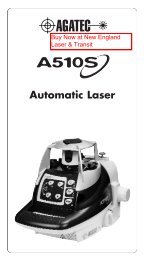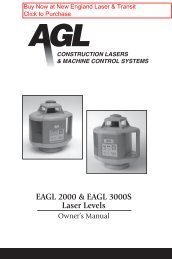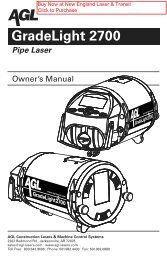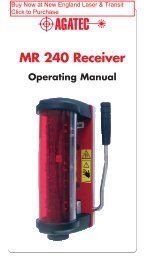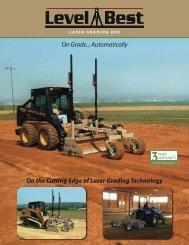INSTRUCTION MANUAL - New England Laser & Transit Company
INSTRUCTION MANUAL - New England Laser & Transit Company
INSTRUCTION MANUAL - New England Laser & Transit Company
You also want an ePaper? Increase the reach of your titles
YUMPU automatically turns print PDFs into web optimized ePapers that Google loves.
5. Setup a "Benchmark" (page 8).<br />
6. Install the ceiling grid. Attach the magnetic laser target to the ceiling trim being installed.<br />
Adjust the height of the trim until the laser beam strikes the target.(Fig. 5)<br />
Laydown Applications (3150, 3150G, 3175)<br />
1. Place the instrument in the laydown position on a flat, level surface.<br />
2. Press the (A) button. Allow the instrument to self-level.(Fig. 6)<br />
3. Setup a "Benchmark" (page 8).<br />
OPERATION<br />
Remove the laser from its carrying case. The instrument is shipped with a battery current<br />
protection insert, which must be removed before operation.<br />
NOTE: All 3100 Series instruments are shipped with ADS on as the default setting. This setting can<br />
be changed by the user (see Anti-Drift System - ADS, page 12).<br />
Note: 3175 instruments will default to Grade Mode when the instrument is turned on. The Mode<br />
button is used for both selecting between the X-axis and Y-axis for setting grade and exiting the<br />
Grade Mode (see Grade Mode — Dual or Single Axis Grade). Press and release the Mode button<br />
to select between the X-axis and Y-axis when setting grade. To exit the Grade Mode, press and<br />
hold the Mode button for 4 to 5 seconds, then release. This will bring up the Mode Select Menu.<br />
The user can now toggle to other menu options. Pressing the Mode button for 4 to 5 seconds and<br />
releasing is only required to exit the Grade Mode.<br />
Leveling<br />
1: The instrument can stand alone on a level, sturdy surface or preferably secured to a 5⁄8" x 11<br />
surveyor’s tripod.<br />
2: Press the (A) button once, and allow time (up to 60 seconds) for the instrument to self-level.<br />
NOTE: The laser head may begin to rotate before leveling is complete. The self-leveling speed is<br />
approximately 1° per 4 seconds.<br />
3: After self-leveling, the instrument will begin operating in Rotation Mode. Note: The 3150,<br />
3150G will return to last mode of operation (i.e. sweep, spot, or rotation speed); however,<br />
does not retain grade information.<br />
NOTE: After self-leveling, the instrument will begin operating in Rotation Mode for 3110-GR, & 3185 last<br />
selected mode of operation (i.e. Sweep, Spot, Rotation Mode) for 3150, 3150G, and Grade Mode for 3175.<br />
Plumbing / Lay-Down (Models 3150, 3150G and 3175)<br />
1. On a flat surface, place the instrument on its back using the built-in trivet (control panel<br />
facing upward). (Fig. 7)<br />
2. Press the (A) button once, and allow time for the instrument to self-level.<br />
Note: For fine adjustment of the vertical laser plane or of the 90° beam, please refer to “Line Position”<br />
10 • 3100 SERIES