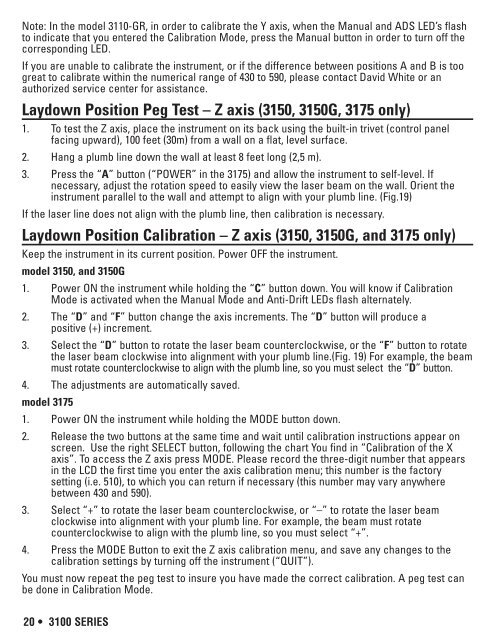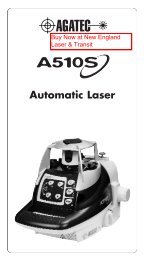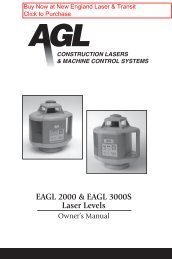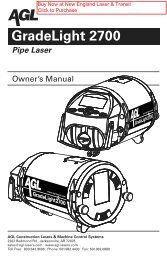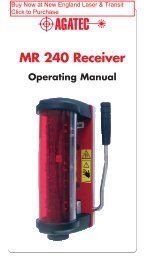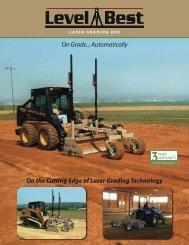INSTRUCTION MANUAL - New England Laser & Transit Company
INSTRUCTION MANUAL - New England Laser & Transit Company
INSTRUCTION MANUAL - New England Laser & Transit Company
You also want an ePaper? Increase the reach of your titles
YUMPU automatically turns print PDFs into web optimized ePapers that Google loves.
Note: In the model 3110-GR, in order to calibrate the Y axis, when the Manual and ADS LED’s flash<br />
to indicate that you entered the Calibration Mode, press the Manual button in order to turn off the<br />
corresponding LED.<br />
If you are unable to calibrate the instrument, or if the difference between positions A and B is too<br />
great to calibrate within the numerical range of 430 to 590, please contact David White or an<br />
authorized service center for assistance.<br />
Laydown Position Peg Test – Z axis (3150, 3150G, 3175 only)<br />
1. To test the Z axis, place the instrument on its back using the built-in trivet (control panel<br />
facing upward), 100 feet (30m) from a wall on a flat, level surface.<br />
2. Hang a plumb line down the wall at least 8 feet long (2,5 m).<br />
3. Press the “A” button (“POWER” in the 3175) and allow the instrument to self-level. If<br />
necessary, adjust the rotation speed to easily view the laser beam on the wall. Orient the<br />
instrument parallel to the wall and attempt to align with your plumb line. (Fig.19)<br />
If the laser line does not align with the plumb line, then calibration is necessary.<br />
Laydown Position Calibration – Z axis (3150, 3150G, and 3175 only)<br />
Keep the instrument in its current position. Power OFF the instrument.<br />
model 3150, and 3150G<br />
1. Power ON the instrument while holding the “C” button down. You will know if Calibration<br />
Mode is activated when the Manual Mode and Anti-Drift LEDs flash alternately.<br />
2. The “D” and “F” button change the axis increments. The “D” button will produce a<br />
positive (+) increment.<br />
3. Select the “D” button to rotate the laser beam counterclockwise, or the “F” button to rotate<br />
the laser beam clockwise into alignment with your plumb line.(Fig. 19) For example, the beam<br />
must rotate counterclockwise to align with the plumb line, so you must select the “D” button.<br />
4. The adjustments are automatically saved.<br />
model 3175<br />
1. Power ON the instrument while holding the MODE button down.<br />
2. Release the two buttons at the same time and wait until calibration instructions appear on<br />
screen. Use the right SELECT button, following the chart You find in “Calibration of the X<br />
axis”. To access the Z axis press MODE. Please record the three-digit number that appears<br />
in the LCD the first time you enter the axis calibration menu; this number is the factory<br />
setting (i.e. 510), to which you can return if necessary (this number may vary anywhere<br />
between 430 and 590).<br />
3. Select “+” to rotate the laser beam counterclockwise, or “–” to rotate the laser beam<br />
clockwise into alignment with your plumb line. For example, the beam must rotate<br />
counterclockwise to align with the plumb line, so you must select “+”.<br />
4. Press the MODE Button to exit the Z axis calibration menu, and save any changes to the<br />
calibration settings by turning off the instrument (“QUIT”).<br />
You must now repeat the peg test to insure you have made the correct calibration. A peg test can<br />
be done in Calibration Mode.<br />
20 • 3100 SERIES