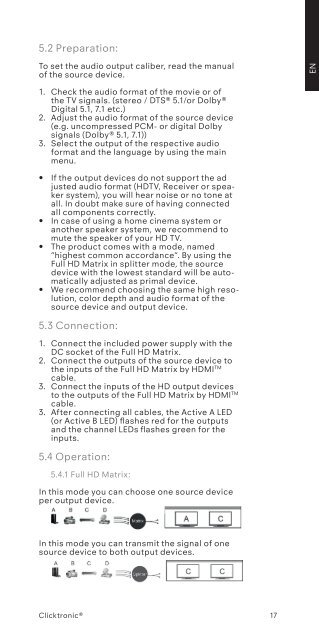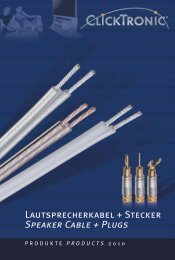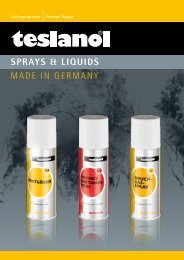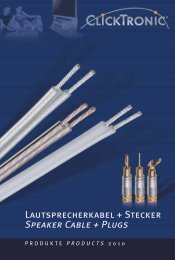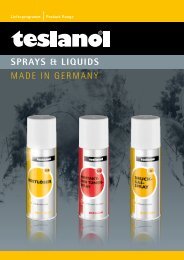Full HD Matrix 4x2 - Wentronic
Full HD Matrix 4x2 - Wentronic
Full HD Matrix 4x2 - Wentronic
Create successful ePaper yourself
Turn your PDF publications into a flip-book with our unique Google optimized e-Paper software.
5.2 Preparation:<br />
To set the audio output caliber, read the manual<br />
of the source device.<br />
1. Check the audio format of the movie or of<br />
the TV signals. (stereo / DTS® 5.1/or Dolby®<br />
Digital 5.1, 7.1 etc.)<br />
2. Adjust the audio format of the source device<br />
(e.g. uncompressed PCM- or digital Dolby<br />
signals (Dolby® 5.1, 7.1))<br />
3. Select the output of the respective audio<br />
format and the language by using the main<br />
menu.<br />
• If the output devices do not support the ad<br />
justed audio format (<strong>HD</strong>TV, Receiver or speaker<br />
system), you will hear noise or no tone at<br />
all. In doubt make sure of having connected<br />
all components correctly.<br />
• In case of using a home cinema system or<br />
another speaker system, we recommend to<br />
mute the speaker of your <strong>HD</strong> TV.<br />
• The product comes with a mode, named<br />
“highest common accordance“. By using the<br />
<strong>Full</strong> <strong>HD</strong> <strong>Matrix</strong> in splitter mode, the source<br />
device with the lowest standard will be automatically<br />
adjusted as primal device.<br />
• We recommend choosing the same high resolution,<br />
color depth and audio format of the<br />
source device and output device.<br />
5.3 Connection:<br />
1. Connect the included power supply with the<br />
DC socket of the <strong>Full</strong> <strong>HD</strong> <strong>Matrix</strong>.<br />
2. Connect the outputs of the source device to<br />
the inputs of the <strong>Full</strong> <strong>HD</strong> <strong>Matrix</strong> by <strong>HD</strong>MITM cable.<br />
3. Connect the inputs of the <strong>HD</strong> output devices<br />
to the outputs of the <strong>Full</strong> <strong>HD</strong> <strong>Matrix</strong> by <strong>HD</strong>MITM cable.<br />
3. After connecting all cables, the Active A LED<br />
(or Active B LED) flashes red for the outputs<br />
and the channel LEDs flashes green for the<br />
inputs.<br />
5.4 Operation:<br />
5.4.1 <strong>Full</strong> <strong>HD</strong> <strong>Matrix</strong>:<br />
In this mode you can choose one source device<br />
per output device.<br />
In this mode you can transmit the signal of one<br />
source device to both output devices.<br />
Clicktronic®<br />
17<br />
ZH KO EL TR CS FI SV DA PT ES IT FR EN