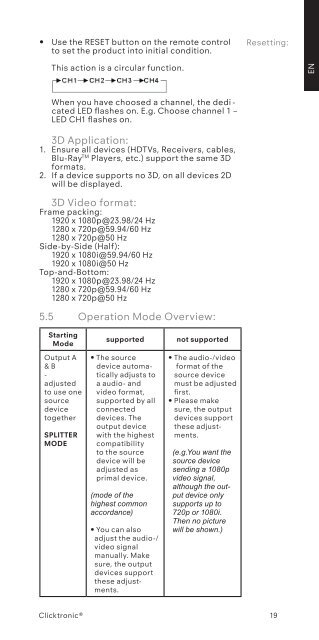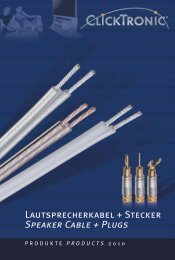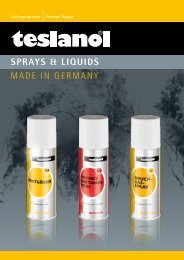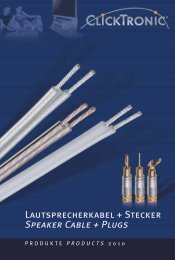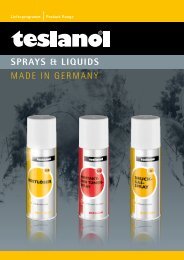Full HD Matrix 4x2 - Wentronic
Full HD Matrix 4x2 - Wentronic
Full HD Matrix 4x2 - Wentronic
You also want an ePaper? Increase the reach of your titles
YUMPU automatically turns print PDFs into web optimized ePapers that Google loves.
• Use the RESET button on the remote control<br />
to set the product into initial condition.<br />
This action is a circular function.<br />
When you have choosed a channel, the dedi -<br />
cated LED flashes on. E.g. Choose channel 1 –<br />
LED CH1 flashes on.<br />
3D Application:<br />
1. Ensure all devices (<strong>HD</strong>TVs, Receivers, cables,<br />
Blu-Ray TM Players, etc.) support the same 3D<br />
formats.<br />
2. If a device supports no 3D, on all devices 2D<br />
will be displayed.<br />
3D Video format:<br />
Frame packing:<br />
1920 x 1080p@23.98/24 Hz<br />
1280 x 720p@59.94/60 Hz<br />
1280 x 720p@50 Hz<br />
Side-by-Side (Half):<br />
1920 x 1080i@59.94/60 Hz<br />
1920 x 1080i@50 Hz<br />
Top-and-Bottom:<br />
1920 x 1080p@23.98/24 Hz<br />
1280 x 720p@59.94/60 Hz<br />
1280 x 720p@50 Hz<br />
5.5 Operation Mode Overview:<br />
Starting<br />
Mode<br />
Output A<br />
& B<br />
-<br />
adjusted<br />
to use one<br />
source<br />
device<br />
together<br />
SPLITTER<br />
MoDE<br />
Clicktronic®<br />
supported not supported<br />
• The source<br />
device automatically<br />
adjusts to<br />
a audio- and<br />
video format,<br />
supported by all<br />
connected<br />
devices. The<br />
output device<br />
with the highest<br />
compatibility<br />
to the source<br />
device will be<br />
adjusted as<br />
primal device.<br />
(mode of the<br />
highest common<br />
accordance)<br />
• You can also<br />
adjust the audio-/<br />
video signal<br />
manually. Make<br />
sure, the output<br />
devices support<br />
these adjustments.<br />
• The audio-/video<br />
format of the<br />
source device<br />
must be adjusted<br />
first.<br />
• Please make<br />
sure, the output<br />
devices support<br />
these adjustments.<br />
(e.g.You want the<br />
source device<br />
sending a 1080p<br />
video signal,<br />
although the output<br />
device only<br />
supports up to<br />
720p or 1080i.<br />
Then no picture<br />
will be shown.)<br />
Resetting:<br />
19<br />
ZH KO EL TR CS FI SV DA PT ES IT FR EN