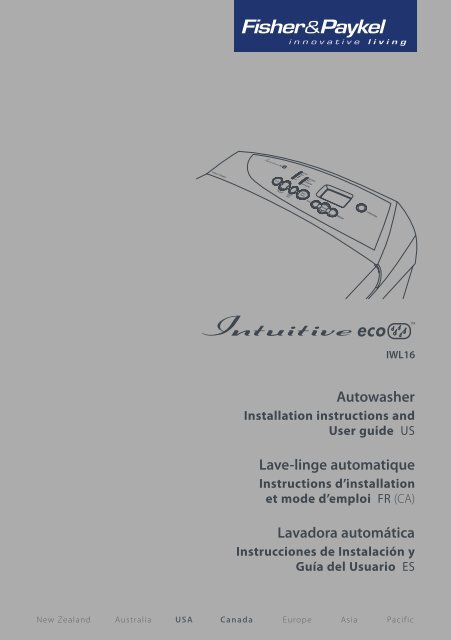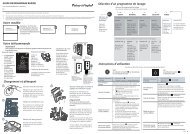Lavadora automática Lave linge automatique ... - Fisher & Paykel
Lavadora automática Lave linge automatique ... - Fisher & Paykel
Lavadora automática Lave linge automatique ... - Fisher & Paykel
Create successful ePaper yourself
Turn your PDF publications into a flip-book with our unique Google optimized e-Paper software.
G<br />
F. Display Screen<br />
This shows you which options you have selected (and/or any Lifecycle you may have chosen).<br />
The display screen also shows what the machine is doing and how long the wash has to go, to<br />
keep you informed throughout the cycle.<br />
G. Wash Cycle Progress<br />
As the wash progresses through the cycle the following symbols will be shown on the display<br />
screen to indicate the progression.<br />
Filling Eco<br />
Active<br />
Wash<br />
F<br />
H<br />
Sensing<br />
Water<br />
Level<br />
Sensing<br />
Fabric<br />
Type<br />
Wash Spray or<br />
Shower<br />
Rinse<br />
Softener<br />
Rinse<br />
Spin Delay<br />
Start<br />
H. Options Menu<br />
Choose any options by scrolling through the Options Menu.<br />
Press the OPTIONS button. Scroll through the options by using the UP and DOWN arrows.<br />
To select an option press ADJUST.<br />
Press HOME to return to the main screen.<br />
(Refer to pages 20 – 22).<br />
I. Lifecycles<br />
There are 13 unique specially designed Lifecycles to make washing simpler and easier.<br />
Favorite Stains Sports Family Extras<br />
Design your own<br />
wash cycle<br />
(Refer to pages 25 – 29).<br />
Tomato Sports Shoes Allergy Tub Clean<br />
Chocolate Muddy Diaper Rinse Max Wash<br />
Blood/Grass Sweaty Comforter<br />
Fruit/Wine Beach Gear<br />
I<br />
US<br />
15
G<br />
F. Display Screen<br />
This shows you which options you have selected (and/or any Lifecycle you may have chosen).<br />
The display screen also shows what the machine is doing and how long the wash has to go, to<br />
keep you informed throughout the cycle.<br />
G. Wash Cycle Progress<br />
As the wash progresses through the cycle the following symbols will be shown on the display<br />
screen to indicate the progression.<br />
Filling Eco<br />
Active<br />
Wash<br />
F<br />
H<br />
Sensing<br />
Water<br />
Level<br />
Sensing<br />
Fabric<br />
Type<br />
Wash Spray or<br />
Shower<br />
Rinse<br />
Softener<br />
Rinse<br />
Spin Delay<br />
Start<br />
H. Options Menu<br />
Choose any options by scrolling through the Options Menu.<br />
Press the OPTIONS button. Scroll through the options by using the UP and DOWN arrows.<br />
To select an option press ADJUST.<br />
Press HOME to return to the main screen.<br />
(Refer to pages 20 – 22).<br />
I. Lifecycles<br />
There are 13 unique specially designed Lifecycles to make washing simpler and easier.<br />
Favorite Stains Sports Family Extras<br />
Design your own<br />
wash cycle<br />
(Refer to pages 25 – 29).<br />
Tomato Sports Shoes Allergy Tub Clean<br />
Chocolate Muddy Diaper Rinse Max Wash<br />
Blood/Grass Sweaty Comforter<br />
Fruit/Wine Beach Gear<br />
I<br />
US<br />
15
G<br />
F. Display Screen<br />
This shows you which options you have selected (and/or any Lifecycle you may have chosen).<br />
The display screen also shows what the machine is doing and how long the wash has to go, to<br />
keep you informed throughout the cycle.<br />
G. Wash Cycle Progress<br />
As the wash progresses through the cycle the following symbols will be shown on the display<br />
screen to indicate the progression.<br />
Filling Eco<br />
Active<br />
Wash<br />
F<br />
H<br />
Sensing<br />
Water<br />
Level<br />
Sensing<br />
Fabric<br />
Type<br />
Wash Spray or<br />
Shower<br />
Rinse<br />
Softener<br />
Rinse<br />
Spin Delay<br />
Start<br />
H. Options Menu<br />
Choose any options by scrolling through the Options Menu.<br />
Press the OPTIONS button. Scroll through the options by using the UP and DOWN arrows.<br />
To select an option press ADJUST.<br />
Press HOME to return to the main screen.<br />
(Refer to pages 20 – 22).<br />
I. Lifecycles<br />
There are 13 unique specially designed Lifecycles to make washing simpler and easier.<br />
Favorite Stains Sports Family Extras<br />
Design your own<br />
wash cycle<br />
(Refer to pages 25 – 29).<br />
Tomato Sports Shoes Allergy Tub Clean<br />
Chocolate Muddy Diaper Rinse Max Wash<br />
Blood/Grass Sweaty Comforter<br />
Fruit/Wine Beach Gear<br />
I<br />
US<br />
15
G<br />
F. Display Screen<br />
This shows you which options you have selected (and/or any Lifecycle you may have chosen).<br />
The display screen also shows what the machine is doing and how long the wash has to go, to<br />
keep you informed throughout the cycle.<br />
G. Wash Cycle Progress<br />
As the wash progresses through the cycle the following symbols will be shown on the display<br />
screen to indicate the progression.<br />
Filling Eco<br />
Active<br />
Wash<br />
F<br />
H<br />
Sensing<br />
Water<br />
Level<br />
Sensing<br />
Fabric<br />
Type<br />
Wash Spray or<br />
Shower<br />
Rinse<br />
Softener<br />
Rinse<br />
Spin Delay<br />
Start<br />
H. Options Menu<br />
Choose any options by scrolling through the Options Menu.<br />
Press the OPTIONS button. Scroll through the options by using the UP and DOWN arrows.<br />
To select an option press ADJUST.<br />
Press HOME to return to the main screen.<br />
(Refer to pages 20 – 22).<br />
I. Lifecycles<br />
There are 13 unique specially designed Lifecycles to make washing simpler and easier.<br />
Favorite Stains Sports Family Extras<br />
Design your own<br />
wash cycle<br />
(Refer to pages 25 – 29).<br />
Tomato Sports Shoes Allergy Tub Clean<br />
Chocolate Muddy Diaper Rinse Max Wash<br />
Blood/Grass Sweaty Comforter<br />
Fruit/Wine Beach Gear<br />
I<br />
US<br />
15
G<br />
F. Display Screen<br />
This shows you which options you have selected (and/or any Lifecycle you may have chosen).<br />
The display screen also shows what the machine is doing and how long the wash has to go, to<br />
keep you informed throughout the cycle.<br />
G. Wash Cycle Progress<br />
As the wash progresses through the cycle the following symbols will be shown on the display<br />
screen to indicate the progression.<br />
Filling Eco<br />
Active<br />
Wash<br />
F<br />
H<br />
Sensing<br />
Water<br />
Level<br />
Sensing<br />
Fabric<br />
Type<br />
Wash Spray or<br />
Shower<br />
Rinse<br />
Softener<br />
Rinse<br />
Spin Delay<br />
Start<br />
H. Options Menu<br />
Choose any options by scrolling through the Options Menu.<br />
Press the OPTIONS button. Scroll through the options by using the UP and DOWN arrows.<br />
To select an option press ADJUST.<br />
Press HOME to return to the main screen.<br />
(Refer to pages 20 – 22).<br />
I. Lifecycles<br />
There are 13 unique specially designed Lifecycles to make washing simpler and easier.<br />
Favorite Stains Sports Family Extras<br />
Design your own<br />
wash cycle<br />
(Refer to pages 25 – 29).<br />
Tomato Sports Shoes Allergy Tub Clean<br />
Chocolate Muddy Diaper Rinse Max Wash<br />
Blood/Grass Sweaty Comforter<br />
Fruit/Wine Beach Gear<br />
I<br />
US<br />
15
G<br />
F. Display Screen<br />
This shows you which options you have selected (and/or any Lifecycle you may have chosen).<br />
The display screen also shows what the machine is doing and how long the wash has to go, to<br />
keep you informed throughout the cycle.<br />
G. Wash Cycle Progress<br />
As the wash progresses through the cycle the following symbols will be shown on the display<br />
screen to indicate the progression.<br />
Filling Eco<br />
Active<br />
Wash<br />
F<br />
H<br />
Sensing<br />
Water<br />
Level<br />
Sensing<br />
Fabric<br />
Type<br />
Wash Spray or<br />
Shower<br />
Rinse<br />
Softener<br />
Rinse<br />
Spin Delay<br />
Start<br />
H. Options Menu<br />
Choose any options by scrolling through the Options Menu.<br />
Press the OPTIONS button. Scroll through the options by using the UP and DOWN arrows.<br />
To select an option press ADJUST.<br />
Press HOME to return to the main screen.<br />
(Refer to pages 20 – 22).<br />
I. Lifecycles<br />
There are 13 unique specially designed Lifecycles to make washing simpler and easier.<br />
Favorite Stains Sports Family Extras<br />
Design your own<br />
wash cycle<br />
(Refer to pages 25 – 29).<br />
Tomato Sports Shoes Allergy Tub Clean<br />
Chocolate Muddy Diaper Rinse Max Wash<br />
Blood/Grass Sweaty Comforter<br />
Fruit/Wine Beach Gear<br />
I<br />
US<br />
15
G<br />
F. Display Screen<br />
This shows you which options you have selected (and/or any Lifecycle you may have chosen).<br />
The display screen also shows what the machine is doing and how long the wash has to go, to<br />
keep you informed throughout the cycle.<br />
G. Wash Cycle Progress<br />
As the wash progresses through the cycle the following symbols will be shown on the display<br />
screen to indicate the progression.<br />
Filling Eco<br />
Active<br />
Wash<br />
F<br />
H<br />
Sensing<br />
Water<br />
Level<br />
Sensing<br />
Fabric<br />
Type<br />
Wash Spray or<br />
Shower<br />
Rinse<br />
Softener<br />
Rinse<br />
Spin Delay<br />
Start<br />
H. Options Menu<br />
Choose any options by scrolling through the Options Menu.<br />
Press the OPTIONS button. Scroll through the options by using the UP and DOWN arrows.<br />
To select an option press ADJUST.<br />
Press HOME to return to the main screen.<br />
(Refer to pages 20 – 22).<br />
I. Lifecycles<br />
There are 13 unique specially designed Lifecycles to make washing simpler and easier.<br />
Favorite Stains Sports Family Extras<br />
Design your own<br />
wash cycle<br />
(Refer to pages 25 – 29).<br />
Tomato Sports Shoes Allergy Tub Clean<br />
Chocolate Muddy Diaper Rinse Max Wash<br />
Blood/Grass Sweaty Comforter<br />
Fruit/Wine Beach Gear<br />
I<br />
US<br />
15
G<br />
F. Display Screen<br />
This shows you which options you have selected (and/or any Lifecycle you may have chosen).<br />
The display screen also shows what the machine is doing and how long the wash has to go, to<br />
keep you informed throughout the cycle.<br />
G. Wash Cycle Progress<br />
As the wash progresses through the cycle the following symbols will be shown on the display<br />
screen to indicate the progression.<br />
Filling Eco<br />
Active<br />
Wash<br />
F<br />
H<br />
Sensing<br />
Water<br />
Level<br />
Sensing<br />
Fabric<br />
Type<br />
Wash Spray or<br />
Shower<br />
Rinse<br />
Softener<br />
Rinse<br />
Spin Delay<br />
Start<br />
H. Options Menu<br />
Choose any options by scrolling through the Options Menu.<br />
Press the OPTIONS button. Scroll through the options by using the UP and DOWN arrows.<br />
To select an option press ADJUST.<br />
Press HOME to return to the main screen.<br />
(Refer to pages 20 – 22).<br />
I. Lifecycles<br />
There are 13 unique specially designed Lifecycles to make washing simpler and easier.<br />
Favorite Stains Sports Family Extras<br />
Design your own<br />
wash cycle<br />
(Refer to pages 25 – 29).<br />
Tomato Sports Shoes Allergy Tub Clean<br />
Chocolate Muddy Diaper Rinse Max Wash<br />
Blood/Grass Sweaty Comforter<br />
Fruit/Wine Beach Gear<br />
I<br />
US<br />
15
G<br />
F. Display Screen<br />
This shows you which options you have selected (and/or any Lifecycle you may have chosen).<br />
The display screen also shows what the machine is doing and how long the wash has to go, to<br />
keep you informed throughout the cycle.<br />
G. Wash Cycle Progress<br />
As the wash progresses through the cycle the following symbols will be shown on the display<br />
screen to indicate the progression.<br />
Filling Eco<br />
Active<br />
Wash<br />
F<br />
H<br />
Sensing<br />
Water<br />
Level<br />
Sensing<br />
Fabric<br />
Type<br />
Wash Spray or<br />
Shower<br />
Rinse<br />
Softener<br />
Rinse<br />
Spin Delay<br />
Start<br />
H. Options Menu<br />
Choose any options by scrolling through the Options Menu.<br />
Press the OPTIONS button. Scroll through the options by using the UP and DOWN arrows.<br />
To select an option press ADJUST.<br />
Press HOME to return to the main screen.<br />
(Refer to pages 20 – 22).<br />
I. Lifecycles<br />
There are 13 unique specially designed Lifecycles to make washing simpler and easier.<br />
Favorite Stains Sports Family Extras<br />
Design your own<br />
wash cycle<br />
(Refer to pages 25 – 29).<br />
Tomato Sports Shoes Allergy Tub Clean<br />
Chocolate Muddy Diaper Rinse Max Wash<br />
Blood/Grass Sweaty Comforter<br />
Fruit/Wine Beach Gear<br />
I<br />
US<br />
15
G<br />
F. Display Screen<br />
This shows you which options you have selected (and/or any Lifecycle you may have chosen).<br />
The display screen also shows what the machine is doing and how long the wash has to go, to<br />
keep you informed throughout the cycle.<br />
G. Wash Cycle Progress<br />
As the wash progresses through the cycle the following symbols will be shown on the display<br />
screen to indicate the progression.<br />
Filling Eco<br />
Active<br />
Wash<br />
F<br />
H<br />
Sensing<br />
Water<br />
Level<br />
Sensing<br />
Fabric<br />
Type<br />
Wash Spray or<br />
Shower<br />
Rinse<br />
Softener<br />
Rinse<br />
Spin Delay<br />
Start<br />
H. Options Menu<br />
Choose any options by scrolling through the Options Menu.<br />
Press the OPTIONS button. Scroll through the options by using the UP and DOWN arrows.<br />
To select an option press ADJUST.<br />
Press HOME to return to the main screen.<br />
(Refer to pages 20 – 22).<br />
I. Lifecycles<br />
There are 13 unique specially designed Lifecycles to make washing simpler and easier.<br />
Favorite Stains Sports Family Extras<br />
Design your own<br />
wash cycle<br />
(Refer to pages 25 – 29).<br />
Tomato Sports Shoes Allergy Tub Clean<br />
Chocolate Muddy Diaper Rinse Max Wash<br />
Blood/Grass Sweaty Comforter<br />
Fruit/Wine Beach Gear<br />
I<br />
US<br />
15
G<br />
F. Display Screen<br />
This shows you which options you have selected (and/or any Lifecycle you may have chosen).<br />
The display screen also shows what the machine is doing and how long the wash has to go, to<br />
keep you informed throughout the cycle.<br />
G. Wash Cycle Progress<br />
As the wash progresses through the cycle the following symbols will be shown on the display<br />
screen to indicate the progression.<br />
Filling Eco<br />
Active<br />
Wash<br />
F<br />
H<br />
Sensing<br />
Water<br />
Level<br />
Sensing<br />
Fabric<br />
Type<br />
Wash Spray or<br />
Shower<br />
Rinse<br />
Softener<br />
Rinse<br />
Spin Delay<br />
Start<br />
H. Options Menu<br />
Choose any options by scrolling through the Options Menu.<br />
Press the OPTIONS button. Scroll through the options by using the UP and DOWN arrows.<br />
To select an option press ADJUST.<br />
Press HOME to return to the main screen.<br />
(Refer to pages 20 – 22).<br />
I. Lifecycles<br />
There are 13 unique specially designed Lifecycles to make washing simpler and easier.<br />
Favorite Stains Sports Family Extras<br />
Design your own<br />
wash cycle<br />
(Refer to pages 25 – 29).<br />
Tomato Sports Shoes Allergy Tub Clean<br />
Chocolate Muddy Diaper Rinse Max Wash<br />
Blood/Grass Sweaty Comforter<br />
Fruit/Wine Beach Gear<br />
I<br />
US<br />
15
G<br />
F. Display Screen<br />
This shows you which options you have selected (and/or any Lifecycle you may have chosen).<br />
The display screen also shows what the machine is doing and how long the wash has to go, to<br />
keep you informed throughout the cycle.<br />
G. Wash Cycle Progress<br />
As the wash progresses through the cycle the following symbols will be shown on the display<br />
screen to indicate the progression.<br />
Filling Eco<br />
Active<br />
Wash<br />
F<br />
H<br />
Sensing<br />
Water<br />
Level<br />
Sensing<br />
Fabric<br />
Type<br />
Wash Spray or<br />
Shower<br />
Rinse<br />
Softener<br />
Rinse<br />
Spin Delay<br />
Start<br />
H. Options Menu<br />
Choose any options by scrolling through the Options Menu.<br />
Press the OPTIONS button. Scroll through the options by using the UP and DOWN arrows.<br />
To select an option press ADJUST.<br />
Press HOME to return to the main screen.<br />
(Refer to pages 20 – 22).<br />
I. Lifecycles<br />
There are 13 unique specially designed Lifecycles to make washing simpler and easier.<br />
Favorite Stains Sports Family Extras<br />
Design your own<br />
wash cycle<br />
(Refer to pages 25 – 29).<br />
Tomato Sports Shoes Allergy Tub Clean<br />
Chocolate Muddy Diaper Rinse Max Wash<br />
Blood/Grass Sweaty Comforter<br />
Fruit/Wine Beach Gear<br />
I<br />
US<br />
15
G<br />
F. Display Screen<br />
This shows you which options you have selected (and/or any Lifecycle you may have chosen).<br />
The display screen also shows what the machine is doing and how long the wash has to go, to<br />
keep you informed throughout the cycle.<br />
G. Wash Cycle Progress<br />
As the wash progresses through the cycle the following symbols will be shown on the display<br />
screen to indicate the progression.<br />
Filling Eco<br />
Active<br />
Wash<br />
F<br />
H<br />
Sensing<br />
Water<br />
Level<br />
Sensing<br />
Fabric<br />
Type<br />
Wash Spray or<br />
Shower<br />
Rinse<br />
Softener<br />
Rinse<br />
Spin Delay<br />
Start<br />
H. Options Menu<br />
Choose any options by scrolling through the Options Menu.<br />
Press the OPTIONS button. Scroll through the options by using the UP and DOWN arrows.<br />
To select an option press ADJUST.<br />
Press HOME to return to the main screen.<br />
(Refer to pages 20 – 22).<br />
I. Lifecycles<br />
There are 13 unique specially designed Lifecycles to make washing simpler and easier.<br />
Favorite Stains Sports Family Extras<br />
Design your own<br />
wash cycle<br />
(Refer to pages 25 – 29).<br />
Tomato Sports Shoes Allergy Tub Clean<br />
Chocolate Muddy Diaper Rinse Max Wash<br />
Blood/Grass Sweaty Comforter<br />
Fruit/Wine Beach Gear<br />
I<br />
US<br />
15
G<br />
F. Display Screen<br />
This shows you which options you have selected (and/or any Lifecycle you may have chosen).<br />
The display screen also shows what the machine is doing and how long the wash has to go, to<br />
keep you informed throughout the cycle.<br />
G. Wash Cycle Progress<br />
As the wash progresses through the cycle the following symbols will be shown on the display<br />
screen to indicate the progression.<br />
Filling Eco<br />
Active<br />
Wash<br />
F<br />
H<br />
Sensing<br />
Water<br />
Level<br />
Sensing<br />
Fabric<br />
Type<br />
Wash Spray or<br />
Shower<br />
Rinse<br />
Softener<br />
Rinse<br />
Spin Delay<br />
Start<br />
H. Options Menu<br />
Choose any options by scrolling through the Options Menu.<br />
Press the OPTIONS button. Scroll through the options by using the UP and DOWN arrows.<br />
To select an option press ADJUST.<br />
Press HOME to return to the main screen.<br />
(Refer to pages 20 – 22).<br />
I. Lifecycles<br />
There are 13 unique specially designed Lifecycles to make washing simpler and easier.<br />
Favorite Stains Sports Family Extras<br />
Design your own<br />
wash cycle<br />
(Refer to pages 25 – 29).<br />
Tomato Sports Shoes Allergy Tub Clean<br />
Chocolate Muddy Diaper Rinse Max Wash<br />
Blood/Grass Sweaty Comforter<br />
Fruit/Wine Beach Gear<br />
I<br />
US<br />
15
G<br />
F. Display Screen<br />
This shows you which options you have selected (and/or any Lifecycle you may have chosen).<br />
The display screen also shows what the machine is doing and how long the wash has to go, to<br />
keep you informed throughout the cycle.<br />
G. Wash Cycle Progress<br />
As the wash progresses through the cycle the following symbols will be shown on the display<br />
screen to indicate the progression.<br />
Filling Eco<br />
Active<br />
Wash<br />
F<br />
H<br />
Sensing<br />
Water<br />
Level<br />
Sensing<br />
Fabric<br />
Type<br />
Wash Spray or<br />
Shower<br />
Rinse<br />
Softener<br />
Rinse<br />
Spin Delay<br />
Start<br />
H. Options Menu<br />
Choose any options by scrolling through the Options Menu.<br />
Press the OPTIONS button. Scroll through the options by using the UP and DOWN arrows.<br />
To select an option press ADJUST.<br />
Press HOME to return to the main screen.<br />
(Refer to pages 20 – 22).<br />
I. Lifecycles<br />
There are 13 unique specially designed Lifecycles to make washing simpler and easier.<br />
Favorite Stains Sports Family Extras<br />
Design your own<br />
wash cycle<br />
(Refer to pages 25 – 29).<br />
Tomato Sports Shoes Allergy Tub Clean<br />
Chocolate Muddy Diaper Rinse Max Wash<br />
Blood/Grass Sweaty Comforter<br />
Fruit/Wine Beach Gear<br />
I<br />
US<br />
15
G<br />
F. Display Screen<br />
This shows you which options you have selected (and/or any Lifecycle you may have chosen).<br />
The display screen also shows what the machine is doing and how long the wash has to go, to<br />
keep you informed throughout the cycle.<br />
G. Wash Cycle Progress<br />
As the wash progresses through the cycle the following symbols will be shown on the display<br />
screen to indicate the progression.<br />
Filling Eco<br />
Active<br />
Wash<br />
F<br />
H<br />
Sensing<br />
Water<br />
Level<br />
Sensing<br />
Fabric<br />
Type<br />
Wash Spray or<br />
Shower<br />
Rinse<br />
Softener<br />
Rinse<br />
Spin Delay<br />
Start<br />
H. Options Menu<br />
Choose any options by scrolling through the Options Menu.<br />
Press the OPTIONS button. Scroll through the options by using the UP and DOWN arrows.<br />
To select an option press ADJUST.<br />
Press HOME to return to the main screen.<br />
(Refer to pages 20 – 22).<br />
I. Lifecycles<br />
There are 13 unique specially designed Lifecycles to make washing simpler and easier.<br />
Favorite Stains Sports Family Extras<br />
Design your own<br />
wash cycle<br />
(Refer to pages 25 – 29).<br />
Tomato Sports Shoes Allergy Tub Clean<br />
Chocolate Muddy Diaper Rinse Max Wash<br />
Blood/Grass Sweaty Comforter<br />
Fruit/Wine Beach Gear<br />
I<br />
US<br />
15
G<br />
F. Display Screen<br />
This shows you which options you have selected (and/or any Lifecycle you may have chosen).<br />
The display screen also shows what the machine is doing and how long the wash has to go, to<br />
keep you informed throughout the cycle.<br />
G. Wash Cycle Progress<br />
As the wash progresses through the cycle the following symbols will be shown on the display<br />
screen to indicate the progression.<br />
Filling Eco<br />
Active<br />
Wash<br />
F<br />
H<br />
Sensing<br />
Water<br />
Level<br />
Sensing<br />
Fabric<br />
Type<br />
Wash Spray or<br />
Shower<br />
Rinse<br />
Softener<br />
Rinse<br />
Spin Delay<br />
Start<br />
H. Options Menu<br />
Choose any options by scrolling through the Options Menu.<br />
Press the OPTIONS button. Scroll through the options by using the UP and DOWN arrows.<br />
To select an option press ADJUST.<br />
Press HOME to return to the main screen.<br />
(Refer to pages 20 – 22).<br />
I. Lifecycles<br />
There are 13 unique specially designed Lifecycles to make washing simpler and easier.<br />
Favorite Stains Sports Family Extras<br />
Design your own<br />
wash cycle<br />
(Refer to pages 25 – 29).<br />
Tomato Sports Shoes Allergy Tub Clean<br />
Chocolate Muddy Diaper Rinse Max Wash<br />
Blood/Grass Sweaty Comforter<br />
Fruit/Wine Beach Gear<br />
I<br />
US<br />
15
G<br />
F. Display Screen<br />
This shows you which options you have selected (and/or any Lifecycle you may have chosen).<br />
The display screen also shows what the machine is doing and how long the wash has to go, to<br />
keep you informed throughout the cycle.<br />
G. Wash Cycle Progress<br />
As the wash progresses through the cycle the following symbols will be shown on the display<br />
screen to indicate the progression.<br />
Filling Eco<br />
Active<br />
Wash<br />
F<br />
H<br />
Sensing<br />
Water<br />
Level<br />
Sensing<br />
Fabric<br />
Type<br />
Wash Spray or<br />
Shower<br />
Rinse<br />
Softener<br />
Rinse<br />
Spin Delay<br />
Start<br />
H. Options Menu<br />
Choose any options by scrolling through the Options Menu.<br />
Press the OPTIONS button. Scroll through the options by using the UP and DOWN arrows.<br />
To select an option press ADJUST.<br />
Press HOME to return to the main screen.<br />
(Refer to pages 20 – 22).<br />
I. Lifecycles<br />
There are 13 unique specially designed Lifecycles to make washing simpler and easier.<br />
Favorite Stains Sports Family Extras<br />
Design your own<br />
wash cycle<br />
(Refer to pages 25 – 29).<br />
Tomato Sports Shoes Allergy Tub Clean<br />
Chocolate Muddy Diaper Rinse Max Wash<br />
Blood/Grass Sweaty Comforter<br />
Fruit/Wine Beach Gear<br />
I<br />
US<br />
15
G<br />
F. Display Screen<br />
This shows you which options you have selected (and/or any Lifecycle you may have chosen).<br />
The display screen also shows what the machine is doing and how long the wash has to go, to<br />
keep you informed throughout the cycle.<br />
G. Wash Cycle Progress<br />
As the wash progresses through the cycle the following symbols will be shown on the display<br />
screen to indicate the progression.<br />
Filling Eco<br />
Active<br />
Wash<br />
F<br />
H<br />
Sensing<br />
Water<br />
Level<br />
Sensing<br />
Fabric<br />
Type<br />
Wash Spray or<br />
Shower<br />
Rinse<br />
Softener<br />
Rinse<br />
Spin Delay<br />
Start<br />
H. Options Menu<br />
Choose any options by scrolling through the Options Menu.<br />
Press the OPTIONS button. Scroll through the options by using the UP and DOWN arrows.<br />
To select an option press ADJUST.<br />
Press HOME to return to the main screen.<br />
(Refer to pages 20 – 22).<br />
I. Lifecycles<br />
There are 13 unique specially designed Lifecycles to make washing simpler and easier.<br />
Favorite Stains Sports Family Extras<br />
Design your own<br />
wash cycle<br />
(Refer to pages 25 – 29).<br />
Tomato Sports Shoes Allergy Tub Clean<br />
Chocolate Muddy Diaper Rinse Max Wash<br />
Blood/Grass Sweaty Comforter<br />
Fruit/Wine Beach Gear<br />
I<br />
US<br />
15
G<br />
F. Display Screen<br />
This shows you which options you have selected (and/or any Lifecycle you may have chosen).<br />
The display screen also shows what the machine is doing and how long the wash has to go, to<br />
keep you informed throughout the cycle.<br />
G. Wash Cycle Progress<br />
As the wash progresses through the cycle the following symbols will be shown on the display<br />
screen to indicate the progression.<br />
Filling Eco<br />
Active<br />
Wash<br />
F<br />
H<br />
Sensing<br />
Water<br />
Level<br />
Sensing<br />
Fabric<br />
Type<br />
Wash Spray or<br />
Shower<br />
Rinse<br />
Softener<br />
Rinse<br />
Spin Delay<br />
Start<br />
H. Options Menu<br />
Choose any options by scrolling through the Options Menu.<br />
Press the OPTIONS button. Scroll through the options by using the UP and DOWN arrows.<br />
To select an option press ADJUST.<br />
Press HOME to return to the main screen.<br />
(Refer to pages 20 – 22).<br />
I. Lifecycles<br />
There are 13 unique specially designed Lifecycles to make washing simpler and easier.<br />
Favorite Stains Sports Family Extras<br />
Design your own<br />
wash cycle<br />
(Refer to pages 25 – 29).<br />
Tomato Sports Shoes Allergy Tub Clean<br />
Chocolate Muddy Diaper Rinse Max Wash<br />
Blood/Grass Sweaty Comforter<br />
Fruit/Wine Beach Gear<br />
I<br />
US<br />
15
G<br />
F. Display Screen<br />
This shows you which options you have selected (and/or any Lifecycle you may have chosen).<br />
The display screen also shows what the machine is doing and how long the wash has to go, to<br />
keep you informed throughout the cycle.<br />
G. Wash Cycle Progress<br />
As the wash progresses through the cycle the following symbols will be shown on the display<br />
screen to indicate the progression.<br />
Filling Eco<br />
Active<br />
Wash<br />
F<br />
H<br />
Sensing<br />
Water<br />
Level<br />
Sensing<br />
Fabric<br />
Type<br />
Wash Spray or<br />
Shower<br />
Rinse<br />
Softener<br />
Rinse<br />
Spin Delay<br />
Start<br />
H. Options Menu<br />
Choose any options by scrolling through the Options Menu.<br />
Press the OPTIONS button. Scroll through the options by using the UP and DOWN arrows.<br />
To select an option press ADJUST.<br />
Press HOME to return to the main screen.<br />
(Refer to pages 20 – 22).<br />
I. Lifecycles<br />
There are 13 unique specially designed Lifecycles to make washing simpler and easier.<br />
Favorite Stains Sports Family Extras<br />
Design your own<br />
wash cycle<br />
(Refer to pages 25 – 29).<br />
Tomato Sports Shoes Allergy Tub Clean<br />
Chocolate Muddy Diaper Rinse Max Wash<br />
Blood/Grass Sweaty Comforter<br />
Fruit/Wine Beach Gear<br />
I<br />
US<br />
15
G<br />
F. Display Screen<br />
This shows you which options you have selected (and/or any Lifecycle you may have chosen).<br />
The display screen also shows what the machine is doing and how long the wash has to go, to<br />
keep you informed throughout the cycle.<br />
G. Wash Cycle Progress<br />
As the wash progresses through the cycle the following symbols will be shown on the display<br />
screen to indicate the progression.<br />
Filling Eco<br />
Active<br />
Wash<br />
F<br />
H<br />
Sensing<br />
Water<br />
Level<br />
Sensing<br />
Fabric<br />
Type<br />
Wash Spray or<br />
Shower<br />
Rinse<br />
Softener<br />
Rinse<br />
Spin Delay<br />
Start<br />
H. Options Menu<br />
Choose any options by scrolling through the Options Menu.<br />
Press the OPTIONS button. Scroll through the options by using the UP and DOWN arrows.<br />
To select an option press ADJUST.<br />
Press HOME to return to the main screen.<br />
(Refer to pages 20 – 22).<br />
I. Lifecycles<br />
There are 13 unique specially designed Lifecycles to make washing simpler and easier.<br />
Favorite Stains Sports Family Extras<br />
Design your own<br />
wash cycle<br />
(Refer to pages 25 – 29).<br />
Tomato Sports Shoes Allergy Tub Clean<br />
Chocolate Muddy Diaper Rinse Max Wash<br />
Blood/Grass Sweaty Comforter<br />
Fruit/Wine Beach Gear<br />
I<br />
US<br />
15
G<br />
F. Display Screen<br />
This shows you which options you have selected (and/or any Lifecycle you may have chosen).<br />
The display screen also shows what the machine is doing and how long the wash has to go, to<br />
keep you informed throughout the cycle.<br />
G. Wash Cycle Progress<br />
As the wash progresses through the cycle the following symbols will be shown on the display<br />
screen to indicate the progression.<br />
Filling Eco<br />
Active<br />
Wash<br />
F<br />
H<br />
Sensing<br />
Water<br />
Level<br />
Sensing<br />
Fabric<br />
Type<br />
Wash Spray or<br />
Shower<br />
Rinse<br />
Softener<br />
Rinse<br />
Spin Delay<br />
Start<br />
H. Options Menu<br />
Choose any options by scrolling through the Options Menu.<br />
Press the OPTIONS button. Scroll through the options by using the UP and DOWN arrows.<br />
To select an option press ADJUST.<br />
Press HOME to return to the main screen.<br />
(Refer to pages 20 – 22).<br />
I. Lifecycles<br />
There are 13 unique specially designed Lifecycles to make washing simpler and easier.<br />
Favorite Stains Sports Family Extras<br />
Design your own<br />
wash cycle<br />
(Refer to pages 25 – 29).<br />
Tomato Sports Shoes Allergy Tub Clean<br />
Chocolate Muddy Diaper Rinse Max Wash<br />
Blood/Grass Sweaty Comforter<br />
Fruit/Wine Beach Gear<br />
I<br />
US<br />
15
G<br />
F. Display Screen<br />
This shows you which options you have selected (and/or any Lifecycle you may have chosen).<br />
The display screen also shows what the machine is doing and how long the wash has to go, to<br />
keep you informed throughout the cycle.<br />
G. Wash Cycle Progress<br />
As the wash progresses through the cycle the following symbols will be shown on the display<br />
screen to indicate the progression.<br />
Filling Eco<br />
Active<br />
Wash<br />
F<br />
H<br />
Sensing<br />
Water<br />
Level<br />
Sensing<br />
Fabric<br />
Type<br />
Wash Spray or<br />
Shower<br />
Rinse<br />
Softener<br />
Rinse<br />
Spin Delay<br />
Start<br />
H. Options Menu<br />
Choose any options by scrolling through the Options Menu.<br />
Press the OPTIONS button. Scroll through the options by using the UP and DOWN arrows.<br />
To select an option press ADJUST.<br />
Press HOME to return to the main screen.<br />
(Refer to pages 20 – 22).<br />
I. Lifecycles<br />
There are 13 unique specially designed Lifecycles to make washing simpler and easier.<br />
Favorite Stains Sports Family Extras<br />
Design your own<br />
wash cycle<br />
(Refer to pages 25 – 29).<br />
Tomato Sports Shoes Allergy Tub Clean<br />
Chocolate Muddy Diaper Rinse Max Wash<br />
Blood/Grass Sweaty Comforter<br />
Fruit/Wine Beach Gear<br />
I<br />
US<br />
15
G<br />
F. Display Screen<br />
This shows you which options you have selected (and/or any Lifecycle you may have chosen).<br />
The display screen also shows what the machine is doing and how long the wash has to go, to<br />
keep you informed throughout the cycle.<br />
G. Wash Cycle Progress<br />
As the wash progresses through the cycle the following symbols will be shown on the display<br />
screen to indicate the progression.<br />
Filling Eco<br />
Active<br />
Wash<br />
F<br />
H<br />
Sensing<br />
Water<br />
Level<br />
Sensing<br />
Fabric<br />
Type<br />
Wash Spray or<br />
Shower<br />
Rinse<br />
Softener<br />
Rinse<br />
Spin Delay<br />
Start<br />
H. Options Menu<br />
Choose any options by scrolling through the Options Menu.<br />
Press the OPTIONS button. Scroll through the options by using the UP and DOWN arrows.<br />
To select an option press ADJUST.<br />
Press HOME to return to the main screen.<br />
(Refer to pages 20 – 22).<br />
I. Lifecycles<br />
There are 13 unique specially designed Lifecycles to make washing simpler and easier.<br />
Favorite Stains Sports Family Extras<br />
Design your own<br />
wash cycle<br />
(Refer to pages 25 – 29).<br />
Tomato Sports Shoes Allergy Tub Clean<br />
Chocolate Muddy Diaper Rinse Max Wash<br />
Blood/Grass Sweaty Comforter<br />
Fruit/Wine Beach Gear<br />
I<br />
US<br />
15
G<br />
F. Display Screen<br />
This shows you which options you have selected (and/or any Lifecycle you may have chosen).<br />
The display screen also shows what the machine is doing and how long the wash has to go, to<br />
keep you informed throughout the cycle.<br />
G. Wash Cycle Progress<br />
As the wash progresses through the cycle the following symbols will be shown on the display<br />
screen to indicate the progression.<br />
Filling Eco<br />
Active<br />
Wash<br />
F<br />
H<br />
Sensing<br />
Water<br />
Level<br />
Sensing<br />
Fabric<br />
Type<br />
Wash Spray or<br />
Shower<br />
Rinse<br />
Softener<br />
Rinse<br />
Spin Delay<br />
Start<br />
H. Options Menu<br />
Choose any options by scrolling through the Options Menu.<br />
Press the OPTIONS button. Scroll through the options by using the UP and DOWN arrows.<br />
To select an option press ADJUST.<br />
Press HOME to return to the main screen.<br />
(Refer to pages 20 – 22).<br />
I. Lifecycles<br />
There are 13 unique specially designed Lifecycles to make washing simpler and easier.<br />
Favorite Stains Sports Family Extras<br />
Design your own<br />
wash cycle<br />
(Refer to pages 25 – 29).<br />
Tomato Sports Shoes Allergy Tub Clean<br />
Chocolate Muddy Diaper Rinse Max Wash<br />
Blood/Grass Sweaty Comforter<br />
Fruit/Wine Beach Gear<br />
I<br />
US<br />
15
G<br />
F. Display Screen<br />
This shows you which options you have selected (and/or any Lifecycle you may have chosen).<br />
The display screen also shows what the machine is doing and how long the wash has to go, to<br />
keep you informed throughout the cycle.<br />
G. Wash Cycle Progress<br />
As the wash progresses through the cycle the following symbols will be shown on the display<br />
screen to indicate the progression.<br />
Filling Eco<br />
Active<br />
Wash<br />
F<br />
H<br />
Sensing<br />
Water<br />
Level<br />
Sensing<br />
Fabric<br />
Type<br />
Wash Spray or<br />
Shower<br />
Rinse<br />
Softener<br />
Rinse<br />
Spin Delay<br />
Start<br />
H. Options Menu<br />
Choose any options by scrolling through the Options Menu.<br />
Press the OPTIONS button. Scroll through the options by using the UP and DOWN arrows.<br />
To select an option press ADJUST.<br />
Press HOME to return to the main screen.<br />
(Refer to pages 20 – 22).<br />
I. Lifecycles<br />
There are 13 unique specially designed Lifecycles to make washing simpler and easier.<br />
Favorite Stains Sports Family Extras<br />
Design your own<br />
wash cycle<br />
(Refer to pages 25 – 29).<br />
Tomato Sports Shoes Allergy Tub Clean<br />
Chocolate Muddy Diaper Rinse Max Wash<br />
Blood/Grass Sweaty Comforter<br />
Fruit/Wine Beach Gear<br />
I<br />
US<br />
15
G<br />
F. Display Screen<br />
This shows you which options you have selected (and/or any Lifecycle you may have chosen).<br />
The display screen also shows what the machine is doing and how long the wash has to go, to<br />
keep you informed throughout the cycle.<br />
G. Wash Cycle Progress<br />
As the wash progresses through the cycle the following symbols will be shown on the display<br />
screen to indicate the progression.<br />
Filling Eco<br />
Active<br />
Wash<br />
F<br />
H<br />
Sensing<br />
Water<br />
Level<br />
Sensing<br />
Fabric<br />
Type<br />
Wash Spray or<br />
Shower<br />
Rinse<br />
Softener<br />
Rinse<br />
Spin Delay<br />
Start<br />
H. Options Menu<br />
Choose any options by scrolling through the Options Menu.<br />
Press the OPTIONS button. Scroll through the options by using the UP and DOWN arrows.<br />
To select an option press ADJUST.<br />
Press HOME to return to the main screen.<br />
(Refer to pages 20 – 22).<br />
I. Lifecycles<br />
There are 13 unique specially designed Lifecycles to make washing simpler and easier.<br />
Favorite Stains Sports Family Extras<br />
Design your own<br />
wash cycle<br />
(Refer to pages 25 – 29).<br />
Tomato Sports Shoes Allergy Tub Clean<br />
Chocolate Muddy Diaper Rinse Max Wash<br />
Blood/Grass Sweaty Comforter<br />
Fruit/Wine Beach Gear<br />
I<br />
US<br />
15
G<br />
F. Display Screen<br />
This shows you which options you have selected (and/or any Lifecycle you may have chosen).<br />
The display screen also shows what the machine is doing and how long the wash has to go, to<br />
keep you informed throughout the cycle.<br />
G. Wash Cycle Progress<br />
As the wash progresses through the cycle the following symbols will be shown on the display<br />
screen to indicate the progression.<br />
Filling Eco<br />
Active<br />
Wash<br />
F<br />
H<br />
Sensing<br />
Water<br />
Level<br />
Sensing<br />
Fabric<br />
Type<br />
Wash Spray or<br />
Shower<br />
Rinse<br />
Softener<br />
Rinse<br />
Spin Delay<br />
Start<br />
H. Options Menu<br />
Choose any options by scrolling through the Options Menu.<br />
Press the OPTIONS button. Scroll through the options by using the UP and DOWN arrows.<br />
To select an option press ADJUST.<br />
Press HOME to return to the main screen.<br />
(Refer to pages 20 – 22).<br />
I. Lifecycles<br />
There are 13 unique specially designed Lifecycles to make washing simpler and easier.<br />
Favorite Stains Sports Family Extras<br />
Design your own<br />
wash cycle<br />
(Refer to pages 25 – 29).<br />
Tomato Sports Shoes Allergy Tub Clean<br />
Chocolate Muddy Diaper Rinse Max Wash<br />
Blood/Grass Sweaty Comforter<br />
Fruit/Wine Beach Gear<br />
I<br />
US<br />
15
G<br />
F. Display Screen<br />
This shows you which options you have selected (and/or any Lifecycle you may have chosen).<br />
The display screen also shows what the machine is doing and how long the wash has to go, to<br />
keep you informed throughout the cycle.<br />
G. Wash Cycle Progress<br />
As the wash progresses through the cycle the following symbols will be shown on the display<br />
screen to indicate the progression.<br />
Filling Eco<br />
Active<br />
Wash<br />
F<br />
H<br />
Sensing<br />
Water<br />
Level<br />
Sensing<br />
Fabric<br />
Type<br />
Wash Spray or<br />
Shower<br />
Rinse<br />
Softener<br />
Rinse<br />
Spin Delay<br />
Start<br />
H. Options Menu<br />
Choose any options by scrolling through the Options Menu.<br />
Press the OPTIONS button. Scroll through the options by using the UP and DOWN arrows.<br />
To select an option press ADJUST.<br />
Press HOME to return to the main screen.<br />
(Refer to pages 20 – 22).<br />
I. Lifecycles<br />
There are 13 unique specially designed Lifecycles to make washing simpler and easier.<br />
Favorite Stains Sports Family Extras<br />
Design your own<br />
wash cycle<br />
(Refer to pages 25 – 29).<br />
Tomato Sports Shoes Allergy Tub Clean<br />
Chocolate Muddy Diaper Rinse Max Wash<br />
Blood/Grass Sweaty Comforter<br />
Fruit/Wine Beach Gear<br />
I<br />
US<br />
15
G<br />
F. Display Screen<br />
This shows you which options you have selected (and/or any Lifecycle you may have chosen).<br />
The display screen also shows what the machine is doing and how long the wash has to go, to<br />
keep you informed throughout the cycle.<br />
G. Wash Cycle Progress<br />
As the wash progresses through the cycle the following symbols will be shown on the display<br />
screen to indicate the progression.<br />
Filling Eco<br />
Active<br />
Wash<br />
F<br />
H<br />
Sensing<br />
Water<br />
Level<br />
Sensing<br />
Fabric<br />
Type<br />
Wash Spray or<br />
Shower<br />
Rinse<br />
Softener<br />
Rinse<br />
Spin Delay<br />
Start<br />
H. Options Menu<br />
Choose any options by scrolling through the Options Menu.<br />
Press the OPTIONS button. Scroll through the options by using the UP and DOWN arrows.<br />
To select an option press ADJUST.<br />
Press HOME to return to the main screen.<br />
(Refer to pages 20 – 22).<br />
I. Lifecycles<br />
There are 13 unique specially designed Lifecycles to make washing simpler and easier.<br />
Favorite Stains Sports Family Extras<br />
Design your own<br />
wash cycle<br />
(Refer to pages 25 – 29).<br />
Tomato Sports Shoes Allergy Tub Clean<br />
Chocolate Muddy Diaper Rinse Max Wash<br />
Blood/Grass Sweaty Comforter<br />
Fruit/Wine Beach Gear<br />
I<br />
US<br />
15
G<br />
F. Display Screen<br />
This shows you which options you have selected (and/or any Lifecycle you may have chosen).<br />
The display screen also shows what the machine is doing and how long the wash has to go, to<br />
keep you informed throughout the cycle.<br />
G. Wash Cycle Progress<br />
As the wash progresses through the cycle the following symbols will be shown on the display<br />
screen to indicate the progression.<br />
Filling Eco<br />
Active<br />
Wash<br />
F<br />
H<br />
Sensing<br />
Water<br />
Level<br />
Sensing<br />
Fabric<br />
Type<br />
Wash Spray or<br />
Shower<br />
Rinse<br />
Softener<br />
Rinse<br />
Spin Delay<br />
Start<br />
H. Options Menu<br />
Choose any options by scrolling through the Options Menu.<br />
Press the OPTIONS button. Scroll through the options by using the UP and DOWN arrows.<br />
To select an option press ADJUST.<br />
Press HOME to return to the main screen.<br />
(Refer to pages 20 – 22).<br />
I. Lifecycles<br />
There are 13 unique specially designed Lifecycles to make washing simpler and easier.<br />
Favorite Stains Sports Family Extras<br />
Design your own<br />
wash cycle<br />
(Refer to pages 25 – 29).<br />
Tomato Sports Shoes Allergy Tub Clean<br />
Chocolate Muddy Diaper Rinse Max Wash<br />
Blood/Grass Sweaty Comforter<br />
Fruit/Wine Beach Gear<br />
I<br />
US<br />
15
G<br />
F. Display Screen<br />
This shows you which options you have selected (and/or any Lifecycle you may have chosen).<br />
The display screen also shows what the machine is doing and how long the wash has to go, to<br />
keep you informed throughout the cycle.<br />
G. Wash Cycle Progress<br />
As the wash progresses through the cycle the following symbols will be shown on the display<br />
screen to indicate the progression.<br />
Filling Eco<br />
Active<br />
Wash<br />
F<br />
H<br />
Sensing<br />
Water<br />
Level<br />
Sensing<br />
Fabric<br />
Type<br />
Wash Spray or<br />
Shower<br />
Rinse<br />
Softener<br />
Rinse<br />
Spin Delay<br />
Start<br />
H. Options Menu<br />
Choose any options by scrolling through the Options Menu.<br />
Press the OPTIONS button. Scroll through the options by using the UP and DOWN arrows.<br />
To select an option press ADJUST.<br />
Press HOME to return to the main screen.<br />
(Refer to pages 20 – 22).<br />
I. Lifecycles<br />
There are 13 unique specially designed Lifecycles to make washing simpler and easier.<br />
Favorite Stains Sports Family Extras<br />
Design your own<br />
wash cycle<br />
(Refer to pages 25 – 29).<br />
Tomato Sports Shoes Allergy Tub Clean<br />
Chocolate Muddy Diaper Rinse Max Wash<br />
Blood/Grass Sweaty Comforter<br />
Fruit/Wine Beach Gear<br />
I<br />
US<br />
15
G<br />
F. Display Screen<br />
This shows you which options you have selected (and/or any Lifecycle you may have chosen).<br />
The display screen also shows what the machine is doing and how long the wash has to go, to<br />
keep you informed throughout the cycle.<br />
G. Wash Cycle Progress<br />
As the wash progresses through the cycle the following symbols will be shown on the display<br />
screen to indicate the progression.<br />
Filling Eco<br />
Active<br />
Wash<br />
F<br />
H<br />
Sensing<br />
Water<br />
Level<br />
Sensing<br />
Fabric<br />
Type<br />
Wash Spray or<br />
Shower<br />
Rinse<br />
Softener<br />
Rinse<br />
Spin Delay<br />
Start<br />
H. Options Menu<br />
Choose any options by scrolling through the Options Menu.<br />
Press the OPTIONS button. Scroll through the options by using the UP and DOWN arrows.<br />
To select an option press ADJUST.<br />
Press HOME to return to the main screen.<br />
(Refer to pages 20 – 22).<br />
I. Lifecycles<br />
There are 13 unique specially designed Lifecycles to make washing simpler and easier.<br />
Favorite Stains Sports Family Extras<br />
Design your own<br />
wash cycle<br />
(Refer to pages 25 – 29).<br />
Tomato Sports Shoes Allergy Tub Clean<br />
Chocolate Muddy Diaper Rinse Max Wash<br />
Blood/Grass Sweaty Comforter<br />
Fruit/Wine Beach Gear<br />
I<br />
US<br />
15
G<br />
F. Display Screen<br />
This shows you which options you have selected (and/or any Lifecycle you may have chosen).<br />
The display screen also shows what the machine is doing and how long the wash has to go, to<br />
keep you informed throughout the cycle.<br />
G. Wash Cycle Progress<br />
As the wash progresses through the cycle the following symbols will be shown on the display<br />
screen to indicate the progression.<br />
Filling Eco<br />
Active<br />
Wash<br />
F<br />
H<br />
Sensing<br />
Water<br />
Level<br />
Sensing<br />
Fabric<br />
Type<br />
Wash Spray or<br />
Shower<br />
Rinse<br />
Softener<br />
Rinse<br />
Spin Delay<br />
Start<br />
H. Options Menu<br />
Choose any options by scrolling through the Options Menu.<br />
Press the OPTIONS button. Scroll through the options by using the UP and DOWN arrows.<br />
To select an option press ADJUST.<br />
Press HOME to return to the main screen.<br />
(Refer to pages 20 – 22).<br />
I. Lifecycles<br />
There are 13 unique specially designed Lifecycles to make washing simpler and easier.<br />
Favorite Stains Sports Family Extras<br />
Design your own<br />
wash cycle<br />
(Refer to pages 25 – 29).<br />
Tomato Sports Shoes Allergy Tub Clean<br />
Chocolate Muddy Diaper Rinse Max Wash<br />
Blood/Grass Sweaty Comforter<br />
Fruit/Wine Beach Gear<br />
I<br />
US<br />
15
G<br />
F. Display Screen<br />
This shows you which options you have selected (and/or any Lifecycle you may have chosen).<br />
The display screen also shows what the machine is doing and how long the wash has to go, to<br />
keep you informed throughout the cycle.<br />
G. Wash Cycle Progress<br />
As the wash progresses through the cycle the following symbols will be shown on the display<br />
screen to indicate the progression.<br />
Filling Eco<br />
Active<br />
Wash<br />
F<br />
H<br />
Sensing<br />
Water<br />
Level<br />
Sensing<br />
Fabric<br />
Type<br />
Wash Spray or<br />
Shower<br />
Rinse<br />
Softener<br />
Rinse<br />
Spin Delay<br />
Start<br />
H. Options Menu<br />
Choose any options by scrolling through the Options Menu.<br />
Press the OPTIONS button. Scroll through the options by using the UP and DOWN arrows.<br />
To select an option press ADJUST.<br />
Press HOME to return to the main screen.<br />
(Refer to pages 20 – 22).<br />
I. Lifecycles<br />
There are 13 unique specially designed Lifecycles to make washing simpler and easier.<br />
Favorite Stains Sports Family Extras<br />
Design your own<br />
wash cycle<br />
(Refer to pages 25 – 29).<br />
Tomato Sports Shoes Allergy Tub Clean<br />
Chocolate Muddy Diaper Rinse Max Wash<br />
Blood/Grass Sweaty Comforter<br />
Fruit/Wine Beach Gear<br />
I<br />
US<br />
15
G<br />
F. Display Screen<br />
This shows you which options you have selected (and/or any Lifecycle you may have chosen).<br />
The display screen also shows what the machine is doing and how long the wash has to go, to<br />
keep you informed throughout the cycle.<br />
G. Wash Cycle Progress<br />
As the wash progresses through the cycle the following symbols will be shown on the display<br />
screen to indicate the progression.<br />
Filling Eco<br />
Active<br />
Wash<br />
F<br />
H<br />
Sensing<br />
Water<br />
Level<br />
Sensing<br />
Fabric<br />
Type<br />
Wash Spray or<br />
Shower<br />
Rinse<br />
Softener<br />
Rinse<br />
Spin Delay<br />
Start<br />
H. Options Menu<br />
Choose any options by scrolling through the Options Menu.<br />
Press the OPTIONS button. Scroll through the options by using the UP and DOWN arrows.<br />
To select an option press ADJUST.<br />
Press HOME to return to the main screen.<br />
(Refer to pages 20 – 22).<br />
I. Lifecycles<br />
There are 13 unique specially designed Lifecycles to make washing simpler and easier.<br />
Favorite Stains Sports Family Extras<br />
Design your own<br />
wash cycle<br />
(Refer to pages 25 – 29).<br />
Tomato Sports Shoes Allergy Tub Clean<br />
Chocolate Muddy Diaper Rinse Max Wash<br />
Blood/Grass Sweaty Comforter<br />
Fruit/Wine Beach Gear<br />
I<br />
US<br />
15
G<br />
F. Display Screen<br />
This shows you which options you have selected (and/or any Lifecycle you may have chosen).<br />
The display screen also shows what the machine is doing and how long the wash has to go, to<br />
keep you informed throughout the cycle.<br />
G. Wash Cycle Progress<br />
As the wash progresses through the cycle the following symbols will be shown on the display<br />
screen to indicate the progression.<br />
Filling Eco<br />
Active<br />
Wash<br />
F<br />
H<br />
Sensing<br />
Water<br />
Level<br />
Sensing<br />
Fabric<br />
Type<br />
Wash Spray or<br />
Shower<br />
Rinse<br />
Softener<br />
Rinse<br />
Spin Delay<br />
Start<br />
H. Options Menu<br />
Choose any options by scrolling through the Options Menu.<br />
Press the OPTIONS button. Scroll through the options by using the UP and DOWN arrows.<br />
To select an option press ADJUST.<br />
Press HOME to return to the main screen.<br />
(Refer to pages 20 – 22).<br />
I. Lifecycles<br />
There are 13 unique specially designed Lifecycles to make washing simpler and easier.<br />
Favorite Stains Sports Family Extras<br />
Design your own<br />
wash cycle<br />
(Refer to pages 25 – 29).<br />
Tomato Sports Shoes Allergy Tub Clean<br />
Chocolate Muddy Diaper Rinse Max Wash<br />
Blood/Grass Sweaty Comforter<br />
Fruit/Wine Beach Gear<br />
I<br />
US<br />
15
G<br />
F. Display Screen<br />
This shows you which options you have selected (and/or any Lifecycle you may have chosen).<br />
The display screen also shows what the machine is doing and how long the wash has to go, to<br />
keep you informed throughout the cycle.<br />
G. Wash Cycle Progress<br />
As the wash progresses through the cycle the following symbols will be shown on the display<br />
screen to indicate the progression.<br />
Filling Eco<br />
Active<br />
Wash<br />
F<br />
H<br />
Sensing<br />
Water<br />
Level<br />
Sensing<br />
Fabric<br />
Type<br />
Wash Spray or<br />
Shower<br />
Rinse<br />
Softener<br />
Rinse<br />
Spin Delay<br />
Start<br />
H. Options Menu<br />
Choose any options by scrolling through the Options Menu.<br />
Press the OPTIONS button. Scroll through the options by using the UP and DOWN arrows.<br />
To select an option press ADJUST.<br />
Press HOME to return to the main screen.<br />
(Refer to pages 20 – 22).<br />
I. Lifecycles<br />
There are 13 unique specially designed Lifecycles to make washing simpler and easier.<br />
Favorite Stains Sports Family Extras<br />
Design your own<br />
wash cycle<br />
(Refer to pages 25 – 29).<br />
Tomato Sports Shoes Allergy Tub Clean<br />
Chocolate Muddy Diaper Rinse Max Wash<br />
Blood/Grass Sweaty Comforter<br />
Fruit/Wine Beach Gear<br />
I<br />
US<br />
15
G<br />
F. Display Screen<br />
This shows you which options you have selected (and/or any Lifecycle you may have chosen).<br />
The display screen also shows what the machine is doing and how long the wash has to go, to<br />
keep you informed throughout the cycle.<br />
G. Wash Cycle Progress<br />
As the wash progresses through the cycle the following symbols will be shown on the display<br />
screen to indicate the progression.<br />
Filling Eco<br />
Active<br />
Wash<br />
F<br />
H<br />
Sensing<br />
Water<br />
Level<br />
Sensing<br />
Fabric<br />
Type<br />
Wash Spray or<br />
Shower<br />
Rinse<br />
Softener<br />
Rinse<br />
Spin Delay<br />
Start<br />
H. Options Menu<br />
Choose any options by scrolling through the Options Menu.<br />
Press the OPTIONS button. Scroll through the options by using the UP and DOWN arrows.<br />
To select an option press ADJUST.<br />
Press HOME to return to the main screen.<br />
(Refer to pages 20 – 22).<br />
I. Lifecycles<br />
There are 13 unique specially designed Lifecycles to make washing simpler and easier.<br />
Favorite Stains Sports Family Extras<br />
Design your own<br />
wash cycle<br />
(Refer to pages 25 – 29).<br />
Tomato Sports Shoes Allergy Tub Clean<br />
Chocolate Muddy Diaper Rinse Max Wash<br />
Blood/Grass Sweaty Comforter<br />
Fruit/Wine Beach Gear<br />
I<br />
US<br />
15
G<br />
F. Écran d’affichage<br />
L’écran d’affichage indique les options que vous avez sélectionnées (et/ou le programme<br />
Lifecycle que vous aurez éventuellement choisi). Il vous indiquera également l’étape du<br />
programme de lavage en cours et le temps restant avant la fin du programme.<br />
G. Déroulement du programme de lavage<br />
Tandis que le programme est en cours, les symboles suivants apparaîtront sur l’écran d’affichage<br />
pour vous en indiquer le déroulement.<br />
remplissage lavage<br />
écooptimal<br />
F<br />
H<br />
senseur<br />
de niveau<br />
d’eau<br />
senseur<br />
de type<br />
de <strong>linge</strong><br />
lavage rinçage au Rinçage avec<br />
jet ou par assouplissant<br />
douche<br />
essorage départ<br />
différé<br />
H. Menu d’options<br />
Choisissez les options que vous désirez dans la liste du Menu Options.<br />
Pressez sur les flèches ascendante et descendante du bouton OPTIONS pour visionner les options.<br />
Pour sélectionner une option, pressez sur le bouton ADJUST.<br />
Pressez sur le bouton HOME pour retourner à l’écran principal. (Voir pages 59 à 61).<br />
I. Programmes Lifecycles<br />
Vous avez le choix entre 13 programmes Lifecycles conçus spécialement pour rendre votre<br />
expérience de lavage plus simple et plus facile.<br />
Favorite (favori) Stains (taches) Sports Family (famille) Extras<br />
Créez votre propre<br />
programme de<br />
lavage<br />
(Voir pages 62 à 66).<br />
Tomate<br />
Chocolat<br />
Blood/Grass<br />
(Sang/Herbe)<br />
Fruit/Wine(Vin)<br />
I<br />
Sports Shoes<br />
(Chaussures de sport)<br />
Muddy (Boue)<br />
Sweaty (Transpiration)<br />
Beach Gear<br />
(Articles de plage)<br />
Allergy (Allergie)<br />
Diaper Rinse<br />
(Rinçage de couche)<br />
Comforter<br />
(Couettes)<br />
Tub Clean<br />
(Nettoyage du<br />
tambour)<br />
Max Wash<br />
(Lavage intensif )<br />
FR<br />
55
G<br />
F. Écran d’affichage<br />
L’écran d’affichage indique les options que vous avez sélectionnées (et/ou le programme<br />
Lifecycle que vous aurez éventuellement choisi). Il vous indiquera également l’étape du<br />
programme de lavage en cours et le temps restant avant la fin du programme.<br />
G. Déroulement du programme de lavage<br />
Tandis que le programme est en cours, les symboles suivants apparaîtront sur l’écran d’affichage<br />
pour vous en indiquer le déroulement.<br />
remplissage lavage<br />
écooptimal<br />
F<br />
H<br />
senseur<br />
de niveau<br />
d’eau<br />
senseur<br />
de type<br />
de <strong>linge</strong><br />
lavage rinçage au Rinçage avec<br />
jet ou par assouplissant<br />
douche<br />
essorage départ<br />
différé<br />
H. Menu d’options<br />
Choisissez les options que vous désirez dans la liste du Menu Options.<br />
Pressez sur les flèches ascendante et descendante du bouton OPTIONS pour visionner les options.<br />
Pour sélectionner une option, pressez sur le bouton ADJUST.<br />
Pressez sur le bouton HOME pour retourner à l’écran principal. (Voir pages 59 à 61).<br />
I. Programmes Lifecycles<br />
Vous avez le choix entre 13 programmes Lifecycles conçus spécialement pour rendre votre<br />
expérience de lavage plus simple et plus facile.<br />
Favorite (favori) Stains (taches) Sports Family (famille) Extras<br />
Créez votre propre<br />
programme de<br />
lavage<br />
(Voir pages 62 à 66).<br />
Tomate<br />
Chocolat<br />
Blood/Grass<br />
(Sang/Herbe)<br />
Fruit/Wine(Vin)<br />
I<br />
Sports Shoes<br />
(Chaussures de sport)<br />
Muddy (Boue)<br />
Sweaty (Transpiration)<br />
Beach Gear<br />
(Articles de plage)<br />
Allergy (Allergie)<br />
Diaper Rinse<br />
(Rinçage de couche)<br />
Comforter<br />
(Couettes)<br />
Tub Clean<br />
(Nettoyage du<br />
tambour)<br />
Max Wash<br />
(Lavage intensif )<br />
FR<br />
55
G<br />
F. Écran d’affichage<br />
L’écran d’affichage indique les options que vous avez sélectionnées (et/ou le programme<br />
Lifecycle que vous aurez éventuellement choisi). Il vous indiquera également l’étape du<br />
programme de lavage en cours et le temps restant avant la fin du programme.<br />
G. Déroulement du programme de lavage<br />
Tandis que le programme est en cours, les symboles suivants apparaîtront sur l’écran d’affichage<br />
pour vous en indiquer le déroulement.<br />
remplissage lavage<br />
écooptimal<br />
F<br />
H<br />
senseur<br />
de niveau<br />
d’eau<br />
senseur<br />
de type<br />
de <strong>linge</strong><br />
lavage rinçage au Rinçage avec<br />
jet ou par assouplissant<br />
douche<br />
essorage départ<br />
différé<br />
H. Menu d’options<br />
Choisissez les options que vous désirez dans la liste du Menu Options.<br />
Pressez sur les flèches ascendante et descendante du bouton OPTIONS pour visionner les options.<br />
Pour sélectionner une option, pressez sur le bouton ADJUST.<br />
Pressez sur le bouton HOME pour retourner à l’écran principal. (Voir pages 59 à 61).<br />
I. Programmes Lifecycles<br />
Vous avez le choix entre 13 programmes Lifecycles conçus spécialement pour rendre votre<br />
expérience de lavage plus simple et plus facile.<br />
Favorite (favori) Stains (taches) Sports Family (famille) Extras<br />
Créez votre propre<br />
programme de<br />
lavage<br />
(Voir pages 62 à 66).<br />
Tomate<br />
Chocolat<br />
Blood/Grass<br />
(Sang/Herbe)<br />
Fruit/Wine(Vin)<br />
I<br />
Sports Shoes<br />
(Chaussures de sport)<br />
Muddy (Boue)<br />
Sweaty (Transpiration)<br />
Beach Gear<br />
(Articles de plage)<br />
Allergy (Allergie)<br />
Diaper Rinse<br />
(Rinçage de couche)<br />
Comforter<br />
(Couettes)<br />
Tub Clean<br />
(Nettoyage du<br />
tambour)<br />
Max Wash<br />
(Lavage intensif )<br />
FR<br />
55
G<br />
F. Écran d’affichage<br />
L’écran d’affichage indique les options que vous avez sélectionnées (et/ou le programme<br />
Lifecycle que vous aurez éventuellement choisi). Il vous indiquera également l’étape du<br />
programme de lavage en cours et le temps restant avant la fin du programme.<br />
G. Déroulement du programme de lavage<br />
Tandis que le programme est en cours, les symboles suivants apparaîtront sur l’écran d’affichage<br />
pour vous en indiquer le déroulement.<br />
remplissage lavage<br />
écooptimal<br />
F<br />
H<br />
senseur<br />
de niveau<br />
d’eau<br />
senseur<br />
de type<br />
de <strong>linge</strong><br />
lavage rinçage au Rinçage avec<br />
jet ou par assouplissant<br />
douche<br />
essorage départ<br />
différé<br />
H. Menu d’options<br />
Choisissez les options que vous désirez dans la liste du Menu Options.<br />
Pressez sur les flèches ascendante et descendante du bouton OPTIONS pour visionner les options.<br />
Pour sélectionner une option, pressez sur le bouton ADJUST.<br />
Pressez sur le bouton HOME pour retourner à l’écran principal. (Voir pages 59 à 61).<br />
I. Programmes Lifecycles<br />
Vous avez le choix entre 13 programmes Lifecycles conçus spécialement pour rendre votre<br />
expérience de lavage plus simple et plus facile.<br />
Favorite (favori) Stains (taches) Sports Family (famille) Extras<br />
Créez votre propre<br />
programme de<br />
lavage<br />
(Voir pages 62 à 66).<br />
Tomate<br />
Chocolat<br />
Blood/Grass<br />
(Sang/Herbe)<br />
Fruit/Wine(Vin)<br />
I<br />
Sports Shoes<br />
(Chaussures de sport)<br />
Muddy (Boue)<br />
Sweaty (Transpiration)<br />
Beach Gear<br />
(Articles de plage)<br />
Allergy (Allergie)<br />
Diaper Rinse<br />
(Rinçage de couche)<br />
Comforter<br />
(Couettes)<br />
Tub Clean<br />
(Nettoyage du<br />
tambour)<br />
Max Wash<br />
(Lavage intensif )<br />
FR<br />
55
G<br />
F. Écran d’affichage<br />
L’écran d’affichage indique les options que vous avez sélectionnées (et/ou le programme<br />
Lifecycle que vous aurez éventuellement choisi). Il vous indiquera également l’étape du<br />
programme de lavage en cours et le temps restant avant la fin du programme.<br />
G. Déroulement du programme de lavage<br />
Tandis que le programme est en cours, les symboles suivants apparaîtront sur l’écran d’affichage<br />
pour vous en indiquer le déroulement.<br />
remplissage lavage<br />
écooptimal<br />
F<br />
H<br />
senseur<br />
de niveau<br />
d’eau<br />
senseur<br />
de type<br />
de <strong>linge</strong><br />
lavage rinçage au Rinçage avec<br />
jet ou par assouplissant<br />
douche<br />
essorage départ<br />
différé<br />
H. Menu d’options<br />
Choisissez les options que vous désirez dans la liste du Menu Options.<br />
Pressez sur les flèches ascendante et descendante du bouton OPTIONS pour visionner les options.<br />
Pour sélectionner une option, pressez sur le bouton ADJUST.<br />
Pressez sur le bouton HOME pour retourner à l’écran principal. (Voir pages 59 à 61).<br />
I. Programmes Lifecycles<br />
Vous avez le choix entre 13 programmes Lifecycles conçus spécialement pour rendre votre<br />
expérience de lavage plus simple et plus facile.<br />
Favorite (favori) Stains (taches) Sports Family (famille) Extras<br />
Créez votre propre<br />
programme de<br />
lavage<br />
(Voir pages 62 à 66).<br />
Tomate<br />
Chocolat<br />
Blood/Grass<br />
(Sang/Herbe)<br />
Fruit/Wine(Vin)<br />
I<br />
Sports Shoes<br />
(Chaussures de sport)<br />
Muddy (Boue)<br />
Sweaty (Transpiration)<br />
Beach Gear<br />
(Articles de plage)<br />
Allergy (Allergie)<br />
Diaper Rinse<br />
(Rinçage de couche)<br />
Comforter<br />
(Couettes)<br />
Tub Clean<br />
(Nettoyage du<br />
tambour)<br />
Max Wash<br />
(Lavage intensif )<br />
FR<br />
55
G<br />
F. Écran d’affichage<br />
L’écran d’affichage indique les options que vous avez sélectionnées (et/ou le programme<br />
Lifecycle que vous aurez éventuellement choisi). Il vous indiquera également l’étape du<br />
programme de lavage en cours et le temps restant avant la fin du programme.<br />
G. Déroulement du programme de lavage<br />
Tandis que le programme est en cours, les symboles suivants apparaîtront sur l’écran d’affichage<br />
pour vous en indiquer le déroulement.<br />
remplissage lavage<br />
écooptimal<br />
F<br />
H<br />
senseur<br />
de niveau<br />
d’eau<br />
senseur<br />
de type<br />
de <strong>linge</strong><br />
lavage rinçage au Rinçage avec<br />
jet ou par assouplissant<br />
douche<br />
essorage départ<br />
différé<br />
H. Menu d’options<br />
Choisissez les options que vous désirez dans la liste du Menu Options.<br />
Pressez sur les flèches ascendante et descendante du bouton OPTIONS pour visionner les options.<br />
Pour sélectionner une option, pressez sur le bouton ADJUST.<br />
Pressez sur le bouton HOME pour retourner à l’écran principal. (Voir pages 59 à 61).<br />
I. Programmes Lifecycles<br />
Vous avez le choix entre 13 programmes Lifecycles conçus spécialement pour rendre votre<br />
expérience de lavage plus simple et plus facile.<br />
Favorite (favori) Stains (taches) Sports Family (famille) Extras<br />
Créez votre propre<br />
programme de<br />
lavage<br />
(Voir pages 62 à 66).<br />
Tomate<br />
Chocolat<br />
Blood/Grass<br />
(Sang/Herbe)<br />
Fruit/Wine(Vin)<br />
I<br />
Sports Shoes<br />
(Chaussures de sport)<br />
Muddy (Boue)<br />
Sweaty (Transpiration)<br />
Beach Gear<br />
(Articles de plage)<br />
Allergy (Allergie)<br />
Diaper Rinse<br />
(Rinçage de couche)<br />
Comforter<br />
(Couettes)<br />
Tub Clean<br />
(Nettoyage du<br />
tambour)<br />
Max Wash<br />
(Lavage intensif )<br />
FR<br />
55
G<br />
F. Écran d’affichage<br />
L’écran d’affichage indique les options que vous avez sélectionnées (et/ou le programme<br />
Lifecycle que vous aurez éventuellement choisi). Il vous indiquera également l’étape du<br />
programme de lavage en cours et le temps restant avant la fin du programme.<br />
G. Déroulement du programme de lavage<br />
Tandis que le programme est en cours, les symboles suivants apparaîtront sur l’écran d’affichage<br />
pour vous en indiquer le déroulement.<br />
remplissage lavage<br />
écooptimal<br />
F<br />
H<br />
senseur<br />
de niveau<br />
d’eau<br />
senseur<br />
de type<br />
de <strong>linge</strong><br />
lavage rinçage au Rinçage avec<br />
jet ou par assouplissant<br />
douche<br />
essorage départ<br />
différé<br />
H. Menu d’options<br />
Choisissez les options que vous désirez dans la liste du Menu Options.<br />
Pressez sur les flèches ascendante et descendante du bouton OPTIONS pour visionner les options.<br />
Pour sélectionner une option, pressez sur le bouton ADJUST.<br />
Pressez sur le bouton HOME pour retourner à l’écran principal. (Voir pages 59 à 61).<br />
I. Programmes Lifecycles<br />
Vous avez le choix entre 13 programmes Lifecycles conçus spécialement pour rendre votre<br />
expérience de lavage plus simple et plus facile.<br />
Favorite (favori) Stains (taches) Sports Family (famille) Extras<br />
Créez votre propre<br />
programme de<br />
lavage<br />
(Voir pages 62 à 66).<br />
Tomate<br />
Chocolat<br />
Blood/Grass<br />
(Sang/Herbe)<br />
Fruit/Wine(Vin)<br />
I<br />
Sports Shoes<br />
(Chaussures de sport)<br />
Muddy (Boue)<br />
Sweaty (Transpiration)<br />
Beach Gear<br />
(Articles de plage)<br />
Allergy (Allergie)<br />
Diaper Rinse<br />
(Rinçage de couche)<br />
Comforter<br />
(Couettes)<br />
Tub Clean<br />
(Nettoyage du<br />
tambour)<br />
Max Wash<br />
(Lavage intensif )<br />
FR<br />
55
G<br />
F. Écran d’affichage<br />
L’écran d’affichage indique les options que vous avez sélectionnées (et/ou le programme<br />
Lifecycle que vous aurez éventuellement choisi). Il vous indiquera également l’étape du<br />
programme de lavage en cours et le temps restant avant la fin du programme.<br />
G. Déroulement du programme de lavage<br />
Tandis que le programme est en cours, les symboles suivants apparaîtront sur l’écran d’affichage<br />
pour vous en indiquer le déroulement.<br />
remplissage lavage<br />
écooptimal<br />
F<br />
H<br />
senseur<br />
de niveau<br />
d’eau<br />
senseur<br />
de type<br />
de <strong>linge</strong><br />
lavage rinçage au Rinçage avec<br />
jet ou par assouplissant<br />
douche<br />
essorage départ<br />
différé<br />
H. Menu d’options<br />
Choisissez les options que vous désirez dans la liste du Menu Options.<br />
Pressez sur les flèches ascendante et descendante du bouton OPTIONS pour visionner les options.<br />
Pour sélectionner une option, pressez sur le bouton ADJUST.<br />
Pressez sur le bouton HOME pour retourner à l’écran principal. (Voir pages 59 à 61).<br />
I. Programmes Lifecycles<br />
Vous avez le choix entre 13 programmes Lifecycles conçus spécialement pour rendre votre<br />
expérience de lavage plus simple et plus facile.<br />
Favorite (favori) Stains (taches) Sports Family (famille) Extras<br />
Créez votre propre<br />
programme de<br />
lavage<br />
(Voir pages 62 à 66).<br />
Tomate<br />
Chocolat<br />
Blood/Grass<br />
(Sang/Herbe)<br />
Fruit/Wine(Vin)<br />
I<br />
Sports Shoes<br />
(Chaussures de sport)<br />
Muddy (Boue)<br />
Sweaty (Transpiration)<br />
Beach Gear<br />
(Articles de plage)<br />
Allergy (Allergie)<br />
Diaper Rinse<br />
(Rinçage de couche)<br />
Comforter<br />
(Couettes)<br />
Tub Clean<br />
(Nettoyage du<br />
tambour)<br />
Max Wash<br />
(Lavage intensif )<br />
FR<br />
55
G<br />
F. Écran d’affichage<br />
L’écran d’affichage indique les options que vous avez sélectionnées (et/ou le programme<br />
Lifecycle que vous aurez éventuellement choisi). Il vous indiquera également l’étape du<br />
programme de lavage en cours et le temps restant avant la fin du programme.<br />
G. Déroulement du programme de lavage<br />
Tandis que le programme est en cours, les symboles suivants apparaîtront sur l’écran d’affichage<br />
pour vous en indiquer le déroulement.<br />
remplissage lavage<br />
écooptimal<br />
F<br />
H<br />
senseur<br />
de niveau<br />
d’eau<br />
senseur<br />
de type<br />
de <strong>linge</strong><br />
lavage rinçage au Rinçage avec<br />
jet ou par assouplissant<br />
douche<br />
essorage départ<br />
différé<br />
H. Menu d’options<br />
Choisissez les options que vous désirez dans la liste du Menu Options.<br />
Pressez sur les flèches ascendante et descendante du bouton OPTIONS pour visionner les options.<br />
Pour sélectionner une option, pressez sur le bouton ADJUST.<br />
Pressez sur le bouton HOME pour retourner à l’écran principal. (Voir pages 59 à 61).<br />
I. Programmes Lifecycles<br />
Vous avez le choix entre 13 programmes Lifecycles conçus spécialement pour rendre votre<br />
expérience de lavage plus simple et plus facile.<br />
Favorite (favori) Stains (taches) Sports Family (famille) Extras<br />
Créez votre propre<br />
programme de<br />
lavage<br />
(Voir pages 62 à 66).<br />
Tomate<br />
Chocolat<br />
Blood/Grass<br />
(Sang/Herbe)<br />
Fruit/Wine(Vin)<br />
I<br />
Sports Shoes<br />
(Chaussures de sport)<br />
Muddy (Boue)<br />
Sweaty (Transpiration)<br />
Beach Gear<br />
(Articles de plage)<br />
Allergy (Allergie)<br />
Diaper Rinse<br />
(Rinçage de couche)<br />
Comforter<br />
(Couettes)<br />
Tub Clean<br />
(Nettoyage du<br />
tambour)<br />
Max Wash<br />
(Lavage intensif )<br />
FR<br />
55
G<br />
F. Écran d’affichage<br />
L’écran d’affichage indique les options que vous avez sélectionnées (et/ou le programme<br />
Lifecycle que vous aurez éventuellement choisi). Il vous indiquera également l’étape du<br />
programme de lavage en cours et le temps restant avant la fin du programme.<br />
G. Déroulement du programme de lavage<br />
Tandis que le programme est en cours, les symboles suivants apparaîtront sur l’écran d’affichage<br />
pour vous en indiquer le déroulement.<br />
remplissage lavage<br />
écooptimal<br />
F<br />
H<br />
senseur<br />
de niveau<br />
d’eau<br />
senseur<br />
de type<br />
de <strong>linge</strong><br />
lavage rinçage au Rinçage avec<br />
jet ou par assouplissant<br />
douche<br />
essorage départ<br />
différé<br />
H. Menu d’options<br />
Choisissez les options que vous désirez dans la liste du Menu Options.<br />
Pressez sur les flèches ascendante et descendante du bouton OPTIONS pour visionner les options.<br />
Pour sélectionner une option, pressez sur le bouton ADJUST.<br />
Pressez sur le bouton HOME pour retourner à l’écran principal. (Voir pages 59 à 61).<br />
I. Programmes Lifecycles<br />
Vous avez le choix entre 13 programmes Lifecycles conçus spécialement pour rendre votre<br />
expérience de lavage plus simple et plus facile.<br />
Favorite (favori) Stains (taches) Sports Family (famille) Extras<br />
Créez votre propre<br />
programme de<br />
lavage<br />
(Voir pages 62 à 66).<br />
Tomate<br />
Chocolat<br />
Blood/Grass<br />
(Sang/Herbe)<br />
Fruit/Wine(Vin)<br />
I<br />
Sports Shoes<br />
(Chaussures de sport)<br />
Muddy (Boue)<br />
Sweaty (Transpiration)<br />
Beach Gear<br />
(Articles de plage)<br />
Allergy (Allergie)<br />
Diaper Rinse<br />
(Rinçage de couche)<br />
Comforter<br />
(Couettes)<br />
Tub Clean<br />
(Nettoyage du<br />
tambour)<br />
Max Wash<br />
(Lavage intensif )<br />
FR<br />
55
G<br />
F. Écran d’affichage<br />
L’écran d’affichage indique les options que vous avez sélectionnées (et/ou le programme<br />
Lifecycle que vous aurez éventuellement choisi). Il vous indiquera également l’étape du<br />
programme de lavage en cours et le temps restant avant la fin du programme.<br />
G. Déroulement du programme de lavage<br />
Tandis que le programme est en cours, les symboles suivants apparaîtront sur l’écran d’affichage<br />
pour vous en indiquer le déroulement.<br />
remplissage lavage<br />
écooptimal<br />
F<br />
H<br />
senseur<br />
de niveau<br />
d’eau<br />
senseur<br />
de type<br />
de <strong>linge</strong><br />
lavage rinçage au Rinçage avec<br />
jet ou par assouplissant<br />
douche<br />
essorage départ<br />
différé<br />
H. Menu d’options<br />
Choisissez les options que vous désirez dans la liste du Menu Options.<br />
Pressez sur les flèches ascendante et descendante du bouton OPTIONS pour visionner les options.<br />
Pour sélectionner une option, pressez sur le bouton ADJUST.<br />
Pressez sur le bouton HOME pour retourner à l’écran principal. (Voir pages 59 à 61).<br />
I. Programmes Lifecycles<br />
Vous avez le choix entre 13 programmes Lifecycles conçus spécialement pour rendre votre<br />
expérience de lavage plus simple et plus facile.<br />
Favorite (favori) Stains (taches) Sports Family (famille) Extras<br />
Créez votre propre<br />
programme de<br />
lavage<br />
(Voir pages 62 à 66).<br />
Tomate<br />
Chocolat<br />
Blood/Grass<br />
(Sang/Herbe)<br />
Fruit/Wine(Vin)<br />
I<br />
Sports Shoes<br />
(Chaussures de sport)<br />
Muddy (Boue)<br />
Sweaty (Transpiration)<br />
Beach Gear<br />
(Articles de plage)<br />
Allergy (Allergie)<br />
Diaper Rinse<br />
(Rinçage de couche)<br />
Comforter<br />
(Couettes)<br />
Tub Clean<br />
(Nettoyage du<br />
tambour)<br />
Max Wash<br />
(Lavage intensif )<br />
FR<br />
55
G<br />
F. Écran d’affichage<br />
L’écran d’affichage indique les options que vous avez sélectionnées (et/ou le programme<br />
Lifecycle que vous aurez éventuellement choisi). Il vous indiquera également l’étape du<br />
programme de lavage en cours et le temps restant avant la fin du programme.<br />
G. Déroulement du programme de lavage<br />
Tandis que le programme est en cours, les symboles suivants apparaîtront sur l’écran d’affichage<br />
pour vous en indiquer le déroulement.<br />
remplissage lavage<br />
écooptimal<br />
F<br />
H<br />
senseur<br />
de niveau<br />
d’eau<br />
senseur<br />
de type<br />
de <strong>linge</strong><br />
lavage rinçage au Rinçage avec<br />
jet ou par assouplissant<br />
douche<br />
essorage départ<br />
différé<br />
H. Menu d’options<br />
Choisissez les options que vous désirez dans la liste du Menu Options.<br />
Pressez sur les flèches ascendante et descendante du bouton OPTIONS pour visionner les options.<br />
Pour sélectionner une option, pressez sur le bouton ADJUST.<br />
Pressez sur le bouton HOME pour retourner à l’écran principal. (Voir pages 59 à 61).<br />
I. Programmes Lifecycles<br />
Vous avez le choix entre 13 programmes Lifecycles conçus spécialement pour rendre votre<br />
expérience de lavage plus simple et plus facile.<br />
Favorite (favori) Stains (taches) Sports Family (famille) Extras<br />
Créez votre propre<br />
programme de<br />
lavage<br />
(Voir pages 62 à 66).<br />
Tomate<br />
Chocolat<br />
Blood/Grass<br />
(Sang/Herbe)<br />
Fruit/Wine(Vin)<br />
I<br />
Sports Shoes<br />
(Chaussures de sport)<br />
Muddy (Boue)<br />
Sweaty (Transpiration)<br />
Beach Gear<br />
(Articles de plage)<br />
Allergy (Allergie)<br />
Diaper Rinse<br />
(Rinçage de couche)<br />
Comforter<br />
(Couettes)<br />
Tub Clean<br />
(Nettoyage du<br />
tambour)<br />
Max Wash<br />
(Lavage intensif )<br />
FR<br />
55
G<br />
F. Écran d’affichage<br />
L’écran d’affichage indique les options que vous avez sélectionnées (et/ou le programme<br />
Lifecycle que vous aurez éventuellement choisi). Il vous indiquera également l’étape du<br />
programme de lavage en cours et le temps restant avant la fin du programme.<br />
G. Déroulement du programme de lavage<br />
Tandis que le programme est en cours, les symboles suivants apparaîtront sur l’écran d’affichage<br />
pour vous en indiquer le déroulement.<br />
remplissage lavage<br />
écooptimal<br />
F<br />
H<br />
senseur<br />
de niveau<br />
d’eau<br />
senseur<br />
de type<br />
de <strong>linge</strong><br />
lavage rinçage au Rinçage avec<br />
jet ou par assouplissant<br />
douche<br />
essorage départ<br />
différé<br />
H. Menu d’options<br />
Choisissez les options que vous désirez dans la liste du Menu Options.<br />
Pressez sur les flèches ascendante et descendante du bouton OPTIONS pour visionner les options.<br />
Pour sélectionner une option, pressez sur le bouton ADJUST.<br />
Pressez sur le bouton HOME pour retourner à l’écran principal. (Voir pages 59 à 61).<br />
I. Programmes Lifecycles<br />
Vous avez le choix entre 13 programmes Lifecycles conçus spécialement pour rendre votre<br />
expérience de lavage plus simple et plus facile.<br />
Favorite (favori) Stains (taches) Sports Family (famille) Extras<br />
Créez votre propre<br />
programme de<br />
lavage<br />
(Voir pages 62 à 66).<br />
Tomate<br />
Chocolat<br />
Blood/Grass<br />
(Sang/Herbe)<br />
Fruit/Wine(Vin)<br />
I<br />
Sports Shoes<br />
(Chaussures de sport)<br />
Muddy (Boue)<br />
Sweaty (Transpiration)<br />
Beach Gear<br />
(Articles de plage)<br />
Allergy (Allergie)<br />
Diaper Rinse<br />
(Rinçage de couche)<br />
Comforter<br />
(Couettes)<br />
Tub Clean<br />
(Nettoyage du<br />
tambour)<br />
Max Wash<br />
(Lavage intensif )<br />
FR<br />
55
G<br />
F. Écran d’affichage<br />
L’écran d’affichage indique les options que vous avez sélectionnées (et/ou le programme<br />
Lifecycle que vous aurez éventuellement choisi). Il vous indiquera également l’étape du<br />
programme de lavage en cours et le temps restant avant la fin du programme.<br />
G. Déroulement du programme de lavage<br />
Tandis que le programme est en cours, les symboles suivants apparaîtront sur l’écran d’affichage<br />
pour vous en indiquer le déroulement.<br />
remplissage lavage<br />
écooptimal<br />
F<br />
H<br />
senseur<br />
de niveau<br />
d’eau<br />
senseur<br />
de type<br />
de <strong>linge</strong><br />
lavage rinçage au Rinçage avec<br />
jet ou par assouplissant<br />
douche<br />
essorage départ<br />
différé<br />
H. Menu d’options<br />
Choisissez les options que vous désirez dans la liste du Menu Options.<br />
Pressez sur les flèches ascendante et descendante du bouton OPTIONS pour visionner les options.<br />
Pour sélectionner une option, pressez sur le bouton ADJUST.<br />
Pressez sur le bouton HOME pour retourner à l’écran principal. (Voir pages 59 à 61).<br />
I. Programmes Lifecycles<br />
Vous avez le choix entre 13 programmes Lifecycles conçus spécialement pour rendre votre<br />
expérience de lavage plus simple et plus facile.<br />
Favorite (favori) Stains (taches) Sports Family (famille) Extras<br />
Créez votre propre<br />
programme de<br />
lavage<br />
(Voir pages 62 à 66).<br />
Tomate<br />
Chocolat<br />
Blood/Grass<br />
(Sang/Herbe)<br />
Fruit/Wine(Vin)<br />
I<br />
Sports Shoes<br />
(Chaussures de sport)<br />
Muddy (Boue)<br />
Sweaty (Transpiration)<br />
Beach Gear<br />
(Articles de plage)<br />
Allergy (Allergie)<br />
Diaper Rinse<br />
(Rinçage de couche)<br />
Comforter<br />
(Couettes)<br />
Tub Clean<br />
(Nettoyage du<br />
tambour)<br />
Max Wash<br />
(Lavage intensif )<br />
FR<br />
55
G<br />
F. Écran d’affichage<br />
L’écran d’affichage indique les options que vous avez sélectionnées (et/ou le programme<br />
Lifecycle que vous aurez éventuellement choisi). Il vous indiquera également l’étape du<br />
programme de lavage en cours et le temps restant avant la fin du programme.<br />
G. Déroulement du programme de lavage<br />
Tandis que le programme est en cours, les symboles suivants apparaîtront sur l’écran d’affichage<br />
pour vous en indiquer le déroulement.<br />
remplissage lavage<br />
écooptimal<br />
F<br />
H<br />
senseur<br />
de niveau<br />
d’eau<br />
senseur<br />
de type<br />
de <strong>linge</strong><br />
lavage rinçage au Rinçage avec<br />
jet ou par assouplissant<br />
douche<br />
essorage départ<br />
différé<br />
H. Menu d’options<br />
Choisissez les options que vous désirez dans la liste du Menu Options.<br />
Pressez sur les flèches ascendante et descendante du bouton OPTIONS pour visionner les options.<br />
Pour sélectionner une option, pressez sur le bouton ADJUST.<br />
Pressez sur le bouton HOME pour retourner à l’écran principal. (Voir pages 59 à 61).<br />
I. Programmes Lifecycles<br />
Vous avez le choix entre 13 programmes Lifecycles conçus spécialement pour rendre votre<br />
expérience de lavage plus simple et plus facile.<br />
Favorite (favori) Stains (taches) Sports Family (famille) Extras<br />
Créez votre propre<br />
programme de<br />
lavage<br />
(Voir pages 62 à 66).<br />
Tomate<br />
Chocolat<br />
Blood/Grass<br />
(Sang/Herbe)<br />
Fruit/Wine(Vin)<br />
I<br />
Sports Shoes<br />
(Chaussures de sport)<br />
Muddy (Boue)<br />
Sweaty (Transpiration)<br />
Beach Gear<br />
(Articles de plage)<br />
Allergy (Allergie)<br />
Diaper Rinse<br />
(Rinçage de couche)<br />
Comforter<br />
(Couettes)<br />
Tub Clean<br />
(Nettoyage du<br />
tambour)<br />
Max Wash<br />
(Lavage intensif )<br />
FR<br />
55
G<br />
F. Écran d’affichage<br />
L’écran d’affichage indique les options que vous avez sélectionnées (et/ou le programme<br />
Lifecycle que vous aurez éventuellement choisi). Il vous indiquera également l’étape du<br />
programme de lavage en cours et le temps restant avant la fin du programme.<br />
G. Déroulement du programme de lavage<br />
Tandis que le programme est en cours, les symboles suivants apparaîtront sur l’écran d’affichage<br />
pour vous en indiquer le déroulement.<br />
remplissage lavage<br />
écooptimal<br />
F<br />
H<br />
senseur<br />
de niveau<br />
d’eau<br />
senseur<br />
de type<br />
de <strong>linge</strong><br />
lavage rinçage au Rinçage avec<br />
jet ou par assouplissant<br />
douche<br />
essorage départ<br />
différé<br />
H. Menu d’options<br />
Choisissez les options que vous désirez dans la liste du Menu Options.<br />
Pressez sur les flèches ascendante et descendante du bouton OPTIONS pour visionner les options.<br />
Pour sélectionner une option, pressez sur le bouton ADJUST.<br />
Pressez sur le bouton HOME pour retourner à l’écran principal. (Voir pages 59 à 61).<br />
I. Programmes Lifecycles<br />
Vous avez le choix entre 13 programmes Lifecycles conçus spécialement pour rendre votre<br />
expérience de lavage plus simple et plus facile.<br />
Favorite (favori) Stains (taches) Sports Family (famille) Extras<br />
Créez votre propre<br />
programme de<br />
lavage<br />
(Voir pages 62 à 66).<br />
Tomate<br />
Chocolat<br />
Blood/Grass<br />
(Sang/Herbe)<br />
Fruit/Wine(Vin)<br />
I<br />
Sports Shoes<br />
(Chaussures de sport)<br />
Muddy (Boue)<br />
Sweaty (Transpiration)<br />
Beach Gear<br />
(Articles de plage)<br />
Allergy (Allergie)<br />
Diaper Rinse<br />
(Rinçage de couche)<br />
Comforter<br />
(Couettes)<br />
Tub Clean<br />
(Nettoyage du<br />
tambour)<br />
Max Wash<br />
(Lavage intensif )<br />
FR<br />
55
G<br />
F. Écran d’affichage<br />
L’écran d’affichage indique les options que vous avez sélectionnées (et/ou le programme<br />
Lifecycle que vous aurez éventuellement choisi). Il vous indiquera également l’étape du<br />
programme de lavage en cours et le temps restant avant la fin du programme.<br />
G. Déroulement du programme de lavage<br />
Tandis que le programme est en cours, les symboles suivants apparaîtront sur l’écran d’affichage<br />
pour vous en indiquer le déroulement.<br />
remplissage lavage<br />
écooptimal<br />
F<br />
H<br />
senseur<br />
de niveau<br />
d’eau<br />
senseur<br />
de type<br />
de <strong>linge</strong><br />
lavage rinçage au Rinçage avec<br />
jet ou par assouplissant<br />
douche<br />
essorage départ<br />
différé<br />
H. Menu d’options<br />
Choisissez les options que vous désirez dans la liste du Menu Options.<br />
Pressez sur les flèches ascendante et descendante du bouton OPTIONS pour visionner les options.<br />
Pour sélectionner une option, pressez sur le bouton ADJUST.<br />
Pressez sur le bouton HOME pour retourner à l’écran principal. (Voir pages 59 à 61).<br />
I. Programmes Lifecycles<br />
Vous avez le choix entre 13 programmes Lifecycles conçus spécialement pour rendre votre<br />
expérience de lavage plus simple et plus facile.<br />
Favorite (favori) Stains (taches) Sports Family (famille) Extras<br />
Créez votre propre<br />
programme de<br />
lavage<br />
(Voir pages 62 à 66).<br />
Tomate<br />
Chocolat<br />
Blood/Grass<br />
(Sang/Herbe)<br />
Fruit/Wine(Vin)<br />
I<br />
Sports Shoes<br />
(Chaussures de sport)<br />
Muddy (Boue)<br />
Sweaty (Transpiration)<br />
Beach Gear<br />
(Articles de plage)<br />
Allergy (Allergie)<br />
Diaper Rinse<br />
(Rinçage de couche)<br />
Comforter<br />
(Couettes)<br />
Tub Clean<br />
(Nettoyage du<br />
tambour)<br />
Max Wash<br />
(Lavage intensif )<br />
FR<br />
55
G<br />
F. Écran d’affichage<br />
L’écran d’affichage indique les options que vous avez sélectionnées (et/ou le programme<br />
Lifecycle que vous aurez éventuellement choisi). Il vous indiquera également l’étape du<br />
programme de lavage en cours et le temps restant avant la fin du programme.<br />
G. Déroulement du programme de lavage<br />
Tandis que le programme est en cours, les symboles suivants apparaîtront sur l’écran d’affichage<br />
pour vous en indiquer le déroulement.<br />
remplissage lavage<br />
écooptimal<br />
F<br />
H<br />
senseur<br />
de niveau<br />
d’eau<br />
senseur<br />
de type<br />
de <strong>linge</strong><br />
lavage rinçage au Rinçage avec<br />
jet ou par assouplissant<br />
douche<br />
essorage départ<br />
différé<br />
H. Menu d’options<br />
Choisissez les options que vous désirez dans la liste du Menu Options.<br />
Pressez sur les flèches ascendante et descendante du bouton OPTIONS pour visionner les options.<br />
Pour sélectionner une option, pressez sur le bouton ADJUST.<br />
Pressez sur le bouton HOME pour retourner à l’écran principal. (Voir pages 59 à 61).<br />
I. Programmes Lifecycles<br />
Vous avez le choix entre 13 programmes Lifecycles conçus spécialement pour rendre votre<br />
expérience de lavage plus simple et plus facile.<br />
Favorite (favori) Stains (taches) Sports Family (famille) Extras<br />
Créez votre propre<br />
programme de<br />
lavage<br />
(Voir pages 62 à 66).<br />
Tomate<br />
Chocolat<br />
Blood/Grass<br />
(Sang/Herbe)<br />
Fruit/Wine(Vin)<br />
I<br />
Sports Shoes<br />
(Chaussures de sport)<br />
Muddy (Boue)<br />
Sweaty (Transpiration)<br />
Beach Gear<br />
(Articles de plage)<br />
Allergy (Allergie)<br />
Diaper Rinse<br />
(Rinçage de couche)<br />
Comforter<br />
(Couettes)<br />
Tub Clean<br />
(Nettoyage du<br />
tambour)<br />
Max Wash<br />
(Lavage intensif )<br />
FR<br />
55
G<br />
F. Écran d’affichage<br />
L’écran d’affichage indique les options que vous avez sélectionnées (et/ou le programme<br />
Lifecycle que vous aurez éventuellement choisi). Il vous indiquera également l’étape du<br />
programme de lavage en cours et le temps restant avant la fin du programme.<br />
G. Déroulement du programme de lavage<br />
Tandis que le programme est en cours, les symboles suivants apparaîtront sur l’écran d’affichage<br />
pour vous en indiquer le déroulement.<br />
remplissage lavage<br />
écooptimal<br />
F<br />
H<br />
senseur<br />
de niveau<br />
d’eau<br />
senseur<br />
de type<br />
de <strong>linge</strong><br />
lavage rinçage au Rinçage avec<br />
jet ou par assouplissant<br />
douche<br />
essorage départ<br />
différé<br />
H. Menu d’options<br />
Choisissez les options que vous désirez dans la liste du Menu Options.<br />
Pressez sur les flèches ascendante et descendante du bouton OPTIONS pour visionner les options.<br />
Pour sélectionner une option, pressez sur le bouton ADJUST.<br />
Pressez sur le bouton HOME pour retourner à l’écran principal. (Voir pages 59 à 61).<br />
I. Programmes Lifecycles<br />
Vous avez le choix entre 13 programmes Lifecycles conçus spécialement pour rendre votre<br />
expérience de lavage plus simple et plus facile.<br />
Favorite (favori) Stains (taches) Sports Family (famille) Extras<br />
Créez votre propre<br />
programme de<br />
lavage<br />
(Voir pages 62 à 66).<br />
Tomate<br />
Chocolat<br />
Blood/Grass<br />
(Sang/Herbe)<br />
Fruit/Wine(Vin)<br />
I<br />
Sports Shoes<br />
(Chaussures de sport)<br />
Muddy (Boue)<br />
Sweaty (Transpiration)<br />
Beach Gear<br />
(Articles de plage)<br />
Allergy (Allergie)<br />
Diaper Rinse<br />
(Rinçage de couche)<br />
Comforter<br />
(Couettes)<br />
Tub Clean<br />
(Nettoyage du<br />
tambour)<br />
Max Wash<br />
(Lavage intensif )<br />
FR<br />
55
G<br />
F. Écran d’affichage<br />
L’écran d’affichage indique les options que vous avez sélectionnées (et/ou le programme<br />
Lifecycle que vous aurez éventuellement choisi). Il vous indiquera également l’étape du<br />
programme de lavage en cours et le temps restant avant la fin du programme.<br />
G. Déroulement du programme de lavage<br />
Tandis que le programme est en cours, les symboles suivants apparaîtront sur l’écran d’affichage<br />
pour vous en indiquer le déroulement.<br />
remplissage lavage<br />
écooptimal<br />
F<br />
H<br />
senseur<br />
de niveau<br />
d’eau<br />
senseur<br />
de type<br />
de <strong>linge</strong><br />
lavage rinçage au Rinçage avec<br />
jet ou par assouplissant<br />
douche<br />
essorage départ<br />
différé<br />
H. Menu d’options<br />
Choisissez les options que vous désirez dans la liste du Menu Options.<br />
Pressez sur les flèches ascendante et descendante du bouton OPTIONS pour visionner les options.<br />
Pour sélectionner une option, pressez sur le bouton ADJUST.<br />
Pressez sur le bouton HOME pour retourner à l’écran principal. (Voir pages 59 à 61).<br />
I. Programmes Lifecycles<br />
Vous avez le choix entre 13 programmes Lifecycles conçus spécialement pour rendre votre<br />
expérience de lavage plus simple et plus facile.<br />
Favorite (favori) Stains (taches) Sports Family (famille) Extras<br />
Créez votre propre<br />
programme de<br />
lavage<br />
(Voir pages 62 à 66).<br />
Tomate<br />
Chocolat<br />
Blood/Grass<br />
(Sang/Herbe)<br />
Fruit/Wine(Vin)<br />
I<br />
Sports Shoes<br />
(Chaussures de sport)<br />
Muddy (Boue)<br />
Sweaty (Transpiration)<br />
Beach Gear<br />
(Articles de plage)<br />
Allergy (Allergie)<br />
Diaper Rinse<br />
(Rinçage de couche)<br />
Comforter<br />
(Couettes)<br />
Tub Clean<br />
(Nettoyage du<br />
tambour)<br />
Max Wash<br />
(Lavage intensif )<br />
FR<br />
55
G<br />
F. Écran d’affichage<br />
L’écran d’affichage indique les options que vous avez sélectionnées (et/ou le programme<br />
Lifecycle que vous aurez éventuellement choisi). Il vous indiquera également l’étape du<br />
programme de lavage en cours et le temps restant avant la fin du programme.<br />
G. Déroulement du programme de lavage<br />
Tandis que le programme est en cours, les symboles suivants apparaîtront sur l’écran d’affichage<br />
pour vous en indiquer le déroulement.<br />
remplissage lavage<br />
écooptimal<br />
F<br />
H<br />
senseur<br />
de niveau<br />
d’eau<br />
senseur<br />
de type<br />
de <strong>linge</strong><br />
lavage rinçage au Rinçage avec<br />
jet ou par assouplissant<br />
douche<br />
essorage départ<br />
différé<br />
H. Menu d’options<br />
Choisissez les options que vous désirez dans la liste du Menu Options.<br />
Pressez sur les flèches ascendante et descendante du bouton OPTIONS pour visionner les options.<br />
Pour sélectionner une option, pressez sur le bouton ADJUST.<br />
Pressez sur le bouton HOME pour retourner à l’écran principal. (Voir pages 59 à 61).<br />
I. Programmes Lifecycles<br />
Vous avez le choix entre 13 programmes Lifecycles conçus spécialement pour rendre votre<br />
expérience de lavage plus simple et plus facile.<br />
Favorite (favori) Stains (taches) Sports Family (famille) Extras<br />
Créez votre propre<br />
programme de<br />
lavage<br />
(Voir pages 62 à 66).<br />
Tomate<br />
Chocolat<br />
Blood/Grass<br />
(Sang/Herbe)<br />
Fruit/Wine(Vin)<br />
I<br />
Sports Shoes<br />
(Chaussures de sport)<br />
Muddy (Boue)<br />
Sweaty (Transpiration)<br />
Beach Gear<br />
(Articles de plage)<br />
Allergy (Allergie)<br />
Diaper Rinse<br />
(Rinçage de couche)<br />
Comforter<br />
(Couettes)<br />
Tub Clean<br />
(Nettoyage du<br />
tambour)<br />
Max Wash<br />
(Lavage intensif )<br />
FR<br />
55
G<br />
F. Écran d’affichage<br />
L’écran d’affichage indique les options que vous avez sélectionnées (et/ou le programme<br />
Lifecycle que vous aurez éventuellement choisi). Il vous indiquera également l’étape du<br />
programme de lavage en cours et le temps restant avant la fin du programme.<br />
G. Déroulement du programme de lavage<br />
Tandis que le programme est en cours, les symboles suivants apparaîtront sur l’écran d’affichage<br />
pour vous en indiquer le déroulement.<br />
remplissage lavage<br />
écooptimal<br />
F<br />
H<br />
senseur<br />
de niveau<br />
d’eau<br />
senseur<br />
de type<br />
de <strong>linge</strong><br />
lavage rinçage au Rinçage avec<br />
jet ou par assouplissant<br />
douche<br />
essorage départ<br />
différé<br />
H. Menu d’options<br />
Choisissez les options que vous désirez dans la liste du Menu Options.<br />
Pressez sur les flèches ascendante et descendante du bouton OPTIONS pour visionner les options.<br />
Pour sélectionner une option, pressez sur le bouton ADJUST.<br />
Pressez sur le bouton HOME pour retourner à l’écran principal. (Voir pages 59 à 61).<br />
I. Programmes Lifecycles<br />
Vous avez le choix entre 13 programmes Lifecycles conçus spécialement pour rendre votre<br />
expérience de lavage plus simple et plus facile.<br />
Favorite (favori) Stains (taches) Sports Family (famille) Extras<br />
Créez votre propre<br />
programme de<br />
lavage<br />
(Voir pages 62 à 66).<br />
Tomate<br />
Chocolat<br />
Blood/Grass<br />
(Sang/Herbe)<br />
Fruit/Wine(Vin)<br />
I<br />
Sports Shoes<br />
(Chaussures de sport)<br />
Muddy (Boue)<br />
Sweaty (Transpiration)<br />
Beach Gear<br />
(Articles de plage)<br />
Allergy (Allergie)<br />
Diaper Rinse<br />
(Rinçage de couche)<br />
Comforter<br />
(Couettes)<br />
Tub Clean<br />
(Nettoyage du<br />
tambour)<br />
Max Wash<br />
(Lavage intensif )<br />
FR<br />
55
G<br />
F. Écran d’affichage<br />
L’écran d’affichage indique les options que vous avez sélectionnées (et/ou le programme<br />
Lifecycle que vous aurez éventuellement choisi). Il vous indiquera également l’étape du<br />
programme de lavage en cours et le temps restant avant la fin du programme.<br />
G. Déroulement du programme de lavage<br />
Tandis que le programme est en cours, les symboles suivants apparaîtront sur l’écran d’affichage<br />
pour vous en indiquer le déroulement.<br />
remplissage lavage<br />
écooptimal<br />
F<br />
H<br />
senseur<br />
de niveau<br />
d’eau<br />
senseur<br />
de type<br />
de <strong>linge</strong><br />
lavage rinçage au Rinçage avec<br />
jet ou par assouplissant<br />
douche<br />
essorage départ<br />
différé<br />
H. Menu d’options<br />
Choisissez les options que vous désirez dans la liste du Menu Options.<br />
Pressez sur les flèches ascendante et descendante du bouton OPTIONS pour visionner les options.<br />
Pour sélectionner une option, pressez sur le bouton ADJUST.<br />
Pressez sur le bouton HOME pour retourner à l’écran principal. (Voir pages 59 à 61).<br />
I. Programmes Lifecycles<br />
Vous avez le choix entre 13 programmes Lifecycles conçus spécialement pour rendre votre<br />
expérience de lavage plus simple et plus facile.<br />
Favorite (favori) Stains (taches) Sports Family (famille) Extras<br />
Créez votre propre<br />
programme de<br />
lavage<br />
(Voir pages 62 à 66).<br />
Tomate<br />
Chocolat<br />
Blood/Grass<br />
(Sang/Herbe)<br />
Fruit/Wine(Vin)<br />
I<br />
Sports Shoes<br />
(Chaussures de sport)<br />
Muddy (Boue)<br />
Sweaty (Transpiration)<br />
Beach Gear<br />
(Articles de plage)<br />
Allergy (Allergie)<br />
Diaper Rinse<br />
(Rinçage de couche)<br />
Comforter<br />
(Couettes)<br />
Tub Clean<br />
(Nettoyage du<br />
tambour)<br />
Max Wash<br />
(Lavage intensif )<br />
FR<br />
55
G<br />
F. Écran d’affichage<br />
L’écran d’affichage indique les options que vous avez sélectionnées (et/ou le programme<br />
Lifecycle que vous aurez éventuellement choisi). Il vous indiquera également l’étape du<br />
programme de lavage en cours et le temps restant avant la fin du programme.<br />
G. Déroulement du programme de lavage<br />
Tandis que le programme est en cours, les symboles suivants apparaîtront sur l’écran d’affichage<br />
pour vous en indiquer le déroulement.<br />
remplissage lavage<br />
écooptimal<br />
F<br />
H<br />
senseur<br />
de niveau<br />
d’eau<br />
senseur<br />
de type<br />
de <strong>linge</strong><br />
lavage rinçage au Rinçage avec<br />
jet ou par assouplissant<br />
douche<br />
essorage départ<br />
différé<br />
H. Menu d’options<br />
Choisissez les options que vous désirez dans la liste du Menu Options.<br />
Pressez sur les flèches ascendante et descendante du bouton OPTIONS pour visionner les options.<br />
Pour sélectionner une option, pressez sur le bouton ADJUST.<br />
Pressez sur le bouton HOME pour retourner à l’écran principal. (Voir pages 59 à 61).<br />
I. Programmes Lifecycles<br />
Vous avez le choix entre 13 programmes Lifecycles conçus spécialement pour rendre votre<br />
expérience de lavage plus simple et plus facile.<br />
Favorite (favori) Stains (taches) Sports Family (famille) Extras<br />
Créez votre propre<br />
programme de<br />
lavage<br />
(Voir pages 62 à 66).<br />
Tomate<br />
Chocolat<br />
Blood/Grass<br />
(Sang/Herbe)<br />
Fruit/Wine(Vin)<br />
I<br />
Sports Shoes<br />
(Chaussures de sport)<br />
Muddy (Boue)<br />
Sweaty (Transpiration)<br />
Beach Gear<br />
(Articles de plage)<br />
Allergy (Allergie)<br />
Diaper Rinse<br />
(Rinçage de couche)<br />
Comforter<br />
(Couettes)<br />
Tub Clean<br />
(Nettoyage du<br />
tambour)<br />
Max Wash<br />
(Lavage intensif )<br />
FR<br />
55
G<br />
F. Écran d’affichage<br />
L’écran d’affichage indique les options que vous avez sélectionnées (et/ou le programme<br />
Lifecycle que vous aurez éventuellement choisi). Il vous indiquera également l’étape du<br />
programme de lavage en cours et le temps restant avant la fin du programme.<br />
G. Déroulement du programme de lavage<br />
Tandis que le programme est en cours, les symboles suivants apparaîtront sur l’écran d’affichage<br />
pour vous en indiquer le déroulement.<br />
remplissage lavage<br />
écooptimal<br />
F<br />
H<br />
senseur<br />
de niveau<br />
d’eau<br />
senseur<br />
de type<br />
de <strong>linge</strong><br />
lavage rinçage au Rinçage avec<br />
jet ou par assouplissant<br />
douche<br />
essorage départ<br />
différé<br />
H. Menu d’options<br />
Choisissez les options que vous désirez dans la liste du Menu Options.<br />
Pressez sur les flèches ascendante et descendante du bouton OPTIONS pour visionner les options.<br />
Pour sélectionner une option, pressez sur le bouton ADJUST.<br />
Pressez sur le bouton HOME pour retourner à l’écran principal. (Voir pages 59 à 61).<br />
I. Programmes Lifecycles<br />
Vous avez le choix entre 13 programmes Lifecycles conçus spécialement pour rendre votre<br />
expérience de lavage plus simple et plus facile.<br />
Favorite (favori) Stains (taches) Sports Family (famille) Extras<br />
Créez votre propre<br />
programme de<br />
lavage<br />
(Voir pages 62 à 66).<br />
Tomate<br />
Chocolat<br />
Blood/Grass<br />
(Sang/Herbe)<br />
Fruit/Wine(Vin)<br />
I<br />
Sports Shoes<br />
(Chaussures de sport)<br />
Muddy (Boue)<br />
Sweaty (Transpiration)<br />
Beach Gear<br />
(Articles de plage)<br />
Allergy (Allergie)<br />
Diaper Rinse<br />
(Rinçage de couche)<br />
Comforter<br />
(Couettes)<br />
Tub Clean<br />
(Nettoyage du<br />
tambour)<br />
Max Wash<br />
(Lavage intensif )<br />
FR<br />
55
G<br />
F. Écran d’affichage<br />
L’écran d’affichage indique les options que vous avez sélectionnées (et/ou le programme<br />
Lifecycle que vous aurez éventuellement choisi). Il vous indiquera également l’étape du<br />
programme de lavage en cours et le temps restant avant la fin du programme.<br />
G. Déroulement du programme de lavage<br />
Tandis que le programme est en cours, les symboles suivants apparaîtront sur l’écran d’affichage<br />
pour vous en indiquer le déroulement.<br />
remplissage lavage<br />
écooptimal<br />
F<br />
H<br />
senseur<br />
de niveau<br />
d’eau<br />
senseur<br />
de type<br />
de <strong>linge</strong><br />
lavage rinçage au Rinçage avec<br />
jet ou par assouplissant<br />
douche<br />
essorage départ<br />
différé<br />
H. Menu d’options<br />
Choisissez les options que vous désirez dans la liste du Menu Options.<br />
Pressez sur les flèches ascendante et descendante du bouton OPTIONS pour visionner les options.<br />
Pour sélectionner une option, pressez sur le bouton ADJUST.<br />
Pressez sur le bouton HOME pour retourner à l’écran principal. (Voir pages 59 à 61).<br />
I. Programmes Lifecycles<br />
Vous avez le choix entre 13 programmes Lifecycles conçus spécialement pour rendre votre<br />
expérience de lavage plus simple et plus facile.<br />
Favorite (favori) Stains (taches) Sports Family (famille) Extras<br />
Créez votre propre<br />
programme de<br />
lavage<br />
(Voir pages 62 à 66).<br />
Tomate<br />
Chocolat<br />
Blood/Grass<br />
(Sang/Herbe)<br />
Fruit/Wine(Vin)<br />
I<br />
Sports Shoes<br />
(Chaussures de sport)<br />
Muddy (Boue)<br />
Sweaty (Transpiration)<br />
Beach Gear<br />
(Articles de plage)<br />
Allergy (Allergie)<br />
Diaper Rinse<br />
(Rinçage de couche)<br />
Comforter<br />
(Couettes)<br />
Tub Clean<br />
(Nettoyage du<br />
tambour)<br />
Max Wash<br />
(Lavage intensif )<br />
FR<br />
55
G<br />
F. Écran d’affichage<br />
L’écran d’affichage indique les options que vous avez sélectionnées (et/ou le programme<br />
Lifecycle que vous aurez éventuellement choisi). Il vous indiquera également l’étape du<br />
programme de lavage en cours et le temps restant avant la fin du programme.<br />
G. Déroulement du programme de lavage<br />
Tandis que le programme est en cours, les symboles suivants apparaîtront sur l’écran d’affichage<br />
pour vous en indiquer le déroulement.<br />
remplissage lavage<br />
écooptimal<br />
F<br />
H<br />
senseur<br />
de niveau<br />
d’eau<br />
senseur<br />
de type<br />
de <strong>linge</strong><br />
lavage rinçage au Rinçage avec<br />
jet ou par assouplissant<br />
douche<br />
essorage départ<br />
différé<br />
H. Menu d’options<br />
Choisissez les options que vous désirez dans la liste du Menu Options.<br />
Pressez sur les flèches ascendante et descendante du bouton OPTIONS pour visionner les options.<br />
Pour sélectionner une option, pressez sur le bouton ADJUST.<br />
Pressez sur le bouton HOME pour retourner à l’écran principal. (Voir pages 59 à 61).<br />
I. Programmes Lifecycles<br />
Vous avez le choix entre 13 programmes Lifecycles conçus spécialement pour rendre votre<br />
expérience de lavage plus simple et plus facile.<br />
Favorite (favori) Stains (taches) Sports Family (famille) Extras<br />
Créez votre propre<br />
programme de<br />
lavage<br />
(Voir pages 62 à 66).<br />
Tomate<br />
Chocolat<br />
Blood/Grass<br />
(Sang/Herbe)<br />
Fruit/Wine(Vin)<br />
I<br />
Sports Shoes<br />
(Chaussures de sport)<br />
Muddy (Boue)<br />
Sweaty (Transpiration)<br />
Beach Gear<br />
(Articles de plage)<br />
Allergy (Allergie)<br />
Diaper Rinse<br />
(Rinçage de couche)<br />
Comforter<br />
(Couettes)<br />
Tub Clean<br />
(Nettoyage du<br />
tambour)<br />
Max Wash<br />
(Lavage intensif )<br />
FR<br />
55
G<br />
F. Écran d’affichage<br />
L’écran d’affichage indique les options que vous avez sélectionnées (et/ou le programme<br />
Lifecycle que vous aurez éventuellement choisi). Il vous indiquera également l’étape du<br />
programme de lavage en cours et le temps restant avant la fin du programme.<br />
G. Déroulement du programme de lavage<br />
Tandis que le programme est en cours, les symboles suivants apparaîtront sur l’écran d’affichage<br />
pour vous en indiquer le déroulement.<br />
remplissage lavage<br />
écooptimal<br />
F<br />
H<br />
senseur<br />
de niveau<br />
d’eau<br />
senseur<br />
de type<br />
de <strong>linge</strong><br />
lavage rinçage au Rinçage avec<br />
jet ou par assouplissant<br />
douche<br />
essorage départ<br />
différé<br />
H. Menu d’options<br />
Choisissez les options que vous désirez dans la liste du Menu Options.<br />
Pressez sur les flèches ascendante et descendante du bouton OPTIONS pour visionner les options.<br />
Pour sélectionner une option, pressez sur le bouton ADJUST.<br />
Pressez sur le bouton HOME pour retourner à l’écran principal. (Voir pages 59 à 61).<br />
I. Programmes Lifecycles<br />
Vous avez le choix entre 13 programmes Lifecycles conçus spécialement pour rendre votre<br />
expérience de lavage plus simple et plus facile.<br />
Favorite (favori) Stains (taches) Sports Family (famille) Extras<br />
Créez votre propre<br />
programme de<br />
lavage<br />
(Voir pages 62 à 66).<br />
Tomate<br />
Chocolat<br />
Blood/Grass<br />
(Sang/Herbe)<br />
Fruit/Wine(Vin)<br />
I<br />
Sports Shoes<br />
(Chaussures de sport)<br />
Muddy (Boue)<br />
Sweaty (Transpiration)<br />
Beach Gear<br />
(Articles de plage)<br />
Allergy (Allergie)<br />
Diaper Rinse<br />
(Rinçage de couche)<br />
Comforter<br />
(Couettes)<br />
Tub Clean<br />
(Nettoyage du<br />
tambour)<br />
Max Wash<br />
(Lavage intensif )<br />
FR<br />
55
G<br />
F. Écran d’affichage<br />
L’écran d’affichage indique les options que vous avez sélectionnées (et/ou le programme<br />
Lifecycle que vous aurez éventuellement choisi). Il vous indiquera également l’étape du<br />
programme de lavage en cours et le temps restant avant la fin du programme.<br />
G. Déroulement du programme de lavage<br />
Tandis que le programme est en cours, les symboles suivants apparaîtront sur l’écran d’affichage<br />
pour vous en indiquer le déroulement.<br />
remplissage lavage<br />
écooptimal<br />
F<br />
H<br />
senseur<br />
de niveau<br />
d’eau<br />
senseur<br />
de type<br />
de <strong>linge</strong><br />
lavage rinçage au Rinçage avec<br />
jet ou par assouplissant<br />
douche<br />
essorage départ<br />
différé<br />
H. Menu d’options<br />
Choisissez les options que vous désirez dans la liste du Menu Options.<br />
Pressez sur les flèches ascendante et descendante du bouton OPTIONS pour visionner les options.<br />
Pour sélectionner une option, pressez sur le bouton ADJUST.<br />
Pressez sur le bouton HOME pour retourner à l’écran principal. (Voir pages 59 à 61).<br />
I. Programmes Lifecycles<br />
Vous avez le choix entre 13 programmes Lifecycles conçus spécialement pour rendre votre<br />
expérience de lavage plus simple et plus facile.<br />
Favorite (favori) Stains (taches) Sports Family (famille) Extras<br />
Créez votre propre<br />
programme de<br />
lavage<br />
(Voir pages 62 à 66).<br />
Tomate<br />
Chocolat<br />
Blood/Grass<br />
(Sang/Herbe)<br />
Fruit/Wine(Vin)<br />
I<br />
Sports Shoes<br />
(Chaussures de sport)<br />
Muddy (Boue)<br />
Sweaty (Transpiration)<br />
Beach Gear<br />
(Articles de plage)<br />
Allergy (Allergie)<br />
Diaper Rinse<br />
(Rinçage de couche)<br />
Comforter<br />
(Couettes)<br />
Tub Clean<br />
(Nettoyage du<br />
tambour)<br />
Max Wash<br />
(Lavage intensif )<br />
FR<br />
55
G<br />
F. Écran d’affichage<br />
L’écran d’affichage indique les options que vous avez sélectionnées (et/ou le programme<br />
Lifecycle que vous aurez éventuellement choisi). Il vous indiquera également l’étape du<br />
programme de lavage en cours et le temps restant avant la fin du programme.<br />
G. Déroulement du programme de lavage<br />
Tandis que le programme est en cours, les symboles suivants apparaîtront sur l’écran d’affichage<br />
pour vous en indiquer le déroulement.<br />
remplissage lavage<br />
écooptimal<br />
F<br />
H<br />
senseur<br />
de niveau<br />
d’eau<br />
senseur<br />
de type<br />
de <strong>linge</strong><br />
lavage rinçage au Rinçage avec<br />
jet ou par assouplissant<br />
douche<br />
essorage départ<br />
différé<br />
H. Menu d’options<br />
Choisissez les options que vous désirez dans la liste du Menu Options.<br />
Pressez sur les flèches ascendante et descendante du bouton OPTIONS pour visionner les options.<br />
Pour sélectionner une option, pressez sur le bouton ADJUST.<br />
Pressez sur le bouton HOME pour retourner à l’écran principal. (Voir pages 59 à 61).<br />
I. Programmes Lifecycles<br />
Vous avez le choix entre 13 programmes Lifecycles conçus spécialement pour rendre votre<br />
expérience de lavage plus simple et plus facile.<br />
Favorite (favori) Stains (taches) Sports Family (famille) Extras<br />
Créez votre propre<br />
programme de<br />
lavage<br />
(Voir pages 62 à 66).<br />
Tomate<br />
Chocolat<br />
Blood/Grass<br />
(Sang/Herbe)<br />
Fruit/Wine(Vin)<br />
I<br />
Sports Shoes<br />
(Chaussures de sport)<br />
Muddy (Boue)<br />
Sweaty (Transpiration)<br />
Beach Gear<br />
(Articles de plage)<br />
Allergy (Allergie)<br />
Diaper Rinse<br />
(Rinçage de couche)<br />
Comforter<br />
(Couettes)<br />
Tub Clean<br />
(Nettoyage du<br />
tambour)<br />
Max Wash<br />
(Lavage intensif )<br />
FR<br />
55
G<br />
F. Écran d’affichage<br />
L’écran d’affichage indique les options que vous avez sélectionnées (et/ou le programme<br />
Lifecycle que vous aurez éventuellement choisi). Il vous indiquera également l’étape du<br />
programme de lavage en cours et le temps restant avant la fin du programme.<br />
G. Déroulement du programme de lavage<br />
Tandis que le programme est en cours, les symboles suivants apparaîtront sur l’écran d’affichage<br />
pour vous en indiquer le déroulement.<br />
remplissage lavage<br />
écooptimal<br />
F<br />
H<br />
senseur<br />
de niveau<br />
d’eau<br />
senseur<br />
de type<br />
de <strong>linge</strong><br />
lavage rinçage au Rinçage avec<br />
jet ou par assouplissant<br />
douche<br />
essorage départ<br />
différé<br />
H. Menu d’options<br />
Choisissez les options que vous désirez dans la liste du Menu Options.<br />
Pressez sur les flèches ascendante et descendante du bouton OPTIONS pour visionner les options.<br />
Pour sélectionner une option, pressez sur le bouton ADJUST.<br />
Pressez sur le bouton HOME pour retourner à l’écran principal. (Voir pages 59 à 61).<br />
I. Programmes Lifecycles<br />
Vous avez le choix entre 13 programmes Lifecycles conçus spécialement pour rendre votre<br />
expérience de lavage plus simple et plus facile.<br />
Favorite (favori) Stains (taches) Sports Family (famille) Extras<br />
Créez votre propre<br />
programme de<br />
lavage<br />
(Voir pages 62 à 66).<br />
Tomate<br />
Chocolat<br />
Blood/Grass<br />
(Sang/Herbe)<br />
Fruit/Wine(Vin)<br />
I<br />
Sports Shoes<br />
(Chaussures de sport)<br />
Muddy (Boue)<br />
Sweaty (Transpiration)<br />
Beach Gear<br />
(Articles de plage)<br />
Allergy (Allergie)<br />
Diaper Rinse<br />
(Rinçage de couche)<br />
Comforter<br />
(Couettes)<br />
Tub Clean<br />
(Nettoyage du<br />
tambour)<br />
Max Wash<br />
(Lavage intensif )<br />
FR<br />
55
G<br />
F. Écran d’affichage<br />
L’écran d’affichage indique les options que vous avez sélectionnées (et/ou le programme<br />
Lifecycle que vous aurez éventuellement choisi). Il vous indiquera également l’étape du<br />
programme de lavage en cours et le temps restant avant la fin du programme.<br />
G. Déroulement du programme de lavage<br />
Tandis que le programme est en cours, les symboles suivants apparaîtront sur l’écran d’affichage<br />
pour vous en indiquer le déroulement.<br />
remplissage lavage<br />
écooptimal<br />
F<br />
H<br />
senseur<br />
de niveau<br />
d’eau<br />
senseur<br />
de type<br />
de <strong>linge</strong><br />
lavage rinçage au Rinçage avec<br />
jet ou par assouplissant<br />
douche<br />
essorage départ<br />
différé<br />
H. Menu d’options<br />
Choisissez les options que vous désirez dans la liste du Menu Options.<br />
Pressez sur les flèches ascendante et descendante du bouton OPTIONS pour visionner les options.<br />
Pour sélectionner une option, pressez sur le bouton ADJUST.<br />
Pressez sur le bouton HOME pour retourner à l’écran principal. (Voir pages 59 à 61).<br />
I. Programmes Lifecycles<br />
Vous avez le choix entre 13 programmes Lifecycles conçus spécialement pour rendre votre<br />
expérience de lavage plus simple et plus facile.<br />
Favorite (favori) Stains (taches) Sports Family (famille) Extras<br />
Créez votre propre<br />
programme de<br />
lavage<br />
(Voir pages 62 à 66).<br />
Tomate<br />
Chocolat<br />
Blood/Grass<br />
(Sang/Herbe)<br />
Fruit/Wine(Vin)<br />
I<br />
Sports Shoes<br />
(Chaussures de sport)<br />
Muddy (Boue)<br />
Sweaty (Transpiration)<br />
Beach Gear<br />
(Articles de plage)<br />
Allergy (Allergie)<br />
Diaper Rinse<br />
(Rinçage de couche)<br />
Comforter<br />
(Couettes)<br />
Tub Clean<br />
(Nettoyage du<br />
tambour)<br />
Max Wash<br />
(Lavage intensif )<br />
FR<br />
55
G<br />
F. Écran d’affichage<br />
L’écran d’affichage indique les options que vous avez sélectionnées (et/ou le programme<br />
Lifecycle que vous aurez éventuellement choisi). Il vous indiquera également l’étape du<br />
programme de lavage en cours et le temps restant avant la fin du programme.<br />
G. Déroulement du programme de lavage<br />
Tandis que le programme est en cours, les symboles suivants apparaîtront sur l’écran d’affichage<br />
pour vous en indiquer le déroulement.<br />
remplissage lavage<br />
écooptimal<br />
F<br />
H<br />
senseur<br />
de niveau<br />
d’eau<br />
senseur<br />
de type<br />
de <strong>linge</strong><br />
lavage rinçage au Rinçage avec<br />
jet ou par assouplissant<br />
douche<br />
essorage départ<br />
différé<br />
H. Menu d’options<br />
Choisissez les options que vous désirez dans la liste du Menu Options.<br />
Pressez sur les flèches ascendante et descendante du bouton OPTIONS pour visionner les options.<br />
Pour sélectionner une option, pressez sur le bouton ADJUST.<br />
Pressez sur le bouton HOME pour retourner à l’écran principal. (Voir pages 59 à 61).<br />
I. Programmes Lifecycles<br />
Vous avez le choix entre 13 programmes Lifecycles conçus spécialement pour rendre votre<br />
expérience de lavage plus simple et plus facile.<br />
Favorite (favori) Stains (taches) Sports Family (famille) Extras<br />
Créez votre propre<br />
programme de<br />
lavage<br />
(Voir pages 62 à 66).<br />
Tomate<br />
Chocolat<br />
Blood/Grass<br />
(Sang/Herbe)<br />
Fruit/Wine(Vin)<br />
I<br />
Sports Shoes<br />
(Chaussures de sport)<br />
Muddy (Boue)<br />
Sweaty (Transpiration)<br />
Beach Gear<br />
(Articles de plage)<br />
Allergy (Allergie)<br />
Diaper Rinse<br />
(Rinçage de couche)<br />
Comforter<br />
(Couettes)<br />
Tub Clean<br />
(Nettoyage du<br />
tambour)<br />
Max Wash<br />
(Lavage intensif )<br />
FR<br />
55
G<br />
F. Écran d’affichage<br />
L’écran d’affichage indique les options que vous avez sélectionnées (et/ou le programme<br />
Lifecycle que vous aurez éventuellement choisi). Il vous indiquera également l’étape du<br />
programme de lavage en cours et le temps restant avant la fin du programme.<br />
G. Déroulement du programme de lavage<br />
Tandis que le programme est en cours, les symboles suivants apparaîtront sur l’écran d’affichage<br />
pour vous en indiquer le déroulement.<br />
remplissage lavage<br />
écooptimal<br />
F<br />
H<br />
senseur<br />
de niveau<br />
d’eau<br />
senseur<br />
de type<br />
de <strong>linge</strong><br />
lavage rinçage au Rinçage avec<br />
jet ou par assouplissant<br />
douche<br />
essorage départ<br />
différé<br />
H. Menu d’options<br />
Choisissez les options que vous désirez dans la liste du Menu Options.<br />
Pressez sur les flèches ascendante et descendante du bouton OPTIONS pour visionner les options.<br />
Pour sélectionner une option, pressez sur le bouton ADJUST.<br />
Pressez sur le bouton HOME pour retourner à l’écran principal. (Voir pages 59 à 61).<br />
I. Programmes Lifecycles<br />
Vous avez le choix entre 13 programmes Lifecycles conçus spécialement pour rendre votre<br />
expérience de lavage plus simple et plus facile.<br />
Favorite (favori) Stains (taches) Sports Family (famille) Extras<br />
Créez votre propre<br />
programme de<br />
lavage<br />
(Voir pages 62 à 66).<br />
Tomate<br />
Chocolat<br />
Blood/Grass<br />
(Sang/Herbe)<br />
Fruit/Wine(Vin)<br />
I<br />
Sports Shoes<br />
(Chaussures de sport)<br />
Muddy (Boue)<br />
Sweaty (Transpiration)<br />
Beach Gear<br />
(Articles de plage)<br />
Allergy (Allergie)<br />
Diaper Rinse<br />
(Rinçage de couche)<br />
Comforter<br />
(Couettes)<br />
Tub Clean<br />
(Nettoyage du<br />
tambour)<br />
Max Wash<br />
(Lavage intensif )<br />
FR<br />
55
G<br />
F. Écran d’affichage<br />
L’écran d’affichage indique les options que vous avez sélectionnées (et/ou le programme<br />
Lifecycle que vous aurez éventuellement choisi). Il vous indiquera également l’étape du<br />
programme de lavage en cours et le temps restant avant la fin du programme.<br />
G. Déroulement du programme de lavage<br />
Tandis que le programme est en cours, les symboles suivants apparaîtront sur l’écran d’affichage<br />
pour vous en indiquer le déroulement.<br />
remplissage lavage<br />
écooptimal<br />
F<br />
H<br />
senseur<br />
de niveau<br />
d’eau<br />
senseur<br />
de type<br />
de <strong>linge</strong><br />
lavage rinçage au Rinçage avec<br />
jet ou par assouplissant<br />
douche<br />
essorage départ<br />
différé<br />
H. Menu d’options<br />
Choisissez les options que vous désirez dans la liste du Menu Options.<br />
Pressez sur les flèches ascendante et descendante du bouton OPTIONS pour visionner les options.<br />
Pour sélectionner une option, pressez sur le bouton ADJUST.<br />
Pressez sur le bouton HOME pour retourner à l’écran principal. (Voir pages 59 à 61).<br />
I. Programmes Lifecycles<br />
Vous avez le choix entre 13 programmes Lifecycles conçus spécialement pour rendre votre<br />
expérience de lavage plus simple et plus facile.<br />
Favorite (favori) Stains (taches) Sports Family (famille) Extras<br />
Créez votre propre<br />
programme de<br />
lavage<br />
(Voir pages 62 à 66).<br />
Tomate<br />
Chocolat<br />
Blood/Grass<br />
(Sang/Herbe)<br />
Fruit/Wine(Vin)<br />
I<br />
Sports Shoes<br />
(Chaussures de sport)<br />
Muddy (Boue)<br />
Sweaty (Transpiration)<br />
Beach Gear<br />
(Articles de plage)<br />
Allergy (Allergie)<br />
Diaper Rinse<br />
(Rinçage de couche)<br />
Comforter<br />
(Couettes)<br />
Tub Clean<br />
(Nettoyage du<br />
tambour)<br />
Max Wash<br />
(Lavage intensif )<br />
FR<br />
55
G<br />
F. Écran d’affichage<br />
L’écran d’affichage indique les options que vous avez sélectionnées (et/ou le programme<br />
Lifecycle que vous aurez éventuellement choisi). Il vous indiquera également l’étape du<br />
programme de lavage en cours et le temps restant avant la fin du programme.<br />
G. Déroulement du programme de lavage<br />
Tandis que le programme est en cours, les symboles suivants apparaîtront sur l’écran d’affichage<br />
pour vous en indiquer le déroulement.<br />
remplissage lavage<br />
écooptimal<br />
F<br />
H<br />
senseur<br />
de niveau<br />
d’eau<br />
senseur<br />
de type<br />
de <strong>linge</strong><br />
lavage rinçage au Rinçage avec<br />
jet ou par assouplissant<br />
douche<br />
essorage départ<br />
différé<br />
H. Menu d’options<br />
Choisissez les options que vous désirez dans la liste du Menu Options.<br />
Pressez sur les flèches ascendante et descendante du bouton OPTIONS pour visionner les options.<br />
Pour sélectionner une option, pressez sur le bouton ADJUST.<br />
Pressez sur le bouton HOME pour retourner à l’écran principal. (Voir pages 59 à 61).<br />
I. Programmes Lifecycles<br />
Vous avez le choix entre 13 programmes Lifecycles conçus spécialement pour rendre votre<br />
expérience de lavage plus simple et plus facile.<br />
Favorite (favori) Stains (taches) Sports Family (famille) Extras<br />
Créez votre propre<br />
programme de<br />
lavage<br />
(Voir pages 62 à 66).<br />
Tomate<br />
Chocolat<br />
Blood/Grass<br />
(Sang/Herbe)<br />
Fruit/Wine(Vin)<br />
I<br />
Sports Shoes<br />
(Chaussures de sport)<br />
Muddy (Boue)<br />
Sweaty (Transpiration)<br />
Beach Gear<br />
(Articles de plage)<br />
Allergy (Allergie)<br />
Diaper Rinse<br />
(Rinçage de couche)<br />
Comforter<br />
(Couettes)<br />
Tub Clean<br />
(Nettoyage du<br />
tambour)<br />
Max Wash<br />
(Lavage intensif )<br />
FR<br />
55
G<br />
F. Pantalla de Visualización<br />
Le muestra las opciones seleccionadas (o cualquier Lifecycle que haya elegido).<br />
La pantalla de visualización le muestra también lo que la máquina está haciendo y cuánto tardará aún<br />
el proceso de lavado, para mantenerlo informado durante toda la duración del ciclo.<br />
G. Avance del Ciclo de Lavado<br />
Mientras el proceso de lavado avanza a través del ciclo, la pantalla de visualización desplegará los<br />
siguientes símbolos para indicarle del avance.<br />
Filling<br />
[llenado]<br />
Eco<br />
Active<br />
Wash<br />
[lavado activo<br />
ecológico]<br />
F<br />
H<br />
Sensing<br />
Water Level<br />
[determinación<br />
<strong>automática</strong> del<br />
nivel de agua]<br />
Sensing<br />
Fabric Type<br />
[determinación<br />
<strong>automática</strong> del<br />
tipo de tela]<br />
I<br />
Wash<br />
[lavado]<br />
Spray<br />
Rinse<br />
[hidroenjuage<br />
ligero]<br />
Deep<br />
Rinse<br />
[hidroenjuage<br />
profundo]<br />
Spin<br />
[centrifugado]<br />
Delay<br />
Start<br />
[inicio<br />
retardado]<br />
H Menú de Opciones<br />
Elija cualquier opción desplazándose a través del Menú de Opciones.<br />
Presione el botón OPTIONS [opciones]. Desplácese a través de todas las opciones utilizando las flechas<br />
de UP [hacia arriba] y DOWN [hacia abajo].<br />
Para seleccionar una opción, presione ADJUST [ajustar]<br />
Presione HOME [pantalla principal] para regresar a la pantalla principal. (Remítase a las páginas 95 – 97).<br />
I. Lifecycles<br />
Existen 13 Lifecycles especialmente diseñados para hacer de su proceso de lavado algo sencillo y fácil.<br />
Favorite<br />
[favoritos]<br />
Stains [manchas] Sports<br />
[deportes]<br />
Family [familia] Extras [extras]<br />
Diseñe su propio Tomato [tomate] Sports Shoes Allergy [alergia] Tub Clean [limpieza<br />
ciclo de lavado<br />
[calzado deportivo] de la tina]<br />
Chocolate Muddy [lodosa] Diaper Rinse Max Wash<br />
[chocolate]<br />
[enjuagar pañales] [lavado máximo]<br />
Blood/Grass Sweaty [sudorosa] Comforter<br />
[sangre o hierba]<br />
[edredón]<br />
Fruit/Wine Beach Gear<br />
[fruta o vino] [ropa de playa]<br />
(Remítase a las páginas 98 – 102).<br />
ES<br />
91
G<br />
F. Pantalla de Visualización<br />
Le muestra las opciones seleccionadas (o cualquier Lifecycle que haya elegido).<br />
La pantalla de visualización le muestra también lo que la máquina está haciendo y cuánto tardará aún<br />
el proceso de lavado, para mantenerlo informado durante toda la duración del ciclo.<br />
G. Avance del Ciclo de Lavado<br />
Mientras el proceso de lavado avanza a través del ciclo, la pantalla de visualización desplegará los<br />
siguientes símbolos para indicarle del avance.<br />
Filling<br />
[llenado]<br />
Eco<br />
Active<br />
Wash<br />
[lavado activo<br />
ecológico]<br />
F<br />
H<br />
Sensing<br />
Water Level<br />
[determinación<br />
<strong>automática</strong> del<br />
nivel de agua]<br />
Sensing<br />
Fabric Type<br />
[determinación<br />
<strong>automática</strong> del<br />
tipo de tela]<br />
I<br />
Wash<br />
[lavado]<br />
Spray<br />
Rinse<br />
[hidroenjuage<br />
ligero]<br />
Deep<br />
Rinse<br />
[hidroenjuage<br />
profundo]<br />
Spin<br />
[centrifugado]<br />
Delay<br />
Start<br />
[inicio<br />
retardado]<br />
H Menú de Opciones<br />
Elija cualquier opción desplazándose a través del Menú de Opciones.<br />
Presione el botón OPTIONS [opciones]. Desplácese a través de todas las opciones utilizando las flechas<br />
de UP [hacia arriba] y DOWN [hacia abajo].<br />
Para seleccionar una opción, presione ADJUST [ajustar]<br />
Presione HOME [pantalla principal] para regresar a la pantalla principal. (Remítase a las páginas 95 – 97).<br />
I. Lifecycles<br />
Existen 13 Lifecycles especialmente diseñados para hacer de su proceso de lavado algo sencillo y fácil.<br />
Favorite<br />
[favoritos]<br />
Stains [manchas] Sports<br />
[deportes]<br />
Family [familia] Extras [extras]<br />
Diseñe su propio Tomato [tomate] Sports Shoes Allergy [alergia] Tub Clean [limpieza<br />
ciclo de lavado<br />
[calzado deportivo] de la tina]<br />
Chocolate Muddy [lodosa] Diaper Rinse Max Wash<br />
[chocolate]<br />
[enjuagar pañales] [lavado máximo]<br />
Blood/Grass Sweaty [sudorosa] Comforter<br />
[sangre o hierba]<br />
[edredón]<br />
Fruit/Wine Beach Gear<br />
[fruta o vino] [ropa de playa]<br />
(Remítase a las páginas 98 – 102).<br />
ES<br />
91
G<br />
F. Pantalla de Visualización<br />
Le muestra las opciones seleccionadas (o cualquier Lifecycle que haya elegido).<br />
La pantalla de visualización le muestra también lo que la máquina está haciendo y cuánto tardará aún<br />
el proceso de lavado, para mantenerlo informado durante toda la duración del ciclo.<br />
G. Avance del Ciclo de Lavado<br />
Mientras el proceso de lavado avanza a través del ciclo, la pantalla de visualización desplegará los<br />
siguientes símbolos para indicarle del avance.<br />
Filling<br />
[llenado]<br />
Eco<br />
Active<br />
Wash<br />
[lavado activo<br />
ecológico]<br />
F<br />
H<br />
Sensing<br />
Water Level<br />
[determinación<br />
<strong>automática</strong> del<br />
nivel de agua]<br />
Sensing<br />
Fabric Type<br />
[determinación<br />
<strong>automática</strong> del<br />
tipo de tela]<br />
I<br />
Wash<br />
[lavado]<br />
Spray<br />
Rinse<br />
[hidroenjuage<br />
ligero]<br />
Deep<br />
Rinse<br />
[hidroenjuage<br />
profundo]<br />
Spin<br />
[centrifugado]<br />
Delay<br />
Start<br />
[inicio<br />
retardado]<br />
H Menú de Opciones<br />
Elija cualquier opción desplazándose a través del Menú de Opciones.<br />
Presione el botón OPTIONS [opciones]. Desplácese a través de todas las opciones utilizando las flechas<br />
de UP [hacia arriba] y DOWN [hacia abajo].<br />
Para seleccionar una opción, presione ADJUST [ajustar]<br />
Presione HOME [pantalla principal] para regresar a la pantalla principal. (Remítase a las páginas 95 – 97).<br />
I. Lifecycles<br />
Existen 13 Lifecycles especialmente diseñados para hacer de su proceso de lavado algo sencillo y fácil.<br />
Favorite<br />
[favoritos]<br />
Stains [manchas] Sports<br />
[deportes]<br />
Family [familia] Extras [extras]<br />
Diseñe su propio Tomato [tomate] Sports Shoes Allergy [alergia] Tub Clean [limpieza<br />
ciclo de lavado<br />
[calzado deportivo] de la tina]<br />
Chocolate Muddy [lodosa] Diaper Rinse Max Wash<br />
[chocolate]<br />
[enjuagar pañales] [lavado máximo]<br />
Blood/Grass Sweaty [sudorosa] Comforter<br />
[sangre o hierba]<br />
[edredón]<br />
Fruit/Wine Beach Gear<br />
[fruta o vino] [ropa de playa]<br />
(Remítase a las páginas 98 – 102).<br />
ES<br />
91
G<br />
F. Pantalla de Visualización<br />
Le muestra las opciones seleccionadas (o cualquier Lifecycle que haya elegido).<br />
La pantalla de visualización le muestra también lo que la máquina está haciendo y cuánto tardará aún<br />
el proceso de lavado, para mantenerlo informado durante toda la duración del ciclo.<br />
G. Avance del Ciclo de Lavado<br />
Mientras el proceso de lavado avanza a través del ciclo, la pantalla de visualización desplegará los<br />
siguientes símbolos para indicarle del avance.<br />
Filling<br />
[llenado]<br />
Eco<br />
Active<br />
Wash<br />
[lavado activo<br />
ecológico]<br />
F<br />
H<br />
Sensing<br />
Water Level<br />
[determinación<br />
<strong>automática</strong> del<br />
nivel de agua]<br />
Sensing<br />
Fabric Type<br />
[determinación<br />
<strong>automática</strong> del<br />
tipo de tela]<br />
I<br />
Wash<br />
[lavado]<br />
Spray<br />
Rinse<br />
[hidroenjuage<br />
ligero]<br />
Deep<br />
Rinse<br />
[hidroenjuage<br />
profundo]<br />
Spin<br />
[centrifugado]<br />
Delay<br />
Start<br />
[inicio<br />
retardado]<br />
H Menú de Opciones<br />
Elija cualquier opción desplazándose a través del Menú de Opciones.<br />
Presione el botón OPTIONS [opciones]. Desplácese a través de todas las opciones utilizando las flechas<br />
de UP [hacia arriba] y DOWN [hacia abajo].<br />
Para seleccionar una opción, presione ADJUST [ajustar]<br />
Presione HOME [pantalla principal] para regresar a la pantalla principal. (Remítase a las páginas 95 – 97).<br />
I. Lifecycles<br />
Existen 13 Lifecycles especialmente diseñados para hacer de su proceso de lavado algo sencillo y fácil.<br />
Favorite<br />
[favoritos]<br />
Stains [manchas] Sports<br />
[deportes]<br />
Family [familia] Extras [extras]<br />
Diseñe su propio Tomato [tomate] Sports Shoes Allergy [alergia] Tub Clean [limpieza<br />
ciclo de lavado<br />
[calzado deportivo] de la tina]<br />
Chocolate Muddy [lodosa] Diaper Rinse Max Wash<br />
[chocolate]<br />
[enjuagar pañales] [lavado máximo]<br />
Blood/Grass Sweaty [sudorosa] Comforter<br />
[sangre o hierba]<br />
[edredón]<br />
Fruit/Wine Beach Gear<br />
[fruta o vino] [ropa de playa]<br />
(Remítase a las páginas 98 – 102).<br />
ES<br />
91
G<br />
F. Pantalla de Visualización<br />
Le muestra las opciones seleccionadas (o cualquier Lifecycle que haya elegido).<br />
La pantalla de visualización le muestra también lo que la máquina está haciendo y cuánto tardará aún<br />
el proceso de lavado, para mantenerlo informado durante toda la duración del ciclo.<br />
G. Avance del Ciclo de Lavado<br />
Mientras el proceso de lavado avanza a través del ciclo, la pantalla de visualización desplegará los<br />
siguientes símbolos para indicarle del avance.<br />
Filling<br />
[llenado]<br />
Eco<br />
Active<br />
Wash<br />
[lavado activo<br />
ecológico]<br />
F<br />
H<br />
Sensing<br />
Water Level<br />
[determinación<br />
<strong>automática</strong> del<br />
nivel de agua]<br />
Sensing<br />
Fabric Type<br />
[determinación<br />
<strong>automática</strong> del<br />
tipo de tela]<br />
I<br />
Wash<br />
[lavado]<br />
Spray<br />
Rinse<br />
[hidroenjuage<br />
ligero]<br />
Deep<br />
Rinse<br />
[hidroenjuage<br />
profundo]<br />
Spin<br />
[centrifugado]<br />
Delay<br />
Start<br />
[inicio<br />
retardado]<br />
H Menú de Opciones<br />
Elija cualquier opción desplazándose a través del Menú de Opciones.<br />
Presione el botón OPTIONS [opciones]. Desplácese a través de todas las opciones utilizando las flechas<br />
de UP [hacia arriba] y DOWN [hacia abajo].<br />
Para seleccionar una opción, presione ADJUST [ajustar]<br />
Presione HOME [pantalla principal] para regresar a la pantalla principal. (Remítase a las páginas 95 – 97).<br />
I. Lifecycles<br />
Existen 13 Lifecycles especialmente diseñados para hacer de su proceso de lavado algo sencillo y fácil.<br />
Favorite<br />
[favoritos]<br />
Stains [manchas] Sports<br />
[deportes]<br />
Family [familia] Extras [extras]<br />
Diseñe su propio Tomato [tomate] Sports Shoes Allergy [alergia] Tub Clean [limpieza<br />
ciclo de lavado<br />
[calzado deportivo] de la tina]<br />
Chocolate Muddy [lodosa] Diaper Rinse Max Wash<br />
[chocolate]<br />
[enjuagar pañales] [lavado máximo]<br />
Blood/Grass Sweaty [sudorosa] Comforter<br />
[sangre o hierba]<br />
[edredón]<br />
Fruit/Wine Beach Gear<br />
[fruta o vino] [ropa de playa]<br />
(Remítase a las páginas 98 – 102).<br />
ES<br />
91
G<br />
F. Pantalla de Visualización<br />
Le muestra las opciones seleccionadas (o cualquier Lifecycle que haya elegido).<br />
La pantalla de visualización le muestra también lo que la máquina está haciendo y cuánto tardará aún<br />
el proceso de lavado, para mantenerlo informado durante toda la duración del ciclo.<br />
G. Avance del Ciclo de Lavado<br />
Mientras el proceso de lavado avanza a través del ciclo, la pantalla de visualización desplegará los<br />
siguientes símbolos para indicarle del avance.<br />
Filling<br />
[llenado]<br />
Eco<br />
Active<br />
Wash<br />
[lavado activo<br />
ecológico]<br />
F<br />
H<br />
Sensing<br />
Water Level<br />
[determinación<br />
<strong>automática</strong> del<br />
nivel de agua]<br />
Sensing<br />
Fabric Type<br />
[determinación<br />
<strong>automática</strong> del<br />
tipo de tela]<br />
I<br />
Wash<br />
[lavado]<br />
Spray<br />
Rinse<br />
[hidroenjuage<br />
ligero]<br />
Deep<br />
Rinse<br />
[hidroenjuage<br />
profundo]<br />
Spin<br />
[centrifugado]<br />
Delay<br />
Start<br />
[inicio<br />
retardado]<br />
H Menú de Opciones<br />
Elija cualquier opción desplazándose a través del Menú de Opciones.<br />
Presione el botón OPTIONS [opciones]. Desplácese a través de todas las opciones utilizando las flechas<br />
de UP [hacia arriba] y DOWN [hacia abajo].<br />
Para seleccionar una opción, presione ADJUST [ajustar]<br />
Presione HOME [pantalla principal] para regresar a la pantalla principal. (Remítase a las páginas 95 – 97).<br />
I. Lifecycles<br />
Existen 13 Lifecycles especialmente diseñados para hacer de su proceso de lavado algo sencillo y fácil.<br />
Favorite<br />
[favoritos]<br />
Stains [manchas] Sports<br />
[deportes]<br />
Family [familia] Extras [extras]<br />
Diseñe su propio Tomato [tomate] Sports Shoes Allergy [alergia] Tub Clean [limpieza<br />
ciclo de lavado<br />
[calzado deportivo] de la tina]<br />
Chocolate Muddy [lodosa] Diaper Rinse Max Wash<br />
[chocolate]<br />
[enjuagar pañales] [lavado máximo]<br />
Blood/Grass Sweaty [sudorosa] Comforter<br />
[sangre o hierba]<br />
[edredón]<br />
Fruit/Wine Beach Gear<br />
[fruta o vino] [ropa de playa]<br />
(Remítase a las páginas 98 – 102).<br />
ES<br />
91
G<br />
F. Pantalla de Visualización<br />
Le muestra las opciones seleccionadas (o cualquier Lifecycle que haya elegido).<br />
La pantalla de visualización le muestra también lo que la máquina está haciendo y cuánto tardará aún<br />
el proceso de lavado, para mantenerlo informado durante toda la duración del ciclo.<br />
G. Avance del Ciclo de Lavado<br />
Mientras el proceso de lavado avanza a través del ciclo, la pantalla de visualización desplegará los<br />
siguientes símbolos para indicarle del avance.<br />
Filling<br />
[llenado]<br />
Eco<br />
Active<br />
Wash<br />
[lavado activo<br />
ecológico]<br />
F<br />
H<br />
Sensing<br />
Water Level<br />
[determinación<br />
<strong>automática</strong> del<br />
nivel de agua]<br />
Sensing<br />
Fabric Type<br />
[determinación<br />
<strong>automática</strong> del<br />
tipo de tela]<br />
I<br />
Wash<br />
[lavado]<br />
Spray<br />
Rinse<br />
[hidroenjuage<br />
ligero]<br />
Deep<br />
Rinse<br />
[hidroenjuage<br />
profundo]<br />
Spin<br />
[centrifugado]<br />
Delay<br />
Start<br />
[inicio<br />
retardado]<br />
H Menú de Opciones<br />
Elija cualquier opción desplazándose a través del Menú de Opciones.<br />
Presione el botón OPTIONS [opciones]. Desplácese a través de todas las opciones utilizando las flechas<br />
de UP [hacia arriba] y DOWN [hacia abajo].<br />
Para seleccionar una opción, presione ADJUST [ajustar]<br />
Presione HOME [pantalla principal] para regresar a la pantalla principal. (Remítase a las páginas 95 – 97).<br />
I. Lifecycles<br />
Existen 13 Lifecycles especialmente diseñados para hacer de su proceso de lavado algo sencillo y fácil.<br />
Favorite<br />
[favoritos]<br />
Stains [manchas] Sports<br />
[deportes]<br />
Family [familia] Extras [extras]<br />
Diseñe su propio Tomato [tomate] Sports Shoes Allergy [alergia] Tub Clean [limpieza<br />
ciclo de lavado<br />
[calzado deportivo] de la tina]<br />
Chocolate Muddy [lodosa] Diaper Rinse Max Wash<br />
[chocolate]<br />
[enjuagar pañales] [lavado máximo]<br />
Blood/Grass Sweaty [sudorosa] Comforter<br />
[sangre o hierba]<br />
[edredón]<br />
Fruit/Wine Beach Gear<br />
[fruta o vino] [ropa de playa]<br />
(Remítase a las páginas 98 – 102).<br />
ES<br />
91
G<br />
F. Pantalla de Visualización<br />
Le muestra las opciones seleccionadas (o cualquier Lifecycle que haya elegido).<br />
La pantalla de visualización le muestra también lo que la máquina está haciendo y cuánto tardará aún<br />
el proceso de lavado, para mantenerlo informado durante toda la duración del ciclo.<br />
G. Avance del Ciclo de Lavado<br />
Mientras el proceso de lavado avanza a través del ciclo, la pantalla de visualización desplegará los<br />
siguientes símbolos para indicarle del avance.<br />
Filling<br />
[llenado]<br />
Eco<br />
Active<br />
Wash<br />
[lavado activo<br />
ecológico]<br />
F<br />
H<br />
Sensing<br />
Water Level<br />
[determinación<br />
<strong>automática</strong> del<br />
nivel de agua]<br />
Sensing<br />
Fabric Type<br />
[determinación<br />
<strong>automática</strong> del<br />
tipo de tela]<br />
I<br />
Wash<br />
[lavado]<br />
Spray<br />
Rinse<br />
[hidroenjuage<br />
ligero]<br />
Deep<br />
Rinse<br />
[hidroenjuage<br />
profundo]<br />
Spin<br />
[centrifugado]<br />
Delay<br />
Start<br />
[inicio<br />
retardado]<br />
H Menú de Opciones<br />
Elija cualquier opción desplazándose a través del Menú de Opciones.<br />
Presione el botón OPTIONS [opciones]. Desplácese a través de todas las opciones utilizando las flechas<br />
de UP [hacia arriba] y DOWN [hacia abajo].<br />
Para seleccionar una opción, presione ADJUST [ajustar]<br />
Presione HOME [pantalla principal] para regresar a la pantalla principal. (Remítase a las páginas 95 – 97).<br />
I. Lifecycles<br />
Existen 13 Lifecycles especialmente diseñados para hacer de su proceso de lavado algo sencillo y fácil.<br />
Favorite<br />
[favoritos]<br />
Stains [manchas] Sports<br />
[deportes]<br />
Family [familia] Extras [extras]<br />
Diseñe su propio Tomato [tomate] Sports Shoes Allergy [alergia] Tub Clean [limpieza<br />
ciclo de lavado<br />
[calzado deportivo] de la tina]<br />
Chocolate Muddy [lodosa] Diaper Rinse Max Wash<br />
[chocolate]<br />
[enjuagar pañales] [lavado máximo]<br />
Blood/Grass Sweaty [sudorosa] Comforter<br />
[sangre o hierba]<br />
[edredón]<br />
Fruit/Wine Beach Gear<br />
[fruta o vino] [ropa de playa]<br />
(Remítase a las páginas 98 – 102).<br />
ES<br />
91
G<br />
F. Pantalla de Visualización<br />
Le muestra las opciones seleccionadas (o cualquier Lifecycle que haya elegido).<br />
La pantalla de visualización le muestra también lo que la máquina está haciendo y cuánto tardará aún<br />
el proceso de lavado, para mantenerlo informado durante toda la duración del ciclo.<br />
G. Avance del Ciclo de Lavado<br />
Mientras el proceso de lavado avanza a través del ciclo, la pantalla de visualización desplegará los<br />
siguientes símbolos para indicarle del avance.<br />
Filling<br />
[llenado]<br />
Eco<br />
Active<br />
Wash<br />
[lavado activo<br />
ecológico]<br />
F<br />
H<br />
Sensing<br />
Water Level<br />
[determinación<br />
<strong>automática</strong> del<br />
nivel de agua]<br />
Sensing<br />
Fabric Type<br />
[determinación<br />
<strong>automática</strong> del<br />
tipo de tela]<br />
I<br />
Wash<br />
[lavado]<br />
Spray<br />
Rinse<br />
[hidroenjuage<br />
ligero]<br />
Deep<br />
Rinse<br />
[hidroenjuage<br />
profundo]<br />
Spin<br />
[centrifugado]<br />
Delay<br />
Start<br />
[inicio<br />
retardado]<br />
H Menú de Opciones<br />
Elija cualquier opción desplazándose a través del Menú de Opciones.<br />
Presione el botón OPTIONS [opciones]. Desplácese a través de todas las opciones utilizando las flechas<br />
de UP [hacia arriba] y DOWN [hacia abajo].<br />
Para seleccionar una opción, presione ADJUST [ajustar]<br />
Presione HOME [pantalla principal] para regresar a la pantalla principal. (Remítase a las páginas 95 – 97).<br />
I. Lifecycles<br />
Existen 13 Lifecycles especialmente diseñados para hacer de su proceso de lavado algo sencillo y fácil.<br />
Favorite<br />
[favoritos]<br />
Stains [manchas] Sports<br />
[deportes]<br />
Family [familia] Extras [extras]<br />
Diseñe su propio Tomato [tomate] Sports Shoes Allergy [alergia] Tub Clean [limpieza<br />
ciclo de lavado<br />
[calzado deportivo] de la tina]<br />
Chocolate Muddy [lodosa] Diaper Rinse Max Wash<br />
[chocolate]<br />
[enjuagar pañales] [lavado máximo]<br />
Blood/Grass Sweaty [sudorosa] Comforter<br />
[sangre o hierba]<br />
[edredón]<br />
Fruit/Wine Beach Gear<br />
[fruta o vino] [ropa de playa]<br />
(Remítase a las páginas 98 – 102).<br />
ES<br />
91
G<br />
F. Pantalla de Visualización<br />
Le muestra las opciones seleccionadas (o cualquier Lifecycle que haya elegido).<br />
La pantalla de visualización le muestra también lo que la máquina está haciendo y cuánto tardará aún<br />
el proceso de lavado, para mantenerlo informado durante toda la duración del ciclo.<br />
G. Avance del Ciclo de Lavado<br />
Mientras el proceso de lavado avanza a través del ciclo, la pantalla de visualización desplegará los<br />
siguientes símbolos para indicarle del avance.<br />
Filling<br />
[llenado]<br />
Eco<br />
Active<br />
Wash<br />
[lavado activo<br />
ecológico]<br />
F<br />
H<br />
Sensing<br />
Water Level<br />
[determinación<br />
<strong>automática</strong> del<br />
nivel de agua]<br />
Sensing<br />
Fabric Type<br />
[determinación<br />
<strong>automática</strong> del<br />
tipo de tela]<br />
I<br />
Wash<br />
[lavado]<br />
Spray<br />
Rinse<br />
[hidroenjuage<br />
ligero]<br />
Deep<br />
Rinse<br />
[hidroenjuage<br />
profundo]<br />
Spin<br />
[centrifugado]<br />
Delay<br />
Start<br />
[inicio<br />
retardado]<br />
H Menú de Opciones<br />
Elija cualquier opción desplazándose a través del Menú de Opciones.<br />
Presione el botón OPTIONS [opciones]. Desplácese a través de todas las opciones utilizando las flechas<br />
de UP [hacia arriba] y DOWN [hacia abajo].<br />
Para seleccionar una opción, presione ADJUST [ajustar]<br />
Presione HOME [pantalla principal] para regresar a la pantalla principal. (Remítase a las páginas 95 – 97).<br />
I. Lifecycles<br />
Existen 13 Lifecycles especialmente diseñados para hacer de su proceso de lavado algo sencillo y fácil.<br />
Favorite<br />
[favoritos]<br />
Stains [manchas] Sports<br />
[deportes]<br />
Family [familia] Extras [extras]<br />
Diseñe su propio Tomato [tomate] Sports Shoes Allergy [alergia] Tub Clean [limpieza<br />
ciclo de lavado<br />
[calzado deportivo] de la tina]<br />
Chocolate Muddy [lodosa] Diaper Rinse Max Wash<br />
[chocolate]<br />
[enjuagar pañales] [lavado máximo]<br />
Blood/Grass Sweaty [sudorosa] Comforter<br />
[sangre o hierba]<br />
[edredón]<br />
Fruit/Wine Beach Gear<br />
[fruta o vino] [ropa de playa]<br />
(Remítase a las páginas 98 – 102).<br />
ES<br />
91
G<br />
F. Pantalla de Visualización<br />
Le muestra las opciones seleccionadas (o cualquier Lifecycle que haya elegido).<br />
La pantalla de visualización le muestra también lo que la máquina está haciendo y cuánto tardará aún<br />
el proceso de lavado, para mantenerlo informado durante toda la duración del ciclo.<br />
G. Avance del Ciclo de Lavado<br />
Mientras el proceso de lavado avanza a través del ciclo, la pantalla de visualización desplegará los<br />
siguientes símbolos para indicarle del avance.<br />
Filling<br />
[llenado]<br />
Eco<br />
Active<br />
Wash<br />
[lavado activo<br />
ecológico]<br />
F<br />
H<br />
Sensing<br />
Water Level<br />
[determinación<br />
<strong>automática</strong> del<br />
nivel de agua]<br />
Sensing<br />
Fabric Type<br />
[determinación<br />
<strong>automática</strong> del<br />
tipo de tela]<br />
I<br />
Wash<br />
[lavado]<br />
Spray<br />
Rinse<br />
[hidroenjuage<br />
ligero]<br />
Deep<br />
Rinse<br />
[hidroenjuage<br />
profundo]<br />
Spin<br />
[centrifugado]<br />
Delay<br />
Start<br />
[inicio<br />
retardado]<br />
H Menú de Opciones<br />
Elija cualquier opción desplazándose a través del Menú de Opciones.<br />
Presione el botón OPTIONS [opciones]. Desplácese a través de todas las opciones utilizando las flechas<br />
de UP [hacia arriba] y DOWN [hacia abajo].<br />
Para seleccionar una opción, presione ADJUST [ajustar]<br />
Presione HOME [pantalla principal] para regresar a la pantalla principal. (Remítase a las páginas 95 – 97).<br />
I. Lifecycles<br />
Existen 13 Lifecycles especialmente diseñados para hacer de su proceso de lavado algo sencillo y fácil.<br />
Favorite<br />
[favoritos]<br />
Stains [manchas] Sports<br />
[deportes]<br />
Family [familia] Extras [extras]<br />
Diseñe su propio Tomato [tomate] Sports Shoes Allergy [alergia] Tub Clean [limpieza<br />
ciclo de lavado<br />
[calzado deportivo] de la tina]<br />
Chocolate Muddy [lodosa] Diaper Rinse Max Wash<br />
[chocolate]<br />
[enjuagar pañales] [lavado máximo]<br />
Blood/Grass Sweaty [sudorosa] Comforter<br />
[sangre o hierba]<br />
[edredón]<br />
Fruit/Wine Beach Gear<br />
[fruta o vino] [ropa de playa]<br />
(Remítase a las páginas 98 – 102).<br />
ES<br />
91
G<br />
F. Pantalla de Visualización<br />
Le muestra las opciones seleccionadas (o cualquier Lifecycle que haya elegido).<br />
La pantalla de visualización le muestra también lo que la máquina está haciendo y cuánto tardará aún<br />
el proceso de lavado, para mantenerlo informado durante toda la duración del ciclo.<br />
G. Avance del Ciclo de Lavado<br />
Mientras el proceso de lavado avanza a través del ciclo, la pantalla de visualización desplegará los<br />
siguientes símbolos para indicarle del avance.<br />
Filling<br />
[llenado]<br />
Eco<br />
Active<br />
Wash<br />
[lavado activo<br />
ecológico]<br />
F<br />
H<br />
Sensing<br />
Water Level<br />
[determinación<br />
<strong>automática</strong> del<br />
nivel de agua]<br />
Sensing<br />
Fabric Type<br />
[determinación<br />
<strong>automática</strong> del<br />
tipo de tela]<br />
I<br />
Wash<br />
[lavado]<br />
Spray<br />
Rinse<br />
[hidroenjuage<br />
ligero]<br />
Deep<br />
Rinse<br />
[hidroenjuage<br />
profundo]<br />
Spin<br />
[centrifugado]<br />
Delay<br />
Start<br />
[inicio<br />
retardado]<br />
H Menú de Opciones<br />
Elija cualquier opción desplazándose a través del Menú de Opciones.<br />
Presione el botón OPTIONS [opciones]. Desplácese a través de todas las opciones utilizando las flechas<br />
de UP [hacia arriba] y DOWN [hacia abajo].<br />
Para seleccionar una opción, presione ADJUST [ajustar]<br />
Presione HOME [pantalla principal] para regresar a la pantalla principal. (Remítase a las páginas 95 – 97).<br />
I. Lifecycles<br />
Existen 13 Lifecycles especialmente diseñados para hacer de su proceso de lavado algo sencillo y fácil.<br />
Favorite<br />
[favoritos]<br />
Stains [manchas] Sports<br />
[deportes]<br />
Family [familia] Extras [extras]<br />
Diseñe su propio Tomato [tomate] Sports Shoes Allergy [alergia] Tub Clean [limpieza<br />
ciclo de lavado<br />
[calzado deportivo] de la tina]<br />
Chocolate Muddy [lodosa] Diaper Rinse Max Wash<br />
[chocolate]<br />
[enjuagar pañales] [lavado máximo]<br />
Blood/Grass Sweaty [sudorosa] Comforter<br />
[sangre o hierba]<br />
[edredón]<br />
Fruit/Wine Beach Gear<br />
[fruta o vino] [ropa de playa]<br />
(Remítase a las páginas 98 – 102).<br />
ES<br />
91
G<br />
F. Pantalla de Visualización<br />
Le muestra las opciones seleccionadas (o cualquier Lifecycle que haya elegido).<br />
La pantalla de visualización le muestra también lo que la máquina está haciendo y cuánto tardará aún<br />
el proceso de lavado, para mantenerlo informado durante toda la duración del ciclo.<br />
G. Avance del Ciclo de Lavado<br />
Mientras el proceso de lavado avanza a través del ciclo, la pantalla de visualización desplegará los<br />
siguientes símbolos para indicarle del avance.<br />
Filling<br />
[llenado]<br />
Eco<br />
Active<br />
Wash<br />
[lavado activo<br />
ecológico]<br />
F<br />
H<br />
Sensing<br />
Water Level<br />
[determinación<br />
<strong>automática</strong> del<br />
nivel de agua]<br />
Sensing<br />
Fabric Type<br />
[determinación<br />
<strong>automática</strong> del<br />
tipo de tela]<br />
I<br />
Wash<br />
[lavado]<br />
Spray<br />
Rinse<br />
[hidroenjuage<br />
ligero]<br />
Deep<br />
Rinse<br />
[hidroenjuage<br />
profundo]<br />
Spin<br />
[centrifugado]<br />
Delay<br />
Start<br />
[inicio<br />
retardado]<br />
H Menú de Opciones<br />
Elija cualquier opción desplazándose a través del Menú de Opciones.<br />
Presione el botón OPTIONS [opciones]. Desplácese a través de todas las opciones utilizando las flechas<br />
de UP [hacia arriba] y DOWN [hacia abajo].<br />
Para seleccionar una opción, presione ADJUST [ajustar]<br />
Presione HOME [pantalla principal] para regresar a la pantalla principal. (Remítase a las páginas 95 – 97).<br />
I. Lifecycles<br />
Existen 13 Lifecycles especialmente diseñados para hacer de su proceso de lavado algo sencillo y fácil.<br />
Favorite<br />
[favoritos]<br />
Stains [manchas] Sports<br />
[deportes]<br />
Family [familia] Extras [extras]<br />
Diseñe su propio Tomato [tomate] Sports Shoes Allergy [alergia] Tub Clean [limpieza<br />
ciclo de lavado<br />
[calzado deportivo] de la tina]<br />
Chocolate Muddy [lodosa] Diaper Rinse Max Wash<br />
[chocolate]<br />
[enjuagar pañales] [lavado máximo]<br />
Blood/Grass Sweaty [sudorosa] Comforter<br />
[sangre o hierba]<br />
[edredón]<br />
Fruit/Wine Beach Gear<br />
[fruta o vino] [ropa de playa]<br />
(Remítase a las páginas 98 – 102).<br />
ES<br />
91
G<br />
F. Pantalla de Visualización<br />
Le muestra las opciones seleccionadas (o cualquier Lifecycle que haya elegido).<br />
La pantalla de visualización le muestra también lo que la máquina está haciendo y cuánto tardará aún<br />
el proceso de lavado, para mantenerlo informado durante toda la duración del ciclo.<br />
G. Avance del Ciclo de Lavado<br />
Mientras el proceso de lavado avanza a través del ciclo, la pantalla de visualización desplegará los<br />
siguientes símbolos para indicarle del avance.<br />
Filling<br />
[llenado]<br />
Eco<br />
Active<br />
Wash<br />
[lavado activo<br />
ecológico]<br />
F<br />
H<br />
Sensing<br />
Water Level<br />
[determinación<br />
<strong>automática</strong> del<br />
nivel de agua]<br />
Sensing<br />
Fabric Type<br />
[determinación<br />
<strong>automática</strong> del<br />
tipo de tela]<br />
I<br />
Wash<br />
[lavado]<br />
Spray<br />
Rinse<br />
[hidroenjuage<br />
ligero]<br />
Deep<br />
Rinse<br />
[hidroenjuage<br />
profundo]<br />
Spin<br />
[centrifugado]<br />
Delay<br />
Start<br />
[inicio<br />
retardado]<br />
H Menú de Opciones<br />
Elija cualquier opción desplazándose a través del Menú de Opciones.<br />
Presione el botón OPTIONS [opciones]. Desplácese a través de todas las opciones utilizando las flechas<br />
de UP [hacia arriba] y DOWN [hacia abajo].<br />
Para seleccionar una opción, presione ADJUST [ajustar]<br />
Presione HOME [pantalla principal] para regresar a la pantalla principal. (Remítase a las páginas 95 – 97).<br />
I. Lifecycles<br />
Existen 13 Lifecycles especialmente diseñados para hacer de su proceso de lavado algo sencillo y fácil.<br />
Favorite<br />
[favoritos]<br />
Stains [manchas] Sports<br />
[deportes]<br />
Family [familia] Extras [extras]<br />
Diseñe su propio Tomato [tomate] Sports Shoes Allergy [alergia] Tub Clean [limpieza<br />
ciclo de lavado<br />
[calzado deportivo] de la tina]<br />
Chocolate Muddy [lodosa] Diaper Rinse Max Wash<br />
[chocolate]<br />
[enjuagar pañales] [lavado máximo]<br />
Blood/Grass Sweaty [sudorosa] Comforter<br />
[sangre o hierba]<br />
[edredón]<br />
Fruit/Wine Beach Gear<br />
[fruta o vino] [ropa de playa]<br />
(Remítase a las páginas 98 – 102).<br />
ES<br />
91
G<br />
F. Pantalla de Visualización<br />
Le muestra las opciones seleccionadas (o cualquier Lifecycle que haya elegido).<br />
La pantalla de visualización le muestra también lo que la máquina está haciendo y cuánto tardará aún<br />
el proceso de lavado, para mantenerlo informado durante toda la duración del ciclo.<br />
G. Avance del Ciclo de Lavado<br />
Mientras el proceso de lavado avanza a través del ciclo, la pantalla de visualización desplegará los<br />
siguientes símbolos para indicarle del avance.<br />
Filling<br />
[llenado]<br />
Eco<br />
Active<br />
Wash<br />
[lavado activo<br />
ecológico]<br />
F<br />
H<br />
Sensing<br />
Water Level<br />
[determinación<br />
<strong>automática</strong> del<br />
nivel de agua]<br />
Sensing<br />
Fabric Type<br />
[determinación<br />
<strong>automática</strong> del<br />
tipo de tela]<br />
I<br />
Wash<br />
[lavado]<br />
Spray<br />
Rinse<br />
[hidroenjuage<br />
ligero]<br />
Deep<br />
Rinse<br />
[hidroenjuage<br />
profundo]<br />
Spin<br />
[centrifugado]<br />
Delay<br />
Start<br />
[inicio<br />
retardado]<br />
H Menú de Opciones<br />
Elija cualquier opción desplazándose a través del Menú de Opciones.<br />
Presione el botón OPTIONS [opciones]. Desplácese a través de todas las opciones utilizando las flechas<br />
de UP [hacia arriba] y DOWN [hacia abajo].<br />
Para seleccionar una opción, presione ADJUST [ajustar]<br />
Presione HOME [pantalla principal] para regresar a la pantalla principal. (Remítase a las páginas 95 – 97).<br />
I. Lifecycles<br />
Existen 13 Lifecycles especialmente diseñados para hacer de su proceso de lavado algo sencillo y fácil.<br />
Favorite<br />
[favoritos]<br />
Stains [manchas] Sports<br />
[deportes]<br />
Family [familia] Extras [extras]<br />
Diseñe su propio Tomato [tomate] Sports Shoes Allergy [alergia] Tub Clean [limpieza<br />
ciclo de lavado<br />
[calzado deportivo] de la tina]<br />
Chocolate Muddy [lodosa] Diaper Rinse Max Wash<br />
[chocolate]<br />
[enjuagar pañales] [lavado máximo]<br />
Blood/Grass Sweaty [sudorosa] Comforter<br />
[sangre o hierba]<br />
[edredón]<br />
Fruit/Wine Beach Gear<br />
[fruta o vino] [ropa de playa]<br />
(Remítase a las páginas 98 – 102).<br />
ES<br />
91
G<br />
F. Pantalla de Visualización<br />
Le muestra las opciones seleccionadas (o cualquier Lifecycle que haya elegido).<br />
La pantalla de visualización le muestra también lo que la máquina está haciendo y cuánto tardará aún<br />
el proceso de lavado, para mantenerlo informado durante toda la duración del ciclo.<br />
G. Avance del Ciclo de Lavado<br />
Mientras el proceso de lavado avanza a través del ciclo, la pantalla de visualización desplegará los<br />
siguientes símbolos para indicarle del avance.<br />
Filling<br />
[llenado]<br />
Eco<br />
Active<br />
Wash<br />
[lavado activo<br />
ecológico]<br />
F<br />
H<br />
Sensing<br />
Water Level<br />
[determinación<br />
<strong>automática</strong> del<br />
nivel de agua]<br />
Sensing<br />
Fabric Type<br />
[determinación<br />
<strong>automática</strong> del<br />
tipo de tela]<br />
I<br />
Wash<br />
[lavado]<br />
Spray<br />
Rinse<br />
[hidroenjuage<br />
ligero]<br />
Deep<br />
Rinse<br />
[hidroenjuage<br />
profundo]<br />
Spin<br />
[centrifugado]<br />
Delay<br />
Start<br />
[inicio<br />
retardado]<br />
H Menú de Opciones<br />
Elija cualquier opción desplazándose a través del Menú de Opciones.<br />
Presione el botón OPTIONS [opciones]. Desplácese a través de todas las opciones utilizando las flechas<br />
de UP [hacia arriba] y DOWN [hacia abajo].<br />
Para seleccionar una opción, presione ADJUST [ajustar]<br />
Presione HOME [pantalla principal] para regresar a la pantalla principal. (Remítase a las páginas 95 – 97).<br />
I. Lifecycles<br />
Existen 13 Lifecycles especialmente diseñados para hacer de su proceso de lavado algo sencillo y fácil.<br />
Favorite<br />
[favoritos]<br />
Stains [manchas] Sports<br />
[deportes]<br />
Family [familia] Extras [extras]<br />
Diseñe su propio Tomato [tomate] Sports Shoes Allergy [alergia] Tub Clean [limpieza<br />
ciclo de lavado<br />
[calzado deportivo] de la tina]<br />
Chocolate Muddy [lodosa] Diaper Rinse Max Wash<br />
[chocolate]<br />
[enjuagar pañales] [lavado máximo]<br />
Blood/Grass Sweaty [sudorosa] Comforter<br />
[sangre o hierba]<br />
[edredón]<br />
Fruit/Wine Beach Gear<br />
[fruta o vino] [ropa de playa]<br />
(Remítase a las páginas 98 – 102).<br />
ES<br />
91
G<br />
F. Pantalla de Visualización<br />
Le muestra las opciones seleccionadas (o cualquier Lifecycle que haya elegido).<br />
La pantalla de visualización le muestra también lo que la máquina está haciendo y cuánto tardará aún<br />
el proceso de lavado, para mantenerlo informado durante toda la duración del ciclo.<br />
G. Avance del Ciclo de Lavado<br />
Mientras el proceso de lavado avanza a través del ciclo, la pantalla de visualización desplegará los<br />
siguientes símbolos para indicarle del avance.<br />
Filling<br />
[llenado]<br />
Eco<br />
Active<br />
Wash<br />
[lavado activo<br />
ecológico]<br />
F<br />
H<br />
Sensing<br />
Water Level<br />
[determinación<br />
<strong>automática</strong> del<br />
nivel de agua]<br />
Sensing<br />
Fabric Type<br />
[determinación<br />
<strong>automática</strong> del<br />
tipo de tela]<br />
I<br />
Wash<br />
[lavado]<br />
Spray<br />
Rinse<br />
[hidroenjuage<br />
ligero]<br />
Deep<br />
Rinse<br />
[hidroenjuage<br />
profundo]<br />
Spin<br />
[centrifugado]<br />
Delay<br />
Start<br />
[inicio<br />
retardado]<br />
H Menú de Opciones<br />
Elija cualquier opción desplazándose a través del Menú de Opciones.<br />
Presione el botón OPTIONS [opciones]. Desplácese a través de todas las opciones utilizando las flechas<br />
de UP [hacia arriba] y DOWN [hacia abajo].<br />
Para seleccionar una opción, presione ADJUST [ajustar]<br />
Presione HOME [pantalla principal] para regresar a la pantalla principal. (Remítase a las páginas 95 – 97).<br />
I. Lifecycles<br />
Existen 13 Lifecycles especialmente diseñados para hacer de su proceso de lavado algo sencillo y fácil.<br />
Favorite<br />
[favoritos]<br />
Stains [manchas] Sports<br />
[deportes]<br />
Family [familia] Extras [extras]<br />
Diseñe su propio Tomato [tomate] Sports Shoes Allergy [alergia] Tub Clean [limpieza<br />
ciclo de lavado<br />
[calzado deportivo] de la tina]<br />
Chocolate Muddy [lodosa] Diaper Rinse Max Wash<br />
[chocolate]<br />
[enjuagar pañales] [lavado máximo]<br />
Blood/Grass Sweaty [sudorosa] Comforter<br />
[sangre o hierba]<br />
[edredón]<br />
Fruit/Wine Beach Gear<br />
[fruta o vino] [ropa de playa]<br />
(Remítase a las páginas 98 – 102).<br />
ES<br />
91
G<br />
F. Pantalla de Visualización<br />
Le muestra las opciones seleccionadas (o cualquier Lifecycle que haya elegido).<br />
La pantalla de visualización le muestra también lo que la máquina está haciendo y cuánto tardará aún<br />
el proceso de lavado, para mantenerlo informado durante toda la duración del ciclo.<br />
G. Avance del Ciclo de Lavado<br />
Mientras el proceso de lavado avanza a través del ciclo, la pantalla de visualización desplegará los<br />
siguientes símbolos para indicarle del avance.<br />
Filling<br />
[llenado]<br />
Eco<br />
Active<br />
Wash<br />
[lavado activo<br />
ecológico]<br />
F<br />
H<br />
Sensing<br />
Water Level<br />
[determinación<br />
<strong>automática</strong> del<br />
nivel de agua]<br />
Sensing<br />
Fabric Type<br />
[determinación<br />
<strong>automática</strong> del<br />
tipo de tela]<br />
I<br />
Wash<br />
[lavado]<br />
Spray<br />
Rinse<br />
[hidroenjuage<br />
ligero]<br />
Deep<br />
Rinse<br />
[hidroenjuage<br />
profundo]<br />
Spin<br />
[centrifugado]<br />
Delay<br />
Start<br />
[inicio<br />
retardado]<br />
H Menú de Opciones<br />
Elija cualquier opción desplazándose a través del Menú de Opciones.<br />
Presione el botón OPTIONS [opciones]. Desplácese a través de todas las opciones utilizando las flechas<br />
de UP [hacia arriba] y DOWN [hacia abajo].<br />
Para seleccionar una opción, presione ADJUST [ajustar]<br />
Presione HOME [pantalla principal] para regresar a la pantalla principal. (Remítase a las páginas 95 – 97).<br />
I. Lifecycles<br />
Existen 13 Lifecycles especialmente diseñados para hacer de su proceso de lavado algo sencillo y fácil.<br />
Favorite<br />
[favoritos]<br />
Stains [manchas] Sports<br />
[deportes]<br />
Family [familia] Extras [extras]<br />
Diseñe su propio Tomato [tomate] Sports Shoes Allergy [alergia] Tub Clean [limpieza<br />
ciclo de lavado<br />
[calzado deportivo] de la tina]<br />
Chocolate Muddy [lodosa] Diaper Rinse Max Wash<br />
[chocolate]<br />
[enjuagar pañales] [lavado máximo]<br />
Blood/Grass Sweaty [sudorosa] Comforter<br />
[sangre o hierba]<br />
[edredón]<br />
Fruit/Wine Beach Gear<br />
[fruta o vino] [ropa de playa]<br />
(Remítase a las páginas 98 – 102).<br />
ES<br />
91
G<br />
F. Pantalla de Visualización<br />
Le muestra las opciones seleccionadas (o cualquier Lifecycle que haya elegido).<br />
La pantalla de visualización le muestra también lo que la máquina está haciendo y cuánto tardará aún<br />
el proceso de lavado, para mantenerlo informado durante toda la duración del ciclo.<br />
G. Avance del Ciclo de Lavado<br />
Mientras el proceso de lavado avanza a través del ciclo, la pantalla de visualización desplegará los<br />
siguientes símbolos para indicarle del avance.<br />
Filling<br />
[llenado]<br />
Eco<br />
Active<br />
Wash<br />
[lavado activo<br />
ecológico]<br />
F<br />
H<br />
Sensing<br />
Water Level<br />
[determinación<br />
<strong>automática</strong> del<br />
nivel de agua]<br />
Sensing<br />
Fabric Type<br />
[determinación<br />
<strong>automática</strong> del<br />
tipo de tela]<br />
I<br />
Wash<br />
[lavado]<br />
Spray<br />
Rinse<br />
[hidroenjuage<br />
ligero]<br />
Deep<br />
Rinse<br />
[hidroenjuage<br />
profundo]<br />
Spin<br />
[centrifugado]<br />
Delay<br />
Start<br />
[inicio<br />
retardado]<br />
H Menú de Opciones<br />
Elija cualquier opción desplazándose a través del Menú de Opciones.<br />
Presione el botón OPTIONS [opciones]. Desplácese a través de todas las opciones utilizando las flechas<br />
de UP [hacia arriba] y DOWN [hacia abajo].<br />
Para seleccionar una opción, presione ADJUST [ajustar]<br />
Presione HOME [pantalla principal] para regresar a la pantalla principal. (Remítase a las páginas 95 – 97).<br />
I. Lifecycles<br />
Existen 13 Lifecycles especialmente diseñados para hacer de su proceso de lavado algo sencillo y fácil.<br />
Favorite<br />
[favoritos]<br />
Stains [manchas] Sports<br />
[deportes]<br />
Family [familia] Extras [extras]<br />
Diseñe su propio Tomato [tomate] Sports Shoes Allergy [alergia] Tub Clean [limpieza<br />
ciclo de lavado<br />
[calzado deportivo] de la tina]<br />
Chocolate Muddy [lodosa] Diaper Rinse Max Wash<br />
[chocolate]<br />
[enjuagar pañales] [lavado máximo]<br />
Blood/Grass Sweaty [sudorosa] Comforter<br />
[sangre o hierba]<br />
[edredón]<br />
Fruit/Wine Beach Gear<br />
[fruta o vino] [ropa de playa]<br />
(Remítase a las páginas 98 – 102).<br />
ES<br />
91
G<br />
F. Pantalla de Visualización<br />
Le muestra las opciones seleccionadas (o cualquier Lifecycle que haya elegido).<br />
La pantalla de visualización le muestra también lo que la máquina está haciendo y cuánto tardará aún<br />
el proceso de lavado, para mantenerlo informado durante toda la duración del ciclo.<br />
G. Avance del Ciclo de Lavado<br />
Mientras el proceso de lavado avanza a través del ciclo, la pantalla de visualización desplegará los<br />
siguientes símbolos para indicarle del avance.<br />
Filling<br />
[llenado]<br />
Eco<br />
Active<br />
Wash<br />
[lavado activo<br />
ecológico]<br />
F<br />
H<br />
Sensing<br />
Water Level<br />
[determinación<br />
<strong>automática</strong> del<br />
nivel de agua]<br />
Sensing<br />
Fabric Type<br />
[determinación<br />
<strong>automática</strong> del<br />
tipo de tela]<br />
I<br />
Wash<br />
[lavado]<br />
Spray<br />
Rinse<br />
[hidroenjuage<br />
ligero]<br />
Deep<br />
Rinse<br />
[hidroenjuage<br />
profundo]<br />
Spin<br />
[centrifugado]<br />
Delay<br />
Start<br />
[inicio<br />
retardado]<br />
H Menú de Opciones<br />
Elija cualquier opción desplazándose a través del Menú de Opciones.<br />
Presione el botón OPTIONS [opciones]. Desplácese a través de todas las opciones utilizando las flechas<br />
de UP [hacia arriba] y DOWN [hacia abajo].<br />
Para seleccionar una opción, presione ADJUST [ajustar]<br />
Presione HOME [pantalla principal] para regresar a la pantalla principal. (Remítase a las páginas 95 – 97).<br />
I. Lifecycles<br />
Existen 13 Lifecycles especialmente diseñados para hacer de su proceso de lavado algo sencillo y fácil.<br />
Favorite<br />
[favoritos]<br />
Stains [manchas] Sports<br />
[deportes]<br />
Family [familia] Extras [extras]<br />
Diseñe su propio Tomato [tomate] Sports Shoes Allergy [alergia] Tub Clean [limpieza<br />
ciclo de lavado<br />
[calzado deportivo] de la tina]<br />
Chocolate Muddy [lodosa] Diaper Rinse Max Wash<br />
[chocolate]<br />
[enjuagar pañales] [lavado máximo]<br />
Blood/Grass Sweaty [sudorosa] Comforter<br />
[sangre o hierba]<br />
[edredón]<br />
Fruit/Wine Beach Gear<br />
[fruta o vino] [ropa de playa]<br />
(Remítase a las páginas 98 – 102).<br />
ES<br />
91
G<br />
F. Pantalla de Visualización<br />
Le muestra las opciones seleccionadas (o cualquier Lifecycle que haya elegido).<br />
La pantalla de visualización le muestra también lo que la máquina está haciendo y cuánto tardará aún<br />
el proceso de lavado, para mantenerlo informado durante toda la duración del ciclo.<br />
G. Avance del Ciclo de Lavado<br />
Mientras el proceso de lavado avanza a través del ciclo, la pantalla de visualización desplegará los<br />
siguientes símbolos para indicarle del avance.<br />
Filling<br />
[llenado]<br />
Eco<br />
Active<br />
Wash<br />
[lavado activo<br />
ecológico]<br />
F<br />
H<br />
Sensing<br />
Water Level<br />
[determinación<br />
<strong>automática</strong> del<br />
nivel de agua]<br />
Sensing<br />
Fabric Type<br />
[determinación<br />
<strong>automática</strong> del<br />
tipo de tela]<br />
I<br />
Wash<br />
[lavado]<br />
Spray<br />
Rinse<br />
[hidroenjuage<br />
ligero]<br />
Deep<br />
Rinse<br />
[hidroenjuage<br />
profundo]<br />
Spin<br />
[centrifugado]<br />
Delay<br />
Start<br />
[inicio<br />
retardado]<br />
H Menú de Opciones<br />
Elija cualquier opción desplazándose a través del Menú de Opciones.<br />
Presione el botón OPTIONS [opciones]. Desplácese a través de todas las opciones utilizando las flechas<br />
de UP [hacia arriba] y DOWN [hacia abajo].<br />
Para seleccionar una opción, presione ADJUST [ajustar]<br />
Presione HOME [pantalla principal] para regresar a la pantalla principal. (Remítase a las páginas 95 – 97).<br />
I. Lifecycles<br />
Existen 13 Lifecycles especialmente diseñados para hacer de su proceso de lavado algo sencillo y fácil.<br />
Favorite<br />
[favoritos]<br />
Stains [manchas] Sports<br />
[deportes]<br />
Family [familia] Extras [extras]<br />
Diseñe su propio Tomato [tomate] Sports Shoes Allergy [alergia] Tub Clean [limpieza<br />
ciclo de lavado<br />
[calzado deportivo] de la tina]<br />
Chocolate Muddy [lodosa] Diaper Rinse Max Wash<br />
[chocolate]<br />
[enjuagar pañales] [lavado máximo]<br />
Blood/Grass Sweaty [sudorosa] Comforter<br />
[sangre o hierba]<br />
[edredón]<br />
Fruit/Wine Beach Gear<br />
[fruta o vino] [ropa de playa]<br />
(Remítase a las páginas 98 – 102).<br />
ES<br />
91
G<br />
F. Pantalla de Visualización<br />
Le muestra las opciones seleccionadas (o cualquier Lifecycle que haya elegido).<br />
La pantalla de visualización le muestra también lo que la máquina está haciendo y cuánto tardará aún<br />
el proceso de lavado, para mantenerlo informado durante toda la duración del ciclo.<br />
G. Avance del Ciclo de Lavado<br />
Mientras el proceso de lavado avanza a través del ciclo, la pantalla de visualización desplegará los<br />
siguientes símbolos para indicarle del avance.<br />
Filling<br />
[llenado]<br />
Eco<br />
Active<br />
Wash<br />
[lavado activo<br />
ecológico]<br />
F<br />
H<br />
Sensing<br />
Water Level<br />
[determinación<br />
<strong>automática</strong> del<br />
nivel de agua]<br />
Sensing<br />
Fabric Type<br />
[determinación<br />
<strong>automática</strong> del<br />
tipo de tela]<br />
I<br />
Wash<br />
[lavado]<br />
Spray<br />
Rinse<br />
[hidroenjuage<br />
ligero]<br />
Deep<br />
Rinse<br />
[hidroenjuage<br />
profundo]<br />
Spin<br />
[centrifugado]<br />
Delay<br />
Start<br />
[inicio<br />
retardado]<br />
H Menú de Opciones<br />
Elija cualquier opción desplazándose a través del Menú de Opciones.<br />
Presione el botón OPTIONS [opciones]. Desplácese a través de todas las opciones utilizando las flechas<br />
de UP [hacia arriba] y DOWN [hacia abajo].<br />
Para seleccionar una opción, presione ADJUST [ajustar]<br />
Presione HOME [pantalla principal] para regresar a la pantalla principal. (Remítase a las páginas 95 – 97).<br />
I. Lifecycles<br />
Existen 13 Lifecycles especialmente diseñados para hacer de su proceso de lavado algo sencillo y fácil.<br />
Favorite<br />
[favoritos]<br />
Stains [manchas] Sports<br />
[deportes]<br />
Family [familia] Extras [extras]<br />
Diseñe su propio Tomato [tomate] Sports Shoes Allergy [alergia] Tub Clean [limpieza<br />
ciclo de lavado<br />
[calzado deportivo] de la tina]<br />
Chocolate Muddy [lodosa] Diaper Rinse Max Wash<br />
[chocolate]<br />
[enjuagar pañales] [lavado máximo]<br />
Blood/Grass Sweaty [sudorosa] Comforter<br />
[sangre o hierba]<br />
[edredón]<br />
Fruit/Wine Beach Gear<br />
[fruta o vino] [ropa de playa]<br />
(Remítase a las páginas 98 – 102).<br />
ES<br />
91
G<br />
F. Pantalla de Visualización<br />
Le muestra las opciones seleccionadas (o cualquier Lifecycle que haya elegido).<br />
La pantalla de visualización le muestra también lo que la máquina está haciendo y cuánto tardará aún<br />
el proceso de lavado, para mantenerlo informado durante toda la duración del ciclo.<br />
G. Avance del Ciclo de Lavado<br />
Mientras el proceso de lavado avanza a través del ciclo, la pantalla de visualización desplegará los<br />
siguientes símbolos para indicarle del avance.<br />
Filling<br />
[llenado]<br />
Eco<br />
Active<br />
Wash<br />
[lavado activo<br />
ecológico]<br />
F<br />
H<br />
Sensing<br />
Water Level<br />
[determinación<br />
<strong>automática</strong> del<br />
nivel de agua]<br />
Sensing<br />
Fabric Type<br />
[determinación<br />
<strong>automática</strong> del<br />
tipo de tela]<br />
I<br />
Wash<br />
[lavado]<br />
Spray<br />
Rinse<br />
[hidroenjuage<br />
ligero]<br />
Deep<br />
Rinse<br />
[hidroenjuage<br />
profundo]<br />
Spin<br />
[centrifugado]<br />
Delay<br />
Start<br />
[inicio<br />
retardado]<br />
H Menú de Opciones<br />
Elija cualquier opción desplazándose a través del Menú de Opciones.<br />
Presione el botón OPTIONS [opciones]. Desplácese a través de todas las opciones utilizando las flechas<br />
de UP [hacia arriba] y DOWN [hacia abajo].<br />
Para seleccionar una opción, presione ADJUST [ajustar]<br />
Presione HOME [pantalla principal] para regresar a la pantalla principal. (Remítase a las páginas 95 – 97).<br />
I. Lifecycles<br />
Existen 13 Lifecycles especialmente diseñados para hacer de su proceso de lavado algo sencillo y fácil.<br />
Favorite<br />
[favoritos]<br />
Stains [manchas] Sports<br />
[deportes]<br />
Family [familia] Extras [extras]<br />
Diseñe su propio Tomato [tomate] Sports Shoes Allergy [alergia] Tub Clean [limpieza<br />
ciclo de lavado<br />
[calzado deportivo] de la tina]<br />
Chocolate Muddy [lodosa] Diaper Rinse Max Wash<br />
[chocolate]<br />
[enjuagar pañales] [lavado máximo]<br />
Blood/Grass Sweaty [sudorosa] Comforter<br />
[sangre o hierba]<br />
[edredón]<br />
Fruit/Wine Beach Gear<br />
[fruta o vino] [ropa de playa]<br />
(Remítase a las páginas 98 – 102).<br />
ES<br />
91
G<br />
F. Pantalla de Visualización<br />
Le muestra las opciones seleccionadas (o cualquier Lifecycle que haya elegido).<br />
La pantalla de visualización le muestra también lo que la máquina está haciendo y cuánto tardará aún<br />
el proceso de lavado, para mantenerlo informado durante toda la duración del ciclo.<br />
G. Avance del Ciclo de Lavado<br />
Mientras el proceso de lavado avanza a través del ciclo, la pantalla de visualización desplegará los<br />
siguientes símbolos para indicarle del avance.<br />
Filling<br />
[llenado]<br />
Eco<br />
Active<br />
Wash<br />
[lavado activo<br />
ecológico]<br />
F<br />
H<br />
Sensing<br />
Water Level<br />
[determinación<br />
<strong>automática</strong> del<br />
nivel de agua]<br />
Sensing<br />
Fabric Type<br />
[determinación<br />
<strong>automática</strong> del<br />
tipo de tela]<br />
I<br />
Wash<br />
[lavado]<br />
Spray<br />
Rinse<br />
[hidroenjuage<br />
ligero]<br />
Deep<br />
Rinse<br />
[hidroenjuage<br />
profundo]<br />
Spin<br />
[centrifugado]<br />
Delay<br />
Start<br />
[inicio<br />
retardado]<br />
H Menú de Opciones<br />
Elija cualquier opción desplazándose a través del Menú de Opciones.<br />
Presione el botón OPTIONS [opciones]. Desplácese a través de todas las opciones utilizando las flechas<br />
de UP [hacia arriba] y DOWN [hacia abajo].<br />
Para seleccionar una opción, presione ADJUST [ajustar]<br />
Presione HOME [pantalla principal] para regresar a la pantalla principal. (Remítase a las páginas 95 – 97).<br />
I. Lifecycles<br />
Existen 13 Lifecycles especialmente diseñados para hacer de su proceso de lavado algo sencillo y fácil.<br />
Favorite<br />
[favoritos]<br />
Stains [manchas] Sports<br />
[deportes]<br />
Family [familia] Extras [extras]<br />
Diseñe su propio Tomato [tomate] Sports Shoes Allergy [alergia] Tub Clean [limpieza<br />
ciclo de lavado<br />
[calzado deportivo] de la tina]<br />
Chocolate Muddy [lodosa] Diaper Rinse Max Wash<br />
[chocolate]<br />
[enjuagar pañales] [lavado máximo]<br />
Blood/Grass Sweaty [sudorosa] Comforter<br />
[sangre o hierba]<br />
[edredón]<br />
Fruit/Wine Beach Gear<br />
[fruta o vino] [ropa de playa]<br />
(Remítase a las páginas 98 – 102).<br />
ES<br />
91
G<br />
F. Pantalla de Visualización<br />
Le muestra las opciones seleccionadas (o cualquier Lifecycle que haya elegido).<br />
La pantalla de visualización le muestra también lo que la máquina está haciendo y cuánto tardará aún<br />
el proceso de lavado, para mantenerlo informado durante toda la duración del ciclo.<br />
G. Avance del Ciclo de Lavado<br />
Mientras el proceso de lavado avanza a través del ciclo, la pantalla de visualización desplegará los<br />
siguientes símbolos para indicarle del avance.<br />
Filling<br />
[llenado]<br />
Eco<br />
Active<br />
Wash<br />
[lavado activo<br />
ecológico]<br />
F<br />
H<br />
Sensing<br />
Water Level<br />
[determinación<br />
<strong>automática</strong> del<br />
nivel de agua]<br />
Sensing<br />
Fabric Type<br />
[determinación<br />
<strong>automática</strong> del<br />
tipo de tela]<br />
I<br />
Wash<br />
[lavado]<br />
Spray<br />
Rinse<br />
[hidroenjuage<br />
ligero]<br />
Deep<br />
Rinse<br />
[hidroenjuage<br />
profundo]<br />
Spin<br />
[centrifugado]<br />
Delay<br />
Start<br />
[inicio<br />
retardado]<br />
H Menú de Opciones<br />
Elija cualquier opción desplazándose a través del Menú de Opciones.<br />
Presione el botón OPTIONS [opciones]. Desplácese a través de todas las opciones utilizando las flechas<br />
de UP [hacia arriba] y DOWN [hacia abajo].<br />
Para seleccionar una opción, presione ADJUST [ajustar]<br />
Presione HOME [pantalla principal] para regresar a la pantalla principal. (Remítase a las páginas 95 – 97).<br />
I. Lifecycles<br />
Existen 13 Lifecycles especialmente diseñados para hacer de su proceso de lavado algo sencillo y fácil.<br />
Favorite<br />
[favoritos]<br />
Stains [manchas] Sports<br />
[deportes]<br />
Family [familia] Extras [extras]<br />
Diseñe su propio Tomato [tomate] Sports Shoes Allergy [alergia] Tub Clean [limpieza<br />
ciclo de lavado<br />
[calzado deportivo] de la tina]<br />
Chocolate Muddy [lodosa] Diaper Rinse Max Wash<br />
[chocolate]<br />
[enjuagar pañales] [lavado máximo]<br />
Blood/Grass Sweaty [sudorosa] Comforter<br />
[sangre o hierba]<br />
[edredón]<br />
Fruit/Wine Beach Gear<br />
[fruta o vino] [ropa de playa]<br />
(Remítase a las páginas 98 – 102).<br />
ES<br />
91
G<br />
F. Pantalla de Visualización<br />
Le muestra las opciones seleccionadas (o cualquier Lifecycle que haya elegido).<br />
La pantalla de visualización le muestra también lo que la máquina está haciendo y cuánto tardará aún<br />
el proceso de lavado, para mantenerlo informado durante toda la duración del ciclo.<br />
G. Avance del Ciclo de Lavado<br />
Mientras el proceso de lavado avanza a través del ciclo, la pantalla de visualización desplegará los<br />
siguientes símbolos para indicarle del avance.<br />
Filling<br />
[llenado]<br />
Eco<br />
Active<br />
Wash<br />
[lavado activo<br />
ecológico]<br />
F<br />
H<br />
Sensing<br />
Water Level<br />
[determinación<br />
<strong>automática</strong> del<br />
nivel de agua]<br />
Sensing<br />
Fabric Type<br />
[determinación<br />
<strong>automática</strong> del<br />
tipo de tela]<br />
I<br />
Wash<br />
[lavado]<br />
Spray<br />
Rinse<br />
[hidroenjuage<br />
ligero]<br />
Deep<br />
Rinse<br />
[hidroenjuage<br />
profundo]<br />
Spin<br />
[centrifugado]<br />
Delay<br />
Start<br />
[inicio<br />
retardado]<br />
H Menú de Opciones<br />
Elija cualquier opción desplazándose a través del Menú de Opciones.<br />
Presione el botón OPTIONS [opciones]. Desplácese a través de todas las opciones utilizando las flechas<br />
de UP [hacia arriba] y DOWN [hacia abajo].<br />
Para seleccionar una opción, presione ADJUST [ajustar]<br />
Presione HOME [pantalla principal] para regresar a la pantalla principal. (Remítase a las páginas 95 – 97).<br />
I. Lifecycles<br />
Existen 13 Lifecycles especialmente diseñados para hacer de su proceso de lavado algo sencillo y fácil.<br />
Favorite<br />
[favoritos]<br />
Stains [manchas] Sports<br />
[deportes]<br />
Family [familia] Extras [extras]<br />
Diseñe su propio Tomato [tomate] Sports Shoes Allergy [alergia] Tub Clean [limpieza<br />
ciclo de lavado<br />
[calzado deportivo] de la tina]<br />
Chocolate Muddy [lodosa] Diaper Rinse Max Wash<br />
[chocolate]<br />
[enjuagar pañales] [lavado máximo]<br />
Blood/Grass Sweaty [sudorosa] Comforter<br />
[sangre o hierba]<br />
[edredón]<br />
Fruit/Wine Beach Gear<br />
[fruta o vino] [ropa de playa]<br />
(Remítase a las páginas 98 – 102).<br />
ES<br />
91