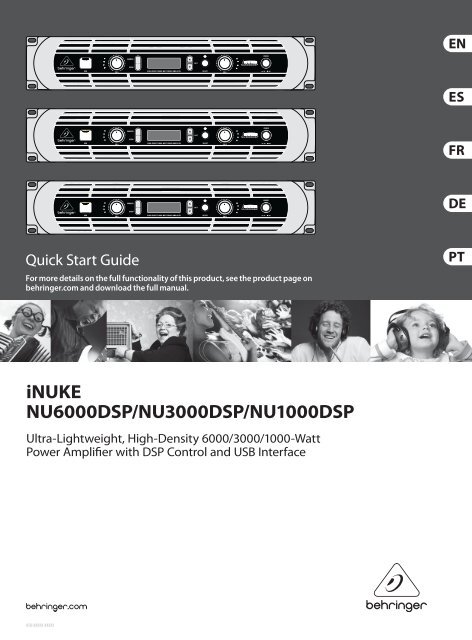iNUKE NU6000DSP/NU3000DSP/NU1000DSP - UniqueSquared.com
iNUKE NU6000DSP/NU3000DSP/NU1000DSP - UniqueSquared.com
iNUKE NU6000DSP/NU3000DSP/NU1000DSP - UniqueSquared.com
Create successful ePaper yourself
Turn your PDF publications into a flip-book with our unique Google optimized e-Paper software.
For more details on the full functionality of this product, see the product page on<br />
behringer.<strong>com</strong> and download the full manual.<br />
<strong>iNUKE</strong><br />
<strong>NU6000DSP</strong>/<strong>NU3000DSP</strong>/<strong>NU1000DSP</strong><br />
Ultra-Lightweight, High-Density 6000/3000/1000-Watt<br />
Power Amplifier with DSP Control and USB Interface<br />
A50-XXXXX-XXXXX
2 <strong>iNUKE</strong> <strong>NU6000DSP</strong>/<strong>NU3000DSP</strong>/<strong>NU1000DSP</strong> Quick Start Guide 3<br />
Important Safety<br />
Instructions<br />
Terminals marked with this symbol carry<br />
electrical current of sufficient magnitude<br />
to constitute risk of electric shock.<br />
Use only high-quality professional speaker cables with<br />
¼" TS or twist-locking plugs pre-installed. All other<br />
installation or modification should be performed only<br />
by qualified personnel.<br />
This symbol, wherever it appears,<br />
alerts you to the presence of uninsulated<br />
dangerous voltage inside the<br />
enclosure - voltage that may be sufficient to constitute a<br />
risk of shock.<br />
This symbol, wherever it appears,<br />
alerts you to important operating and<br />
maintenance instructions in the<br />
ac<strong>com</strong>panying literature. Please read the manual.<br />
Caution<br />
To reduce the risk of electric shock, do not<br />
remove the top cover (or the rear section).<br />
No user serviceable parts inside. Refer servicing to<br />
qualified personnel.<br />
Caution<br />
To reduce the risk of fire or electric shock,<br />
do not expose this appliance to rain and<br />
moisture. The apparatus shall not be exposed to dripping<br />
or splashing liquids and no objects filled with liquids,<br />
such as vases, shall be placed on the apparatus.<br />
Caution<br />
These service instructions are for use<br />
by qualified service personnel only.<br />
To reduce the risk of electric shock do not perform any<br />
servicing other than that contained in the operation<br />
instructions. Repairs have to be performed by qualified<br />
service personnel.<br />
1. Read these instructions.<br />
2. Keep these instructions.<br />
3. Heed all warnings.<br />
4. Follow all instructions.<br />
5. Do not use this apparatus near water.<br />
6. Clean only with dry cloth.<br />
7. Do not block any ventilation openings. Install in<br />
accordance with the manufacturer’s instructions.<br />
8. Do not install near any heat sources such as<br />
radiators, heat registers, stoves, or other apparatus<br />
(including amplifiers) that produce heat.<br />
9. Do not defeat the safety purpose of the polarized<br />
or grounding-type plug. A polarized plug has two blades<br />
with one wider than the other. A grounding-type plug<br />
has two blades and a third grounding prong. The wide<br />
blade or the third prong are provided for your safety. If the<br />
provided plug does not fit into your outlet, consult an<br />
electrician for replacement of the obsolete outlet.<br />
10. Protect the power cord from being walked on or<br />
pinched particularly at plugs, convenience receptacles,<br />
and the point where they exit from the apparatus.<br />
11. Use only attachments/accessories specified by<br />
the manufacturer.<br />
injury from tip-over.<br />
12. Use only with the<br />
cart, stand, tripod, bracket,<br />
or table specified by the<br />
manufacturer, or sold with<br />
the apparatus. When a cart<br />
is used, use caution when<br />
moving the cart/apparatus<br />
<strong>com</strong>bination to avoid<br />
13. Unplug this apparatus during lightning storms or<br />
when unused for long periods of time.<br />
14. Refer all servicing to qualified service personnel.<br />
Servicing is required when the apparatus has been<br />
damaged in any way, such as power supply cord or plug<br />
is damaged, liquid has been spilled or objects have fallen<br />
into the apparatus, the apparatus has been exposed<br />
to rain or moisture, does not operate normally, or has<br />
been dropped.<br />
15. The apparatus shall be connected to a MAINS socket<br />
outlet with a protective earthing connection.<br />
16. Where the MAINS plug or an appliance coupler is<br />
used as the disconnect device, the disconnect device shall<br />
remain readily operable.<br />
Legal Disclaimer<br />
TeCHNICAl SPeCIFICATIoNS AND APPeARANCeS<br />
ARe SUbjeCT To CHANge WITHoUT NoTICe AND<br />
ACCURACy IS NoT gUARANTeeD. beHRINgeR IS<br />
PART oF THe MUSIC gRoUP (MUSIC-gRoUP.CoM).<br />
All TRADeMARKS ARe THe PRoPeRTy oF THeIR<br />
ReSPeCTIve oWNeRS. MUSIC gRoUP ACCePTS No<br />
lIAbIlITy FoR ANy loSS WHICH MAy be SUFFeReD<br />
by ANy PeRSoN WHo RelIeS eITHeR WHolly oR<br />
IN PART UPoN ANy DeSCRIPTIoN, PHoTogRAPH<br />
oR STATeMeNT CoNTAINeD HeReIN. ColoRS AND<br />
SPeCIFICATIoNS MAy vARy FRoM ACTUAl PRoDUCT.<br />
MUSIC gRoUP PRoDUCTS ARe SolD THRoUgH<br />
AUTHoRIzeD FUllFIlleRS AND ReSelleRS oNly.<br />
FUllFIlleRS AND ReSelleRS ARe NoT AgeNTS oF<br />
MUSIC gRoUP AND HAve AbSolUTely No AUTHoRITy<br />
To bIND MUSIC gRoUP by ANy exPReSS oR IMPlIeD<br />
UNDeRTAKINg oR RePReSeNTATIoN. THIS MANUAl<br />
IS CoPyRIgHTeD. No PART oF THIS MANUAl MAy<br />
be RePRoDUCeD oR TRANSMITTeD IN ANy FoRM<br />
oR by ANy MeANS, eleCTRoNIC oR MeCHANICAl,<br />
INClUDINg PHoToCoPyINg AND ReCoRDINg oF ANy<br />
KIND, FoR ANy PURPoSe, WITHoUT THe exPReSS<br />
WRITTeN PeRMISSIoN oF MUSIC gRoUP IP lTD.<br />
All RIgHTS ReSeRveD.<br />
© 2011 MUSIC group IP ltd.<br />
Trident Chambers, Wickhams Cay, P.o. box 146,<br />
Road Town, Tortola, british virgin Islands<br />
Limited warranty<br />
§ 1 Warranty<br />
(1) This limited warranty is valid only if you purchased<br />
the product from a MUSIC group Authorized Reseller in<br />
the country of purchase. A list of authorized resellers can<br />
be found on beHRINgeR’s website behringer. <strong>com</strong> under<br />
“Where to buy”, or you can contact the MUSIC group office<br />
closest to you.<br />
(2) MUSIC group* warrants the mechanical and<br />
electronic <strong>com</strong>ponents of this product to be free of defects<br />
in material and workmanship if used under normal<br />
operating conditions for a period of one (1) year from<br />
the original date of purchase (see the limited Warranty<br />
terms in § 4 below), unless a longer minimum warranty<br />
period is mandated by applicable local laws. If the product<br />
shows any defects within the specified warranty period<br />
and that defect is not excluded under § 4, MUSIC group<br />
shall, at its discretion, either replace or repair the product<br />
using suitable new or reconditioned product or parts.<br />
In case MUSIC group decides to replace the entire product,<br />
this limited warranty shall apply to the replacement<br />
product for the remaining initial warranty period, i.e.,<br />
one (1) year (or otherwise applicable minimum warranty<br />
period) from the date of purchase of the original product.<br />
(3) Upon validation of the warranty claim, the repaired<br />
or replacement product will be returned to the user<br />
freight prepaid by MUSIC group.<br />
(4) Warranty claims other than those indicated above<br />
are expressly excluded.<br />
PleASe ReTAIN yoUR SAleS ReCeIPT. IT IS yoUR PRooF<br />
oF PURCHASe CoveRINg yoUR lIMITeD WARRANTy.<br />
THIS lIMITeD WARRANTy IS voID WITHoUT SUCH PRooF<br />
oF PURCHASe.<br />
§ 2 Online registration<br />
Please do remember to register your new beHRINgeR<br />
equipment right after your purchase at behringer. <strong>com</strong><br />
under “Support” and kindly read the terms and conditions<br />
of our limited warranty carefully. Registering your<br />
purchase and equipment with us helps us process<br />
your repair claims quicker and more efficiently.<br />
Thank you for your cooperation!<br />
§ 3 Return materials authorization<br />
(1) To obtain warranty service, please contact the<br />
retailer from whom the equipment was purchased.<br />
Should your MUSIC group Authorized Reseller not be<br />
located in your vicinity, you may contact the MUSIC group<br />
Authorized Fulfiller for your country listed under<br />
“Support” at behringer. <strong>com</strong>. If your country is not<br />
listed, please check if your problem can be dealt with<br />
by our “online Support” which may also be found under<br />
“Support” at behringer. <strong>com</strong>. Alternatively, please submit<br />
an online warranty claim at behringer. <strong>com</strong> beFoRe<br />
returning the product. All inquiries must be ac<strong>com</strong>panied<br />
by a description of the problem and the serial number<br />
of the product. After verifying the product’s warranty<br />
eligibility with the original sales receipt, MUSIC group<br />
will then issue a Return Materials Authorization<br />
(“RMA”) number.<br />
(2) Subsequently, the product must be returned in<br />
its original shipping carton, together with the return<br />
authorization number to the address indicated by<br />
MUSIC group.<br />
(3) Shipments without freight prepaid will not<br />
be accepted.<br />
§ 4 Warranty Exclusions<br />
(1) This limited warranty does not cover consumable<br />
parts including, but not limited to, fuses and batteries.<br />
Where applicable, MUSIC group warrants the valves or<br />
meters contained in the product to be free from defects<br />
in material and workmanship for a period of ninety (90)<br />
days from date of purchase.<br />
(2) This limited warranty does not cover the product<br />
if it has been electronically or mechanically modified<br />
in any way. If the product needs to be modified or<br />
adapted in order to <strong>com</strong>ply with applicable technical<br />
or safety standards on a national or local level, in any<br />
country which is not the country for which the<br />
product was originally developed and manufactured,<br />
this modification/adaptation shall not be considered a<br />
defect in materials or workmanship. This limited warranty<br />
does not cover any such modification/adaptation,<br />
regardless of whether it was carried out properly or not.<br />
Under the terms of this limited warranty, MUSIC group<br />
shall not be held responsible for any cost resulting from<br />
such a modification/adaptation.<br />
(3) This limited warranty covers only the product<br />
hardware. It does not cover technical assistance for<br />
hardware or software usage and it does not cover<br />
any software products whether or not contained in<br />
the product. Any such software is provided “AS IS”<br />
unless expressly provided for in any enclosed software<br />
limited warranty.<br />
(4) This limited warranty is invalid if the<br />
factory- applied serial number has been altered or<br />
removed from the product.<br />
(5) Free inspections and maintenance/repair work<br />
are expressly excluded from this limited warranty,<br />
in particular, if caused by improper handling of the<br />
product by the user. This also applies to defects caused<br />
by normal wear and tear, in particular, of faders,<br />
crossfaders, potentiometers, keys/buttons, guitar strings,<br />
illuminants and similar parts.<br />
(6) Damage/defects caused by the following conditions<br />
are not covered by this limited warranty:<br />
• improper handling, neglect or failure to operate the<br />
unit in <strong>com</strong>pliance with the instructions given in<br />
beHRINgeR user or service manuals;<br />
• connection or operation of the unit in any way<br />
that does not <strong>com</strong>ply with the technical or safety<br />
regulations applicable in the country where the<br />
product is used;<br />
• damage/defects caused by acts of god/Nature<br />
(accident, fire, flood, etc) or any other condition that<br />
is beyond the control of MUSIC group.<br />
(7) Any repair or opening of the unit carried out by<br />
unauthorized personnel (user included) will void the<br />
limited warranty.<br />
(8) If an inspection of the product by MUSIC group<br />
shows that the defect in question is not covered by the<br />
limited warranty, the inspection costs are payable by<br />
the customer.<br />
(9) Products which do not meet the terms of this<br />
limited warranty will be repaired exclusively at the buyer’s<br />
expense. MUSIC group or its authorized service center will<br />
inform the buyer of any such circumstance. If the buyer<br />
fails to submit a written repair order within 6 weeks after<br />
notification, MUSIC group will return the unit C.o.D. with<br />
a separate invoice for freight and packing. Such costs will<br />
also be invoiced separately when the buyer has sent in a<br />
written repair order.<br />
(10) MUSIC group Authorized Resellers do not sell new<br />
products directly in online auctions. Purchases made<br />
through an online auction are on a “buyer beware” basis.<br />
online auction confirmations or sales receipts are not<br />
accepted for warranty verification and MUSIC group will<br />
not repair or replace any product purchased through an<br />
online auction.<br />
§ 5 Warranty transferability<br />
This limited warranty is extended exclusively to the<br />
original buyer (customer of authorized reseller) and is<br />
not transferable to anyone who may subsequently<br />
purchase this product. No other person (reseller, etc.)<br />
shall be entitled to give any warranty promise on behalf<br />
of MUSIC group.<br />
§ 6 Claim for damage<br />
Subject only to the operation of mandatory applicable<br />
local laws, MUSIC group shall have no liability to the buyer<br />
under this warranty for any consequential or indirect<br />
loss or damage of any kind. In no event shall the liability<br />
of MUSIC group under this limited warranty exceed the<br />
invoiced value of the product.<br />
§ 7 Limitation of liability<br />
This limited warranty is the <strong>com</strong>plete and exclusive<br />
warranty between you and MUSIC group. It supersedes<br />
all other written or oral <strong>com</strong>munications related to this<br />
product. MUSIC group provides no other warranties for<br />
this product.<br />
§ 8 Other warranty rights and<br />
national law<br />
(1) This limited warranty does not exclude or limit the<br />
buyer’s statutory rights as a consumer in any way.<br />
(2) The limited warranty regulations mentioned herein<br />
are applicable unless they constitute an infringement of<br />
applicable mandatory local laws.<br />
(3) This warranty does not detract from the seller’s<br />
obligations in regard to any lack of conformity of the<br />
product and any hidden defect.<br />
§ 9 Amendment<br />
Warranty service conditions are subject to change without<br />
notice. For the latest warranty terms and conditions<br />
and additional information regarding MUSIC group’s<br />
limited warranty, please see <strong>com</strong>plete details online at<br />
behringer. <strong>com</strong>.<br />
* MUSIC Group Macao Commercial Offshore Limited of<br />
Rue de Pequim No. 202-A, Macau Finance Centre 9/J, Macau,<br />
including all MUSIC Group <strong>com</strong>panies
4 <strong>iNUKE</strong> <strong>NU6000DSP</strong>/<strong>NU3000DSP</strong>/<strong>NU1000DSP</strong> Quick Start Guide 5<br />
Instrucciones de<br />
seguridad<br />
las terminales marcadas con este símbolo<br />
transportan corriente eléctrica de<br />
magnitud suficiente <strong>com</strong>o para constituir<br />
un riesgo de descarga eléctrica. Utilice solo cables de<br />
altavoz profesionales y de alta calidad con conectores<br />
TS de 6,3 mm o de bayoneta prefijados. Cualquier otra<br />
instalación o modificación debe ser realizada únicamente<br />
por un técnico cualificado.<br />
este símbolo, siempre que aparece,<br />
le advierte de la presencia de voltaje<br />
peligroso sin aislar dentro de la caja;<br />
este voltaje puede ser suficiente para constituir un riesgo<br />
de descarga.<br />
este símbolo, siempre que aparece,<br />
le advierte sobre instrucciones operativas<br />
y de mantenimiento que aparecen en la<br />
documentación adjunta. Por favor, lea el manual.<br />
Atención<br />
Para reducir el riesgo de descarga<br />
eléctrica, no quite la tapa (o la parte<br />
posterior). No hay piezas en el interior del equipo que<br />
puedan ser reparadas por el usuario. Si es necesario,<br />
póngase en contacto con personal cualificado.<br />
Atención<br />
Para reducir el riesgo de incendio o<br />
descarga eléctrica, no exponga este<br />
aparato a la lluvia, humedad o alguna otra fuente que<br />
pueda salpicar o derramar algún líquido sobre el aparato.<br />
No coloque ningún tipo de recipiente para líquidos sobre<br />
el aparato.<br />
Atención<br />
las instrucciones de servicio deben<br />
llevarlas a cabo exclusivamente personal<br />
cualificado. Para evitar el riesgo de una descarga eléctrica,<br />
no realice reparaciones que no se encuentren descritas<br />
en el manual de operaciones. las reparaciones deben ser<br />
realizadas exclusivamente por personal cualificado.<br />
1. lea las instrucciones.<br />
2. Conserve estas instrucciones.<br />
3. Preste atención a todas las advertencias.<br />
4. Siga todas las instrucciones.<br />
5. No use este aparato cerca del agua.<br />
6. limpie este aparato con un paño seco.<br />
7. No bloquee las aberturas de ventilación. Instale el<br />
equipo de acuerdo con las instrucciones del fabricante.<br />
8. No instale este equipo cerca de fuentes de calor<br />
tales <strong>com</strong>o radiadores, acumuladores de calor, estufas u<br />
otros aparatos (incluyendo amplificadores) que puedan<br />
producir calor.<br />
9. No elimine o deshabilite nunca la conexión a tierra<br />
del aparato o del cable de alimentación de corriente.<br />
Un enchufe polarizado tiene dos polos, uno de los cuales<br />
tiene un contacto más ancho que el otro. Una clavija con<br />
puesta a tierra dispone de tres contactos: dos polos y la<br />
puesta a tierra. el contacto ancho y el tercer contacto,<br />
respectivamente, son los que garantizan una mayor<br />
seguridad. Si el enchufe suministrado con el equipo no<br />
concuerda con la toma de corriente, consulte con un<br />
electricista para cambiar la toma de corriente obsoleta.<br />
10. Coloque el cable de suministro de energía de manera<br />
que no pueda ser pisado y que esté protegido de objetos<br />
afilados. Asegúrese de que el cable de suministro de<br />
energía esté protegido, especialmente en la zona de la<br />
clavija y en el punto donde sale del aparato.<br />
11. Use únicamente los dispositivos o accesorios<br />
especificados por el fabricante.<br />
12. Use únicamente la<br />
carretilla, plataforma,<br />
trípode, soporte o mesa<br />
especificados por el<br />
fabricante o suministrados<br />
junto con el equipo.<br />
Al transportar el equipo,<br />
tenga cuidado para evitar<br />
daños y caídas al tropezar con algún obstáculo.<br />
13. Desenchufe el equipo durante tormentas o si no va a<br />
utilizarlo durante un periodo largo.<br />
14. Confíe las reparaciones únicamente a servicios<br />
técnicos cualificados. la unidad requiere mantenimiento<br />
siempre que haya sufrido algún daño, si el cable de<br />
suministro de energía o el enchufe presentaran daños,<br />
se hubiera derramado un líquido o hubieran caído objetos<br />
dentro del equipo, si el aparato hubiera estado expuesto<br />
a la humedad o la lluvia, si ha dejado de funcionar de<br />
manera normal o si ha sufrido algún golpe o caída.<br />
15. Al conectar la unidad a la toma de corriente eléctrica<br />
asegúrese de que la conexión disponga de una unión<br />
a tierra.<br />
16. Si el enchufe o conector de red sirve <strong>com</strong>o único<br />
medio de desconexión, éste debe ser accesible fácilmente.<br />
Negación Legal<br />
lAS eSPeCIFICACIoNeS TéCNICAS y lA APARIeNCIA<br />
exTeRIoR eSTáN SUjeTAS A CAMbIoS SIN PRevIo<br />
AvISo y No PoDeMoS gARANTIzAR lA ToTAl<br />
exACTITUD De ToDo lo qUe APAReCe AqUí.<br />
beHRINgeR FoRMA PARTe Del gRUPo MUSIC<br />
gRoUP (MUSIC-gRoUP.CoM). ToDAS lAS MARCAS<br />
RegISTRADAS SoN PRoPIeDAD De SUS ReSPeCTIvoS<br />
DUeñoS. MUSIC gRoUP No ACePTA NINgúN TIPo<br />
De ReSPoNSAbIlIDAD PoR PoSIbleS DAñoS y<br />
PeRjUICIoS SUFRIDoS PoR CUAlqUIeR PeRSoNA<br />
qUe Se HAyA bASADo CoMPleTAMeNTe o eN<br />
PARTe eN lAS DeSCRIPCIoNeS, FoTogRAFíAS o<br />
exPlICACIoNeS qUe APAReCeN eN eSTe DoCUMeNTo.<br />
loS ColoReS y eSPeCIFICACIoNeS TéCNICAS<br />
PUeDeN vARIAR lIgeRAMeNTe De UN PRoDUCTo<br />
A oTRo. loS PRoDUCToS MUSIC gRoUP SoN<br />
CoMeRCIAlIzADoS úNICAMeNTe A TRAvéS De<br />
DISTRIbUIDoReS oFICIAleS. loS DISTRIbUIDoReS<br />
y MAyoRISTAS No SoN AgeNTeS De MUSIC gRoUP,<br />
PoR lo qUe No eSTáN AUToRIzADoS A CoNCeDeR<br />
NINgúN TIPo De CoNTRATo o gARANTíA qUe<br />
oblIgUe A MUSIC gRoUP De FoRMA exPReSA o<br />
IMPlíCITA. eSTe MANUAl eSTá PRoTegIDo PoR lAS<br />
leyeS Del CoPyRIgHT. eSTe MANUAl No PUeDe<br />
SeR RePRoDUCIDo o TRANSMITIDo, NI CoMPleTo<br />
NI eN PARTe, PoR NINgúN TIPo De MeDIo, TANTo SI<br />
eS eleCTRóNICo CoMo MeCáNICo, INClUyeNDo el<br />
FoToCoPIADo o RegISTRo De CUAlqUIeR TIPo y PARA<br />
CUAlqUIeR FIN, SIN lA AUToRIzACIóN exPReSA y PoR<br />
eSCRITo De MUSIC gRoUP IP lTD.<br />
ReSeRvADoS ToDoS loS DeReCHoS.<br />
© 2011 MUSIC group IP ltd.<br />
Trident Chambers, Wickhams Cay, P.o. box 146,<br />
Road Town, Tortola, british virgin Islands<br />
Garantía<br />
§ 1 Garantía<br />
(1) esta garantía limitada solo es válida si ha adquirido<br />
este producto en un distribuidor autorizado MUSIC group<br />
en el país de <strong>com</strong>pra. Puede encontrar un listado de<br />
los distribuidores autorizados en la página web de<br />
beHRINgeR (behringer. <strong>com</strong>) dentro de la sección<br />
“Donde <strong>com</strong>prar”, o poniéndose en contacto con el<br />
centro MUSIC group más cercano a vd.<br />
(2) MUSIC group* garantiza que todas las piezas<br />
mecánicas y electrónicas de este aparato no tienen<br />
ningún defecto ni en materiales ni en mano de obra bajo<br />
condiciones de uso normales durante un periodo de un (1)<br />
año desde la fecha de <strong>com</strong>pra original (vea más adelante<br />
el punto § 4 de esta garantía limitada), salvo que alguna<br />
normativa local obligue a un periodo mínimo de garantía<br />
superior. Si este aparato da muestras de cualquier tipo<br />
de avería, que no esté excluido de acuerdo al punto<br />
§ 4 siguiente, dentro del periodo de garantía especificado,<br />
MUSIC group podrá, a su propio criterio, sustituir o reparar<br />
el aparato usando para ello tanto piezas nuevas <strong>com</strong>o<br />
recicladas. en el caso de que MUSIC group decida sustituir<br />
el aparato <strong>com</strong>pleto, esta garantía limitada será aplicable<br />
a la unidad de sustitución durante el tiempo restante de<br />
la garantía inicial, es decir, un (1) año (o el mínimo legal<br />
aplicable de acuerdo a normativas locales) desde la fecha<br />
de <strong>com</strong>pra del aparato original.<br />
(3) Una vez que sea aceptada una reclamación en<br />
periodo de garantía, el aparato reparado o sustituido será<br />
devuelto por MUSIC group al usuario a portes pagados.<br />
(4) No será aceptada ninguna reclamación en periodo<br />
de garantía por motivos y cauces distintos a los indicados<br />
en este documento.<br />
CoNSeRve SU ReCIbo De CoMPRA o FACTURA, DADo qUe<br />
eSo SUPoNe SU PRUebA De CoMPRA De CARA A lA<br />
gARANTIA lIMITADA. eSTA gARANTIA lIMITADA qUeDARA<br />
ANUlADA SI No DISPoNe De PRUebA De CoMPRA.<br />
§ 2 Registro online<br />
Después de la <strong>com</strong>pra, no olvide registrar su nuevo<br />
aparato beHRINgeR dentro del apartado “Support” de<br />
nuestra página web, behringer. <strong>com</strong> y leer <strong>com</strong>pletamente<br />
los términos y condiciones de nuestra garantía limitada.<br />
el registrar su <strong>com</strong>pra y los datos de este aparato nos<br />
ayudará a procesar cualquier reclamación de una forma<br />
más rápida y eficaz. ¡gracias por su cooperación!<br />
§ 3 Autorización de retorno de material<br />
(1) Para que este aparato pueda ser reparado deberá<br />
ponerse en contacto con el <strong>com</strong>ercio en el que adquirió<br />
este aparato. en el caso de que no exista un distribuidor<br />
MUSIC group en las inmediaciones, puede ponerse<br />
en contacto con el distribuidor MUSIC group de su<br />
país, que encontrará dentro del apartado “Support”<br />
de nuestra página web behringer. <strong>com</strong>. en caso de que<br />
su país no aparezca en ese listado, acceda a la sección<br />
“online Support” (que también encontrará dentro del<br />
apartado “Support” de nuestra página web) y <strong>com</strong>pruebe<br />
si su problema aparece descrito y solucionado allí.<br />
De forma alternativa, envíenos a través de la página<br />
web behringer. <strong>com</strong> una solicitud online de soporte en<br />
periodo de garantía ANTeS de devolvernos el aparato.<br />
Cualquier consulta o reclamación debe ir a<strong>com</strong>pañada<br />
por una descripción del problema y por el número de<br />
serie del aparato. Una vez que hayamos verificado que<br />
el aparato se encuentra dentro del periodo de garantía<br />
a través del recibo de <strong>com</strong>pra original, MUSIC group le<br />
remitirá un número de autorización de devolución de<br />
aparatos (“RMA”).<br />
(2) Posteriormente, deberá devolvernos el aparato<br />
dentro de su embalaje original, junto con el número de<br />
autorización que le haya sido facilitado, a la dirección<br />
indicada por MUSIC group.<br />
(3) No será aceptado ningún envío a portes debidos.<br />
§ 4 Exclusiones de esta garantía<br />
(1) esta garantía limitada no cubre ningún tipo de<br />
consumible incluyendo, pero sin limitación alguna,<br />
los fusibles y las pilas. en aquellos países en los que sea<br />
aplicable, MUSIC group garantiza que las válvulas y<br />
medidores de este aparato están libres de defectos en<br />
materiales y mano de obra durante un periodo de noventa<br />
(90) días desde la fecha de <strong>com</strong>pra.<br />
(2) esta garantía limitada no cubrirá el producto si<br />
ha sido electrónica o mecánicamente modificado de<br />
cualquier forma. Si este aparato debe ser modificado o<br />
adaptado de cara a cumplir con cualquier standard técnico<br />
o de seguridad aplicable para su país o región, en países<br />
distintos a los que este aparato haya sido fabricado o<br />
diseñado originalmente, dicha modificación/adaptación<br />
no será considerada un defecto en materiales o mano<br />
de obra. esta garantía limitada no cubrirá por tanto tal<br />
tipo de modificación/adaptación, tanto si es realizada<br />
por un técnico especialista <strong>com</strong>o si no. De acuerdo a los<br />
términos de esta garantía limitada, MUSIC group no será<br />
responsable de los gastos producidos por ese tipo de<br />
modificación/adaptación.<br />
(3) esta garantía limitada cubre solo el hardware o<br />
producto físico. No cubre por tanto la asistencia técnica<br />
en cuanto a uso del producto o del software ni tampoco<br />
ningún producto de software tanto si está contenido en<br />
el propio aparato <strong>com</strong>o si es externo. Cualquier tipo de<br />
software es suministrado “TAl CoMo eS” salvo que se<br />
indique expresamente otra cosa en la garantía limitada<br />
del software.<br />
(4) esta garantía limitada quedará anulada si el<br />
número de serie asignado en fábrica ha sido modificado o<br />
eliminado del producto.<br />
(5) esta garantía excluye expresamente cualquier<br />
tipo de revisión gratuita y o trabajo de mantenimiento/<br />
reparación, en concreto, todas aquellas producidas por<br />
un uso incorrecto o inadecuado del aparato por parte<br />
del usuario. esto también se aplica a aquellos defectos<br />
producidos por el uso y desgaste normales, en especial de<br />
los faders, crossfaders, potenciómetros, teclas, cuerdas de<br />
guitarra, pilotos y piezas similares.<br />
(6) los daños/averías ocasionados por las<br />
siguientes condiciones No quedan cubiertos por esta<br />
garantía limitada:<br />
• uso incorrecto o inadecuado, negligente o el uso<br />
de este aparato sin cumplir con lo indicado en<br />
las instrucciones facilitadas por beHRINgeR en<br />
los manuales;<br />
• la conexión o uso de este aparato en cualquier<br />
sistema o forma que no cumpla con las normas<br />
técnicas o de seguridad aplicables en el país en el<br />
que sea usado este aparato;<br />
• los daños/averías producidos por desastres<br />
naturales/fenómenos atmosféricos (accidentes,<br />
incendios, inundaciones) o cualquier otra situación<br />
que quede fuera del control de MUSIC group.<br />
(7) la reparación de este aparato o la apertura de su<br />
carcasa por cualquier persona no autorizada (incluyendo<br />
el propio usuario) anulará esta garantía limitada.<br />
(8) en caso de que un examen de este aparato por parte<br />
de MUSIC group demuestre que el defecto o avería en<br />
cuestión no queda cubierto por esta garantía limitada,<br />
el coste de dicha inspección deberá ser pagado por<br />
el usuario.<br />
(9) Aquellos productos que no cumplan con los<br />
términos de esta garantía limitada serán reparados<br />
exClUSIvAMeNTe con cargo al usuario. MUSIC group o<br />
sus servicios técnicos oficiales informarán al usuario en<br />
caso de que se produzca esa circunstancia. Si el usuario no<br />
remite una autorización de reparación por escrito en las<br />
6 semanas siguientes a nuestra notificación, MUSIC group<br />
devolverá la unidad a portes debidos, junto con una<br />
factura por los gastos. en caso de que el usuario haya<br />
remitido la autorización de reparación, esos costes<br />
también le serán facturados aparte.<br />
(10) los distribuidores autorizados MUSIC group no<br />
venden productos nuevos a través de sistemas de<br />
subastas online. los <strong>com</strong>pradores que accedan a este<br />
tipo de subastas se harán responsables plenamente de<br />
esas <strong>com</strong>pras. las confirmaciones o recibos de <strong>com</strong>pras<br />
de subastas online no son válidas <strong>com</strong>o verificaciones de<br />
garantía, por lo que MUSIC group no reparará ni sustituirá<br />
ningún producto que haya sido adquirido a través de este<br />
tipo de sistemas.<br />
§ 5 Transferibilidad de la garantía<br />
esta garantía limitada es aplicable únicamente al<br />
<strong>com</strong>prador original (<strong>com</strong>prador a través de distribuidor<br />
minorista autorizado) y no es transferible a terceras<br />
personas que puedan <strong>com</strong>prar este aparato al <strong>com</strong>prador<br />
original. Ninguna persona (<strong>com</strong>ercio minorista, etc.)<br />
está autorizada a ofrecer ningún otro tipo de garantía en<br />
nombre de MUSIC group.<br />
§ 6 Reclamaciones<br />
Con las limitaciones propias de las normativas y leyes<br />
locales aplicables, MUSIC group no será responsable de<br />
cara al <strong>com</strong>prador por el daño emergente, lucro cesante o<br />
daños y perjuicios de cualquier tipo. bajo ningún concepto<br />
la responsabilidad de MUSIC group por esta garantía<br />
limitada sobrepasará el valor de este producto de acuerdo<br />
a la factura.<br />
§ 7 Limitación de responsabilidades<br />
esta garantía limitada es la única y exclusiva garantía<br />
entre vd. y MUSIC group. esta garantía sustituye a<br />
cualquier otra <strong>com</strong>unicación verbal o escrita relacionada<br />
con este aparato. MUSIC group no ofrece ninguna otra<br />
garantía relativa a este producto.<br />
§ 8 Otros derechos de garantías y<br />
Leyes nacionales<br />
(1) esta garantía limitada no excluye ni limita los<br />
derechos legales propios del <strong>com</strong>prador <strong>com</strong>o tal.<br />
(2) los puntos de esta garantía limitada y mencionados<br />
aquí son aplicables salvo en el caso de que supongan la<br />
infracción de cualquier legislación local aplicable.<br />
(3) esta garantía no limita la obligación del vendedor en<br />
lo relativo a la conformidad de este aparato de acuerdo a<br />
las leyes y las responsabilidades por vicios ocultos.<br />
§ 9 Notas finales<br />
las condiciones de este servicio de garantía están<br />
sujetas a cambios sin previo aviso. Si quiere consultar<br />
los términos y condiciones de garantía actualizados,<br />
así <strong>com</strong>o información adicional sobre la garantía limitada<br />
de MUSIC group, consulte todos los detalles online en la<br />
página web behringer. <strong>com</strong>.<br />
* MUSIC Group Macao Commercial Offshore Limited of<br />
Rue de Pequim No. 202-A, Macau Finance Centre 9/J, Macau,<br />
incluidas todas las empresas MUSIC Group
6 <strong>iNUKE</strong> <strong>NU6000DSP</strong>/<strong>NU3000DSP</strong>/<strong>NU1000DSP</strong> Quick Start Guide 7<br />
Consignes de sécurité<br />
les points repérés par ce symbole portent<br />
une tension électrique suffisante pour<br />
constituer un risque d’électrocution.<br />
Utilisez uniquement des câbles d’enceintes professionnels<br />
de haute qualité avec fiches jack mono 6,35 mm ou fiches<br />
à verrouillages déjà installées. Toute autre installation ou<br />
modification doit être effectuée uniquement par un<br />
personnel qualifié.<br />
Ce symbole avertit de la présence d’une<br />
tension dangereuse et non isolée à<br />
l’intérieur de l’appareil - elle peut<br />
provoquer des chocs électriques.<br />
Attention<br />
Ce symbol signale les consignes<br />
d’utilisation et d’entre ! Tien importantes<br />
dans la documentation fournie. lisez les consignes de<br />
sécurité du manuel d’utilisation de l’appareil.<br />
Attention<br />
Pour éviter tout risque de choc électrique,<br />
ne pas ouvrir le capot de l’appareil ni<br />
démonter le panneau arrière. l’intérieur de l’appareil<br />
ne possède aucun élément réparable par l’utilisateur.<br />
laisser toute réparation à un professionnel qualifié.<br />
Attention<br />
Pour réduire les risques de feu et de choc<br />
électrique, n’exposez pas cet appareil à la<br />
pluie, à la moisissure, aux gouttes ou aux éclaboussures.<br />
Ne posez pas de récipient contenant un liquide sur<br />
l’appareil (un vase par exemple).<br />
Attention<br />
Ces consignes de sécurité et d’entretien<br />
sont destinées à un personnel qualifié.<br />
Pour éviter tout risque de choc électrique, n’effectuez<br />
aucune réparation sur l’appareil qui ne soit décrite par le<br />
manuel d’utilisation. les éventuelles réparations doivent<br />
être effectuées uniquement par un technicien spécialisé.<br />
1. lisez ces consignes.<br />
2. Conservez ces consignes.<br />
3. Respectez tous les avertissements.<br />
4. Respectez toutes les consignes d’utilisation.<br />
5. N’utilisez jamais l’appareil à proximité d’un liquide.<br />
6. Nettoyez l’appareil avec un chiffon sec.<br />
7. veillez à ne pas empêcher la bonne ventilation<br />
de l’appareil via ses ouïes de ventilation. Respectez les<br />
consignes du fabricant concernant l’installation<br />
de l’appareil.<br />
8. Ne placez pas l’appareil à proximité d’une source<br />
de chaleur telle qu’un chauffage, une cuisinière ou tout<br />
appareil dégageant de la chaleur (y <strong>com</strong>pris un ampli<br />
de puissance).<br />
9. Ne supprimez jamais la sécurité des prises bipolaires<br />
ou des prises terre. les prises bipolaires possèdent deux<br />
contacts de largeur différente. le plus large est le contact<br />
de sécurité. les prises terre possèdent deux contacts plus<br />
une mise à la terre servant de sécurité. Si la prise du bloc<br />
d’alimentation ou du cordon d’ali-mentation fourni ne<br />
correspond pas à celles de votre installation électrique,<br />
faites appel à un électricien pour effectuer le changement<br />
de prise.<br />
10. Installez le cordon d’alimentation de telle façon<br />
que personne ne puisse marcher dessus et qu’il soit<br />
protégé d’arêtes coupantes. Assurez-vous que le cordon<br />
d’alimentation est suffisamment protégé, notamment au<br />
niveau de sa prise électrique et de l’endroit où il est relié à<br />
l’appareil; cela est également valable pour une éventuelle<br />
rallonge électrique.<br />
11. Utilisez exclusivement des accessoires et des<br />
appareils supplémentaires re<strong>com</strong>mandés par le fabricant.<br />
12. Utilisez<br />
exclusivement des<br />
chariots, des diables,<br />
des présentoirs, des pieds<br />
et des surfaces de<br />
travail re<strong>com</strong>mandés<br />
par le fabricant ou<br />
livrés avec le produit.<br />
Déplacez précautionneusement tout chariot ou diable<br />
chargé pour éviter d’éventuelles blessures en cas de chute.<br />
13. Débranchez l’appareil de la tension secteur en cas<br />
d’orage ou si l’appareil reste inutilisé pendant une longue<br />
période de temps.<br />
14. les travaux d’entretien de l’appareil doivent<br />
être effectués uniquement par du personnel qualifié.<br />
Aucun entretien n’est nécessaire sauf si l’appareil est<br />
endommagé de quelque façon que ce soit (dommages sur<br />
le cordon d’alimentation ou la prise par exemple), si un<br />
liquide ou un objet a pénétré à l’intérieur du châssis, si<br />
l’appareil a été exposé à la pluie ou à l’humidité, s’il ne<br />
fonctionne pas correctement ou à la suite d’une chute.<br />
15. l’appareil doit être connecté à une prise secteur<br />
dotée d’une protection par mise à la terre.<br />
16. la prise électrique ou la prise<br />
IeC de tout appareil dénué de<br />
bouton marche/arrêt doit rester<br />
accessible en permanence.<br />
Déni Légal<br />
CARACTéRISTIqUeS TeCHNIqUeS eT APPAReNCe<br />
SUjeTTeS à MoDIFICATIoNS SANS PRéAvIS.<br />
PRéCISIoN NoN gARANTIe. beHRINgeR FAIT PARTIe<br />
DU gRoUPe MUSIC gRoUP (MUSIC-gRoUP.CoM).<br />
ToUTeS leS MARqUeS DéPoSéeS SoNT lA PRoPRIéTé<br />
De leURS PRoPRIéTAIReS ReSPeCTIFS. lA SoCIéTé<br />
MUSIC gRoUP N’ACCePTe AUCUNe ReSPoNSAbIlITé<br />
DANS leS éveNTUelS DoMMAgeS oU PeRTeS SUbIS<br />
PAR UN TIeRS eN Se bASANT eN eNTIeR oU eN<br />
PARTIe SUR leS DeSCRIPTIoNS, PHoTogRAPHIeS oU<br />
DéClARATIoNS CoNTeNUeS DANS Ce DoCUMeNT.<br />
leS CoUleURS eT CARACTéRISTIqUeS PeUveNT<br />
vARIeR légèReMeNT De CelleS DU PRoDUIT.<br />
leS PRoDUITS MUSIC gRoUP Ne SoNT veNDUS<br />
qUe PAR le bIAIS De ReveNDeURS AgRééS.<br />
leS DISTRIbUTeURS eT leS ReveNDeURS Ne SoNT<br />
PAS AgeNTS De MUSIC gRoUP eT N’oNT AbSolUMeNT<br />
AUCUNe AUToRITé PoUR eNgAgeR oU RePRéSeNTeR<br />
lA SoCIéTé MUSIC gRoUP De FAçoN IMPlICITe,<br />
exPlICITe oU INDIReCTe. Ce MoDe D’eMPloI eST<br />
PRoTégé PAR DRoITS D’AUTeURS. Il eST INTeRDIT<br />
De TRANSMeTTRe oU De CoPIeR Ce MoDe D’eMPloI<br />
SoUS qUelle FoRMe qUe Ce SoIT, PAR qUel MoyeN<br />
qUe Ce SoIT, éleCTRoNIqUe oU MéCANIqUe,<br />
Ce qUI CoMPReND leS MoyeNS De PHoToCoPIe eT<br />
D’eNRegISTReMeNT De qUelle FAçoN qUe Ce SoIT,<br />
qUel qUe SoIT le bUT, SANS lA PeRMISSIoN éCRITe<br />
exPReSSe De MUSIC gRoUP IP lTD.<br />
ToUS DRoITS RéSeRvéS.<br />
© 2011 MUSIC group IP ltd.<br />
Trident Chambers, Wickhams Cay, P.o. box 146,<br />
Road Town, Tortola, Iles vierges britanniques<br />
Garantie<br />
§ 1 Garantie<br />
(1) Cette garantie limitée n’est valide que si vous avez<br />
acheté ce produit auprès d’un revendeur MUSIC group<br />
agréé dans le pays d’achat. vous trouverez une liste des<br />
revendeurs agréés sur le site de beHRINgeR, à l’adresse<br />
behringer. <strong>com</strong> dans la section “Where to buy”, ou vous<br />
pouvez contacter le bureau MUSIC group le plus proche<br />
de chez vous.<br />
(2) MUSIC group* garantit les <strong>com</strong>posants mécaniques<br />
et électroniques de ce produit contre tout défaut<br />
matériel ou de main-d’oeuvre lorsqu’il est utilisé dans<br />
des conditions normales, pendant une période de un<br />
(1) an à partir de la date d’achat (consultez le chapitre<br />
n° § 4 ci-dessous), sauf si une durée de garantie plus<br />
longue est stipulée par les législations locales. en cas<br />
de défaut du produit pendant la période de garantie<br />
spécifiée (rentrant dans le cadre défini par le chapitre<br />
§ 4), MUSIC group, à sa propre discrétion, pourra décider<br />
de remplacer ou de réparer le produit en utilisant des<br />
pièces ou des produits neufs ou reconditionnés. Dans le<br />
cas où MUSIC group déciderait de remplacer la totalité du<br />
produit, cette garantie limitée s’applique au produit de<br />
remplacement pour le restant de la période de garantie,<br />
soit une (1) année (sauf si une durée de garantie plus<br />
longue est stipulée par les législations locales) à partir de<br />
la date d’achat du produit initial.<br />
(3) Après l’acceptation de la demande de garantie,<br />
le produit remplacé ou réparé sera renvoyé au client avec<br />
le port payé par MUSIC group.<br />
(4) Toute demande de garantie autre que celle définie<br />
par le texte ci-avant sera refusée.<br />
CoNSeRvez voTRe ReçU D’ACHAT. Il eST voTRe PReUve<br />
D’ACHAT eT PReUve De gARANTIe. CeTTe gARANTIe<br />
lIMITée eST NoN AveNANTe SANS PReUve D’ACHAT.<br />
§ 2 Enregistrement en ligne<br />
Pensez à enregistrer votre nouveau produit beHRINgeR<br />
dès l’achat sur behringer. <strong>com</strong> dans la section “Support”<br />
et prenez le temps de lire avec attention les termes<br />
et conditions de cette garantie. l’enregistrement de<br />
votre achat et matériel nous aidera à traiter vos<br />
réparations plus rapidement et plus efficacement.<br />
Merci de votre coopération !<br />
§ 3 Autorisation de retour de matériel<br />
(1) Pour faire jouer la garantie, contactez le revendeur<br />
auprès duquel vous avez acheté l’appareil. Si votre<br />
revendeur MUSIC group ne se trouve pas à proximité,<br />
contactez le distributeur MUSIC group de votre pays,<br />
dont la liste se trouve dans la section “Support” du<br />
site behringer. <strong>com</strong>. Si vous ne trouvez pas votre pays<br />
dans la liste, essayez de régler votre problème dans la<br />
section “online Support” de la page “Support” sur le<br />
site behringer. <strong>com</strong>. Autrement, vous pouvez faire une<br />
demande de prise en charge par la garantie en ligne<br />
sur le site behringer. <strong>com</strong> AvANT de nous renvoyer le<br />
produit. Toutes les demandes doivent être ac<strong>com</strong>pagnées<br />
d’une description du problème et du numéro de série<br />
du produit. Après avoir vérifié la validité de la garantie<br />
par la consultation du reçu ou du bon d’achat original,<br />
MUSIC group vous donnera un numéro d’autorisation de<br />
retour (“NAR ou RMA”).<br />
(2) le produit doit ensuite être retourné dans son<br />
emballage d’origine avec le numéro d’autorisation de<br />
retour à l’adresse indiquée par MUSIC group.<br />
(3) Seuls les paquets dont le port a été acquitté<br />
seront acceptés.<br />
§ 4 Exclusions de garantie<br />
(1) Cette garantie limitée ne couvre pas les<br />
consommables et/ou pièces jetables <strong>com</strong>me, par<br />
exemple, les fusibles et les piles. Dans les cas possibles,<br />
MUSIC group garantit les lampes ou afficheurs contenus<br />
dans le produit contre tout défaut de pièce ou de main<br />
d’œuvre pour une période de quatre-vingt-dix (90) jours à<br />
partir de la date d’achat.<br />
(2) Cette garantie limitée ne couvre pas le produit s’il<br />
a été modifié de façon électronique ou mécanique. Si le<br />
produit doit être modifié ou adapté pour être <strong>com</strong>patible<br />
avec une législation locale ou nationale relative à la<br />
sécurité ou aux normes techniques, dans un pays qui<br />
n’est pas le pays pour lequel le produit a été prévu et<br />
fabriqué à l’origine, cette modification/adaptation ne<br />
sera pas considérée <strong>com</strong>me un défaut de pièce ou de<br />
main d’œuvre. Cette garantie limitée ne couvre pas ces<br />
modifications/adaptations, qu’elles aient été réalisées<br />
correctement ou non. Selon les termes de cette garantie<br />
limitée, MUSIC group ne pourra pas être tenu responsable<br />
des coûts issus de telles modifications/ adaptations.<br />
(3) Cette garantie limitée ne couvre que l’aspect<br />
matériel du produit. elle ne couvre pas l’assistance<br />
technique liée à l’utilisation d’un matériel ou d’un<br />
logiciel et ne couvre aucun produit logiciel fourni ou non<br />
avec le produit. les logiciels sont fournis “Tel qUel” à<br />
moins que le logiciel ne soit expressément fourni avec sa<br />
propre garantie.<br />
(4) Cette garantie limitée n’est pas valide si le numéro<br />
de série appliqué en usine a été modifié ou supprimé<br />
du produit.<br />
(5) les inspections gratuites et les travaux de<br />
maintenance/réparation sont totalement exclus de<br />
cette garantie, notamment, si le problème vient d’une<br />
mauvaise manutention ou de l’utilisation du produit<br />
par l’utilisateur. Cette exclusion s’applique également<br />
aux défauts et pannes liés par l’usure normale, C’est en<br />
particulier le cas des Faders, Crossfaders, potentiomètres,<br />
touches/boutons, cordes d’instrument de musique,<br />
témoins lumineux et toutes pièces ou éléments similaires.<br />
(6) les dommages/pannes causés par les conditions<br />
suivantes ne sont pas couverts par la garantie :<br />
• Mauvaise manutention ou entretien, négligence<br />
ou non respect de l’utilisation du produit selon les<br />
instructions données dans le mode d’emploi ou le<br />
guide d’entretien beHRINgeR.<br />
• Connexion ou utilisation de l’appareil d’une façon ne<br />
correspondant pas aux procédures ou législations de<br />
sûreté ou techniques applicables dans le pays où le<br />
produit a été vendu.<br />
• Dommages/pannes causés par l’acte de Dieu ou<br />
de la Nature (accident, incendie, inondation, etc.)<br />
ou toute autre condition au-delà du contrôle de<br />
MUSIC group.<br />
(7) Toute réparation ou ouverture du boîtier réalisée par<br />
un personnel non agréé (ce qui <strong>com</strong>prend l’utilisateur)<br />
annule immédiatement la garantie.<br />
(8) Si une inspection du produit réalisée par<br />
MUSIC group indique que la panne ou le défaut en<br />
question n’est pas couvert par la garantie, les coûts<br />
d’inspection seront à la charge du client.<br />
(9) les produits qui ne sont pas pris en charge par les<br />
termes de cette garantie seront réparés à la charge de<br />
l’acheteur. MUSIC group ou ses centres de réparation<br />
agréés informeront l’acheteur de telles circonstances.<br />
Si l’acheteur ne soumet pas un formulaire de réparation<br />
écrit dans les 6 semaines suivant la notification,<br />
MUSIC group renverra le produit à vos frais avec une<br />
facture séparée pour les frais de port et d’emballage.<br />
Ces coûts seront également facturés séparément une fois<br />
que l’acheteur a envoyé sa demande écrite de réparation.<br />
(10) les revendeurs MUSIC group agréés ne vendent pas<br />
de produits neufs directement dans les enchères en ligne.<br />
les achats réalisés dans les enchères en ligne sont laissés<br />
à l’entière responsabilité et aux risques de l’acheteur.<br />
les preuves d’achat issues de ventes aux enchères en<br />
ligne ne sont pas acceptées <strong>com</strong>me vérification ou preuve<br />
d’achat et MUSIC group ne réparera et ne remplacera pas<br />
les produits achetés aux enchères en ligne.<br />
§ 5 Transfert de garantie<br />
Cette garantie limitée est attribuée uniquement à<br />
l’acheteur initial (client d’un revendeur agréé). elle n’est<br />
pas transférable aux personnes suivantes qui achètent le<br />
produit. Personne n’est autorisé (revendeur, etc.) à donner<br />
une promesse de garantie de la part de MUSIC group.<br />
§ 6 Réparation de dommages<br />
Sujet uniquement aux lois locales applicables,<br />
MUSIC group ne peut pas être tenu responsable auprès<br />
de l’acheteur, par cette garantie, d’aucun dommage ou<br />
d’aucune perte indirecte liée à l’utilisation du produit.<br />
la responsabilité de MUSIC group ne peut en aucun cas,<br />
même dans le cadre de la garantie, dépasser la valeur du<br />
produit indiquée sur la facture d’achat.<br />
§ 7 Limitation de responsabilité<br />
Cette garantie limitée telle que présentée dans cette<br />
page représente la seule garantie contractuelle entre<br />
vous et MUSIC group. elle annule et remplace tous les<br />
autres moyens de <strong>com</strong>munication écrits ou oraux liés à<br />
ce produit. MUSIC group ne fournit aucune garantie pour<br />
ce produit.<br />
§ 8 Autres droits et lois nationales<br />
(1) Cette garantie limitée n’exclue pas ou ne limite en<br />
aucune façon les droits statutaires de l’acheteur en tant<br />
que consommateur.<br />
(2) les régulations de la garantie limitée mentionnées<br />
dans ces pages ne sont applicables que dans le cadre des<br />
lois locales.<br />
(3) Cette garantie n’exempt pas le vendeur de ses<br />
obligations de respect de conformité du produit<br />
aux législations locales et de prise en charge des<br />
défauts cachés.<br />
§ 9 Amendements<br />
les conditions de cette garantie sont sujettes à<br />
modification sans préavis. Pour obtenir les conditions<br />
de garantie les plus récentes ainsi que toute autre<br />
information relative à la garantie des produits<br />
MUSIC group, consultez le site Internet behringer. <strong>com</strong>.<br />
* MUSIC Group Macao Commercial Offshore Limited de la Rue de<br />
Pequim, n° 202-A, Macau Finance Centre 9/J, Macau, y <strong>com</strong>pris<br />
toutes autres sociétés MUSIC Group
8 <strong>iNUKE</strong> <strong>NU6000DSP</strong>/<strong>NU3000DSP</strong>/<strong>NU1000DSP</strong> Quick Start Guide 9<br />
Wichtige<br />
Sicherhteitshinweise<br />
Vorsicht<br />
Die mit dem Symbol markierten<br />
Anschlüsse führen so viel Spannung,<br />
dass die gefahr eines Stromschlags besteht.<br />
verwenden Sie nur hochwertige, professionelle<br />
lautsprecherkabel mit vorinstallierten 6,35 mm<br />
MoNo-Klinkensteckern oder lautsprecherstecker<br />
mit Drehverriegelung. Alle anderen Installationen<br />
oder Modifikationen sollten nur von qualifiziertem<br />
Fachpersonal ausgeführt werden.<br />
Achtung<br />
Um eine gefährdung durch Stromschlag<br />
auszuschließen, darf die geräteabdeckung<br />
bzw. geräterückwand nicht abgenommen werden.<br />
Im Innern des geräts befinden sich keine vom benutzer<br />
reparierbaren Teile. Reparaturarbeiten dürfen nur von<br />
qualifiziertem Personal ausgeführt werden.<br />
Achtung<br />
Um eine gefährdung durch Feuer bzw.<br />
Stromschlag auszuschließen, darf dieses<br />
gerät weder Regen oder Feuchtigkeit ausgesetzt werden<br />
noch sollten Spritzwasser oder tropfende Flüssigkeiten<br />
in das gerät gelangen können. Stellen Sie keine mit<br />
Flüssigkeit gefüllten gegenstände, wie z. b. vasen,<br />
auf das gerät.<br />
Achtung<br />
Die Service-Hinweise sind nur durch<br />
qualifiziertes Personal zu befolgen.<br />
Um eine gefährdung durch Stromschlag zu vermeiden,<br />
führen Sie bitte keinerlei Reparaturen an dem gerät<br />
durch, die nicht in der bedienungsanleitung beschrieben<br />
sind. Reparaturen sind nur von qualifiziertem<br />
Fachpersonal durchzuführen.<br />
1. lesen Sie diese Hinweise.<br />
2. bewahren Sie diese Hinweise auf.<br />
3. beachten Sie alle Warnhinweise.<br />
4. befolgen Sie alle bedienungshinweise.<br />
5. betreiben Sie das gerät nicht in der Nähe von Wasser.<br />
6. Reinigen Sie das gerät mit einem trockenen Tuch.<br />
7. blockieren Sie nicht die belüftungsschlitze. beachten<br />
Sie beim einbau des gerätes die Herstellerhinweise.<br />
8. Stellen Sie das gerät nicht in der Nähe von<br />
Wärmequellen auf. Solche Wärmequellen sind z. b.<br />
Heizkörper, Herde oder andere Wärme erzeugende geräte<br />
(auch verstärker).<br />
9. entfernen Sie in keinem Fall die<br />
Sicherheitsvorrichtung von zweipol- oder geerdeten<br />
Steckern. ein zweipolstecker hat zwei unterschiedlich<br />
breite Steckkontakte. ein geerdeter Stecker hat zwei<br />
Steckkontakte und einen dritten erdungskontakt.<br />
Der breitere Steckkontakt oder der zusätzliche<br />
erdungskontakt dient Ihrer Sicherheit. Falls das<br />
mitgelieferte Steckerformat nicht zu Ihrer Steckdose<br />
passt, wenden Sie sich bitte an einen elektriker, damit die<br />
Steckdose entsprechend ausgetauscht wird.<br />
10. verlegen Sie das Netzkabel so, dass es vor<br />
Tritten und scharfen Kanten geschützt ist und nicht<br />
beschädigt werden kann. Achten Sie bitte insbesondere<br />
im bereich der Stecker, verlängerungskabel und an<br />
der Stelle, an der das Netzkabel das gerät verlässt,<br />
auf ausreichenden Schutz.<br />
11. Das gerät muss jederzeit mit intaktem Schutzleiter<br />
an das Stromnetz angeschlossen sein.<br />
12. Sollte der Hauptnetzstecker oder eine<br />
gerätesteckdose die Funktionseinheit zum Abschalten<br />
sein, muss diese immer zugänglich sein.<br />
13. verwenden Sie nur zusatzgeräte/zubehörteile,<br />
die laut Hersteller geeignet sind.<br />
14. verwenden<br />
Sie nur Wagen,<br />
Standvorrichtungen,<br />
Stative, Halter oder Tische,<br />
die vom Hersteller benannt<br />
oder im lieferumfang<br />
des geräts enthalten<br />
sind. Falls Sie einen<br />
Wagen benutzen, seien Sie vorsichtig beim bewegen<br />
der Wagen- gerätkombination, um verletzungen durch<br />
Stolpern zu vermeiden.<br />
15. ziehen Sie den Netzstecker bei gewitter oder wenn<br />
Sie das gerät längere zeit nicht benutzen.<br />
16. lassen Sie alle Wartungsarbeiten nur von<br />
qualifiziertem Service-Personal ausführen. eine Wartung<br />
ist notwendig, wenn das gerät in irgendeiner Weise<br />
beschädigt wurde (z. b. beschädigung des Netzkabels oder<br />
Steckers), gegenstände oder Flüssigkeit in das geräteinnere<br />
gelangt sind, das gerät Regen oder Feuchtigkeit ausgesetzt<br />
wurde, das gerät nicht ordnungsgemäß funktioniert oder<br />
auf den boden gefallen ist.<br />
17. Korrekte entsorgung<br />
dieses Produkts: Dieses Symbol<br />
weist darauf hin, das Produkt<br />
entsprechend der Weee<br />
Direktive (2002/96/eC) und der<br />
jeweiligen nationalen gesetze<br />
nicht zusammen mit Ihren<br />
Haushaltsabfällen zu entsorgen. Dieses Produkt sollte<br />
bei einer autorisierten Sammelstelle für Recycling<br />
elektrischer und elektronischer geräte (eee) abgegeben<br />
werden. Wegen bedenklicher Substanzen, die generell<br />
mit elektrischen und elektronischen geräten in<br />
verbindung stehen, könnte eine unsachgemäße<br />
behandlung dieser Abfallart eine negative Auswirkung<br />
auf Umwelt und gesundheit haben. gleichzeitig<br />
gewährleistet Ihr beitrag zur richtigen entsorgung dieses<br />
Produkts die effektive Nutzung natürlicher Ressourcen.<br />
Für weitere Informationen zur entsorgung Ihrer geräte<br />
bei einer Recycling-Stelle nehmen Sie bitte Kontakt zum<br />
zuständigen städtischen büro, entsorgungsamt oder zu<br />
Ihrem Haushaltsabfallentsorger auf.<br />
HAFTUNGSAUSSCHLUSS<br />
TeCHNISCHe DATeN UND eRSCHeINUNgSbIlD<br />
KöNNeN UNANgeKüNDIgT geäNDeRT WeRDeN.<br />
IRRTüMeR bleIbeN voRbeHAlTeN. beHRINgeR IST<br />
TeIl DeR MUSIC gRoUP (MUSIC-gRoUP.CoM).<br />
Alle WAReNzeICHeN SIND DAS eIgeNTUM IHReR<br />
jeWeIlIgeN beSITzeR. MUSIC gRoUP übeRNIMMT<br />
KeINe HAFTUNg FüR veRlUSTe, DIe PeRSoNeN<br />
eNTSTeHeN, DIe SICH gANz oDeR TeIlWeISe AUF<br />
HIeR eNTHAlTeNe beSCHReIbUNgeN, FoToS oDeR<br />
AUSSAgeN veRlASSeN. AbgebIlDeTe FARbeN UND<br />
SPezIFIKATIoNeN KöNNeN geRINgFügIg voM<br />
PRoDUKT AbWeICHeN. MUSIC gRoUP PRoDUKTe<br />
WeRDeN NUR übeR AUToRISIeRTe FACHHäNDleR<br />
veRKAUFT. DIe veRTRIebSPARTNeR UND HäNDleR<br />
SIND KeINe veRTReTeR voN MUSIC gRoUP UND<br />
SIND NICHT beReCHTIgT, MUSIC gRoUP DURCH<br />
AUSDRüCKlICHe oDeR STIllSCHWeIgeNDe<br />
HANDlUNgeN oDeR RePRäSeNTANzeN zU<br />
veRPFlICHTeN. DIeSe beDIeNUNgSANleITUNg IST<br />
URHebeRReCHTlICH geSCHüTzT. KeIN TeIl DIeSeS<br />
HANDbUCHS DARF IN IRgeNDeINeR FoRM oDeR<br />
MIT IRgeNDWelCHeN MITTelN eleKTRoNISCH<br />
oDeR MeCHANISCH, INKlUSIve FoToKoPIe oDeR<br />
AUFNAHMe, zU IRgeNDeINeM zWeCK oHNe<br />
DIe SCHRIFTlICHe zUSTIMMUNg DeR FIRMA<br />
MUSIC gRoUP IP lTD. veRvIelFälTIgT oDeR<br />
übeRTRAgeN WeRDeN.<br />
Alle ReCHTe voRbeHAlTeN.<br />
© 2011 MUSIC group IP ltd.<br />
Trident Chambers, Wickhams Cay, P.o. box 146,<br />
Road Town, Tortola, british virgin Islands<br />
Eingeschränkte Garantie<br />
§ 1 Garantie<br />
(1) Diese eingeschränkte garantie ist nur gültig,<br />
wenn Sie das Produkt von einem autorisierten<br />
MUSIC group Händler im einkaufsland erworben haben.<br />
eine liste mit autorisierten Händlern finden Sie auf<br />
beHRINgeRs Website behringer. <strong>com</strong> unter „Where to buy“<br />
oder Sie kontaktieren eine MUSIC group Niederlassung in<br />
Ihrer Nähe.<br />
(2) MUSIC group* garantiert für den zeitraum<br />
eines (1) jahres ab Datum des erstkaufs, sofern keine<br />
längere Mindestgarantiezeit von geltenden örtlichen<br />
gesetzen gefordert ist, dass die mechanischen und<br />
elektronischen bauteile des gerätes frei von Material- und<br />
verarbeitungsfehlern sind, wenn das gerät unter<br />
normalen betriebsbedingungen eingesetzt wird<br />
(siehe bedingungen der eingeschränkten garantie in<br />
§ 4 unten). Wenn das Produkt während der festgelegten<br />
garantiezeit einen Defekt aufweist und dieser Defekt<br />
nicht unter § 4 ausgeschlossen ist, wird MUSIC group<br />
nach ihrem ermessen das Produkt mittels geeigneter<br />
neuer oder aufbereiteter Produkte oder bauteile<br />
entweder ersetzen oder reparieren. Sollte MUSIC group<br />
sich entschließen, das Produkt komplett zu ersetzen,<br />
wird diese eingeschränkte garantie für die Dauer der<br />
verbleibenden ursprünglichen garantiezeit, d. h. ein (1)<br />
jahr (oder eine andere anwendbare Mindestgarantiezeit)<br />
ab Datum des erstkaufs auf das ersatzprodukt angewandt.<br />
(3) bei berechtigten garantieansprüchen wird<br />
das reparierte oder ersetzte Produkt frachtfrei von<br />
MUSIC group an den Kunden zurückgesandt.<br />
(4) Andere als die vorgenannten garantieleistungen<br />
werden nicht gewährt.<br />
bITTe beWAHReN SIe IHReN KASSeNzeTTel<br />
SoRgFälTIg AUF. eR DIeNT AlS KAUFbeleg UND<br />
gARANTIebeReCHTIgUNg. oHNe KAUFbeleg HAbeN SIe<br />
KeINeN gARANTIeANSPRUCH.<br />
§ 2 Online Registrierung<br />
Registrieren Sie bitte Ihr neues beHRINgeR gerät<br />
möglichst direkt nach dem Kauf unter behringer. <strong>com</strong><br />
in der Rubrik „Support“ und lesen Sie aufmerksam die<br />
bedingungen unserer eingeschränkten garantie. Nach der<br />
Registrierung Ihres Kaufs und geräts bei uns können<br />
wir Ihre Reparaturansprüche wesentlich schneller und<br />
effizienter bearbeiten. viele Dank für Ihre Mitarbeit!<br />
§ 3 Reparaturnummer<br />
(1) Um garantieleistungen zu erhalten, setzen Sie sich<br />
bitte mit dem Händler in verbindung, bei dem Sie das<br />
gerät gekauft haben. Sollte sich Ihr MUSIC group Händler<br />
nicht in Ihrer Nähe befinden, können Sie auch den<br />
MUSIC group vertrieb Ihres landes kontaktieren, der unter<br />
behringer. <strong>com</strong> in der Rubrik „Support“ aufgelistet ist.<br />
Wenn Ihr land nicht aufgeführt ist, können Sie auch den<br />
beHRINgeR Customer Service kontaktieren, der ebenfalls<br />
unter behringer. <strong>com</strong> in der Rubrik „Support“ zu finden<br />
ist. Alternativ reichen Sie bitte Ihren garantieanspruch<br />
online unter behringer. <strong>com</strong> ein, bevoR Sie das Produkt<br />
zurücksenden. Alle Anfragen müssen ergänzt werden von<br />
einer beschreibung des Problems und der Seriennummer<br />
des Produkts. Nach Prüfung des garantieanspruchs<br />
anhand des ursprünglichen Kaufbelegs stellt MUSIC group<br />
eine Reparaturnummer („RMA“) aus.<br />
(2) Das gerät muss anschließend im originalkarton<br />
zusammen mit der Reparaturnummer an die von<br />
MUSIC group genannte Adresse geschickt werden.<br />
(3) Unfreie Sendungen werden nicht angenommen.<br />
§ 4 Garantieausschluss<br />
(1) Diese eingeschränkte garantie gilt nicht für<br />
verschleißteile, wie Sicherungen und batterien.<br />
Wo anwendbar, gewährt MUSIC group für neunzig (90)<br />
Tage ab Kaufdatum die garantie, dass die im Produkt<br />
enthaltenen Röhren oder Anzeigen frei von Material- und<br />
verarbeitungsfehlern sind.<br />
(2) Diese eingeschränkte garantie gilt nicht für<br />
Produkte, die auf irgendeine Weise elektronisch oder<br />
mechanisch modifiziert wurden. Wenn ein Produkt<br />
verändert oder angepasst werden muss, damit es in<br />
einem land, für das es ursprünglich nicht entwickelt<br />
oder hergestellt wurde, den geltenden technischen<br />
oder sicherheitstechnischen Standards auf nationaler<br />
oder lokaler ebene entspricht, ist diese veränderung/<br />
Anpassung nicht als Material- oder verarbeitungsfehler<br />
anzusehen. Diese eingeschränkte garantie umfasst nicht<br />
derartige veränderungen/Anpassungen unabhängig<br />
davon, ob diese ordnungsgemäß durchgeführt wurden<br />
oder nicht. MUSIC group übernimmt im Rahmen dieser<br />
garantie für derartige veränderungen auch keine Kosten.<br />
(3) Diese eingeschränkte garantie gilt nur für die<br />
Hardware des Produkts. Sie schließt keine technische<br />
Unterstützung für die Anwendung der Hard- oder<br />
Software ein und sie gilt nicht für Software-Produkte,<br />
gleichgültig ob sie im Produkt enthalten sind<br />
oder nicht. Die Software wird im „IST-zUSTAND“<br />
geliefert, sofern ihr keine besondere eingeschränkte<br />
Software- garantie beiliegt.<br />
(4) Diese eingeschränkte garantie erlischt, wenn die<br />
im Werk angebrachte Seriennummer verändert oder<br />
entfernt wurde.<br />
(5) Diese eingeschränkte garantie berechtigt nicht<br />
zur kostenlosen Inspektion und Wartung/Reparatur<br />
des geräts, insbesondere wenn die Defekte auf<br />
unsachgemäße benutzung zurückzuführen sind.<br />
Die garantie gilt auch nicht für Defekte durch normale<br />
Abnutzung, besonders bei Fadern, Crossfadern,<br />
Potentiometern, Tasten, gitarrensaiten, leuchtmitteln<br />
und ähnlichen Teilen.<br />
(6) Unter diese eingeschränkte garantie fallen auch<br />
keine Schäden/Defekte, die verursacht wurden durch:<br />
• unsachgemäße Handhabung, Nachlässigkeit oder<br />
Fehlgebrauch des gerätes entgegen den Hinweisen,<br />
die in den bedienungs- oder Wartungsanleitungen<br />
der Firme beHRINgeR aufgeführt sind;<br />
• den Anschluss oder gebrauch des Produkts in<br />
einer Weise, die den geltenden technischen oder<br />
sicherheitstechnischen Anforderungen in dem land,<br />
in dem das gerät eingesetzt wird, nicht entspricht;<br />
• Schäden/Defekte, die durch höhere gewalt/<br />
Natur (Unglück, brand, überschwemmung usw.)<br />
oder andere nicht auf die Firma MUSIC group<br />
zurückführbare Ursachen bedingt sind.<br />
(7) Die eingeschränkte garantie erlischt,<br />
wenn das gerät durch nicht autorisierte Personen<br />
(einschließlich dem Kunden) repariert oder<br />
geöffnet wurde.<br />
(8) Sollte bei einer überprüfung des geräts durch<br />
MUSIC group festgestellt werden, dass der fragliche<br />
Defekt nicht unter die eingeschränkte garantie fällt,<br />
muss der Kunde die Kosten der überprüfung tragen.<br />
(9) Produkte ohne garantieanspruch werden nur<br />
gegen Kostenübernahme durch den Käufer repariert.<br />
MUSIC group oder ihr autorisiertes Service-Center<br />
wird den Kunden vorab über die Sachlage informieren.<br />
Sollte der Kunde innerhalb von sechs Wochen nach<br />
benachrichtigung keinen schriftlichen Reparaturauftrag<br />
mit Kostenübernahme erteilen, wird MUSIC group<br />
das gerät mit einer separaten Rechnung für Fracht<br />
und verpackung per Nachnahme an den Kunden<br />
zurücksenden. Wenn ein Reparaturauftrag gegen<br />
Kostenübernahme erteilt wird, werden die Kosten für<br />
Fracht und verpackung zusätzlich, ebenfalls gesondert,<br />
in Rechnung gestellt.<br />
(10) Autorisierte MUSIC group Händler verkaufen neue<br />
Produkte nicht direkt in online Auktionen. Käufe in online<br />
Auktionen sind mit Risiken behaftet. bestätigungen von<br />
Käufen in online Auktionen oder Kaufbelege werden<br />
bei der garantieüberprüfung nicht akzeptiert und die in<br />
einer online Auktion gekauften Produkte werden von<br />
MUSIC group weder repariert noch ersetzt.<br />
§ 5 Übertragbarkeit der Garantie<br />
Diese eingeschränkte garantie wird ausschließlich dem<br />
ursprünglichen Käufer (Kunde des vertragshändlers)<br />
gewährt und ist nicht übertragbar auf Personen,<br />
die das Produkt anschließend kaufen. Außer der<br />
Firma MUSIC group ist kein Dritter (Händler etc.)<br />
berechtigt, garantieversprechen für die Firma<br />
MUSIC group abzugeben.<br />
§ 6 Schadenersatzansprüche<br />
vorbehaltlich der Durchsetzung lokalen Rechts,<br />
ist MUSIC group unter dieser garantie dem Käufer<br />
gegenüber nicht haftbar für resultierende oder indirekte<br />
verluste oder Schäden jeglicher Art. Die Haftung der<br />
Firma MUSIC group beschränkt sich in allen Fällen auf den<br />
Warenwert des gerätes.<br />
§ 7 Haftungsbeschränkung<br />
Diese eingeschränkte garantie ist die vollständige und<br />
einzige garantie, die von der Firma MUSIC group gewährt<br />
wird. Sie setzt alle anderen schriftlichen oder mündlichen<br />
vereinbarungen bezüglich dieses Produkts außer Kraft.<br />
MUSIC group gewährt keine weiteren garantien für<br />
dieses Produkt.<br />
§ 8 Andere Garantien und<br />
nationale Gesetze<br />
(1) Durch diese eingeschränkte garantie werden die<br />
gesetzlichen Rechte des Käufers als verbraucher weder<br />
ausgeschlossen noch eingeschränkt.<br />
(2) Die hier erwähnten eingeschränkten<br />
garantiebedingungen gelten nur, solange sie kein<br />
geltendes lokales Recht verletzen.<br />
(3) Diese garantie verringert nicht die verpflichtungen<br />
des verkäufers zur behebung von mangelnder<br />
Konformität und versteckten Defekten des Produkts.<br />
§ 9 Zusatz<br />
Die garantiebedingungen können unangekündigt<br />
geändert werden. Die aktuellsten garantiesatzungen<br />
und -bedingungen sowie weitere Informationen zur<br />
eingeschränkten garantie von MUSIC group finden Sie<br />
online unter behringer. <strong>com</strong>.<br />
* MUSIC Group Macao Commercial Offshore Limited of<br />
Rue de Pequim No. 202-A, Macau Finance Centre 9/J, Macau,<br />
inklusive aller Firmen der MUSIC Group
10 <strong>iNUKE</strong> <strong>NU6000DSP</strong>/<strong>NU3000DSP</strong>/<strong>NU1000DSP</strong> Quick Start Guide 11<br />
Instruções de Segurança<br />
Importantes<br />
Aviso!<br />
Terminais marcados <strong>com</strong> o símbolo<br />
carregam corrente elétrica de magnitude<br />
suficiente para constituir um risco de choque elétrico.<br />
Use apenas cabos de alto-falantes de alta qualidade<br />
<strong>com</strong> plugues TS de ¼" ou plugues <strong>com</strong> trava de torção<br />
pré-instalados. Todas as outras instalações e modificações<br />
devem ser efetuadas por pessoas qualificadas.<br />
este símbolo, onde quer que o encontre,<br />
alerta-o para a leitura das instruções de<br />
manuseamento que a<strong>com</strong>panham o<br />
equipamento. Por favor leia o manual de instruções.<br />
Atenção<br />
De forma a diminuir o risco de choque<br />
eléctrico, não remover a cobertura<br />
(ou a secção de trás). Não existem peças substituíveis por<br />
parte do utilizador no seu interior. Para esse efeito recorrer<br />
a um técnico qualificado.<br />
Atenção<br />
Para reduzir o risco de incêndios ou<br />
choques eléctricos o aparelho não deve ser<br />
exposto à chuva nem à humidade. Além disso, não deve<br />
ser sujeito a salpicos, nem devem ser colocados em cima<br />
do aparelho objectos contendo líquidos, tais <strong>com</strong>o jarras.<br />
Atenção<br />
estas instruções de operação devem ser<br />
utilizadas, em exclusivo, por técnicos de<br />
assistência qualificados. Para evitar choques eléctricos<br />
não proceda a reparações ou intervenções, que não as<br />
indicadas nas instruções de operação, salvo se possuir as<br />
qualifi-cações necessárias. Para evitar choques eléctricos<br />
não proceda a reparações ou intervenções, que não as<br />
indicadas nas instruções de operação. Só o deverá fazer se<br />
possuir as qualificações necessárias.<br />
1. leia estas instruções.<br />
2. guarde estas instruções.<br />
3. Preste atenção a todos os avisos.<br />
4. Siga todas as instruções.<br />
5. Não utilize este dispositivo perto de água.<br />
6. limpe apenas <strong>com</strong> um pano seco.<br />
7. Não obstrua as entradas de ventilação. Instale de<br />
acordo <strong>com</strong> as instruções do fabricante.<br />
8. Não instale perto de quaisquer fontes de calor tais<br />
<strong>com</strong>o radiadores, bocas de ar quente, fogões de sala<br />
ou outros aparelhos (incluindo amplificadores) que<br />
produzam calor.<br />
9. Não anule o objectivo de segurança das fichas<br />
polarizadas ou do tipo de ligação à terra. Uma ficha<br />
polarizada dispõe de duas palhetas sendo uma mais larga<br />
do que a outra. Uma ficha do tipo ligação à terra dispõe<br />
de duas palhetas e um terceiro dente de ligação à terra.<br />
A palheta larga ou o terceiro dente são fornecidos para<br />
sua segurança. Se a ficha fornecida não encaixar na sua<br />
tomada, consulte um electricista para a substituição da<br />
tomada obsoleta.<br />
10. Proteja o cabo de alimentação de pisadelas ou<br />
apertos, especialmente nas fichas, extensões, e no local<br />
de saída da unidade. Certifique-se de que o cabo eléctrico<br />
está protegido. verifique particularmente nas fichas, nos<br />
receptáculos e no ponto em que o cabo sai do aparelho.<br />
11. o aparelho tem de estar sempre conectado à rede<br />
eléctrica <strong>com</strong> o condutor de protecção intacto.<br />
12. Se utilizar uma ficha de rede principal ou uma<br />
tomada de aparelhos para desligar a unidade de<br />
funcionamento, esta deve estar sempre acessível.<br />
13. Utilize apenas ligações/acessórios especificados<br />
pelo fabricante.<br />
14. Utilize apenas <strong>com</strong><br />
o carrinho, estrutura,<br />
tripé, suporte, ou mesa<br />
especificados pelo<br />
fabricante ou vendidos<br />
<strong>com</strong> o dispositivo.<br />
quando utilizar um<br />
carrinho, tenha cuidado ao<br />
mover o conjunto carrinho/dispositivo para evitar danos<br />
provocados pela terpidação.<br />
15. Desligue este dispositivo durante as trovoadas<br />
ou quando não for utilizado durante longos períodos<br />
de tempo.<br />
16. qualquer tipo de reparação deve ser sempre<br />
efectuado por pessoal qualificado. é necessária uma<br />
reparação sempre que a unidade tiver sido de alguma<br />
forma danificada, <strong>com</strong>o por exemplo: no caso do cabo<br />
de alimentação ou ficha se encontrarem danificados;<br />
na eventualidade de líquido ter sido derramado ou<br />
objectos terem caído para dentro do dispositivo; no caso<br />
da unidade ter estado exposta à chuva ou à humidade;<br />
se esta não funcionar normalmente, ou se tiver caído.<br />
17. Correcta eliminação deste<br />
produto: este símbolo indica que<br />
o produto não deve ser eliminado<br />
juntamente <strong>com</strong> os resíduos<br />
domésticos, segundo a Directiva<br />
Reee (2002/96/Ce) e a legislação<br />
nacional. este produto deverá<br />
ser levado para um centro de recolha licenciado para a<br />
reciclagem de resíduos de equipamentos eléctricos e<br />
electrónicos (eee). o tratamento incorrecto deste tipo<br />
de resíduos pode ter um eventual impacto negativo<br />
no ambiente e na saúde humana devido a substâncias<br />
potencialmente perigosas que estão geralmente<br />
associadas aos eee. Ao mesmo tempo, a sua colaboração<br />
para a eliminação correcta deste produto irá contribuir<br />
para a utilização eficiente dos recursos naturais. Para mais<br />
informação acerca dos locais onde poderá deixar o seu<br />
equipamento usado para reciclagem, é favor contactar<br />
os serviços municipais locais, a entidade de gestão de<br />
resíduos ou os serviços de recolha de resíduos domésticos.<br />
Legal Renunciante<br />
eSPeCIFICAçõeS TéCNICAS e APARêNCIA eSTão<br />
SUjeITAS A MUDANçAS SeM AvISo PRévIo e Não<br />
Há gARANTIA De PReCISão . A beHRINgeR FAz<br />
PARTe De UM gRUPo CHAMADo MUSIC gRoUP<br />
(MUSIC-gRoUP.CoM). ToDAS AS MARCAS<br />
RegISTADAS São PRoPRIeDADe DoS SeUS<br />
ReSPeCTIvoS PRoPRIeTáRIoS. MUSIC gRoUP Não Se<br />
ReSPoNSAbIlIzA PoR qUAlqUeR PeRDA qUe PoSSA<br />
TeR SIDo SoFRIDA PoR qUAlqUeR PeSSoA qUe<br />
ACReDITA TANTo CoMPleTA qUANTo PARCIAlMeNTe<br />
eM qUAlqUeR DeSCRIção, FoTo oU AFIRMAção<br />
AqUI CoNTIDA. CoReS e eSPeCIFICAçõeS PoDeM<br />
vARIAR UM PoUCo Do PRoDUTo. oS PRoDUToS<br />
DA MUSIC gRoUP São veNDIDoS ATRAvéS<br />
De DISTRIbUIDoReS AUToRIzADoS APeNAS.<br />
DISTRIbUIDoReS e ReveNDeDoReS Não São<br />
AgeNTeS DA MUSIC gRoUP e Não TêM AUToRIDADe<br />
AlgUMA PARA obRIgAR A MUSIC gRoUP A<br />
qUAlqUeR TAReFA oU RePReSeNTAção exPReSSA<br />
oU IMPlíCITA. eSTe MANUAl TeM DIReIToS<br />
AUToRAIS. PARTe AlgUMA DeSTe MANUAl PoDe<br />
SeR RePRoDUzIDA oU TRANSMITIDA De qUAlqUeR<br />
FoRMA oU MeIo, eleTRôNICo oU MeCâNICo,<br />
INClUINDo FoToCóPIA e gRAvAção De qUAlqUeR<br />
TIPo, PARA qUAlqUeR INTeNção, SeM A PeRMISSão<br />
eSCRITA exPReSSA De MUSIC gRoUP IP lTD.<br />
ToDoS DIReIToS ReSeRvADoS.<br />
© 2011 MUSIC group IP ltd.<br />
Trident Chambers, Wickhams Cay, P.o. box 146,<br />
Road Town, Tortola, Ilhas virgens britânicas<br />
Garantia Limitada<br />
§ 1 Garantia<br />
(1) A presente garantia limitada é valida somente se<br />
você <strong>com</strong>prou o produto de um distribuidor autorizado<br />
MUSIC group no país de <strong>com</strong>pra. Uma lista de<br />
distribuidores autorizados pode ser achada no website da<br />
beHRINgeR behringer. <strong>com</strong> em “Where to buy“, ou você<br />
pode entrar em contato <strong>com</strong> o escritório da MUSIC group<br />
mais próxima de você.<br />
(2) A MUSIC group* garante que os <strong>com</strong>ponentes<br />
mecânicos e eletrônicos deste produto estão livre de<br />
defeitos em material e mão-de-obra se usado sob<br />
circunstâncias de funcionamento normais por um período<br />
de um (1) ano da data original de <strong>com</strong>pra (veja os Termos<br />
de garantia limitada no § 4 abaixo), a menos que um<br />
período de garantia mínimo mais longo tenha sido<br />
<strong>com</strong>pulsório por leis locais aplicáveis. Se o produto não<br />
mostra defeito algum dentro do período de garantia<br />
especificado e que esse defeito não está excluído sob o § 4,<br />
a MUSIC group, em sua discrição, substituirá ou reparará o<br />
produto usando o produto apropriado ou as peças novas<br />
ou recondicionadas. Caso a MUSIC group decida substituir<br />
o produto inteiro, esta garantia limitada aplicar-se-á ao<br />
produto reposto para o período de garantia inicial restante,<br />
isto é, um (1) ano (ou período de garantia mínimo de outra<br />
maneira aplicável) da data da <strong>com</strong>pra do produto original.<br />
(3) Sob a validação da solicitação de garantia, o produto<br />
reparado ou reposto será devolvido ao usuário <strong>com</strong> o frete<br />
pago antecipadamente pela MUSIC group.<br />
(4) Solicitações de garantia outra que aquelas indicadas<br />
acima estão expressamente excluídas.<br />
FAvoR ReTeR SUA NoTA FISCAl. elA é A SUA PRovA De<br />
CoMPRA DANDo CobeRTURA à SUA gARANTIA lIMITADA.<br />
eSTA gARANTIA lIMITADA é NUlA SeM TAl PRovA<br />
De CoMPRA.<br />
§ 2 Registro online<br />
Favor lembrar-se de registrar seu equipamento da<br />
beHRINgeR logo após sua <strong>com</strong>pra em behringer. <strong>com</strong> em<br />
“Support” e leia, por gentileza, os termos e condições<br />
de nossa garantia limitada. Registrando sua <strong>com</strong>pra<br />
e equipamento conosco, ajuda-nos a processar suas<br />
solicitações de reparo mais rápida e eficientemente.<br />
obrigado pela sua cooperação!<br />
§ 3 Autorização para o retorno<br />
do material<br />
(1) Para obter o serviço de garantia, favor contatar o<br />
varejista de quem o equipamento foi <strong>com</strong>prado. Se seu<br />
fornecedor MUSIC group não estiver situado nas suas<br />
proximidades, você pode contatar o distribuidor de<br />
MUSIC group para seu país alistado sob “Support” em<br />
behringer. <strong>com</strong>. Se seu país não está listado, você pode<br />
contatar o Serviço de Atendimento ao Consumidor<br />
beHRINgeR, cujos detalhes podem igualmente<br />
ser encontrados sob “Support” em behringer. <strong>com</strong>.<br />
Alternativamente, favor enviar uma solicitação de<br />
garantia online em behringer. <strong>com</strong> ANTeS de retornar o<br />
produto. Todos os inquéritos devem ser a<strong>com</strong>panhados<br />
de uma descrição do problema e do número de série do<br />
produto. Após ter verificado a elegibilidade da garantia<br />
do produto <strong>com</strong> a nota fiscal originais, a MUSIC group<br />
emitirá, então, um número de Autorização de Retorno de<br />
Materiais (“RMA ”).<br />
(2) Subseqüentemente, o produto deve ser retornado<br />
em sua caixa de transporte original, juntamente <strong>com</strong><br />
o número de Autorização de Retorno de Materiais ao<br />
endereço indicado pela MUSIC group.<br />
(3) os envios sem frete pago antecipadamente não<br />
serão aceitos.<br />
§ 4 Exclusões de Garantia<br />
(1) A presente garantia limitada não cobre as peças<br />
consumíveis que incluem, mas não estão limitadas<br />
a estas, os fusíveis e as baterias. onde aplicável,<br />
a MUSIC group garante que as válvulas ou os medidores<br />
contidos no produto estão livres de defeitos em material<br />
e mão- de- obra por um período de noventa (90) dias a<br />
partir da data da <strong>com</strong>pra.<br />
(2) esta garantia limitada não cobre o produto<br />
caso este tenha sido eletrônica ou mecanicamente<br />
modificado de qualquer forma. Se o produto precisar<br />
ser modificado ou adaptado para cumprir <strong>com</strong> os<br />
padrões técnicos e de segurança aplicáveis em um nível<br />
nacional ou local, em qualquer país que não seja o<br />
país em que o produto foi originalmente desenvolvido<br />
e manufaturado, esta modificação/adaptação não<br />
deverá ser considerada um defeito em materiais ou<br />
mão-de- obra. esta garantia limitada não cobre qualquer<br />
uma dessas modificações/adaptações, mesmo que estas<br />
tenham sido feitas apropriadamente ou não. Nos termos<br />
da presente garantia limitada, MUSIC group não deverá<br />
ser responsabilizada por qualquer custo resultado de tais<br />
modificações/ adaptações.<br />
(3) A presente garantia limitada cobre apenas o<br />
hardware do produto. Não cobre assistência técnica para<br />
o uso de hardware ou software e não cobre qualquer<br />
produto de software contido ou não no produto.<br />
qualquer software é fornecido “CoMo FoR” a não ser<br />
que expressamente fornecido <strong>com</strong> a garantia limitada<br />
do software.<br />
(4) A presente garantia limitada torna-se inválida caso<br />
o número de série aplicado em fábrica tenha sido alterado<br />
ou removido do produto.<br />
(5) Trabalho de manutenção/reparo gratuito está<br />
expressamente excluído da presente garantia limitada,<br />
especialmente, se causado por manejo impróprio por<br />
parte do usuário. Isto também se aplica a defeitos<br />
causados por desgastes devido a uso, especialmente,<br />
de botões deslizantes, potenciômetros, chaves/botões,<br />
cordas de guitarra, luzes e partes similares.<br />
(6) Danos/defeitos causados pelas seguintes condições<br />
não estão cobertas pela presente garantia limitada:<br />
• manejo impróprio, negligência ou falha de operação<br />
da unidade conforme as instruções dadas nos<br />
manuais do usuário ou de serviço beHRINgeR;<br />
• conexão ou operação da unidade que, de qualquer<br />
forma, não siga as conformidades dos regulamentos<br />
técnicos e de segurança aplicados no país onde o<br />
produto é usado;<br />
• danos/defeitos causados por ações divinas/naturais<br />
(acidente, incêndio, enchente, etc.) ou qualquer<br />
outra condição que está além do controle da<br />
MUSIC group.<br />
(7) qualquer reparo ou abertura da unidade feito<br />
por pessoas não autorizadas (usuário incluso) anulará<br />
validade legal da presente garanti limitada.<br />
(8) Se uma inspeção do produto realizada pela<br />
MUSIC group mostrar que o defeito em questão não é<br />
coberto pela garantia limitada, os custos da inspeção<br />
deverão ser pagos pelo cliente/<strong>com</strong>prador.<br />
(9) Produtos que não cumprem <strong>com</strong> os termos desta<br />
garantia limitada serão consertados sob despesa do<br />
<strong>com</strong>prador. MUSIC group ou seu centro de serviço<br />
autorizado informará o <strong>com</strong>prador de tal circunstância.<br />
Caso o <strong>com</strong>prador falte em enviar um pedido de reparo<br />
por escrito dentro de 6 semanas após a notificação,<br />
MUSIC group devolverá a unidade <strong>com</strong> pagamento<br />
na entrega <strong>com</strong> uma fatura separada para o frete e<br />
embalagem. Tais custos também estarão inclusos em<br />
faturas separadas quando o <strong>com</strong>prador tiver enviado o<br />
pedido de reparo por escrito.<br />
(10) Fornecedores autorizados MUSIC group não<br />
vendem produtos novos diretamente em leilões online.<br />
Compras feitas através de leilões online estão sob os<br />
cuidados do <strong>com</strong>prador. Confirmações e recibos de<br />
<strong>com</strong>pra de leilões online não são aceitos para verificação<br />
de garantia e a MUSIC group não consertará ou trocará<br />
qualquer produto <strong>com</strong>prado através de leilões online.<br />
§ 5 Transferência de Garantia<br />
A presente garantia limitada é estendida exclusivamente<br />
ao <strong>com</strong>prador original (cliente de um distribuidor<br />
autorizado) e não é transferível a qualquer um que<br />
possa subseqüentemente <strong>com</strong>prar este produto.<br />
Nenhuma outra pessoa (distribuidor, etc.) deverá ser<br />
intitulada a dar alguma promessa de garantia em nome<br />
da MUSIC group.<br />
§ 6 Processo de indenização<br />
Sujeita somente à operação de leis obrigatórias de<br />
aplicação local, a MUSIC group não terá qualquer<br />
obrigação financeira ao <strong>com</strong>prador pela presente garantia<br />
por qualquer perda consecutiva ou indireta ou danos de<br />
qualquer espécie. De forma alguma deve a obrigação<br />
financeira da MUSIC group sob a presente garantia<br />
exceder o valor total da fatura do produto.<br />
§ 7 Limitação de responsabilidade legal<br />
A presente garantia limitada é a garantia <strong>com</strong>pleta e<br />
exclusiva entre você e a MUSIC group. ela substitui todas<br />
as outras <strong>com</strong>unicações escritas ou faladas relacionadas a<br />
este produto. A MUSIC group não oferece outras garantias<br />
a este produto.<br />
§ 8 Direitos de outra garantia e<br />
lei nacional<br />
(1) A presente garantia limitada não exclui ou limita<br />
os direitos legais do <strong>com</strong>prador <strong>com</strong>o um consumidor de<br />
nenhuma forma.<br />
(2) os regulamentos da garantia limitada aqui<br />
mencionados são aplicados ao menos que os mesmos<br />
constituam uma infração às leis obrigatórias de<br />
aplicação local.<br />
(3) esta garantia não diminui as obrigações do vendedor<br />
no que concerne a qualquer falta de conformidade ao<br />
produto ou qualquer defeito escondido.<br />
§ 9 Emenda<br />
As condições de serviço de garantia estão sujeitas a<br />
mudança sem aviso prévio. Para os últimos termos<br />
e condições e informações adicionais <strong>com</strong> respeito à<br />
garantia limitada da MUSIC group, favor consultar os<br />
detalhes <strong>com</strong>pletos online em behringer. <strong>com</strong>.<br />
* MUSIC Group Macao Commercial Offshore Limitada de<br />
Rue de Pequim No. 202-A, Centro Financeiro de Macau 9/J, Macau,<br />
incluindo todo MUSIC Group <strong>com</strong>panhias
12 <strong>iNUKE</strong> <strong>NU6000DSP</strong>/<strong>NU3000DSP</strong>/<strong>NU1000DSP</strong><br />
13<br />
Quick Start Guide<br />
<strong>iNUKE</strong> <strong>NU6000DSP</strong>/<strong>NU3000DSP</strong>/<strong>NU1000DSP</strong> Hook-up<br />
(EN) Step 1: Hook-Up<br />
(ES) Paso 1: Conexión<br />
(FR) Etape 1 : Connexions<br />
(DE) Schritt 1: Verkabelung<br />
DJ Hook-up<br />
Conexión para montaje de DJ<br />
Configuration DJ<br />
DJ-Anschluss<br />
Conexao para DJ<br />
MP3 Player<br />
Live Singer-Songwriter<br />
(Single Amplifier/Stereo Mode)<br />
Configuración para directo de<br />
cantante-<strong>com</strong>positor<br />
(un único amplificador/modo stereo)<br />
Chanteur <strong>com</strong>positeur Live<br />
(un seul ampli/mode stéréo)<br />
Live Singer-Songwriter<br />
(Einzelner Verstärker/Stereomodus)<br />
(PT) Passo 1: Conexões<br />
Keys<br />
Cantor ao vivo - Compositor (Amplifi<br />
cador individual/Modo estéreo)<br />
HPX4000<br />
XM8500<br />
ULTRACOUSTIC<br />
ACX900<br />
B-CONTROL<br />
DEEJAY<br />
BCD3000<br />
L<br />
R<br />
Digital Recorder<br />
X1222USB<br />
EUROLIVE F1320D<br />
<strong>iNUKE</strong> <strong>NU3000DSP</strong><br />
<strong>iNUKE</strong> <strong>NU3000DSP</strong><br />
EUROLIVE VP1520<br />
EUROLIVE B1520 PRO
14 <strong>iNUKE</strong> <strong>NU6000DSP</strong>/<strong>NU3000DSP</strong>/<strong>NU1000DSP</strong><br />
15<br />
Quick Start Guide<br />
<strong>iNUKE</strong> <strong>NU6000DSP</strong>/<strong>NU3000DSP</strong>/<strong>NU1000DSP</strong> Hook-up<br />
(EN) Step 1: Hook-Up<br />
(ES) Paso 1: Conexión<br />
(FR) Etape 1 : Connexions<br />
(DE) Schritt 1: Verkabelung<br />
V-Amp PRO<br />
Full Band Recording to Computer<br />
(Single Amplifier/Stereo Mode)<br />
Grabación en ordenador de un grupo musical<br />
<strong>com</strong>pleto (un único amplificador/modo stereo)<br />
Enregistrement d’un groupe de musiciens sur un<br />
ordinateur (un seul ampli/mode stéréo)<br />
Aufnahme einer kompletten Band auf<br />
Computer (Einzelner Verstärker/ Stereomodus)<br />
Gravacao de banda <strong>com</strong>pleta para Computador<br />
(Amplifi cador individual/Modo estereo)<br />
(PT) Passo 1: Conexões<br />
B-2 PRO<br />
<strong>iNUKE</strong> <strong>NU3000DSP</strong><br />
ULTRACOUSTIC<br />
ACX900<br />
GTX30<br />
ULTRABASS<br />
BXL1800<br />
V-AMP Pro Guitar Rig Hook-up<br />
(Single Amplifier/Stereo Mode)<br />
Configuración para equipo de<br />
guitarra profesional V-AMP<br />
(un único amplificador/modo stereo)<br />
Utilisation avec un V-AMP Pro Guitare<br />
(un seul ampli/mode stéréo)<br />
XM8500<br />
Keys<br />
BG412S<br />
V-AMP Pro Guitar Rig Hookup<br />
(Single Amplifi er/Stereo Mode)<br />
V-AMP Pro conexao de Guitarra<br />
(Amplifi cador individual/<br />
Modo estereo)<br />
X2442USB<br />
POWERPLAY PRO-XL HA4700<br />
<strong>iNUKE</strong> <strong>NU3000DSP</strong><br />
TRUTH B2031P
16 <strong>iNUKE</strong> <strong>NU6000DSP</strong>/<strong>NU3000DSP</strong>/<strong>NU1000DSP</strong><br />
17<br />
<strong>iNUKE</strong> <strong>NU6000DSP</strong>/<strong>NU3000DSP</strong>/<strong>NU1000DSP</strong> Controls<br />
Quick Start Guide<br />
(EN) Step 2: Controls<br />
(ES) Paso 2: Controles<br />
(FR) Etape 2 : Réglages<br />
(DE) Schritt 2: Regler<br />
(PT) Passo 2: Controles<br />
SIGNAL and LIMIT LEDs<br />
display the signal level for<br />
each channel. Reduce the<br />
input gain if the red LIMIT LED<br />
lights up continuously.<br />
Los pilotos SIGNAL y LIMIT<br />
le indican el nivel de la senal<br />
para cada canal. Reduzca<br />
la ganancia de entada si el<br />
piloto a rojo LIMIT se ilumina<br />
de forma continua.<br />
Les Leds SIGNAL et LIMIT<br />
affichent le niveau du signal<br />
de chaque canal. Reduisez le<br />
gain d’entree si la Led rouge<br />
LIMIT reste allumee.<br />
Die SIGNAL- und LIMIT LEDs<br />
zeigen den Signalpegel jedes<br />
Kanals an. Drehen Sie die<br />
CH A/CH B-REGLER<br />
des Eingangs zurück,<br />
wenn die rote LIMIT LED<br />
ständig leuchtet.<br />
SIGNAL and LIMIT LEDs<br />
sao indicadores de nivel<br />
para cada canal. Reduza os<br />
CH A/CH B CONTROLS de entrada<br />
se o LIMIT LED vermelho<br />
acender continuamente.<br />
PROCESS button<br />
steps through the DSP<br />
processing modules.<br />
PROCESS botón da pasos<br />
a través de los módulos de<br />
procesamiento DSP.<br />
Le bouton PROCESS permet<br />
de naviguer dans les modules<br />
de traitement digital du<br />
signal (DSP).<br />
PROCESS–Taste<br />
geht schrittweise die<br />
DSP-Module durch.<br />
O botão PROCESS mostra<br />
passo a passo os módulos de<br />
processamento DSP.<br />
LCD SCREEN displays the<br />
current DSP module and<br />
parameter settings.<br />
PANTALLA LCD muestra<br />
el módulo actual de DSP<br />
y ajustes de parámetros.<br />
L'ECRAN LCD affiche le<br />
module DSP ainsi que les<br />
réglages utilisés.<br />
LCD-BILDSCHIRM zeigt das<br />
aktuelle DSP-Modul und<br />
Parametereinstellungen an.<br />
A TELA DE LCD mostra<br />
o módulo DSP corrente e<br />
configurações de parâmetro.<br />
POWER button turns the<br />
amplifier on and off.<br />
BOTON/PILOTO POWER<br />
Pulse este boton para<br />
encender o apagar<br />
el amplificador.<br />
INTERRUPTEUR SECTEUR<br />
Appuyez sur ce bouton<br />
pour placer l’amplificateur<br />
sous/hors tension.<br />
POWER TASTE Drücken Sie<br />
diese Taste um den Verstärker<br />
ein/auszuschalten.<br />
POWER Pressione este<br />
botao para ligar ou desligar<br />
o amplificador.<br />
USB connection enables<br />
firmware updates and<br />
control over parameters<br />
via <strong>com</strong>puter. Please visit<br />
behringer.<strong>com</strong> to download<br />
DSP control software<br />
for your <strong>com</strong>puter.<br />
The USB port is for amplifier<br />
configuration only.<br />
Conexión USB permite<br />
actualizaciones de<br />
firmware y el control sobre<br />
los parámetros a través<br />
del ordenador. Visite nuestra<br />
página web en behringer.<strong>com</strong><br />
para descargarse algunos<br />
programas de control DSP<br />
para su ordenador.<br />
La connexion USB permet les<br />
mises à jour du logiciel et<br />
le contrôle des paramètres<br />
par ordinateur. Consultez<br />
le site behringer.<strong>com</strong><br />
pour télécharger le<br />
logiciel de gestion DSP<br />
sur votre ordinateur.<br />
USB–Anschluss zur<br />
Aktualisierung der Firmware<br />
und Parametersteuerung<br />
mittels Computer.<br />
Bitte besuchen Sie<br />
behringer.<strong>com</strong>, um die<br />
DSP-Steuerungssoftware<br />
für Ihren Computer<br />
herunterzuladen.<br />
Conexão USB permite<br />
atualização de firmware<br />
e controle sobre os<br />
parâmetros via <strong>com</strong>putador.<br />
Favor, verificar o site<br />
Behringer.<strong>com</strong> para baixar o<br />
software de controle de DSP<br />
para o seu <strong>com</strong>putador.<br />
CH A/CH B CONTROLS adjust<br />
the input level. To increase<br />
signal gain, rotate the<br />
knobs clockwise; to reduce<br />
the gain, rotate the knobs<br />
counter-clockwise.<br />
CONTROLES CH A/CH B<br />
Ajuste el nivel de entrada<br />
por medio de estos mandos.<br />
Para aumentar la ganancia de<br />
la senal, gire estos mandos<br />
a la derecha y a la izquierda<br />
para reducirla.<br />
BOUTONS CH A/CH B<br />
CONTROLS Determinent<br />
le niveau d’entree.<br />
Pour augmenter le gain,<br />
tournez les boutons vers la<br />
droite ; pour reduire le gain,<br />
tournez les boutons vers<br />
la gauche.<br />
CH A/CH B-REGLER Stellen<br />
Sie mit diesen Drehreglern<br />
den Eingangspegel<br />
ein. Zur Erhöhung der<br />
Signalverstärkung drehen<br />
Sie die Regler nach<br />
rechts, zur Verringerung<br />
der Verstärkung drehen<br />
Sie die Regler nach links.<br />
CH A/CH B CONTROLS Ajuste<br />
o nivel de entrada usando<br />
esses botoes. Para aumentar<br />
o ganho de sinal gire os<br />
botoes no sentido horario;<br />
para reduzir o ganho,<br />
gire os botoes no sentido<br />
anti-horario.<br />
SETUP button steps through<br />
parameters within DSP<br />
processing modules.<br />
Botón SETUP pasa a<br />
través de parámetros<br />
dentro de los módulos de<br />
procesamiento DSP.<br />
Le bouton SETUP permet<br />
la navigation a travers les<br />
paramètres des modules<br />
du DSP.<br />
SETUP–Taste geht<br />
schrittweise die<br />
Parameter innerhalb der<br />
DSP-Module durch.<br />
O botão SETUP mostra<br />
passo a passo os parâmetros<br />
dentro dos módulos de<br />
processamento DSP.<br />
UP/DOWN/EXIT buttons<br />
step through DSP modules<br />
and parameters or exit to<br />
the top-level <strong>iNUKE</strong> screen<br />
(center button).<br />
UP/DOWN/EXIT botones dan<br />
paso a través de módulos DSP<br />
y los parámetros o pueden<br />
salir a la pantalla <strong>iNUKE</strong> de<br />
nivel superior (botón central).<br />
Les boutons UP/DOWN/<br />
EXIT vous permettent de<br />
naviguer dans les modules<br />
et les paramètres du DSP ou<br />
de revenir à l'écran principal<br />
<strong>iNUKE</strong> (bouton central).<br />
UP/DOWN/EXIT–Tasten<br />
gehen schrittweise die<br />
DSP-Module und Parameter<br />
durch oder wechseln zum<br />
obersten <strong>iNUKE</strong>-Bildschirm<br />
(mittlere Taste).<br />
Os botões UP/DOWN/EXIT<br />
mostra passo a passo os<br />
parâmetros e módulos DSP ou<br />
sai para o nível mais acima da<br />
tela do <strong>iNUKE</strong> (botão central)<br />
SELECT encoder knob toggles<br />
between Graphic and Edit<br />
modes (when pressed) and<br />
changes parameter values<br />
(when rotated).<br />
Perilla de codificador SELECT<br />
se alterna entre gráficos y<br />
modos de edición (cuando se<br />
pulsa) y cambia los valores de<br />
los de parámetros (girando).<br />
Le bouton SELECT permet<br />
de basculer entre les modes<br />
Graphic et Edit (en appuyant<br />
sur le bouton) et changer<br />
la valeur des paramètres<br />
(en le tournant).<br />
SELECT-Drehregler wechselt<br />
zwischen den Graphic- und<br />
Edit-Modi (durch Drücken)<br />
und ändert Parameterwerte<br />
(durch Drehen).<br />
A chave SELECT alterna entre<br />
os modos Gráfico e Edição<br />
(quando acionado) e muda<br />
os valores de parâmetros<br />
(quando girado)
18 <strong>iNUKE</strong> <strong>NU6000DSP</strong>/<strong>NU3000DSP</strong>/<strong>NU1000DSP</strong><br />
19<br />
<strong>iNUKE</strong> <strong>NU6000DSP</strong>/<strong>NU3000DSP</strong>/<strong>NU1000DSP</strong> Controls<br />
Quick Start Guide<br />
(EN) Step 2: Controls<br />
(ES) Paso 2: Controles<br />
(FR) Etape 2 : Réglages<br />
(DE) Schritt 2: Regler<br />
(PT) Passo 2: Controles<br />
BREAKER (automated<br />
fuse, <strong>NU6000DSP</strong> only).<br />
After eliminating the<br />
cause of faulty operation,<br />
simply depress the BREAKER<br />
and power up the unit again.<br />
The BREAKER acts in place of<br />
<strong>com</strong>mon discardable fuses.<br />
BREAKER<br />
(fusible automático,<br />
<strong>NU6000DSP</strong> only).<br />
Sencillamente presionando<br />
este interruptor puede volver<br />
a ponerse en funcionamiento<br />
el fusible disparado una<br />
vez se hayan eliminado las<br />
fuentes de error. El fusible<br />
automático BREAKER<br />
sustituye los habituales<br />
cortacircuitos fusibles.<br />
Le <strong>com</strong>mutateur<br />
BREAKER (coupe-circuit,<br />
<strong>NU6000DSP</strong> only) remplace<br />
un fusible classique. Si la<br />
protection a sauté, une simple<br />
pres-sion sur ce <strong>com</strong>mutateur<br />
permet de la remettre en<br />
fonction une fois la cause<br />
du problème localisée<br />
et supprimée.<br />
BREAKER<br />
(Sicherungsautomat,<br />
nur <strong>NU6000DSP</strong>).<br />
Durch einfaches Drücken<br />
auf diesen Schalter kann<br />
der ausgelöste Automat<br />
nach Beseitigung aller<br />
Fehlerquellen wieder<br />
in Betrieb genom-men<br />
werden. Der BREAKER<br />
ersetzt die sonst üblichen<br />
Schmelzsicherungen.<br />
BREAKER<br />
(disjuntor automático,<br />
<strong>NU6000DSP</strong> only).<br />
Depois de premir este<br />
interruptor, é possível<br />
colocar novamente em<br />
funcionamento o dispositivo<br />
accionado após a eliminação<br />
de todas as fontes de erros.<br />
O BREAKER substitui os<br />
fusíveis tradicionais.<br />
INPUTS Route line-level<br />
input signals into these<br />
<strong>com</strong>bination jacks using<br />
XLR, balanced ¼" TRS, or<br />
unbalanced ¼" TS connectors<br />
ENTRADAS Conecte su fuente<br />
de sonido al amplificador a<br />
traves de conectores TRS de<br />
6,3 mm, o XLR. Las tomas TRS<br />
tambien aceptan conectores<br />
TS de 6,3 mm.<br />
ENTRÉES Connectez votre<br />
le signal d’entree a l’ampli<br />
a l’aide des embases Jack<br />
stereo 6,35 mm, ou XLR.<br />
L’entree Jack recoit les fiches<br />
symetriques (Jack stereo)<br />
ou asymetriques (Jack mono).<br />
EINGÄNGE Leiten Sie<br />
Linepegel-Eingangssignale<br />
über XLR-Stecker,<br />
symmetrische 6,3-mm-<br />
Stereoklinken- oder<br />
unsymmetrische 6,3-mm-<br />
Klinkenstecker zu diesen<br />
Kombinationsbuchsen.<br />
ENTRADAS INPUT<br />
Encaminhe os sinais de<br />
entrada de nivel de linha<br />
para estes conectores de<br />
<strong>com</strong>binacao utilizando<br />
conectores XLR, TRS de ¼"<br />
balanceados ou TS de ¼"<br />
nao balanceados.<br />
XLR Plug<br />
¼" TS Plug<br />
¼" TRS Plug<br />
POWER SOURCE jack accepts<br />
the included IEC power cable.<br />
TOMA DE CORRIENTE<br />
Introduzca el cable de<br />
alimentacion (incluido) en<br />
esta toma de corriente IEC.<br />
EMBASE SECTEUR Connectez<br />
le cordon secteur fourni a<br />
cette embase.<br />
NETZANSCHLUSS Schliessen<br />
Sie das mitgelieferte<br />
passende Netzkabel an diesen<br />
IEC-Netzanschluss an.<br />
POWER CONNECTION<br />
Plugue o cabo de forca<br />
correspondente (incluso)<br />
a este conector de forca IEC.<br />
TWIST- LOCKING<br />
SPEAKER OUTPUTS<br />
connect the amplifier<br />
to the speakers using<br />
professional speaker cables<br />
with twist-locking plugs.<br />
SALIDAS DE ALTAVOZ<br />
CON FIJACION DE TIPO<br />
BAYONETA Conecte este<br />
amplificador a los altavoces<br />
usando cables de altavoz<br />
profesionales con conectores<br />
con sistema de fijacion de<br />
tipo bayoneta.<br />
DREHRIEGEL-<br />
BOXENAUSGÄNGE Verbinden<br />
Sie den Verstärker über<br />
die Drehriegelstecker<br />
professioneller Boxenkabel<br />
mit den Lautsprechern.<br />
TWIST- LOCKING<br />
SPEAKER OUTPUTS<br />
Conecte o amplificador aos<br />
alto-falantes usando cabos<br />
para altofalantes profi<br />
ssionais <strong>com</strong> plugues de<br />
travamento de giro.<br />
VENTILATION<br />
FAN speed adjusts<br />
automatically to ensure<br />
trouble-free operation.<br />
VENTILADOR La velocidad<br />
de este ventilador se ajusta<br />
de forma automatica para<br />
asegurarle un funcionamiento<br />
continuo y sin problemas.<br />
VENTILATEUR La<br />
vitesse du ventilateur se<br />
regle automatiquement.<br />
LÜFTER Die<br />
Lüftergeschwindigkeit<br />
ist automatisch geregelt<br />
und gewährleistet einen<br />
reibungslosen Betrieb.<br />
VENTILADOR DE<br />
VENTILAÇÃO A velocidade do<br />
ventilador é automaticamente<br />
ajustada, assegurando assim<br />
um funcionamento sem<br />
quaisquer problemas.<br />
CONNEXIONS<br />
POUR ENCEINTES<br />
À VERROUILLAGE<br />
Connectez l’ampli aux<br />
enceintes a l’aide de<br />
fiches professionnelles<br />
a verrouillage.
20 <strong>iNUKE</strong> <strong>NU6000DSP</strong>/<strong>NU3000DSP</strong>/<strong>NU1000DSP</strong><br />
21<br />
<strong>iNUKE</strong> NU6000/NU3000/NU1000 Getting started<br />
Quick Start Guide<br />
(EN) Step 3: Getting<br />
started<br />
(ES) Paso 3: Puesta en<br />
marcha<br />
(FR) Etape 3 : Mise en<br />
oeuvre<br />
(DE) Schritt 3: Erste<br />
Schritte<br />
(PT) Passo 3: Primeiros<br />
Passos<br />
(EN) Power on the amplifier by pressing<br />
the POWER button. The startup screen<br />
will appear on the LCD display.<br />
(ES) Encienda el amplificador pulsando el botón<br />
POWER. La pantalla de inicio aparecerá en la<br />
pantalla LCD.<br />
(FR) Allumer l'amplificateur en appuyant sur<br />
le bouton POWER. L'affichage de démarrage<br />
apparaîtra sur l'écran LCD.<br />
(DE) Schalten Sie den Verstärker mit der POWER–<br />
Taste ein. Auf dem LCD erscheint der Startbildschirm.<br />
(PT) Ligue o amplificador pressionando o botão<br />
POWER. A tela inicial aparecerá no display de LCD.<br />
(EN) Press the PROCESS button to move by<br />
step through DSP screens.<br />
(ES) Pulse el botón PROCESS para mover a<br />
paso a través de pantallas DSP.<br />
(FR) Appuyez sur le bouton PROCESS pour naviguer à<br />
travers les écrans DSP.<br />
(DE) Drücken Sie die PROCESS–Taste, um schrittweise<br />
die DSP–Bildschirme durchzugehen.<br />
(PT) Pressione o botão PROCESS para mover passo a<br />
passo nas telas do DSP.<br />
(EN) Within each screen push the SELECT<br />
encoder knob to toggle between<br />
Graphic Mode and Edit Mode.<br />
(ES) Dentro de cada pantalla se coloca el mando<br />
codificador SELECT para cambiar entre el modo<br />
gráfico y el modo de edición.<br />
(FR) A chaque écran appuyez sur le bouton SELECT<br />
pour basculer entre le Mode Graphic et le Mode Edit.<br />
(DE) Auf jedem Bildschirm können Sie durch Drücken<br />
des SELECT-Drehreglers zwischen Graphic- und<br />
Edit-Modus wechseln.<br />
(PT) Dentro de cada tela pressione o disco SELECT<br />
para alternar entre os modos Gráfico e Edição.<br />
(EN) In Graphic Mode, turn the<br />
SELECT encoder knob to choose<br />
the active channel and module number<br />
(e.g., DEQ filters A#1 or A#2).<br />
(ES) En el modo gráfico, gire la perilla de codificador<br />
SELECT para elegir el canal activo y el número de<br />
módulo (por ejemplo, DEQ filtros A#1 o A#2).<br />
(FR) En Mode Graphic, tournez le bouton SELECT pour<br />
choisir la voie active et le numéro de module (par ex :<br />
filtres DEQ A#1 ou A#2).<br />
(DE) Im Graphic Mode wählen Sie durch Drehen<br />
des SELECT–Reglers den aktiven Kanal und die<br />
Modulnummer (z. B. DEQ–Filter A#1 oder A#2).<br />
(PT) No modo Gráfico, gire o disco de seleção SELECT<br />
para escolher o canal ativo e número de módulo<br />
(ex.: filtros DEQ A#1 ouu A#2).<br />
(EN) In Edit Mode, turn the SELECT<br />
encoder knob to change parameters.<br />
Press the UP/DOWN/EXIT buttons to step<br />
through values and channels.<br />
(ES) En el modo de edición, gire la perilla de<br />
codificador SELECT para cambiar los parámetros.<br />
Pulse el botón UP/DOWN/EXIT para desplazarse por<br />
los valores y los canales.<br />
(FR) Dans mode Edit, tournez le bouton SELECT<br />
pour modifier les paramètres. Appuyez sur les<br />
boutons UP/DOWN/EXIT pour faire défiler les<br />
valeurs et les voies.<br />
(DE) Im Edit-Modus wechseln Sie durch Drehen des<br />
SELECT–Reglers die einzelnen Parameter. Mit den<br />
UP/DOWN/EXIT–Tasten gehen Sie die Werte und<br />
Kanäle schrittweise durch.<br />
(PT) No modo de Edição, gire o disco de seleção<br />
SELECT para mudar os parâmetros. Pressione os<br />
botões UP/DOWN/EXIT para passar passo a passo<br />
entre valores e canais.<br />
(EN) On the I/O (Amp Mode) screen,<br />
choose your signal path: BRIDGE,<br />
DUAL (Dual Mono), STEREO,<br />
BIAMP1 or BIAMP2.<br />
(ES) En la I/O (Amp Mode) de la pantalla, elija el<br />
camino de la señal: BRIDGE, DUAL (doble mono),<br />
STEREO, BIAMP1, o BIAMP2.<br />
(FR) A l’écran I / O (Amp Mode),<br />
choisissez votre traitement de signal:<br />
BRIDGE, DUAL (monophonique double), STEREO,<br />
BIAMP1 ou BIAMP2.<br />
(DE) Auf dem I/O (Amp Mode)-Bildschirm wählen<br />
Sie Ihren Signalweg: BRIDGE, DUAL (Dual Mono),<br />
STEREO, BIAMP1 oder BIAMP2.<br />
(PT) Na tela I/O (Amp Mode), escolha sua passagem<br />
de sinal: BRIDGE, DUAL (dual mono), STEREO,<br />
BIAMP1 ou BIAMP2.<br />
(EN) On the PEQ screen, deploy up to<br />
8 different parametric equalizer filters<br />
to shape your sound.<br />
(ES) En la pantalla PEQ, desplegar hasta ocho filtros<br />
diferentes dentro del ecualizador paramétrico para<br />
dar forma a su sonido.<br />
(FR) A l'écran PEQ, déployer jusqu'à 8 filtres<br />
d’égalisation paramétrique différents pour<br />
sculpter votre son.<br />
(DE) Auf dem PEQ–Bildschirm können Sie mit bis zu<br />
8 verschiedenen parametrischen EQ-Filtern Ihren<br />
Sound gestalten.<br />
(PT) Na tela PEQ, utilize até 8 diferentes filtros de<br />
equalizadores paramétricos para ajustar o seu som.<br />
(EN) On the XOVER screen, choose up to<br />
2 cutoff frequency crossover points,<br />
and up to 10 different filter curves for<br />
each output.<br />
(ES) En la pantalla XOVER, elija hasta dos puntos de<br />
frecuencia de corte del crossover y hasta 10 curvas<br />
de filtro distintas para cada salida.<br />
(FR) Dans l’écran XOVER, vous pouvez sélectionner<br />
un maximum de 2 fréquences de coupure, et un<br />
maximum de 10 courbes de filtre différentes<br />
par sortie.<br />
(DE) Wählen Sie auf dem XOVER-Bildschirm bis zu<br />
2 Crossover-Punkte für Cutoff-Frequenzen und bis<br />
zu 10 verschiedene Filterkurven für jeden Ausgang.<br />
(PT) Na tela XOVER, escolha até 2 pontos de<br />
frequências de corte, e até 10 curvas de filtro<br />
diferentes para cada saída.<br />
(EN) On the DEQ screen, you may deploy<br />
Dynamic EQ modules (up to 2 per stereo<br />
channel) to monitor designated<br />
frequency ranges within your signal. You may<br />
program the Dynamic EQ filters (band-pass,<br />
high-pass, or lo-pass) to boost or cut the designated<br />
range of frequencies based on your preferred gain<br />
threshold, including programmable ratio (Ratio),<br />
attack (Atime), and release (Rtime) parameters.<br />
(ES) En la pantalla DEQ, puede implementar<br />
los módulos de ecualización dinámica (hasta<br />
2 por canal estéreo) para supervisar rangos<br />
designados de frecuencia dentro de su señal.<br />
Usted puede programar los filtros ecualizador<br />
dinámico (banda de paso, de paso alto, o lo-pass)<br />
para aumentar o reducir la zona prevista de<br />
frecuencias basadas en el umbral de la ganancia<br />
preferida, incluyendo relación programable (Ratio),<br />
el ataque (Atime), y liberación (Rtime) parámetros.<br />
(FR) A l'écran DEQ, vous pouvez déployer des<br />
modules d’égaliseur dynamique (jusqu'à 2<br />
par voie stéréo) pour controler les champs de<br />
fréquences désignés dans votre signal. Vous pouvez<br />
programmer les filtres d’égalisation dynamique<br />
(band-pass, high-pass, ou lo-pass) pour augmenter<br />
ou réduire la gamme de fréquences choisies en<br />
fonction de votre seuil de gain préféré, y <strong>com</strong>pris<br />
un ratio programmable (Ratio), des paramètres<br />
d’attaque (Atime), et de release (Rtime).<br />
(DE) Auf dem DEQ–Bildschirm können Sie mit<br />
Dynamic EQ-Modulen (bis zu 2 pro Stereokanal)<br />
bestimmte Frequenzbereiche innerhalb<br />
Ihres Signals überwachen. Sie können die<br />
Dynamic EQ-Filter (Bandpass, Hochpass oder<br />
Tiefpass) so programmieren, dass der jeweilige<br />
Frequenzbereich auf Basis Ihres bevorzugten<br />
Gain-Schwellenwerts, inklusive programmierbaren<br />
Ratio (Ratio)-, Attack (Atime)- und Release (Rtime)-<br />
Parametern, verstärkt oder bedämpft wird.<br />
(PT) Na tela DEQ, você pode aplicar módulos de EQ<br />
dinâmicos (até dois por canal estéreo) para<br />
monitorar bandas de frequência designadas dentro<br />
do seu sinal. Você pode programar filtros de EQ<br />
dinâmicos (passagem de banda, passa-altas ou<br />
passa-baixas) para realçar ou cortar determinado<br />
alcance de freqüências <strong>com</strong> base nas suas<br />
configurações pessoais de entrada de ganho,<br />
incluindo parâmetros de taxa programável (Ratio),<br />
ataque (Atime) e liberação (Rtime).<br />
(EN) On the DELAY screens, you may<br />
<strong>com</strong>pensate for phase cancellation<br />
problems in your system by altering<br />
signal phase (PHASE: 0° or 180°) and/or delaying<br />
the signal output (Delay: 0 to 300 msec) from<br />
designated channels to match up with sound<br />
traveling over distance (e.g., <strong>com</strong>pensating for<br />
sound traveling outward from the stage to sound<br />
reinforcement speakers placed out in the audience).<br />
(ES) En las pantallas de demora (DELAY),<br />
puede <strong>com</strong>pensar los problemas de cancelación<br />
de fase en el sistema mediante la alteración de<br />
fase de la señal (PHASE: 0 ° o 180 °) y / o retrasar la<br />
salida de la señal (Delay: 0 a 300 ms) de los canales<br />
designados para que coincida con el viaje de sonido<br />
a distancia (por ejemplo, la <strong>com</strong>pensación de<br />
sonido que viaja hacia el exterior desde la etapa<br />
de sonido de los altavoces de refuerzo colocado<br />
en la audiencia).<br />
(FR) Les écrans DELAY, vous permettent de<br />
<strong>com</strong>penser les problèmes d'annulation de phase<br />
dans votre système en modifiant la phase du signal<br />
(PHASE: 0 ° ou 180 °) et / ou en retardant le signal<br />
de sortie (Delay: 0 à 300 msec) depuis des voies<br />
sélectionnées afin d’obtenir le même son malgré la<br />
distance (par exemple, pour <strong>com</strong>penser le son qui<br />
voyage de la scène vers les enceintes de diffusion<br />
placées dans le public).
22 <strong>iNUKE</strong> <strong>NU6000DSP</strong>/<strong>NU3000DSP</strong>/<strong>NU1000DSP</strong><br />
23<br />
<strong>iNUKE</strong> NU6000/NU3000/NU1000 Getting started<br />
Quick Start Guide<br />
(EN) Step 3: Getting<br />
started<br />
(ES) Paso 3: Puesta en<br />
marcha<br />
(FR) Etape 3 : Mise en<br />
oeuvre<br />
(DE) Schritt 3: Erste<br />
Schritte<br />
(PT) Passo 3: Primeiros<br />
Passos<br />
(DE) Auf den DELAY-Bildschirmen können Sie<br />
Probleme mit Phasenauslöschungen in Ihrem System<br />
kompensieren, indem Sie bei bestimmten Kanälen<br />
die Phase des Signals ändern (PHASE: 0° oder 180°)<br />
und/oder die Signalausgabe verzögern (Delay: 0 bis<br />
300 ms), um einen Ausgleich für lange Schallwege<br />
herzustellen (z. B. ein Laufzeitausgleich zwischen<br />
Schallquellen auf der Bühne und Schallquellen<br />
im Publikum).<br />
(PT) Nas telas de DELAY, você pode <strong>com</strong>pensar<br />
problemas de cancelamento de fase no seu sistema<br />
simplesmente alterando a fase de saída do sinal<br />
(PHASE: 0° ou 180°) e/ou atrasando a saída do sinal<br />
(Delay: 0 a 300 mseg) a partir de canais designados<br />
para sincronizarem <strong>com</strong> o tempo de viagem do som<br />
sobre a distância percorrida (Ex.: <strong>com</strong>pensar pelo<br />
tempo percorrido do som saindo de um palco para<br />
torres de delay posicionadas entre o público).<br />
(EN) Press the SETUP button to save or<br />
load presets, lock the panel and set a<br />
password, and control the LCD contrast.<br />
(ES) Pulse el botón SETUP para guardar o cargar<br />
presets, bloquear el panel y establecer una<br />
contraseña, y controlar el contraste de la pantalla.<br />
(FR) Appuyez sur le bouton SETUP pour sauvegarder<br />
ou charger vos presets, verrouiller le panneau par<br />
mot de passe, et contrôler le niveau de contraste de<br />
l'écran LCD.<br />
(DE) Mit der SETUP–Taste können Sie Presets<br />
speichern oder laden, das Bedienfeld sperren,<br />
ein Passwort festlegen und den LCD-Kontrast regeln.<br />
(PT) Pressione o botão SETUP para salvar ou carregar<br />
presets, travar o painel e configurar uma senha, além<br />
de controlar o contraste da sua tela LCD.<br />
(EN) Note: The <strong>iNUKE</strong> DSP automatically stores any<br />
recent changes after two minutes or after exiting<br />
to the main screen via the EXIT button. These saved<br />
changes will be available the next time you power<br />
on the unit.<br />
(ES) Nota: El <strong>iNUKE</strong> DSP almacena de forma<br />
automática cualquier que haya realizado en los dos<br />
últimos minutos o tras salir de la pantalla principal<br />
pulsando el botón EXIT. Estos cambios almacenados<br />
estarán disponibles la próxima vez que encienda<br />
la unidad.<br />
(FR) Remarque : L’<strong>iNUKE</strong> DSP sauvegarde<br />
automatiquement les modifications apportées<br />
après deux minutes ou en quittant l’écran principal<br />
avec la touche EXIT. Ces modifications sont<br />
sauvegardées et accessibles lors de la prochaine<br />
mise sous tension de l’appareil.<br />
(DE) Hinweis: Nachdem zwei Minuten vergangen<br />
oder Sie via EXIT-Button zum Hauptbildschirm<br />
gewechselt sind, werden alle kürzlich<br />
vorgenommenen Änderungen von <strong>iNUKE</strong> DSP<br />
gespeichert. Diese gespeicherten Änderungen<br />
stehen nach dem nächsten Einschalten des Geräts<br />
zur Verfügung.<br />
(EN) On the Limit screen, you may<br />
implement your own threshold<br />
(Thresh[old]), release (Rtime), and hold<br />
(Hold) settings using the built-in limiters.<br />
(ES) En la pantalla de límite (LIMIT), usted puede<br />
implementar su propio umbral (Thresh[old]),<br />
la liberación (Rtime), y espera (Hold) los valores<br />
mediante la limitadores integrados.<br />
(FR) A l'écran LIMIT, vous pouvez appliquer<br />
vos propres réglages de seuil (Thresh [old]),<br />
release (Rtime), et hold (Hold) en utilisant les<br />
limiteurs intégrés.<br />
(EN) To exit to the top-level <strong>iNUKE</strong> screen,<br />
press the EXIT button.<br />
(ES) Para volver a la pantalla <strong>iNUKE</strong><br />
principal, pulse el botón EXIT.<br />
(FR) Pour quitter et revenir à l'écran principal <strong>iNUKE</strong>,<br />
appuyez sur le bouton EXIT.<br />
(DE) Um zum obersten <strong>iNUKE</strong>-Bildschirm zu<br />
wechseln, drücken Sie die EXIT-Taste.<br />
(PT) Para sair direto para a tela principal do <strong>iNUKE</strong>,<br />
pressione o botão EXIT.<br />
(PT) Observação: O <strong>iNUKE</strong> DSP armazena<br />
automaticamente todas as mudanças recentes<br />
depois de dois minutos ou depois de sair da tela<br />
principal através do botão EXIT. Estas alterações<br />
salvas estarão disponíveis na próxima vez que o<br />
aparelho for ligado.<br />
(DE) Auf dem LIMIT–Bildschirm können Sie mit<br />
den integrierten Limitern eigene Threshold<br />
(Thresh[old])-, Release (Rtime)- und Hold (Hold)-<br />
Einstellungen vornehmen.<br />
(PT) Na tela LIMIT, você pode programar sua própria<br />
configuração de entrada (Threshold), liberação<br />
(Rtime) e retenção do áudio (Hold) utilizando os<br />
limiters pré-embutidos.
24 <strong>iNUKE</strong> <strong>NU6000DSP</strong>/<strong>NU3000DSP</strong>/<strong>NU1000DSP</strong><br />
25<br />
<strong>iNUKE</strong> <strong>NU6000DSP</strong>/<strong>NU3000DSP</strong>/<strong>NU1000DSP</strong> Bi-amping<br />
Quick Start Guide<br />
(EN) Step 4: Bi-amping<br />
(ES) Paso 4: Bi-amping<br />
(FR) Etape 4 :<br />
Bi-amplification<br />
(DE) Schritt 4: Bi-Amping<br />
(PT) Passo 4:<br />
Bi-amplificando<br />
(EN) Bi-amping splits a mono signal into upper<br />
and lower frequency bands, and then assigns each<br />
frequency band to separate speaker cabinets.<br />
A subwoofer typically takes the low frequency<br />
range. By splitting the signal this way, the speakers<br />
work more efficiently, and you can achieve a cleaner<br />
overall sound.<br />
(ES) El sistema de bi-amplificacion divide una senal<br />
mono en bandas de frecuencia superior e inferior y<br />
despues asigna cada una de ellas a recintos acusticos<br />
distintos. Por lo general, en estos casos un subwoofer<br />
se ocupa del rango de frecuencias graves. Al dividir<br />
la senal de esta forma, los altavoces actuan de forma<br />
mas eficaz y se puede conseguir un sonido global<br />
mas limpio.<br />
(FR) La bi-amplification separe un signal mono<br />
en deux bandes de frequences, et assigne<br />
ensuite chaque bande de frequences a un canal<br />
d’amplification, lui-meme relie a ses propres<br />
enceintes. En general, les Subwoofers restituent<br />
le bas du spectre sonore. En separant ainsi le<br />
signal audio, les enceintes fonctionnent de facon<br />
plus efficace, et vous obtenez un signal global<br />
mieux defini.<br />
(DE) Bi-Amping trennt ein Monosignal in obere und<br />
untere Frequenzbänder auf und weist die einzelnen<br />
Frequenzbänder separaten Lautsprecherboxen zu.<br />
Der Bassbereich wird normalerweise von einem<br />
Subwoofer übernommen. Indem man das Signal<br />
auf diese Weise aufteilt, können die Lautsprecher<br />
effizienter arbeiten und es kann ein saubererer<br />
Gesamtklang erzielt werden.<br />
(PT) Bi-amplifi cador divide um sinal mono em<br />
bandas de frequencias altas e baixas, e, entao,<br />
designa cada banda de frequencia para gabinetes de<br />
alto-falantes separados. Um subwoofer tipicamente<br />
pega a extensao de frequencias baixas. Dividindo o<br />
sinal desta maneira, os alto-falantes funcionam de<br />
uma forma mais efi caz, e voce pode atingir um som<br />
geral mais limpo.<br />
(EN) Choose the BIAMP1 setting on the<br />
Amp Mode screen.<br />
(ES) Elija el ajuste BIAMP1 en la pantalla<br />
de modo de amplificador (Amp Mode).<br />
(FR) Choisissez le réglage BIAMP1 à l'écran<br />
Amp Mode.<br />
(DE) Wählen Sie auf dem Amp Mode-Bildschirm die<br />
BIAMP 1-Einstellung.<br />
(PT) Escolha a configuração BIAMP1 na tela de modo<br />
do amplificador.<br />
(EN) Run a 4-pole speaker cable with<br />
professional twist-locking connectors<br />
from OUTPUTS CH A to the subwoofer.<br />
(The subwoofer receives its low-frequency signal<br />
from Channel B using poles 2+ and 2-, while the<br />
middle and upper frequency ranges use Channel A<br />
via poles 1+ and 1-.)<br />
(ES) Conecte un cable de altavoz de 4 polos dotado<br />
de conectores profesionales con fijacion de tipo<br />
bayoneta desde la salida OUTPUT A al subwoofer.<br />
(El subwoofer recibe su senal de bajas frecuencias<br />
del canal A desde los polos 1+ y 1-, mientras que las<br />
frecuencias medias y agudas de la senal del canal B<br />
usan los polos 2+ y 2-).<br />
(FR) Utilisez un cordon d’enceinte a quatre poles<br />
avec une fiche professionnelle a verrouillage entre<br />
la sortie OUTPUT A et le Subwoofer (le Subwoofer<br />
est alimente par le signal basse frequence de<br />
l’ampli A, delivre par les poles 1+ et 1-, alors que les<br />
frequences superieures a 100 Hz sont alimentees par<br />
le canal B et les poles 2+ et 2-).<br />
(DE) Verlegen Sie ein 4-Pol Boxenkabel<br />
mit professionellen verriegelbaren<br />
Lautsprecheranschlüssen von OUTPUT CH A<br />
zum Subwoofer. (Der Subwoofer erhalt das<br />
tieffrequente Signal von Kanal B über die Pole<br />
2+ und 2-, während für die mittleren und oberen<br />
Frequenzbereiche des Signals von Kanal A die Pole<br />
1+ und 1- verwendet werden.)<br />
(PT) Conecte um cabo de alto-falante de 4 polos <strong>com</strong><br />
conectores profi ssionais de travamento de giro da<br />
saida OUTPUT CH A ao subwoofer. (O subwoofer<br />
pega seu sinal de frequencias baixas do Channel B<br />
dos polos 2+ e 2-, enquanto as extensoes de<br />
frequencias medias e baixas do sinal do Channel A<br />
usam os polos 1+ e 1-.)<br />
Professional speaker connector<br />
(<strong>com</strong>patible with Neutrik Speakon connectors)<br />
1+<br />
2-<br />
2+<br />
front view<br />
(EN) Set the subwoofer into<br />
BIAMPING mode.<br />
(ES) Ajuste el subwoofer al<br />
modo BIAMPING<br />
(FR) Configurez le Subwoofer pour<br />
la Bi-amplification.<br />
(DE) Schalten Sie den Subwoofer in den<br />
„BIAMPING” Modus.<br />
1-<br />
1- 2-<br />
rear view<br />
(PT) Configure o subwoofer no modo “BIAMPING”<br />
1+<br />
2+<br />
(EN) Run a 2-pole speaker cable<br />
with professional twist-locking<br />
connectors from the subwoofer<br />
to the other speaker.<br />
(ES) Conecte un cable de altavoz de 2 polos con<br />
conectores profesionales con fijacion de tipo<br />
bayoneta desde el subwoofer al otro altavoz.<br />
(FR) Connectez un cable pour enceinte a deux fils<br />
avec connecteur professionnel a verrouillage entre<br />
le Subwoofer et le satellite.<br />
(DE) Verlegen Sie ein 2-poliges Boxenkabel mit<br />
verriegelbaren Lautsprecheranschlüssen vom<br />
Subwoofer zur anderen Box.<br />
(PT) Conecte um cabo de alto-falante de 2 polos <strong>com</strong><br />
conectores profi ssionais de travamento de giro do<br />
subwoofer ao outro alto-falante.<br />
(EN) Go to the XOVER screen using the<br />
UP/DOWN buttons to set appropriate<br />
high/low crossover frequencies.<br />
(ES) Vaya a la pantalla XOVER usando los botones<br />
UP/DOWN para ajustar las frecuencias de<br />
agudos/graves adecuadas para el crossover.<br />
(FR) Allez dans l’écran XOVER avec les touches<br />
UP/DOWN pour régler les fréquences de coupure.<br />
(DE) Gehen Sie mithilfe der UP/DOWN<br />
Taster zum XOVER Bildschirm um die<br />
ensprechenden Einstellungen für die interne<br />
Frequenzweiche vorzunehmen.<br />
(PT) Vá até a tela XOVER usando os botões<br />
UP/DOWN para configurar as frequências<br />
crossover altas/baixas apropriadas<br />
(EN) In Channel A#1, choose your<br />
high-pass filter type (HPtype: BUT6,<br />
BUT12, BES12, etc.) and set the cutoff<br />
frequency (HPfreq) to approximately 100 Hz.<br />
Deactivate the low-pass filter (LPtype: OFF) on this<br />
channel and set the gain level (Gain) to suit<br />
your system.<br />
(ES) En el canal A#1, elija el tipo de filtro pasa-altos<br />
(HPtype: BUT6, BUT12, BES12, etc.) y ajuste la<br />
frecuencia de corte (HPfreq) aproximadamente a<br />
100 Hz. Desactive el filtro pasabajos (LPtype: OFF)<br />
en ese canal y ajuste el nivel de ganancia (Gain)<br />
para adecuarlo al sistema.<br />
(FR) Dans le canal A#1, sélectionnez le type de filtre<br />
passe-haut (HPtype: BUT6, BUT12, BES12, etc.) et<br />
réglez la fréquence de coupure (HPfreq) sur environ<br />
100 Hz. Désactivez le filtre passe-bas (LPtype: OFF)<br />
du canal et réglez le gain (Gain) en fonction de<br />
votre configuration.<br />
(DE) Im Kanal A#1 wählen Sie einen entsprechenden<br />
Hochpass-Filtertypus aus (HPtype: BUT6, BUT12,<br />
BES12, etc.) und stellen die Cutoff Frequenz<br />
(HPfreq) auf ungefähr 100Hz. Deaktivieren Sie<br />
den Tiefpass-Filter (LPtype: Off) dieses Kanals und<br />
stellen Sie den Gain level (Gain) entsprechend Ihrem<br />
System ein.<br />
(PT) No canal A#1, escolha o seu tipo de filtro de<br />
passa alta (HPtype: BUT6, BUT12, BES12, etc.)<br />
e configure a frequência de corte (HPfreq) para<br />
aproximadamente 100 Hz. Desative o filtro passa<br />
baixa (LPtype: OFF) neste canal, e ajuste o nível<br />
de ganho (Gain) para que fique de acordo <strong>com</strong> o<br />
seu sistema.
26 <strong>iNUKE</strong> <strong>NU6000DSP</strong>/<strong>NU3000DSP</strong>/<strong>NU1000DSP</strong><br />
27<br />
<strong>iNUKE</strong> <strong>NU6000DSP</strong>/<strong>NU3000DSP</strong>/<strong>NU1000DSP</strong> Bi-amping<br />
Quick Start Guide<br />
(EN) Step 4: Bi-amping<br />
(ES) Paso 4: Bi-amping<br />
(FR) Etape 4 :<br />
Bi-amplification<br />
(DE) Schritt 4: Bi-Amping<br />
(PT) Passo 4:<br />
Bi-amplificando<br />
(EN) In Channel B#1, choose your low-pass<br />
filter type (LPtype: BUT6, BUT12, BES12,<br />
etc.) and set the cutoff frequency (LPfreq)<br />
to approximately 100 Hz. Deactivate the high-pass<br />
filter (HPtype: OFF) on this channel and set the gain<br />
level (Gain) to suit your system.<br />
(ES) En el canal B#1, elija el tipo de filtro pasabajos<br />
(LPtype: BUT6, BUT12, BES12, etc.) y ajuste la<br />
frecuencia de corte (LPfreq) aproximadamente a<br />
100 Hz. Desactive el filtro pasa-altos (HPtype: OFF)<br />
en ese canal y ajuste el nivel de ganancia (Gain) para<br />
adecuarlo al sistema.<br />
(FR) Pour le canal B#1, sélectionnez le type de<br />
filtre passe-bas (LPtype: BUT6, BUT12, BES12,<br />
etc.), et réglez la fréquence de coupure (LPfreq)<br />
sur environ 100 Hz. Désactivez le filtre passe-haut<br />
(HPtype: OFF) du canal et réglez le gain (Gain) en<br />
fonction de votre configuration.<br />
(PT) No Canal B#1, escolha seu filtro passa baixa<br />
(LPtype: BUT6, BUT12, BES12, etc.) e configure a<br />
frequência de corte (LPfreq) para aproximadamente<br />
100 Hz. Desative o filtro de passa alta (HPtype: OFF)<br />
neste canal, e ajuste o nível de ganho (Gain) para que<br />
fique de acordo <strong>com</strong> o seu sistema.<br />
<strong>NU3000DSP</strong><br />
2-pole<br />
4-pole<br />
XLR balanced<br />
XENYX 1202FX<br />
<strong>NU3000DSP</strong><br />
2-pole<br />
4-pole<br />
XLR balanced<br />
(DE) Im Kanal B#1 wählen Sie einen entsprechenden<br />
Tiefpass-Filtertypus aus (LPtype: BUT6, BUT12,<br />
BES12, etc.) und stellen die Cutoff Frequenz (LPfreq)<br />
auf ungefähr 100Hz. Deaktivieren Sie den Hochpass-<br />
Filter (HPtype: Off) dieses Kanals und stellen Sie den<br />
Gain level (Gain) entsprechend Ihrem System ein.<br />
EUROLIVE<br />
B1520 PRO<br />
B1800X PRO Front<br />
EUROLIVE<br />
B1520 PRO<br />
B1800X PRO Front<br />
B1800X PRO Rear<br />
B1800X PRO Rear
28 <strong>iNUKE</strong> <strong>NU6000DSP</strong>/<strong>NU3000DSP</strong>/<strong>NU1000DSP</strong> Quick Start Guide 29<br />
Specifications<br />
Especificaciones técnicas<br />
<strong>NU6000DSP</strong> <strong>NU3000DSP</strong> <strong>NU1000DSP</strong><br />
Output Power<br />
Maximum Output Power<br />
Stereo<br />
8 Ω per channel, stereo 1500 W 440 W 160 W<br />
4 Ω per channel, stereo 3000 W 820 W 320 W<br />
2 Ω per channel, stereo — 1520 W 530 W<br />
Bridged mono<br />
8 Ω — 1500 W 570 W<br />
4 Ω — 3000 W 1050 W<br />
RMS<br />
Stereo<br />
8 Ω per channel, stereo 1100 W 315 W 110 W<br />
4 Ω per channel, stereo 2200 W 620 W 210 W<br />
2 Ω per channel, stereo — 1040 W 380 W<br />
Bridged mono<br />
8 Ω — 1250 W 430 W<br />
4 Ω — 2075 W 750 W<br />
System<br />
Controls<br />
Front<br />
Power switch, Gain controls (channels A and B)<br />
DSP section rotary push-encoder, Buttons for Process, Setup, Up/Down, Exit<br />
Indicators<br />
Power<br />
Amber backlit illuminated gain controls<br />
Limit (per channel)<br />
0 dB, full scale<br />
Signal (per channel) -24, -12, -6 dB<br />
Digital Signal Processing (DSP)<br />
Display<br />
LCD 128 x 32, amber backlit<br />
Digital delay function (per channel)<br />
0 - 300 ms<br />
Digital crossover function<br />
3 filter types, up to 48 dB/octave<br />
Digital EQ function (per channel)<br />
8-band parametric, 2-band dynamic equalizer<br />
Digital dynamics function (per channel)<br />
Zero attack limiter (peak)<br />
Presets<br />
20 total presets, 19 user-definable<br />
Connectors<br />
Inputs<br />
2 x <strong>com</strong>bo jacks<br />
Input impedance<br />
10 kΩ unbalanced, 20 kΩ balanced<br />
Outputs<br />
2 x locking-style professional speaker connectors<br />
Output circuit type Class D Class D Class D<br />
Distortion 155 @ 8 Ω<br />
Signal-to-noise<br />
>98 dB<br />
USB<br />
Front panel USB connector type B for remote control of DSP section<br />
Circuit Protection<br />
Cooling<br />
Continuously variable speed fan, Back-to-front air flow<br />
Amplifier protection<br />
Thermal and DC protection, Stable into reactive or mismatched loads<br />
Load protection<br />
On/off muting, DC-fault power supply shutdown<br />
Power Supply, Power Consumption @ 1/8 Rated Power, Voltage (Breaker / Fuses)<br />
USA / Canada 120V~, 60Hz (25A) 120 V~, 60 Hz (T 10 A H 250 V) 120 V~, 60 Hz (T 6.3 A H 250 V)<br />
UK / Australia / Europe 220-240 V~, 50/60 Hz, (12A) 220-240 V~, 50/60 Hz (T 6.3 A H 250 V) 220-240 V~, 50/60 Hz (T 3.15 A H 250 V)<br />
Korea / China 220-240 V~, 50/60 Hz,(12A) 220-240 V~, 50/60 Hz (T 6.3 A H 250 V) 220-240 V~, 50/60 Hz (T 3.15 A H 250 V)<br />
Japan 100 V~, 50/60 Hz, (25A) 100 V~, 50/60 Hz (T 10 A H 250 V) 100 V~, 50/60 Hz (T 6.3 A H 250 V)<br />
Power consumption @ 2 ohms — 350 W 150 W<br />
Power consumption @ 4 ohms 620 W 210 W 70 W<br />
Mains connector<br />
Standard IEC receptacle<br />
Dimensions/Weight<br />
Dimensions (H x W x D) appr. 3.7 x 19 x 12.2" / 94 x 482 x 310 mm appr. 3.7 x 19 x 9.1" / 94 x 482 x 230 mm appr. 3.7 x 19 x 9.1" / 94 x 482 x 230 mm<br />
Weight appr. 11.9 lbs / 5.4 kg appr. 6.8 lbs / 3.1 kg appr. 6.4 lbs / 2.9 kg<br />
<strong>NU6000DSP</strong> <strong>NU3000DSP</strong> <strong>NU1000DSP</strong><br />
Potencia de Salida<br />
Máxima Potencia de Salida<br />
Stereo<br />
8 Ω por canal, stereo 1500 W 440 W 160 W<br />
4 Ω por canal, stereo 3000 W 820 W 320 W<br />
2 Ω por canal, stereo — 1520 W 530 W<br />
Puente mono<br />
8 Ω modo de puente mono — 1500 W 570 W<br />
4 Ω modo de puente mono — 3000 W 1050 W<br />
RMS<br />
Stereo<br />
8 Ω por canal, stereo 1100 W 315 W 110 W<br />
4 Ω por canal, stereo 2200 W 620 W 210 W<br />
2 Ω por canal, stereo — 1040 W 380 W<br />
Puente mono<br />
8 Ω modo de puente mono — 1250 W 430 W<br />
4 Ω modo de puente mono — 2075 W 750 W<br />
Sistema<br />
Controles<br />
Panel frontal<br />
Interruptor de encendido, Control GAIN (canales A y B)<br />
Perilla de codificador DSP, Acceda a los botones para las funciones de Process, Configuración Setup y Exit.<br />
Indicadores<br />
Encendido<br />
Controles ámbar y rojas sistema de iluminación botón de ganancia<br />
Limitación (por canal)<br />
0 dB, escala <strong>com</strong>pleta<br />
Señal (por canal) -24, -12, -6 dB<br />
DSP–Procesamiento de Señales Digitales<br />
Pantalla<br />
Pantalla LCD de 128x32 con retroiluminación<br />
Función de retardo digital (por canal)<br />
0 - 300 ms<br />
Digital dinámico de función (por canal)<br />
3 tipos de filtro, un máximo de 48 dB/octava<br />
Función EQ digital (por canal)<br />
Ecualizador paramétrico de 8 bandas, y dos bandas dinámicas<br />
Digital dinámico de función (por canal)<br />
Limitador de ataque cero (picos)<br />
Preconfiguración<br />
20 preconfiguración en total, 19 definibles por el usuario<br />
Conectores<br />
Entradas<br />
2 x conectores <strong>com</strong>bo XLR / TRS de 6,3 mm<br />
Impedancia de entrada<br />
10 kΩ no balanceado, 20 kΩ balanceado<br />
Salidas<br />
2 x conectores profesionales de altavoz con seguro<br />
Tipo de circuito de salida Clase D Clase D Clase D<br />
Distorsión 155 @ 8 Ω<br />
Relación señal-ruido<br />
>98 dB<br />
USB<br />
Conector USB panel frontal de tipo B para controle remota la sección DSP<br />
Circuito de Protección<br />
Refrigeración<br />
Ventilador de velocidad variable continuamente, Flujo de aire trasero-frontal<br />
Protección del amplificador<br />
Protección térmico y DC, Estable con cargas reactivas o desparejadas<br />
Protección contra sobrecargas<br />
Anulación on/off, apagado en caso de corte de corriente<br />
Alimentación, Voltaje, Consumo de Energía @ 1/8 de Potencia Nominal (Disyuntor / Fusibles)<br />
EE.UU. / Canadá 120V~, 60Hz (25A) 120 V~, 60 Hz (T 10 A H 250 V) 120 V~, 60 Hz (T 6,3 A H 250 V)<br />
Reino Unido / Australia / Europa 220-240 V~, 50/60 Hz, (12A) 220-240 V~, 50/60 Hz (T 6,3 A H 250 V) 220-240 V~, 50/60 Hz (T 3,15 A H 250 V)<br />
Corea / China 220-240 V~, 50/60 Hz,(12A) 220-240 V~, 50/60 Hz (T 6,3 A H 250 V) 220-240 V~, 50/60 Hz (T 3,15 A H 250 V)<br />
Japón 100 V~, 50/60 Hz, (25A) 100 V~, 50/60 Hz (T 10 A H 250 V) 100 V~, 50/60 Hz (T 6,3 A H 250 V)<br />
Consumo @ 2 Ω — 350 W 150 W<br />
Consumo @ 4 Ω 620 W 210 W 70 W<br />
Toma de corriente<br />
Receptáculo IEC standard<br />
Dimensions/Weight<br />
Dimensiones (A x L x P) aprox. 94 x 482 x 310 mm aprox. 94 x 482 x 230 mm aprox. 94 x 482 x 230 mm<br />
Peso aprox. 5,4 kg aprox. 3,1 kg aprox. 2,9 kg
30 <strong>iNUKE</strong> <strong>NU6000DSP</strong>/<strong>NU3000DSP</strong>/<strong>NU1000DSP</strong> Quick Start Guide 31<br />
Caractéristiques techniques<br />
Technische Daten<br />
<strong>NU6000DSP</strong> <strong>NU3000DSP</strong> <strong>NU1000DSP</strong><br />
Puissance de Sortie<br />
Puissance de Sortie Maximale<br />
Stéréo<br />
8 Ω par canal, stéréo 1500 W 440 W 160 W<br />
4 Ω par canal, stéréo 3000 W 820 W 320 W<br />
2 Ω par canal, stéréo — 1520 W 530 W<br />
Mode bridgé mono<br />
8 Ω en mode bridgé — 1500 W 570 W<br />
4 Ω en mode bridgé — 3000 W 1050 W<br />
Efficace<br />
Stéréo<br />
8 Ω par canal, stéréo 1100 W 315 W 110 W<br />
4 Ω par canal, stéréo 2200 W 620 W 210 W<br />
2 Ω par canal, stéréo — 1040 W 380 W<br />
Mode Bridgé Mono<br />
8 Ω en mode bridgé — 1250 W 430 W<br />
4 Ω en mode bridgé — 2075 W 750 W<br />
Données Système<br />
Réglages<br />
Face avant<br />
Interrupteur secteur, Réglage de Gain (canaux A et B)<br />
Section DSP, Boutons de réglages pour Process, Setup, Up/Down, Exit<br />
Témoins<br />
Alimentation<br />
Contrôles de gain rétro-éclairés couleurs ambre/rouge<br />
Limit (par canal)<br />
0 dB, intégral<br />
Signal (par canal) -24, -12, -6 dB<br />
Traitement Numérique du Signal (DSP)<br />
Affichage<br />
LCD 128 x 32, rétro-éclairage couleur ambre<br />
Fonction Delay digitale (par voie)<br />
0 – 300 ms<br />
Fonction crossover digitale<br />
3 types de filtres, jusqu'à 48 dB/octave<br />
Fonction EQ digitale (par voie)<br />
Paramètrique 8 bandes, égalisateur dynamique 2 bandes<br />
Fonction dynamiques digitale (par voie)<br />
Limiteur zero attaque (peak)<br />
Presets<br />
20 presets <strong>com</strong>plets, 19 définissables par l'utilisateur<br />
Circuits<br />
Entrées<br />
2 embases <strong>com</strong>binées XLR / Jack 6,35 mm symétrique<br />
Impédance d'entrée<br />
10 kΩ asymétrique, 20 kΩ symétrique<br />
Sorties<br />
2 connecteurs professionnels à verrouillage<br />
Architecture étage de puissance Classe D Classe D Classe D<br />
Distorsion
32 <strong>iNUKE</strong> <strong>NU6000DSP</strong>/<strong>NU3000DSP</strong>/<strong>NU1000DSP</strong> Quick Start Guide 33<br />
Dados técnicos<br />
Other important information<br />
<strong>NU6000DSP</strong> <strong>NU3000DSP</strong> <strong>NU1000DSP</strong><br />
Potência de Saída<br />
Potência Máxima de Saída<br />
Estéreo<br />
8 Ω por canal, estéreo 1500 W 440 W 160 W<br />
4 Ω por canal, estéreo 3000 W 820 W 320 W<br />
2 Ω por canal, estéreo — 1520 W 530 W<br />
Mode bridgé mono<br />
8 Ω modo bridge — 1500 W 570 W<br />
4 Ω modo bridge — 3000 W 1050 W<br />
RMS<br />
Estéreo<br />
8 Ω por canal, estéreo 1100 W 315 W 110 W<br />
4 Ω por canal, estéreo 2200 W 620 W 210 W<br />
2 Ω por canal, estéreo — 1040 W 380 W<br />
Mode bridgé mono<br />
8 Ω modo bridge — 1250 W 430 W<br />
4 Ω modo bridge — 2075 W 750 W<br />
Sistema<br />
Controles<br />
Dianteiro<br />
Chave de força, Controle de ganho (canais A e B), Disco giratório da seção DSP<br />
Botões de acesso para as funções de Processo, Configuração, Direcionamento e Saída.<br />
Indicadores<br />
Força<br />
Âmbar e vermelho backlit controles de ganho iluminado<br />
Limite (por canal)<br />
0 dB, escala <strong>com</strong>pleta<br />
Sinal (por canal) -24, -12, -6 dB<br />
DSP – Processamento de Sinal Digital<br />
Display<br />
Tela LCD de 128x32 <strong>com</strong> iluminação traseira<br />
Função Delay Digital (por canal)<br />
0 - 300 ms<br />
Função Crossover Digital<br />
3 tipos de filtro, <strong>com</strong> até 48 dB/oitava<br />
Função EQ Digital (por canal)<br />
Equalizador paramétrico de 8 bandas, e dinâmico de 2 bandas<br />
Função dinâmica digital (por canal)<br />
Limiter de ataque zero (picos)<br />
Pré-configurações<br />
20 pré-configurações no total, 19 definíveis pelo usuário.<br />
Conectores<br />
Entradas<br />
XLR Balanceada, ¼" TRS<br />
Impedância de entrada<br />
10 kΩ não-balanceada, 20 kΩ balanceada<br />
Saídas<br />
Conectores de falantes profissionais<br />
Tipo de circuito de saída Classe D Classe D Classe D<br />
Distorção 155 @ 8 Ω<br />
Relação sinal/ruído >100 dB >98 dB >100 dB<br />
USB<br />
Conector USB no painel frontal do tipo B para controle remoto da seção DSP<br />
Proteção do Circuito<br />
Refrigeração<br />
Ventilador de velocidade variável e contínua, Fluxo de ar de trás para frente<br />
Proteção do amplificador<br />
Proteção para termal, e DC, Cargas de estáveis para reativas ou desiguais<br />
Proteção de carga<br />
Emudecimento Liga/desl., Desligamento por falha na alimentação de força DC<br />
Alimentação de Força, Tensão, Consumo de Energia @ 1/8 Poder Avaliado (Disjuntor / Fusíveis)<br />
EUA / Canadá 120V~, 60Hz (25A) 120 V~, 60 Hz (T 10 A H 250 V) 120 V~, 60 Hz (T 6,3 A H 250 V)<br />
Reino Unido / Austrália / Europa 220-240 V~, 50/60 Hz, (12A) 220-240 V~, 50/60 Hz (T 6,3 A H 250 V) 220-240 V~, 50/60 Hz (T 3,15 A H 250 V)<br />
Coréia / China 220-240 V~, 50/60 Hz,(12A) 220-240 V~, 50/60 Hz (T 6,3 A H 250 V) 220-240 V~, 50/60 Hz (T 3,15 A H 250 V)<br />
Japão 100 V~, 50/60 Hz, (25A) 100 V~, 50/60 Hz (T 10 A H 250 V) 100 V~, 50/60 Hz (T 6,3 A H 250 V)<br />
Consumo de energia @ 2 Ω — 350 W 150 W<br />
Consumo de energia @ 4 Ω 620 W 210 W 70 W<br />
Conector das linhas<br />
Receptáculo padrão do IEC<br />
Dimensões/Peso<br />
Dimensões (A x L x C) aprox. 94 x 482 x 310 mm aprox. 94 x 482 x 230 mm appr. 94 x 482 x 230 mm<br />
Peso aprox. 5,4 kg aprox. 3,1 kg aprox. 2,9 kg<br />
Important information<br />
Informations importantes<br />
Outras Informações<br />
Importantes<br />
1. Register online. Please register your new<br />
MUSIC Group equipment right after you purchase it by<br />
visiting behringer. <strong>com</strong>. Registering your purchase using<br />
our simple online form helps us to process your repair<br />
claims more quickly and efficiently. Also, read the terms<br />
and conditions of our warranty, if applicable.<br />
2. Malfunction. Should your MUSIC Group<br />
Authorized Reseller not be located in your vicinity, you<br />
may contact the MUSIC Group Authorized Fulfiller for<br />
your country listed under “Support” at behringer. <strong>com</strong>.<br />
Should your country not be listed, please check if your<br />
problem can be dealt with by our “Online Support” which<br />
may also be found under “Support” at behringer. <strong>com</strong>.<br />
Alternatively, please submit an online warranty claim at<br />
behringer. <strong>com</strong> BEFORE returning the product.<br />
3. Power Connections. Before plugging the<br />
unit into a power socket, please make sure you are using<br />
the correct mains voltage for your particular model.<br />
Faulty fuses must be replaced with fuses of the same<br />
type and rating without exception.<br />
1. Enregistrez-vous en ligne. Prenez le<br />
temps d’enregistrer votre produit MUSIC Group aussi vite<br />
que possible sur le site Internet behringer. <strong>com</strong>. Le fait<br />
d’enregistrer le produit en ligne nous permet de gérer<br />
les réparations plus rapidement et plus efficacement.<br />
Prenez également le temps de lire les termes et conditions<br />
de notre garantie.<br />
2. Dysfonctionnement. Si vous n’avez pas de<br />
revendeur MUSIC Group près de chez vous, contactez le<br />
distributeur MUSIC Group de votre pays : consultez la liste<br />
des distributeurs de votre pays dans la page “Support” de<br />
notre site Internet behringer. <strong>com</strong>. Si votre pays n’est pas<br />
dans la liste, essayez de résoudre votre problème avec<br />
notre “aide en ligne” que vous trouverez également dans<br />
la section “Support” du site behringer. <strong>com</strong>. Vous pouvez<br />
également nous faire parvenir directement votre demande<br />
de réparation sous garantie par Internet sur le site<br />
behringer. <strong>com</strong> AVANT de nous renvoyer le produit.<br />
3. Raccordement au secteur. Avant de relier<br />
cet équipement au secteur, assurez-vous que la tension<br />
secteur de votre région soit <strong>com</strong>patible avec l’appareil.<br />
Veillez à remplacer les fusibles uniquement par des<br />
modèles exactement de même taille et de même valeur<br />
électrique — sans aucune exception.<br />
1. Registre-se online. Por favor, registre seu<br />
novo equipamento MUSIC Group logo após a <strong>com</strong>pra<br />
visitando o site behringer. <strong>com</strong> Registrar sua <strong>com</strong>pra<br />
usando nosso simples formulário online nos ajuda a<br />
processar seus pedidos de reparos <strong>com</strong> maior rapidez e<br />
eficiência. Além disso, leia nossos termos e condições de<br />
garantia, caso seja necessário.<br />
2. Funcionamento Defeituoso.<br />
Caso seu fornecedor MUSIC Group não esteja localizado<br />
nas proximidades, você pode contatar um distribuidor<br />
MUSIC Group para o seu país listado abaixo de “Suporte”<br />
em behringer. <strong>com</strong>. Se seu país não estiver na lista,<br />
favor checar se seu problema pode ser resolvido <strong>com</strong> o<br />
nosso “Suporte Online” que também pode ser achado<br />
abaixo de “Suporte”em behringer. <strong>com</strong>. Alternativamente,<br />
favor enviar uma solicitação de garantia online em<br />
behringer. <strong>com</strong> ANTES da devolução do produto.<br />
3. Ligações. Antes de ligar a unidade à tomada,<br />
assegure-se de que está a utilizar a voltagem correcta para<br />
o modelo em questão. Os fusíveis <strong>com</strong> defeito terão de<br />
ser substituídos, sem qualquer excepção, por fusíveis do<br />
mesmo tipo e corrente nominal.<br />
Aspectos importantes<br />
Wegitere wichtige<br />
Informationen<br />
1. Registro online. Le re<strong>com</strong>endamos que<br />
registre su nuevo aparato MUSIC Group justo después de<br />
su <strong>com</strong>pra accediendo a la página web behringer. <strong>com</strong>.<br />
El registro de su <strong>com</strong>pra a través de nuestro sencillo<br />
sistema online nos ayudará a resolver cualquier<br />
incidencia que se presente a la mayor brevedad posible.<br />
Además, aproveche para leer los términos y condiciones de<br />
nuestra garantía, si es aplicable en su caso.<br />
2. Averías. En el caso de que no exista un distribuidor<br />
MUSIC Group en las inmediaciones, puede ponerse en<br />
contacto con el distribuidor MUSIC Group de su país,<br />
que encontrará dentro del apartado “Support” de nuestra<br />
página web behringer. <strong>com</strong>. En caso de que su país no<br />
aparezca en ese listado, acceda a la sección “Online Support”<br />
(que también encontrará dentro del apartado “Support” de<br />
nuestra página web) y <strong>com</strong>pruebe si su problema aparece<br />
descrito y solucionado allí. De forma alternativa, envíenos a<br />
través de la página web una solicitud online de soporte en<br />
periodo de garantía ANTES de devolvernos el aparato.<br />
3. Conexiones de corriente. Antes de enchufar<br />
este aparato a una salida de corriente, asegúrese de que dicha<br />
salida sea del voltaje adecuado para su modelo concreto.<br />
En caso de que deba sustituir un fusible quemado, deberá<br />
hacerlo por otro de idénticas especificaciones, sin excepción.<br />
1. Online registrieren. Bitte registrieren Sie Ihr<br />
neues MUSIC Group-Gerät direkt nach dem Kauf auf der<br />
Website behringer. <strong>com</strong>. Wenn Sie Ihren Kauf mit unserem<br />
einfachen online Formular registrieren, können wir Ihre<br />
Reparaturansprüche schneller und effizienter bearbeiten.<br />
Lesen Sie bitte auch unsere Garantiebedingungen,<br />
falls zutreffend.<br />
2. Funktionsfehler. Sollte sich kein MUSIC Group<br />
Händler in Ihrer Nähe befinden, können Sie den<br />
MUSIC Group Vertrieb Ihres Landes kontaktieren,<br />
der auf behringer. <strong>com</strong> unter „Support“ aufgeführt ist.<br />
Sollte Ihr Land nicht aufgelistet sein, prüfen Sie bitte,<br />
ob Ihr Problem von unserem „Online Support“ gelöst<br />
werden kann, den Sie ebenfalls auf behringer. <strong>com</strong> unter<br />
„Support“ finden. Alternativ reichen Sie bitte Ihren<br />
Garantieanspruch online auf behringer. <strong>com</strong> ein, BEVOR Sie<br />
das Produkt zurücksenden.<br />
3. Stromanschluss. Bevor Sie das Gerät an<br />
eine Netzsteckdose anschließen, prüfen Sie bitte, ob Sie<br />
die korrekte Netzspannung für Ihr spezielles Modell<br />
verwenden. Fehlerhafte Sicherungen müssen ausnahmslos<br />
durch Sicherungen des gleichen Typs und Nennwerts<br />
ersetzt werden.
34 <strong>iNUKE</strong> <strong>NU6000DSP</strong>/<strong>NU3000DSP</strong>/<strong>NU1000DSP</strong><br />
Quick Start Guide 35<br />
FEDERAL COMMUNICATIONS<br />
COMMISSION COMPLIANCE<br />
INFORMATION<br />
<strong>iNUKE</strong> <strong>NU6000DSP</strong>/<br />
<strong>NU3000DSP</strong>/<strong>NU1000DSP</strong><br />
Responsible Party Name:<br />
MUSIC Group Services US Inc.<br />
Address:<br />
18912 North Creek Parkway,<br />
Suite 200 Bothell, WA 98011,<br />
USA<br />
Phone/Fax No.: Phone: +1 425 672 0816<br />
Fax: +1 425 673 7647<br />
<strong>iNUKE</strong> <strong>NU6000DSP</strong>/<strong>NU3000DSP</strong>/<strong>NU1000DSP</strong><br />
<strong>com</strong>plies with the FCC rules as mentioned in the following paragraph:<br />
This equipment has been tested and found to <strong>com</strong>ply with the limits for a Class B<br />
digital device, pursuant to part 15 of the FCC Rules. These limits are designed<br />
to provide reasonable protection against harmful interference in a residential<br />
installation. This equipment generates, uses and can radiate radio frequency<br />
energy and, if not installed and used in accordance with the instructions, may cause<br />
harmful interference to radio <strong>com</strong>munications. However, there is no guarantee that<br />
interference will not occur in a particular installation. If this equipment does cause<br />
harmful interference to radio or television reception, which can be determined<br />
by turning the equipment off and on, the user is encouraged to try to correct the<br />
interference by one or more of the following measures:<br />
• Reorient or relocate the receiving antenna<br />
• Increase the separation between the equipment and receiver<br />
• Connect the equipment into an outlet on a circuit different from that to which the<br />
receiver is connected<br />
• Consult the dealer or an experienced radio/TV technician for help<br />
This device <strong>com</strong>plies with Part 15 of the FCC rules. Operation is subject to the<br />
following two conditions:<br />
(1) this device may not cause harmful interference, and<br />
(2) this device must accept any interference received, including interference that may<br />
cause undesired operation.<br />
Important information:<br />
Changes or modifications to the equipment not expressly approved by MUSIC Group<br />
can void the user’s authority to use the equipment.
We Hear You