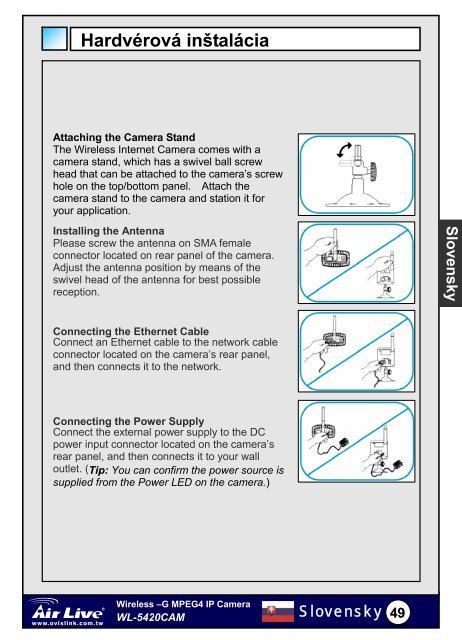Create successful ePaper yourself
Turn your PDF publications into a flip-book with our unique Google optimized e-Paper software.
Hardvérová inštalácia<br />
Attaching the Camera Stand<br />
The Wireless Internet Camera comes with a<br />
camera stand, which has a swivel ball screw<br />
head that can be attached to the camera’s screw<br />
hole on the top/bottom panel. Attach the<br />
camera stand to the camera and station it for<br />
your application.<br />
Installing the Antenna<br />
Please screw the antenna on SMA female<br />
connector located on rear panel of the camera.<br />
Adjust the antenna position by means of the<br />
swivel head of the antenna for best possible<br />
reception.<br />
Slovensky<br />
Connecting the Ethernet Cable<br />
Connect an Ethernet cable to the network cable<br />
connector located on the camera’s rear panel,<br />
and then connects it to the network.<br />
Connecting the Power Supply<br />
Connect the external power supply to the DC<br />
power input connector located on the camera’s<br />
rear panel, and then connects it to your wall<br />
outlet. (Tip: You can confirm the power source is<br />
supplied from the Power LED on the camera.)<br />
Wireless –G MPEG4 IP Camera<br />
WL-5420CAM<br />
Slovensky 49