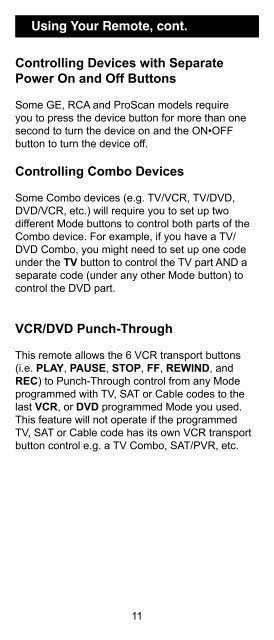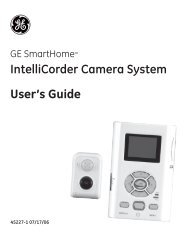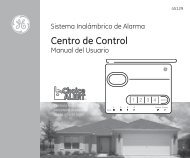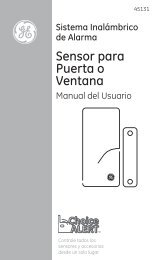Universal Remote Instruction Manual - Jasco Products
Universal Remote Instruction Manual - Jasco Products
Universal Remote Instruction Manual - Jasco Products
Create successful ePaper yourself
Turn your PDF publications into a flip-book with our unique Google optimized e-Paper software.
Using Your <strong>Remote</strong>, cont.<br />
Controlling Devices with Separate<br />
Power On and Off Buttons<br />
Some GE, RCA and ProScan models require<br />
you to press the device button for more than one<br />
second to turn the device on and the ON•OFF<br />
button to turn the device off.<br />
Controlling Combo Devices<br />
Some Combo devices (e.g. TV/VCR, TV/DVD,<br />
DVD/VCR, etc.) will require you to set up two<br />
different Mode buttons to control both parts of the<br />
Combo device. For example, if you have a TV/<br />
DVD Combo, you might need to set up one code<br />
under the TV button to control the TV part AND a<br />
separate code (under any other Mode button) to<br />
control the DVD part.<br />
VCR/DVD Punch-Through<br />
This remote allows the 6 VCR transport buttons<br />
(i.e. PLAY, PAUSE, STOP, FF, REWIND, and<br />
REC) to Punch-Through control from any Mode<br />
programmed with TV, SAT or Cable codes to the<br />
last VCR, or DVD programmed Mode you used.<br />
This feature will not operate if the programmed<br />
TV, SAT or Cable code has its own VCR transport<br />
button control e.g. a TV Combo, SAT/PVR, etc.<br />
11