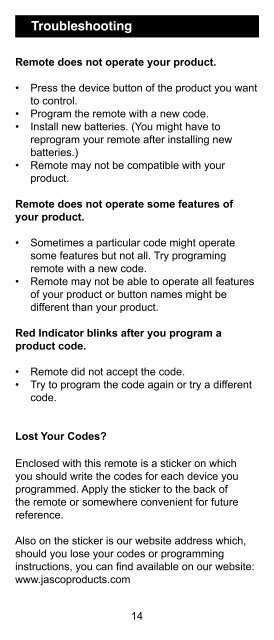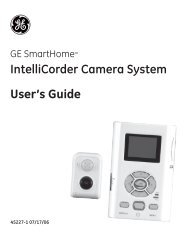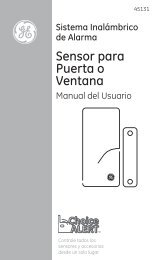Universal Remote Instruction Manual - Jasco Products
Universal Remote Instruction Manual - Jasco Products
Universal Remote Instruction Manual - Jasco Products
Create successful ePaper yourself
Turn your PDF publications into a flip-book with our unique Google optimized e-Paper software.
Troubleshooting<br />
<strong>Remote</strong> does not operate your product.<br />
• Press the device button of the product you want<br />
to control.<br />
• Program the remote with a new code.<br />
• Install new batteries. (You might have to<br />
reprogram your remote after installing new<br />
batteries.)<br />
• <strong>Remote</strong> may not be compatible with your<br />
product.<br />
<strong>Remote</strong> does not operate some features of<br />
your product.<br />
• Sometimes a particular code might operate<br />
some features but not all. Try programing<br />
remote with a new code.<br />
• <strong>Remote</strong> may not be able to operate all features<br />
of your product or button names might be<br />
different than your product.<br />
Red Indicator blinks after you program a<br />
product code.<br />
• <strong>Remote</strong> did not accept the code.<br />
• Try to program the code again or try a different<br />
code.<br />
Lost Your Codes?<br />
Enclosed with this remote is a sticker on which<br />
you should write the codes for each device you<br />
programmed. Apply the sticker to the back of<br />
the remote or somewhere convenient for future<br />
reference.<br />
Also on the sticker is our website address which,<br />
should you lose your codes or programming<br />
instructions, you can find available on our website:<br />
www.jascoproducts.com<br />
14