Manual de uso - Onedirect
Manual de uso - Onedirect
Manual de uso - Onedirect
Create successful ePaper yourself
Turn your PDF publications into a flip-book with our unique Google optimized e-Paper software.
Índice <strong>de</strong> menús (Modo MUSIC)<br />
Índice <strong>de</strong> menús (Modo MUSIC)<br />
A continuación se muestra un diagrama <strong>de</strong> la estructura <strong>de</strong> menús tal y como aparece cuando<br />
se acce<strong>de</strong> a los mismos mientras la grabadora está parada. Durante la reproducción, si se<br />
mantiene pulsado el botón MENU durante más <strong>de</strong> un segundo, los valores “Play Mo<strong>de</strong>”,<br />
“Random”, “WOW”, “EQ”, “Back Space”, y “Play Speed” podrán ajustarse sin necesidad <strong>de</strong><br />
interrumpir la reproducción.<br />
Los menús resaltados con son comunes a los modos “VOICE” y “MUSIC” y pue<strong>de</strong>n<br />
seleccionarse incl<strong>uso</strong> si el interruptor <strong>de</strong> modo está en la posición “VOICE”.<br />
Ficha Ajuste Pág. Ref.<br />
Play Mo<strong>de</strong><br />
File, File Repeat, Fol<strong>de</strong>r,<br />
Fol<strong>de</strong>r Repeat, All, All Repeat<br />
P. 59<br />
4<br />
Random<br />
On, Off<br />
P. 61<br />
Play<br />
Menu<br />
WOW<br />
EQ<br />
SRS 3D: High, Middle, Low, Off<br />
TruBass: High, Middle, Low, Off<br />
Flat, Rock, Pop, Jazz, User<br />
P. 63<br />
P. 66<br />
Back Space<br />
Off, 1Sec, 2Sec, 3Sec, 4Sec, 5Sec, 10Sec<br />
P. 82<br />
Play Speed<br />
S. Play: x0.5, x0.625, x0.75, x0.875 Play<br />
F. Play: x1.125, x1.25, x1.375, x1.5 Play<br />
P. 84<br />
70


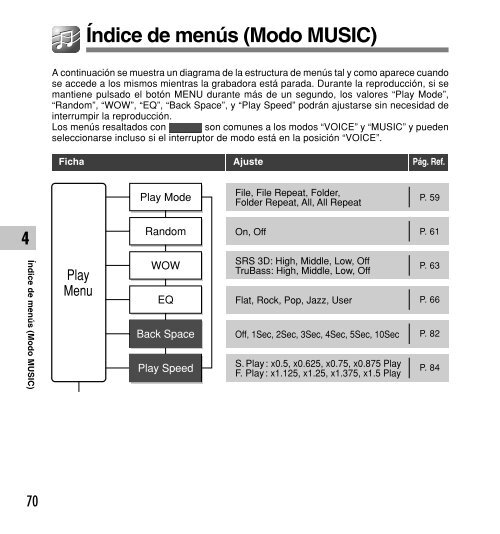
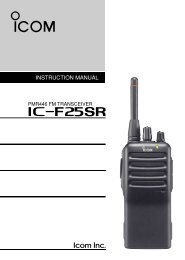













![VX-450 Series Spec Sheet [310 KB] - Vertex Standard](https://img.yumpu.com/24962253/1/184x260/vx-450-series-spec-sheet-310-kb-vertex-standard.jpg?quality=85)