Manual de uso - Onedirect
Manual de uso - Onedirect
Manual de uso - Onedirect
Create successful ePaper yourself
Turn your PDF publications into a flip-book with our unique Google optimized e-Paper software.
Borrado<br />
{<br />
5 Características comunes a la grabadora <strong>de</strong> voz y al reproductor <strong>de</strong> música<br />
Características comunes a la grabadora <strong>de</strong> voz y al reproductor <strong>de</strong> música<br />
* Este capítulo se servirá <strong>de</strong> las pantallas <strong>de</strong>l modo VOICE para explicar el funcionamiento<br />
<strong>de</strong> la grabadora.<br />
Borrado<br />
5<br />
Borrado <strong>de</strong> un archivo<br />
Se pue<strong>de</strong> borrar un archivo seleccionado <strong>de</strong> una carpeta.<br />
1<br />
Seleccione el archivo que <strong>de</strong>sea borrar.<br />
En estado <strong>de</strong> parada, visualice el archivo<br />
o coloque el cursor sobre el archivo en la<br />
pantalla <strong>de</strong> lista.<br />
2<br />
Pulse el botón ERASE.<br />
2 El indicador “Cancel” parpa<strong>de</strong>a.<br />
3<br />
4<br />
3<br />
Pulse<br />
4<br />
Pulse<br />
el botón + para seleccionar<br />
“Erase”.<br />
el botón OK.<br />
La pantalla cambia a “File Erase!” y<br />
comenzará el borrado.<br />
XQ 33 120<br />
Era<br />
C an se<br />
c el<br />
F<br />
33 120<br />
Era<br />
C an se<br />
c el<br />
33 120<br />
i l e<br />
Era se<br />
!<br />
72<br />
Se visualiza “Erase Done” al borrar el archivo.<br />
Se asignarán <strong>de</strong> nuevo los números <strong>de</strong><br />
archivo automáticamente.<br />
XQ<br />
33 119<br />
E ras e<br />
D o ne


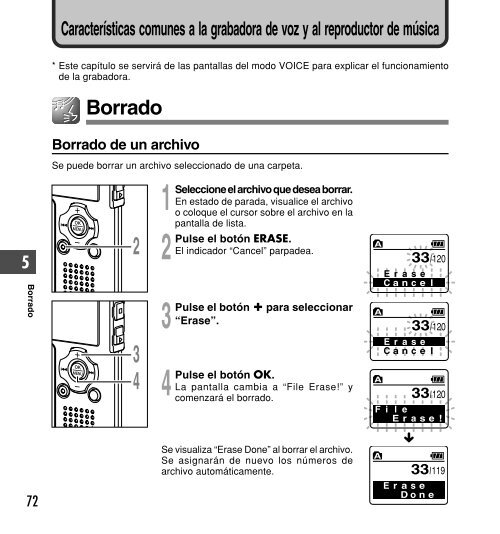
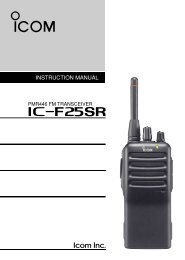













![VX-450 Series Spec Sheet [310 KB] - Vertex Standard](https://img.yumpu.com/24962253/1/184x260/vx-450-series-spec-sheet-310-kb-vertex-standard.jpg?quality=85)