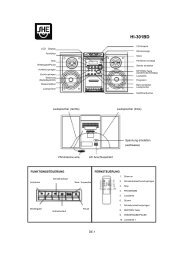DataStation maxi z.ul - Schuss Home Electronic
DataStation maxi z.ul - Schuss Home Electronic
DataStation maxi z.ul - Schuss Home Electronic
You also want an ePaper? Increase the reach of your titles
YUMPU automatically turns print PDFs into web optimized ePapers that Google loves.
DE<br />
SCHNELLSTART-ANLEITUNG<br />
Lieferumfang:<br />
• TrekStor <strong>DataStation</strong> <strong>maxi</strong> z.<strong>ul</strong><br />
• Praktische M<strong>ul</strong>tifunktionshalterung<br />
• Hochwertiges Netzwerkkabel<br />
• Hi-Speed USB 2.0 Kabel<br />
• Netzteil (100 V – 240 V)<br />
• Software-CD<br />
• Handbuch<br />
System-Voraussetzungen:<br />
• Windows® 98 SE / ME (nur im USB-Modus benutzbar)<br />
• Windows® 2000 / XP, Mac® OS X ab 10.3, Linux®<br />
• 233 MHz Pentium II oder höher (500 MHz Pentium III empfohlen)<br />
• 64 MB RAM (256 MB RAM empfohlen)<br />
• USB 1.1-Anschluss (Hi-Speed USB 2.0-Anschluss empfohlen)<br />
• Freier 10/100 Base-T Netzwerkanschluss am PC, Switch oder Router<br />
Hinweis: Die <strong>DataStation</strong> <strong>maxi</strong> z.<strong>ul</strong> kann entweder im USB-Modus<br />
ODER im Netzwerk-Modus betrieben werden, jedoch nicht zeitgleich in beiden Modi.<br />
A USB-Verbindung /-Zugriff<br />
B LAN-Verbindung /-Zugriff<br />
C Power-LED<br />
D Ein- /Ausschalter<br />
E USB-Anschluss<br />
F Power-Anschluss<br />
G LAN-Anschluss<br />
1) USB-Modus: Verbinden der TrekStor<br />
<strong>DataStation</strong> <strong>maxi</strong> z.<strong>ul</strong> mit einem PC über USB<br />
– 2 –