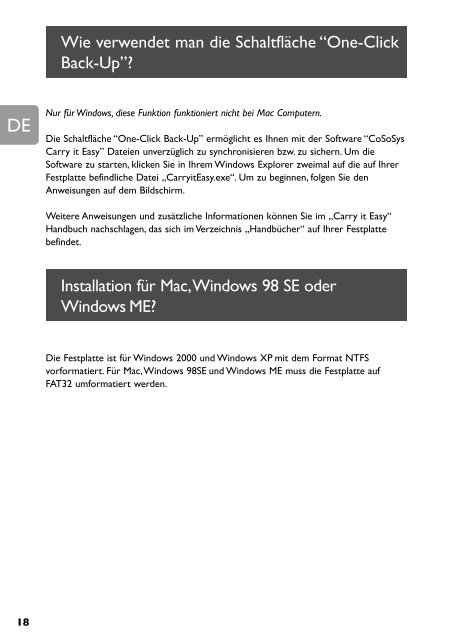Manual de uso - Philips StorageUpdates
Manual de uso - Philips StorageUpdates
Manual de uso - Philips StorageUpdates
Create successful ePaper yourself
Turn your PDF publications into a flip-book with our unique Google optimized e-Paper software.
Wie verwen<strong>de</strong>t man die Schaltfläche “One-Click<br />
Back-Up”?<br />
DE<br />
Nur für Windows, diese Funktion funktioniert nicht bei Mac Computern.<br />
Die Schaltfläche “One-Click Back-Up” ermöglicht es Ihnen mit <strong>de</strong>r Software “CoSoSys<br />
Carry it Easy” Dateien unverzüglich zu synchronisieren bzw. zu sichern. Um die<br />
Software zu starten, klicken Sie in Ihrem Windows Explorer zweimal auf die auf Ihrer<br />
Festplatte befindliche Datei „CarryitEasy.exe“. Um zu beginnen, folgen Sie <strong>de</strong>n<br />
Anweisungen auf <strong>de</strong>m Bildschirm.<br />
Weitere Anweisungen und zusätzliche Informationen können Sie im „Carry it Easy“<br />
Handbuch nachschlagen, das sich im Verzeichnis „Handbücher“ auf Ihrer Festplatte<br />
befin<strong>de</strong>t.<br />
Installation für Mac,Windows 98 SE o<strong>de</strong>r<br />
Windows ME?<br />
Die Festplatte ist für Windows 2000 und Windows XP mit <strong>de</strong>m Format NTFS<br />
vorformatiert. Für Mac,Windows 98SE und Windows ME muss die Festplatte auf<br />
FAT32 umformatiert wer<strong>de</strong>n.<br />
18