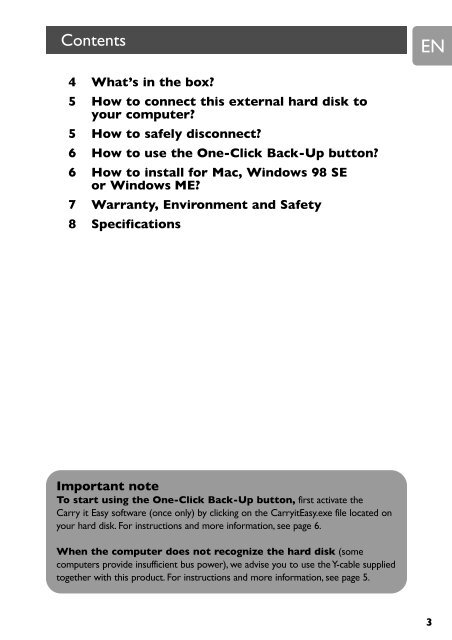Manual de uso - Philips StorageUpdates
Manual de uso - Philips StorageUpdates
Manual de uso - Philips StorageUpdates
Create successful ePaper yourself
Turn your PDF publications into a flip-book with our unique Google optimized e-Paper software.
Contents<br />
EN<br />
4 What’s in the box?<br />
5 How to connect this external hard disk to<br />
your computer?<br />
5 How to safely disconnect?<br />
6 How to use the One-Click Back-Up button?<br />
6 How to install for Mac, Windows 98 SE<br />
or Windows ME?<br />
7 Warranty, Environment and Safety<br />
8 Specifications<br />
Important note<br />
To start using the One-Click Back-Up button, first activate the<br />
Carry it Easy software (once only) by clicking on the CarryitEasy.exe file located on<br />
your hard disk. For instructions and more information, see page 6.<br />
When the computer does not recognize the hard disk (some<br />
computers provi<strong>de</strong> insufficient bus power), we advise you to use the Y-cable supplied<br />
together with this product. For instructions and more information, see page 5.<br />
3