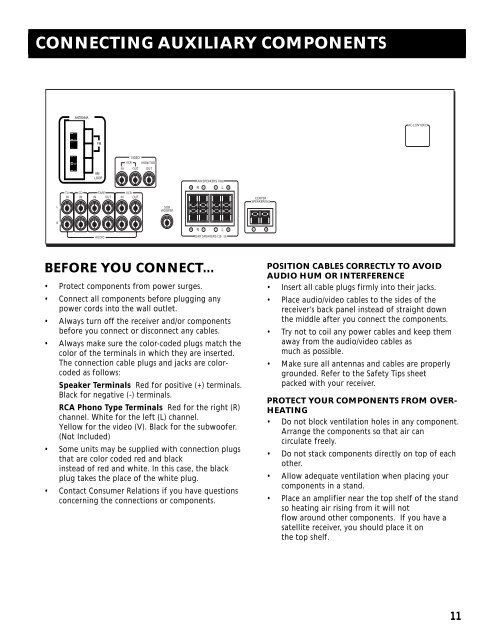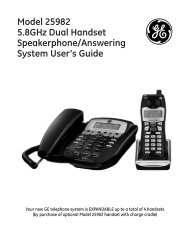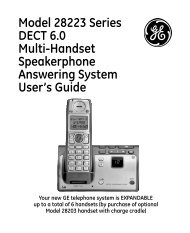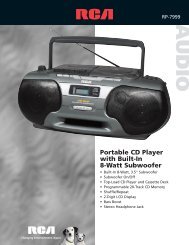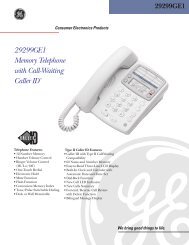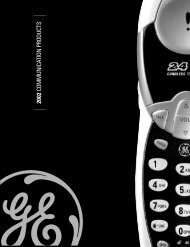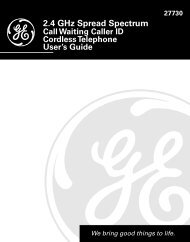Create successful ePaper yourself
Turn your PDF publications into a flip-book with our unique Google optimized e-Paper software.
connecting auxiliary components<br />
ANTENNA<br />
AC-120V 60Hz<br />
FM<br />
VIDEO<br />
VCR MONITOR<br />
L<br />
AM<br />
LOOP<br />
IN OUT OUT<br />
TV CD TAPE VCR<br />
IN IN IN OUT IN OUT<br />
SUB<br />
WOOFER<br />
MAIN SPEAKERS (8Ω)<br />
+ R - - L +<br />
CENTER<br />
SPEAKER(8 Ω)<br />
R<br />
AUDIO<br />
+ R - - L +<br />
- +<br />
REAR SPEAKERS (16 Ω)<br />
before you connect...<br />
• Protect components from power surges.<br />
• Connect all components before plugging any<br />
power cords into the wall outlet.<br />
• Always turn off the receiver and/or components<br />
before you connect or disconnect any cables.<br />
• Always make sure the color-coded plugs match the<br />
color of the terminals in which they are inserted.<br />
The connection cable plugs and jacks are colorcoded<br />
as follows:<br />
Speaker Terminals Red for positive (+) terminals.<br />
Black for negative (-) terminals.<br />
RCA Phono Type Terminals Red for the right (R)<br />
channel. White for the left (L) channel.<br />
Yellow for the video (V). Black for the subwoofer.<br />
(Not Included)<br />
• Some units may be supplied with connection plugs<br />
that are color coded red and black<br />
instead of red and white. In this case, the black<br />
plug takes the place of the white plug.<br />
• Contact Consumer Relations if you have questions<br />
concerning the connections or components.<br />
Position cables correctly to avoid<br />
audio hum or interference<br />
• Insert all cable plugs firmly into their jacks.<br />
• Place audio/video cables to the sides of the<br />
receiver’s back panel instead of straight down<br />
the middle after you connect the components.<br />
• Try not to coil any power cables and keep them<br />
away from the audio/video cables as<br />
much as possible.<br />
• Make sure all antennas and cables are properly<br />
grounded. Refer to the Safety Tips sheet<br />
packed with your receiver.<br />
Protect your components from overheating<br />
• Do not block ventilation holes in any component.<br />
Arrange the components so that air can<br />
circulate freely.<br />
• Do not stack components directly on top of each<br />
other.<br />
• Allow adequate ventilation when placing your<br />
components in a stand.<br />
• Place an amplifier near the top shelf of the stand<br />
so heating air rising from it will not<br />
flow around other components. If you have a<br />
satellite receiver, you should place it on<br />
the top shelf.<br />
11