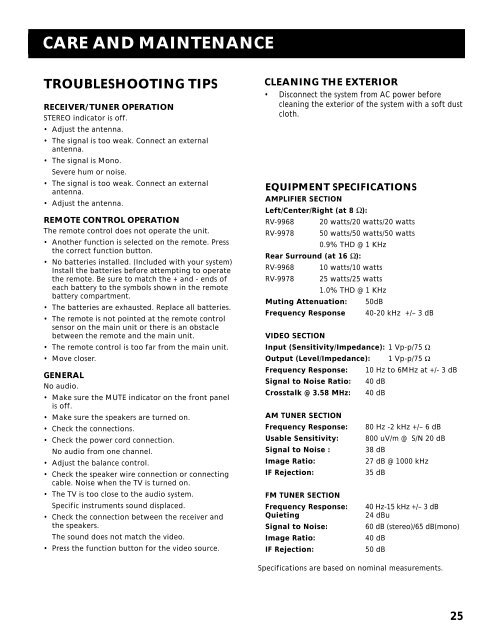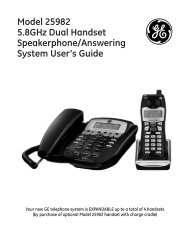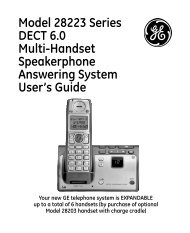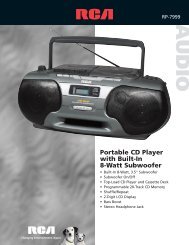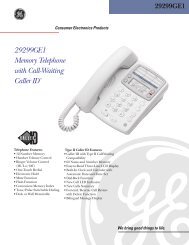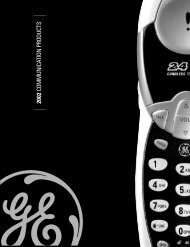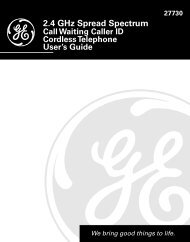You also want an ePaper? Increase the reach of your titles
YUMPU automatically turns print PDFs into web optimized ePapers that Google loves.
Care and Maintenance<br />
Troubleshooting tips<br />
Receiver/Tuner Operation<br />
STEREO indicator is off.<br />
• Adjust the antenna.<br />
• The signal is too weak. Connect an external<br />
antenna.<br />
• The signal is Mono.<br />
Severe hum or noise.<br />
• The signal is too weak. Connect an external<br />
antenna.<br />
• Adjust the antenna.<br />
Remote <strong>Control</strong> Operation<br />
The remote control does not operate the unit.<br />
• Another function is selected on the remote. Press<br />
the correct function button.<br />
• No batteries installed. (Included with your system)<br />
Install the batteries before attempting to operate<br />
the remote. Be sure to match the + and - ends of<br />
each battery to the symbols shown in the remote<br />
battery compartment.<br />
• The batteries are exhausted. Replace all batteries.<br />
• The remote is not pointed at the remote control<br />
sensor on the main unit or there is an obstacle<br />
between the remote and the main unit.<br />
• The remote control is too far from the main unit.<br />
• Move closer.<br />
General<br />
No audio.<br />
• Make sure the MUTE indicator on the front panel<br />
is off.<br />
• Make sure the speakers are turned on.<br />
• Check the connections.<br />
• Check the power cord connection.<br />
No audio from one channel.<br />
• Adjust the balance control.<br />
• Check the speaker wire connection or connecting<br />
cable. Noise when the TV is turned on.<br />
• The TV is too close to the audio system.<br />
Specific instruments sound displaced.<br />
• Check the connection between the receiver and<br />
the speakers.<br />
The sound does not match the video.<br />
• Press the function button for the video source.<br />
Cleaning the Exterior<br />
• Disconnect the system from AC power before<br />
cleaning the exterior of the system with a soft dust<br />
cloth.<br />
Equipment Specifications<br />
AMPLIFIER SECTION<br />
Left/Center/Right (at 8 Ω):<br />
RV-9968 20 watts/20 watts/20 watts<br />
RV-9978 50 watts/50 watts/50 watts<br />
0.9% THD @ 1 KHz<br />
Rear Surround (at 16 Ω):<br />
RV-9968 10 watts/10 watts<br />
RV-9978 25 watts/25 watts<br />
1.0% THD @ 1 KHz<br />
Muting Attenuation: 50dB<br />
Frequency Response 40-20 kHz +/– 3 dB<br />
VIDEO SECTION<br />
Input (Sensitivity/Impedance): 1 Vp-p/75 Ω<br />
Output (Level/Impedance): 1 Vp-p/75 Ω<br />
Frequency Response: 10 Hz to 6MHz at +/- 3 dB<br />
Signal to Noise Ratio: 40 dB<br />
Crosstalk @ 3.58 MHz: 40 dB<br />
AM TUNER SECTION<br />
Frequency Response:<br />
Usable Sensitivity:<br />
Signal to Noise :<br />
Image Ratio:<br />
IF Rejection:<br />
FM TUNER SECTION<br />
Frequency Response:<br />
Quieting<br />
Signal to Noise:<br />
Image Ratio:<br />
IF Rejection:<br />
80 Hz -2 kHz +/– 6 dB<br />
800 uV/m @ S/N 20 dB<br />
38 dB<br />
27 dB @ 1000 kHz<br />
35 dB<br />
40 Hz-15 kHz +/– 3 dB<br />
24 dBu<br />
60 dB (stereo)/65 dB(mono)<br />
40 dB<br />
50 dB<br />
Specifications are based on nominal measurements.<br />
25