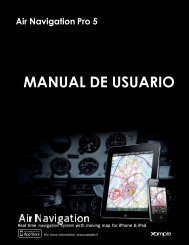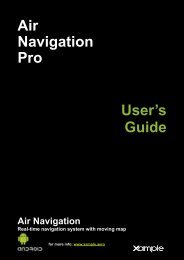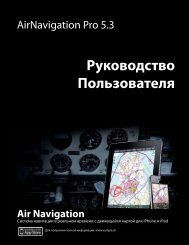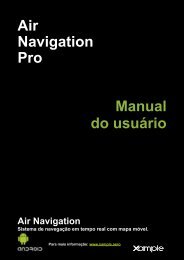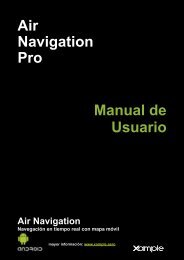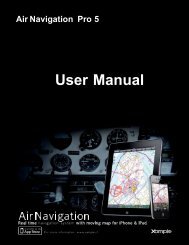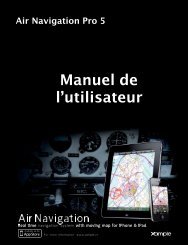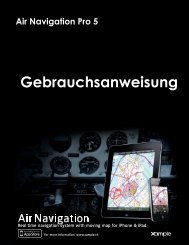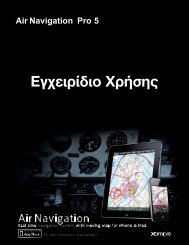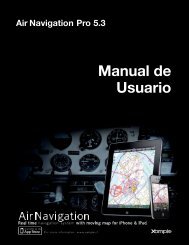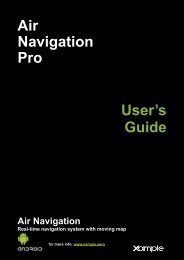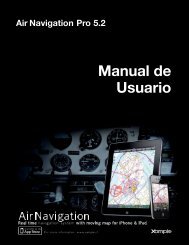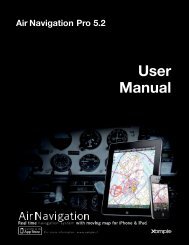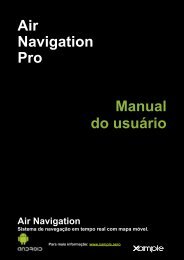Air Navigation Pro 5.4.2 Manual de Usuario - Xample
Air Navigation Pro 5.4.2 Manual de Usuario - Xample
Air Navigation Pro 5.4.2 Manual de Usuario - Xample
You also want an ePaper? Increase the reach of your titles
YUMPU automatically turns print PDFs into web optimized ePapers that Google loves.
Groundspeed (velocidad <strong>de</strong> terreno)<br />
La parte superior es el indicador <strong>de</strong> la velocidad<br />
<strong>de</strong>l terreno analógico. En la parte inferior, se<br />
pue<strong>de</strong> encontrar los valores digitales <strong>de</strong> la<br />
velocidad, como también un símbolo que<br />
representa el status actual <strong>de</strong>l GPS.<br />
Las unida<strong>de</strong>s <strong>de</strong> velocidad pue<strong>de</strong>n establecerse<br />
en nudos, millas por hora o kilómetros por hora<br />
en los ajustes («Settings») <strong>de</strong> la aplicación.<br />
Un Signo <strong>de</strong> interrogación se mostrará en reemplazo <strong>de</strong> un valor digital <strong>de</strong>bajo<br />
<strong>de</strong>l marcador, esto ocurrirá cuando:<br />
‣ La precisión <strong>de</strong>l GPS es <strong>de</strong>ficiente;<br />
Nota: recuer<strong>de</strong>n que SÓLO encontrarán el “spinball” en la parte inferior <strong>de</strong>l Instrumento en los<br />
dispositivos iPhone y iPod Touch.<br />
Volver al índice 35