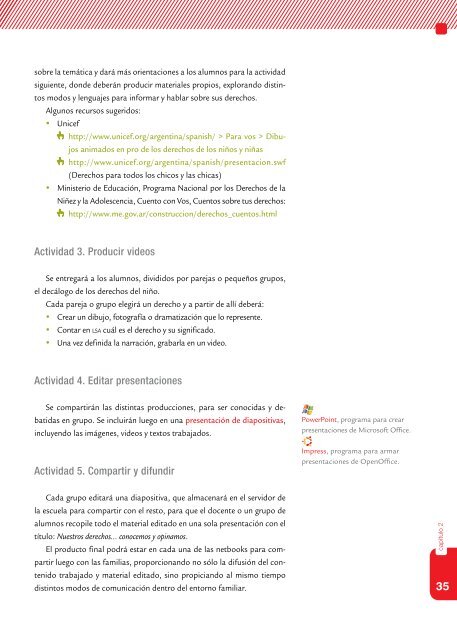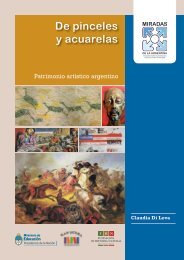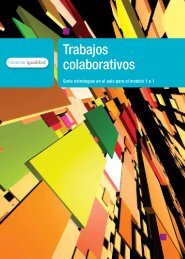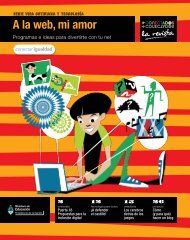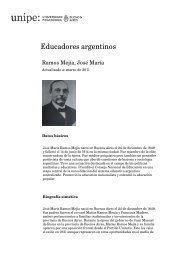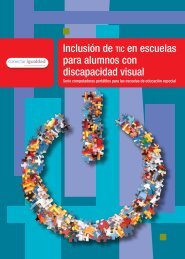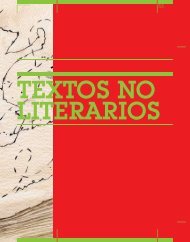Descargar PDF - Biblioteca de Libros Digitales - Educ.ar
Descargar PDF - Biblioteca de Libros Digitales - Educ.ar
Descargar PDF - Biblioteca de Libros Digitales - Educ.ar
You also want an ePaper? Increase the reach of your titles
YUMPU automatically turns print PDFs into web optimized ePapers that Google loves.
sobre la temática y d<strong>ar</strong>á más orientaciones a los alumnos p<strong>ar</strong>a la actividad<br />
siguiente, don<strong>de</strong> <strong>de</strong>berán producir materiales propios, explorando distintos<br />
modos y lenguajes p<strong>ar</strong>a inform<strong>ar</strong> y habl<strong>ar</strong> sobre sus <strong>de</strong>rechos.<br />
Algunos recursos sugeridos:<br />
• Unicef<br />
http://www.unicef.org/<strong>ar</strong>gentina/spanish/ > P<strong>ar</strong>a vos > Dibujos<br />
animados en pro <strong>de</strong> los <strong>de</strong>rechos <strong>de</strong> los niños y niñas<br />
http://www.unicef.org/<strong>ar</strong>gentina/spanish/presentacion.swf<br />
(Derechos p<strong>ar</strong>a todos los chicos y las chicas)<br />
• Ministerio <strong>de</strong> <strong>Educ</strong>ación, Programa Nacional por los Derechos <strong>de</strong> la<br />
Niñez y la Adolescencia, Cuento con Vos, Cuentos sobre tus <strong>de</strong>rechos:<br />
http://www.me.gov.<strong>ar</strong>/construccion/<strong>de</strong>rechos_cuentos.html<br />
Actividad 3. Producir vi<strong>de</strong>os<br />
Se entreg<strong>ar</strong>á a los alumnos, divididos por p<strong>ar</strong>ejas o pequeños grupos,<br />
el <strong>de</strong>cálogo <strong>de</strong> los <strong>de</strong>rechos <strong>de</strong>l niño.<br />
Cada p<strong>ar</strong>eja o grupo elegirá un <strong>de</strong>recho y a p<strong>ar</strong>tir <strong>de</strong> allí <strong>de</strong>berá:<br />
• Cre<strong>ar</strong> un dibujo, fotografía o dramatización que lo represente.<br />
• Cont<strong>ar</strong> en lsa cuál es el <strong>de</strong>recho y su significado.<br />
• Una vez <strong>de</strong>finida la n<strong>ar</strong>ración, grab<strong>ar</strong>la en un vi<strong>de</strong>o.<br />
Actividad 4. Edit<strong>ar</strong> presentaciones<br />
Se comp<strong>ar</strong>tirán las distintas producciones, p<strong>ar</strong>a ser conocidas y <strong>de</strong>batidas<br />
en grupo. Se incluirán luego en una presentación <strong>de</strong> diapositivas,<br />
incluyendo las imágenes, vi<strong>de</strong>os y textos trabajados.<br />
Actividad 5. Comp<strong>ar</strong>tir y difundir<br />
PowerPoint, programa p<strong>ar</strong>a cre<strong>ar</strong><br />
presentaciones <strong>de</strong> Microsoft Office.<br />
Impress, programa p<strong>ar</strong>a <strong>ar</strong>m<strong>ar</strong><br />
presentaciones <strong>de</strong> OpenOffice.<br />
Cada grupo edit<strong>ar</strong>á una diapositiva, que almacen<strong>ar</strong>á en el servidor <strong>de</strong><br />
la escuela p<strong>ar</strong>a comp<strong>ar</strong>tir con el resto, p<strong>ar</strong>a que el docente o un grupo <strong>de</strong><br />
alumnos recopile todo el material editado en una sola presentación con el<br />
título: Nuestros <strong>de</strong>rechos… conocemos y opinamos.<br />
El producto final podrá est<strong>ar</strong> en cada una <strong>de</strong> las netbooks p<strong>ar</strong>a comp<strong>ar</strong>tir<br />
luego con las familias, proporcionando no sólo la difusión <strong>de</strong>l contenido<br />
trabajado y material editado, sino propiciando al mismo tiempo<br />
distintos modos <strong>de</strong> comunicación <strong>de</strong>ntro <strong>de</strong>l entorno famili<strong>ar</strong>.<br />
capítulo 2<br />
35