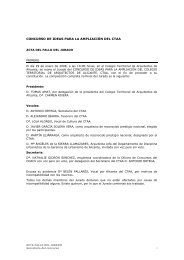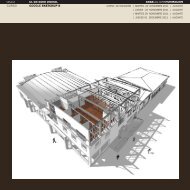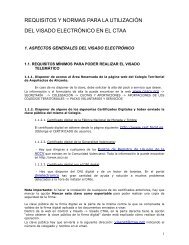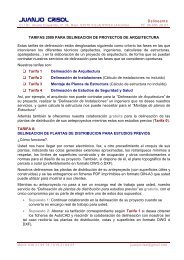Manual de UsuarioARQ - COACV. Colegio Oficial de Arquitectos de ...
Manual de UsuarioARQ - COACV. Colegio Oficial de Arquitectos de ...
Manual de UsuarioARQ - COACV. Colegio Oficial de Arquitectos de ...
You also want an ePaper? Increase the reach of your titles
YUMPU automatically turns print PDFs into web optimized ePapers that Google loves.
Consejo Superior <strong>de</strong> los <strong>Colegio</strong>s <strong>de</strong> <strong>Arquitectos</strong> <strong>de</strong> España<br />
Como vemos en dicha ventana, también po<strong>de</strong>mos especificar los datos <strong>de</strong>l representante <strong>de</strong>l<br />
cliente. Sino lo hacemos, el sistema consi<strong>de</strong>ra por <strong>de</strong>fecto que el cliente se representa a sí<br />
mismo, copiando los datos <strong>de</strong>l cliente en las casillas <strong>de</strong>l representante.<br />
Solo queda rellenar el resto <strong>de</strong> campos correspondientes al porcentaje <strong>de</strong> participación (por<br />
<strong>de</strong>fecto será el 100% pues en la mayoría <strong>de</strong> los casos el cliente es único) y una casilla<br />
indicando si es promotor o no (por <strong>de</strong>fecto queda marcado que si ).<br />
10.1.5 Contratistas/Constructores<br />
Los contratistas o constructores se indican en la siguiente pestaña <strong>de</strong> gestión similar a las<br />
anteriores (botón <strong>de</strong>recho <strong>de</strong>l ratón).<br />
<strong>Manual</strong> Usuario<br />
Front-end <strong>de</strong> Visado<br />
44


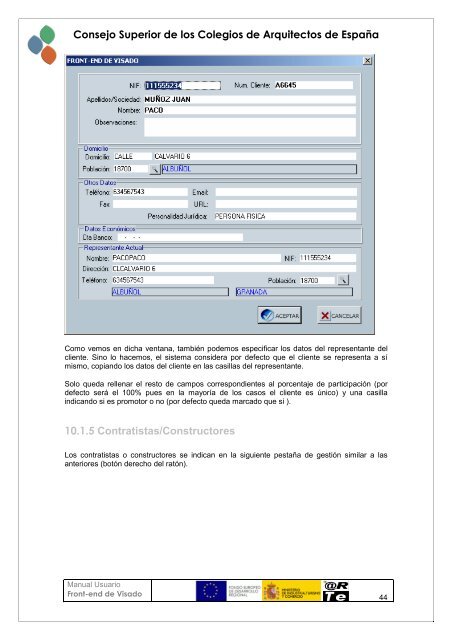


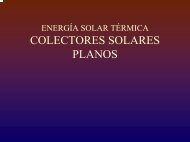
![Calculo Placas Solares explicacion metodo F-CHART [529 KB]](https://img.yumpu.com/40821637/1/190x143/calculo-placas-solares-explicacion-metodo-f-chart-529-kb.jpg?quality=85)