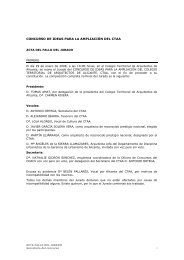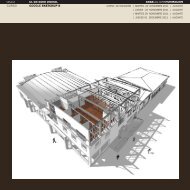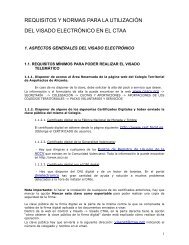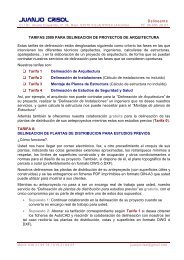Manual de UsuarioARQ - COACV. Colegio Oficial de Arquitectos de ...
Manual de UsuarioARQ - COACV. Colegio Oficial de Arquitectos de ...
Manual de UsuarioARQ - COACV. Colegio Oficial de Arquitectos de ...
You also want an ePaper? Increase the reach of your titles
YUMPU automatically turns print PDFs into web optimized ePapers that Google loves.
Consejo Superior <strong>de</strong> los <strong>Colegio</strong>s <strong>de</strong> <strong>Arquitectos</strong> <strong>de</strong> España<br />
El funcionamiento es totalmente análogo a cualquier lista: se aña<strong>de</strong>n o borran elementos con el<br />
botón <strong>de</strong>recho <strong>de</strong>l ratón o bien con los botones añadir y borrar.<br />
También es posible introducir gastos mediante el botón calcular gastos. Si lo pulsamos se nos<br />
abrirá una ventana <strong>de</strong> cálculo, cuyos parámetros variarán <strong>de</strong>ntro <strong>de</strong> los distintos colegios.<br />
10.1.8 Datos estadísticos<br />
El <strong>de</strong>talle <strong>de</strong> la pestaña <strong>de</strong> datos estadísticos es el siguiente:<br />
En esta zona se indican los datos relativos al presupuesto, superficie y datos estadísticos.<br />
10.1.9 Documentos<br />
En esta pestaña se gestionarán los documentos y formularios necesarios. El primer paso es<br />
seleccionar los documentos correspondientes a través <strong>de</strong> la siguiente ventana:<br />
<strong>Manual</strong> Usuario<br />
Front-end <strong>de</strong> Visado<br />
49





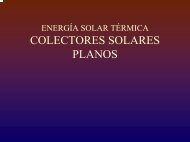
![Calculo Placas Solares explicacion metodo F-CHART [529 KB]](https://img.yumpu.com/40821637/1/190x143/calculo-placas-solares-explicacion-metodo-f-chart-529-kb.jpg?quality=85)