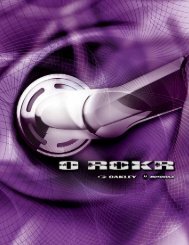manual de instrucciones thump pro - Oakley
manual de instrucciones thump pro - Oakley
manual de instrucciones thump pro - Oakley
You also want an ePaper? Increase the reach of your titles
YUMPU automatically turns print PDFs into web optimized ePapers that Google loves.
CÓMO TRANSFERIR ARCHIVOS DE MÚSICA DESDE UN MAC<br />
Arrastre y suelte <strong>de</strong> una ventana a otra.<br />
Abra la unidad <strong>de</strong>nominada “THUMP Pro”.<br />
Abra otra carpeta en otra ventana<br />
que muestre la música almacenada<br />
en su or<strong>de</strong>nador.<br />
Arrastre y suelte canciones<br />
<strong>de</strong>s<strong>de</strong> la carpeta “Música”<br />
a la unidad “THUMP Pro”.<br />
CÓMO “EXPULSAR” THUMP PRO CON SEGURIDAD DEL SISTEMA OPERATIVO DEL MAC<br />
Mac reconoce THUMP Pro como una unidad externa. Por lo tanto, es preciso "expulsar" THUMP Pro (en el sistema operativo)<br />
antes <strong>de</strong> <strong>de</strong>sconectar el cable USB. Si se <strong>de</strong>sconecta el cable USB sin haber “expulsado” primero THUMP Pro, se pue<strong>de</strong>n<br />
per<strong>de</strong>r datos.<br />
Utilice el Dock. En la pantalla <strong>de</strong>l<br />
escritorio, haga clic en el icono <strong>de</strong><br />
THUMP Pro y arrástrelo al icono<br />
"Papelera <strong>de</strong> reciclaje" / "Expulsar".<br />
Cuando THUMP Pro ha sido “expulsado” correctamente <strong>de</strong>l or<strong>de</strong>nador, <strong>de</strong>sconecte el cable USB. Ajuste los auriculares<br />
para que encajen bien y pueda escuchar correctamente. Presione y mantenga presionado el botón Lectura / Pausa<br />
hasta que se escuche el tono que indica que el dispositivo está encendido. Vea la guía <strong>de</strong> Consulta Rápida para obtener<br />
información sobre los mandos.<br />
MANUAL DE INSTRUCCIONES THUMP PRO 5