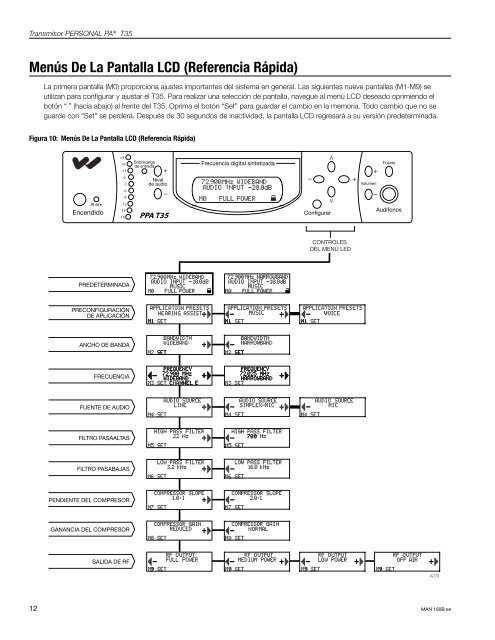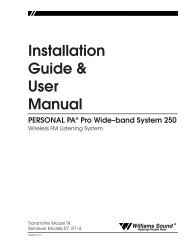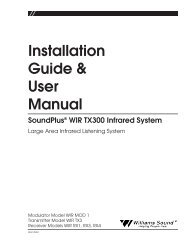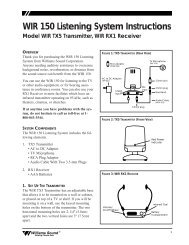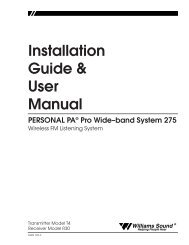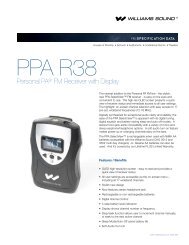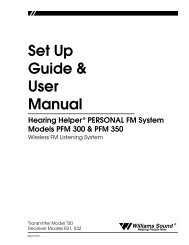Transmisor PERSONAL PA® T35 - Williams Sound
Transmisor PERSONAL PA® T35 - Williams Sound
Transmisor PERSONAL PA® T35 - Williams Sound
You also want an ePaper? Increase the reach of your titles
YUMPU automatically turns print PDFs into web optimized ePapers that Google loves.
<strong>Transmisor</strong> <strong>PERSONAL</strong> PA ® <strong>T35</strong>Menús De La Pantalla LCD (Referencia Rápida)La primera pantalla (M0) proporciona ajustes importantes del sistema en general. Las siguientes nueve pantallas (M1-M9) seutilizan para configurar y ajustar el <strong>T35</strong>. Para realizar una selección de pantalla, navegue al menú LCD deseado oprimiendo elbotón “ ” (hacia abajo) al frente del <strong>T35</strong>. Oprima el botón “Set” para guardar el cambio en la memoria. Todo cambio que no seguarde con “Set” se perderá. Después de 30 segundos de inactividad, la pantalla LCD regresará a su versión predeterminada.Figura 10: Menús De La Pantalla LCD (Referencia Rápida)Al aireEncendidoSobrecargade entrada+Nivelde audio–Frecuencia digital sintetizada–ConfigurarVV++VolumenFuente–AudífonosCONTROLESDEL MENÚ LEDPREDETERMINADAPRECONFIGURACIÓNDE APLICACIÓNANCHO DE BANDAFRECUENCIAFUENTE DE AUDIOFILTRO PASAALTASFILTRO PASABAJASPENDIENTE DEL COMPRESORGANANCIA DEL COMPRESORSALIDA DE RFA27912MAN 160B en