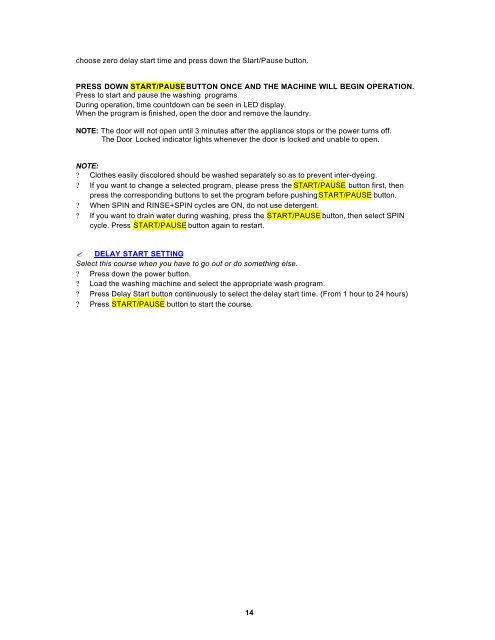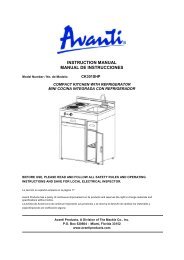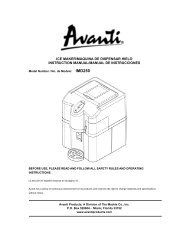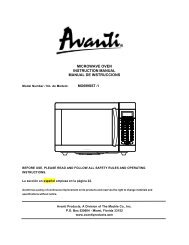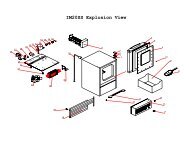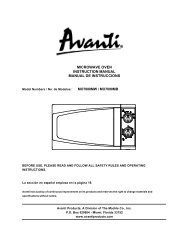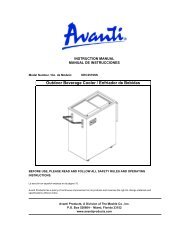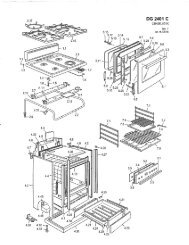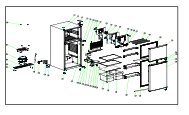choose zero <strong>de</strong>lay start time and press down the Start/Pause button.PRESS DOWN START/PAUSE BUTTON ONCE AND THE MACHINE WILL BEGIN OPERATION.Press to start and pause the washing programs.During operation, time countdown can be seen in LED display.When the program is finished, open the door and remove the laundry.NOTE: The door will not open until 3 minutes after the appliance stops or the power turns off.The Door Locked indicator lights whenever the door is locked and unable to open.NOTE:? Clothes easily discolored should be washed separately so as to prevent inter-dyeing.? If you want to change a selected program, please press the START/PAUSE button first, thenpress the corresponding buttons to set the program before pushing START/PAUSE button.? When SPIN and RINSE+SPIN cycles are ON, do not use <strong>de</strong>tergent.? If you want to drain water during washing, press the START/PAUSE button, then select SPINcycle. Press START/PAUSE button again to restart.? DELAY START SETTINGSelect this course when you have to go out or do something else.? Press down the power button.? Load the washing machine and select the appropriate wash program.? Press Delay Start button continuously to select the <strong>de</strong>lay start time. (From 1 hour to 24 hours)? Press START/PAUSE button to start the course.14
? WASHING TIPS AND HINTSSort your laundry according to the following characteristics:? Types of fabric care label symbol: Sort laundry into cottons, mixed fibers, synthetics, silks, woolsand rayon.? Color: Divi<strong>de</strong> whites and colors. Wash new, colored items separately.? Size: Placing items of different sizes in the same load will improve the washing action.? Sensitivity: Wash <strong>de</strong>licate i tems separately, using the <strong>de</strong>licate wash program for pure new wool,curtains, and silk articles. Check the labels on the items you are washing or refer to the fabric carechart.EMPTY POCKETSCoins, safety pins and similar items can damage linen, the washing machine drum, and the watertank.SECURING FASTENERSClose zippers and fasten buttons or hooks; Loose belts or ribbons should be tied together.PREWASHING COTTONCotton and Perm Press are not normally necessary. You new washing machine, combined withmo<strong>de</strong>rn <strong>de</strong>tergents, will give perfect washing results, thus saving energy, time, water and <strong>de</strong>tergent.However, if your cotton is particularly dirty, use a prewash with a protein-based <strong>de</strong>tergent.DETERMINING LOAD CAPACITYDo not overload the washing machine or your laundry may not wash properly.DETERGENT TIPSThe type of <strong>de</strong>tergent you use is based on the type of fabric (cotton, Perm Press, <strong>de</strong>licates and wool),color, wash temperature, <strong>de</strong>gree and type of soiling. Always use “low suds” laundry soap, which is<strong>de</strong>signed for automatic washing machine.Follow the <strong>de</strong>tergent manufacturer’s recommendations based upon the weight of the laundry, the<strong>de</strong>gree of soiling, and the hard ness of the water in your area. If you don’t know how hard your wateris, ask your water authority.NOTE: Keep <strong>de</strong>tergents and additives in a safe dry place out of the reach of children.Fabric Care ChartResistant materialDelicate fabricItem may be washed at 95?Item may be washed at 60?Item may be washed at 40?Item may be washed at 30?Item may be hand washedDry clean onlyCan be bleached in cold waterDo not bleachCan be ironed at 200 ? maxCan be ironed at 150 ? max15C an be ironed at 100 ? maxDo not ironCan be dry cleaned using any solventDry clean with perchlori<strong>de</strong>, lighter fuel,pure alcohol or R113 onlyDry clean with aviation fuel, pure alcoholor R113 onlyDo not dry cleanDry flatCan be hung to dayDry on clothes hangerTumble dry, normal heatTumble dry, reduced heatDo not tumble dry