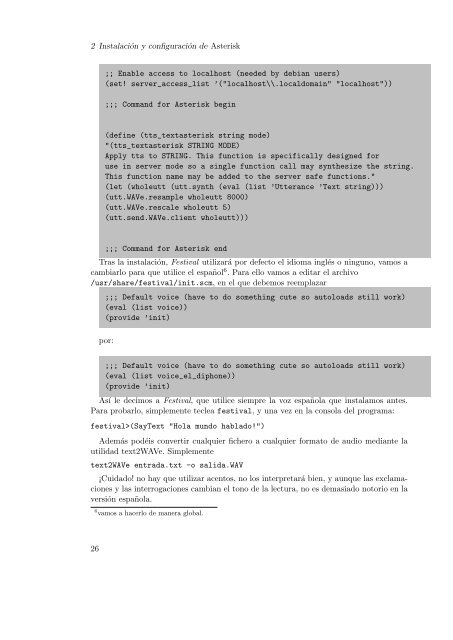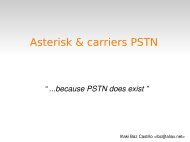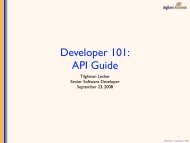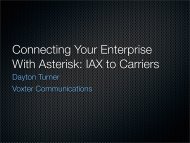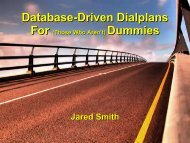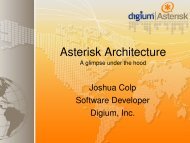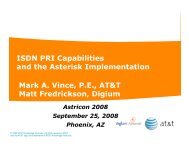Manual de Asterisk y otras hierbas. - forja de RedIRIS
Manual de Asterisk y otras hierbas. - forja de RedIRIS
Manual de Asterisk y otras hierbas. - forja de RedIRIS
You also want an ePaper? Increase the reach of your titles
YUMPU automatically turns print PDFs into web optimized ePapers that Google loves.
2 Instalación y configuración <strong>de</strong> <strong>Asterisk</strong>;; Enable access to localhost (nee<strong>de</strong>d by <strong>de</strong>bian users)(set! server_access_list ’("localhost\\.localdomain" "localhost"));;; Command for <strong>Asterisk</strong> begin(<strong>de</strong>fine (tts_textasterisk string mo<strong>de</strong>)"(tts_textasterisk STRING MODE)Apply tts to STRING. This function is specifically <strong>de</strong>signed foruse in server mo<strong>de</strong> so a single function call may synthesize the string.This function name may be ad<strong>de</strong>d to the server safe functions."(let (wholeutt (utt.synth (eval (list ’Utterance ’Text string)))(utt.WAVe.resample wholeutt 8000)(utt.WAVe.rescale wholeutt 5)(utt.send.WAVe.client wholeutt)));;; Command for <strong>Asterisk</strong> endTras la instalación, Festival utilizará por <strong>de</strong>fecto el idioma inglés o ninguno, vamos acambiarlo para que utilice el español 6 . Para ello vamos a editar el archivo/usr/share/festival/init.scm, en el que <strong>de</strong>bemos reemplazar;;; Default voice (have to do something cute so autoloads still work)(eval (list voice))(provi<strong>de</strong> ’init)por:;;; Default voice (have to do something cute so autoloads still work)(eval (list voice_el_diphone))(provi<strong>de</strong> ’init)Así le <strong>de</strong>cimos a Festival, que utilice siempre la voz española que instalamos antes.Para probarlo, simplemente teclea festival, y una vez en la consola <strong>de</strong>l programa:festival>(SayText "Hola mundo hablado!")A<strong>de</strong>más podéis convertir cualquier fichero a cualquier formato <strong>de</strong> audio mediante lautilidad text2WAVe. Simplementetext2WAVe entrada.txt -o salida.WAV¡Cuidado! no hay que utilizar acentos, no los interpretará bien, y aunque las exclamacionesy las interrogaciones cambian el tono <strong>de</strong> la lectura, no es <strong>de</strong>masiado notorio en laversión española.6 vamos a hacerlo <strong>de</strong> manera global.26