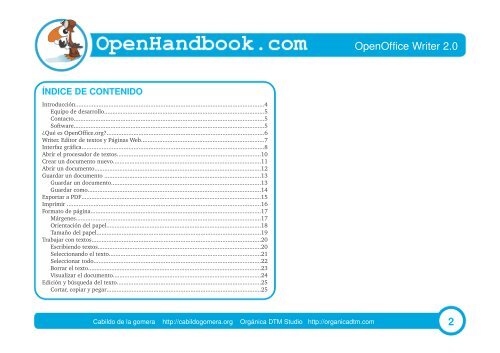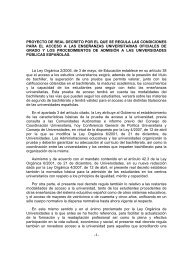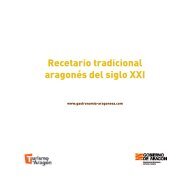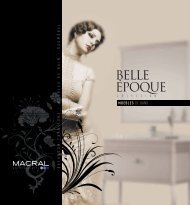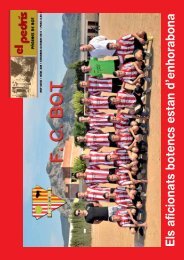INTRODUCCIÓN A OPENOFFICE WRITER
INTRODUCCIÓN A OPENOFFICE WRITER
INTRODUCCIÓN A OPENOFFICE WRITER
- No tags were found...
Create successful ePaper yourself
Turn your PDF publications into a flip-book with our unique Google optimized e-Paper software.
OpenOffice Writer 2.0ÍNDICE DE CONTENIDOIntroducción.................................................................................................................4Equipo de desarrollo................................................................................................5Contacto..................................................................................................................5Software..................................................................................................................5¿Qué es OpenOffice.org?..............................................................................................6Writer. Editor de textos y Páginas Web..........................................................................7Interfaz gráfica.............................................................................................................8Abrir el procesador de textos......................................................................................10Crear un documento nuevo.........................................................................................11Abrir un documento....................................................................................................12Guardar un documento ..............................................................................................13Guardar un documento..........................................................................................13Guardar como........................................................................................................14Exportar a PDF............................................................................................................15Imprimir ....................................................................................................................16Formato de página......................................................................................................17Márgenes...............................................................................................................17Orientación del papel.............................................................................................18Tamaño del papel..................................................................................................19Trabajar con textos.....................................................................................................20Escribiendo textos..................................................................................................20Seleccionando el texto...........................................................................................21Seleccionar todo....................................................................................................22Borrar el texto........................................................................................................23Visualizar el documento.........................................................................................24Edición y búsqueda del texto......................................................................................25Cortar, copiar y pegar............................................................................................25Cabildo de la gomera http://cabildogomera.org Orgánica DTM Studio http://organicadtm.com 2