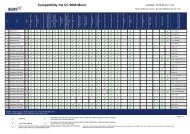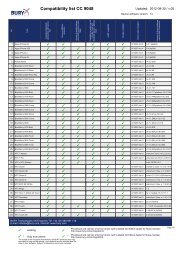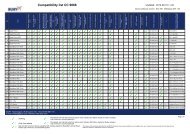Quick start guide Guide d'utilisation rapide Guía de ... - telebox-live
Quick start guide Guide d'utilisation rapide Guía de ... - telebox-live
Quick start guide Guide d'utilisation rapide Guía de ... - telebox-live
- No tags were found...
Create successful ePaper yourself
Turn your PDF publications into a flip-book with our unique Google optimized e-Paper software.
while the vehicle is moving. The same appliesto any applications other than those for drivingor navigation assistance.If you attempt to use an application that is notinten<strong>de</strong>d for navigation or driving assistancewhen you are driving, an on-screen warning willbe displayed. To watch a vi<strong>de</strong>o on the ParrotASTEROID Smart's screen, make sure that thevehicle is stopped in a safe area and that theparking brake is on.Steering w heel control interfaceA steering wheel control interface can be usedto connect your vehicle’s steering wheelcontrols to your Parrot car stereo. With thisinterface, you will be able to make phone callsvia the steering wheel controls while keepingyour hands on the wheel. Refer to our websitewww.parrot.com for more information.InstallationNote: We advise our customers to have theParrot ASTEROID Smart fitted by a professional.Safety instructionsTurn the ignition off before installing theParrot ASTEROID Smart.Do not install the Parrot ASTEROID Smartwhere it may injure the driver or a passenger ifthe vehicle stops sud<strong>de</strong>nly.Do not install the Parrot ASTEROID Smartwhere it may interfere with the driveroperation of the vehicle.Do not drill holes in the dashboard or any panelwithout first making sure there is nothingbehind it. Do not damage any fuel line,electronic component or cable.If you need to use screws, do not allow them tocome into contact with any power cable.Install the Parrot ASTEROID Smart only onvehicles with a 12 V battery.Place all cables away from hot places (heateroutlet) and moving parts (gear shift, seatrails...). Make sure they will never wind aroundthe steering column or gearstick.Confirm the proper function of your vehicle'sother equipment after installing the ParrotASTEROID Smart.Do not install the Parrot ASTEROID Smart orone of its components where the airbag may<strong>de</strong>ploy.Do not install the Parrot ASTEROID Smart inplaces subject to high temperatures orhumidity.Make sure you leave enough space behind theParrot ASTEROID Smart once installed so thatproper heat dispersal is ensured.Before you beginRemove your car stereo from your vehicle. Youmay need release keys to do so.Try to connect the audio and power connectorsof the Parrot ASTEROID Smart to theconnectors of your vehicle. If this connection isimpossible, you have to obtain an ISO adapterbefore installing the Parrot ASTEROID Smart.Refer to the Vehicle compatibility section onthe Parrot ASTEROID Smart support page formore information.Compare the Parrot ASTEROID Smart antennaconnector to the antenna connector of yourvehicle. If an adapter is necessary, contact your12 English